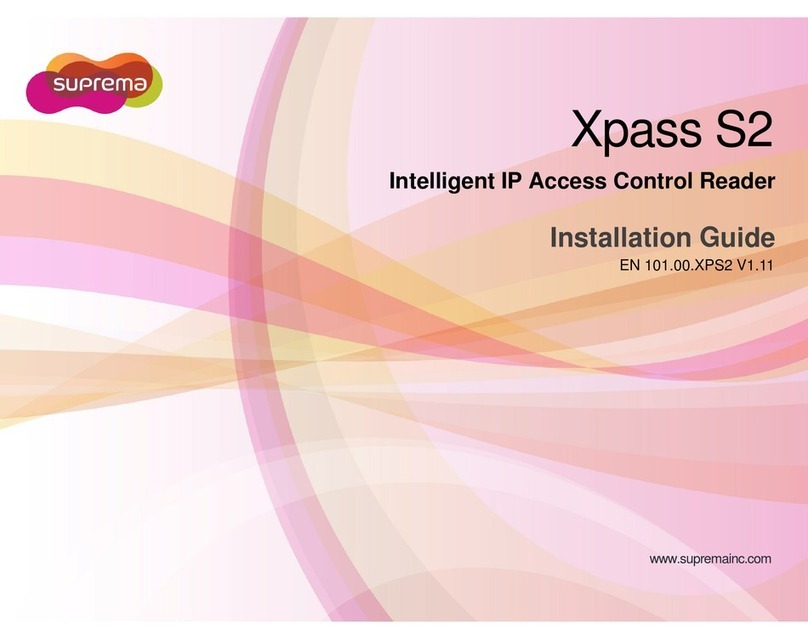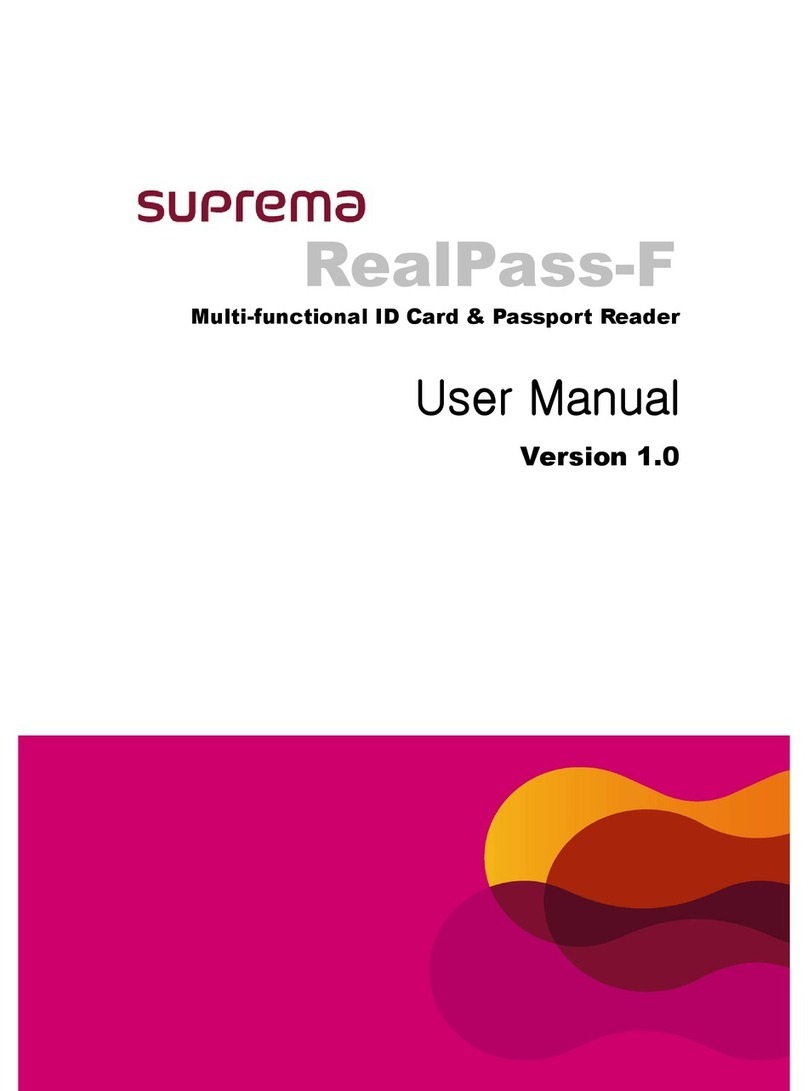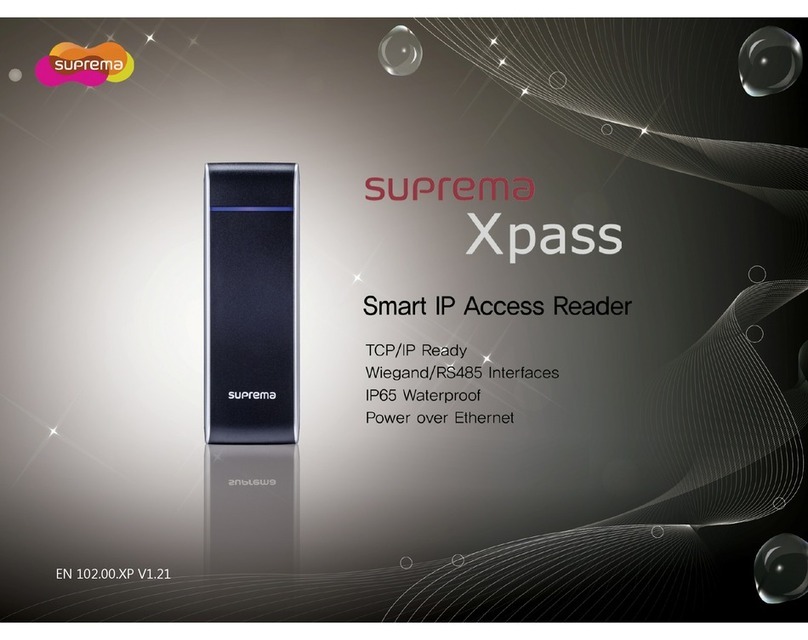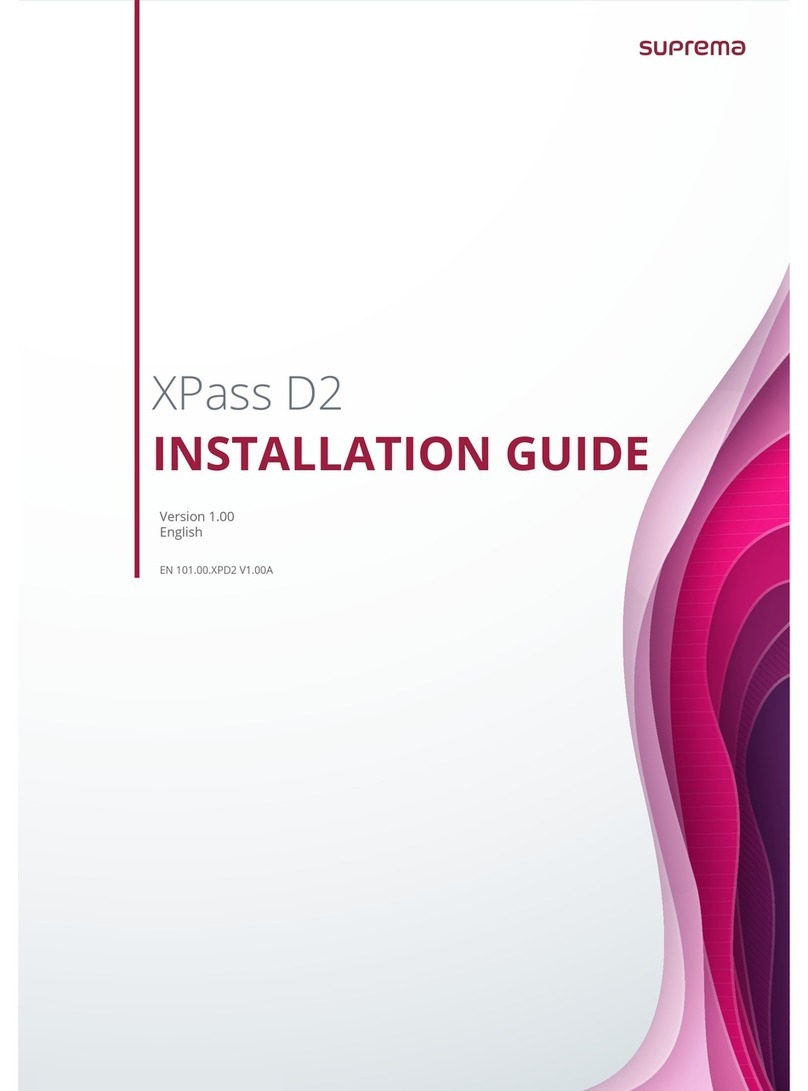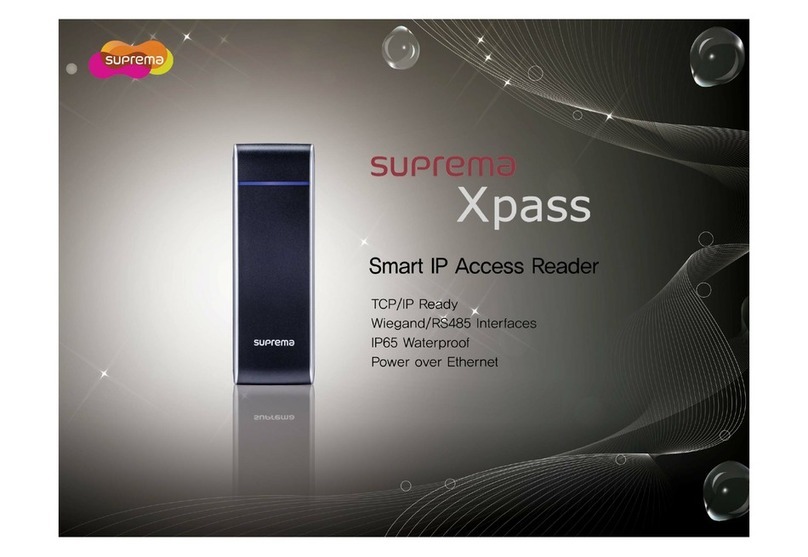WEBtec-4X Suprema Internet Access Control System Section: Table of Contents
WEBtec-4X Suprema Internet
Access Control System
Table of Contents
Table of Contents......................................................................................................................2
Product Overview......................................................................................................................4
Features............................................................................................................................................ 4
Options.............................................................................................................................................. 4
PC Software................................................................................................................................................. 4
Secure I/O.................................................................................................................................................... 5
Complete Door Hardware............................................................................................................................. 5
Specifications.................................................................................................................................... 5
Quick Guide...............................................................................................................................6
Safety Precautions....................................................................................................................9
Installation Instructions..........................................................................................................10
Basic Components.......................................................................................................................... 10
Optional Components......................................................................................................................11
Parts Name/Descriptions.................................................................................................................12
Product Dimensions........................................................................................................................ 14
Initialization of Network Setting.......................................................................................................14
Cables & Connections.....................................................................................................................15
Cable Specification .................................................................................................................................... 17
LAN Cable.................................................................................................................................................. 18
Ethernet Extension Cable........................................................................................................................... 18
Power Connection 1................................................................................................................................... 19
Power Connection 2................................................................................................................................... 20
LAN Connection.......................................................................................................................................... 21
LAN Connection with PC............................................................................................................................ 21
RS485 Connection for Host Communication..............................................................................................22
RS485 Connection for Host Communication option 2)..............................................................................22
Relay Connection – Fail Safe Lock............................................................................................................. 23
Relay Connection – Fail Secure Lock......................................................................................................... 23
Relay Connection – Automatic Door........................................................................................................... 24
Digital Input Connection Alarm, Emergency S/W).....................................................................................25
Digital Input Connection RTE, Door Sensor)............................................................................................. 26
The Keyless Locks Store For current prices, please visit our website. www.KeylessLocksStore.com
46 Danada Sq West #4133 Phone: 630) 909-9504
Wheaton, IL 60189 Page 2 of 35 FAX: 630) 447-3635
[email protected] Path: Z:\KEY\suppliers\Lockey\website-KEL-zc\_dev\pdfs odified 05/1 2 ©KeylessEntryLocks.com ©KeylessEntryLocks.com
©KeylessEntryLocks.com ©KeylessEntryLocks.com
©KeylessEntryLocks.com ©KeylessEntryLocks.com
©KeylessEntryLocks.com ©KeylessEntryLocks.com
©KeylessEntryLocks.com ©KeylessEntryLocks.com
©KeylessEntryLocks.com ©KeylessEntryLocks.com ©KeylessEntryLocks.com
©KeylessEntryLocks.com ©KeylessEntryLocks.com ©KeylessEntryLocks.com