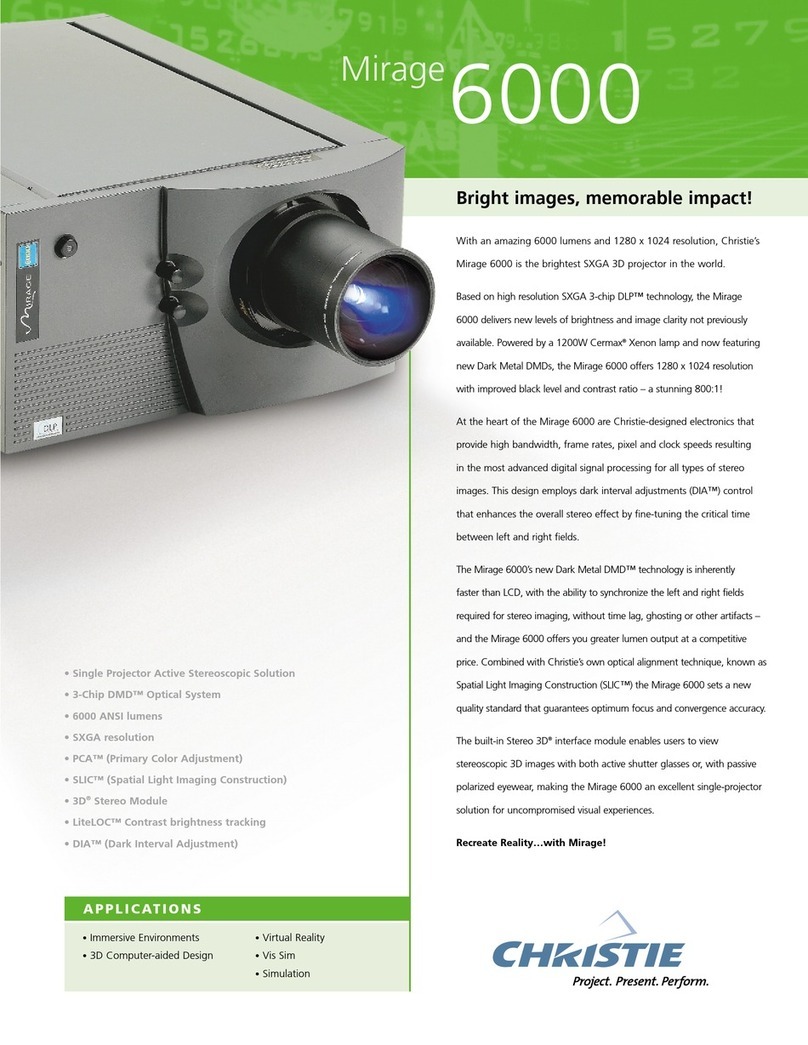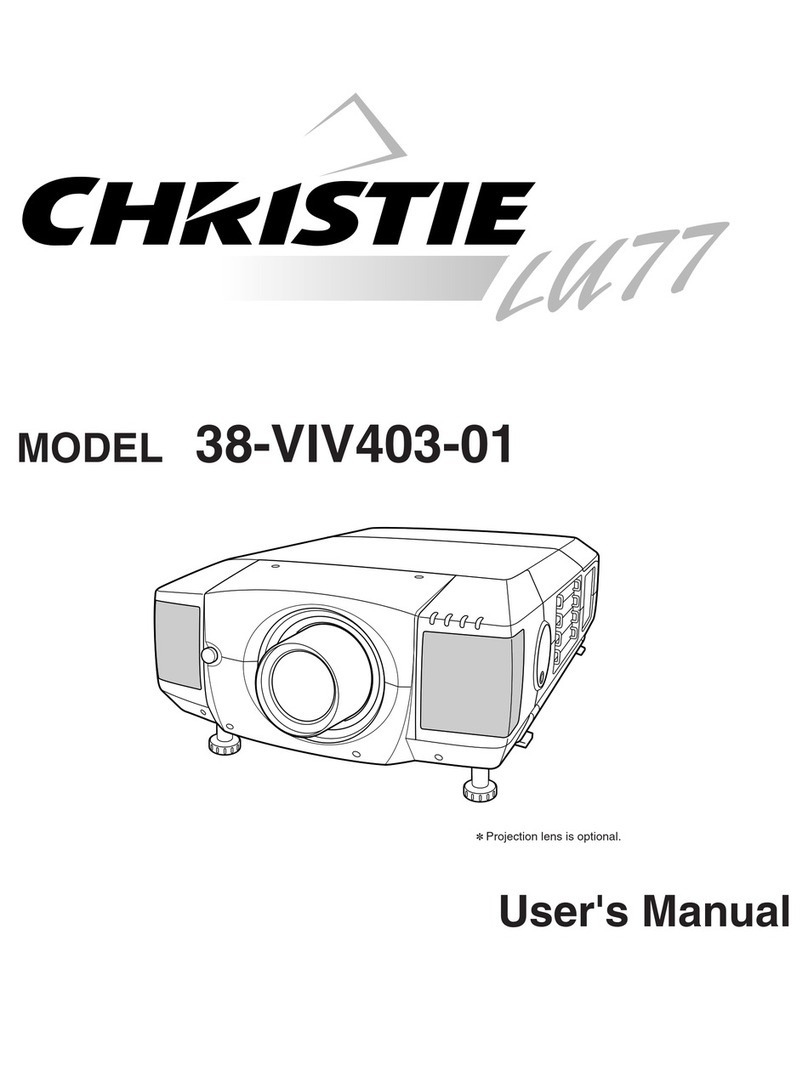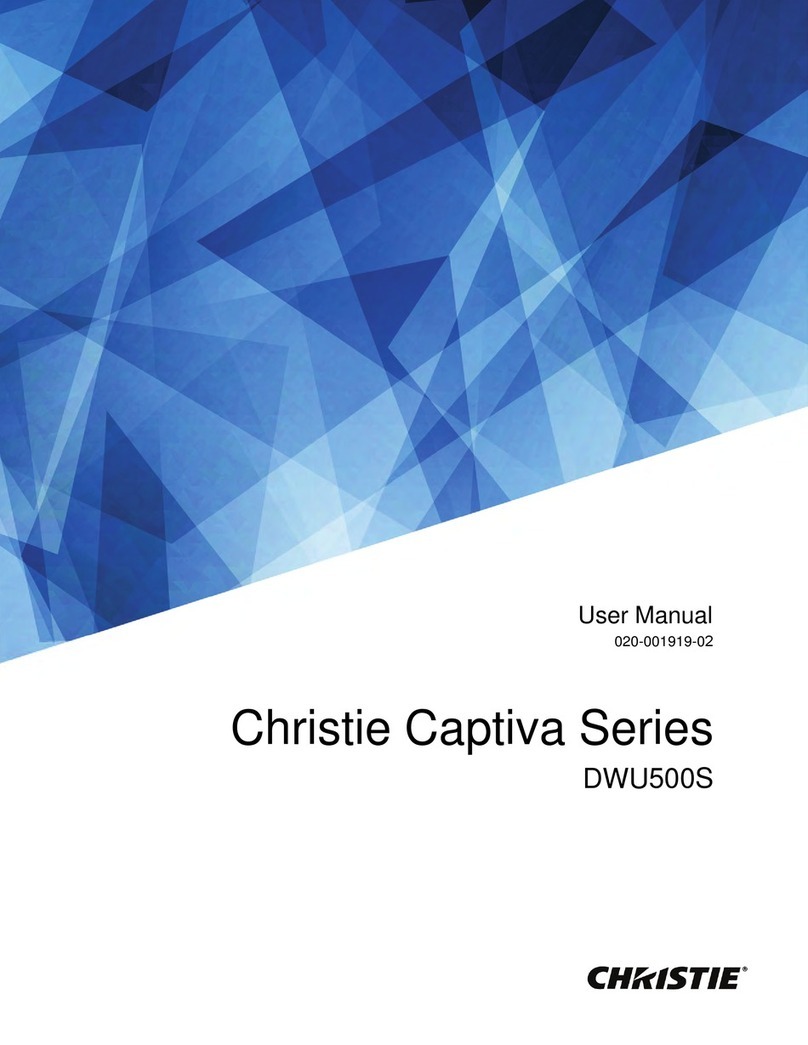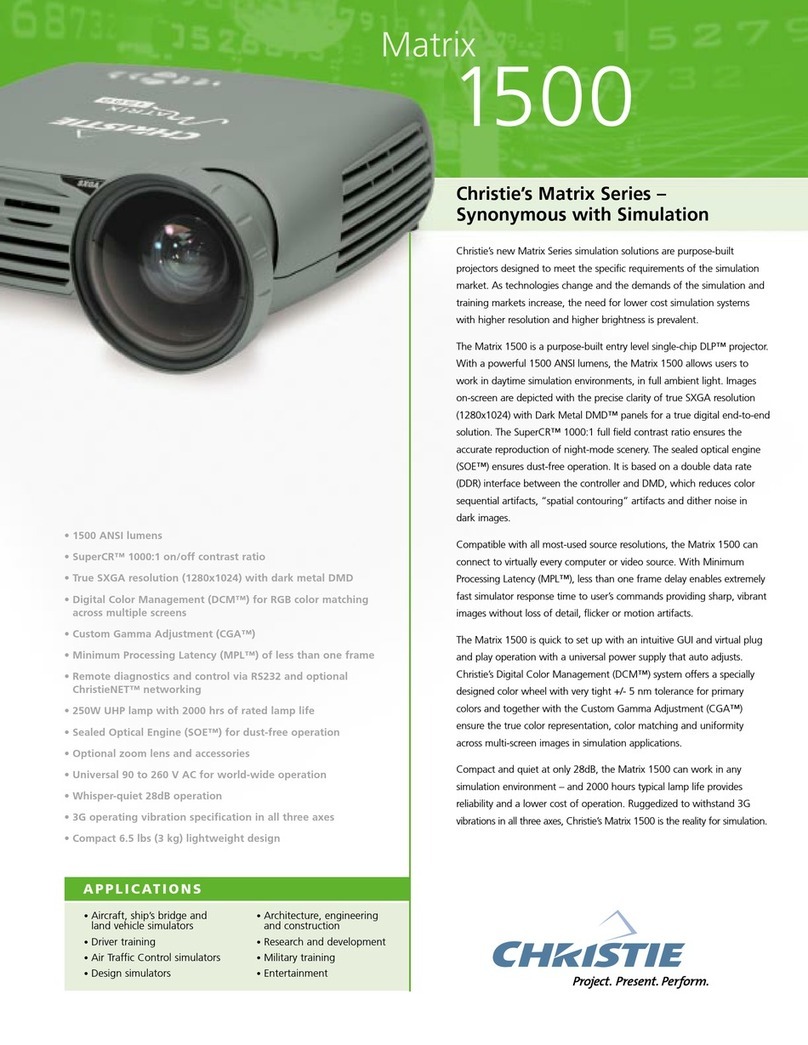Content
APS Series User Manual 4
020-002086-01 Rev. 1 (05-2023)
Copyright © 2023 Christie Digital Systems USA, Inc. All rights reserved.
If printed, please recycle this document after use.
Keystone adjustment .....................................................................................................31
Input selection .......................................................................................................................32
Menu items............................................................................................................................33
Display settings ................................................................................................................33
Auto PC adj. .................................................................................................................33
Fine sync (only for PC signal input) ..................................................................................33
H position (PC signal input only) ......................................................................................34
V position (PC signal input only) ......................................................................................34
H size (PC signal input only)............................................................................................34
Aspect .........................................................................................................................34
Project way...................................................................................................................35
Menu position ...............................................................................................................36
Background display........................................................................................................36
System ........................................................................................................................36
Color adjust settings .........................................................................................................38
Image mode .................................................................................................................38
Dynamic mode(LWU505ST-APS only) ...............................................................................39
Setting............................................................................................................................39
Direct power on.............................................................................................................40
Standby mode...............................................................................................................40
High land .....................................................................................................................40
Cooling fast ..................................................................................................................41
Closed caption (LWU505ST-APS only)...............................................................................41
Key lock.......................................................................................................................41
Contrast optimization(Only LWU605ST-APS)......................................................................42
Laser control.................................................................................................................42
Sound..........................................................................................................................42
HDMI setup ..................................................................................................................43
Expand Settings................................................................................................................44
Language .....................................................................................................................44
Auto setup....................................................................................................................45
Keystone......................................................................................................................45
Logo............................................................................................................................50
Security .......................................................................................................................50
Power management .......................................................................................................52
Filter counter ................................................................................................................52