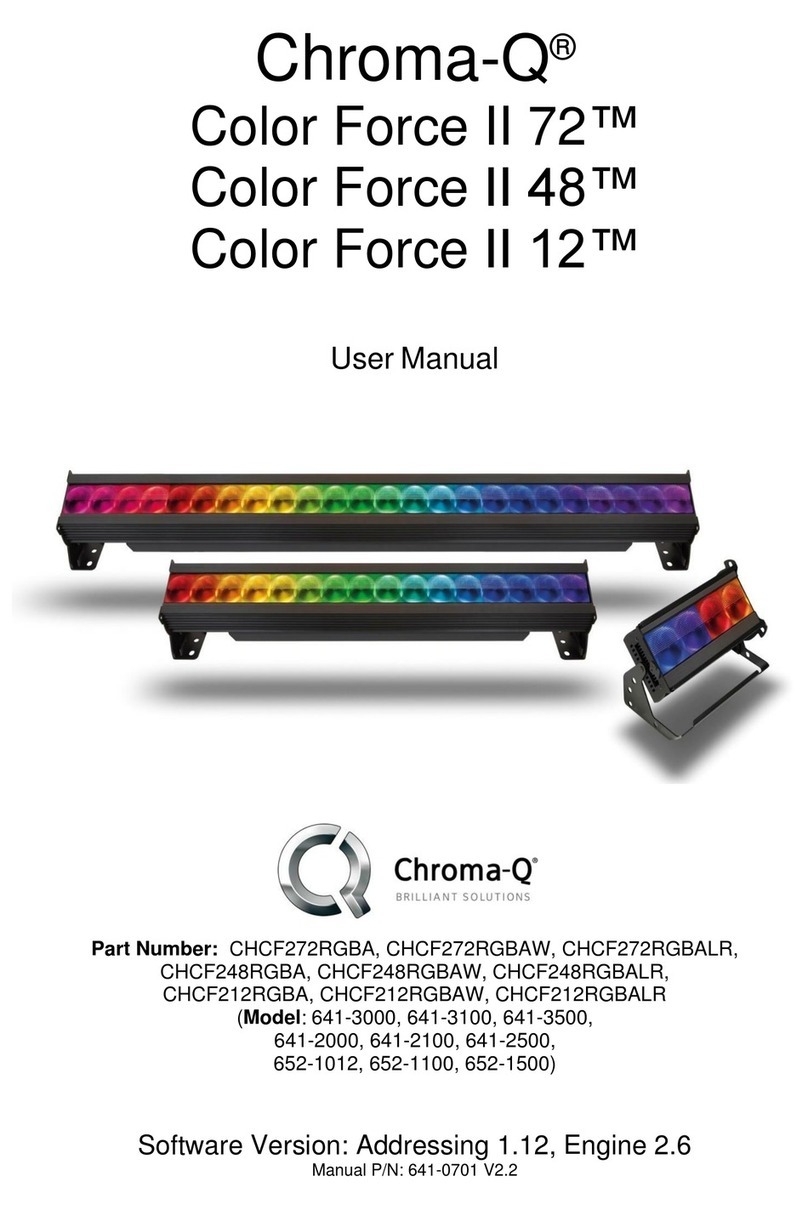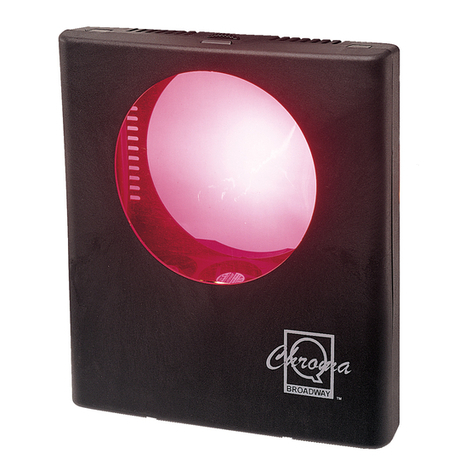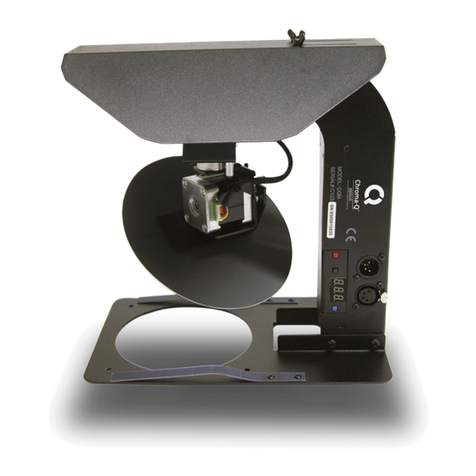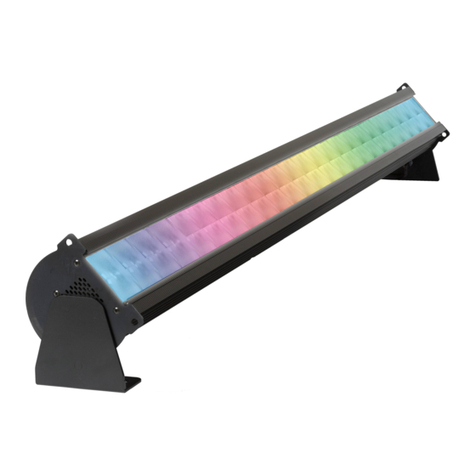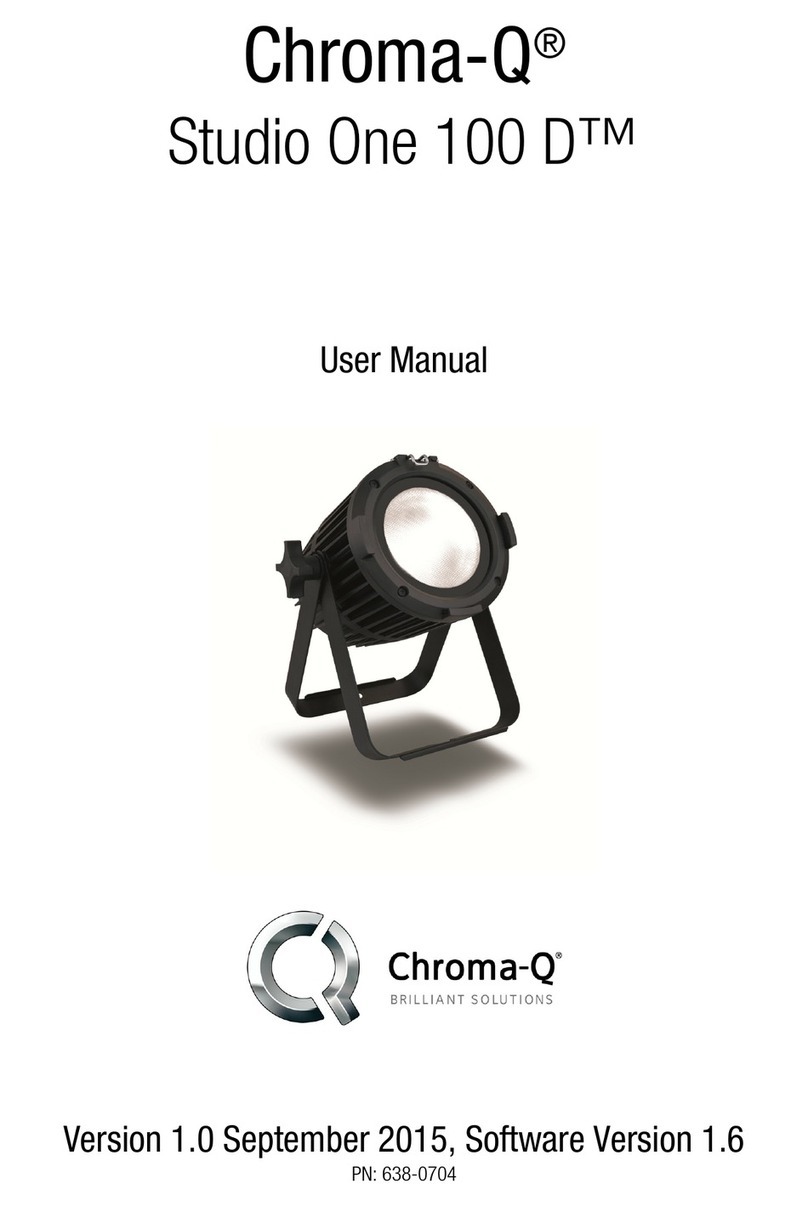Color Block 2 Plus Nano Quick Start Guide V2.2 Color Block 2 Plus Nano Quick Start Guide V2.2 PN: 603-0505
1.
1.1.
1.
Overview
OverviewOverview
Overview
The Chroma
ChromaChroma
Chroma-
--
-Q® Color Block 2 Plus Nano™
Q® Color Block 2 Plus Nano™Q® Color Block 2 Plus Nano™
Q® Color Block 2 Plus Nano™ is an ultra com act, low- rofile and versatile single cell version of the
Color Block 2 Plus™ fixture, which shares the unit’s single colour RGBA o tics, high light out ut and theatrical grade
dimming to create an exce tional all-round feature set.
2.
2.2.
2.
Safe
SafeSafe
Safety
tyty
ty
Caution
CautionCaution
Caution
•This roduct is for rofessional use only. It is NOT intended for domestic or outdoor use.
•The bright flash of light during ower-u and continuous strobe effect may cause e ile tic seizure.
•
This roduct must be used with safety cable.
3.
3.3.
3. Cabl
CablCabl
Cabling
inging
ing
•PSU Power In ut:
PSU05B: IEC Power Cord; PSU30: Trailing Lead
•DMX In ut control data from an external control console is
through an XLR 5- in cable
•Power and control data out uts from the Color Block ower su ly to the Color Block 2 Plus Nano Fan Out Box
is through an XLR 4- in cable. The drain wire should be connected to the chassis of the XLR.
•Power and control data out uts from the Color Block 2 Plus Nano Fan Out Box is through 4 x RJ45 connections.
The total cable length from the Fan Out Box to a fixture must not exceed 3m/10ft.
•The total cable length of each chain must not exceed 60m/~200ft, and the cable for each adjacent unit must
not exceed 20m.
System Diagrams
System DiagramsSystem Diagrams
System Diagrams:
::
:
4.
4.4.
4. Mounting
MountingMounting
Mounting
The Color Block 2 Plus Nano fixture is shi ed with a yoke kit for mounting on the floor, wall and overhead
a lications. Secure the fixture with a safety bond.
5.
5.5.
5. Control
ControlControl
Control
The Chroma-Q Color Block 2 Plus Nano is controlled via two models of addressable ANSI E1.11 USITT DMX512-A
ower su ly units, the 5 way Color Block PSU05B and the 30 way Color Block PSU30.
Control O tions:
•3 channels x Hue, Saturation and Intensity (HSI)
•3 channels x Red, Green and Blue with *Magic Amber (RGB)
•4 channels x Red, Green, Blue with *Magic Amber and Intensity (RGBI)
•4 channels x Red, Green, Blue and Amber
Grou ing O tions:
•“Single” assigns RGBA channels in a single fixture as individual channels
•“Block” assigns RGBA channels of 4 fixtures from 1 Fan Out Box as 1 grou with 4 channels
•“All” assigns RGBA channels in all fixtures connected to a ower su ly as 1 grou with 4 channels
Control Modes:
Mode
ModeMode
Mode
Grou
GrouGrou
Grou
Ch
ChCh
Ch
PSU05B
PSU05BPSU05B
PSU05B
System: CB2
System: CB2System: CB2
System: CB2
Ch
ChCh
Ch
PSU30
PSU30PSU30
PSU30
System: CB2
System: CB2System: CB2
System: CB2
1
Variable 67 7FX + 20 x HSI 367 7FX + 120 x HSI
2 Cell 60 20 x HSI 360 120 x HSI
3 Cell 60 20 x RGB (with *Magic Amber) 360 120 x RGB (with *Magic Amber)
4 Block 21 6FX + 5 x HSI 96 6FX + 30 x HSI
5 Block 15 5 x HSI 90 30 x HSI
6 Block 15 5 x RGB (with *Magic Amber) 90 30 x RGB (with *Magic Amber)
7 All 9 6FX + HSI 9 6FX + HSI
8 All 3 1 x HSI 3 HSI
9 All 3 1 x RGB (with *Magic Amber) 3 RGB (with *Magic Amber)
10 Cell 80 20 x RGBA 480 120 x RGBA
11 Cell 80 20 x RGBI (with *Magic Amber) 480 120 x RGBI (with *Magic Amber)
12 Block 20 5 x RGBA 120 30 x RGBA
13 Block 20 5 x RGBI (with *Magic Amber) 120 30 x RGBI (with *Magic Amber)
14 All 4 RGBA 4 RGBA
15 All 4 RGBI (with *Magic Amber) 4 RGBI (with *Magic Amber)
16 Any 1 Look Select 1 Look Select
Internal FX engine: Modes 1, 4, and 7 incor orate an internal FX engine with 7 variable arameters:
Mode 1
Mode 1Mode 1
Mode 1
Mode 4/7
Mode 4/7Mode 4/7
Mode 4/7
Ef
EfEf
Effects
fectsfects
fects
Descri tion
Descri tionDescri tion
Descri tion
Ch 1 Grou ing variable grou ing facility to run FX between / within grou s
Ch 2 Ch 1 Colour S eed variable s eed of colour scrolling
Ch 3 Ch 2 Colour Fan variable fan of colour between / within grou s
Ch 4 Ch 3 Colour Range variable limit of s ectrum range for colour scrolling
Ch 5 Ch 4 Colour Ste variable control of smoothness of colour scrolling
Ch 6 Ch 5 Intensity Effects wide selection of intensity fading and sna ing effect
Ch 7 Ch 6 Intensity Fan variable fan of intensity effects
Note: All internal FX are referenced back to the grou base HSI colour and intensity levels.
* Magic Amber is the term used for the unit's ability to bring in amber when mixing colors that require it with the use of only 3
control channels.
6.
6.6.
6. Further Information
Further InformationFurther Information
Further Information
Please refer to the Chroma-Q Color Block 2 Plus Nano manual for more detailed information. A co y of the manual
can be found at the Chroma-Q website – www.chroma-q.com – under Su ort.
PSU05B
FAN OUT
NANO
PSU30
FAN OUT
NANO