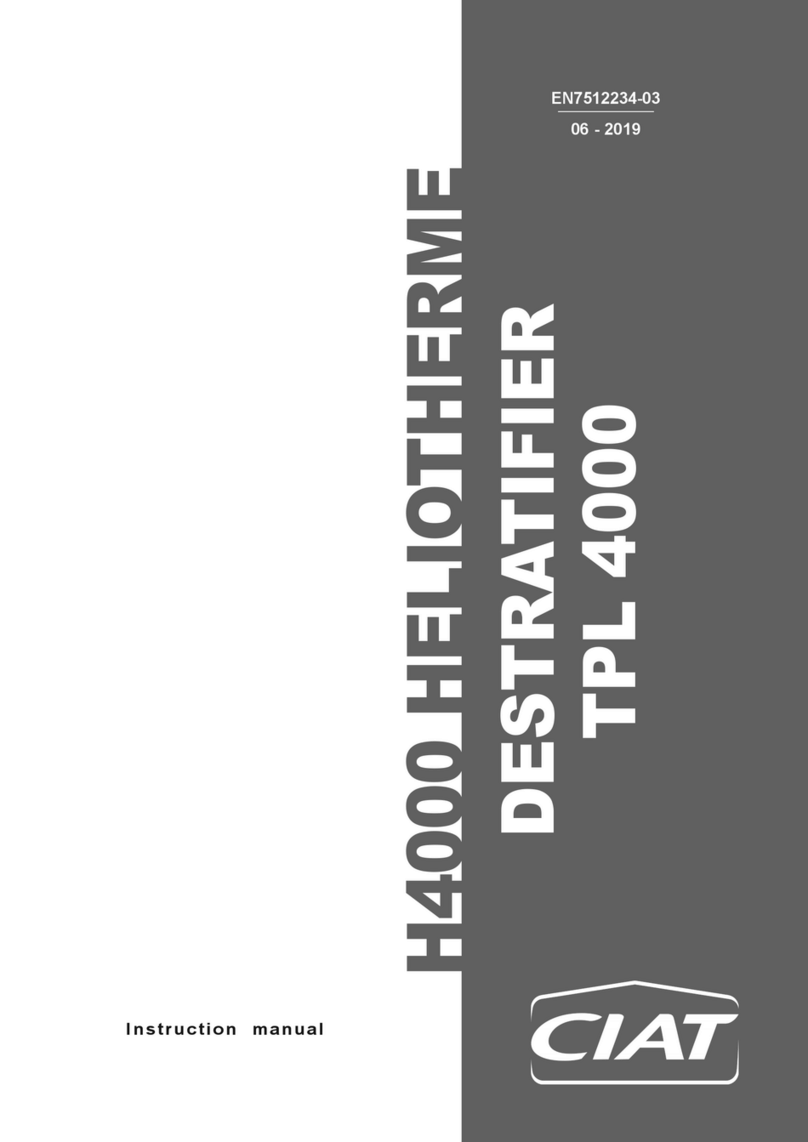EN - 5
EN
2.2.8 Error signals (g. 2 )
If the 4 LEDs (fig. 2 ref. L, M, N, O), if the signal is enabled, indicates that the Divio comfort unit need maintenance. Select the
stand-by programme, clean the air filter and then, when you switch the appliance back on, keep the MODE button (fig. 2 ref. Q)
pressed for 5 seconds until normal functioning is restored.
If the AUTO and ERR LEDs (fig. 2 ref. L and P) both flash it indicates a room temperature probe fault. if the MIN and ERR LEDs
(fig. 2 ref. M and P) both flash it indicates a fault on the water temperature probe located in the main battery, if both the NIGHT and
ERR LEDs (fig. 2 ref. N and P) flash this indicates a fault in the secondary battery probe in the 4-pipe versions, if both the MAX
and ERR LEDs (fig. 2 ref. 0 and P) flash this indicates a fault in the motor/HALL sensor.
With the last signal the outputs of Divio function normally but the ventilation speed modulation function is inhibited and the fan
functions at a fixed number of revs.
If the MODE button is pressed the alarm signal is inhibited for 10 seconds and the temperature and operating settings can be made.
The luminosity of the LEDs during normal functioning is deliberately reduced to increase your comfort at night time, but as soon
as a button is pressed the maximum luminosity is restored for a period of 7 seconds from the last button-pressing.
2.2.9 Automatic functioning (g. 2)
Selecting this operating mode, indicated when the relative LED lights up (fig. 2 ref. L).
The temperature control and regulation are managed by a micro-processor system which automatically adapts the function of the
appliance to the changing environmental conditions. In particular, the regulation of the ventilation speed is completely automatic,
between a minimum value and a maximum value depending on the heating or cooling requirements in the room.
The cooling or heating is selected with the sum/win button (fig. 2 ref. H). If the automatic heating and automatic cooling setting is
chosen, the command makes the adjustment based on the room temperature and is conditioned by the temperature of the water
available inside the system.
Until the water temperature reaches a value which satisfies the request, the fan remains switched off, and the LED corresponding
to the request (red heating fig. 2 ref. G, or blue cooling fig. 2 ref. A) flashes.
If the water temperature reaches an unsuitable value for the requested function (Example 1: heating function requested with room
temperature of 20°C and water temperature below 15°C. Example 2: cooling function requested with room temperature of 20°C
and water temperature above 25°C) after 10 minutes the control is blocked and only the err yellow LED (fig. 2 ref. P) lights up. The
release is automatic after 45 minutes or manual when there is a passage from heating request to cooling request (or vice versa)
or by pressing the MODE button (fig. 2 ref. Q).
2.2.10 Silent functioning (g. 2)
Selecting this operating mode, indicated when the relative LED lights up (fig. 2 ref. M), the ventilation speed is limited to a lower value.
For the rest, the operation is the same as in automatic mode.
2.2.11 Night functioning (g. 2)
Selecting this operating mode, indicated when the relative LED lights up (fig. 2 ref. N), the set temperature is automatically adjusted
as follows:
- reduced by 1° C after one hour and a further degree after 2 hours in the heating function.
- Increased by1°C after one hour and a further degree after 2 hours in the cooling function.
2.2.12 Operation at maximum ventilation speed (g. 2)
With this operating mode, indicated when the LED lights up (fig. 2 ref. O), maximum power is obtained immediately both in heating
and cooling.
2.2.13 Dirty lter signal (g. 2)
When the 4 green LEDs on the control panel start flashing (fig. 2 ref. L, M, N, O), if the signal is enabled, this indicates that the air
aspiration filter is dirty.
To clean the filter, consult the machine maintenance manual N12100.
Once the filters have been cleaned the signal must be reset by pressing the MODE button (fig. 2 ref. Q) for 5 seconds.
2.2.14 Deactivation
To deactivate the appliance:
- Keep the MODE button (fig. 2 ref. L) pressed for 2 seconds until all the LEDs switch off. The command guarantees anti-freeze
security even when in stand-by.
2.2.15 Shut-down for long periods
When switching off for long periods or holidays, proceed as follows:
- Deactivate the appliance
- Set the master switch to OFF.
The anti-freeze function is not active.