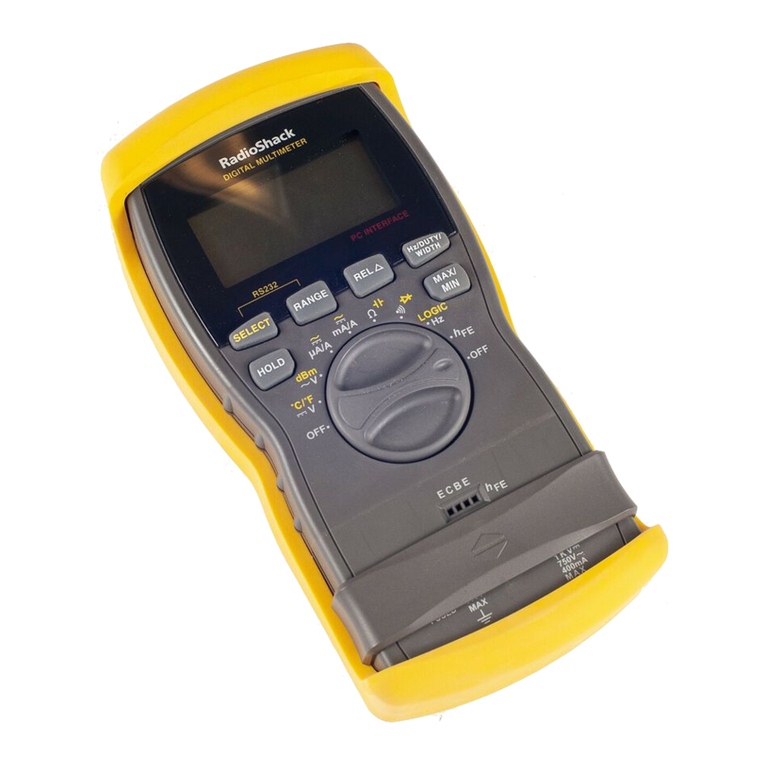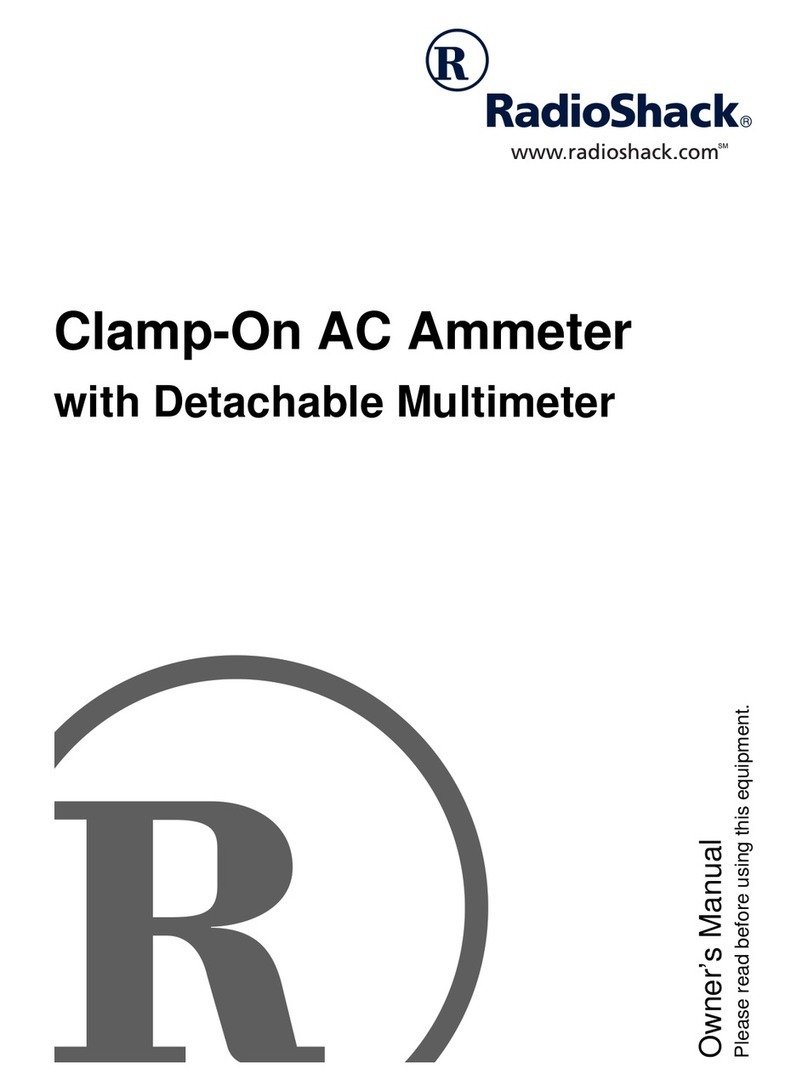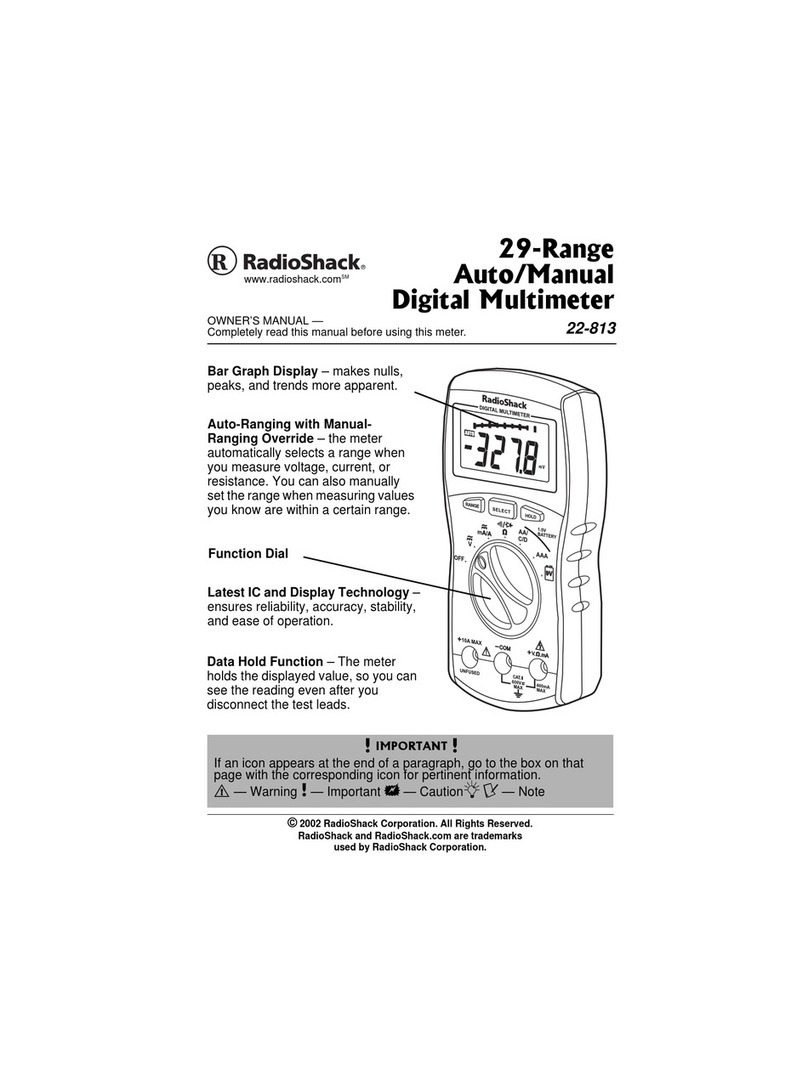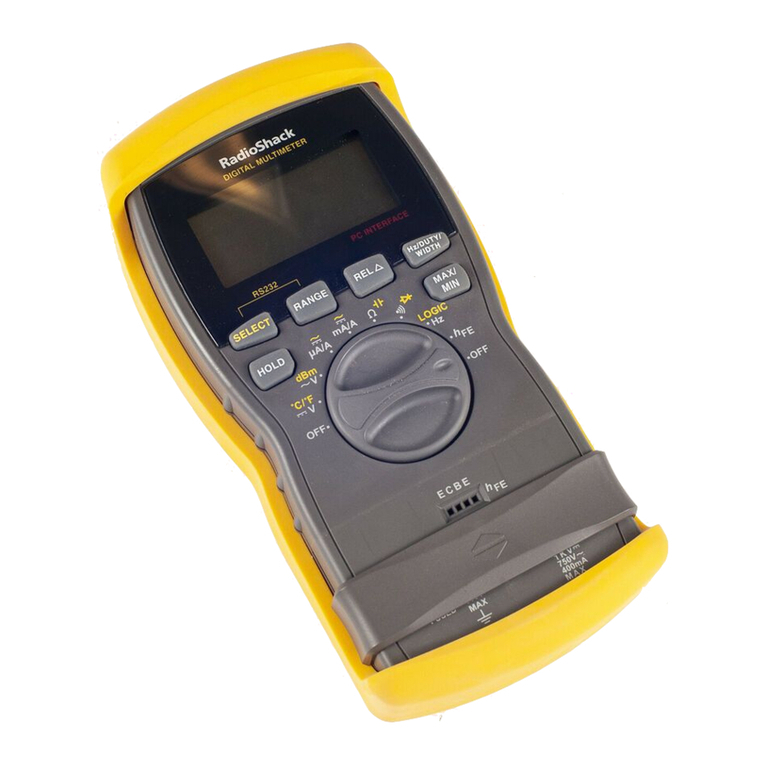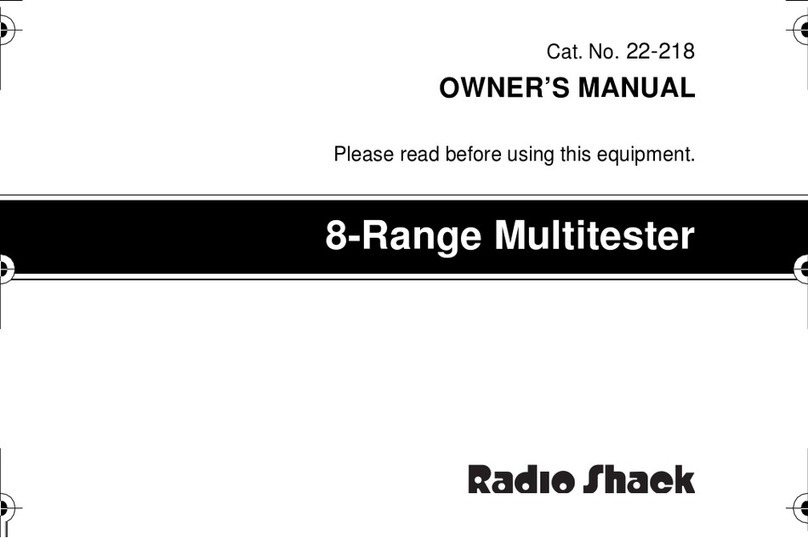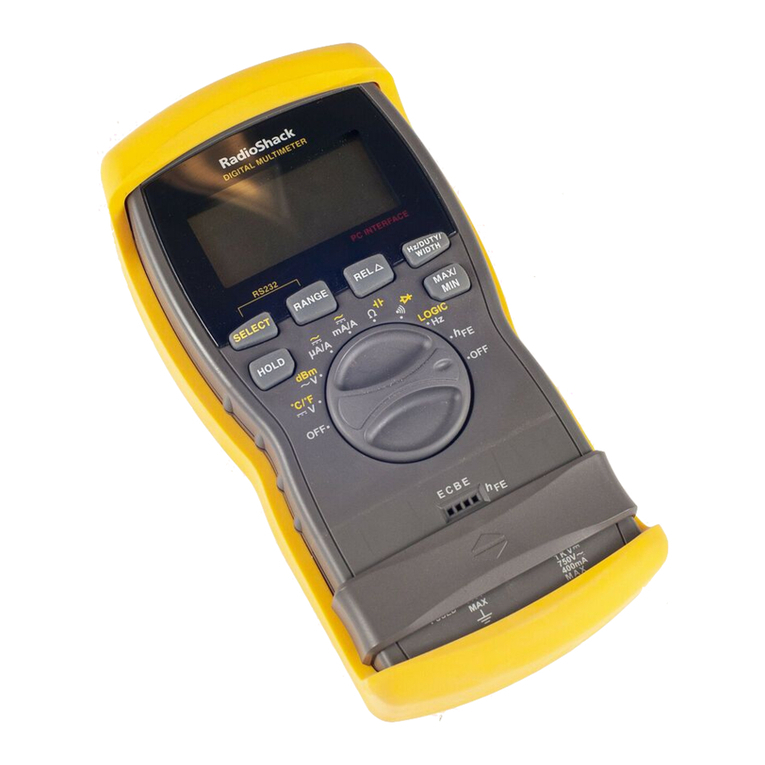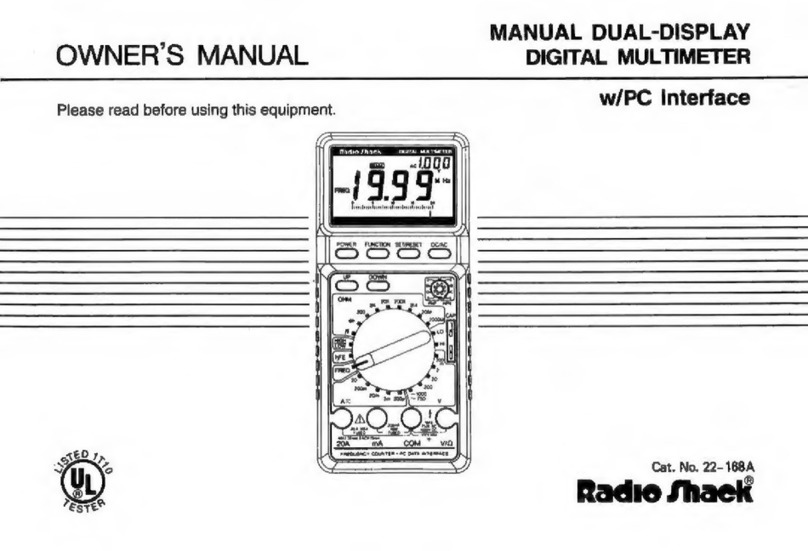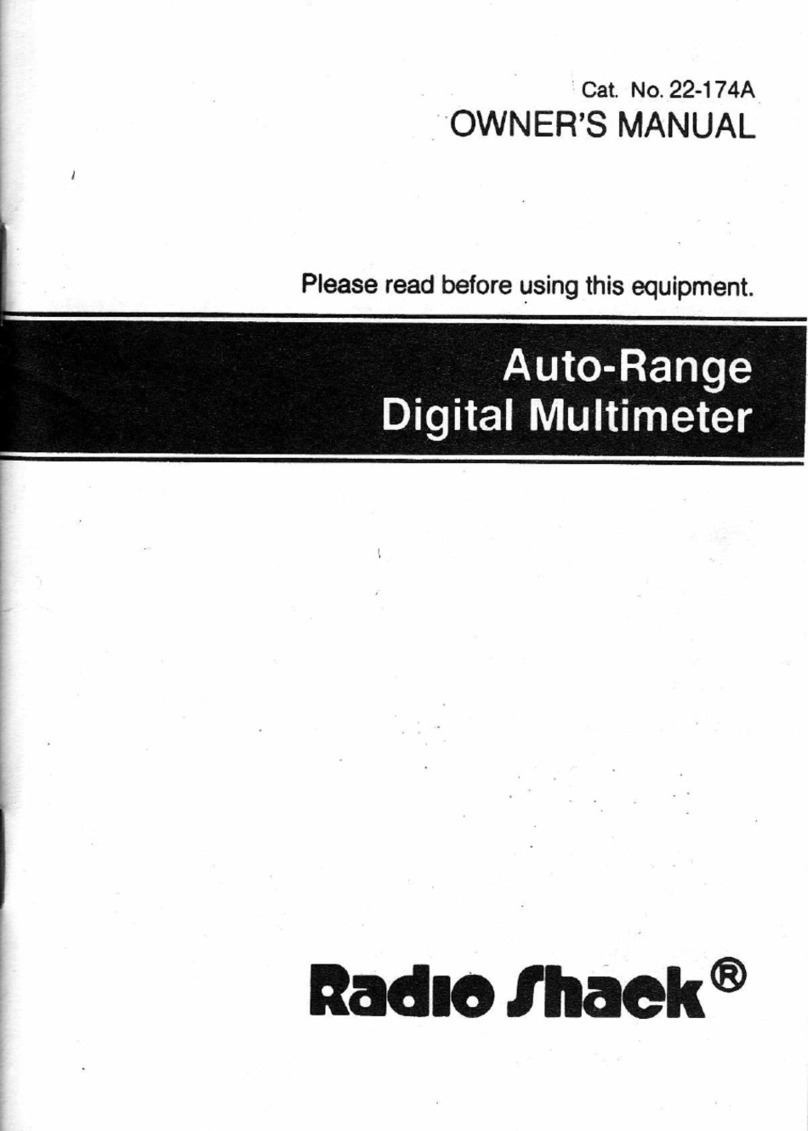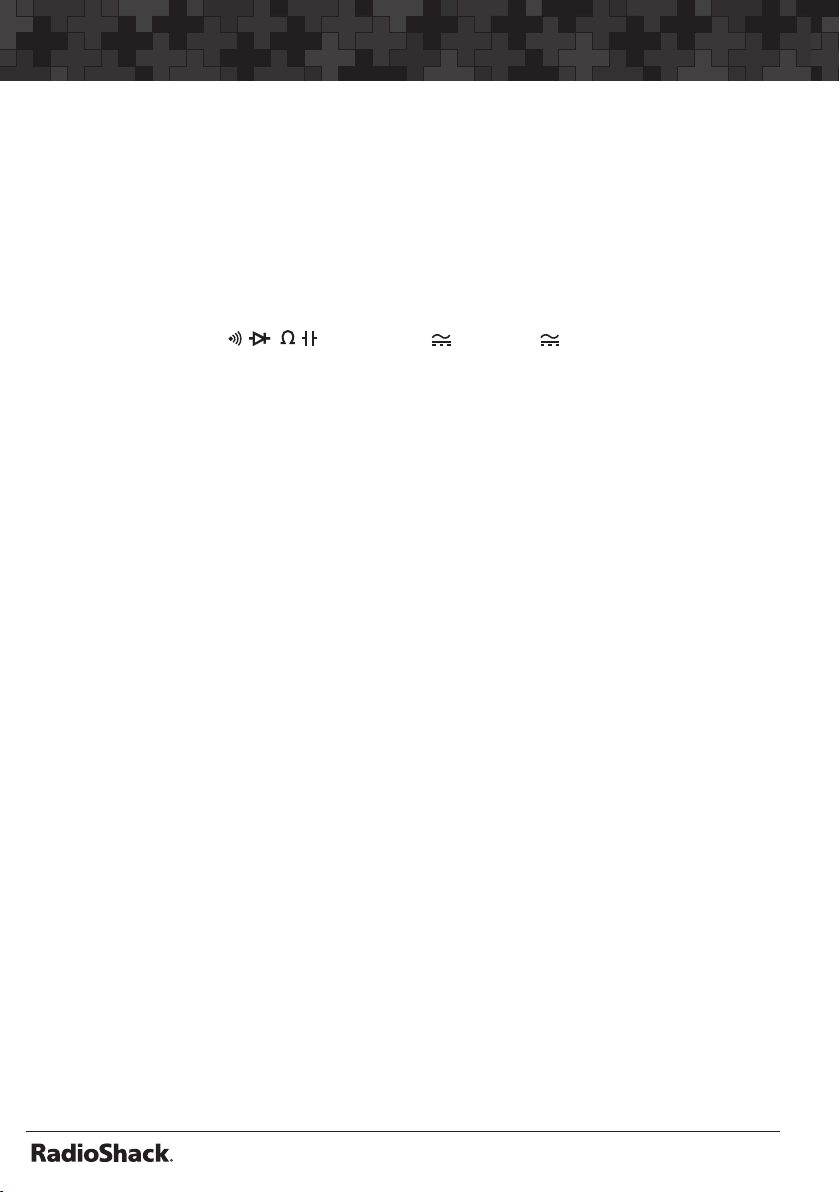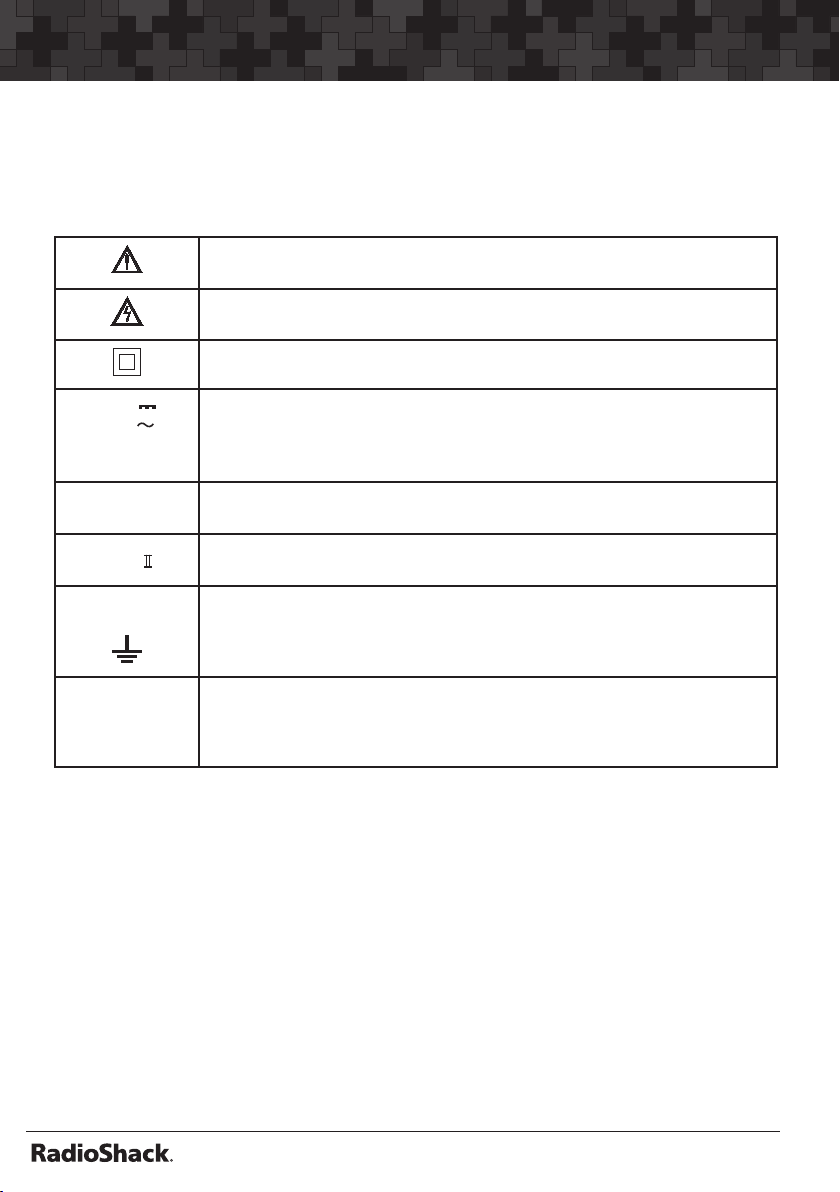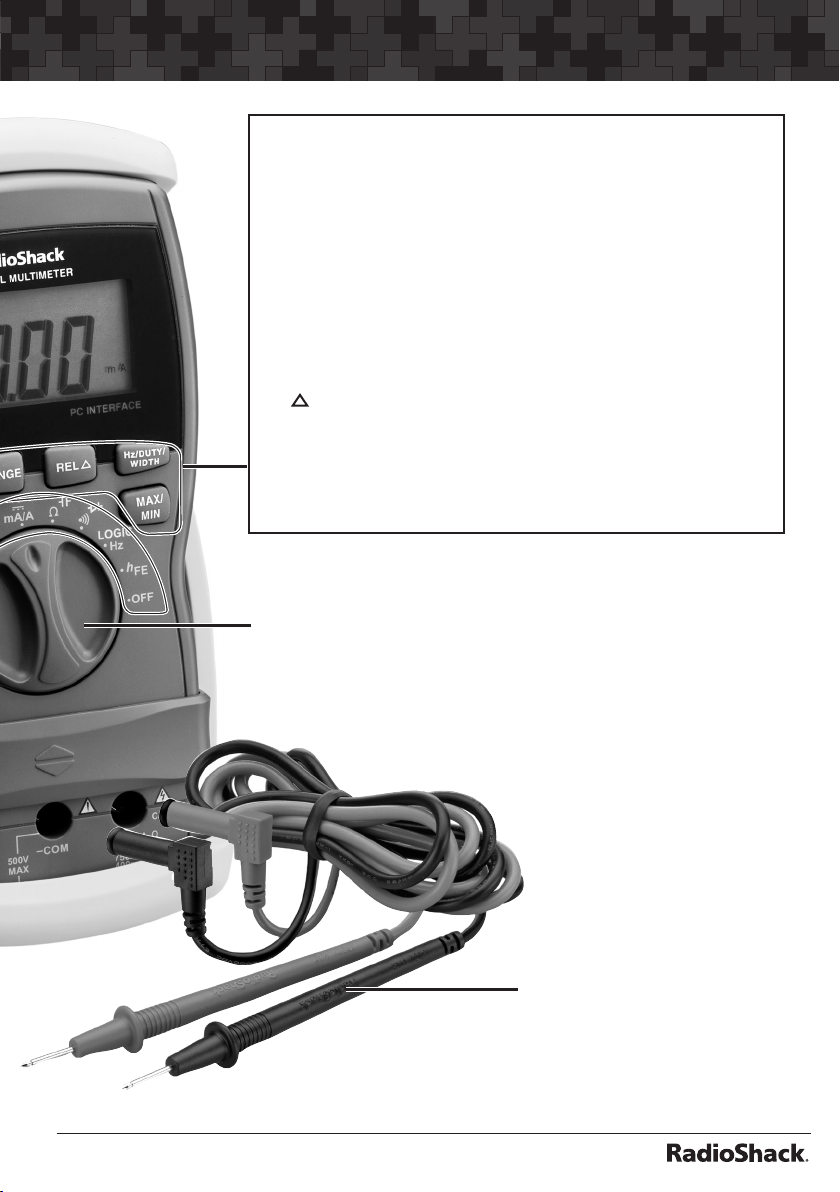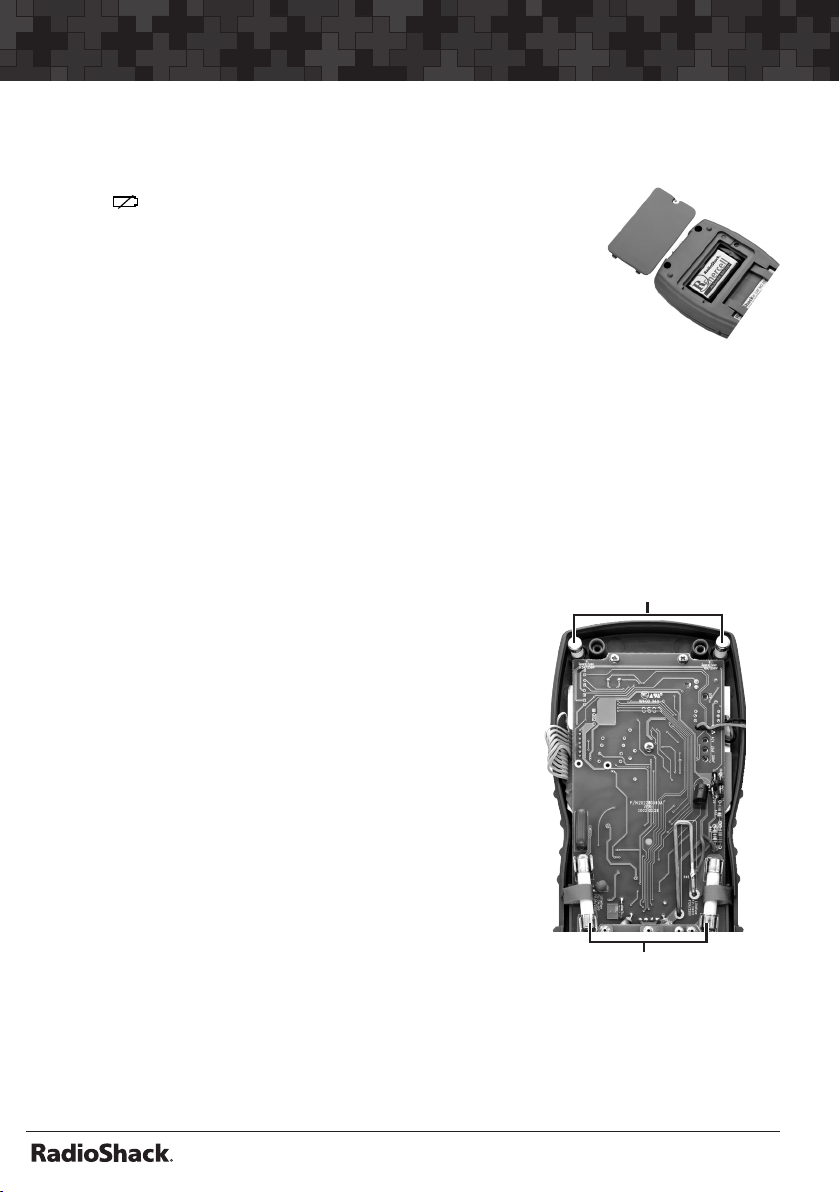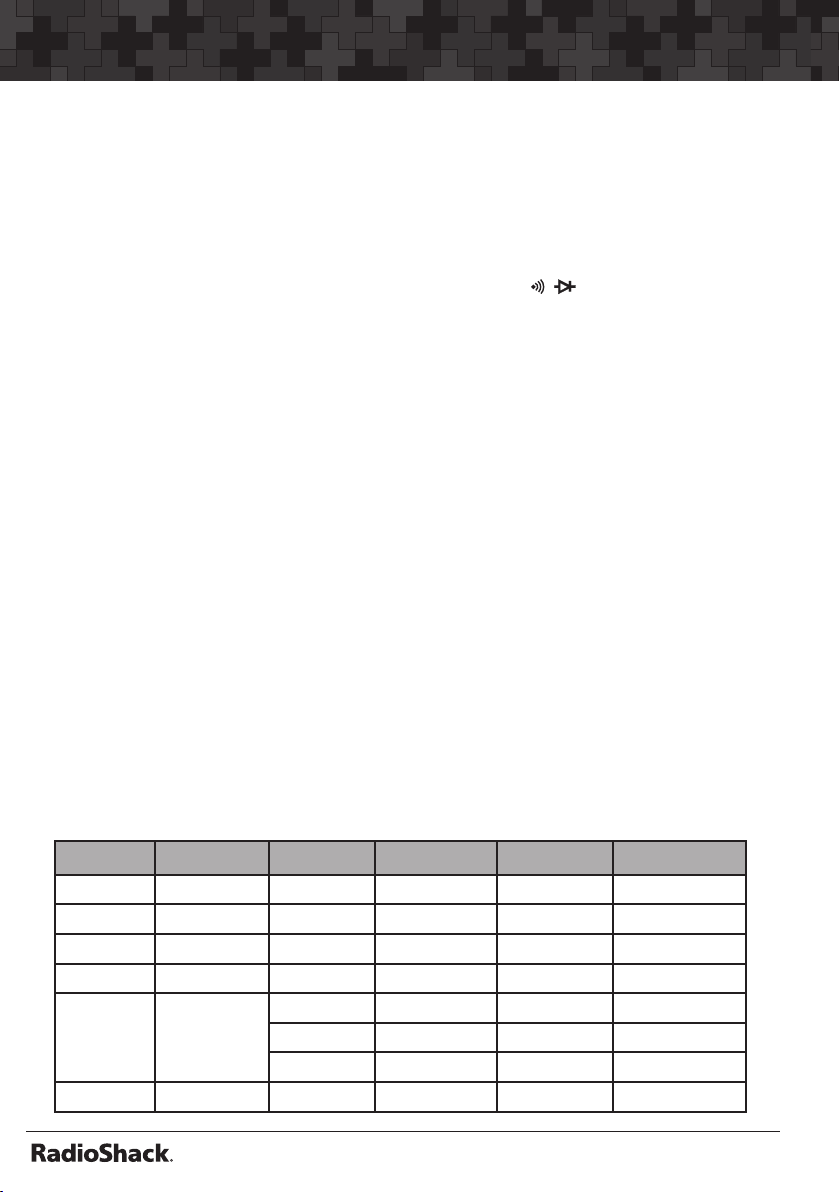4
Safety Precautions
Read and follow these safety precautions.
•Never apply voltages to the meter that exceed the limits given in theNever apply voltages to the meter that exceed the limits given in the
the input jacks and ground.
•Use extreme caution when working with voltages above 100V. AlwaysUse extreme caution when working with voltages above 100V. Always
disconnect power from the circuit you are measuring before you connect test
leads to high-voltage points.
•Never connect the test leads to a voltage source when you set the meter’s
function dial to / , / , LOGIC/Hz, /µA/A, or /mA/A.
•Always discharge any capacitors of the circuit under test before you attachAlways discharge any capacitors of the circuit under test before you attach
test leads.
•Always turn off power and disconnect the test leads from the circuit you areAlways turn off power and disconnect the test leads from the circuit you are
testing before you replace the meter’s battery or fuse. Never operate theNever operate the
meter unless its back cover and battery cover are in place and fully closed.
•Never try to probe with both test leads at the same time or hold both test
leads in one hand.
•The test leads supplied with your meter are rated for 1000 volts. Use only test
leads of the same rating with the meter. You can order replacement leads
from your local RadioShack store.
•
might damage your meter.
•Because many AC/DC sets have a potentially hot chassis, be sure the top
materials.
• Your multimeter is designed primarily to measure household AC voltages.
Because of the dangers inherent in measuring three-phase circuits, WE
STRONGLY RECOMMEND YOU DO NOT USE THIS METER TO MEASURE
3-PHASE, LINE-TO-LINE VOLTAGE. If you still want to, put on protective
required before measuring. If you do not have this protection, DO NOT
MEASURE THESE CIRCUITS.
•
or moisture. For indoor use only.
•When you are not using the meter, always turn it off.
•
protection provided by the equipment may be impaired.