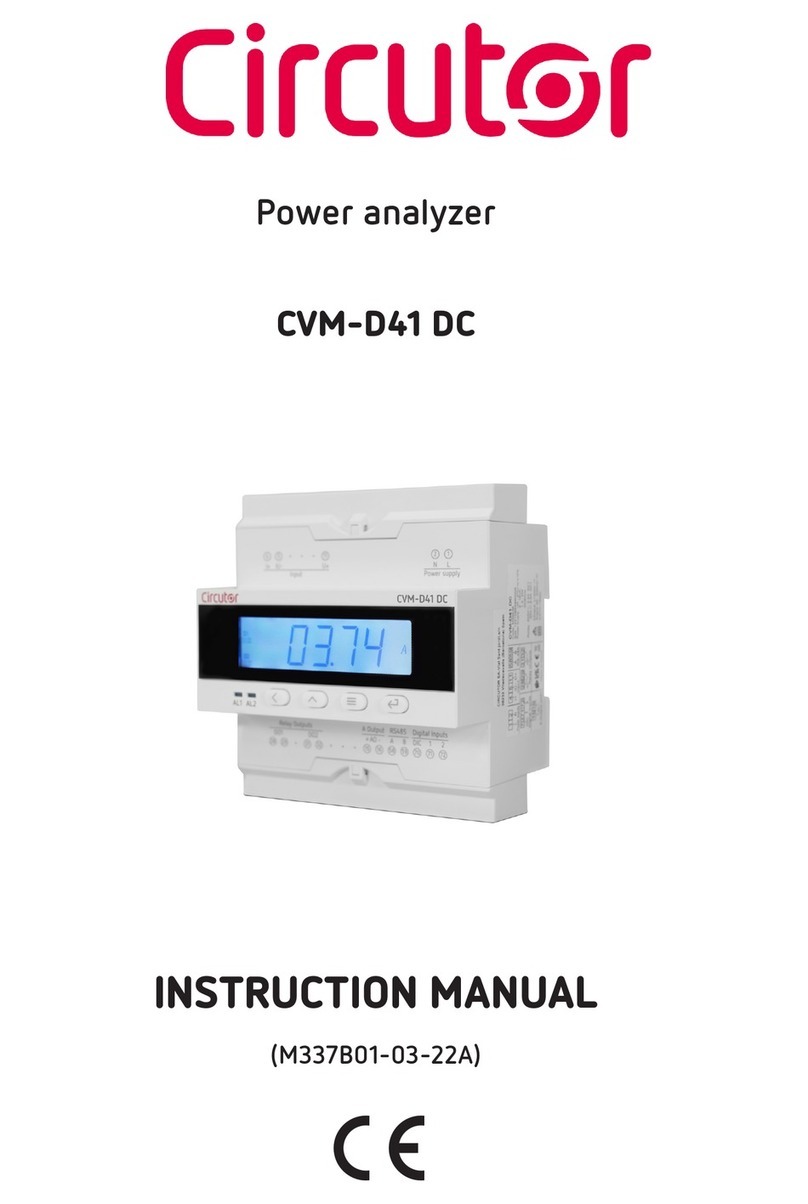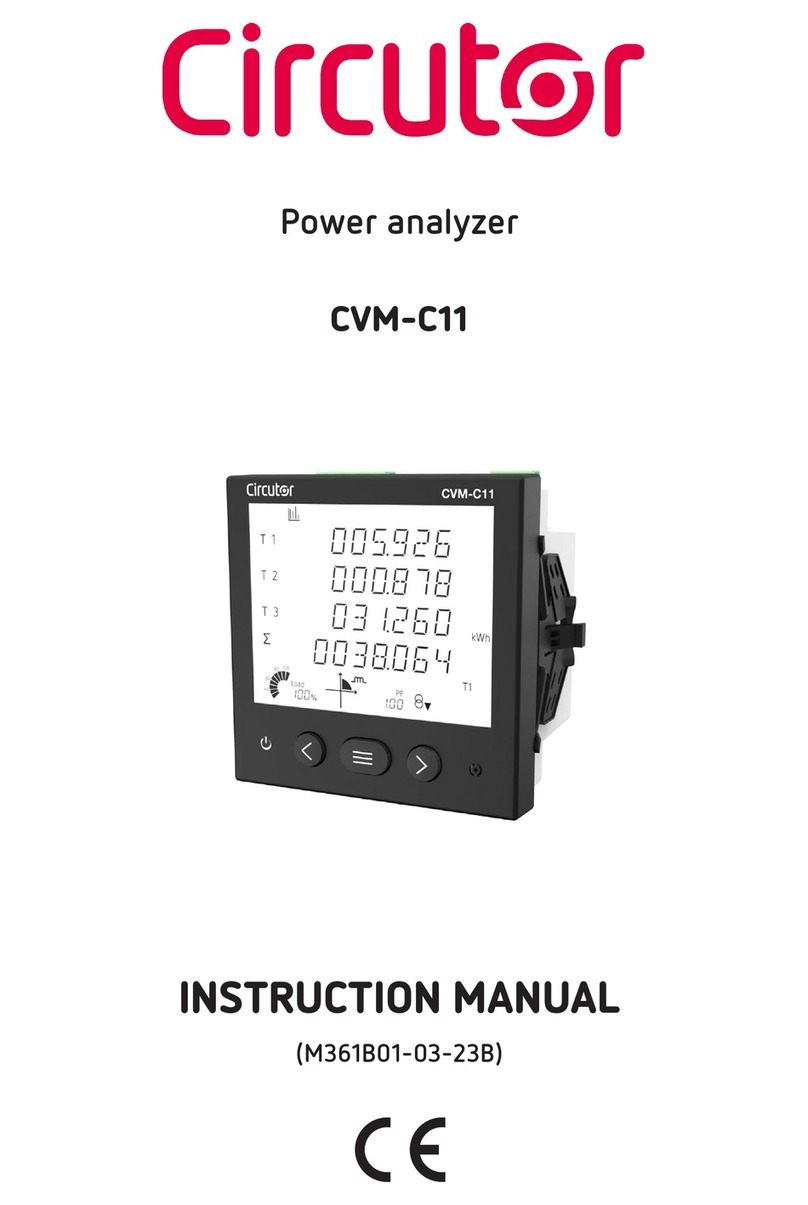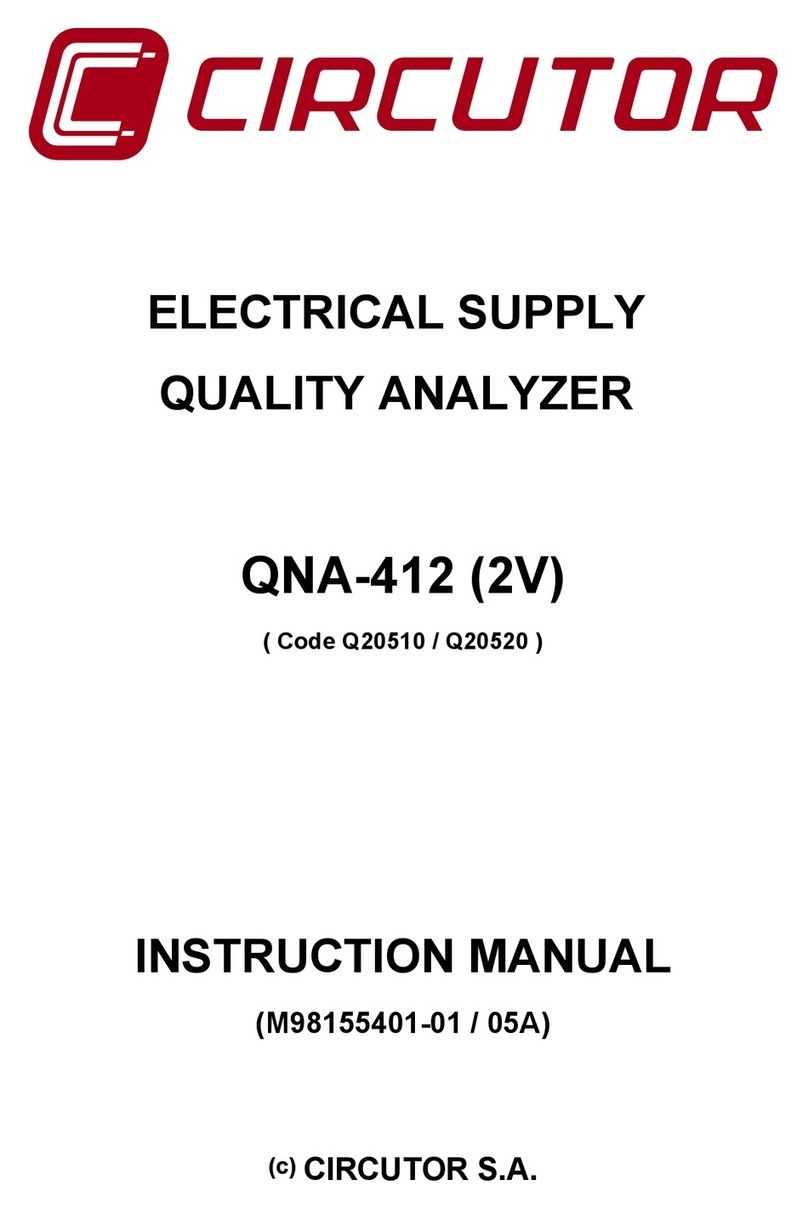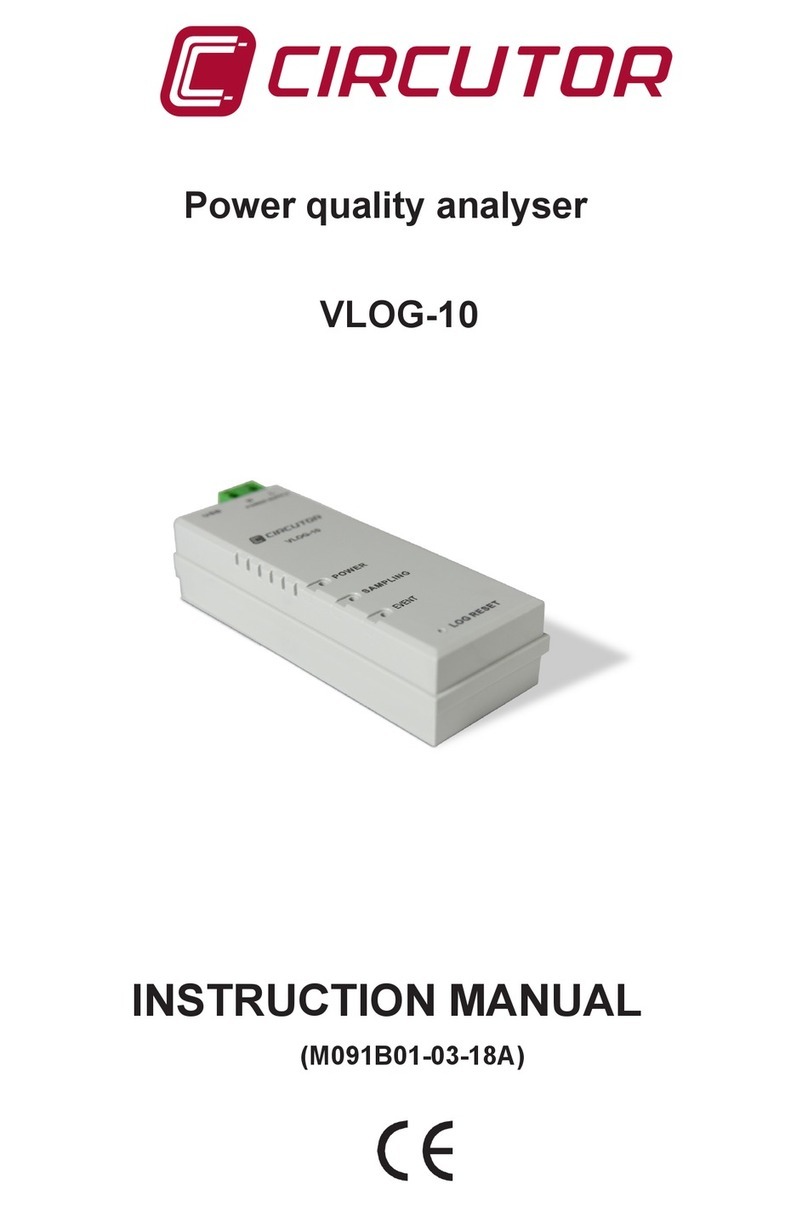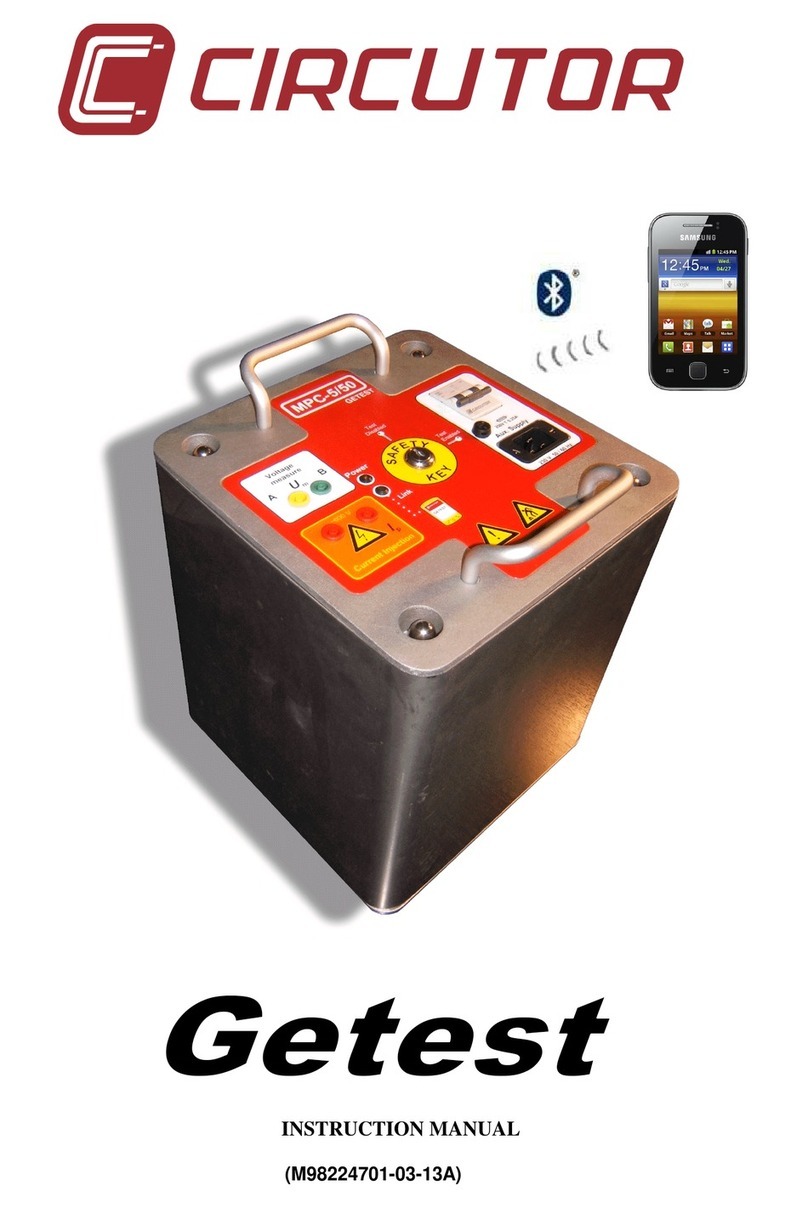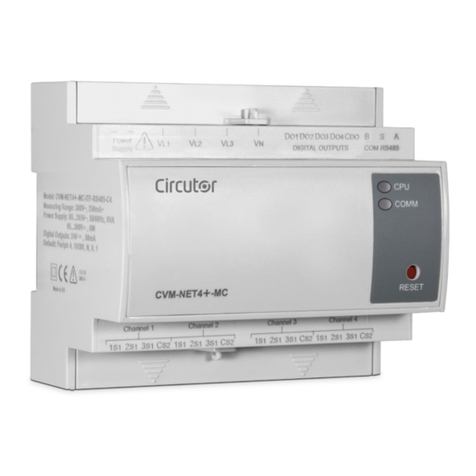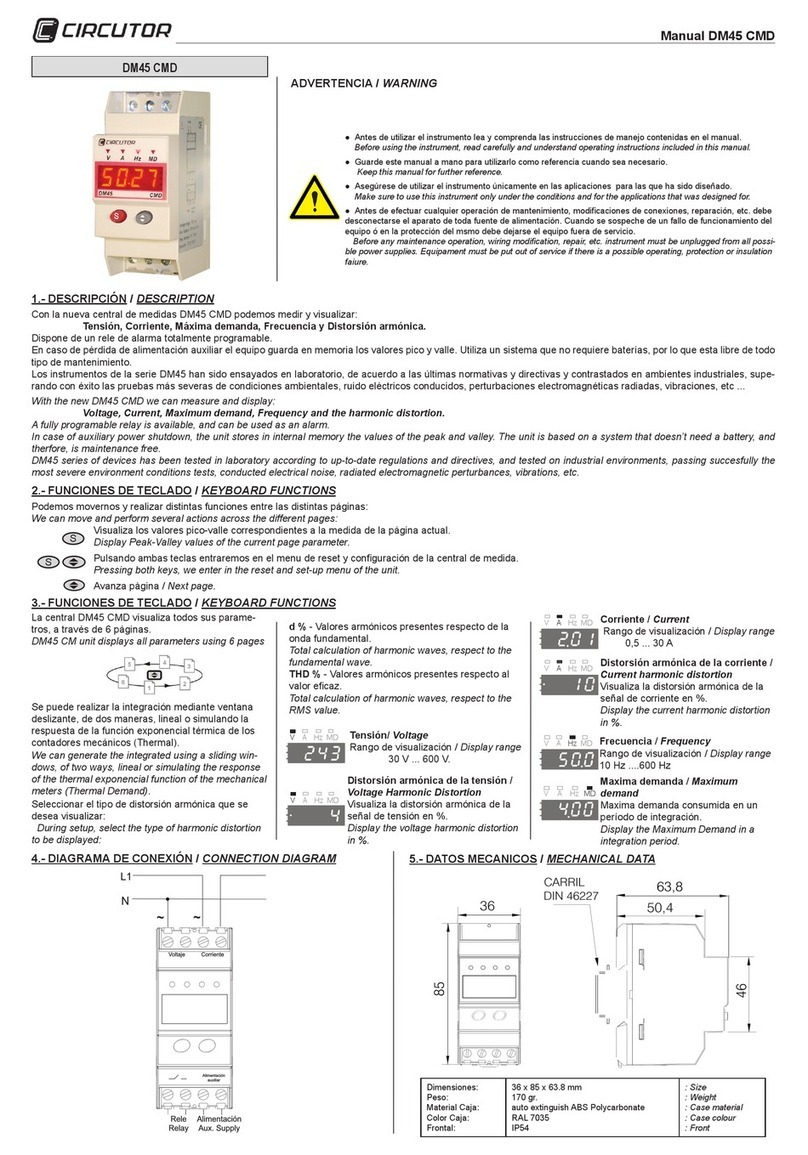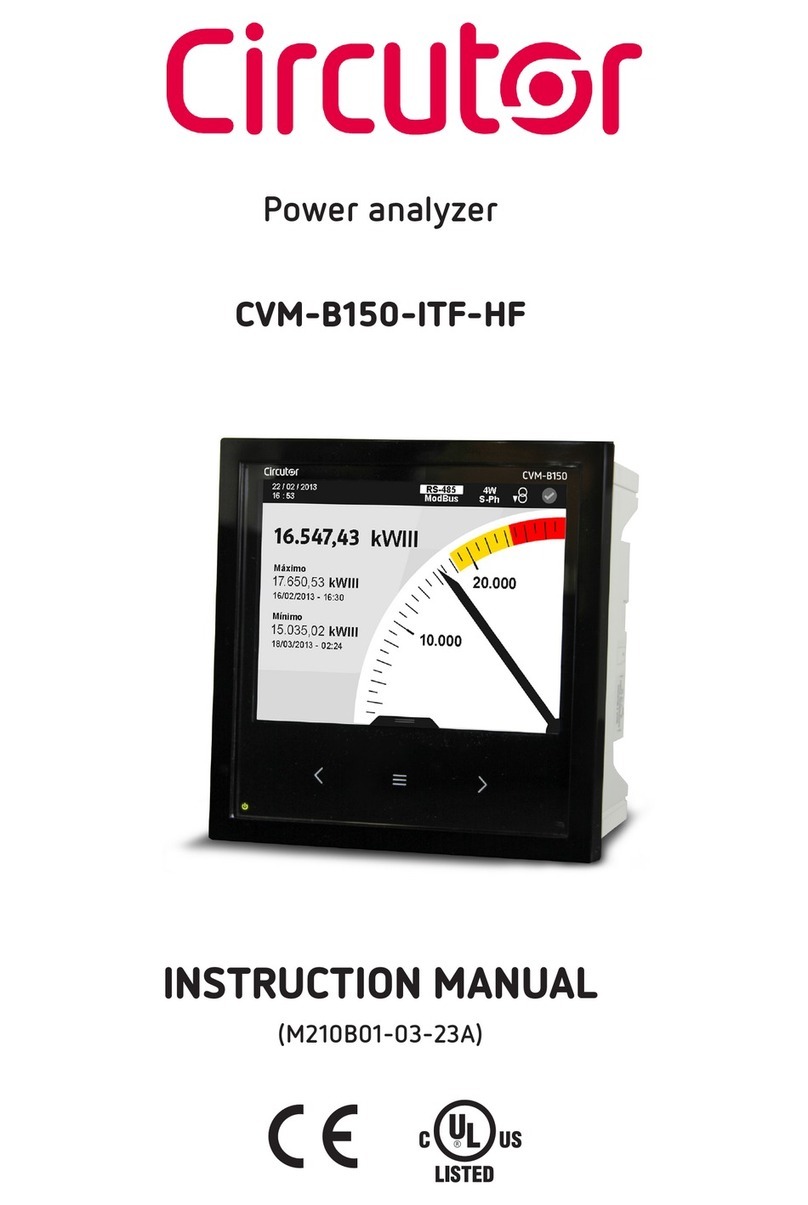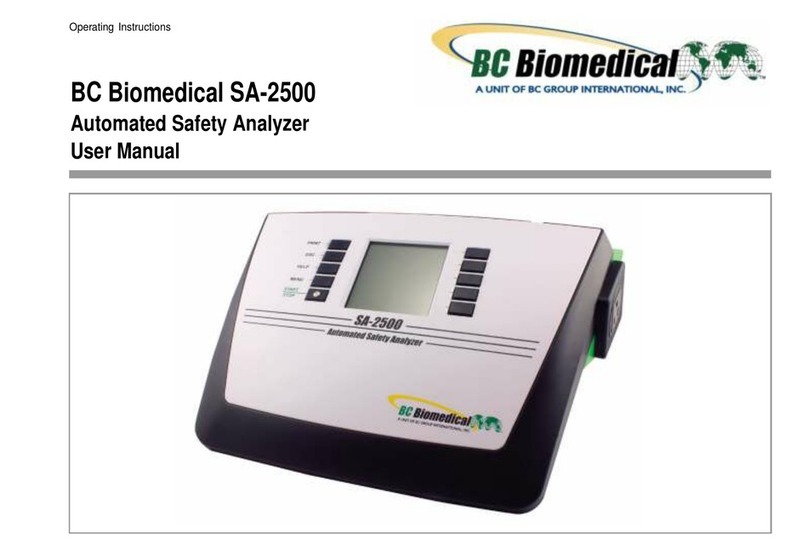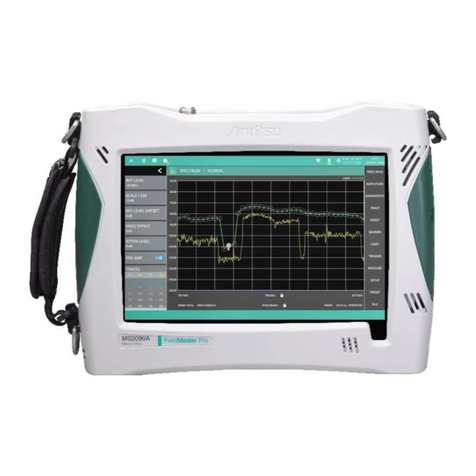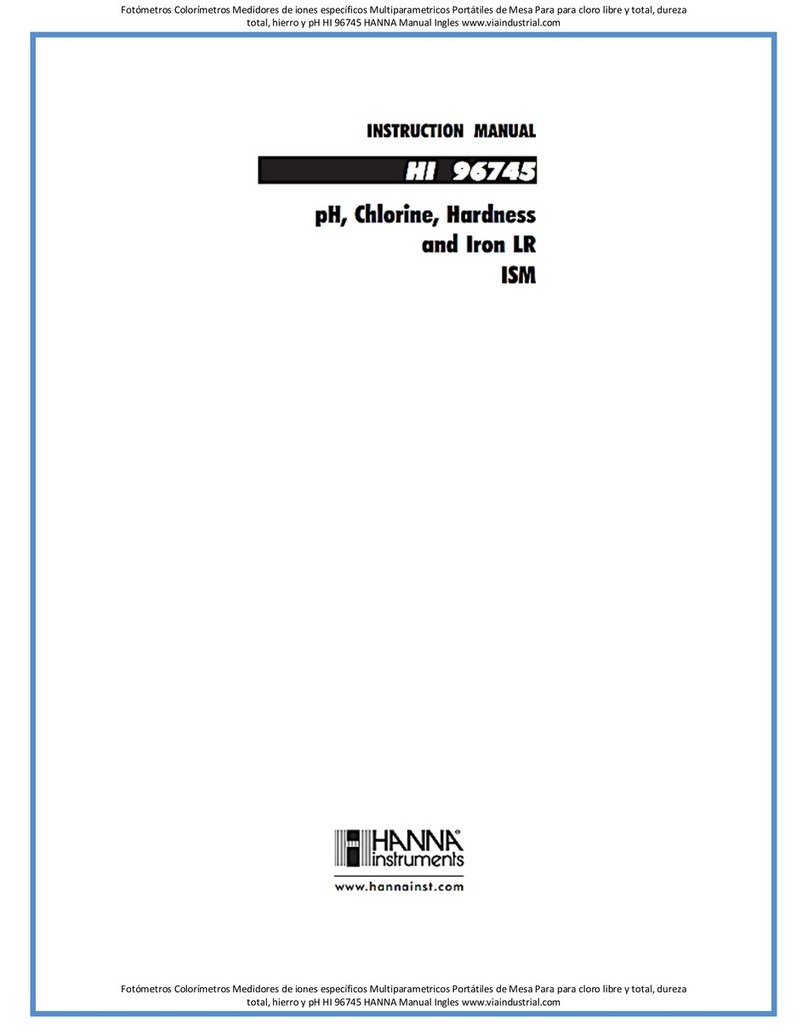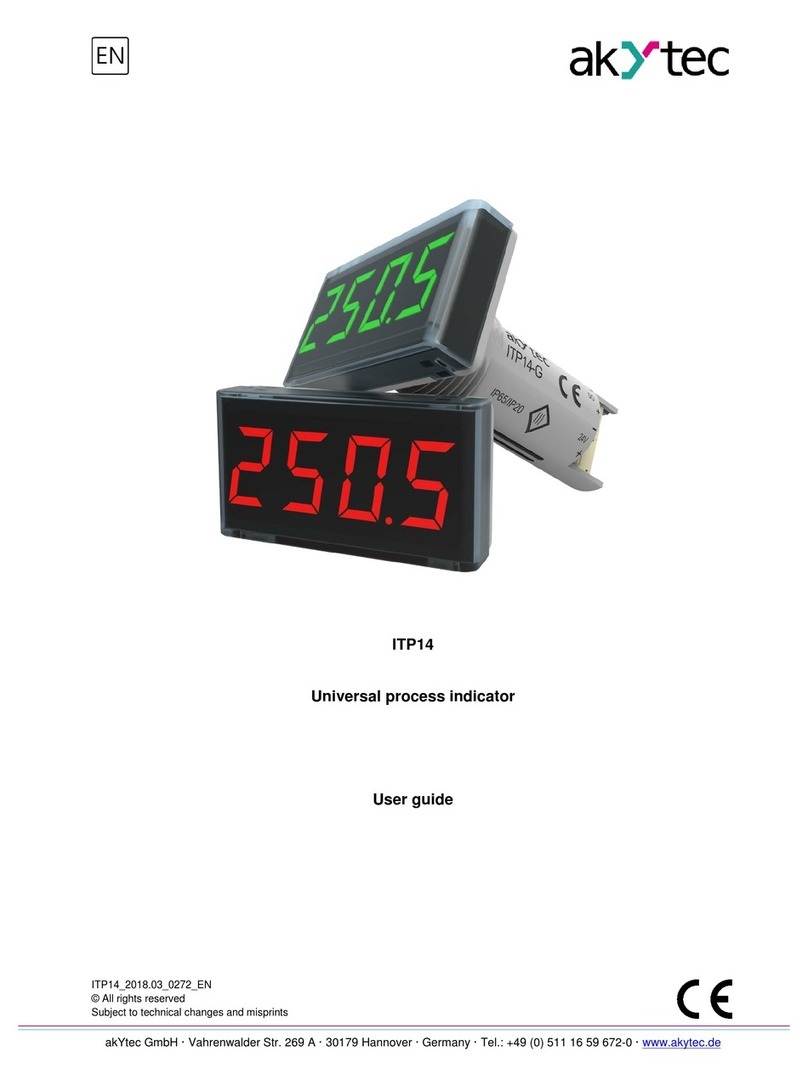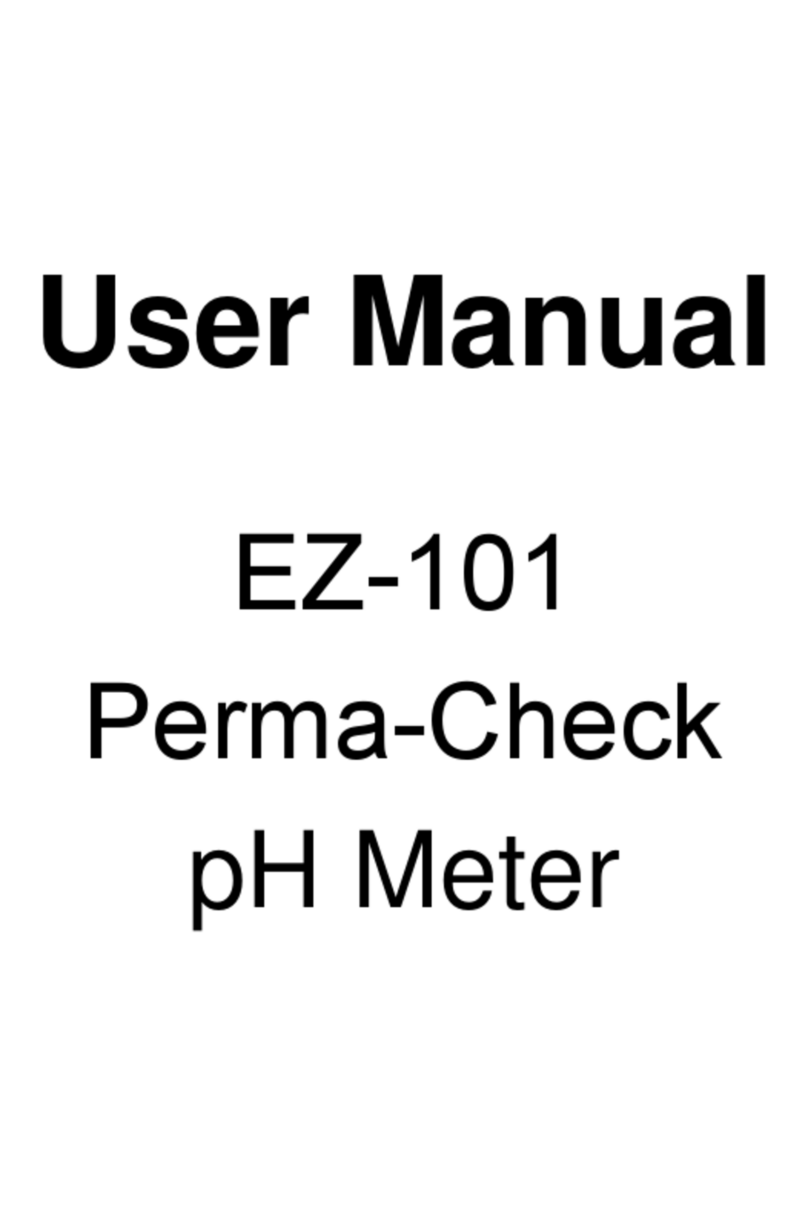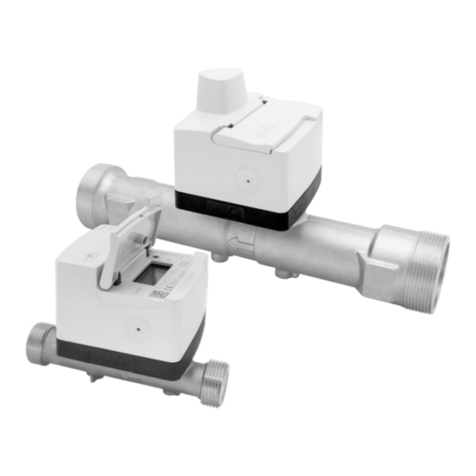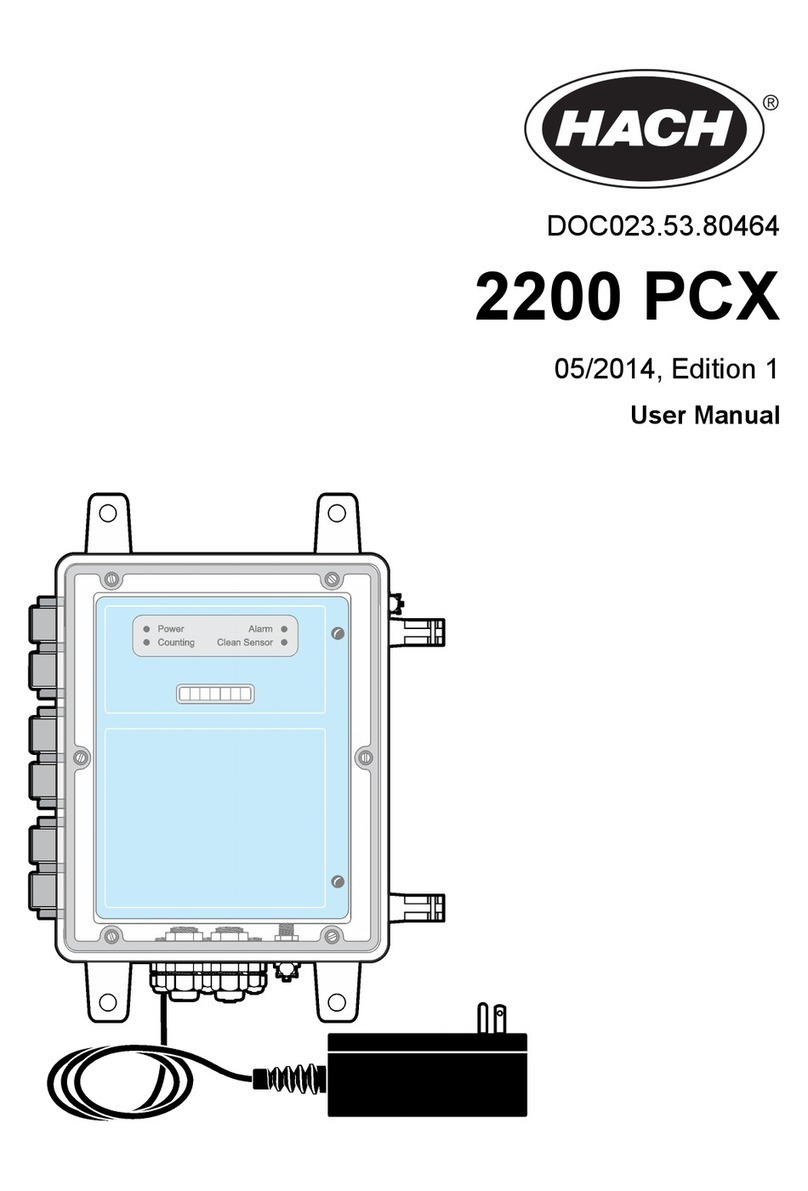M98222601-20-21A
CIRCUTOR SAT: 902 449 459 (SPAIN) /(+34) 937 452 919 (out of Spain)
Vial Sant Jordi, s/n
08232 - Viladecavalls (Barcelona)
Tel: (+34) 937 452 900 - Fax: (+34) 937 452 914
e-mail : sat@circutor.com
Servicio técnico /Technical service
Características técnicas /Technical features
Teclado/Keyboard
SVisualiza los valores pico-valle correspondientes a la medida de la página actual.
Display Peak-Valley values of the current page parameter.
S
Pulsando ambas teclas entraremos en el menú de reset y configuración de la central
de medida.
Pressing both keys, we enter in the reset and set-up menu of the device.
Avanza página/Next page.
Alimentación en CA AC Power supply
Tensión nominal (1) Rated voltage (1) 115 V ~ o 230 V ~
Consumo Consumption 5 VA
Circuito de medida Measurement circuit
Margen de medida de tensión Voltage measurement margin 30 ... 600 V~
Tasa de refresco Refresh rate 1 lectura /s. /reading/s.
Precisión Accuracy ± 0.5% FS ± 1 digito / digit
Salidas de relés Relays outputs 0
Cantidad Quantity 1
Corriente nominal CA Rated current AC 5A
Tensión máxima Maximum voltage 250 V ~
Máxima carga resistiva Maximum resistance load 750 VA
Resistencia de aislamiento 500 V Isolation resistance 500 V > 1000 MΩ
Aislamiento contacto - bobina Isolation contact - coil 2000 V ~
Aislamiento contacto - contacto Isolation contact - contact 750 V ~
Interface con el usuario User interface
Display Display 4 digitos / digits, 7 segmentos / segments
Color Colour Rojo, Alta eficiencia / Red, High efficiency
Resolución mínima Minimum resolution 30
Valor máximo Maximum value 600
Teclado Keyboard 2 teclas / keys
LEDs LEDs 4
Características ambientales Environmental features
Temperatura de trabajo Operating temperature -20ºC... +50ºC
Temperatura de almacenamiento Storage temperature -40ºC ... +70ºC
Humedad relativa Relative humidity ≤ 95%
Altitud máxima Maximum altitude 2000 m
Grado de protección Protection degree Frontal / Front: IP54
Características mecánicas Mechanical features
Dimensiones Dimensions 36 x 85 x 63.8 mm
Peso Weight 170 g.
Envolvente Enclosure Policarbonato ABS autoextinguible
Polycarbonate ABS Self-extinguishing
Color caja Case colour RAL 7035
Fijación Attachment Carril DIN / DIN rail
Normas / Standars
EN 61000-6-3, EN 61000-6-1, IEC 61010-1, IEC 60664
(1) Según modelo /Depending on model.
3. PROGRAMACIÓN/PROGRAMMING
Desplazar una posición a la derecha del árbol y aceptar un valor.
Step right a position through the tree, and validate a value.
Bajar una posición del árbol.
Step down a position in the tree.
Para moverse cíclicamente por los 4 dígitos.
For changing the digit
Para modificar el valor del dígito seleccionado pulsar repetida-
mente.
For modifying the value of the selected digit press repeatedly.
S
S
Navegación/Navigation: Introducir un valor/Entering a value:
Reset de los valores Pico - Valle/Reset of peak-valley values.
Desactivar el enclavamiento del relé/ Disable relay latch
Si tenemos enclavado el relé en este paso lo podemos desenclavar fácilmente.
If the alarm is latched, pressing Sat this moment the alarm is un-lached.
Valor de alarma alto/High alarm value
Valor alto al que queremos que se dispare la alarma.
High value which will trip the corresponding alarm.
Valor de alarma bajo/ Low alarm value
Valor bajo al que queremos que se dispare la alarma.
Low value which will trip the corresponding alarm.
Retardo a la conexión/ Connection delay
Retardo en segundos desde la aparición de la alarma hasta la conexión de esta.
Delay time in seconds for the connection from the moment that the alarm apear.
Retardo a la desconexión/ Disconnection delay
Retardo en segundos desde la desaparición de la alarma hasta la desconexión de esta.
Delay time in seconds for the disconnection from the moment that the alarm desapear.
Enclavamiento/ Latch option
Define si la alarma permanecerá enclavada aún cuando desaparezca la condición que la ha
generado.
Define whether the alarm relay must remain latched after a trip once the alarm condition has
already disappeared.
Seguridad de fallo/Failure safety
Elegir entre las dos modalidades de estado del contactor. Con seguridad de fallo (YES) y sin (NO).
Select among two relay states. With power loss failures safety (YES) or whithout (NO).
Password de configuración/Setup password
YES: Debemos introducir un password de 4 digitos. Que el aparato nos pedirá la próxima vez que queramos acceder
a la configuración del equipo./Must enter a 4 digits password, the device will request the password next time we will
access the setup menu.
NO: Deshabilitamos el password/Password disabled.