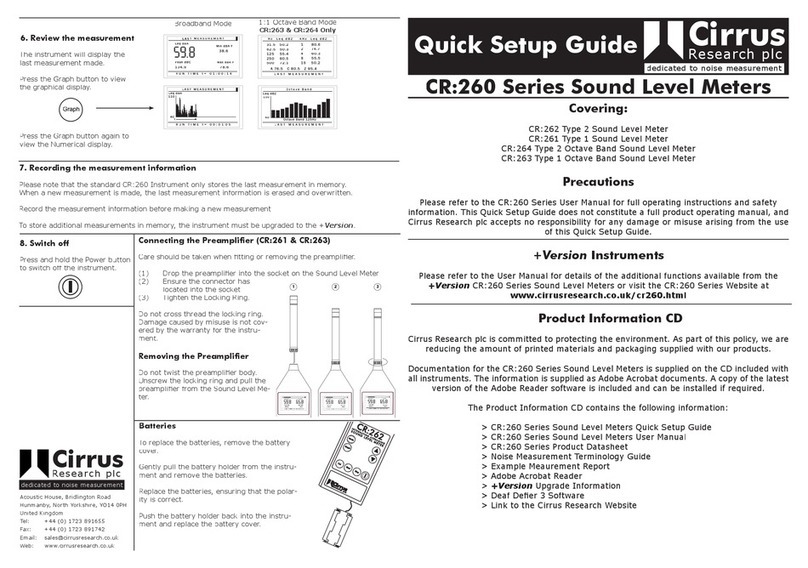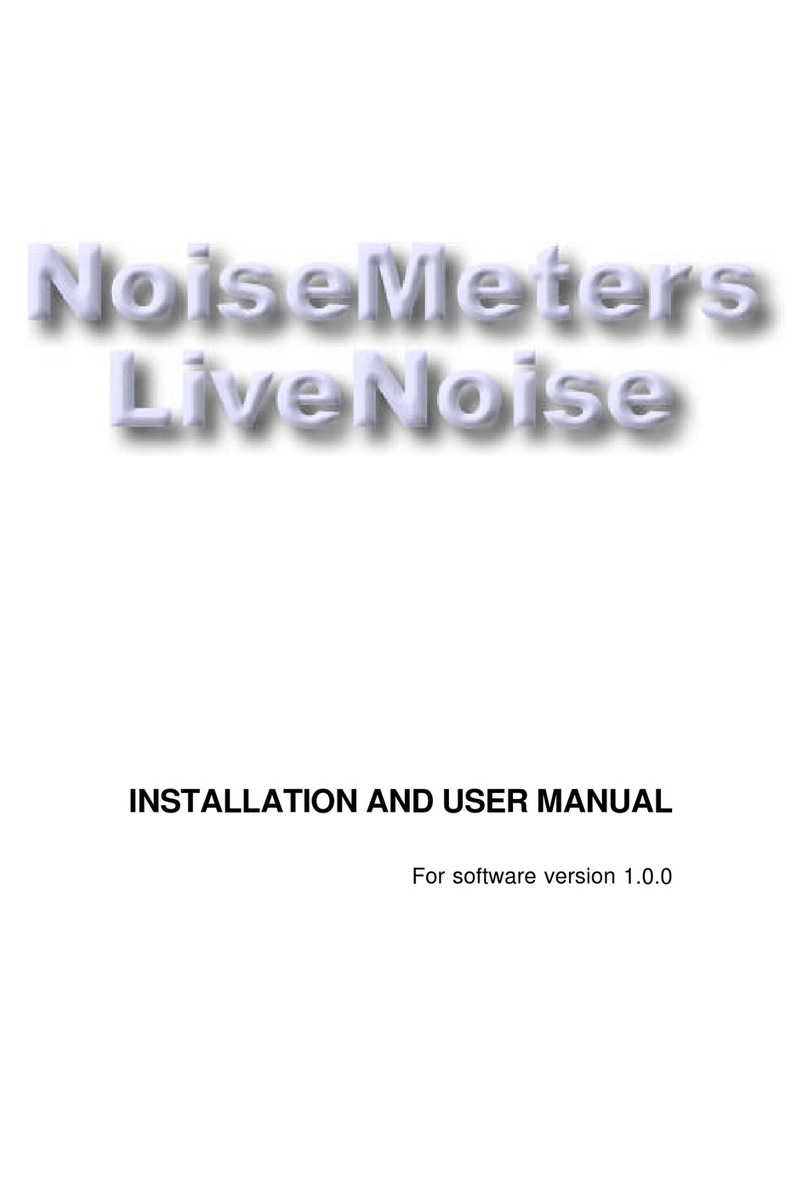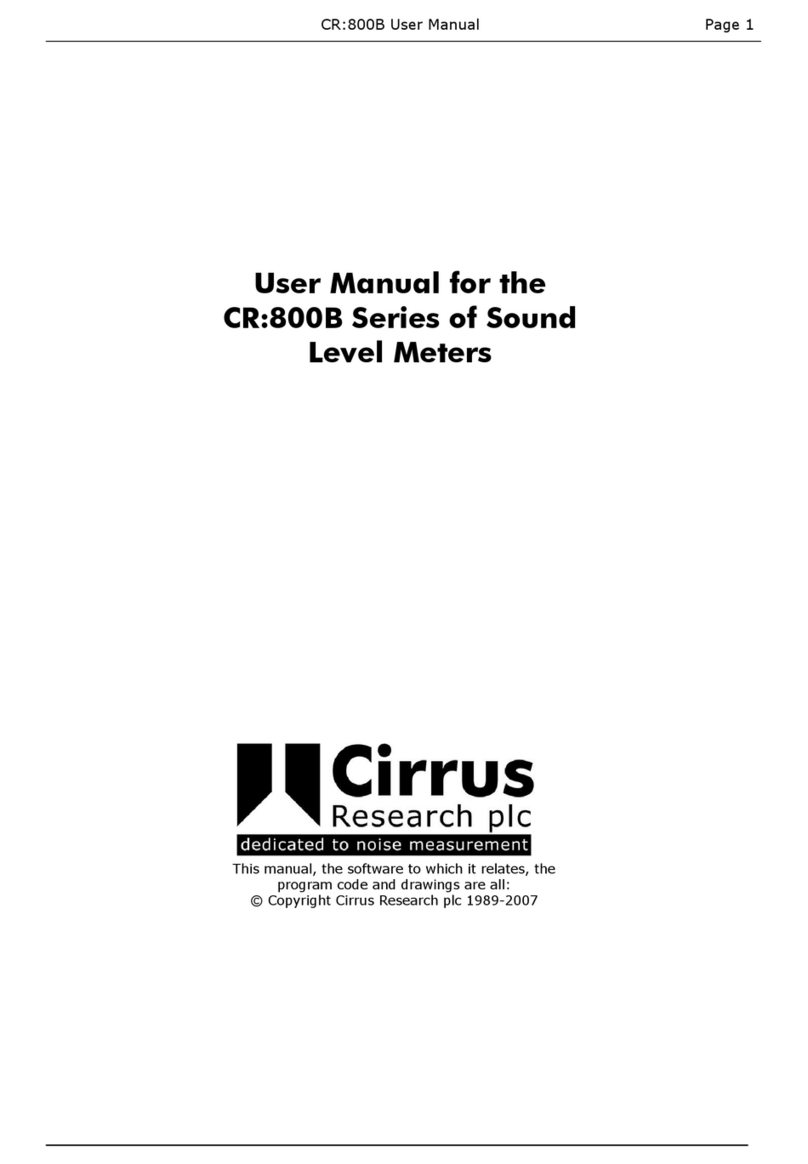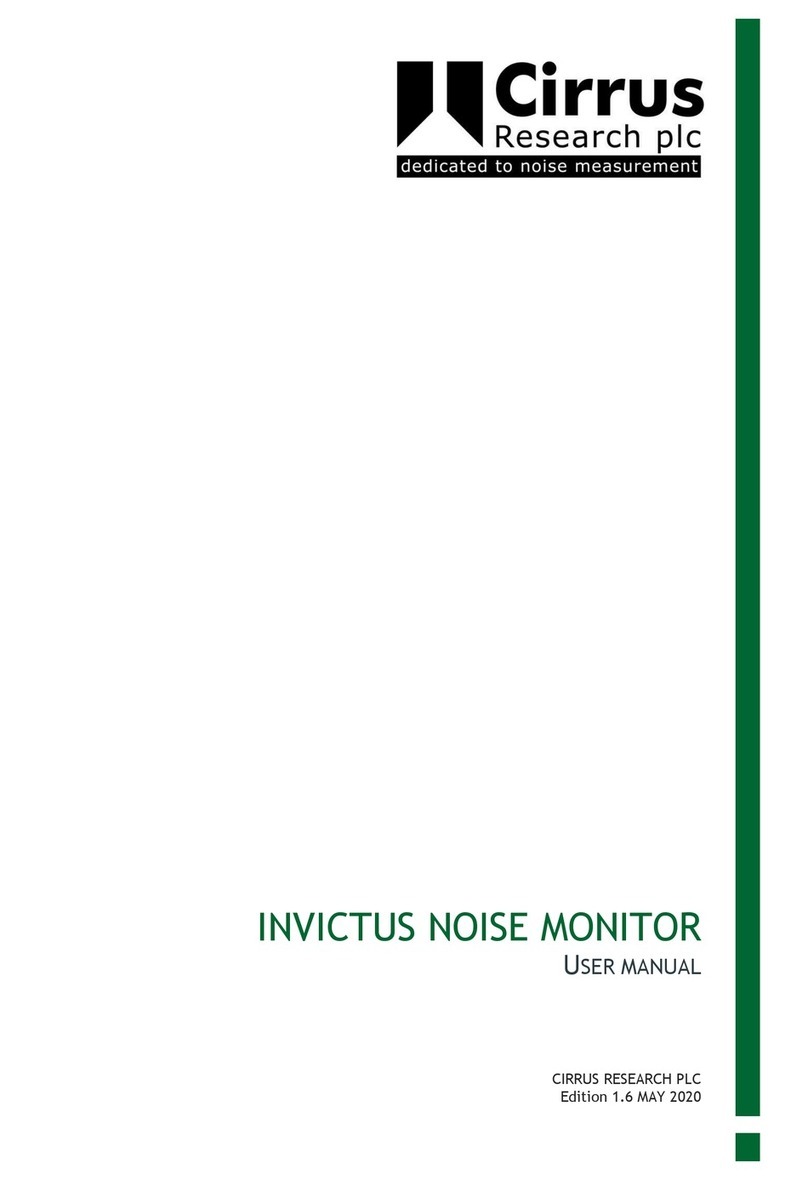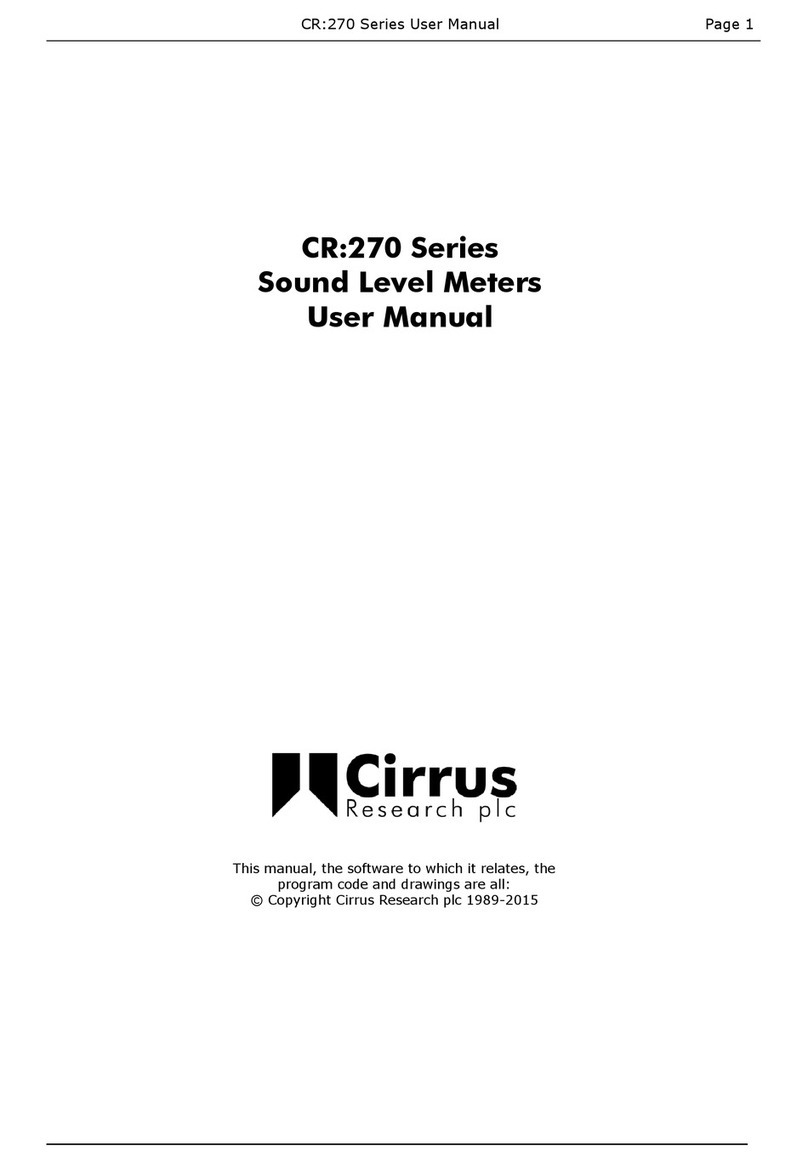Environmental Noise Measurement Kit User Manual
Introduction ......................................................................................................................................................................... 5
What’s covered in this manual? ........................................................................................................................................ 5
Components of the environmental measurement kits........................................................................................................ 7
Assembling the Environmental Noise Measurement Kit ................................................................................................. 8
Case layout........................................................................................................................................................................ 8
Putting the Optimus Sound Level Meter into the kit case ................................................................................................. 9
External connectors......................................................................................................................................................... 10
Checking the power supply to the sound level meter...................................................................................................... 11
Assembling the MK:172 Outdoor Microphone............................................................................................................... 12
Switching on the system.................................................................................................................................................. 15
Calibrating the Optimus Sound Level Meter & Outdoor Microphone ........................................................................ 15
Making measurements with the Environmental Noise Measurement Kits .................................................................. 15
Connecting remotely using the CK:685B Environmental Noise Measurement Kit..................................................... 16
Connect the Optimus Sound Level Meter to NoiseTools using a USB cable.................................................................. 17
Enable remote communications for the instrument......................................................................................................... 17
Configure the Optimus Sound Level Meter for use with the modem.............................................................................. 17
Configure the settings for the SIM Card into the Optimus Sound Level Meter .............................................................. 19
Reconnect the Optimus to the Environmental Noise Measurement Kit.......................................................................... 20
Installing a SIM Card into the Modem............................................................................................................................ 20
Switch on the Optimus Sound Level Meter..................................................................................................................... 20
Allow the modem to connect to the wireless network..................................................................................................... 20
Connect to the instrument from the NoiseTools software............................................................................................... 21
Configuring the notifications & alerts from the Optimus Cloud website........................................................................ 21
Appendix 1 Optimus Sound Level Meter Remote Connection Status .......................................................................... 21
3G/GPRS Signal Indicators............................................................................................................................................. 22
GPS Signal ...................................................................................................................................................................... 24
Improving the signal........................................................................................................................................................ 25
Appendix 2 Requirements for the SIM Card.................................................................................................................. 26
PIN Locked SIM Cards................................................................................................................................................... 26
Connecting via Optimus Cloud ....................................................................................................................................... 26
Connecting via Optimus Dynamic .................................................................................................................................. 26
Appendix 3 Removing a SIM Card.................................................................................................................................. 26
Appendix 4 Modem Status Indicators.............................................................................................................................. 26
Appendix 5 NoiseTools Internet Access........................................................................................................................... 27
Appendix 6 Troubleshooting............................................................................................................................................. 28
Firmware & Software Versions....................................................................................................................................... 28
On Screen Error Messages .............................................................................................................................................. 28
Specifications...................................................................................................................................................................... 30
Battery life....................................................................................................................................................................... 30
Battery Type.................................................................................................................................................................... 31
Modem fitted to the CK:685B Environmental Noise Measurement Kit ......................................................................... 31
Options & Accessories....................................................................................................................................................... 31
Instrument Compatibility ................................................................................................................................................. 32
Declarations........................................................................................................................................................................ 33
EU Declaration of Conformity........................................................................................................................................ 33