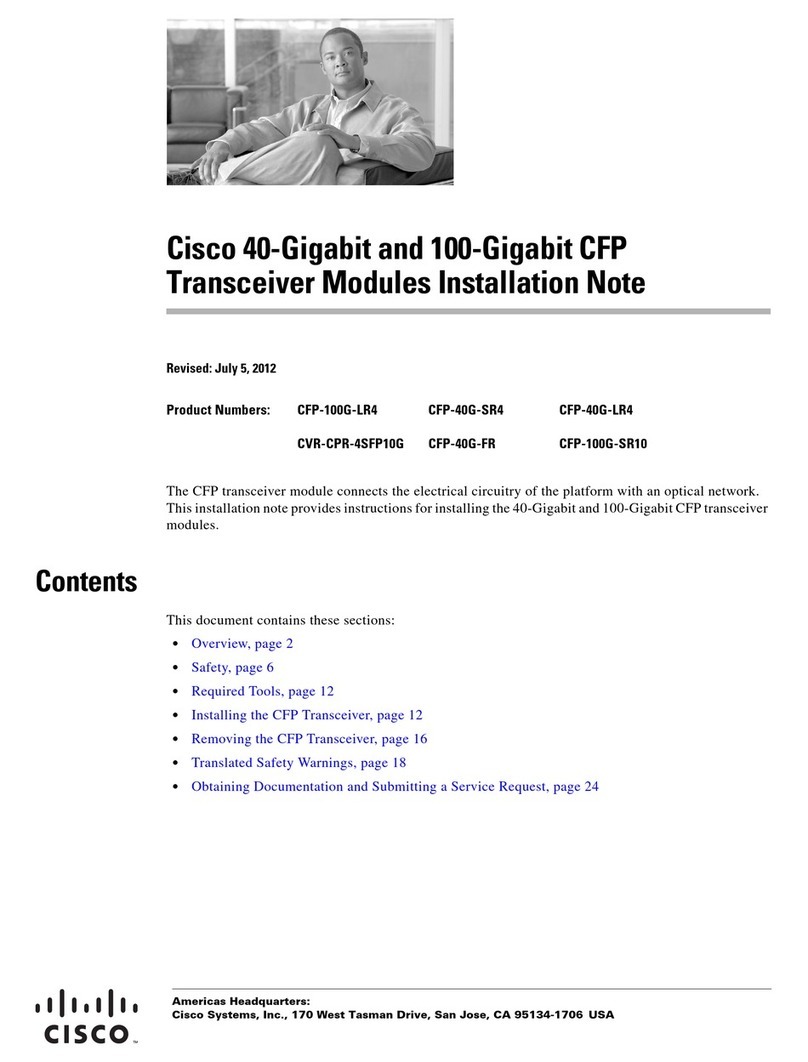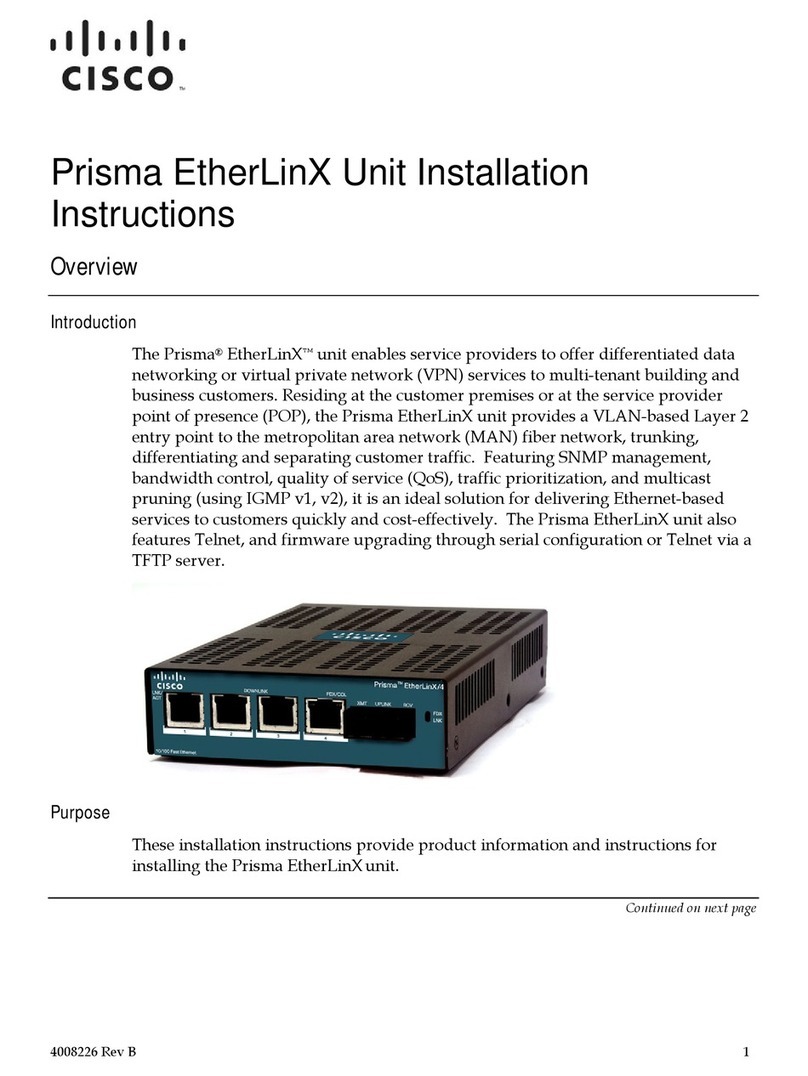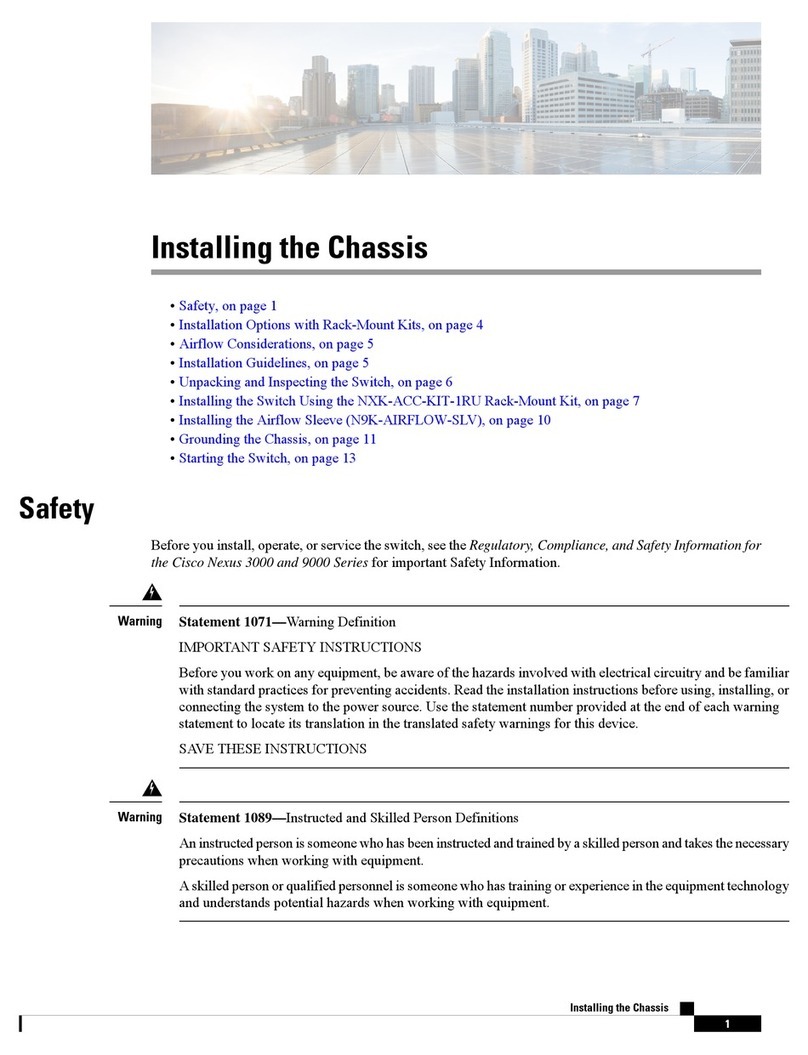Cisco Firepower 1010 User manual
Other Cisco Network Hardware manuals

Cisco
Cisco MC3810 Series User manual
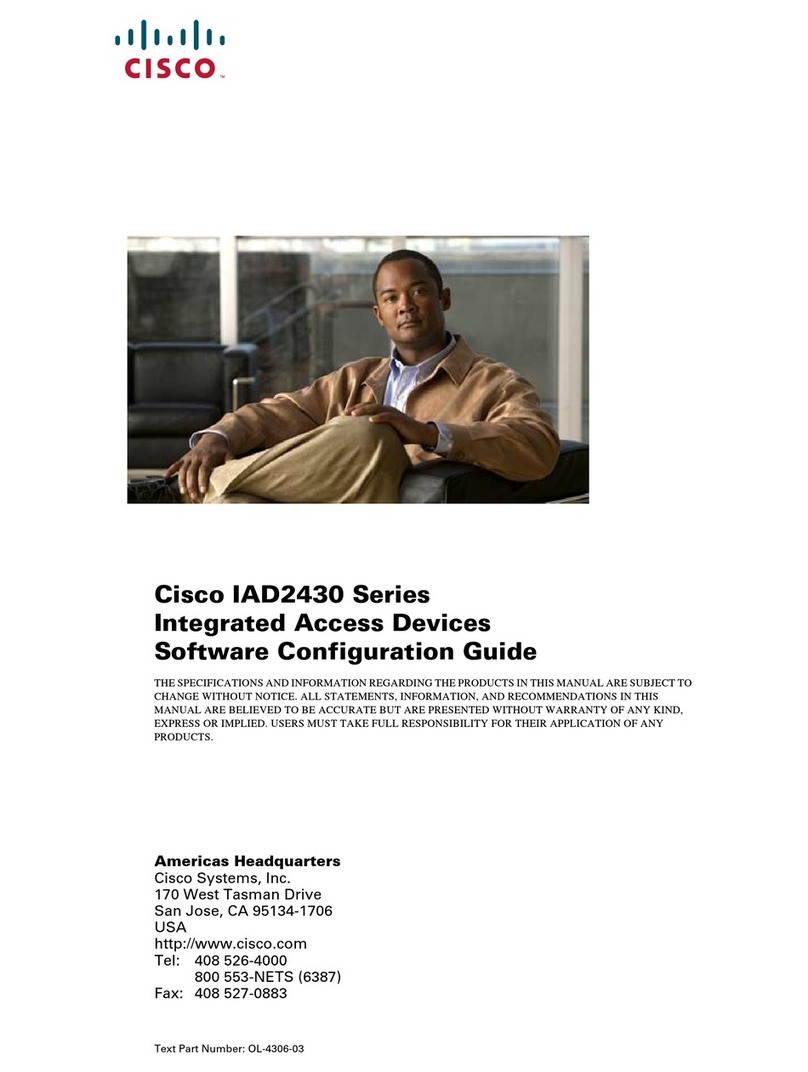
Cisco
Cisco 2431 - IAD Router User manual
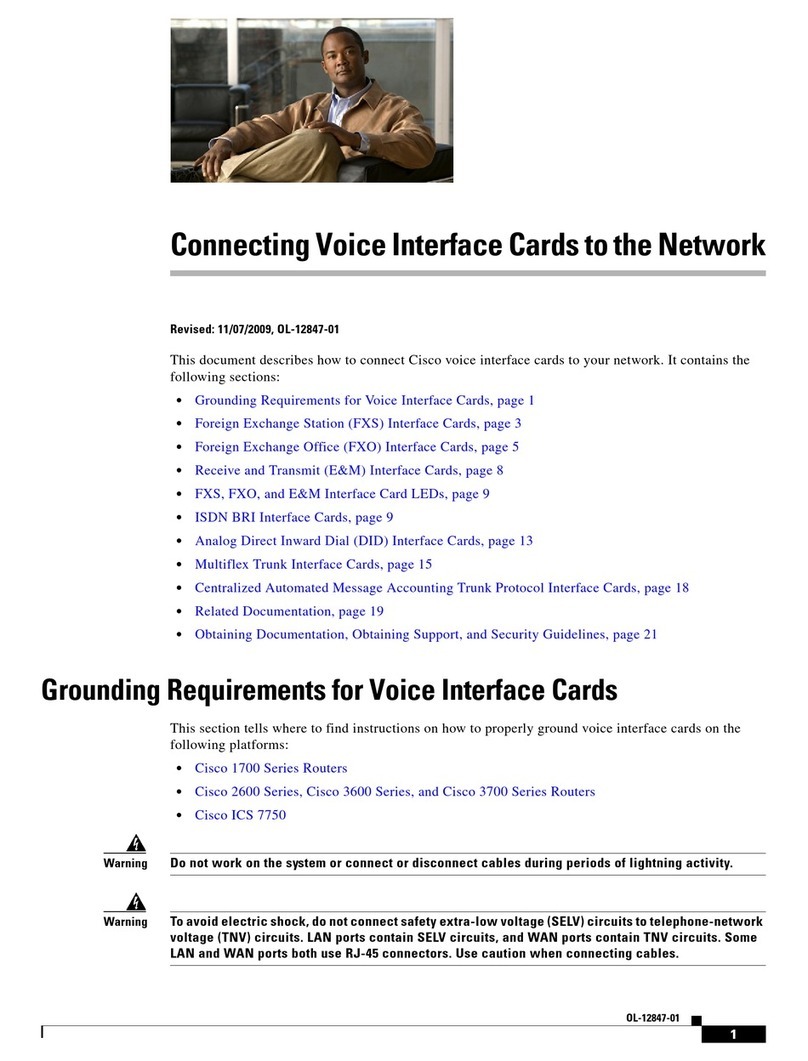
Cisco
Cisco VIC-2FXS - 3600 Voice Interface Card-Fxs... Instruction Manual

Cisco
Cisco UCS-FI-6332-16UP User manual

Cisco
Cisco NCS 1004 User manual
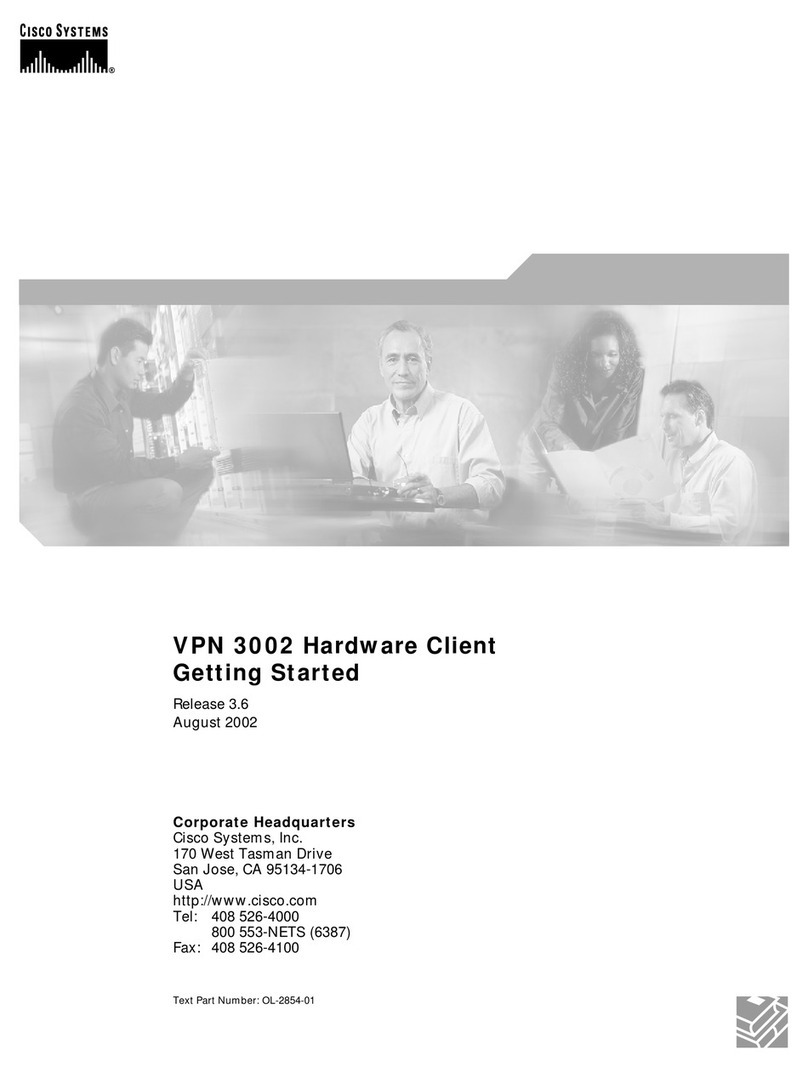
Cisco
Cisco CVPN3002-K9 - Fast Ethernet VPN Gateway User manual
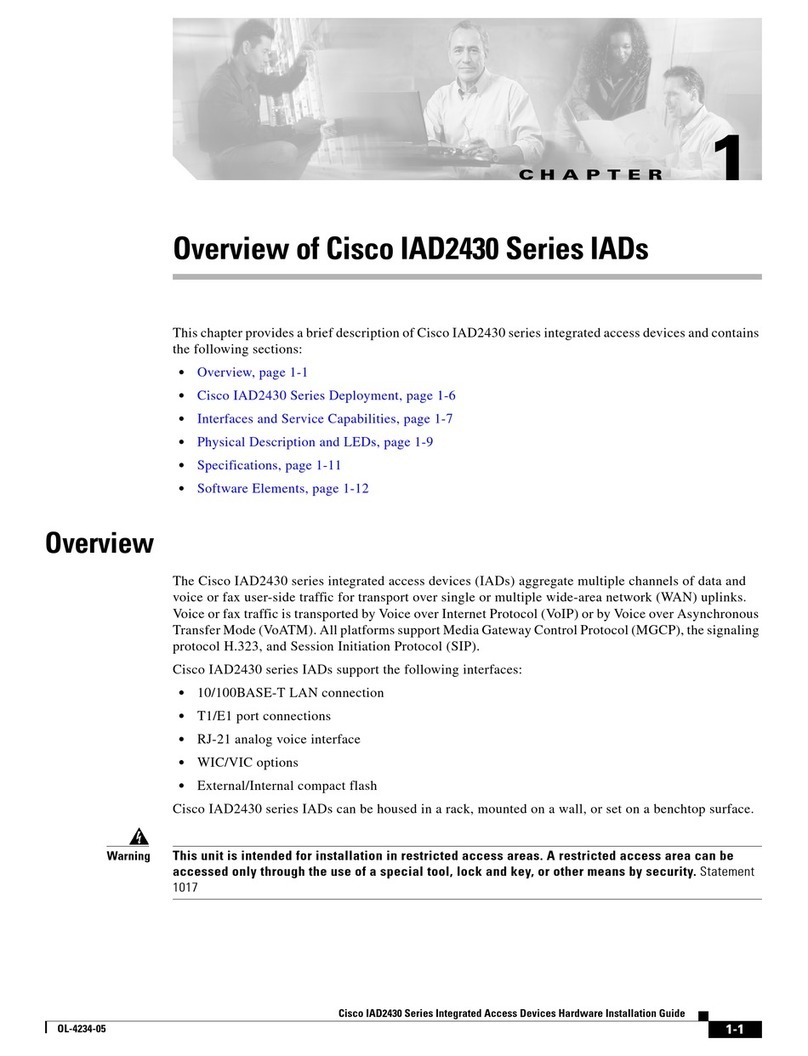
Cisco
Cisco IAD2430 Series Installation guide

Cisco
Cisco NCS 1002 User manual
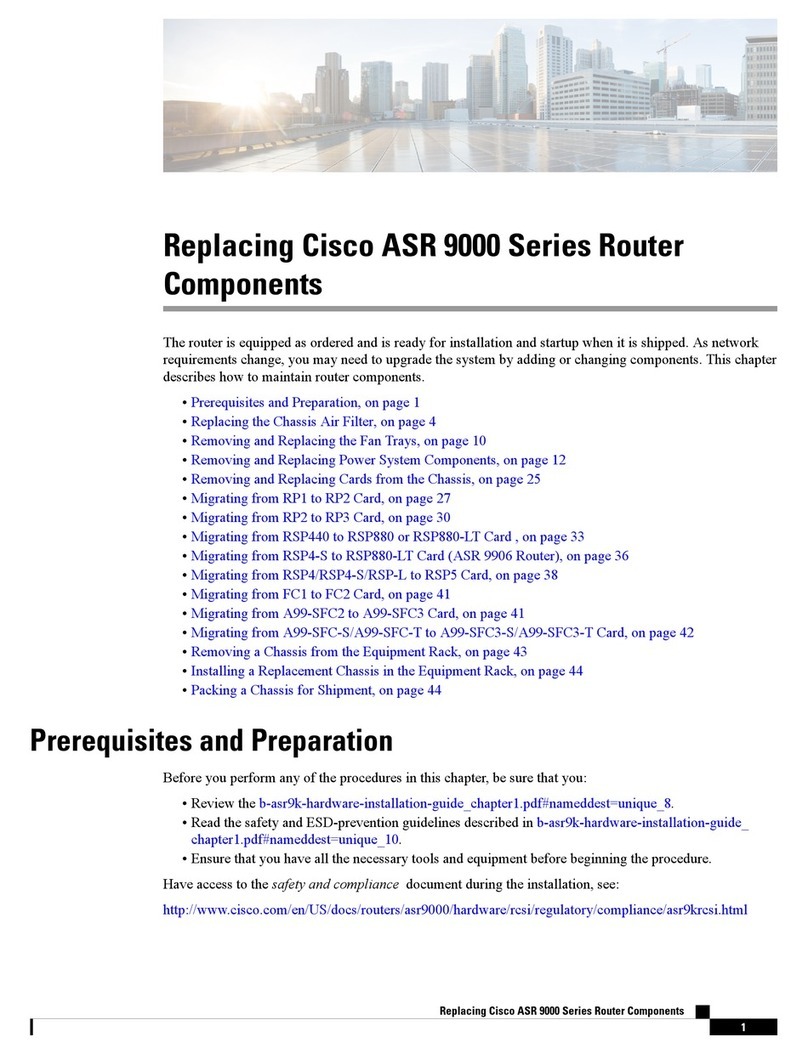
Cisco
Cisco ASR 9000 Series User manual

Cisco
Cisco IPS-4240-K9 - Intrusion Protection Sys 4240 User manual
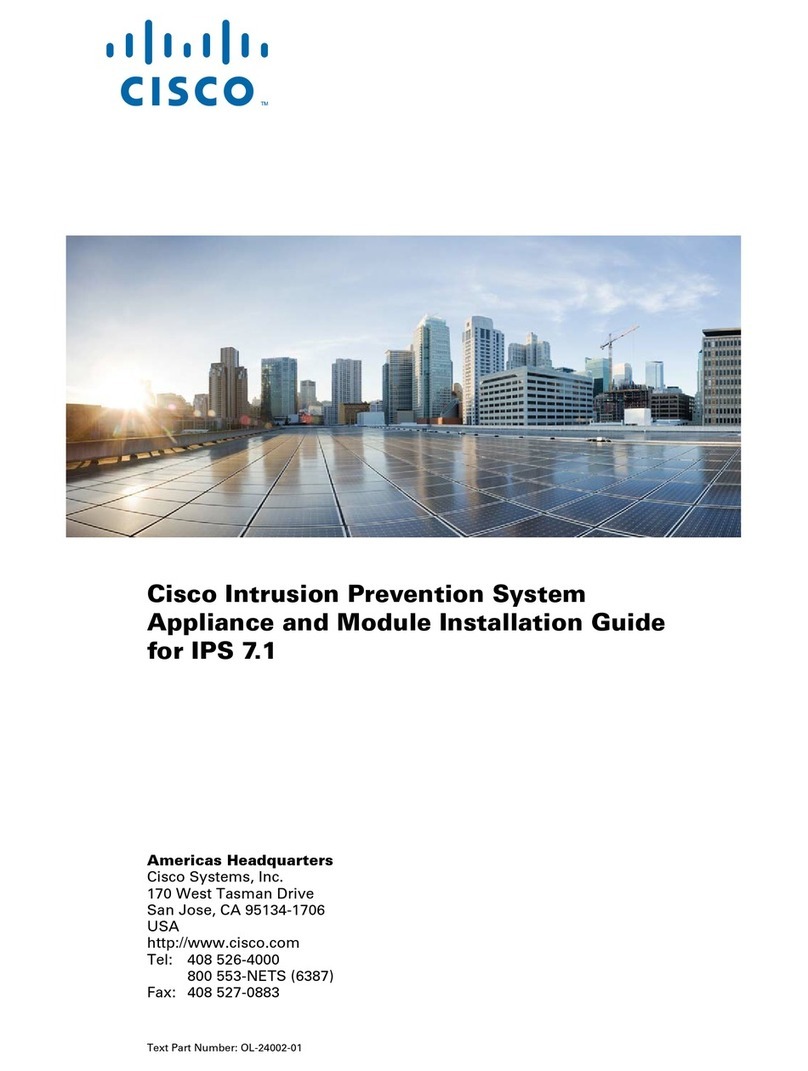
Cisco
Cisco IPS 7.1 User manual
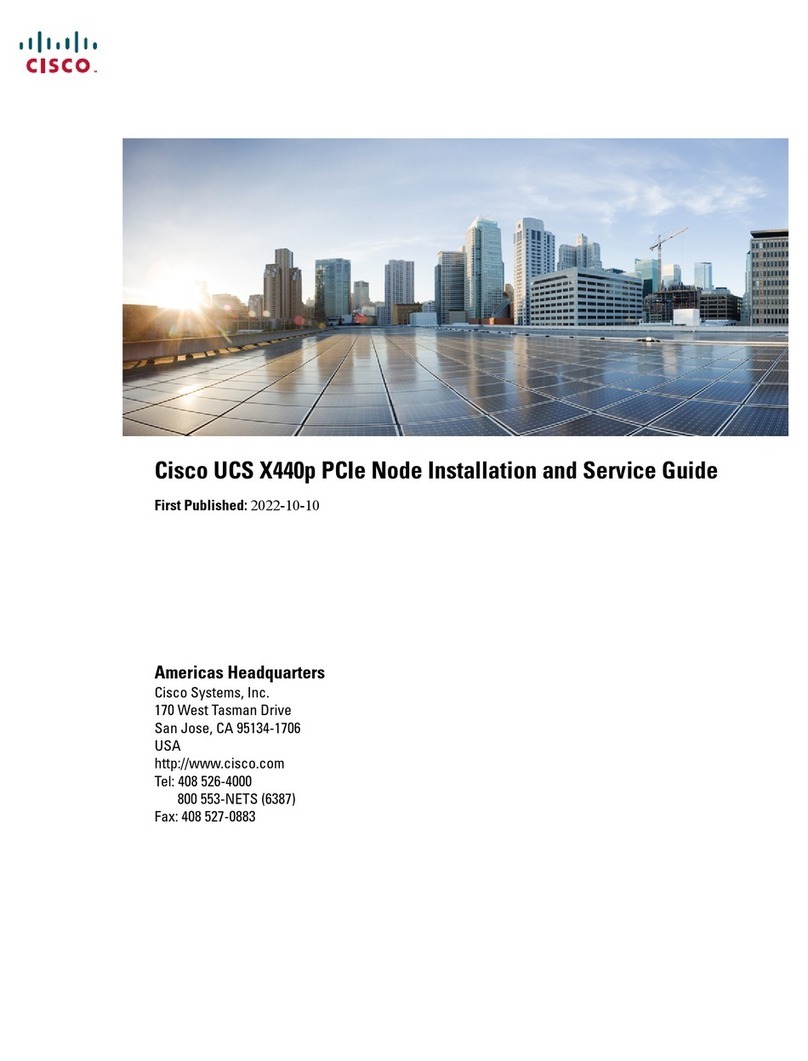
Cisco
Cisco o UCS X440p Installation and maintenance instructions
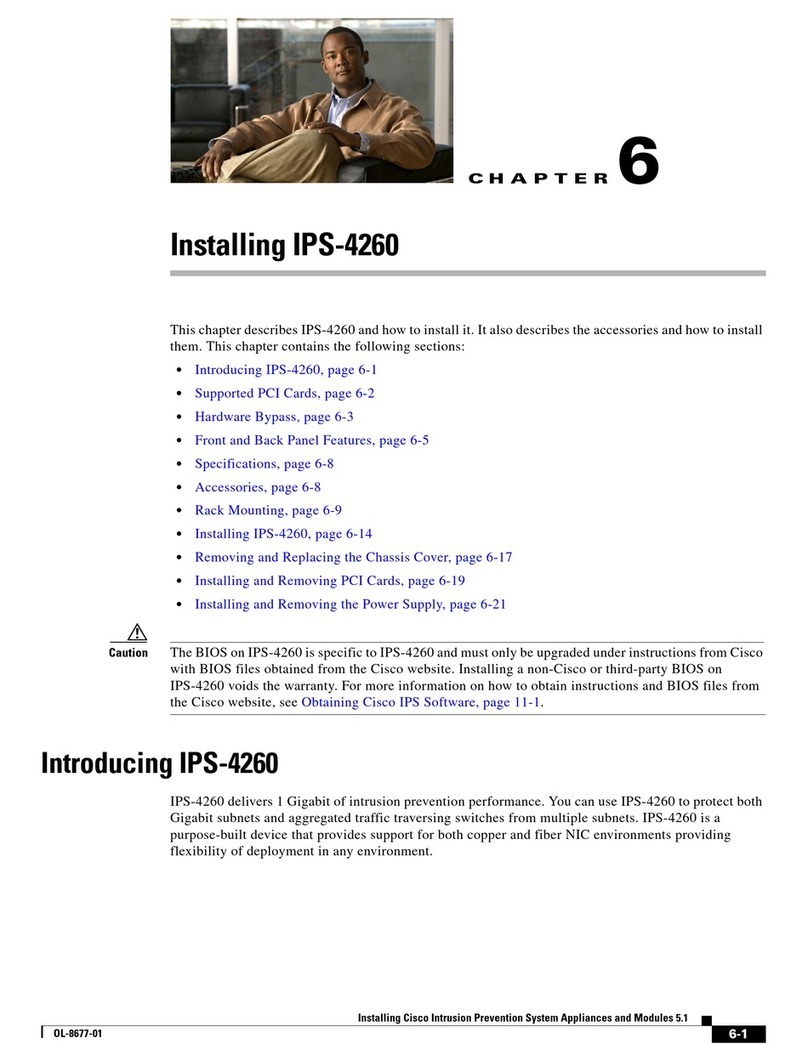
Cisco
Cisco IPS-4260-K9 - IPS Sensor 4260 User manual
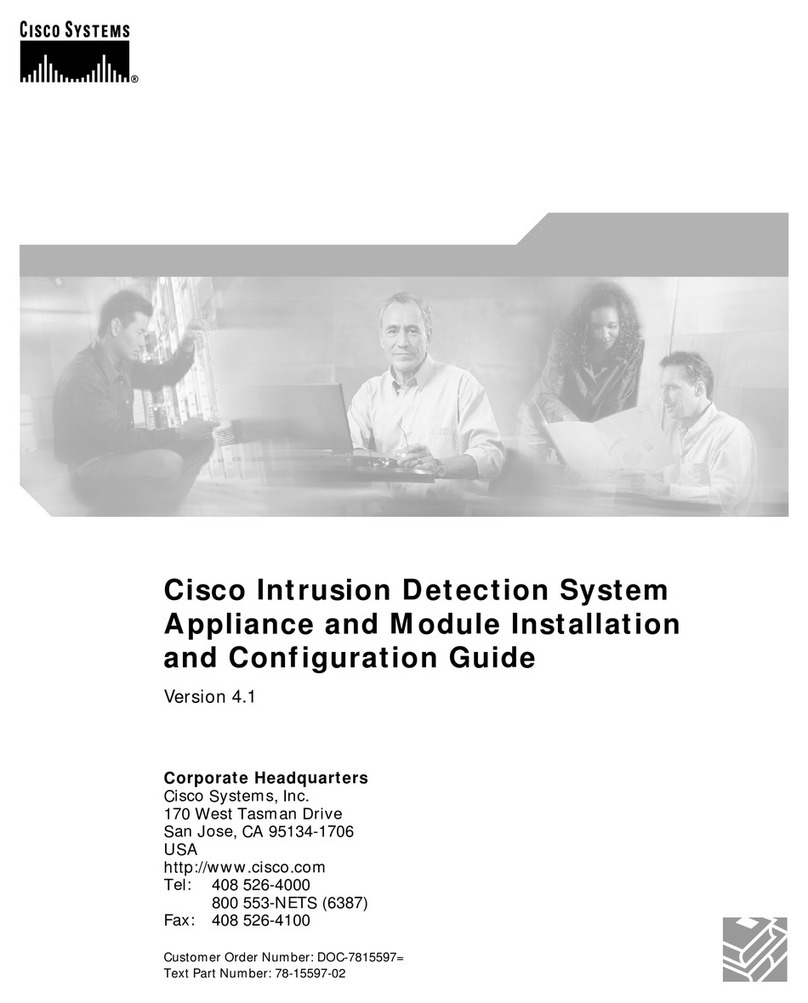
Cisco
Cisco IDS-4230-FE - Intrusion Detection Sys Fast Ethernet... Operator's manual
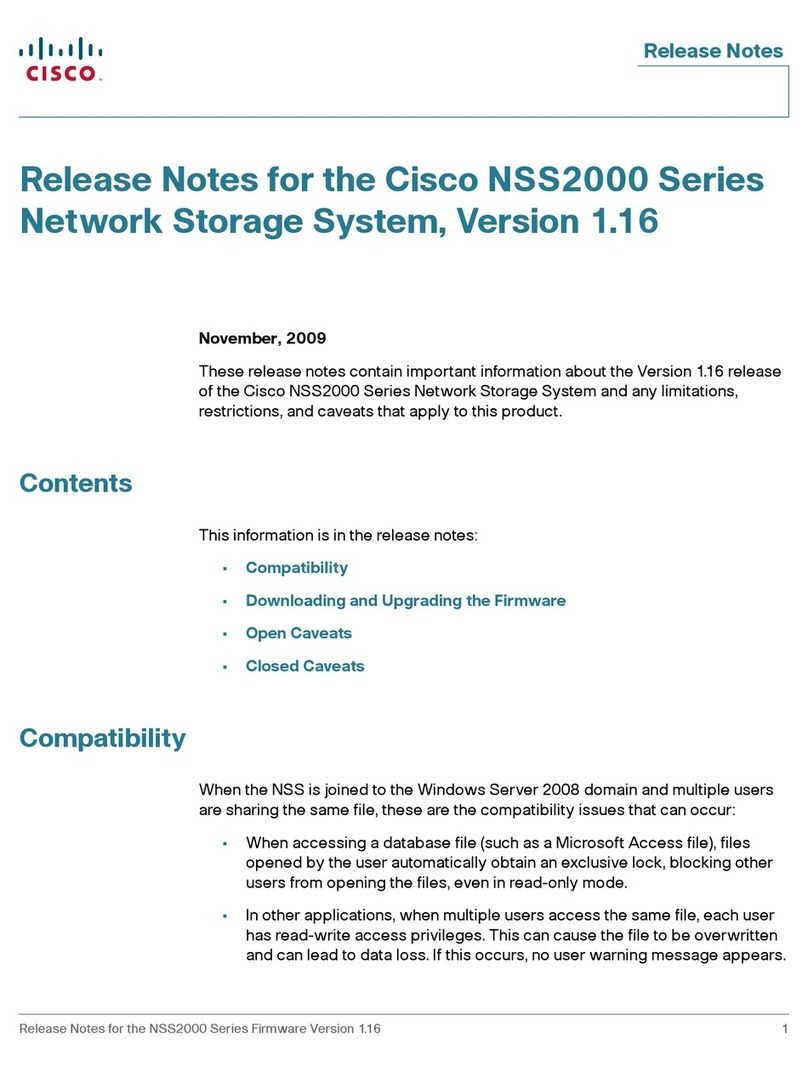
Cisco
Cisco NSS2000 - Gigabit Storage System Chassis How to use

Cisco
Cisco CMX 3375 User manual
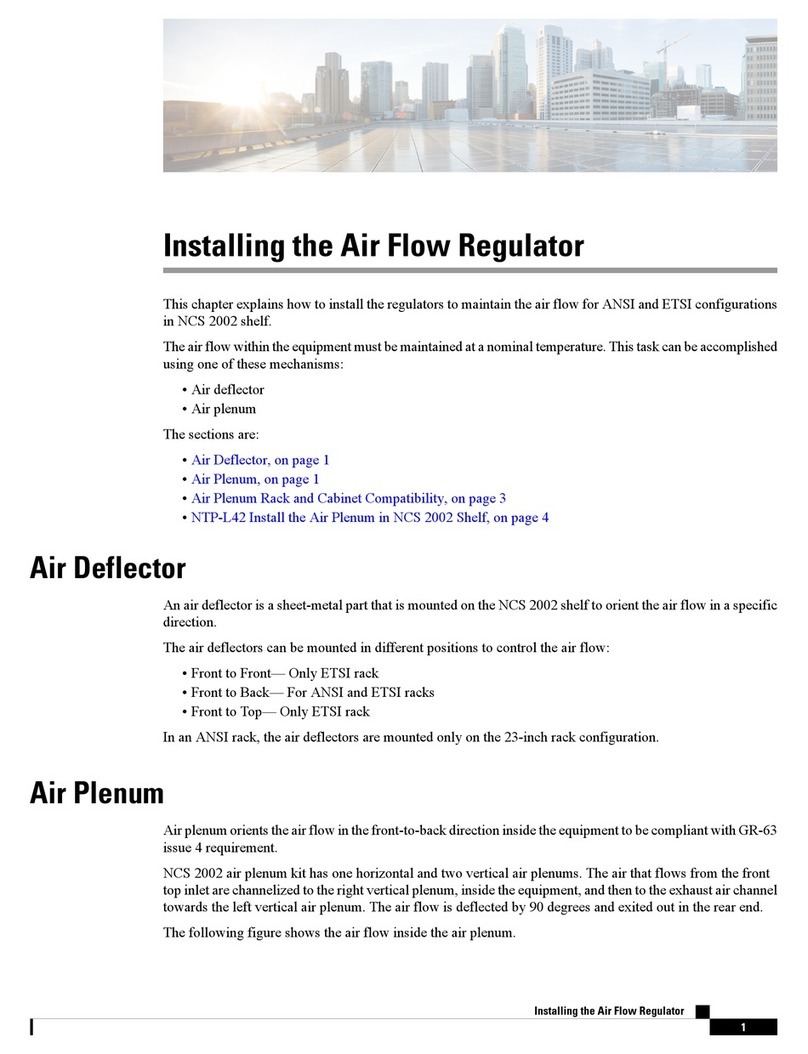
Cisco
Cisco NCS 2002 Instruction Manual

Cisco
Cisco NSS2000 Series User manual
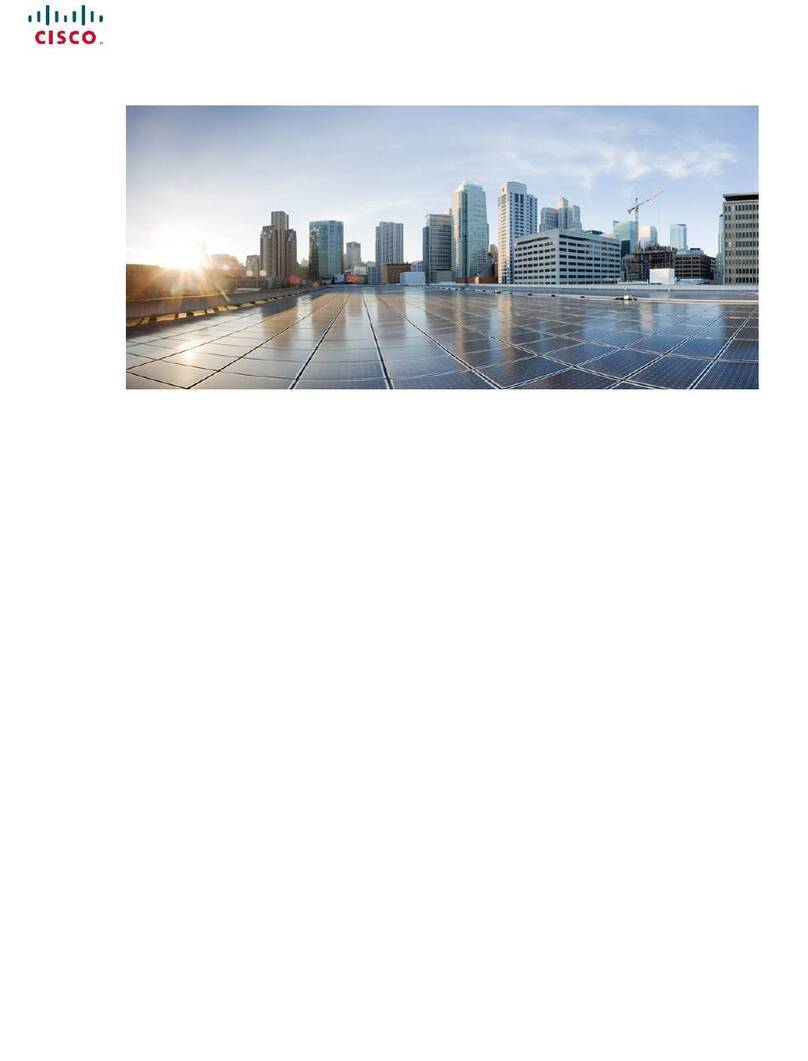
Cisco
Cisco 8011-2X2XP4L Manual
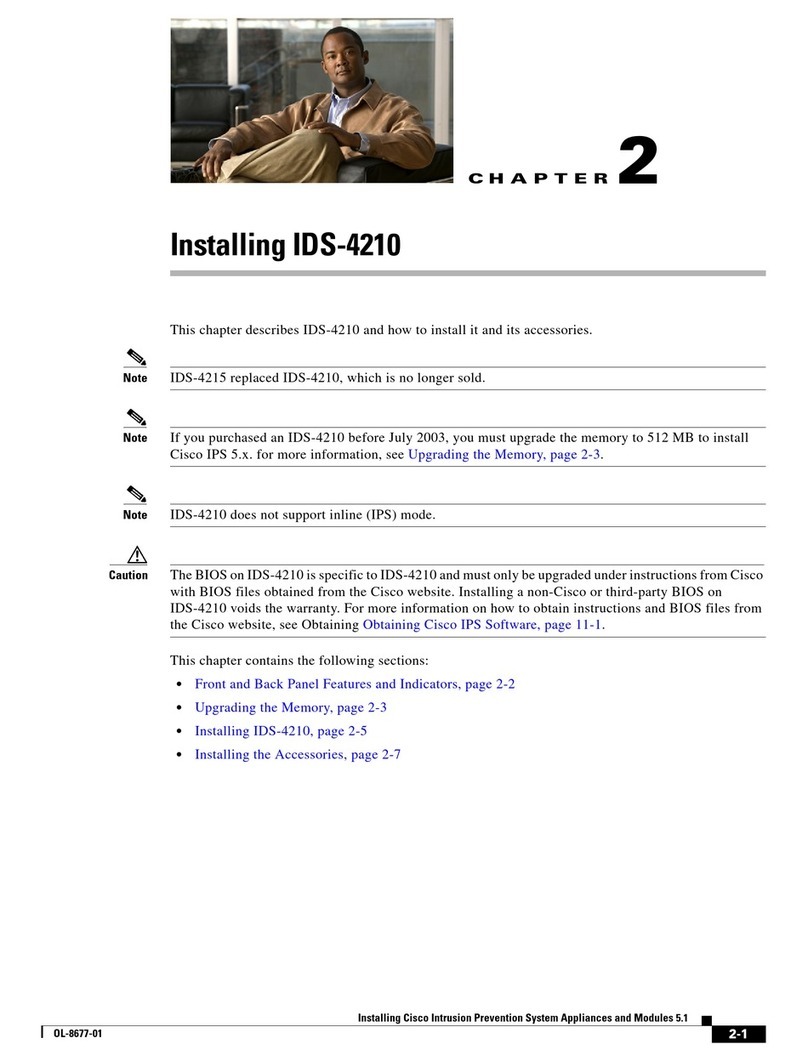
Cisco
Cisco IDS 4210 - Intrusion Detection Sys 4210... User manual
Popular Network Hardware manuals by other brands

Matrix Switch Corporation
Matrix Switch Corporation MSC-HD161DEL product manual

B&B Electronics
B&B Electronics ZXT9-IO-222R2 product manual

Yudor
Yudor YDS-16 user manual

D-Link
D-Link ShareCenter DNS-320L datasheet

Samsung
Samsung ES1642dc Hardware user manual

Honeywell Home
Honeywell Home LTEM-PV Installation and setup guide