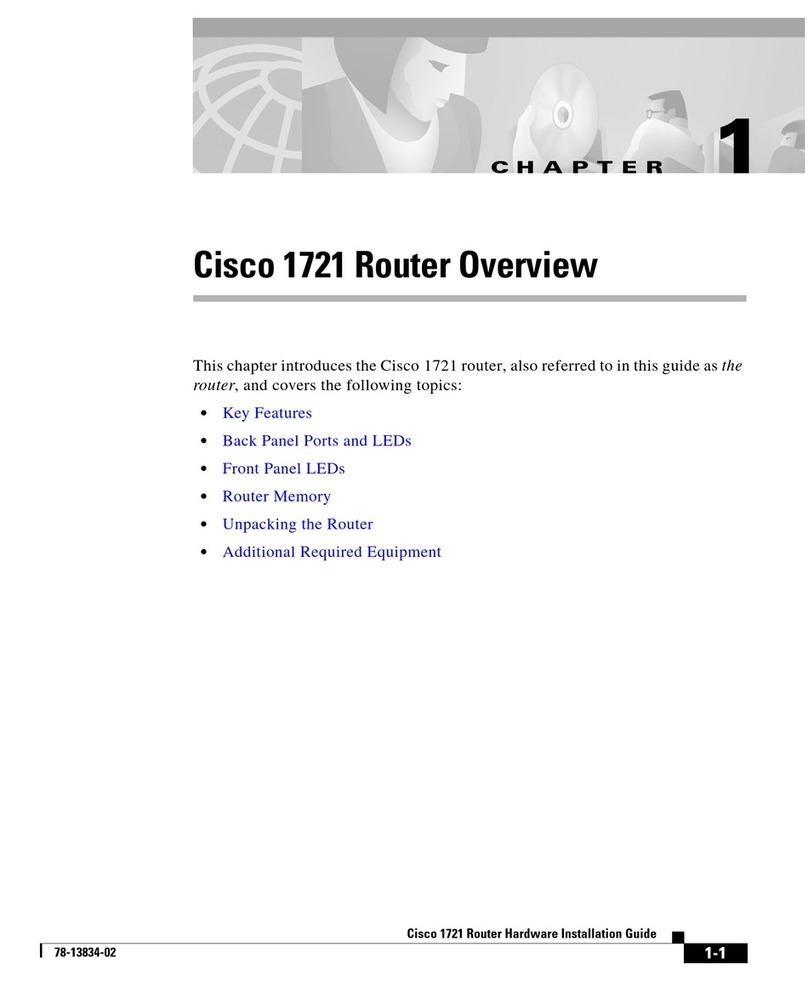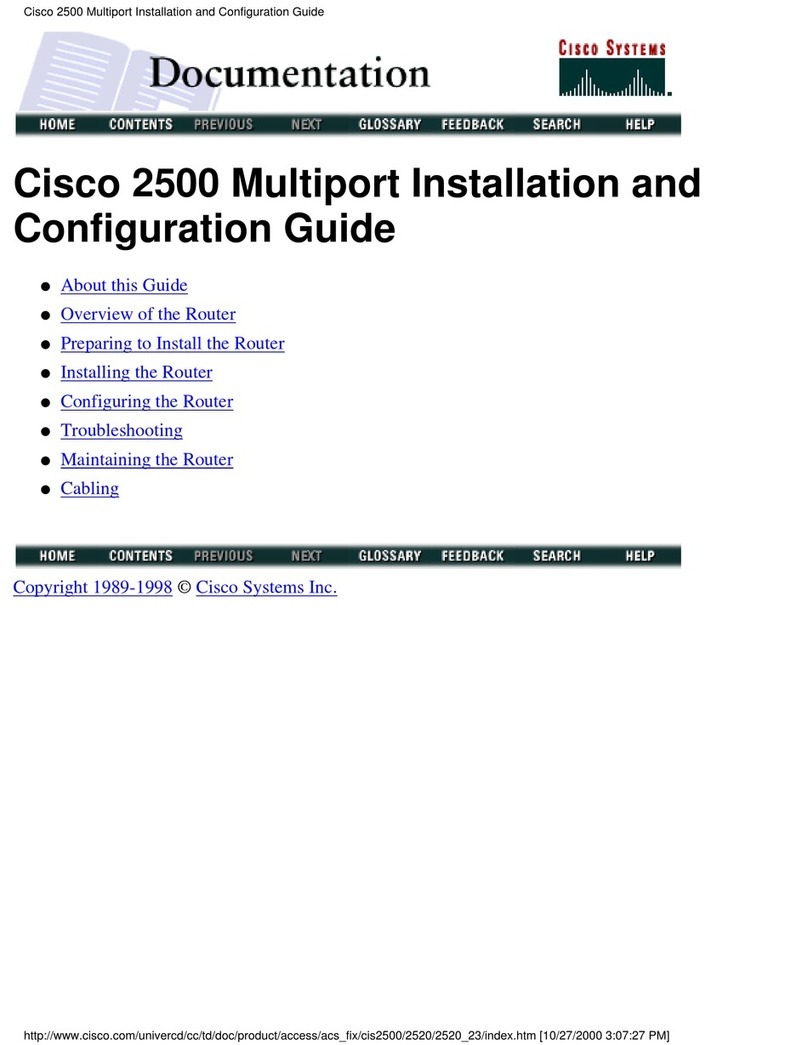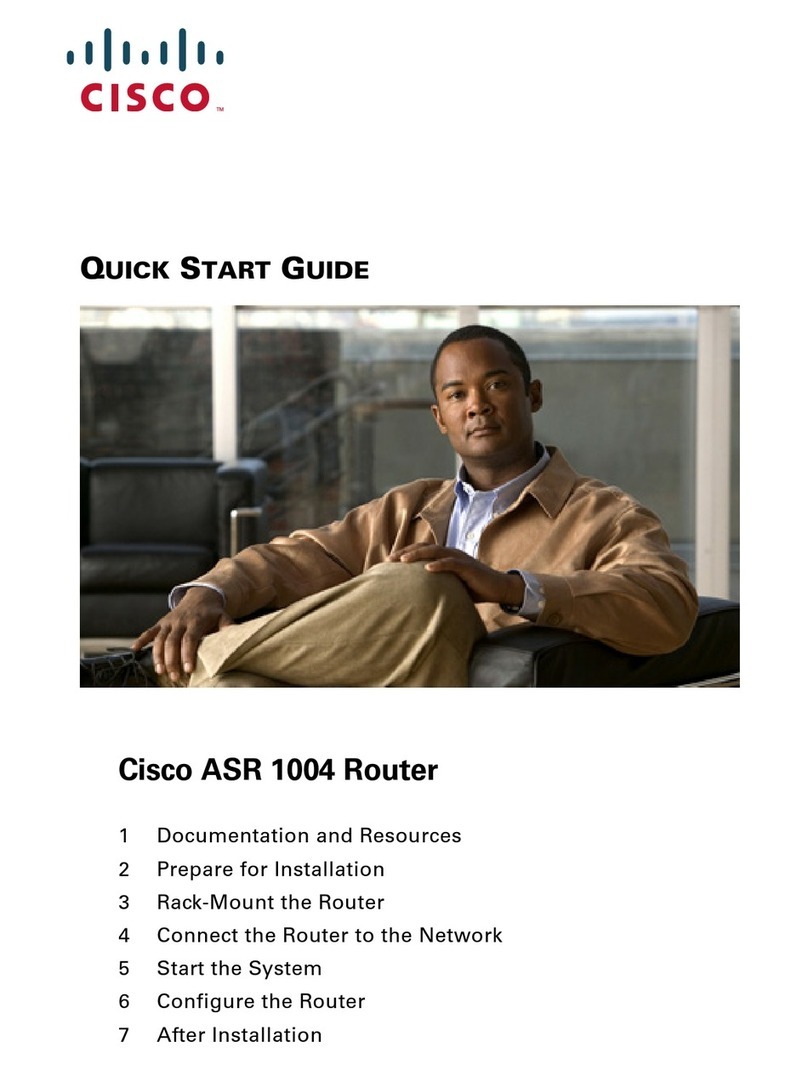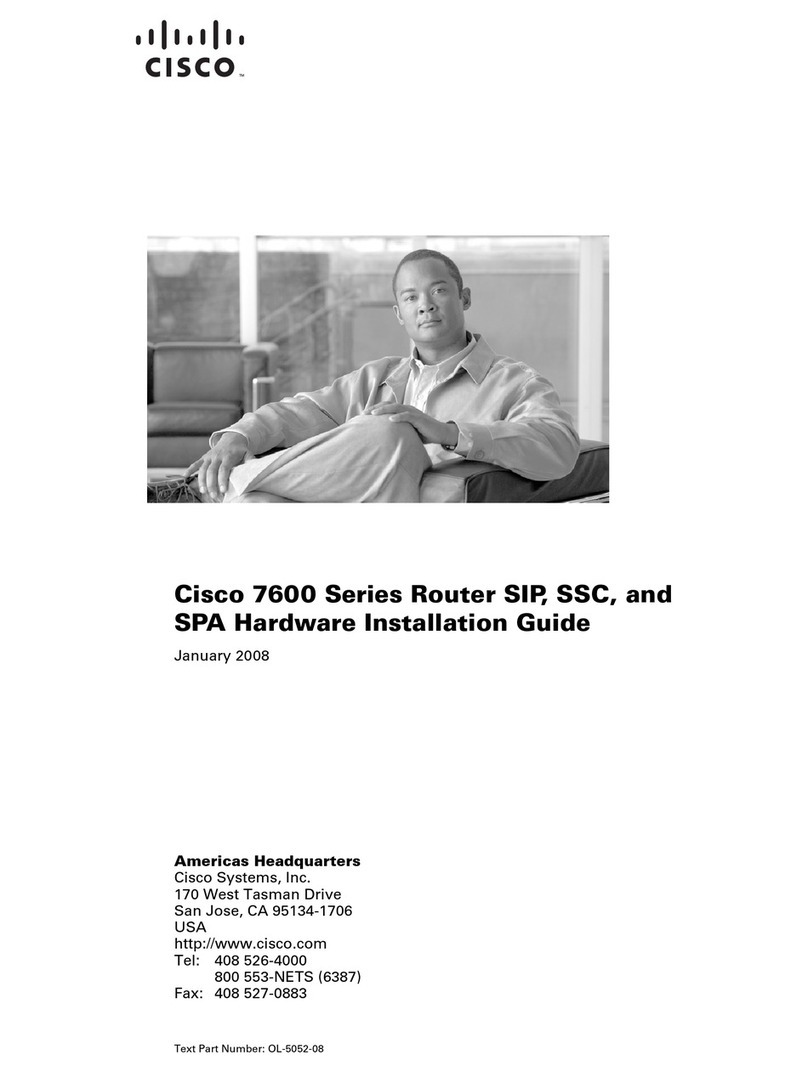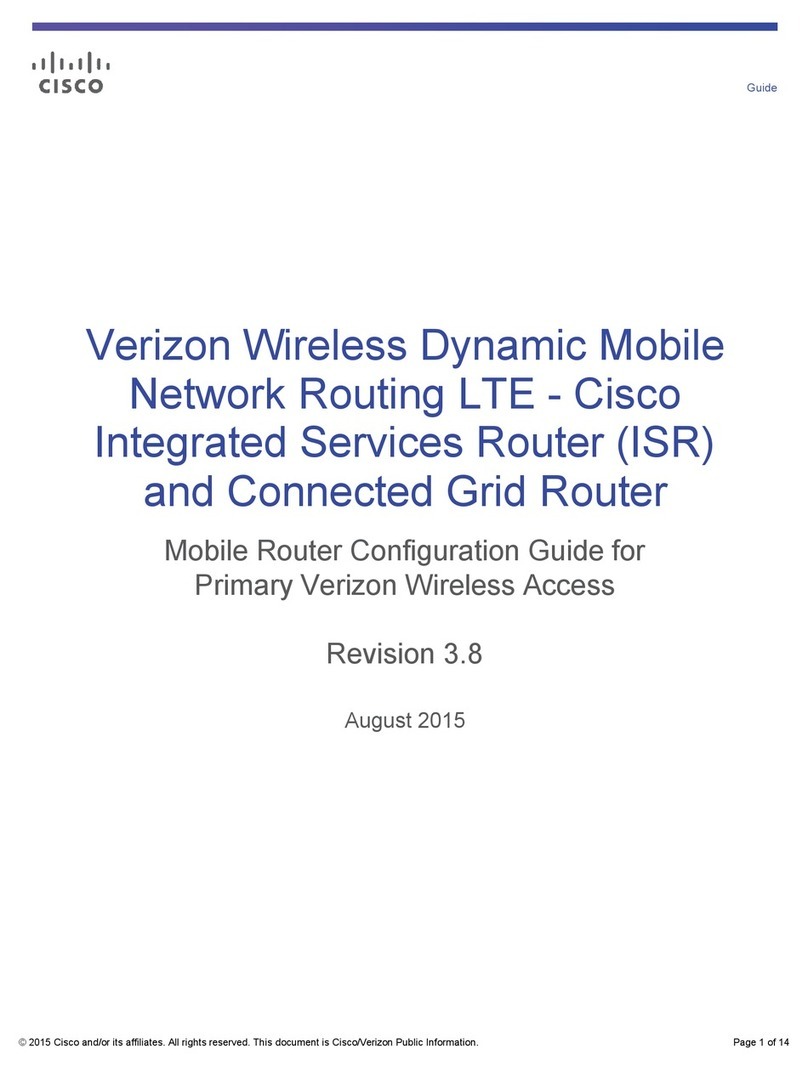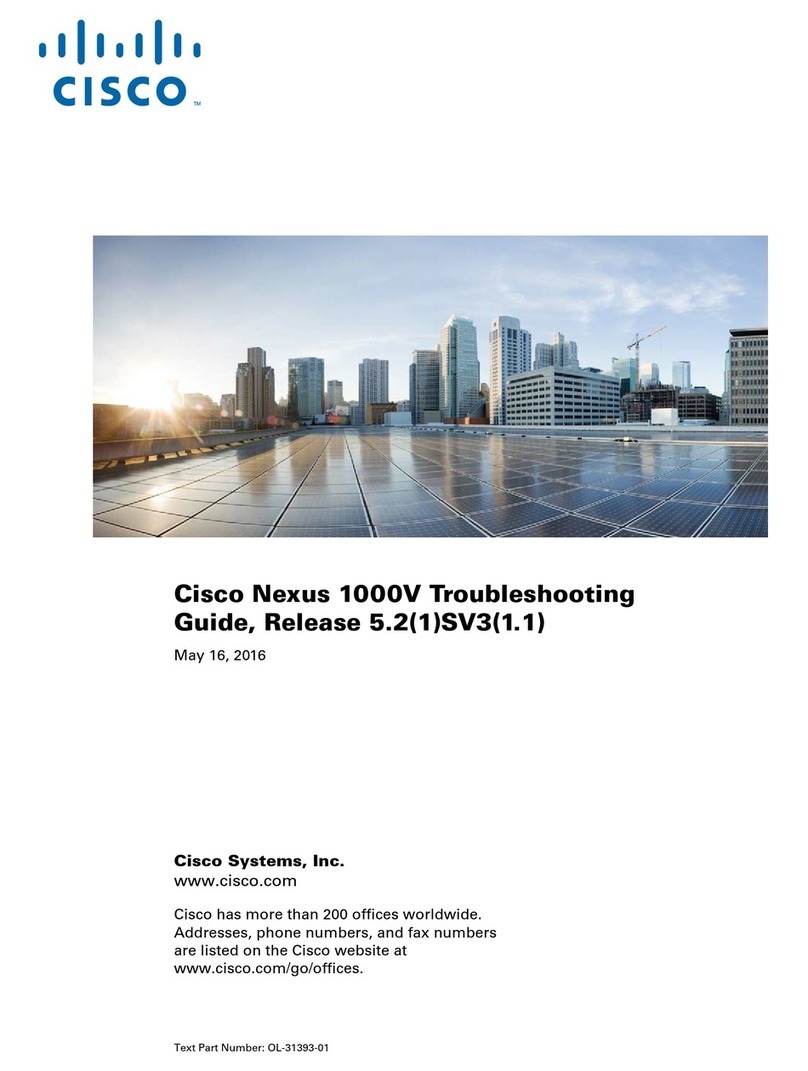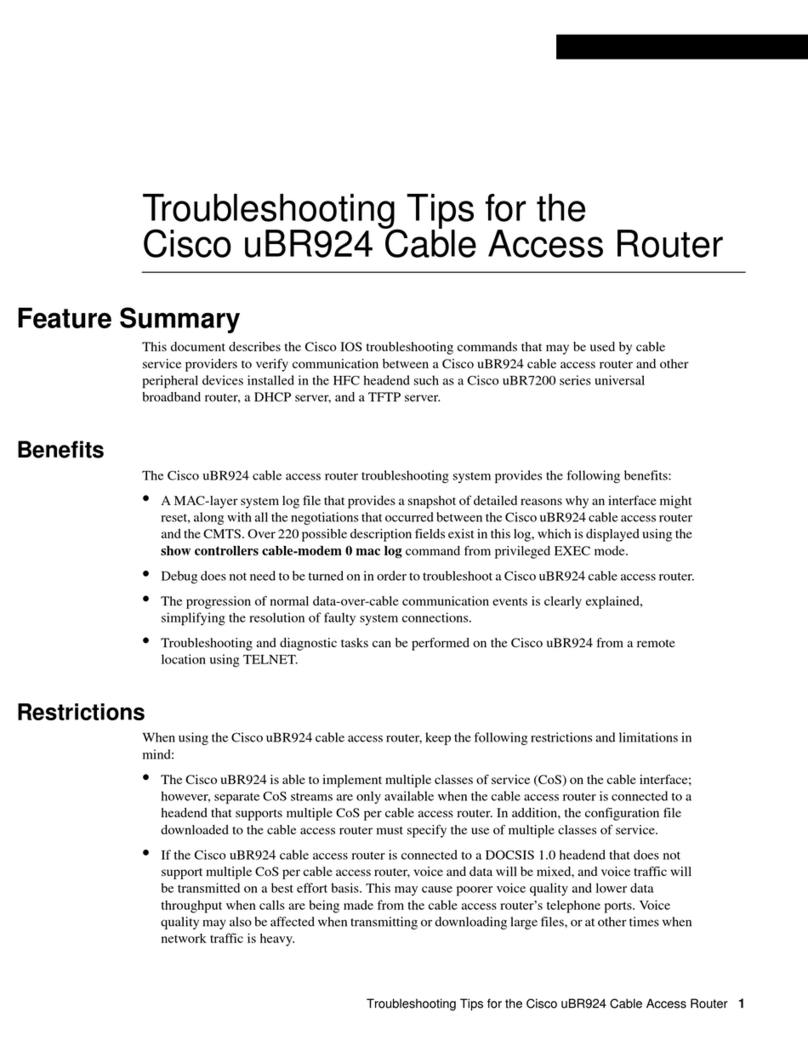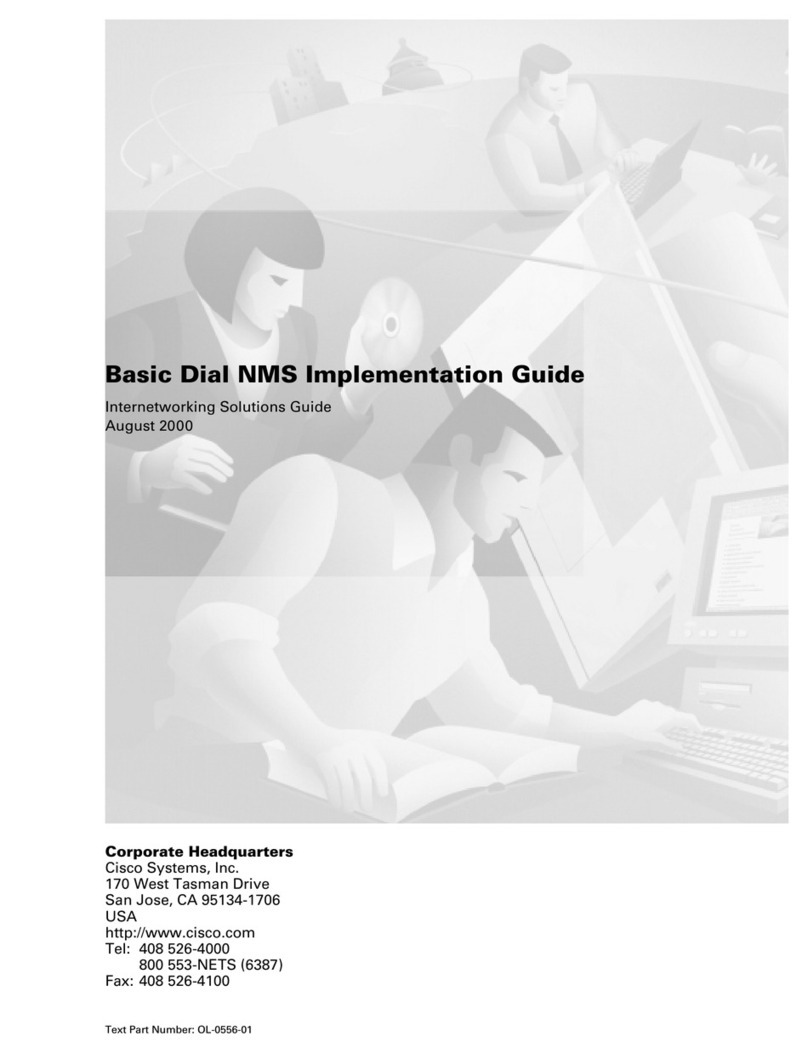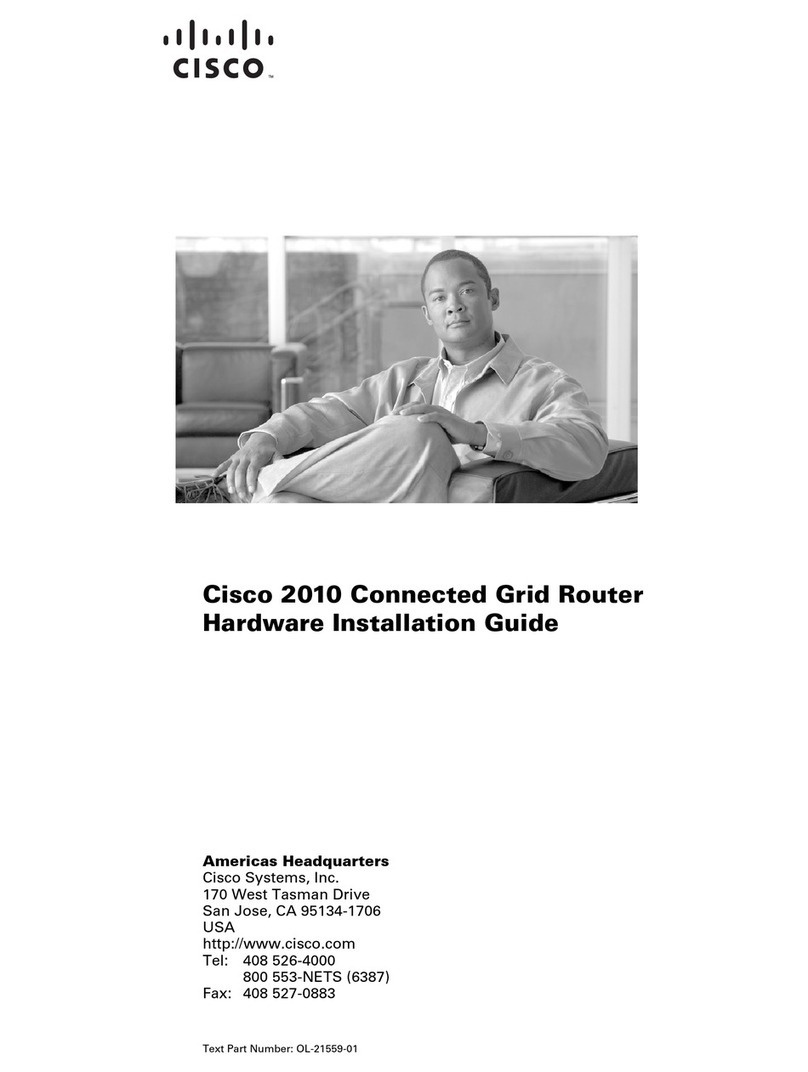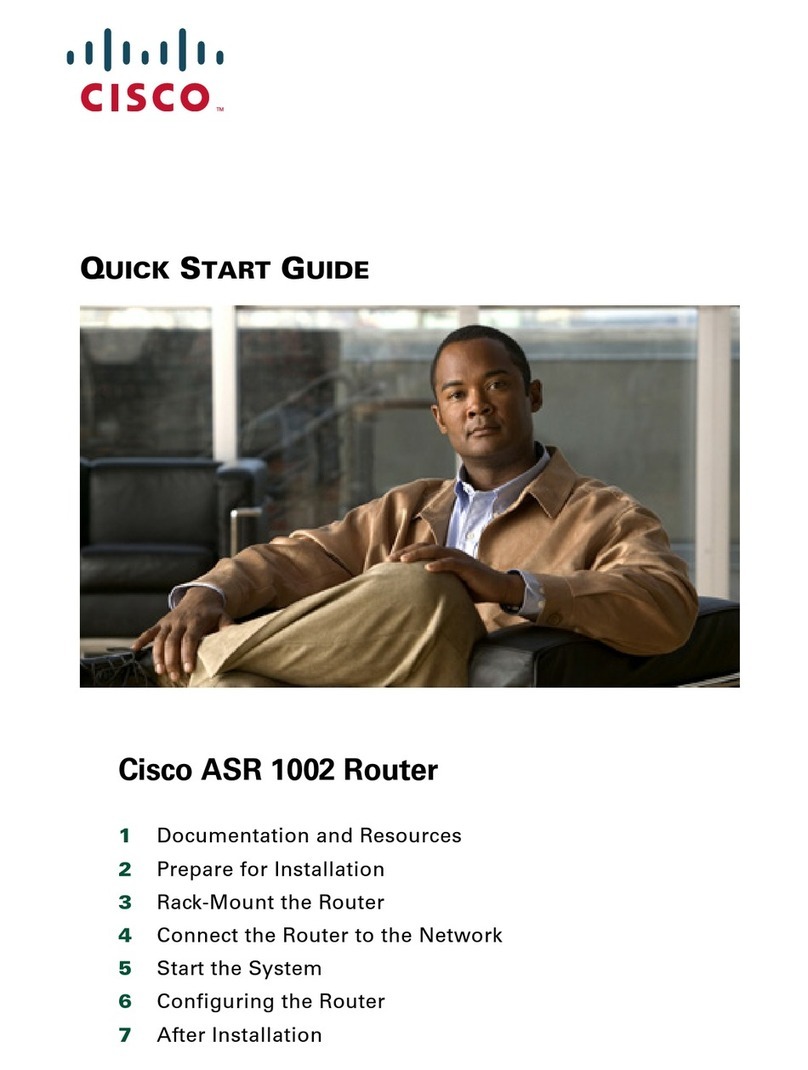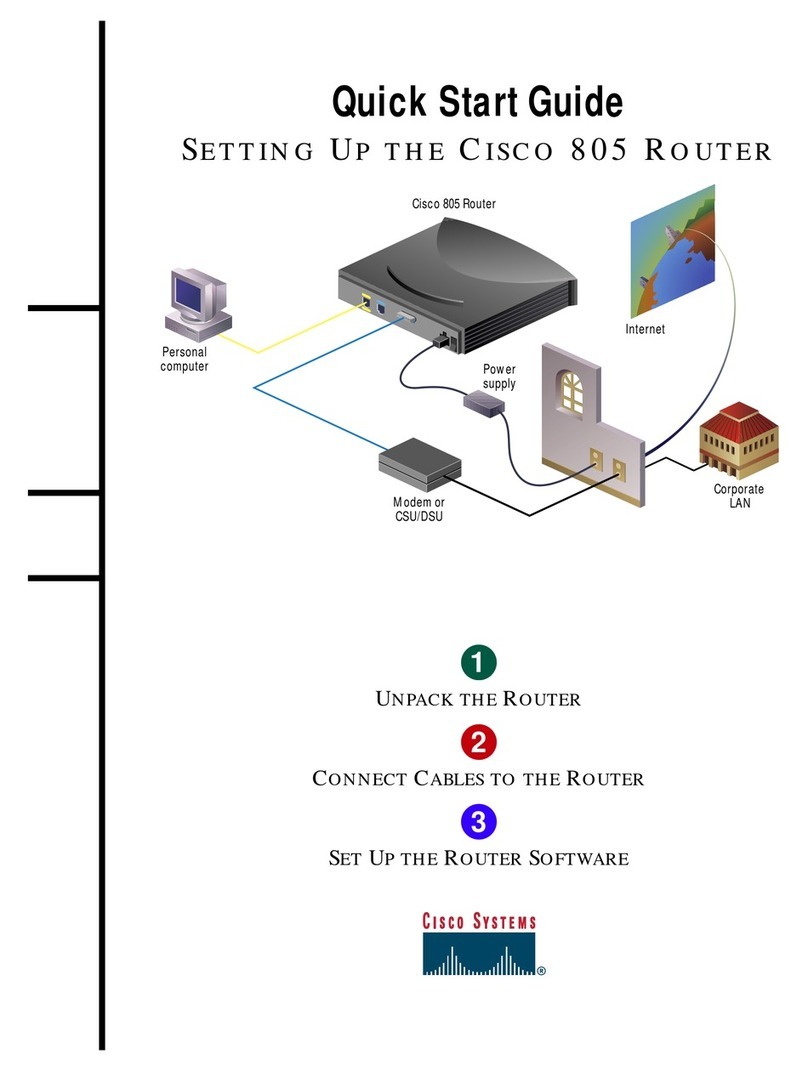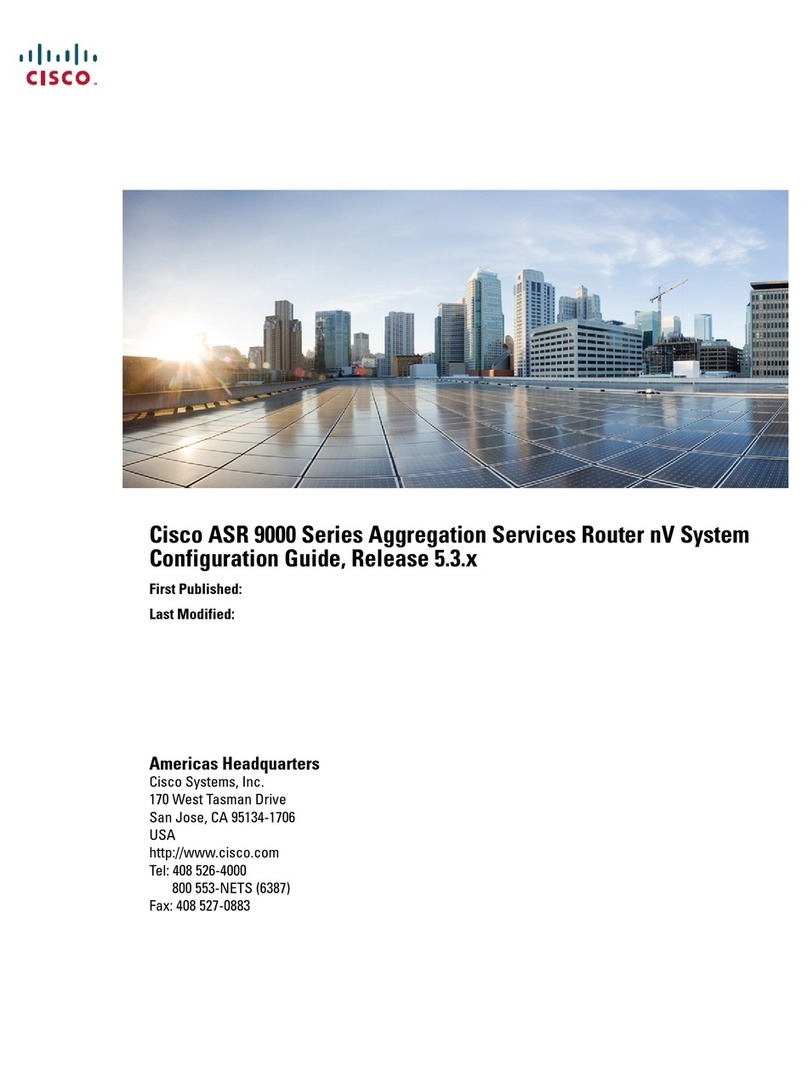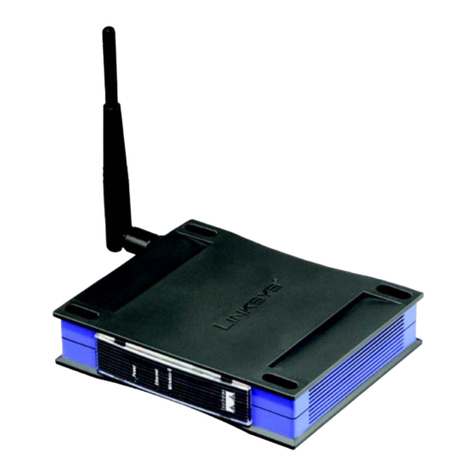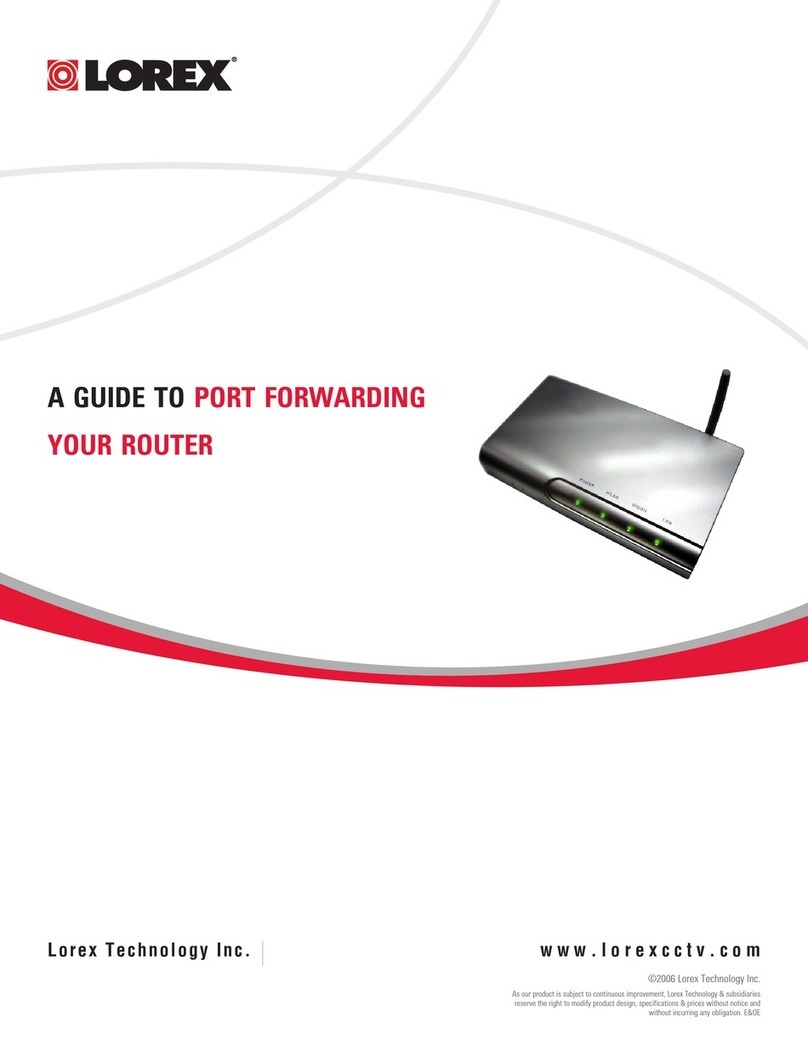Release Tab
Click!
Click!
Hardware Installation
Package Contents
Four-Post Rack Mount
Four-Post Rack Mount
Secure the router to the rack by inserting
one screw (provided in the accessory box)
into the center holeof each mounting ear.
Tighten the screw firmly.
Detach both inner rails from the two slide
rails. To do so, slide the inner bracket all
the way to the end of the slide rail.
Then push the slide rail lock outwards
in the direction indicated by the arrow.
Install the two outer rails into the
19-inch rack. To do so, clip the outer rail
first to the front and then to the rear
post of the rack. Ensure that you align
the three holes on either side of the
outer rail to the three holes in the
front and rear posts of the rack.
Lift and insert the chassis into the outer
rails, making sure to align it on both sides,
until you hear a click.
Slide the chassis as far back as possible,
pushing the release tabs on both the inner
railsin the direction shown below.
For complete documentation, see
https://sdwan-docs.cisco.com/
Product_Documentation
Router chassis
AC power cords for your
geographical location
RJ-45 to DB-9 console cable
Rack-mounting ears
Slide rails
Mounting screws
Quick Start document
Attach the two inner rails to either side
of the router chassis using the ten inner
rail screws in the accessory box. Attach
the two mounting ears to either side of
the router chassis using the six mounting
ear screws in the accessory box.
Package Contents
Step 1 Step 2
Step 3 Step 4 Step 5 Step 6
Before installing the router or
connecting it to a power source,
read the planning and installation
instructions at:
https://sdwan-docs.cisco.com/
Product_Documentation/vEdge_Routers
Failure to observe these safety warnings
can result in personal injury or death.
Safety Standards
vEdge 5000 Router Quick Start