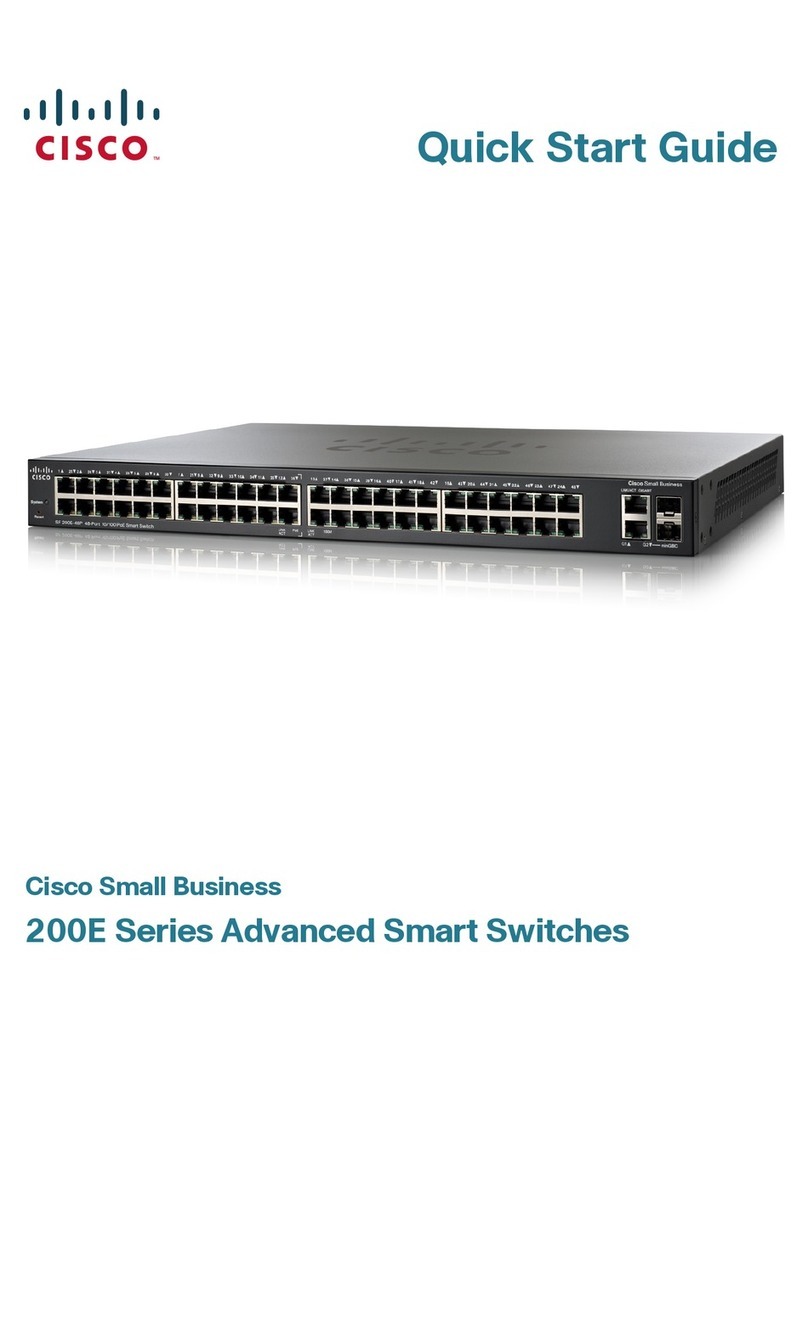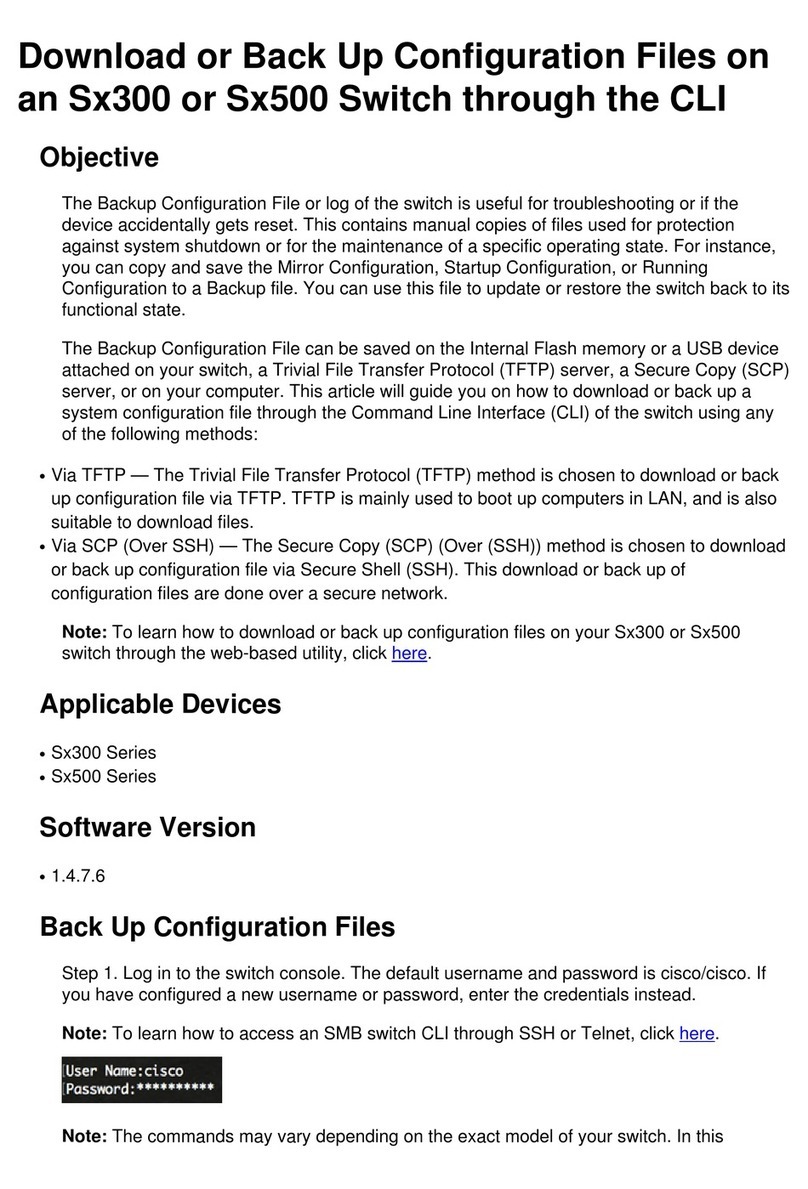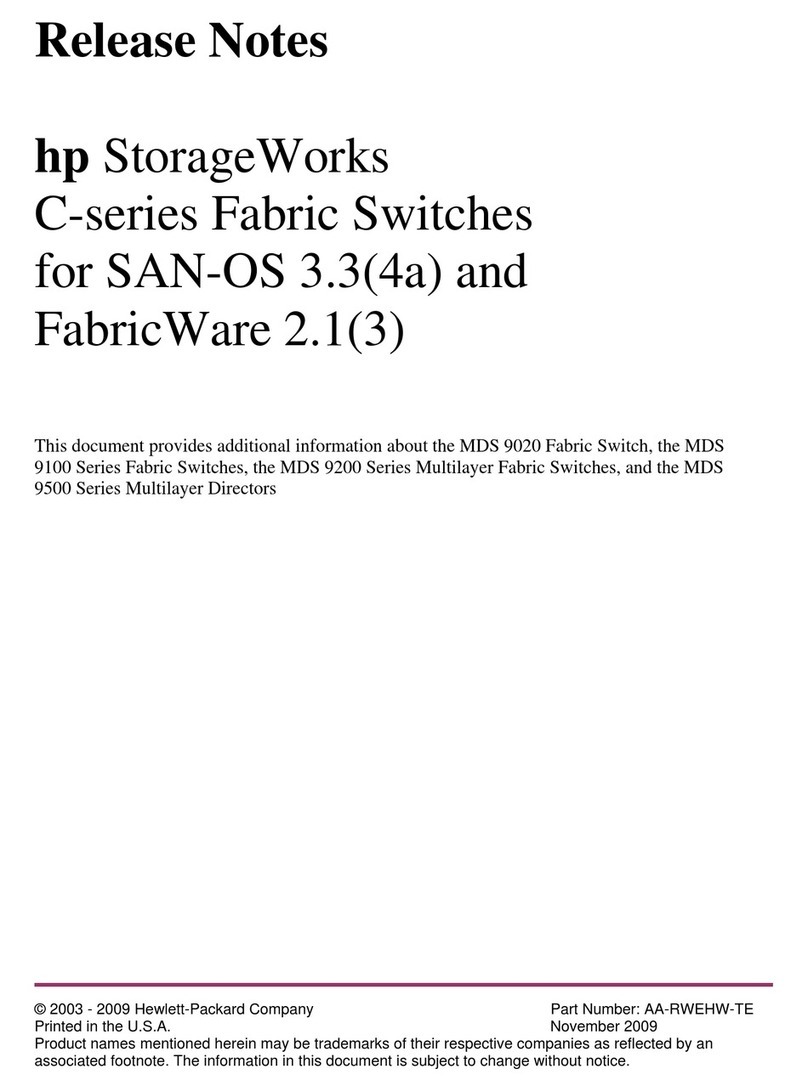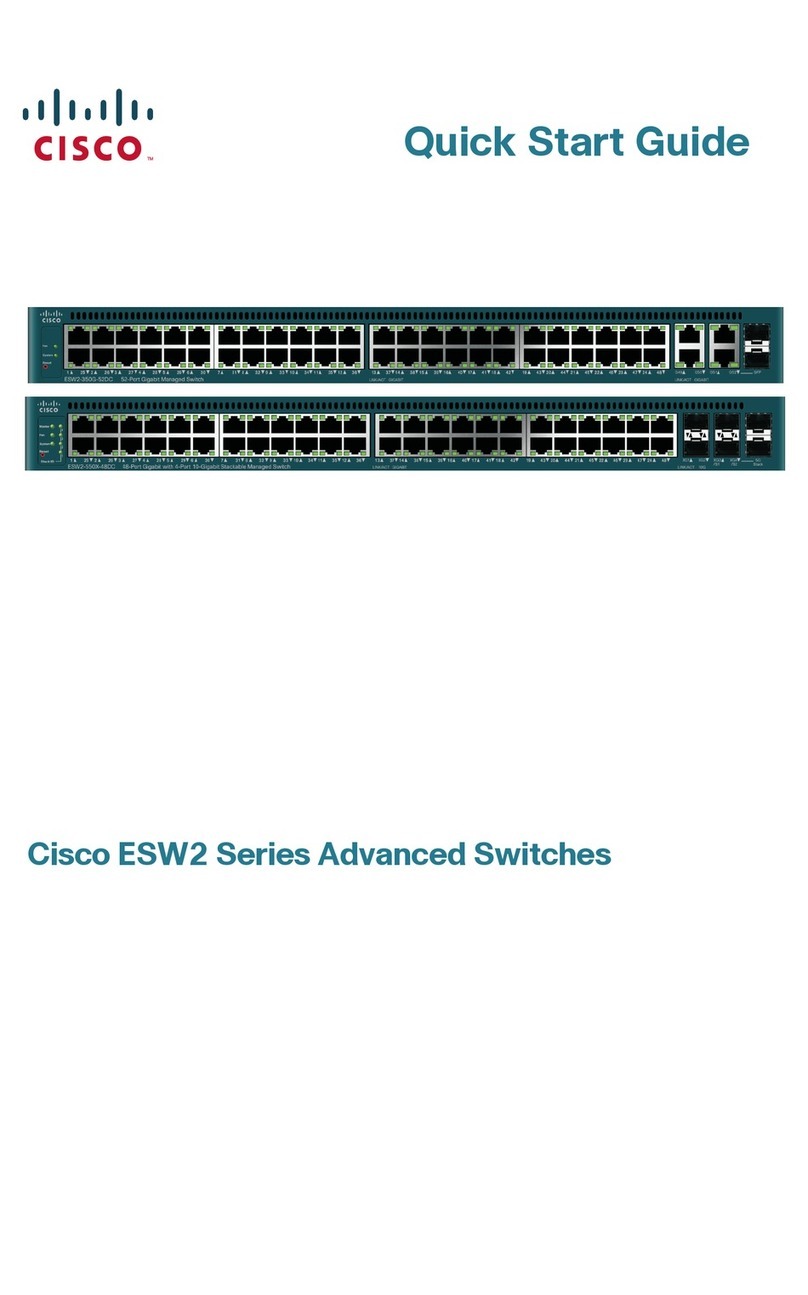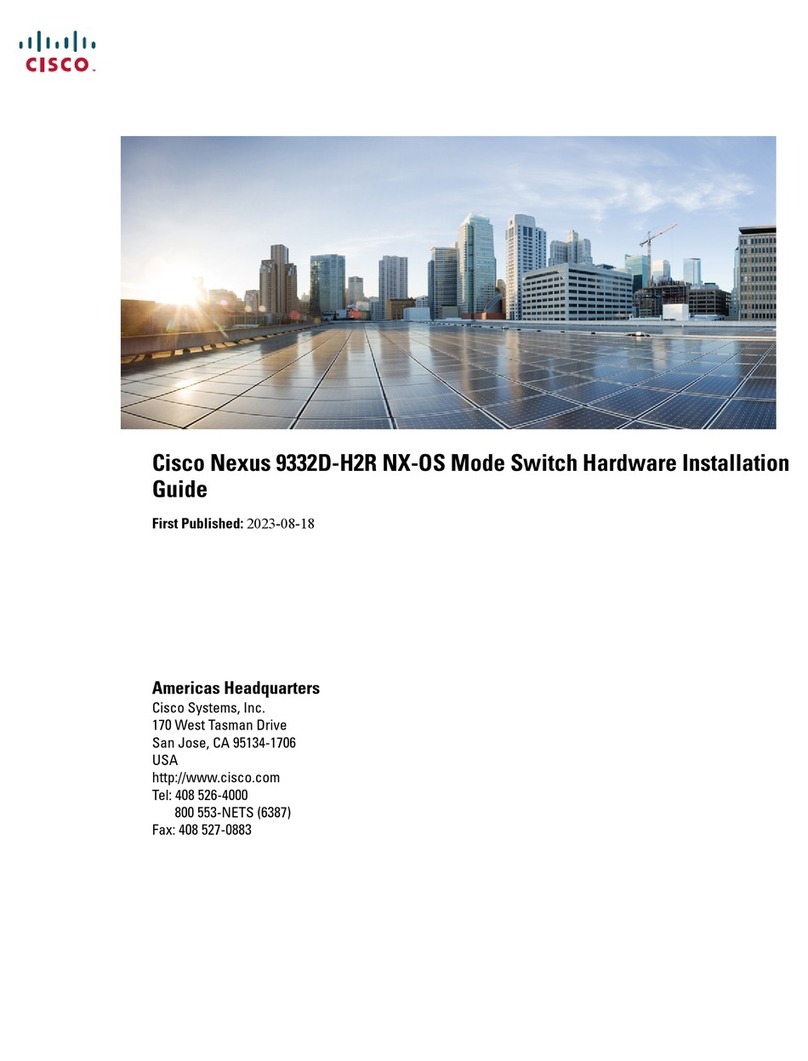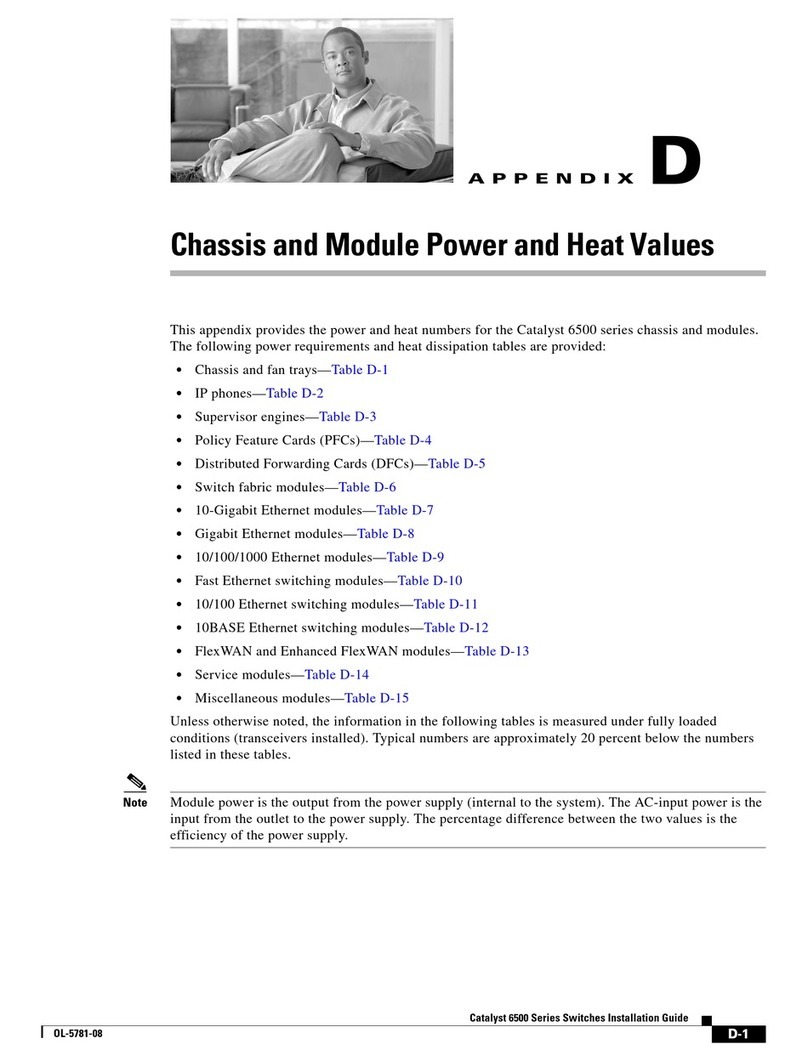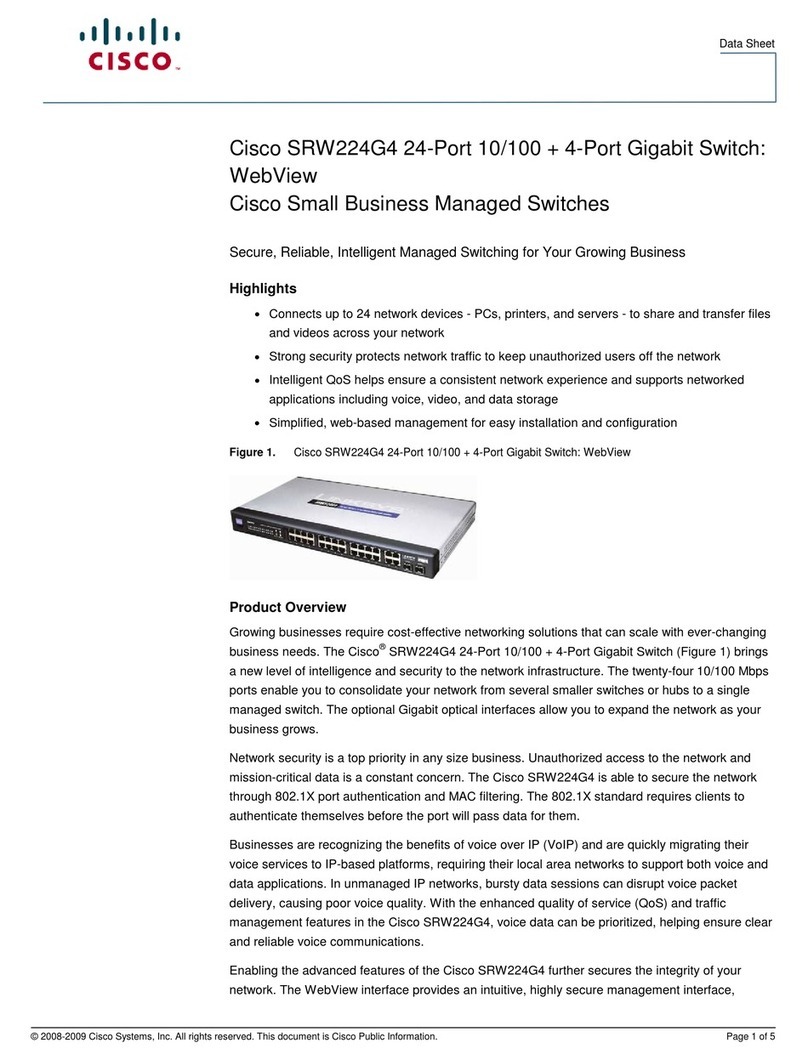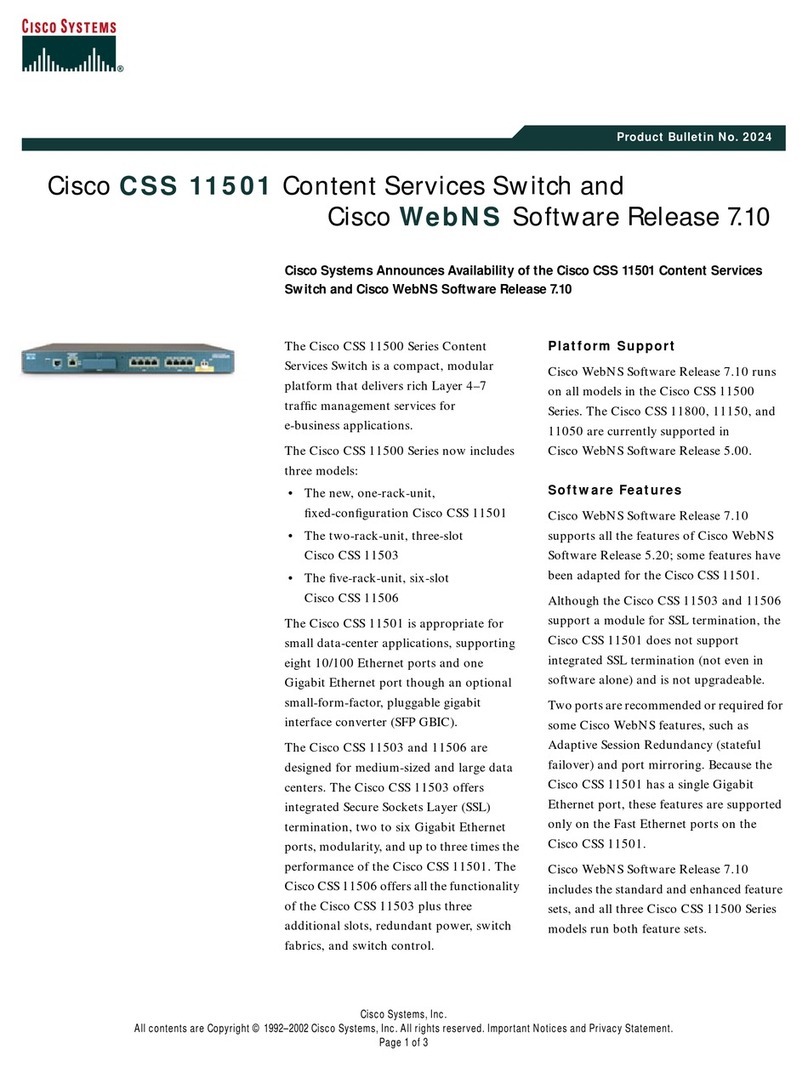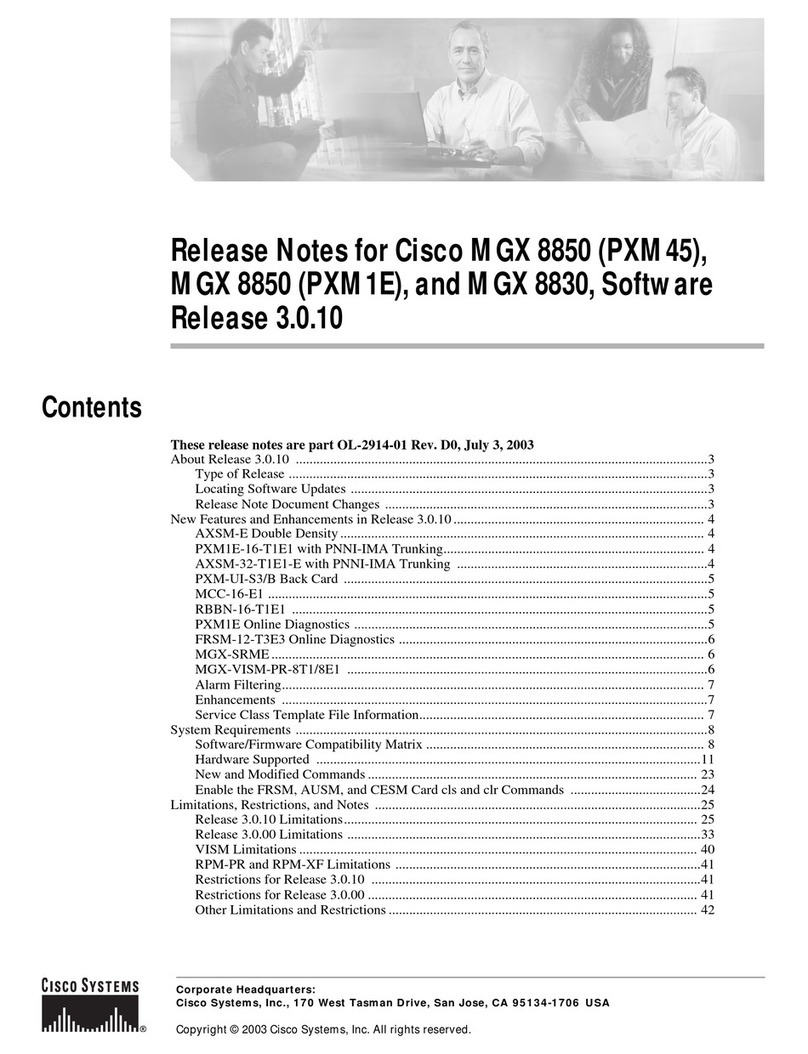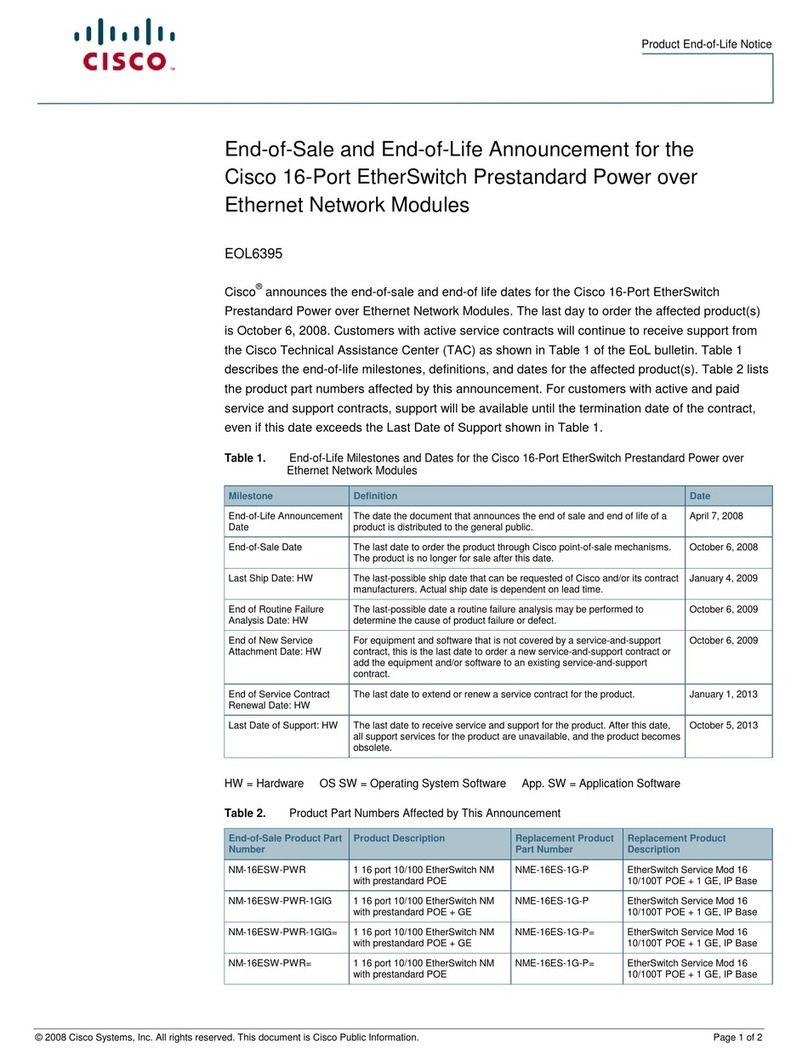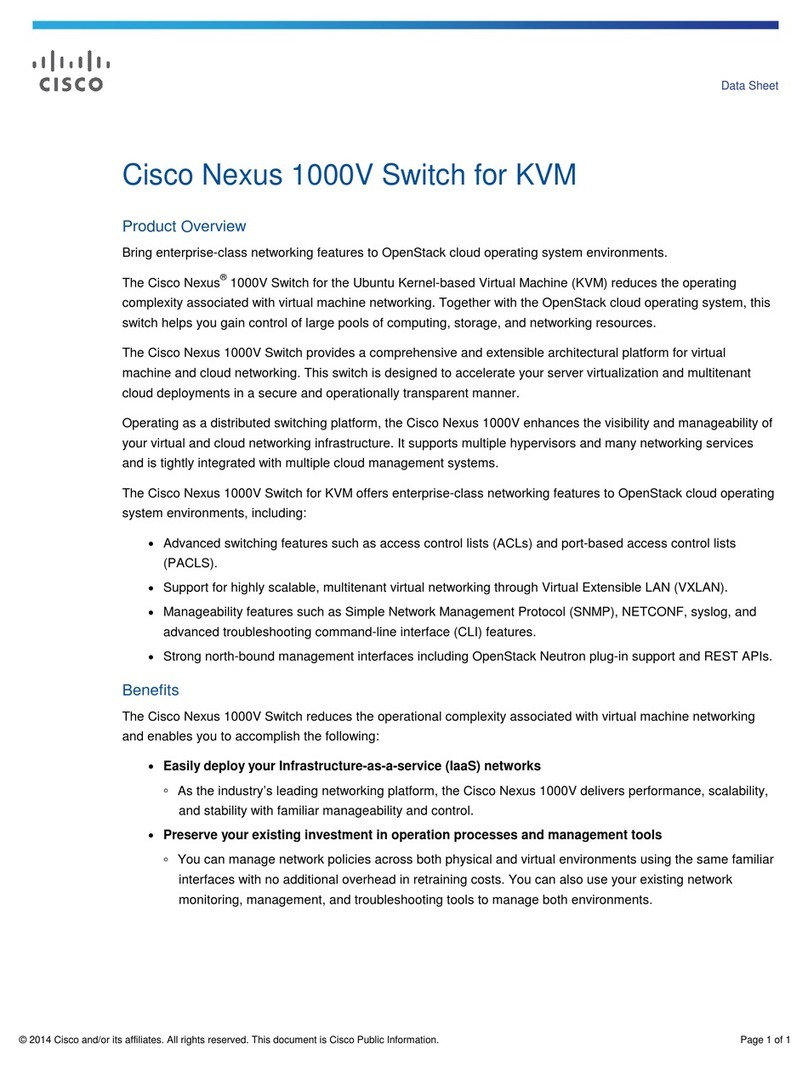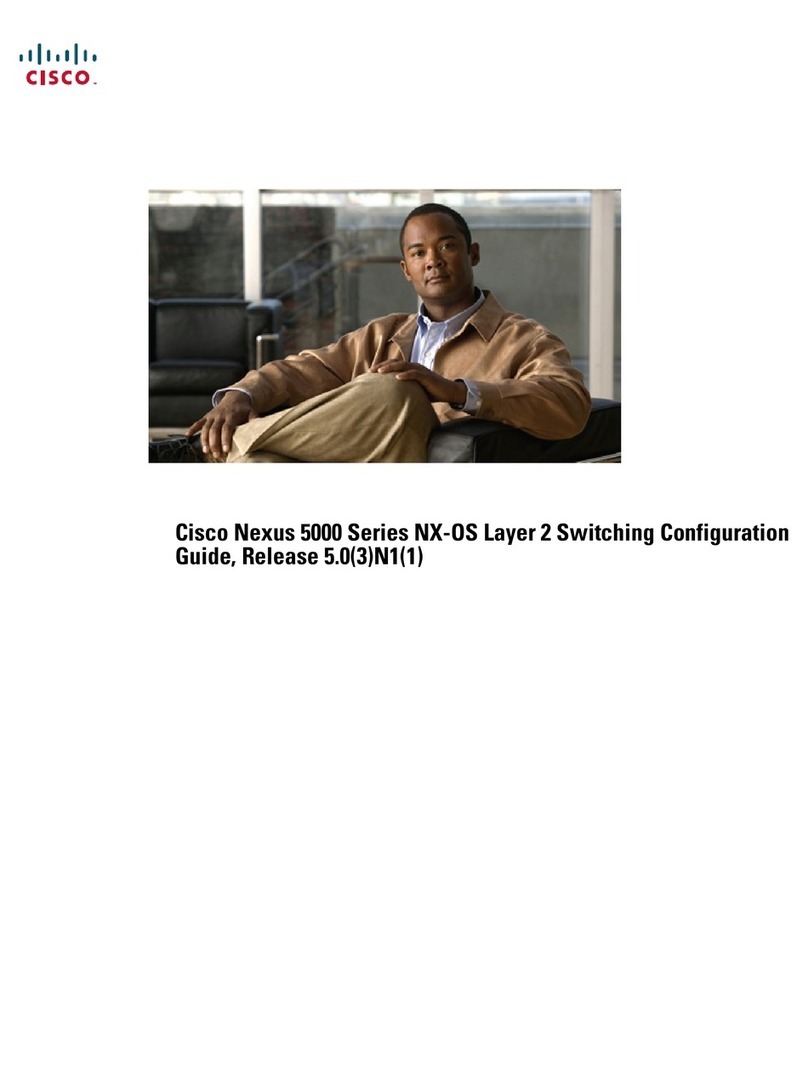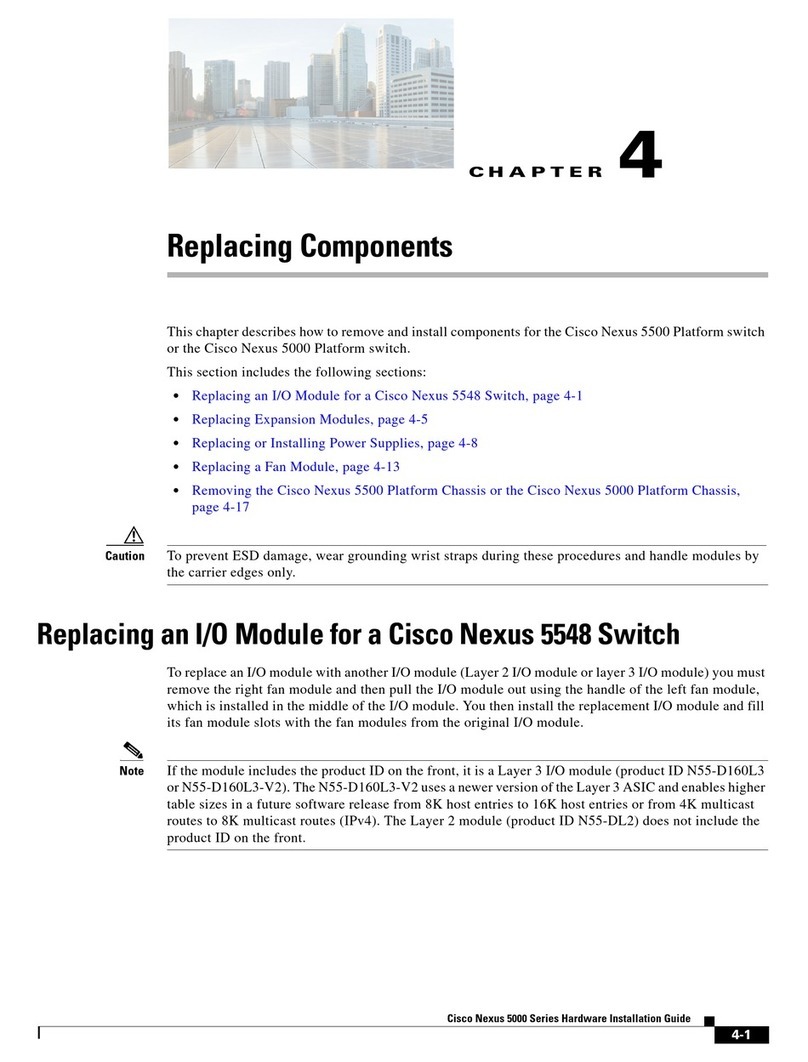Cisco Systems
Copyright © 2001 Cisco Systems, Inc. All Rights Reserved.
Page 4 of 6
• Autosensing on each port detects the speed of the
attached device and automatically configures the port
for 10 or 100 Mbps operation, easing the deployment
of the switch in mixed 10Base-T and 100Base-T
environments.
• Autonegotiation on all 10/100 ports automatically
selects half- or full-duplex transmission mode to
optimize bandwidth.
• Default configuration stored in Flash memory ensures
that the switch can be connected to the network and pass
traffic with minimal user intervention, and preserves the
configuration data in case of power outages.
Integrated Cisco IOS Switching Software
• CGMP Fast Leave software allows end stations to
quickly exit from a multicast session, reducing
superfluous traffic on the network.
• Bandwidth aggregation through Fast EtherChannel
and Gigabit EtherChannel technology enhances fault
tolerance and offers up to 800 Mbps and 4 Gbps of
bandwidth between switches, and to routers and
individual servers.
• Per-portbroadcast,multicast, andunicast stormcontrol
prevents faulty end stations from degrading overall
systems performance.
• Command-line interface (CLI) support provides
common user interface and a command set with
Catalyst 5000, 5500 and 8500 Series switches and
all Cisco routers.
Comprehensive Manageability
• Simple Network Management Protocol (SNMP)
and Telnet interface support delivers comprehensive
in-band management, and the Cisco IOS CLI-based
management console provides detailed out-of-band
management.
• CMS, a built-in Hypertext Transfer Protocol (HTTP)
server, provides an ease-of-use Web-based management
interface through a standard browser such as Netscape
Navigator or Microsoft Explorer.
• The switch is manageable through CiscoWorks
Windows and CiscoWorks 2000 network management
software on a per-port and per-switch basis, providing a
common management interface for Cisco routers,
switches, and hubs.
• Cisco Discovery Protocol (CDP) enables a CiscoWorks
network management station to automatically discover
the switch in a network topology.
• An embedded Remote Monitoring (RMON) software
agent supports four RMON groups (history, statistics,
alarms, and events) for enhanced traffic management,
monitoring, and analysis.
• Cisco IOS software supports all nine RMON groups
through use of a Switched Port Analyzer (SPAN) port,
which permits high-performance traffic monitoring of a
single port, a group of ports, or the entire switch from a
single network analyzer or RMON probe.
• Autoconfiguration eases deployment of switches in the
network by automatically configuring multiple switches
across a network via a boot server.
• Trivial File Transfer Protocol (TFTP) reduces the cost
of administering software upgrades by enabling
downloads from a centralized location.
• Each port includes a multifunction LED for port status,
half-duplex/full-duplex, and 10Base-T/100Base-T
indications as well as switch-level status LEDs for
system, module status, redundant power supply (RPS),
and bandwidth utilization, providing a comprehensive
and convenient visual management system.
• Domain Name Services (DNS) client support provides
IP address resolution with user-defined device names.
• NetworkTimeProtocol(NTP)providesanaccurateand
consistent timestamp to all switches within the intranet.
• SpanningTreeRoot Guard(STRG)prevents devicesnot
in the network administrator’s or service provider’s
control from becoming STP root nodes.
• Cisco Virtual Trunking Protocol (VTP) Pruning limits
broadcasts on VTP trunks. When VTP pruning is
enabled, broadcast traffic is flooded only on trunk links
required to reach the destination devices.
Security and Redundancy
• IEEE 802.1D Spanning-Tree Protocol support for
redundant backbone connections and loop-free
networks simplifies network configuration and
improves fault tolerance.
• MAC-based port level security prevents unauthorized
stations from accessing a switch.
• The user-selectable address learning mode simplifies
configuration and enhances security.