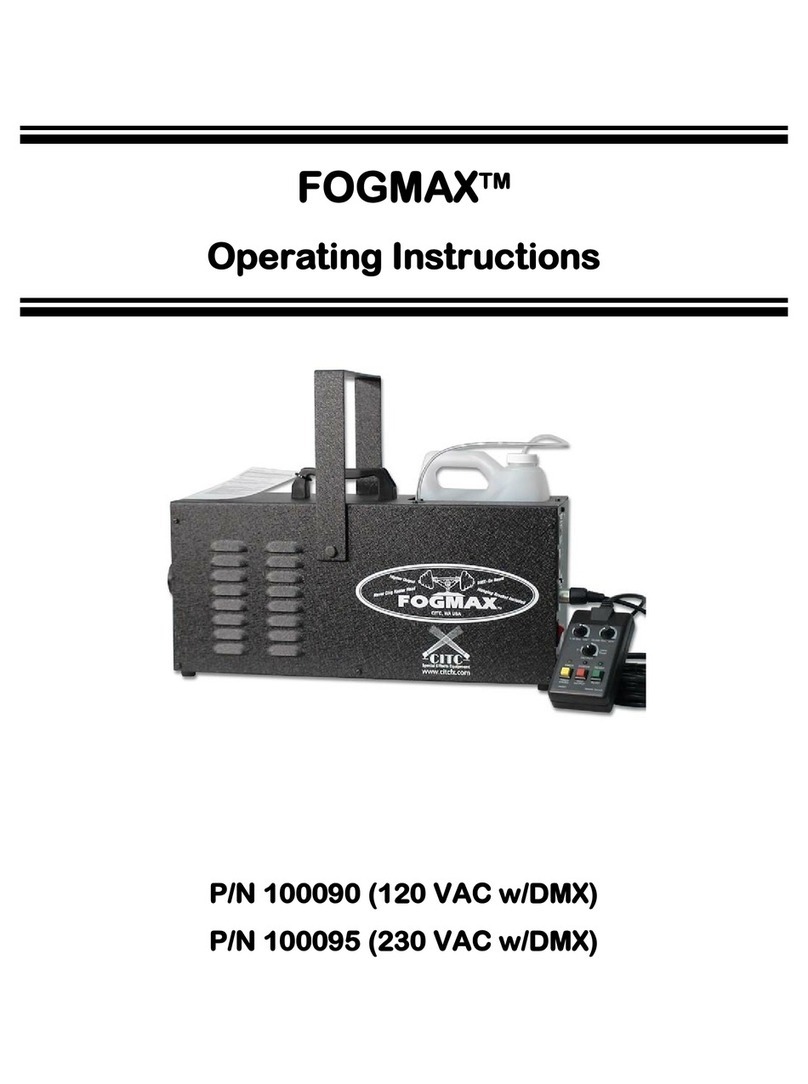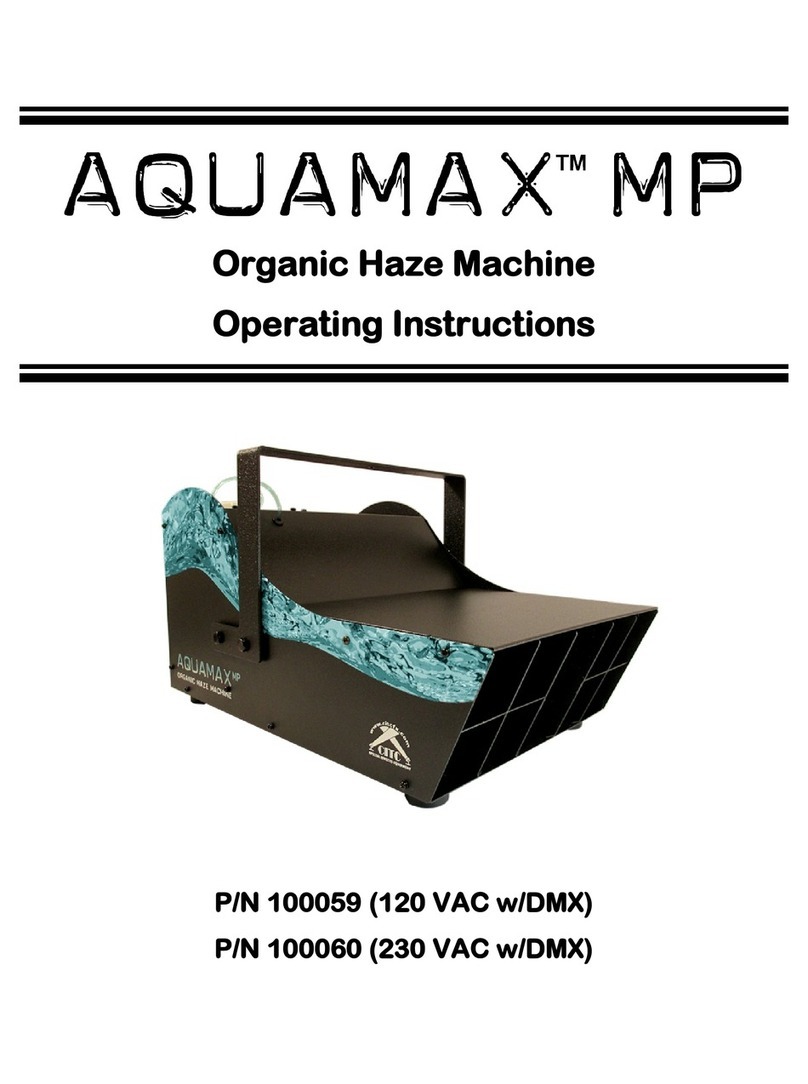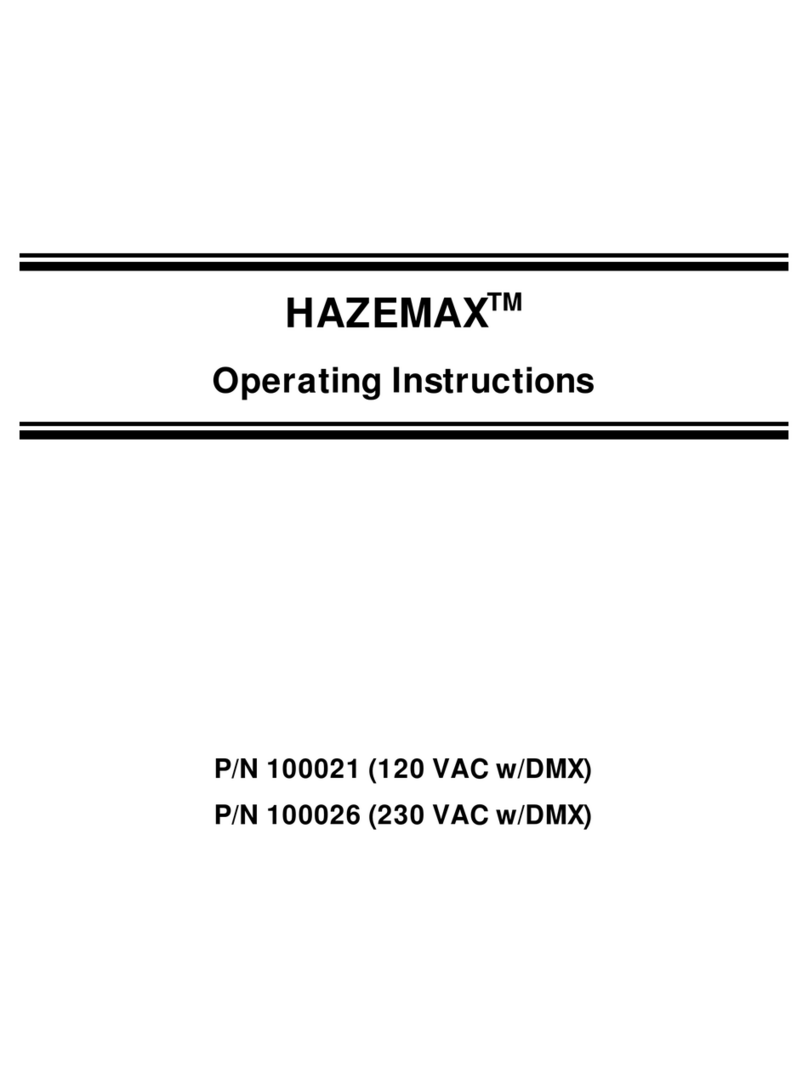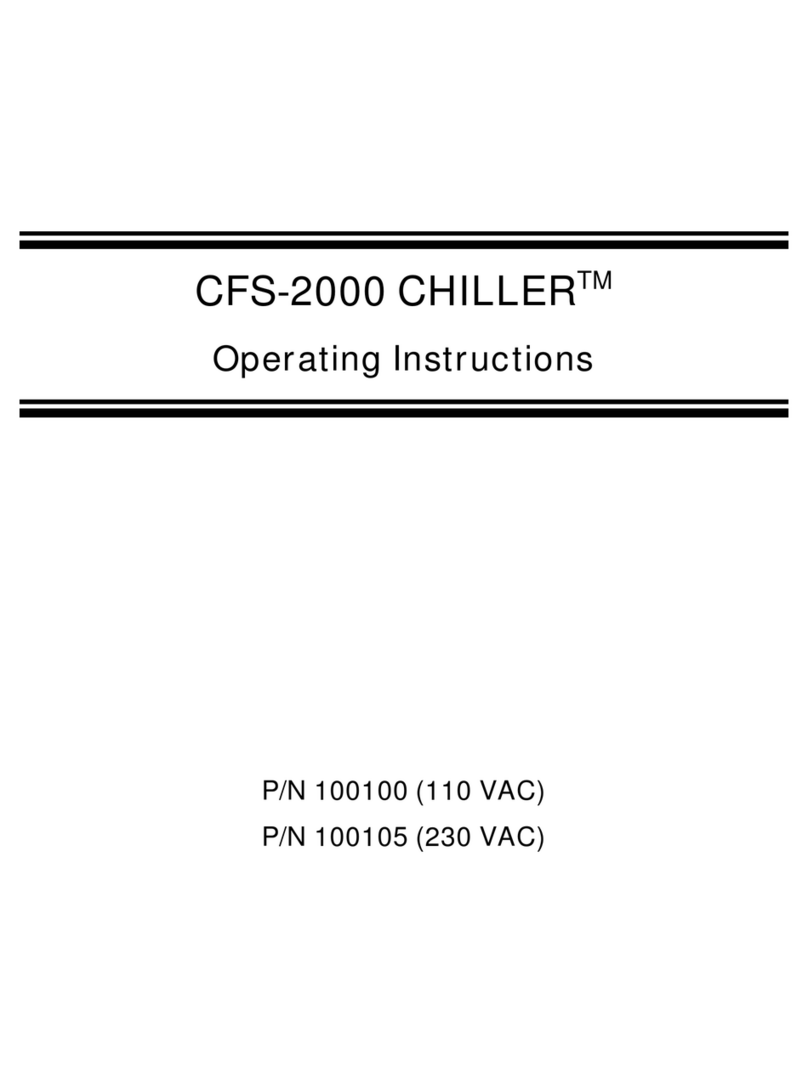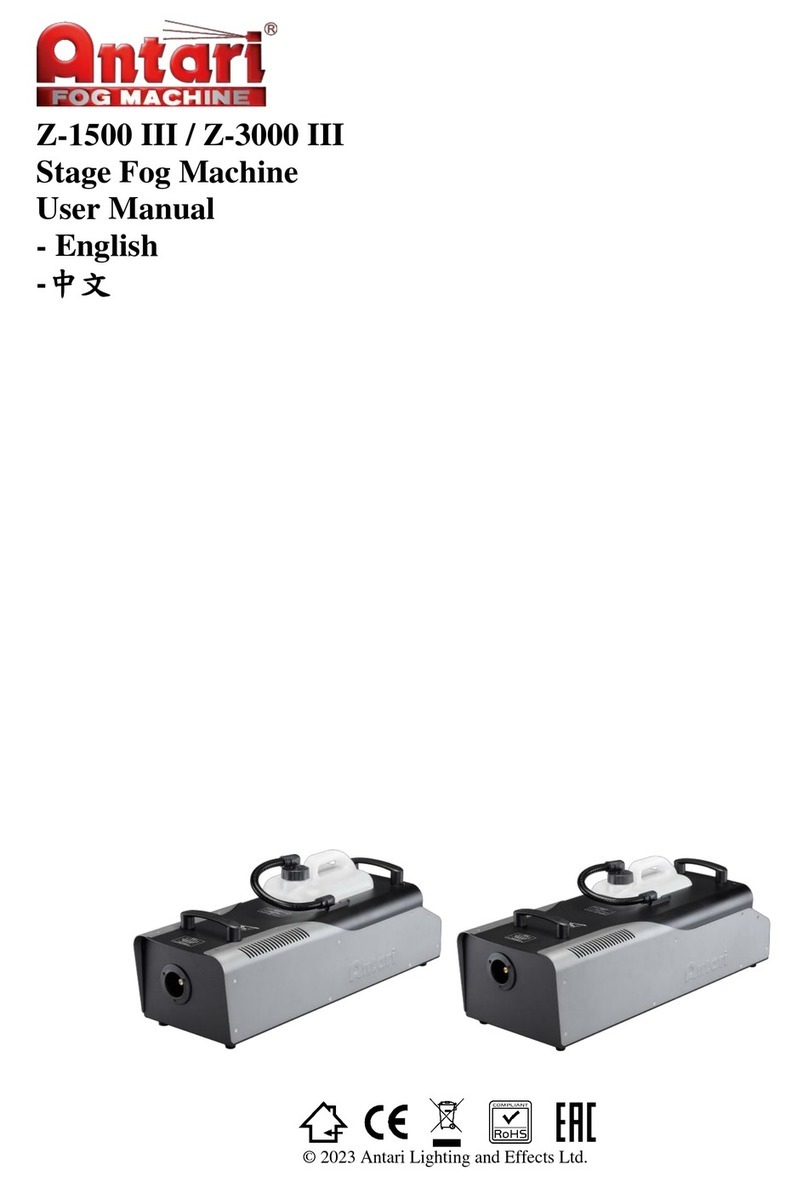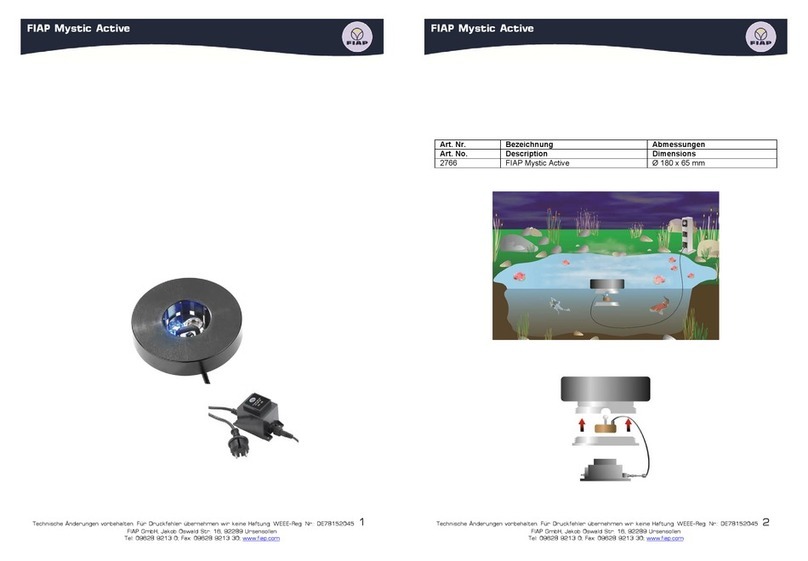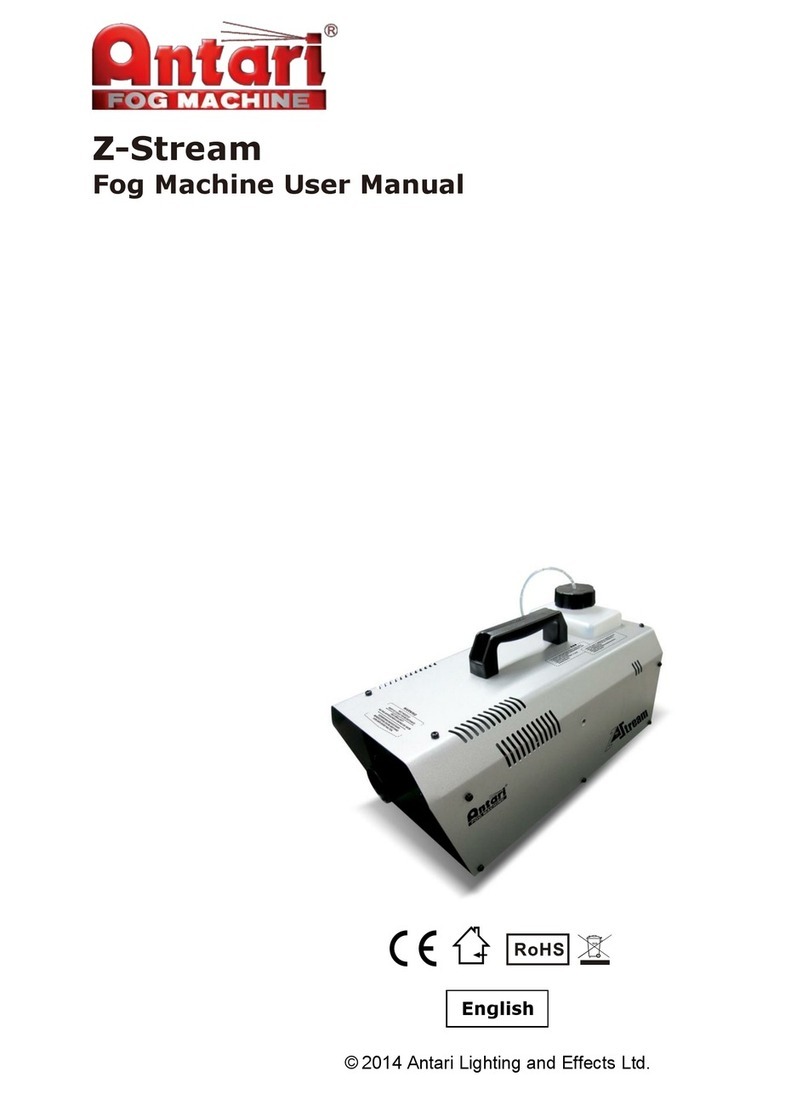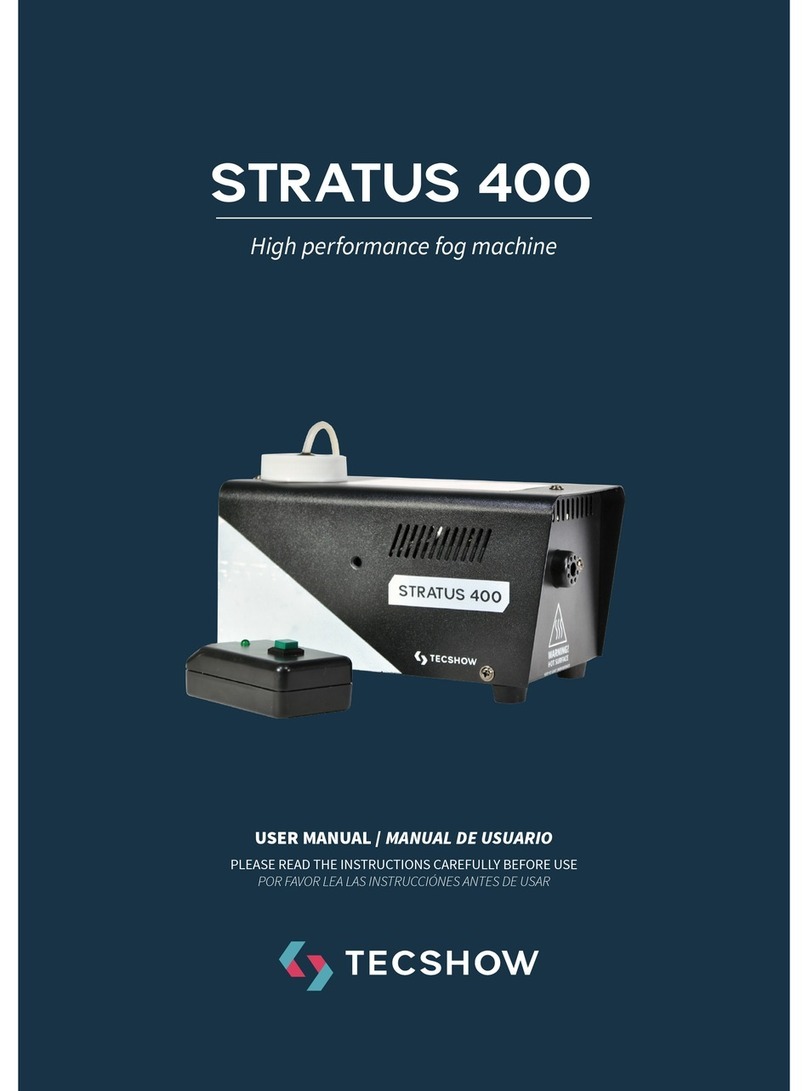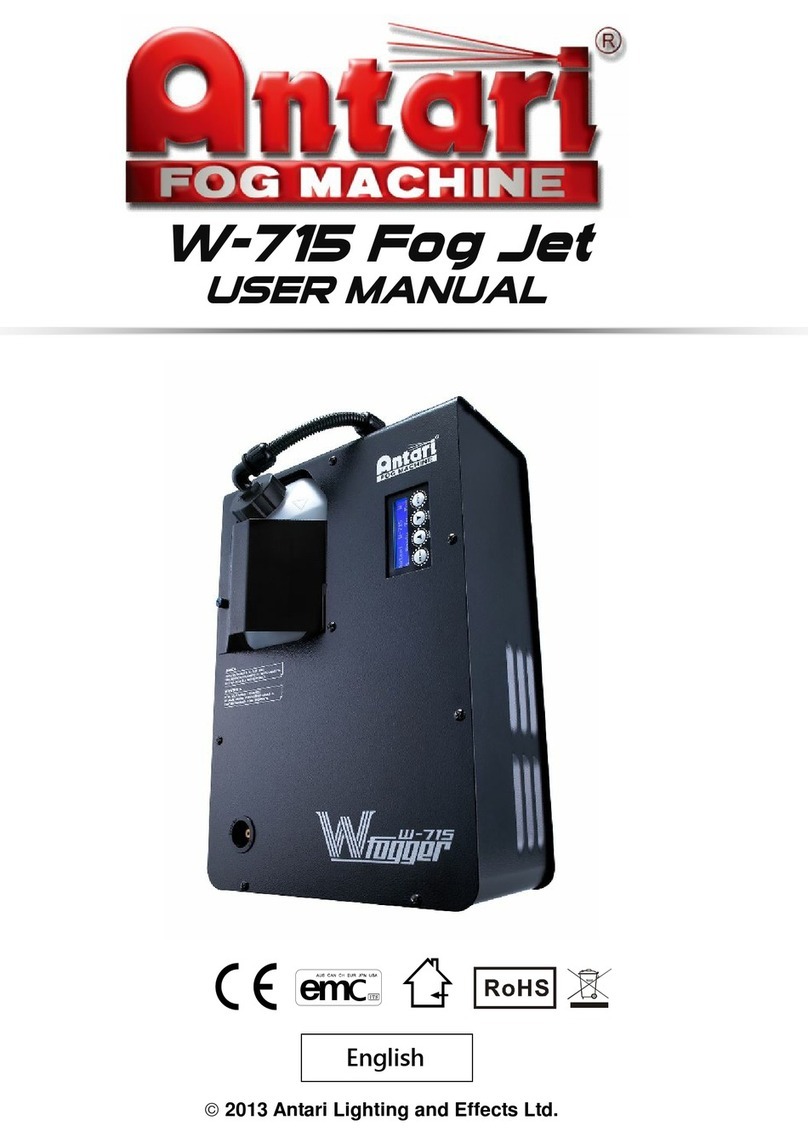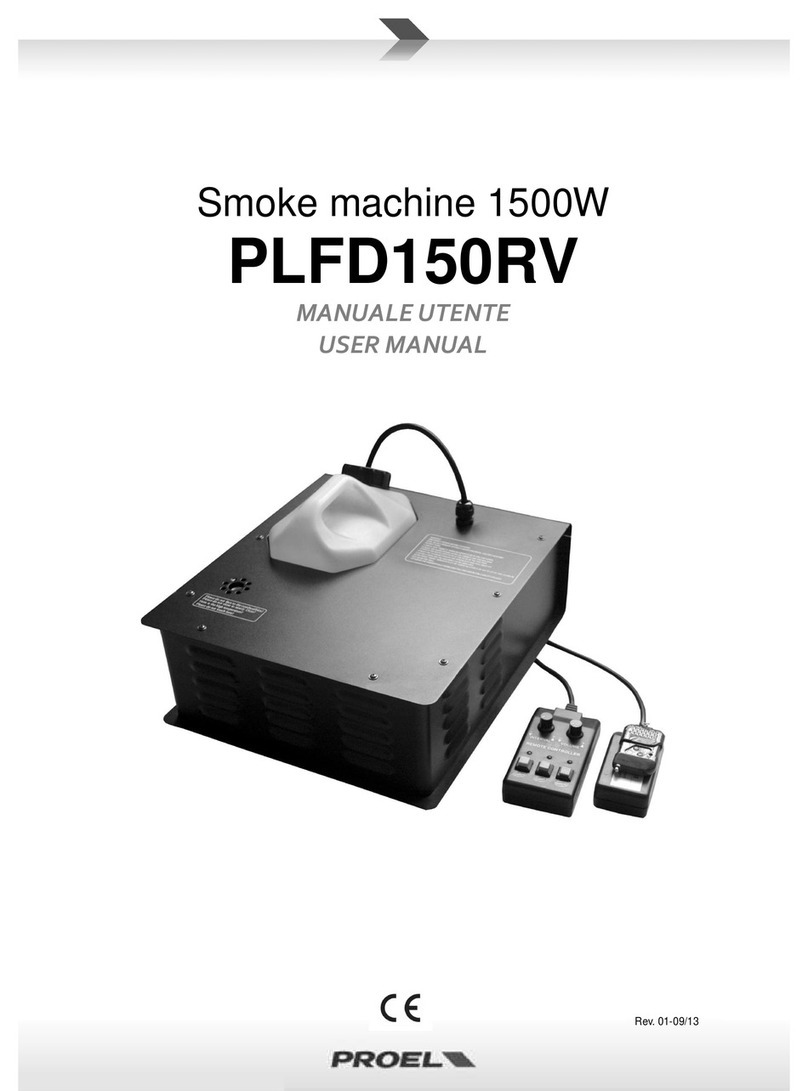CITC HAZE-MAX 100025 User manual

HAZEMAXTM
Operating Instructions
P/N 100020 (120 VAC w/DMX)
P/N 100025 (230 VAC w/DMX)

1
Thank you for purchasing this HAZEMAXTM
As you will notice from the table of contents, the manual for your new
product is quite extensive.
To guarantee perfect and successful work with this machine, please
take some time to read the manual carefully.
And finally, we believe you will enjoy years of great haze effects if you
care for and maintain your HAZEMAXTM.
CITC
1420 80th St. SW #D
Everett, WA 98203
(888) 786-CITC
www.citcfx.com
info@citcfx.com

2
Contents
1. Set of Equipment Supplied 3
2. Accessories and Parts 3
3. Description 4
4. Safety Instructions 4
5. Operating the HazeMaxTM 5
5.1 Selecting the Location
5.2 Electrical Power Requirements
5.3 Hooking things up
5.4 Operating the machine with Remote Control
5.5 Operating the machine using DMX Control
5.6 Rest Period
5.7 Troubleshooting
6. Service and Maintenance 7
7. Technical Data 7
8. Limited Warranty Conditions 8

3
1. Set of Equipment Supplied
1 HazeMaxTM w/DMX (w/5-pin XLR in/out)
1 Remote Cycle-Timer Controller w/5-pin XLR in/out (P/N 600381)
1 Bracket for hanging (P/N 600258)
Operating Instructions Booklet
2. Accessories and Parts
CITC Water Vapor HazeTM P/N 150570
CITC Organic HazeTM P/N 150580
C-Clamp w/Safety Cable P/N 250110
HazeMaxTM Road Case P/N 250211
C-Clamp w/eyebolt & hanging harness for 5 gal. (19 liter)
Cubitainer (P/N 250076)
Please check whether all the products you ordered are supplied.
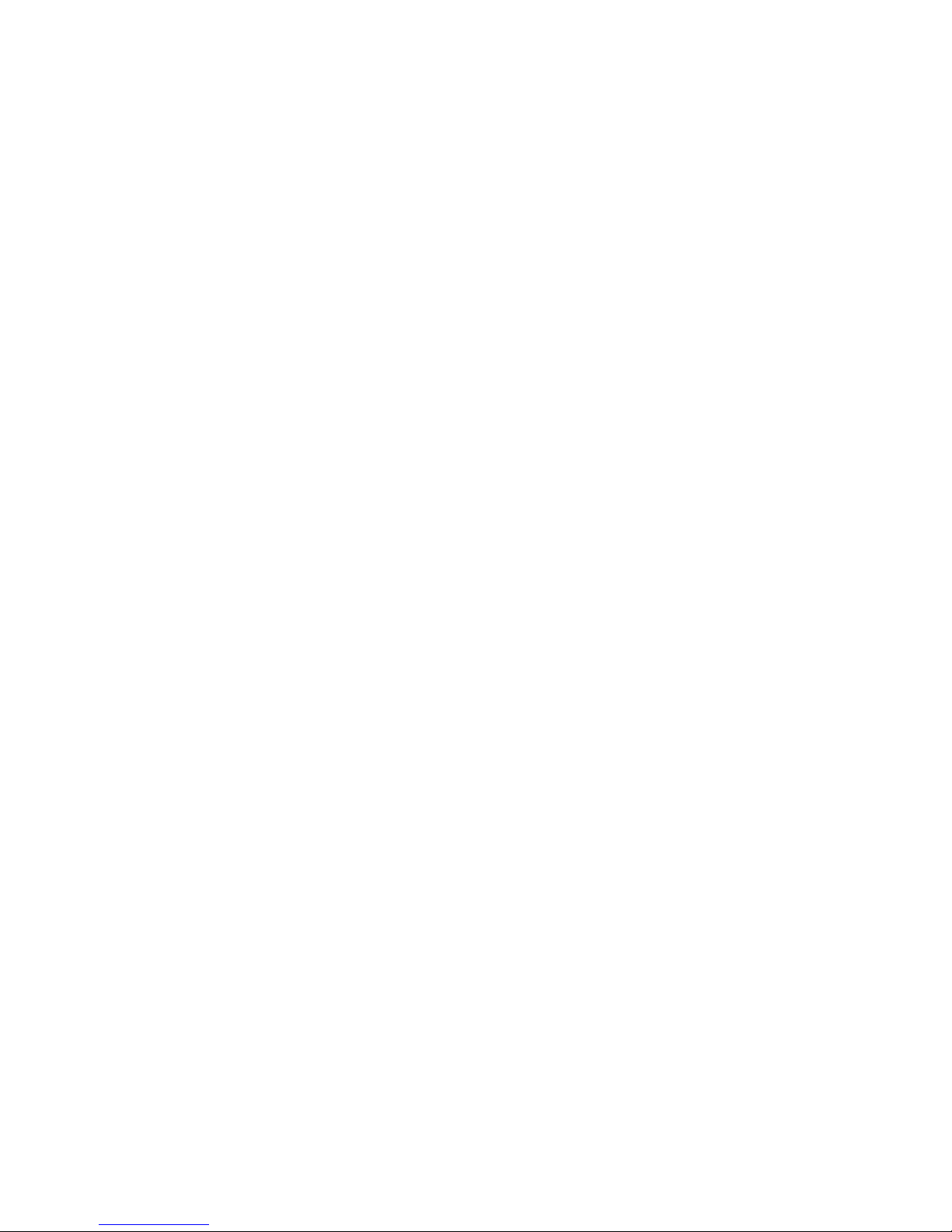
4
3. Description of the HazeMaxTM
The HazeMaxTM w/DMX is CITC’s professional hazing system. No other comparable
machine delivers a more even output of 15,000 cfm of digitally controlled haze. The
HazeMaxTM can produce longer on high than the stiffest competition. The HazeMax™
uses a quiet, reliable pump with a 1500 watt heating head, a 1-channel DMX on board,
remote control cycle-timer and hanging bracket. HazeMax™ uses water-based CITC
hazing fluid. The extra dry haze leaves no mess and no residue.
4.Safety Instructions
WARNING: Read and understand all labels and operating instructions
before attempting installation.
oNever open the machine without disconnecting power lead first.
oRisk of electrical shock- This device is supplied with a grounding conductor. To reduce
risk of electrical shock, connect only to properly grounded, grounding type receptacles.
Never remove the third prong from the plug.
oBe sure area around hazer is dry before applying electrical power.
oMake sure that your unit is pointed in a direction that leaves a 10ft (3m) open area out in
front. Place the front of the machine away from direct contact with electrical instruments
and people. Close output is very hot and wet.
oFluid is very slippery when spilled. Care in keeping any drips or spills cleaned up is
necessary.

5
5. Operating the HAZEMAXTM
5.1 Selecting the Location
Secure a good location for the machine to rest solidly on the floor or suspended, so that
the output of the machine will not be restricted. Make sure that your unit has sufficient
open space in front of it. Always allow plenty of air circulation to allow the haze to
expand, separate and enlarge.
5.2 Electrical Power Requirements
This machine requires a well-grounded 120 VAC (or 230VAC) circuit for operation. The
HazeMaxTM draws approximately 15 amps at 120 VAC. (The 230VAC model draws
approximately 8 amps.) During HazeMaxTM operation this circuit should be dedicated to
the HazeMaxTM. Do not add other equipment on this circuit. If you have any doubts about
the capacity or grounding of your existing circuits, consult a qualified electrician.
5.3 Hooking things up
Plug the 5-pin XLR of the Remote Control into the inlet marked “Remote Control Input”.
Fill the bottle with CITC’s Water Vapor HazeTM fluid. Place the filter end of the tube
inside the bottom of the bottle and tighten cap. Be sure the vent hole in the cap is not
blocked.
5.4 Operating the HazeMax™ using the Remote Control
1. Turn on the power switch on the hazer. Verify that the red light in the switch and the red
“POWER” LED on the Remote both come on. Wait approximately 7-10 minutes for the
green "READY" light located on the remote control to come on.
2. Using the "VARY OUTPUT" button, you may adjust the output volume with the
“OUTPUT” control KNOB.
3. Using the “TIMER KNOBS” button, you may adjust the "ON" and "OFF" knobs to set the
haze cycle times. NOTE: Do not depress "VARY OUTPUT" when using timer.
4. The "BLAST" button will create maximum haze as long as you hold the button down.
Using the manual control (BLAST) overrides the “OUTPUT” and “TIMER” functions, as
well as DMX control.
5.5 Operating the HazeMax™ using DMX Control
With DMX control, you will be able to adjust the haze levels on/off, from 0 – 100%. By
adjusting the dip switches on the back of the machine near the DMX cable plug-ins, the
user may assign one DMX address to the HazeMax™, giving you on/off and volume
control with one DMX channel (there is no timer on this DMX).

6
Step 1). Attach the DMX cable to the upper “in” female connector located on the back of
the hazer.
Step 2). The DMX address is configured by adding the dip switch numbers together to
total the number required. For example, DipSwitch 1 + 6 = 33. Your DMX channel would
be 33.
Dip Switch 1 2 3 4 5 6 7 8 9
Channel # 1 2 4 8 16 32 64 128 256
When you move the slide control or digital control;
0 – 5% = Off
5– 80% = Volume Control
80 – 100% = Maximum Blast Output
“Input” and “Output” designations on the DMX plugs are arbitrary (i.e., you can use the
input plug for output and vice-versa). It is not necessary to attempt converting your DMX
line’s connector to female/male to match the appropriate socket on the plug. As long as it
is looped in/out, it will work.
Once your hazer is warm and the green “READY” light is on, you can control the haze
output from the control booth.
5.6 Rest Period
Continuous operation of the HazeMax™ can be accomplished when OUTPUT is set at
the 3 o’clock position. If the unit cools down when operating at the 100% / Blast setting,
a 3-minute rest period for reheating is necessary.
5.7 Troubleshooting
1. If the pump does not draw fluid into the hazing unit, check electrical power to the
machine. Be sure the unit is warm and ready to operate. Then check to see that the
tubing is in the fluid, not above the fluid. Check to hear any sound coming from the unit.
A slight vibrating sound should be heard if the pump is pumping fluid. Note: Do not run
the pump without fluid passing through the tube. This can cause damage to the
pump and is not covered under warranty.
2. If the green “READY” light does not come on after warm-up, this may indicate that the
unit has overheated. This may happen if there is not enough air circulation or if it is in a
closed area. The machine needs to be air cooled if this occurs. If the green READY light
stays off, this indicates the heat safety breaker has released. It will not reset until the unit
has cooled to 169oF (76o C), at which time you can reset the breaker and it will be ready
to use again. Plug in the unit and warm it up again. The green READY light should
come on after 10 minutes. Call your dealer if this does not solve the problem.

7
6. Service and Maintenance
Care of your HazeMaxTM will give you years of service. Note: cleaning
your unit is going to pay off in constant good performance.
1. Dry all areas on the exterior of the machine once it is cool. Clean with a soft cloth to
remove any haze fluid from inside the fluid compartment or outside area.
2. Do not store with haze fluid inside. When finished with the machine, clean the tube and
pump by operating the unit while running a pint of 5% vinegar/distilled water mix through
the pump and then rinse with a pint of distilled water. When finished, water should
remain in the line for storage. Do not drain or empty the tube of water unless a freezing
condition exists. Do not run the pump without fluid passing through the tube. This can
cause damage to the pump and is not covered under warranty.
3. Do not transport or ship with haze fluid inside the machine.
7. Technical Data
HazeMaxTM Technical Data P/N 100020 (230V P/N 100025)
Type of Haze
Even, dry haze
Size:
22" x 9" x 11" (56cm x 23cm x 28cm)
Weight:
26 lbs (12 kg)
Shipping Size:
26 x 13 x 16 (66cm x 33cm x 41cm)
Shipping Weight
33 lbs (15 kg)
DMX
Built in 1-channel DMX
Fluid Type:
Water Vapor Haze™
Fluid Consumption:
@ 50 - 100% output 30 - 51 oz
(1 – 1.5 liters) per hour
Warm Up Time
6-10 minutes
Heating unit
1500 watts
Remote Timer
Included:
0-100% output control for continuous
haze
0-100% haze output control when using
cycle-timer
100% output using manual momentary
“BLAST” button
Cycle-timer = 1-11 seconds. "on",
0.2 - 5 minutes. "off"
Electrical
Requirements:
120VAC, 15A or 230VAC, 8A
Breaker
120VAC: 15A ; 230VAC: 7A
Limited Warranty
One year
Rev: 03/19/2018

8
8. One Year Limited Warranty
Model: ________________ Purchased on (date): ________________
Serial number: ________________ Purchased from: ________________
Congratulations!
You can now look forward to many years of reliable operation and outstanding performance.
Thank you for making CITC your personal choice in special effects equipment. Please take a
moment to fill out the top of this warranty, and then keep it – with the receipt – in a safe
place.
If you would like to receive information about specials, sales, and new products, please log
on to www.citcfx.com and click on the “Contact Us” link.
We appreciate your business, and wish to provide you with a quality product that will serve
you for many years to come. Once again, thank you for choosing CITC, and enjoy your new
entertainment product!
LIMITED WARRANTY CONDITIONS
This limited warranty guarantees to the original purchaser that this product shall be free of
defects in material and workmanship, under normal use, for a period of one year from the
date of purchase shown on the sales receipt. This warranty covers parts and labor providing
the product is returned to CITC in the original shipping carton and packaging. The warranty
for electrical is a (90) NINETY DAY limited warranty.
Damage resulting from shipping, accidents, misuse, negligence, unauthorized repairs or
modification is not covered by this warranty. Using any fluid other than what is recommended
for this machine will void warranty. No liability is accepted for injury or for loss, damage or
expense resulting from any interruption whatsoever in the operation of the product or from
any consequential loss arising there from. No liability is accepted for normal wear and tear.
We wish to satisfy YOU, our customer, and have implemented many measures to prevent
problems and assure customer satisfaction. However, should you need a missing part or
have a functional problem with your product, please call:
(888) 786-CITC, from 7:30 am – 4:00 pm (Pacific Time), Monday – Friday, except for
holidays. Our customer service department will respond to your problems immediately.
Subject to the following conditions, CITC will repair any defect or fault in the unit if it is
caused by a proven factory defect within one year of delivery to the end user.
Insignificant deviations of the regular product quality does not guarantee replacement
rights, nor do faults or defects caused by water, by generally abnormal environment
conditions or Force Majeure:
1. Faulty parts or equipment will be repaired or replaced (manufacturer’s choice) with
correct parts. Faulty units must be shipped to CITC at customer’s expense. Call for
an RMA# - AN RMA# MUST COME WITH THE UNIT. Payment arrangements for
repair must be made before receiving your RMA#, in case the unit is not covered
under this limited warranty.
2. Repairs/replacements will only be made with the approval of the customer.

9
3. Exposure to outside elements voids Warranty. Unit cannot be used outdoors or in wet
weather without complete protection against the elements. Even then, high salty or
humid conditions will cause instant corrosion of connectors and will void Warranty.
4. The customer loses all rights for limited warranty services if any repairs or
adjustments are done to the units by unauthorized persons, and/or if spare parts are
used, which are not approved by CITC. The right of limited warranty service is also
lost if a fluid other than appropriate CITC fluid has been used or if units are sent in
without first emptying the equipment of fluid.
5. Freight costs to and from CITC, when under the limited warranty services, are the
responsibility of the customer. Customer must place appropriate insurance on return
of product. However, if product is returned due to factory defect within the first year,
CITC will cover the cost of returning the repaired unit to the customer.
6. Limited warranty services do not cause an extension of the limited warranty period or
the start of a new limited warranty period. The warranty of replaced parts ends with
the limited warranty period of the whole unit.
7. Further claims, especially for damages, losses etc. outside the unit are excluded.
Send unit to: CITC
RMA # XXXXXXX
1420 80th St. SW #D
Everett, WA 98203
Tel: (888) 786-CITC or (425) 776-4950
Fax: (425) 776-5129
Website: www.citcfx.com
E-mail: [email protected]om
Find us on Facebook!
www.facebook.com/CITCFX
March 16, 2018
This manual suits for next models
1
Table of contents
Other CITC Fog Machine manuals