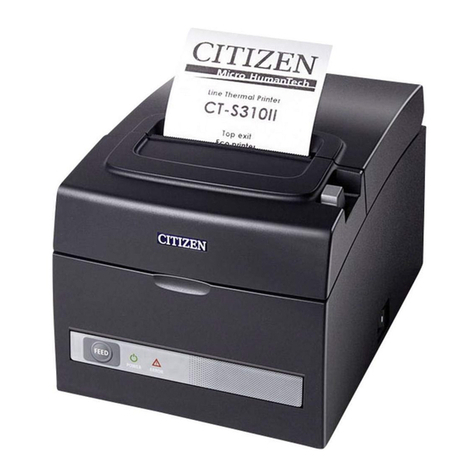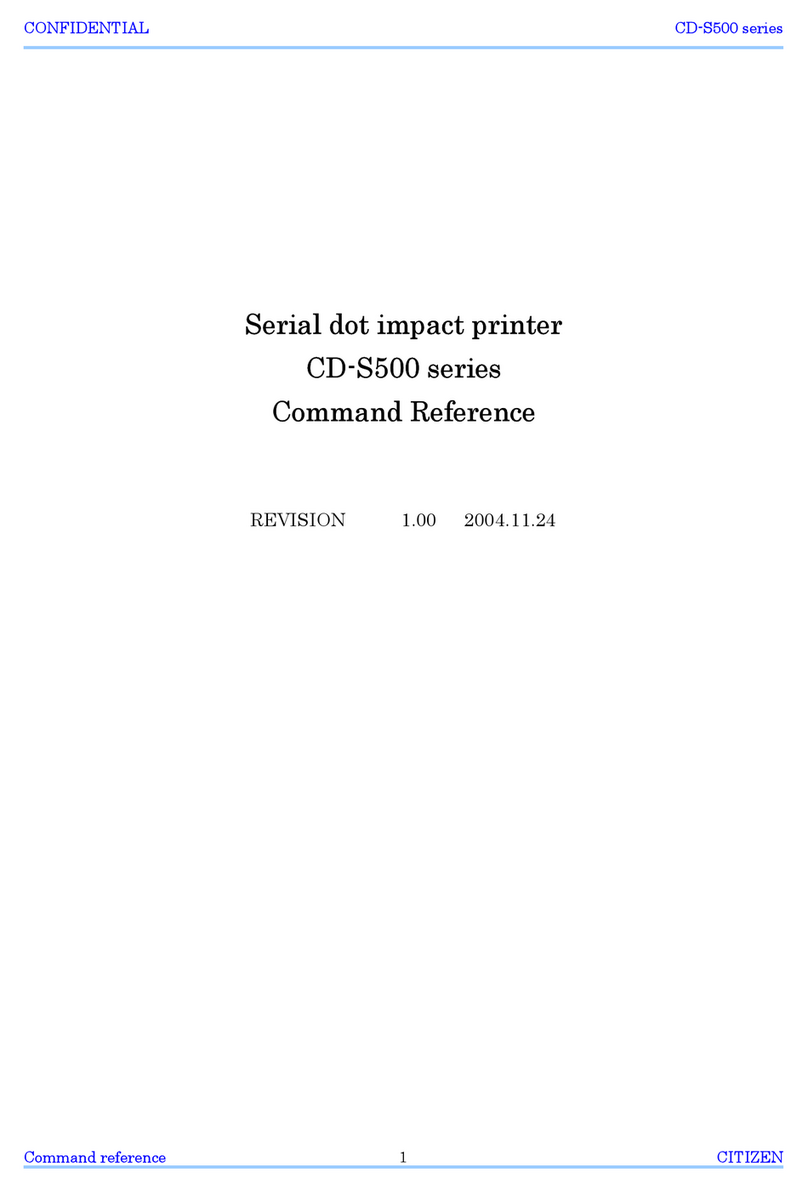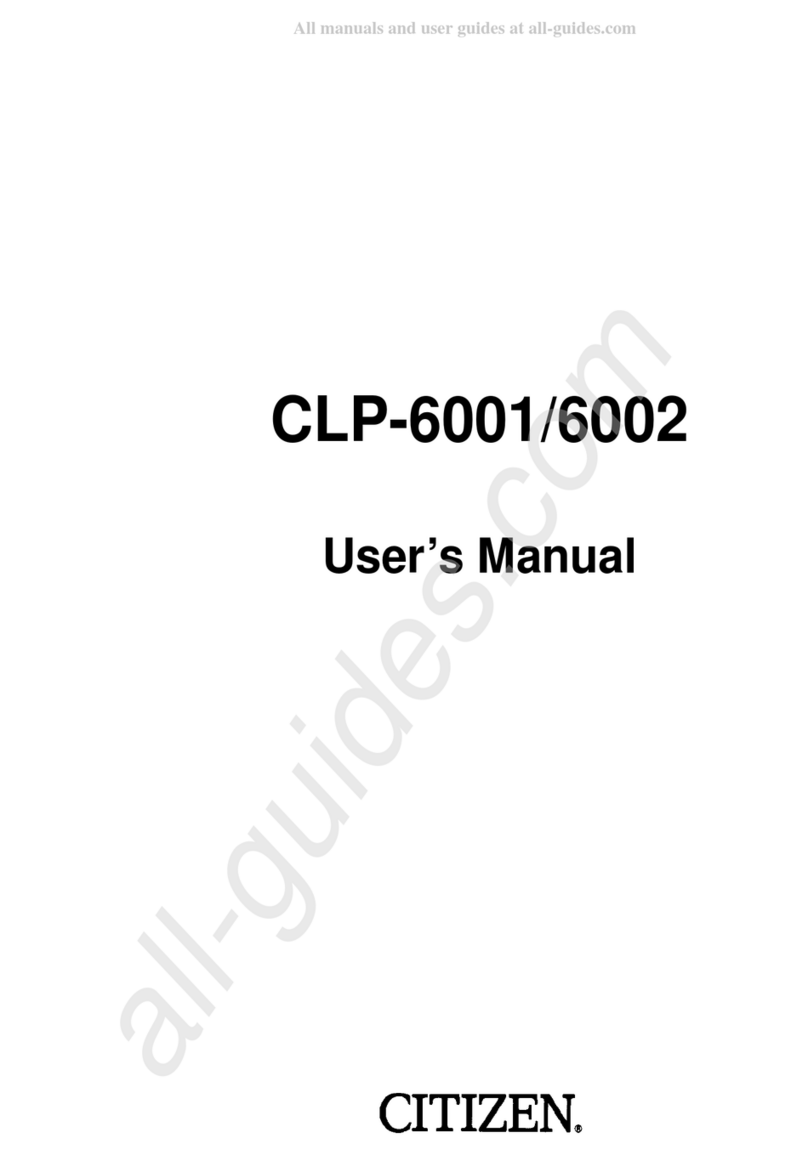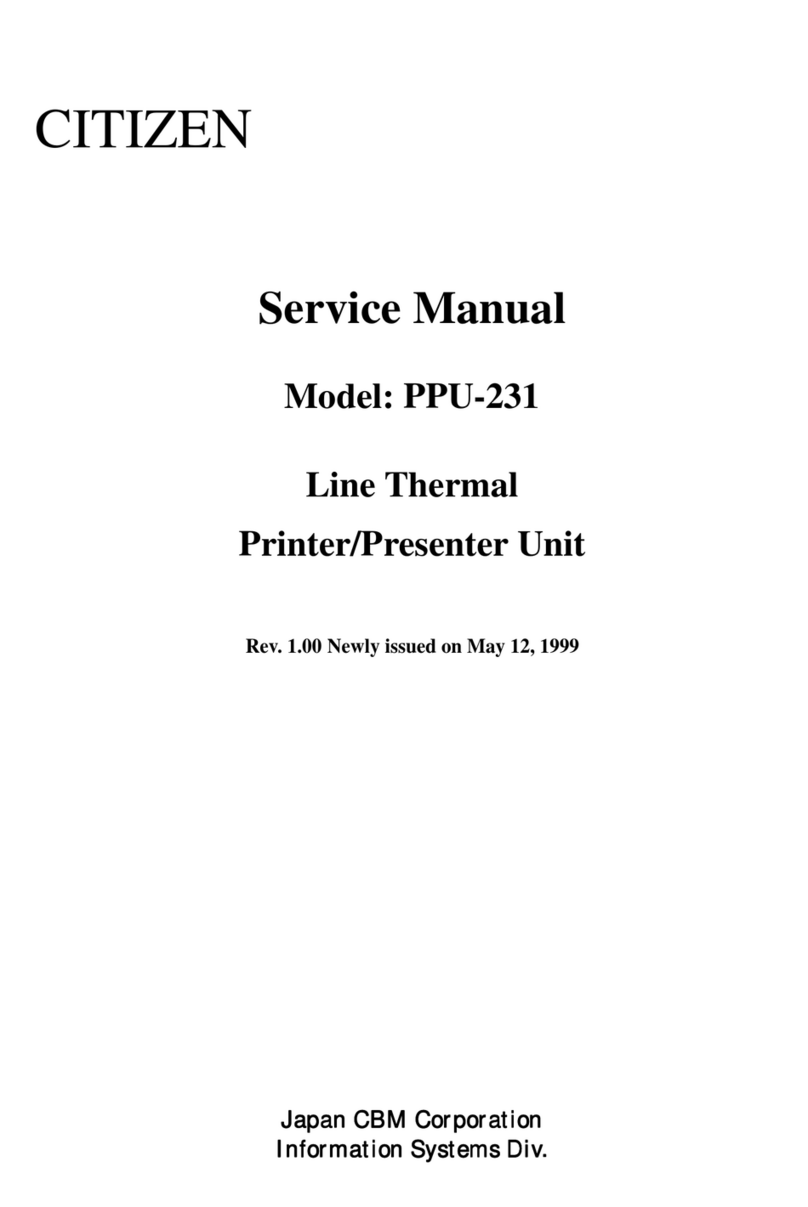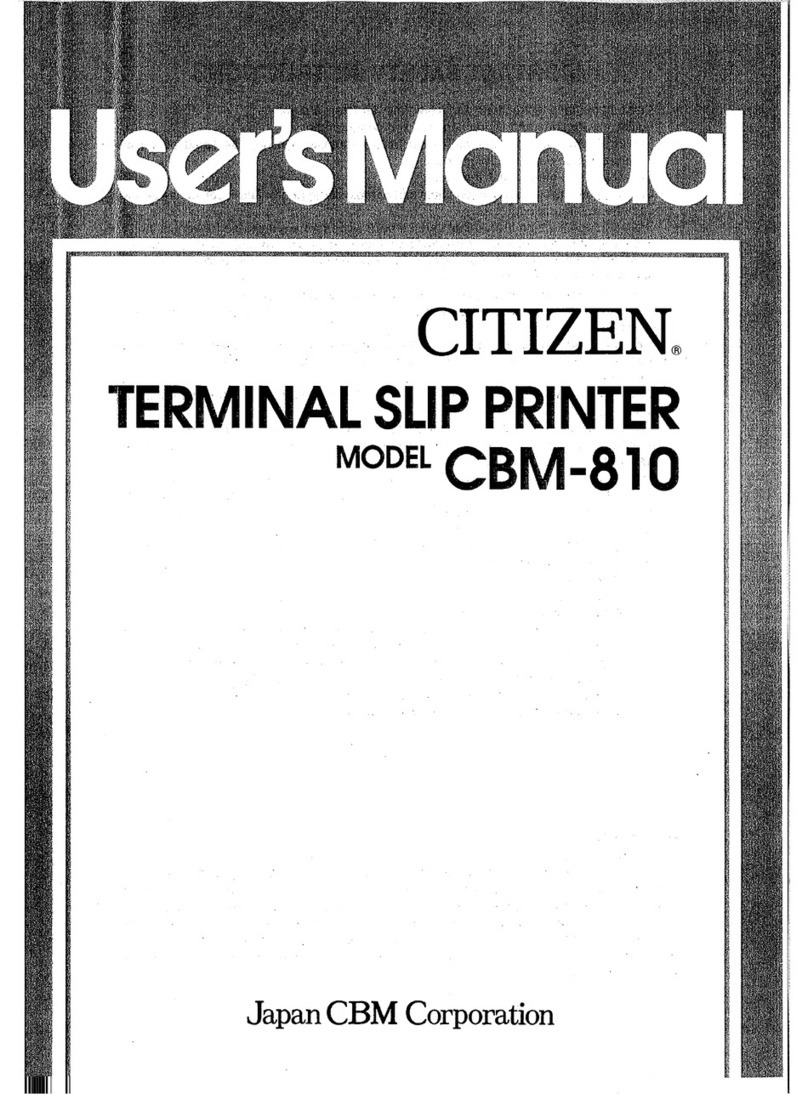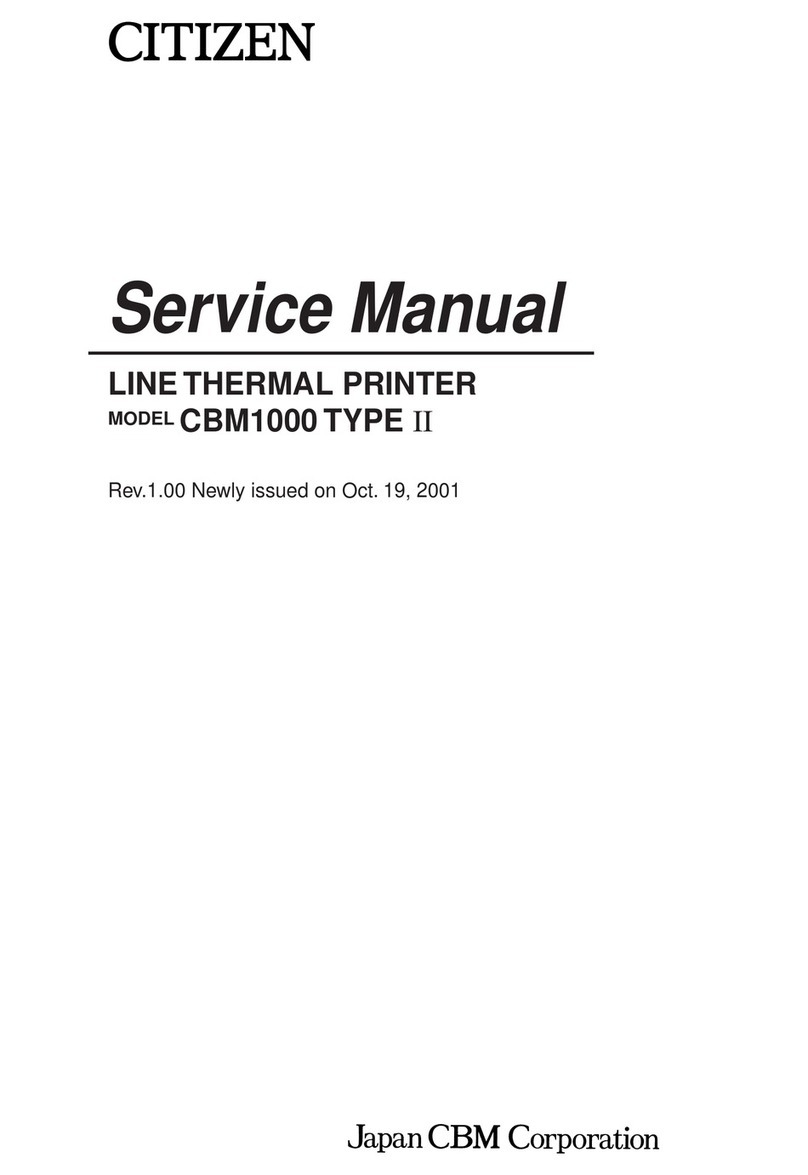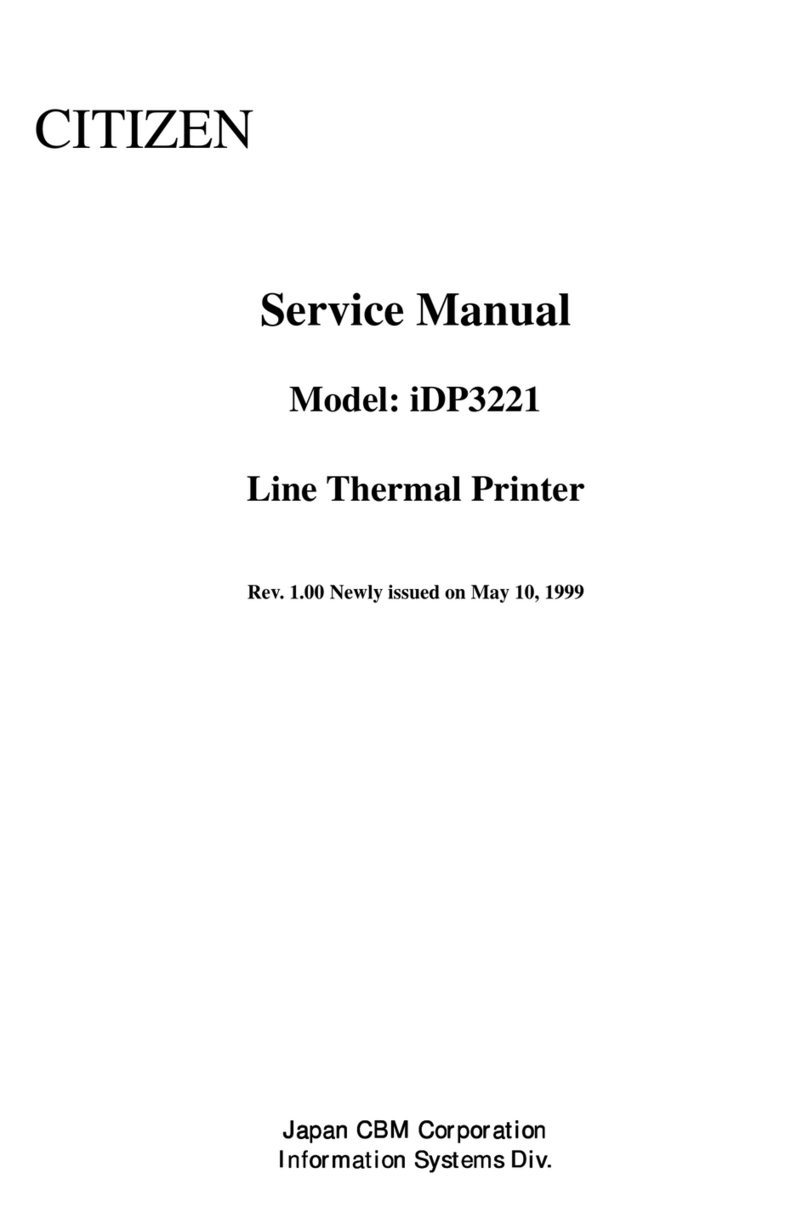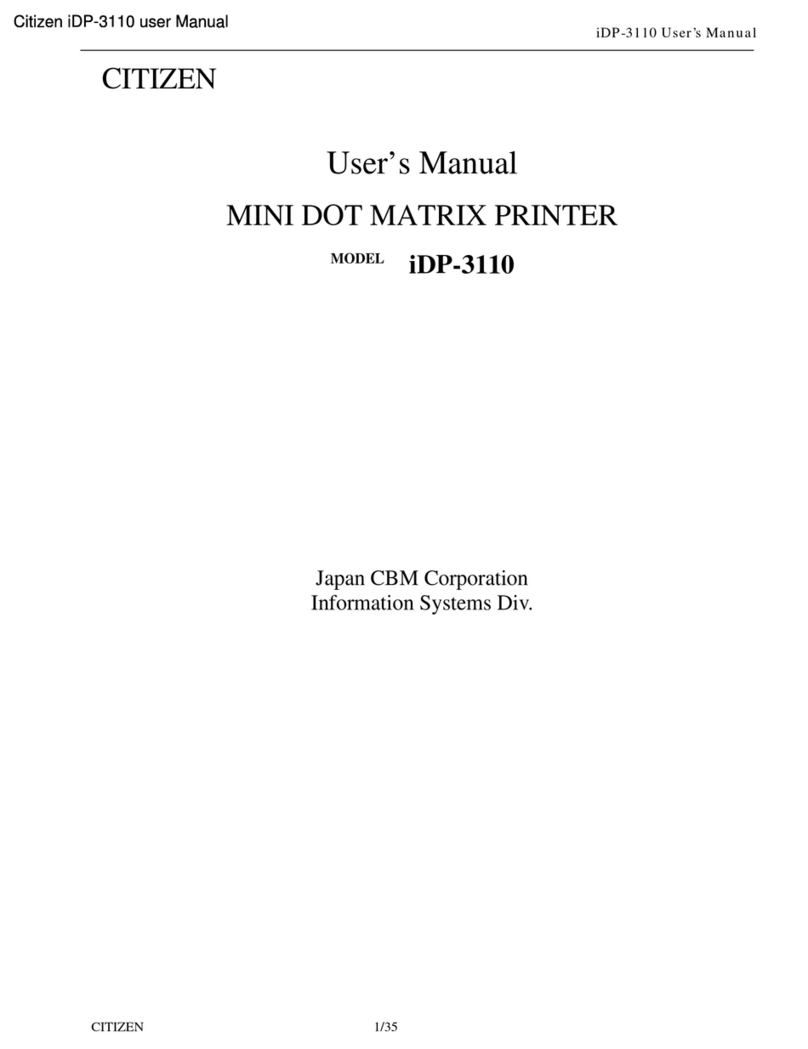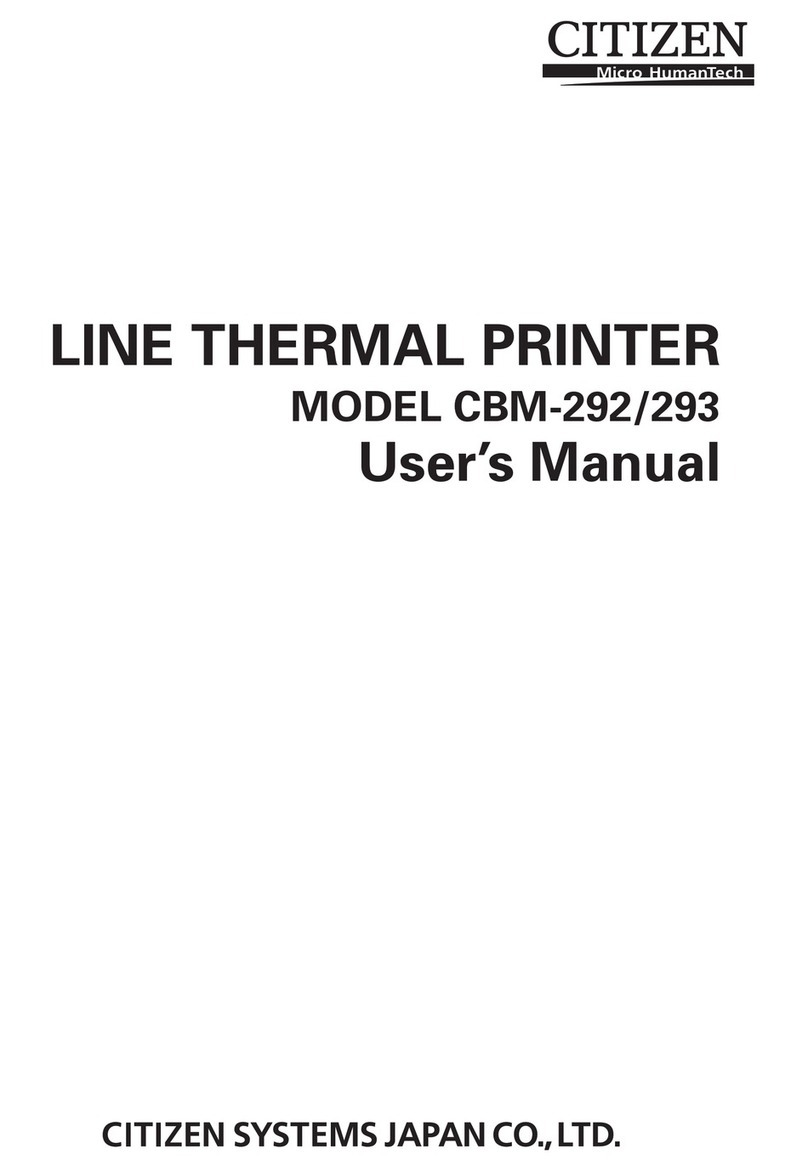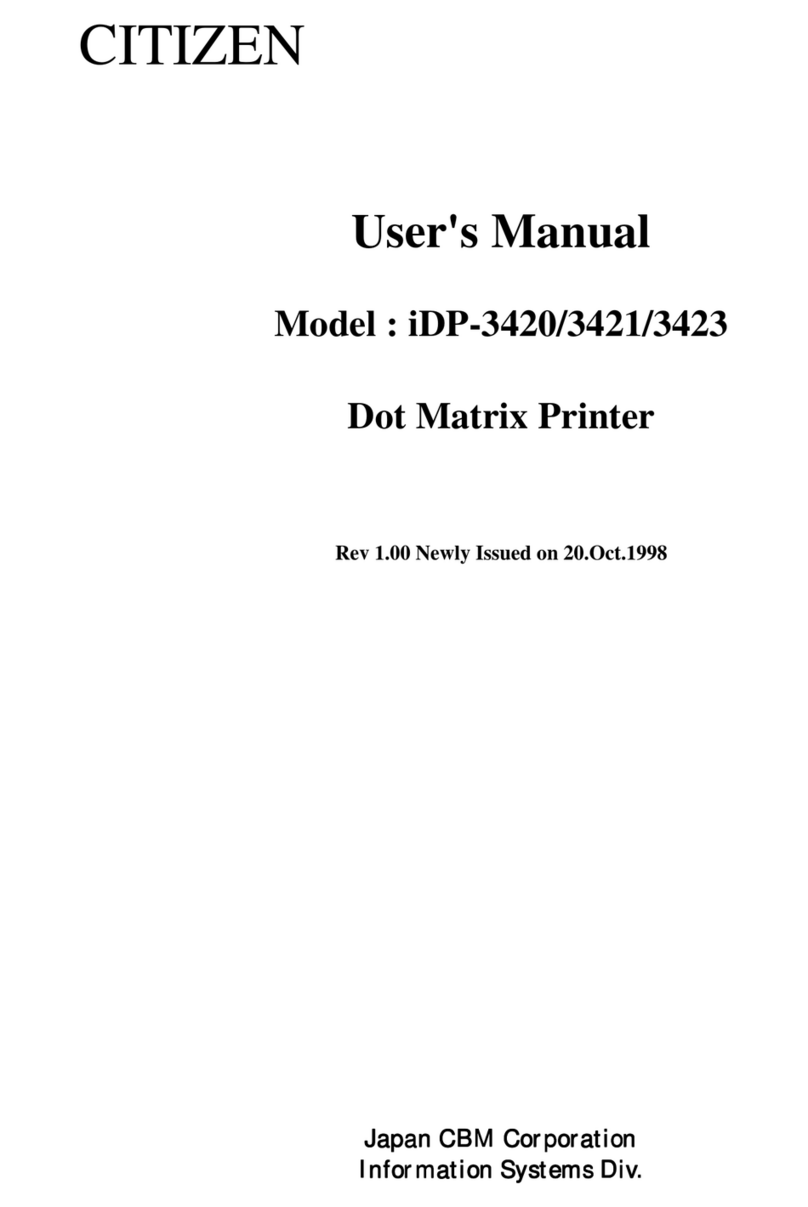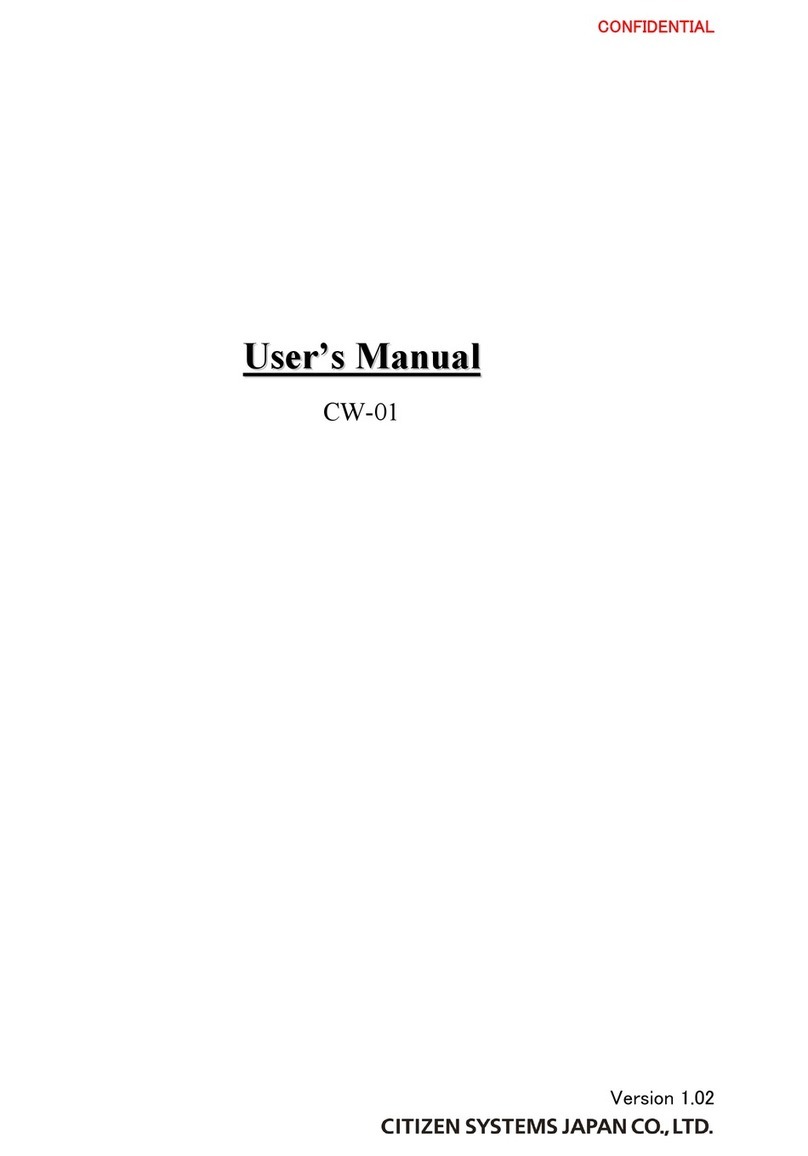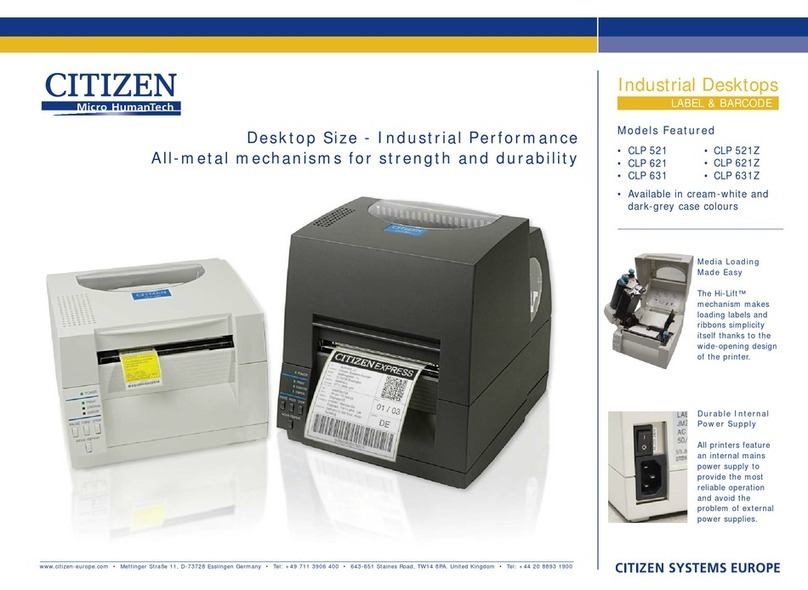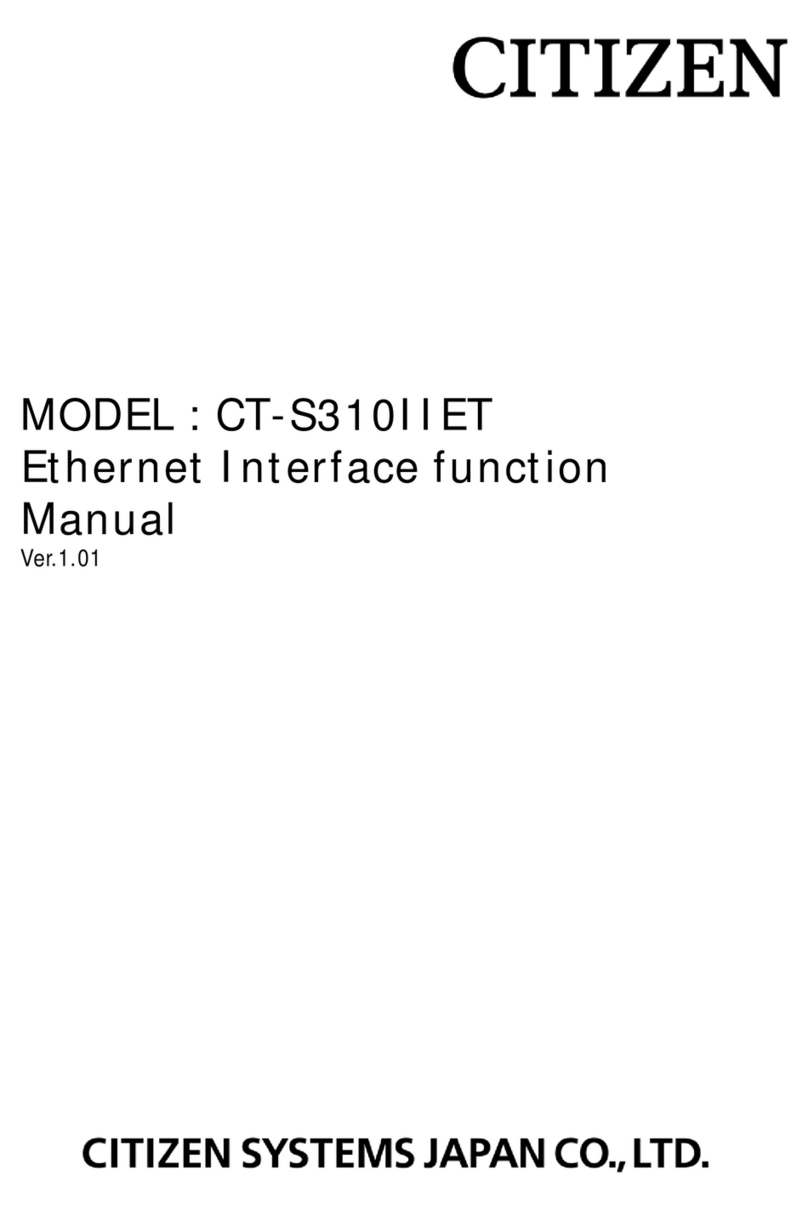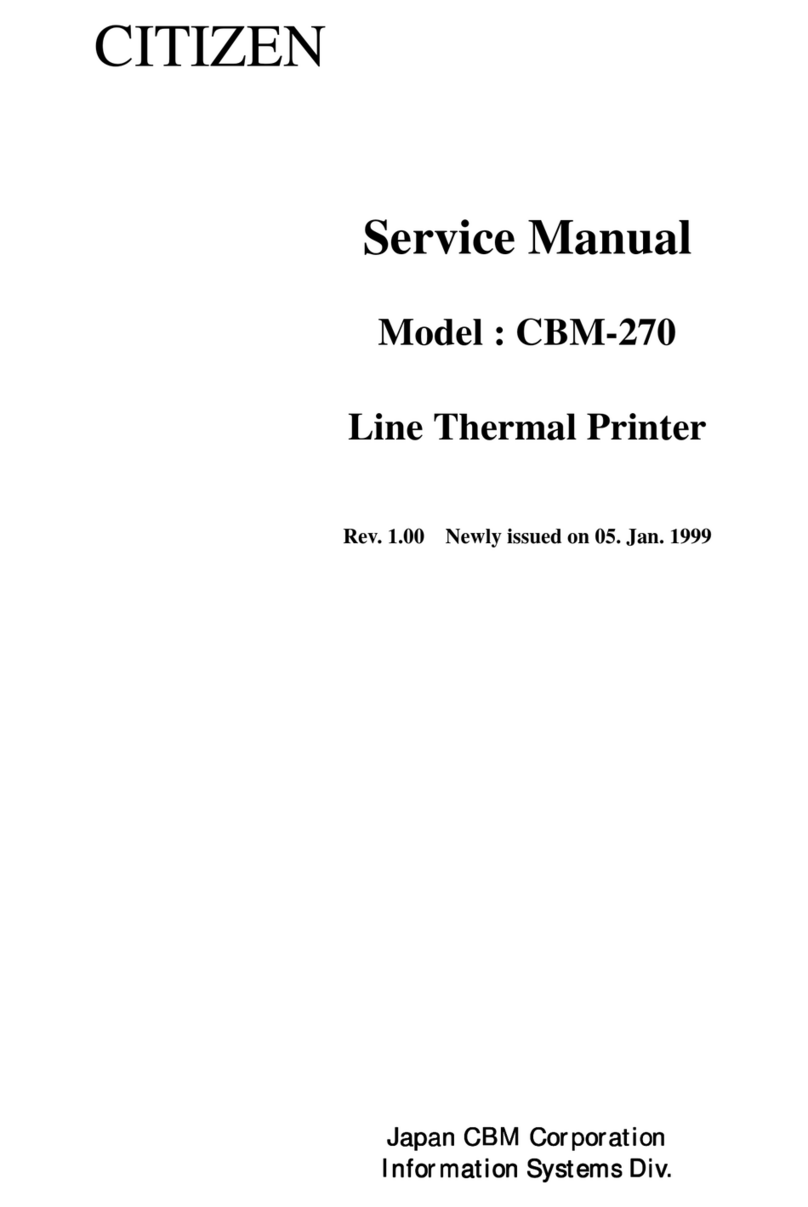Specifications
Printing Method Line thermal dot printing
Printing Width 112/82.5/80 mm
Dot Pitch 8 (horizontal) X 8 (vertical) dots/mm (203 dpi x 203 dpi)
Printing Speed Max. 150 mm/sec (35.4 lines/sec)
Number of Columns
112 mm paper: Font A - 69 columns, Font B - 92 columns, Font C - 104 columns
82.5 mm paper: Font A - 55 columns, Font B - 73 columns, Font C - 82 columns
80 mm paper: Font A - 48 columns, Font B - 64 columns, Font C - 72 columns
Character Size
Font A: 1.25 x 3.0 mm (12 x 24 dots), Font B: 0.88 x 2.13mm (9 x 17 dots),
Font C: 0.88 x 2.00 (8 x 16 dots)
Character Table Code page 437, 850, 852, 857, 858, 860, 863, 864, 865, 866, Katakana,
WPC1252, Thai code 18
Barcode Types UPC-A/E, JAN/EAN-8, JAN/EAN-13, ITF, Code 39, Code 93, Code 128,
CODABAR, PDF417 (Label type only)
Line Spacing 4.23 mm (1/16 inch) can be set by command
Paper 112, 82.5, 80 x 102 mm diameter
Interface Parallel IEEE1284 compliant + USB, Serial (RS-232C) + USB, Ethernet + USB
Input Buffer 4k bytes, 45 bytes
NV User Memory384K bytes
Drawer Kick-Out Two drawers
Power Supply DC 24V ±7%
AC Adapter Input: AC100-240V, 50/60Hz, 150VA / Output: DC24V, 2A
Weight: AC power type: 2.1kg
Dimensions (W x D x H) 177 x 213 x 147 mm
Environment Operation 5-45 C°, 10-90 RH (no condensation)
Storage -20 to 60 C°, 10-90 RH (no condensation)
Reliability Main Unit 20 Million lines
Thermal Head 100 Million pulses or 100km
Auto Cutter 1Million cuts
EMC and Safety Standard UL, C-UL, FCC class A, TUV-GS, CE marking
Features
nDirect Memory Access (DMA)
nTwo-color capable
nLarge capacity (102mm) drop-in paper loading
nCan accommodate three different paper widths
(112, 82.5, 80 mm)
nDual cash drawer kick-out
nInternal power supply
nInternal buzzer
n
Label version available (CT-S4000L)
n
Horizontal, vertical and wall mount options
nAvailable in Black or White
nDual interface standard on ALL units
(USB+serial, parallel or Ethernet)
nESC/POS Emulation
nShips with Windows™ 2000, XP, Linux, and
OPOS™ driversand Customization utility
n
Industry’s Best - Three-Year Warranty
Applications
nSecurePrescription Printing
nHospitality
nDelivery
nBanking
nTicketing
nHotel
nCoupons
363 Van Ness Way, Suite 404 • Torrance, CA 90501 • (310) 781-1460 • Fax: (310) 781-9152 • (800) 421-6516 www.citizen-systems.com
CT-S4000 Hi-Speed, Thermal Printer
CT-S4000
CITIZEN SYSTEMS AMERICA CORPORATION
Rev. 1/07