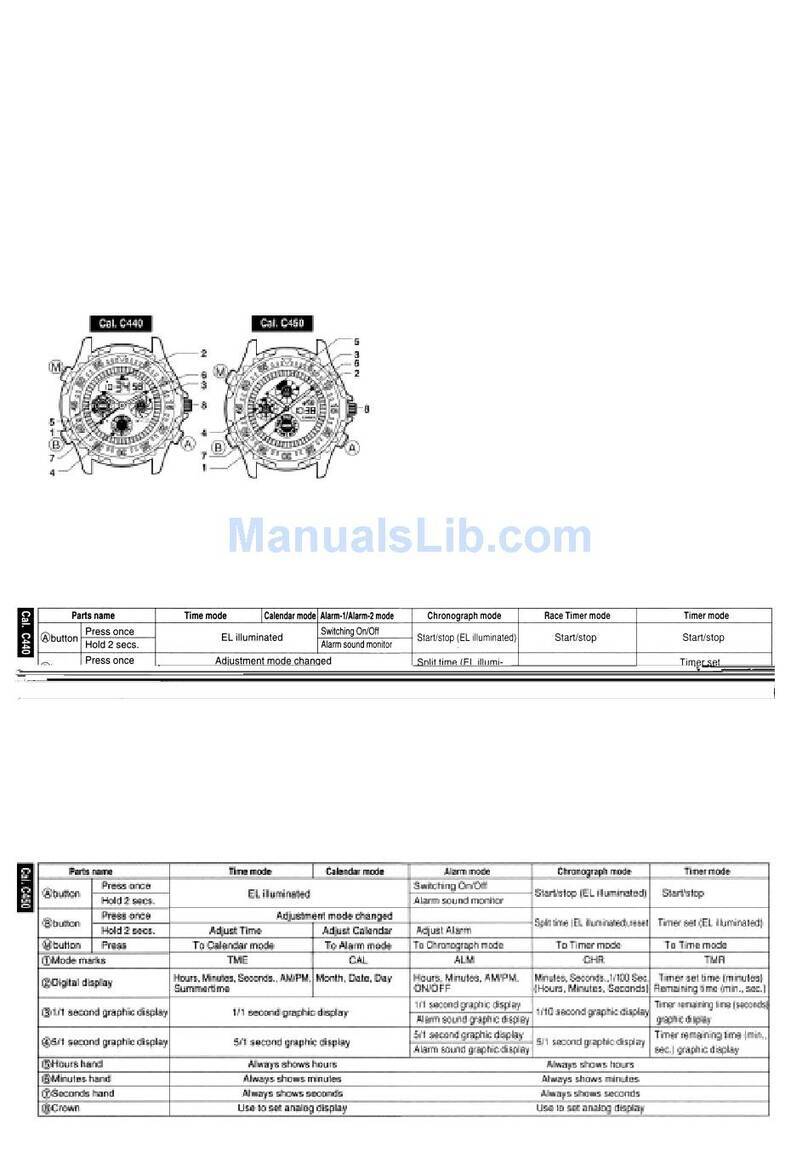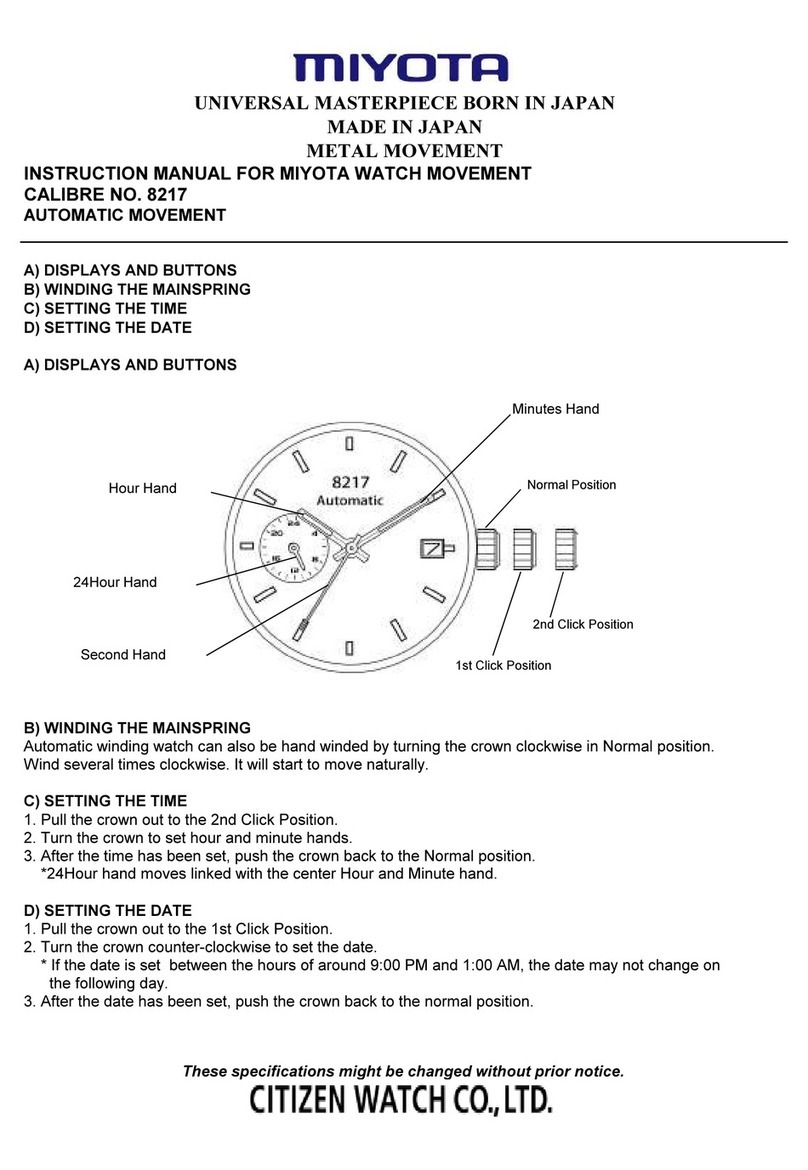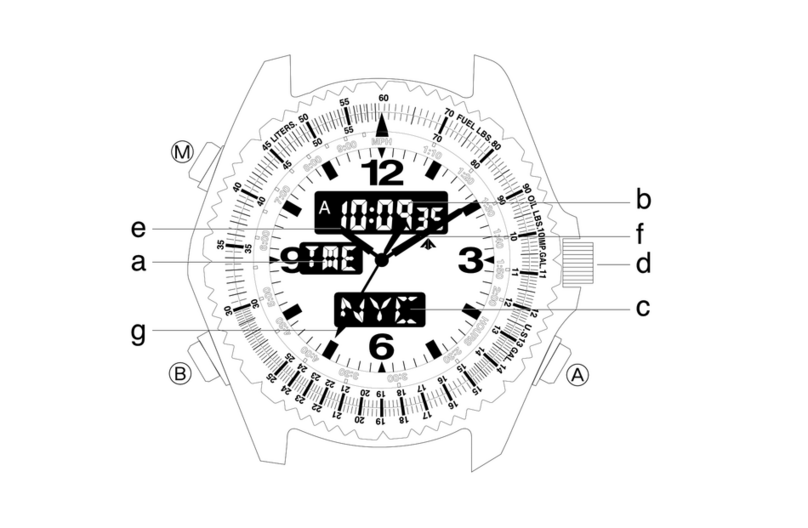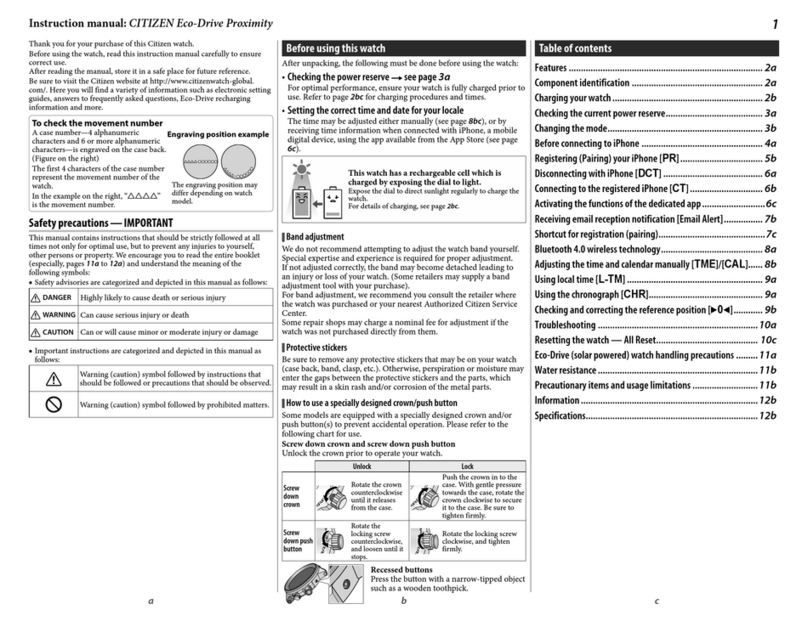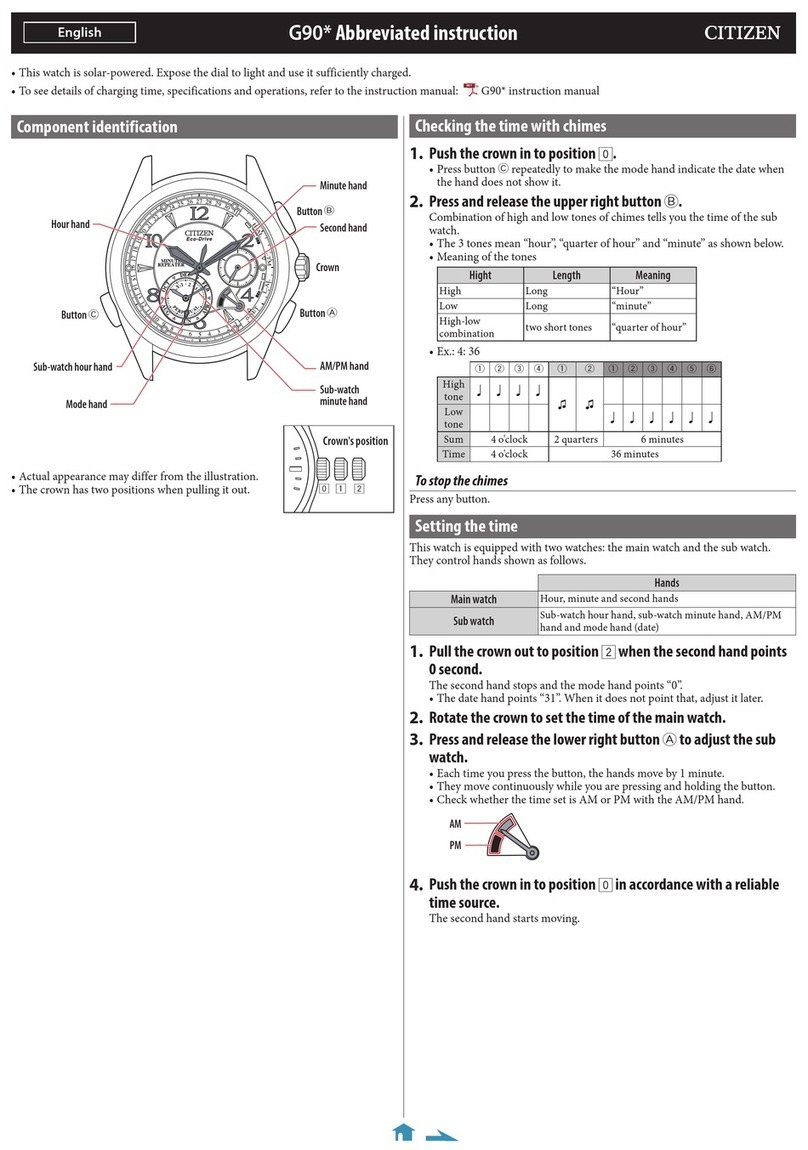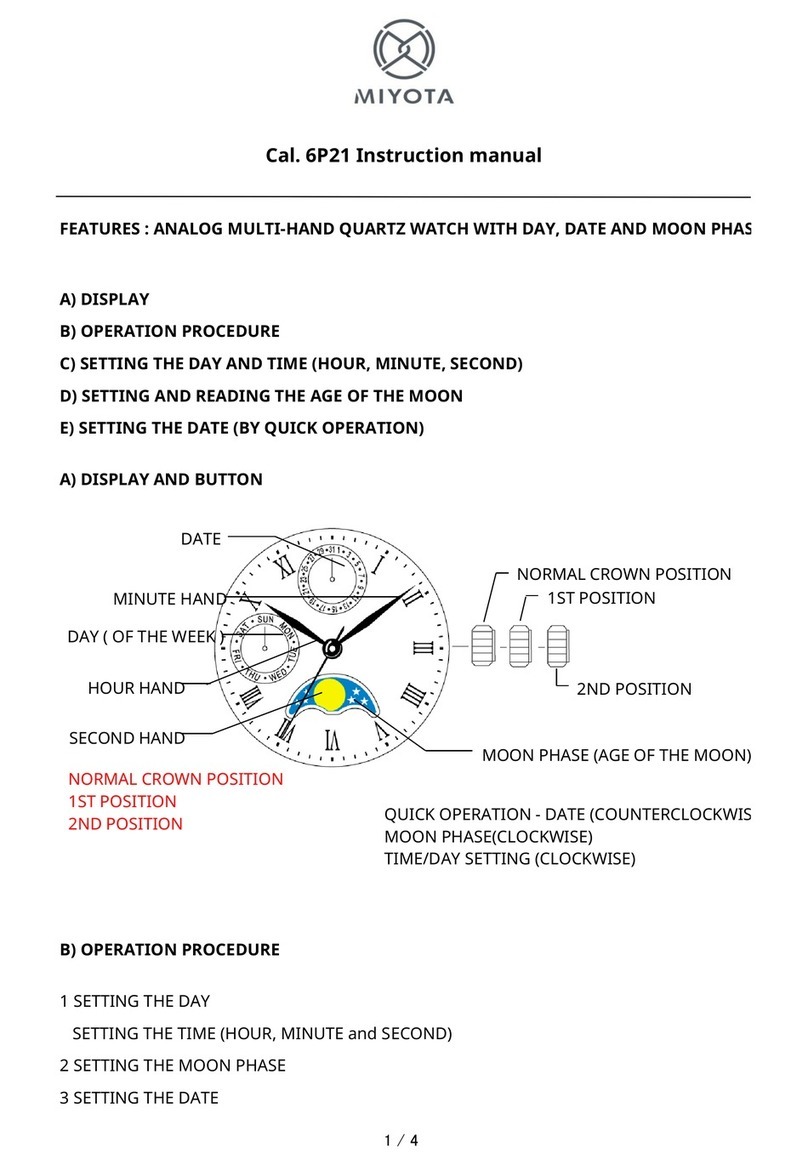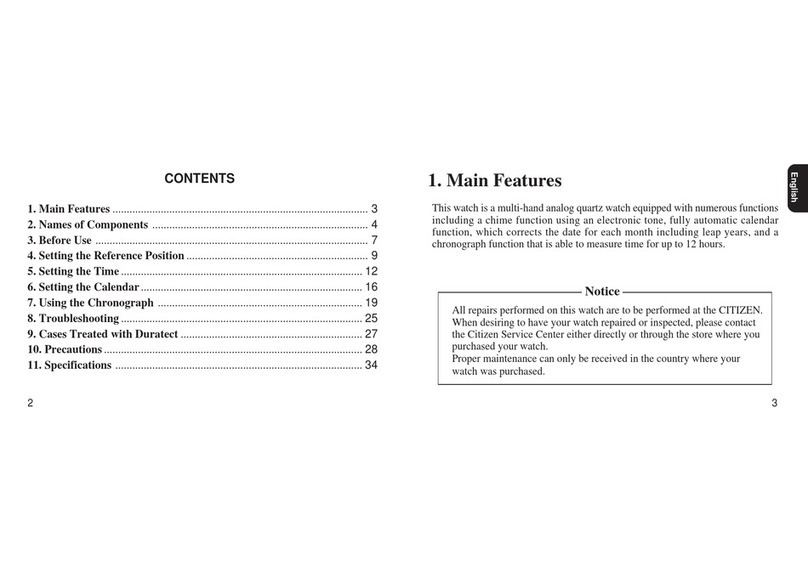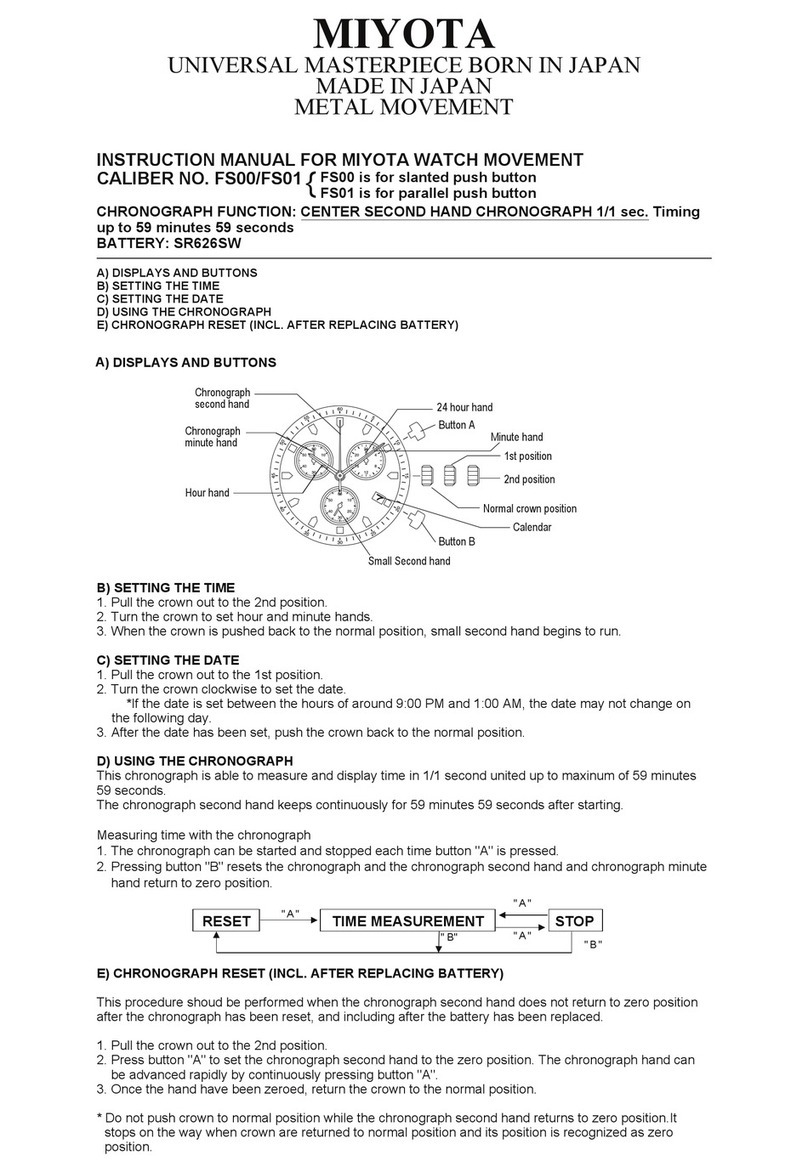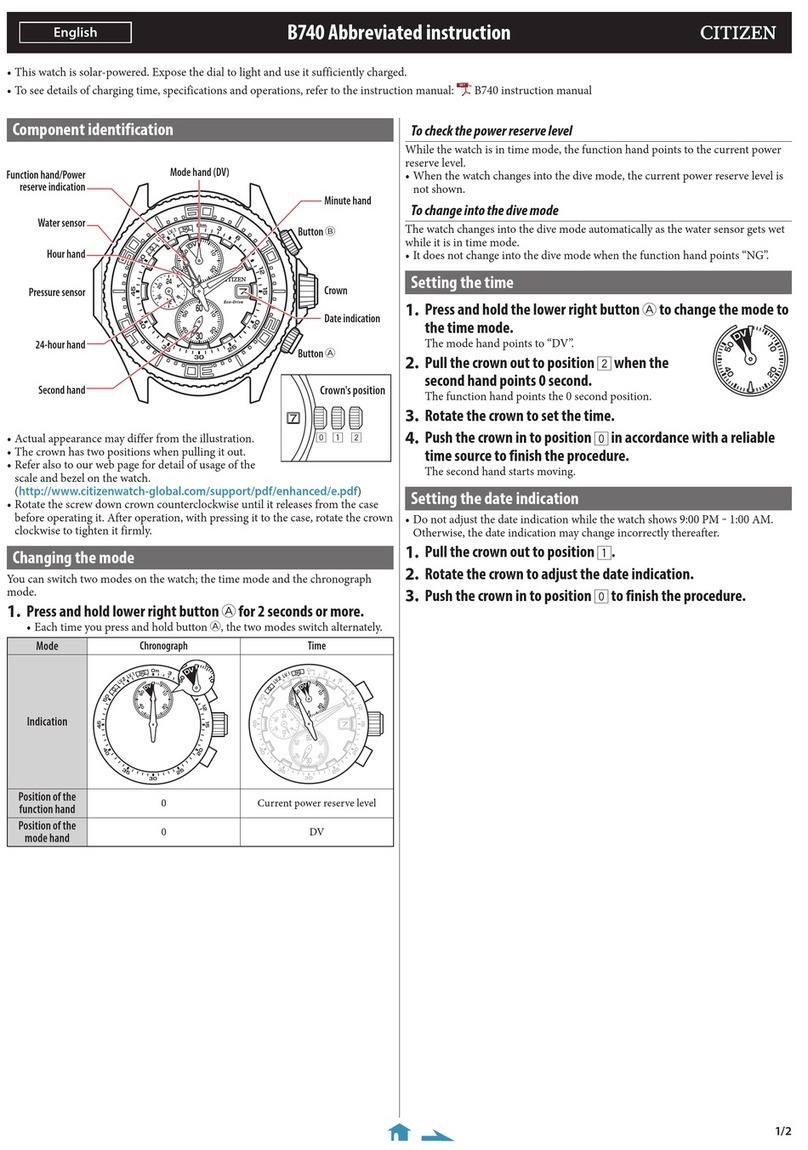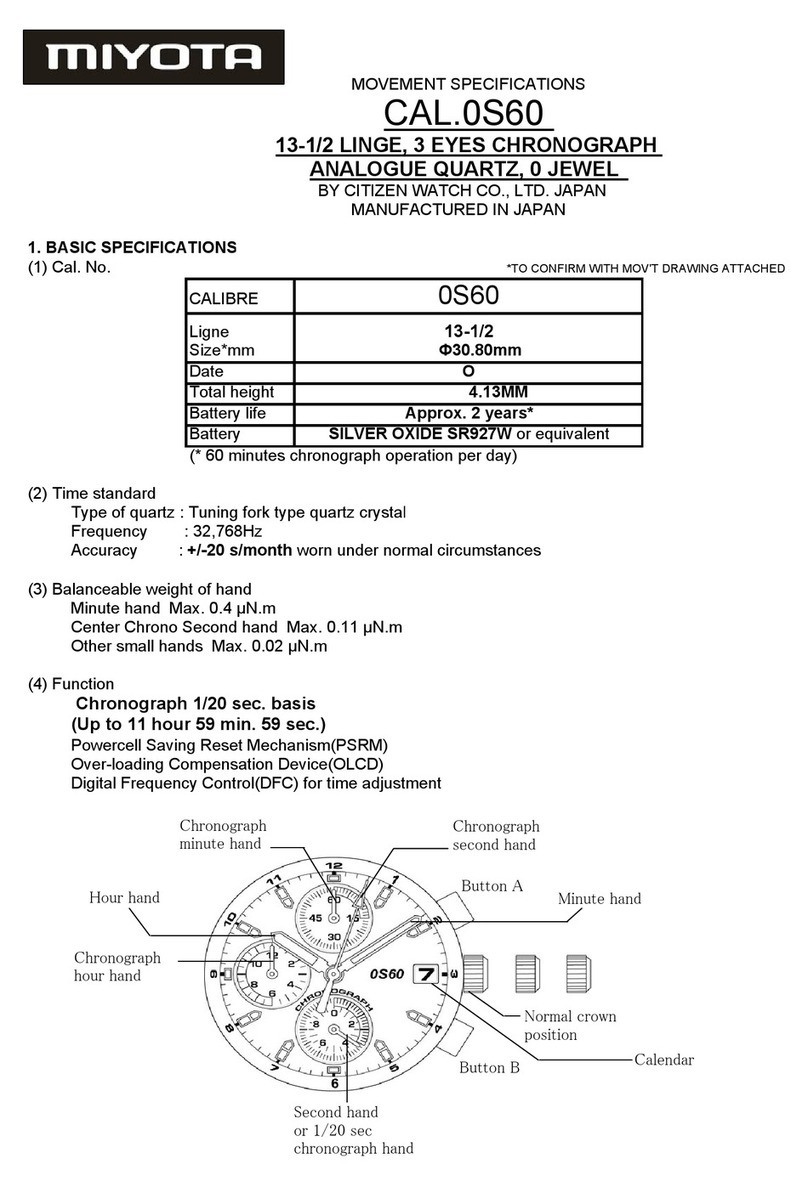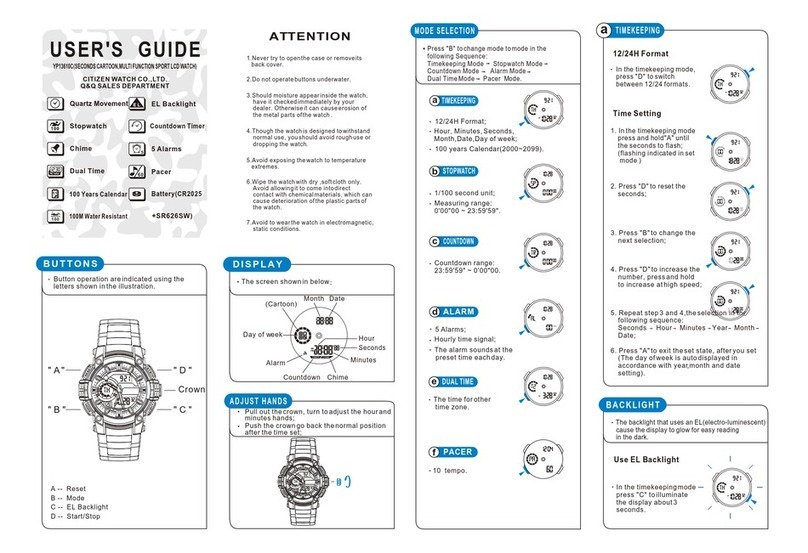CITIZEN QUARTZ
Analog Alarm
Model No. AQXXX
Cal. No. 775❈
• Instruction Manual
CTZ-B6807
A. NAME OF PARTS
B. SETTING THE TIME AND
INITIAL SETTING FOR ALARM
Set the time and initial setting for the alarm by
following the procedure described below.
The alarm function will not operate correctly unless
the initial alarm setting procedure is performed.
1. Pull the crown out so that the second hand stops
at the “0” position (12:00).
2. Set the hour and minute hands to the current time
by turning the crown.
3. Set the alarm hour and minute hands to the
current time by pressing button Aor B.
• Pressing and releasing button Bmoves the
hands counterclockwise in one minute steps.
3. • Pressing and releasing button Amoves the
hands clockwise in one minute steps.
Press and hold button Aor Bto advance the
hands rapidly.
4. Push the crown back into the normal position.
C. USING THE ALARM
This alarm is set on the 12-hour system.
When the alarm set time is reached, the alarm will
sound for 10 seconds.
After the alarm sounds, the alarm hands will change
to indicate the current time.
Press button Aor B to stop alarm sound.
Setting the Alarm
(Perform this
procedure with the
crown in the normal
position.)
Press button Ato set
the alarm hour and
minute hands to the desired time.
Pressing and releasing button Amoves the hands
clockwise in one minute steps.
Press and hold button Ato advance the hands rapidly.
When the hour/minute hands and alarm hour/
minute hands are indicating different times:
Alarm is on
When the hour/minute hands and alarm hour/
minute hands are indicating the same time:
Alarm is off
<Alarm ON and OFF>
Once the alarm time has been set, it will remain in
the memory until alarm set time is changed. When
button B is pressed once when the alarm is off, the
alarm will be turned on and sound at the set time
stored in memory. Each time button B is pressed,
the alarm will switch between on and off. At this
time, the alarm will sound as indicated below
When alarm is switched to on: sounds twice
When alarm is switched to off: sounds once
D. LOW BATTERY WARNING FUNCTION
When the battery is low, the battery warning function
causes the second hand to move in 2 second
increments. Replace the battery as soon as possible.
*Even when this happens, the watch will still maintain
the correct time.
E. SPECIFICATIONS
1.Type: Analog quartz watch
2. Frequency: 32,768Hz
3. Accuracy: Within ±15 seconds per
month at normal
temperatures (5°C~35°C /
41°F~140°F)
4. Operating
temperature range: – 10°C ~ +60°C
(14°F ~ 140°F)
5. Additional functions: Alarm function (12 hour
system)
Low battery warning
function
6. Battery No.: 280-72 (SR626W)
7. Battery life: Approx. 2 years
*These specifications are subject to change without
prior notice.