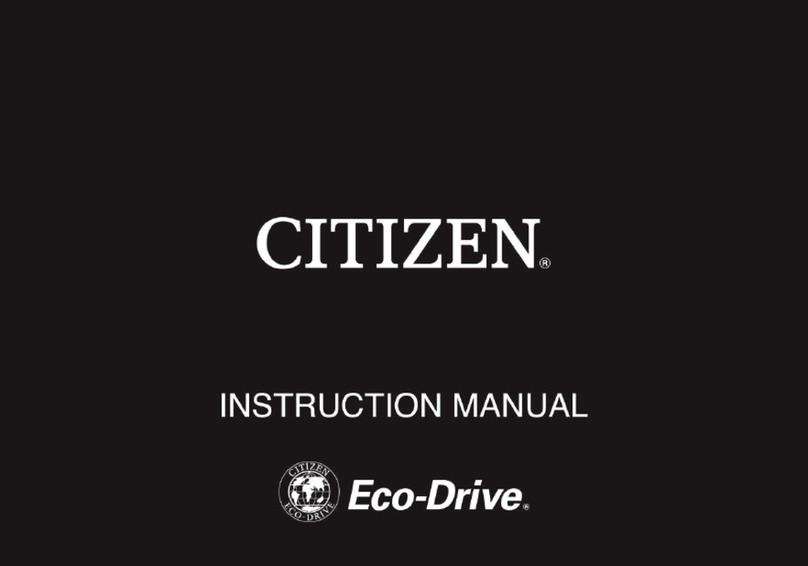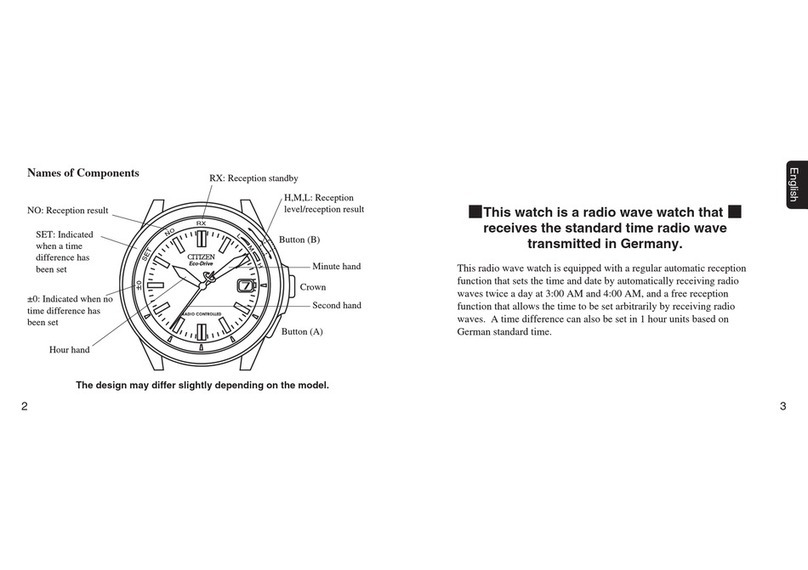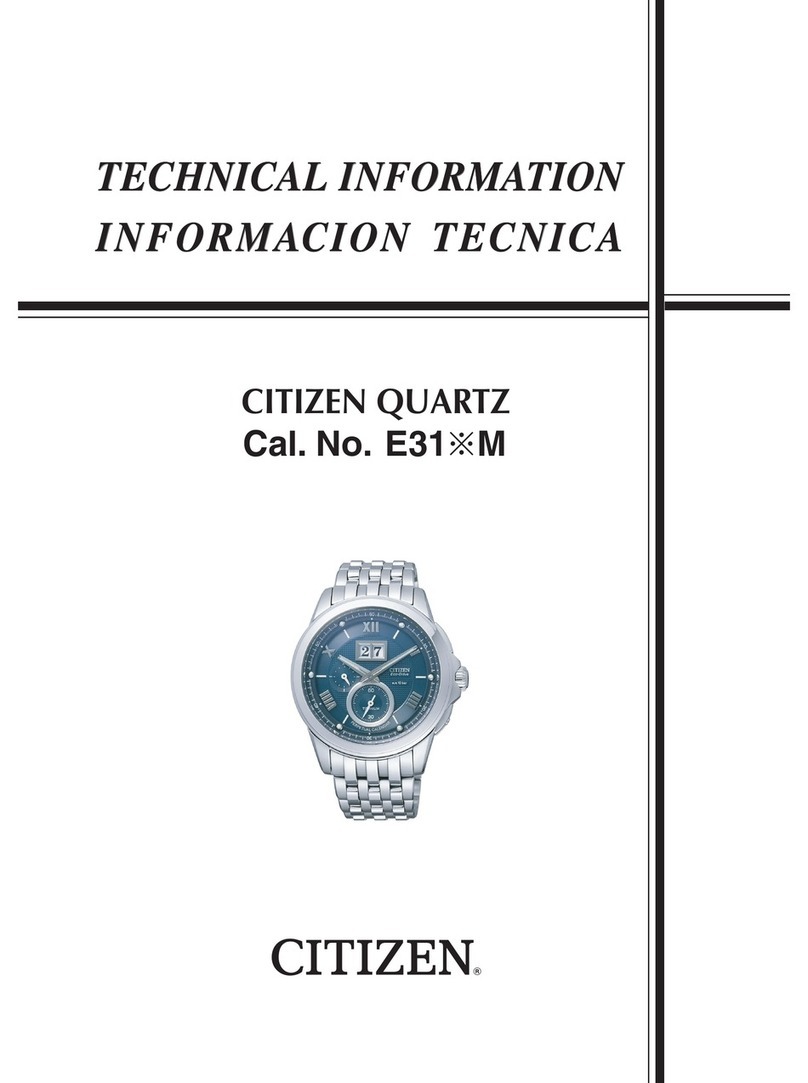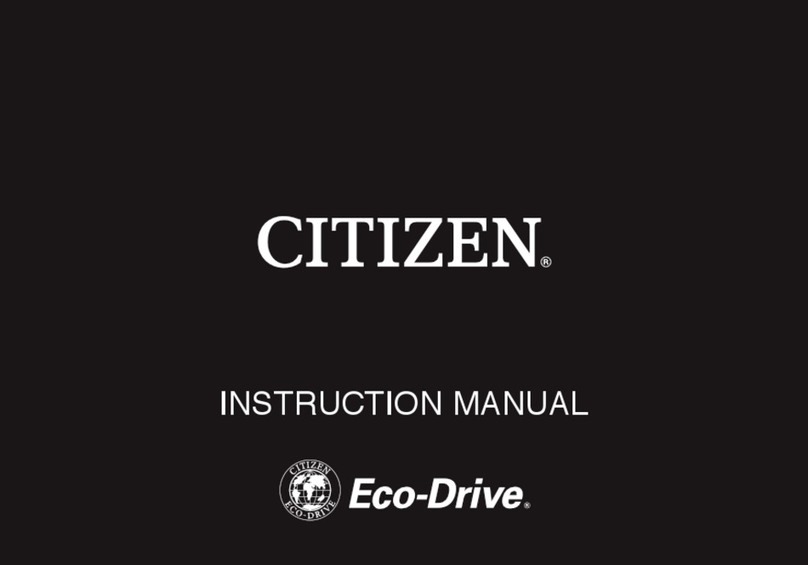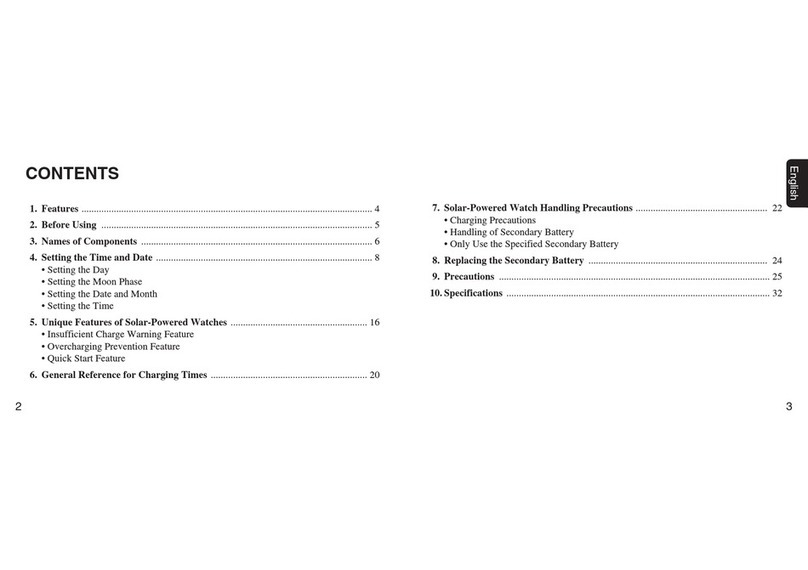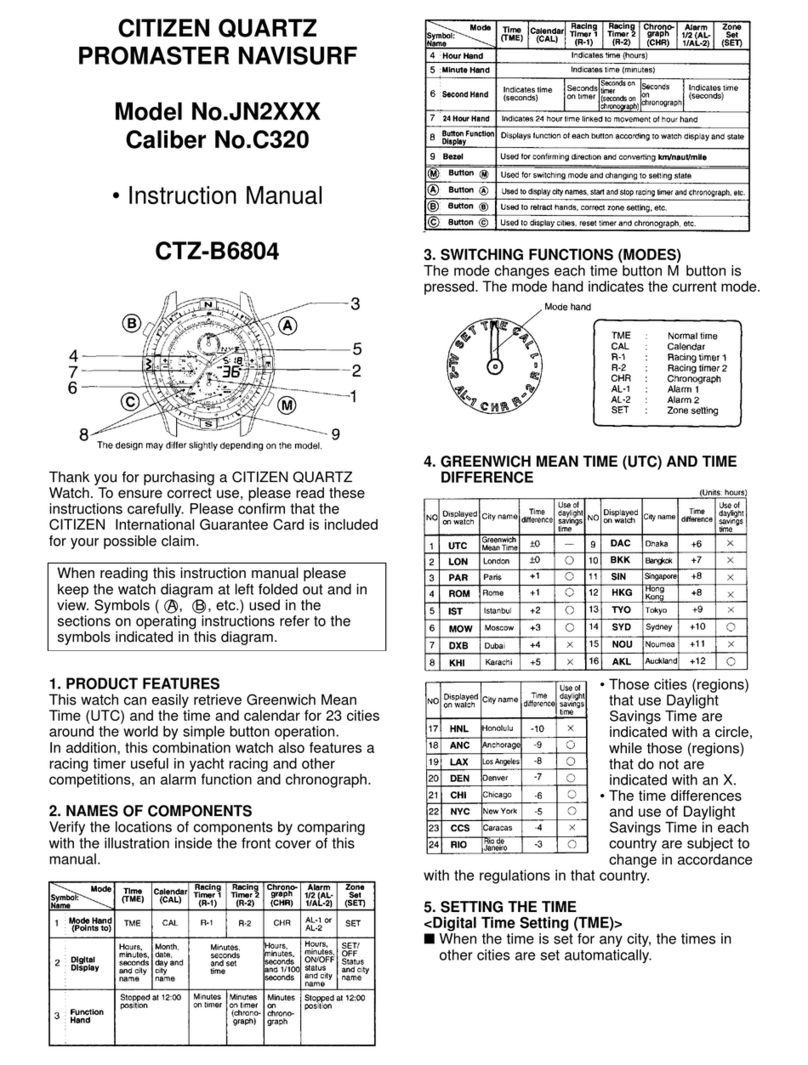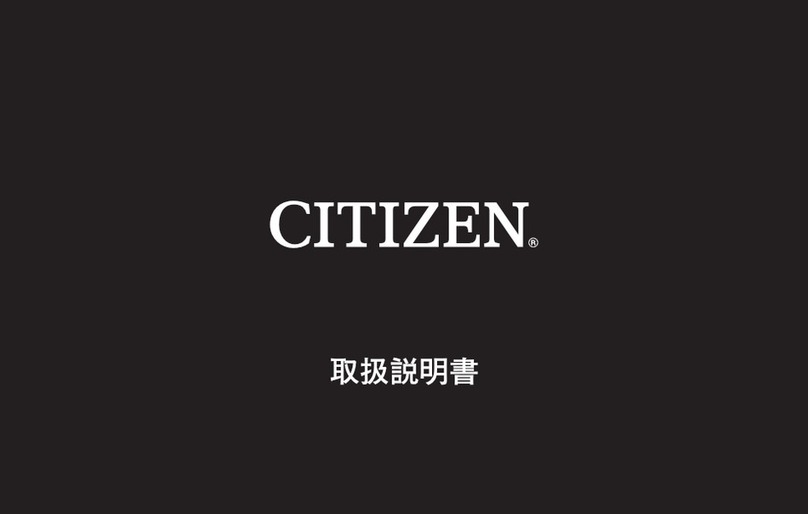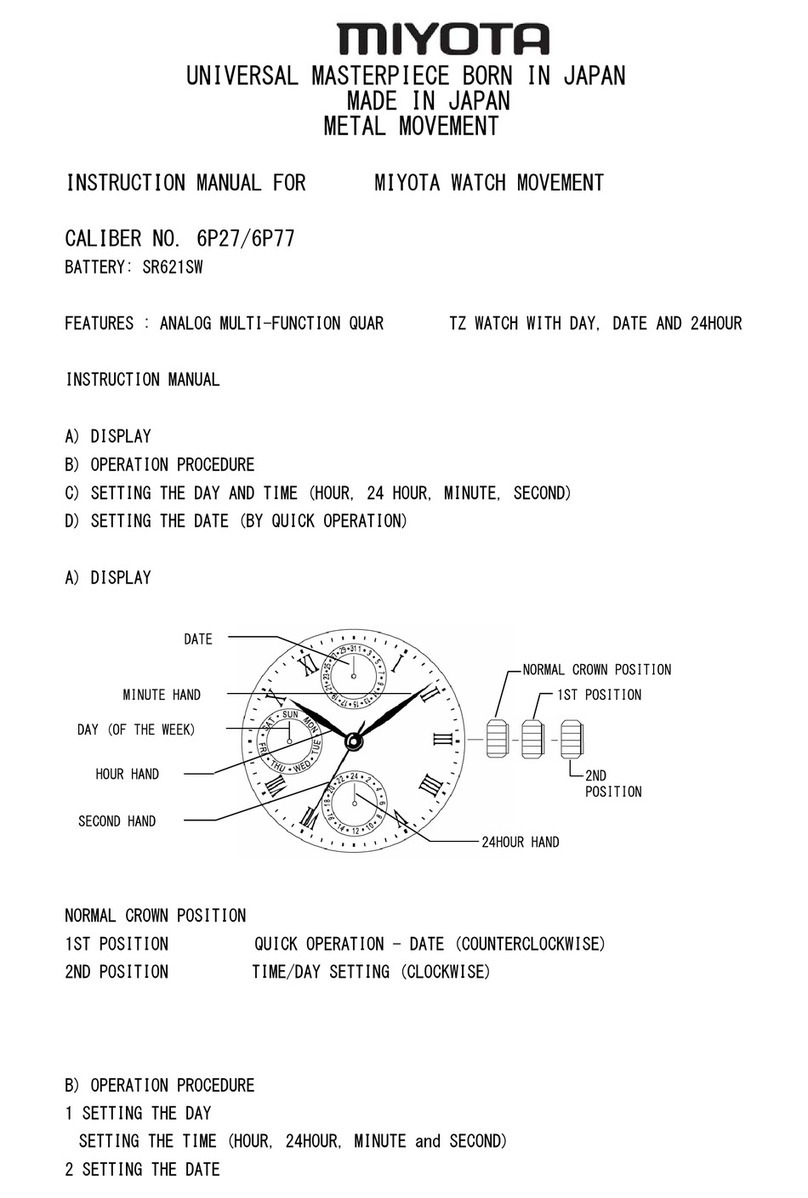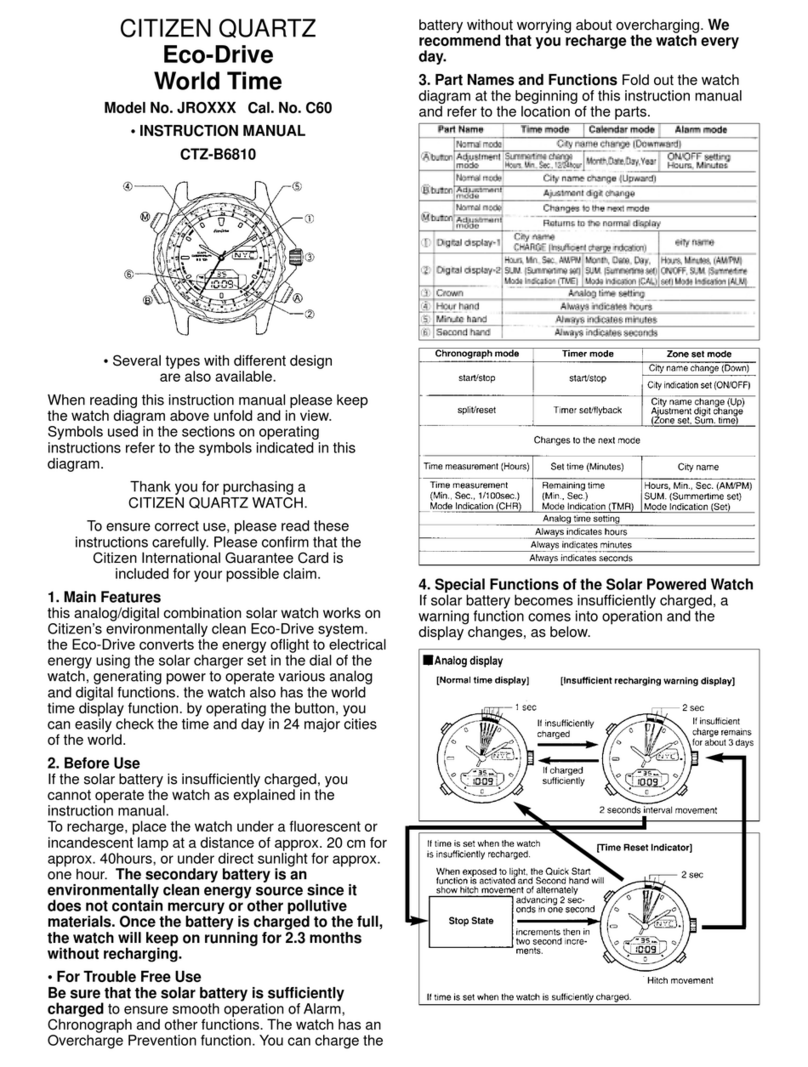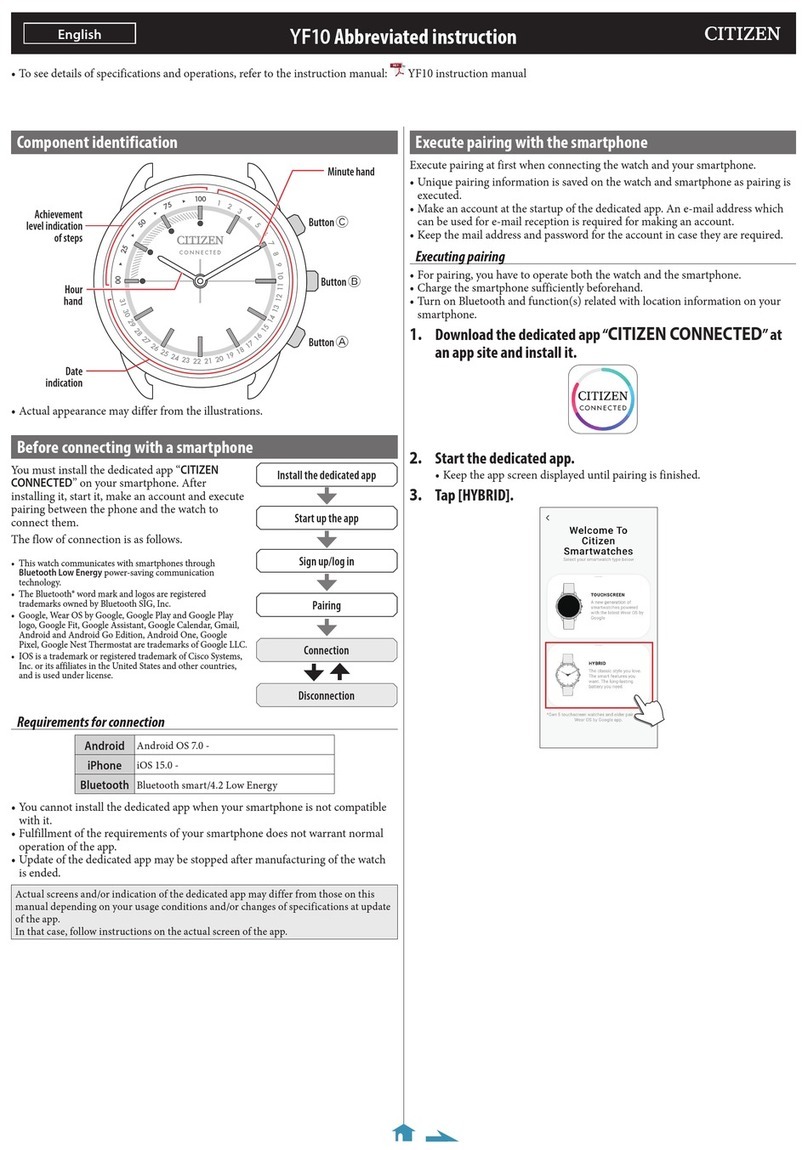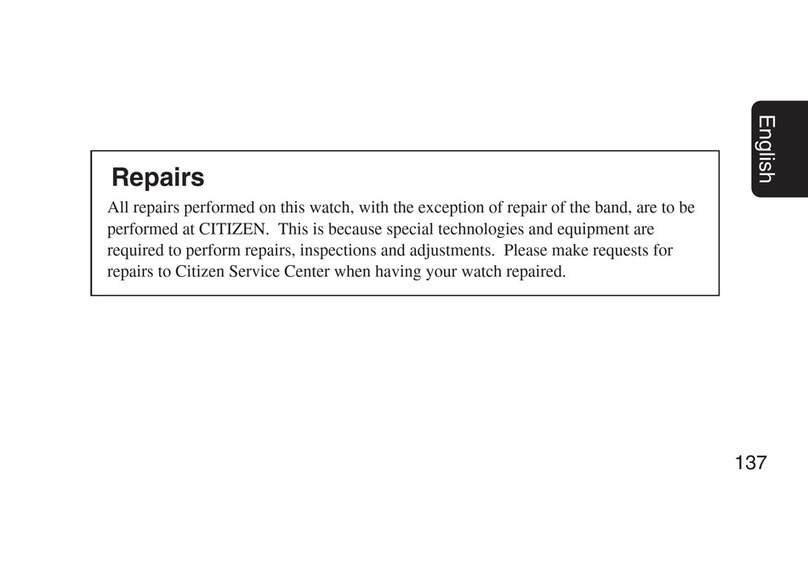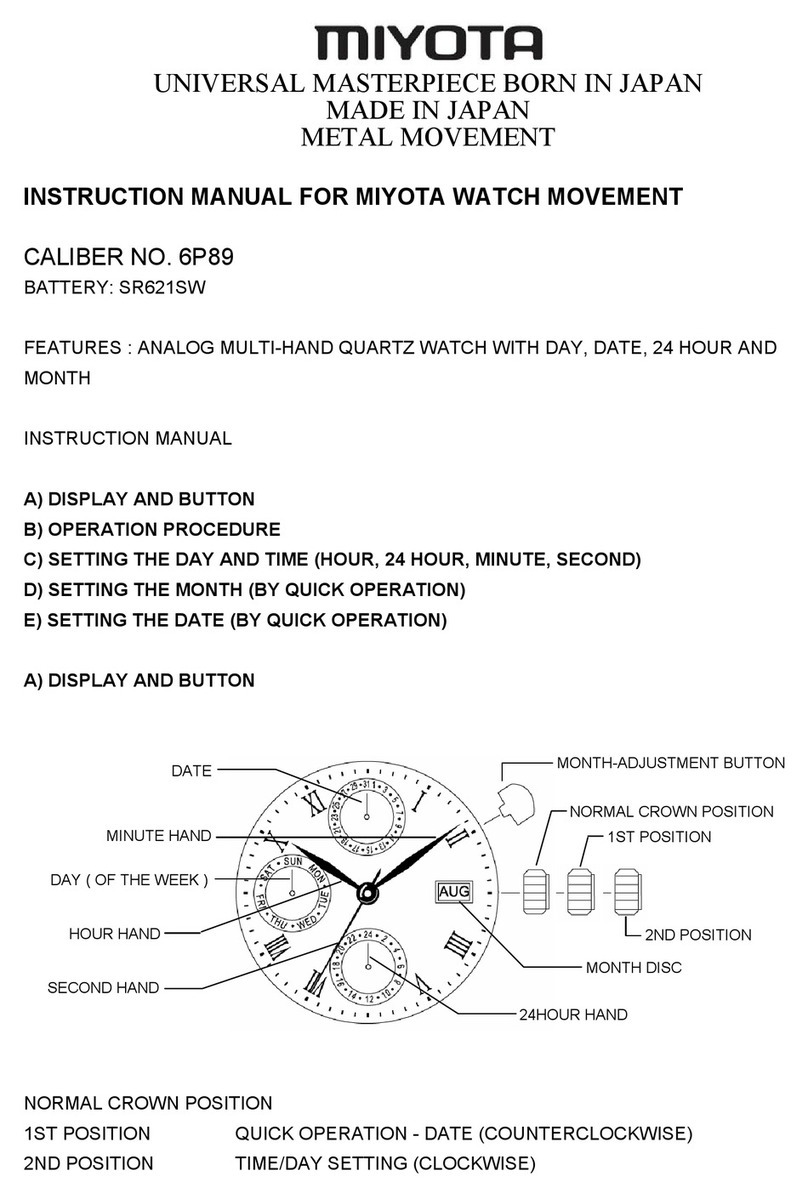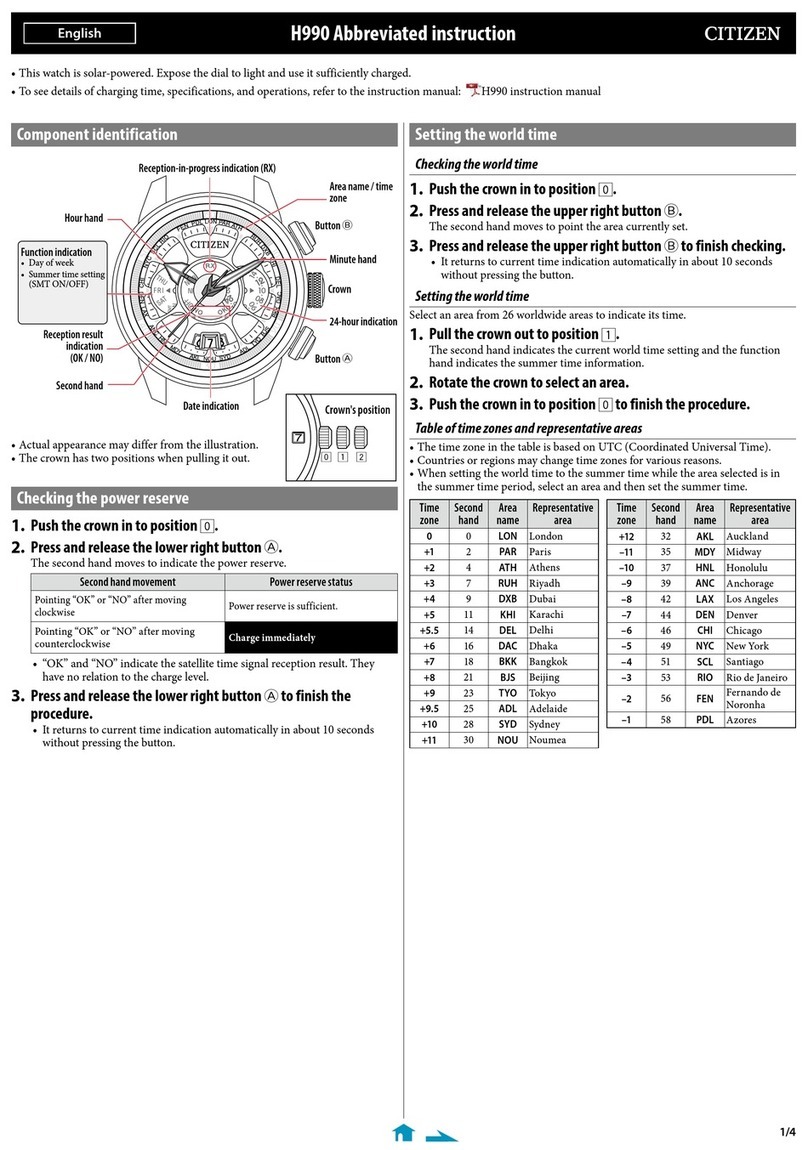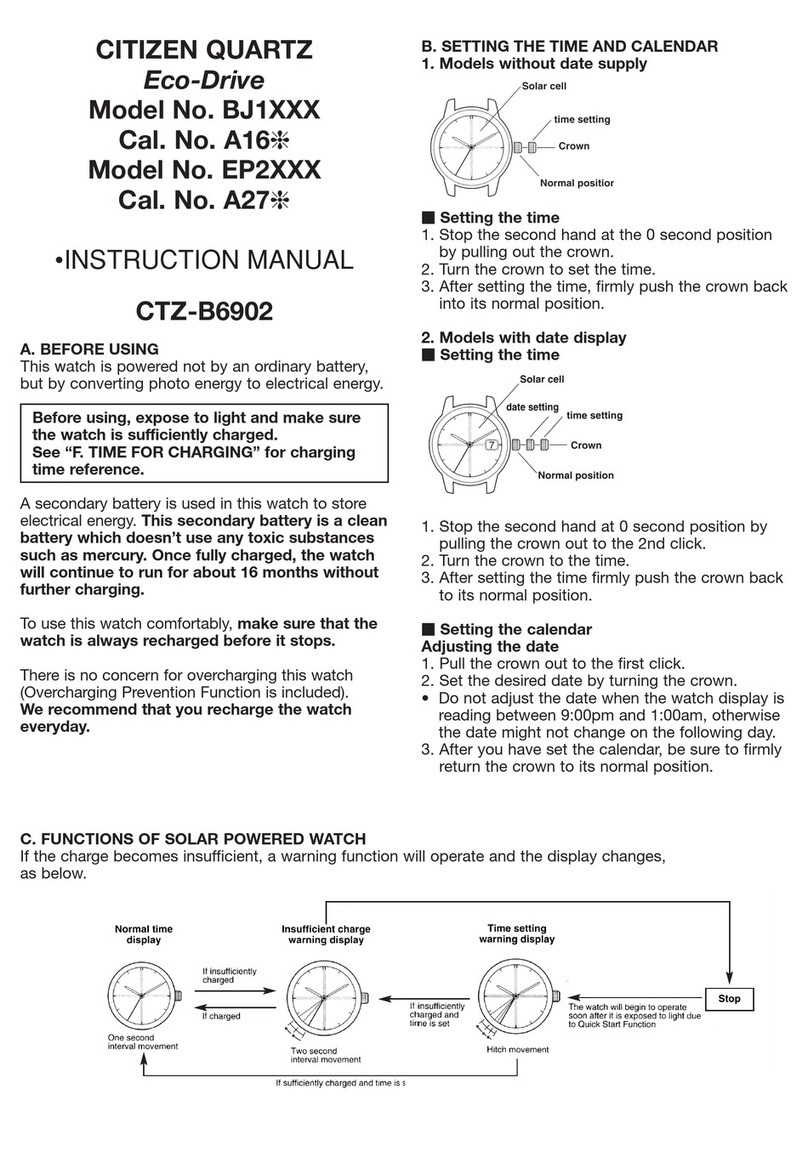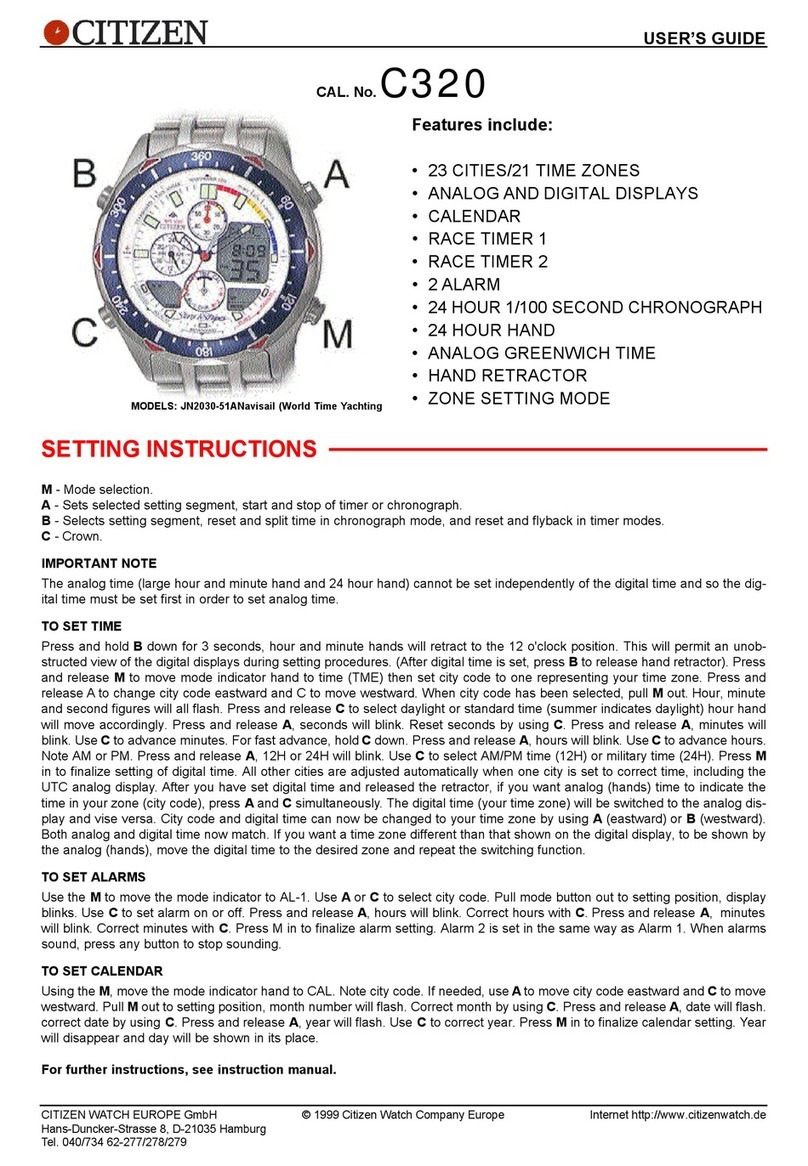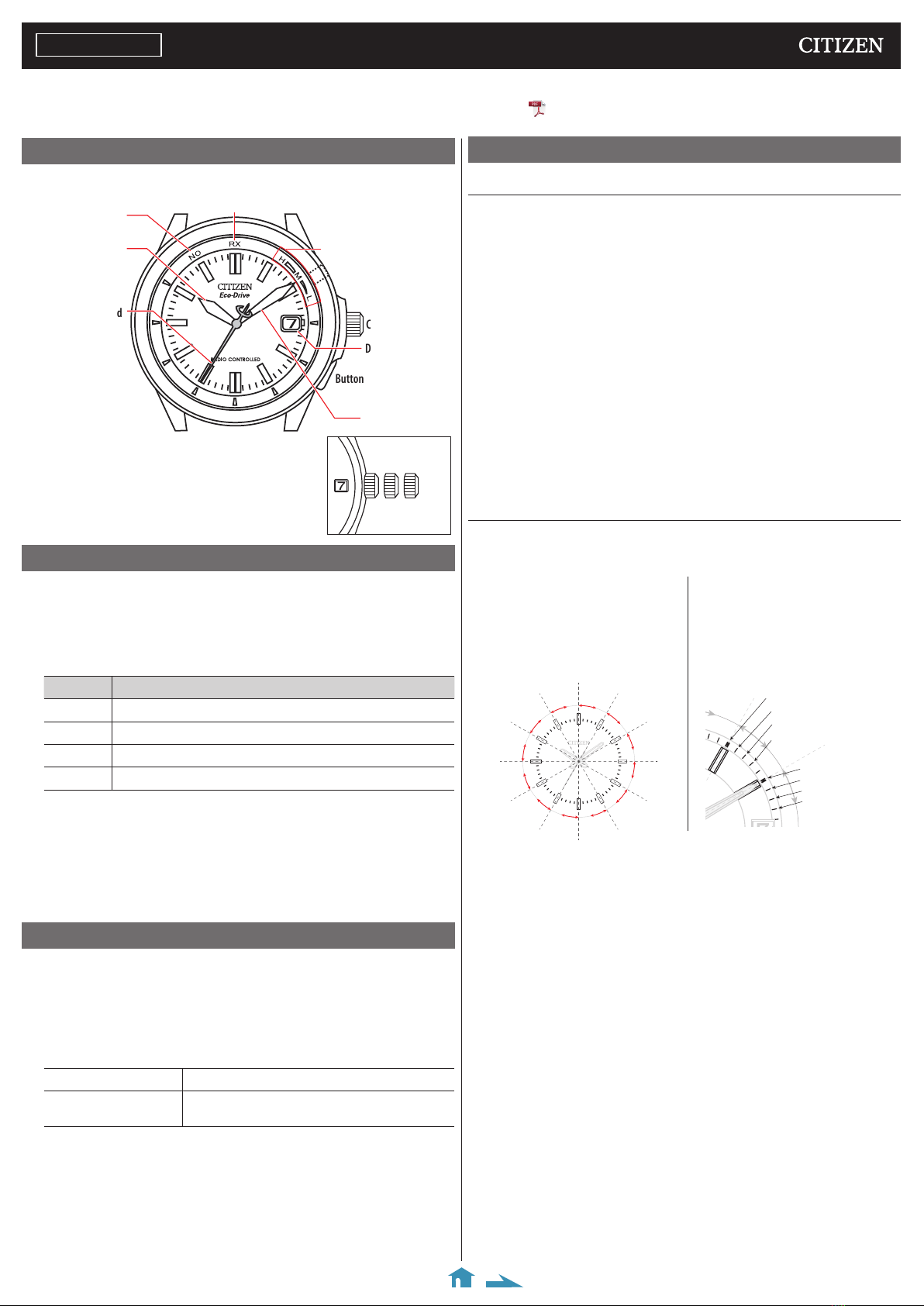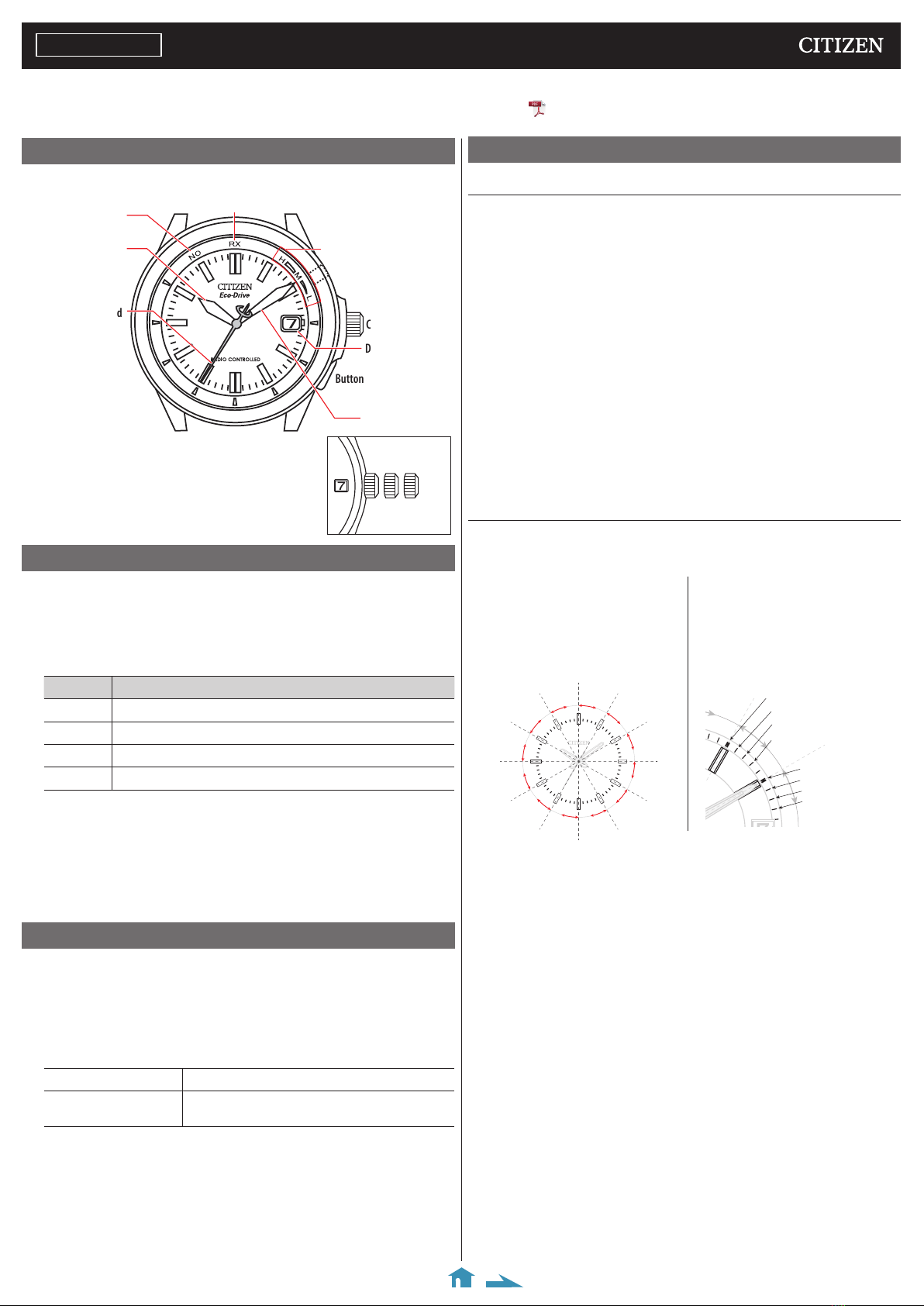
1/2
H485
Abbreviated instruction
• This watch is solar-powered. Expose the dial to light and use it sufficiently charged.
• To see details of charging time, specifications and operations, refer to the instruction manual: H485 instruction manual
English
Reception-in-progress
indication (RX)
Reception result
indication (NO)
Hour hand
Second hand
Reception result
indication (H/M/L)
Button
B
Date indication
Crown
Button
A
Minute hand
• Actual appearance may differ from the illustration.
• The crown has two positions when pulling it out.
Checking the signal reception result
• This watch receives time signals from the China station every day to adjust time
automatically.
1.
Push the crown in to position 0.
2.
Press and release the lower right button A.
The second hand moves to indicate the result of the last reception.
Indication Reception result
H
The reception was successful in a very good condition.
M
The reception was successful in a good condition.
L
The reception was successful in a not-good condition.
NO
The reception failed.
• Try signal reception following the steps in Receiving the signal manually
(on-demand reception) if the last reception failed.
3.
Press and release the lower right button Ato finish the
procedure.
The indication returns to current time.
• It returns to current time indication automatically in about 10 seconds
without pressing the button.
Receiving the signal manually (on-demand reception)
• It takes 2-15 minutes to finish reception.
1.
Push the crown in to position 0.
2.
Press and hold the lower right button Afor 2 seconds or more.
The second hand points “RX” and signal reception starts. The hand points
“H”, “M” or “L” during the reception. It returns to normal movement after
finishing reception.
Reception was successful The time will be updated.
Reception failed The time is not corrected and the previously set time
resumes.
• Press and hold button
A
for 2 seconds or more to cancel reception.
Component identification
Crown's position
0 1 2
Adjusting the time and calendar manually
Setting the time and date
1.
Pull the crown out to position 2.
The second hand points 0 second.
2.
Press and release the lower right button Arepeatedly to
change the hand/indication to be corrected.
• Each time you press button
A
, the target switches between the minute
hand and the hour hand/date indication.
3.
Rotate the crown to adjust the hand/indication.
• When you rotate the crown quickly a few times, the hand/indication will
move continuously. To stop the rapid movement, rotate the crown in either
direction.
• The hour hand and date indication move synchronously.
• Change of date indication shows it just became AM. Take care the time set
is AM or PM.
4.
Repeat steps 2 and 3.
5.
Push the crown in to position 0in accordance with a reliable
time source to finish the procedure.
Setting the month and year
1.
Pull the crown out to position 1.
The second hand shows the current setting of the month and year.
• Year and month are indicated as follows:
12
1
2
3
4
5
6
7
8
9
10
11
“Month” corresponds to one of
the 12 zones shown in the figure
below.
Each number means month.
“Year” corresponds to the years
since leap year and is indicated
with markers in the zone of each
month.
Years since leap year:
0
(Leap
year)
0
Years since leap year:
1
1
Years since leap year:
2
2
3
Years since leap year:
3
2.
Rotate the crown to adjust the month and year.
• When you rotate the crown quickly a few times, the hand/indication will
move continuously. To stop the rapid movement, rotate the crown in either
direction.
3.
Push the crown in to position 0to finish the procedure.