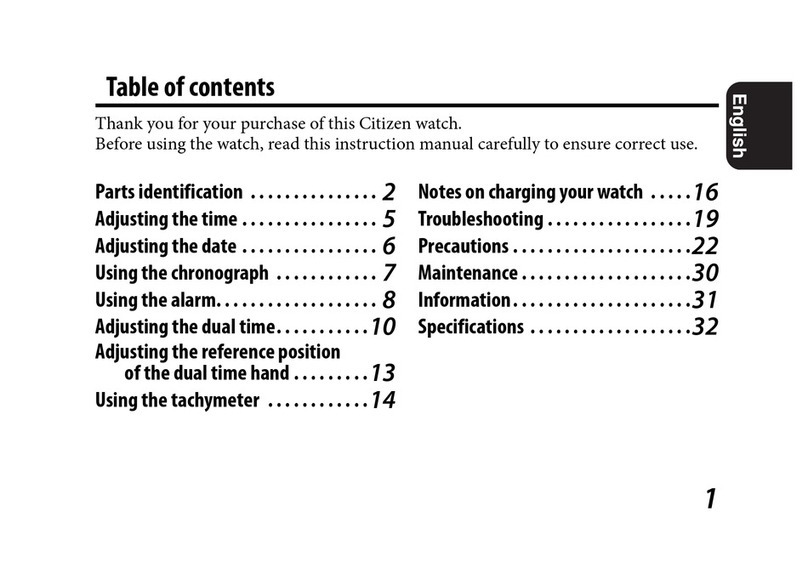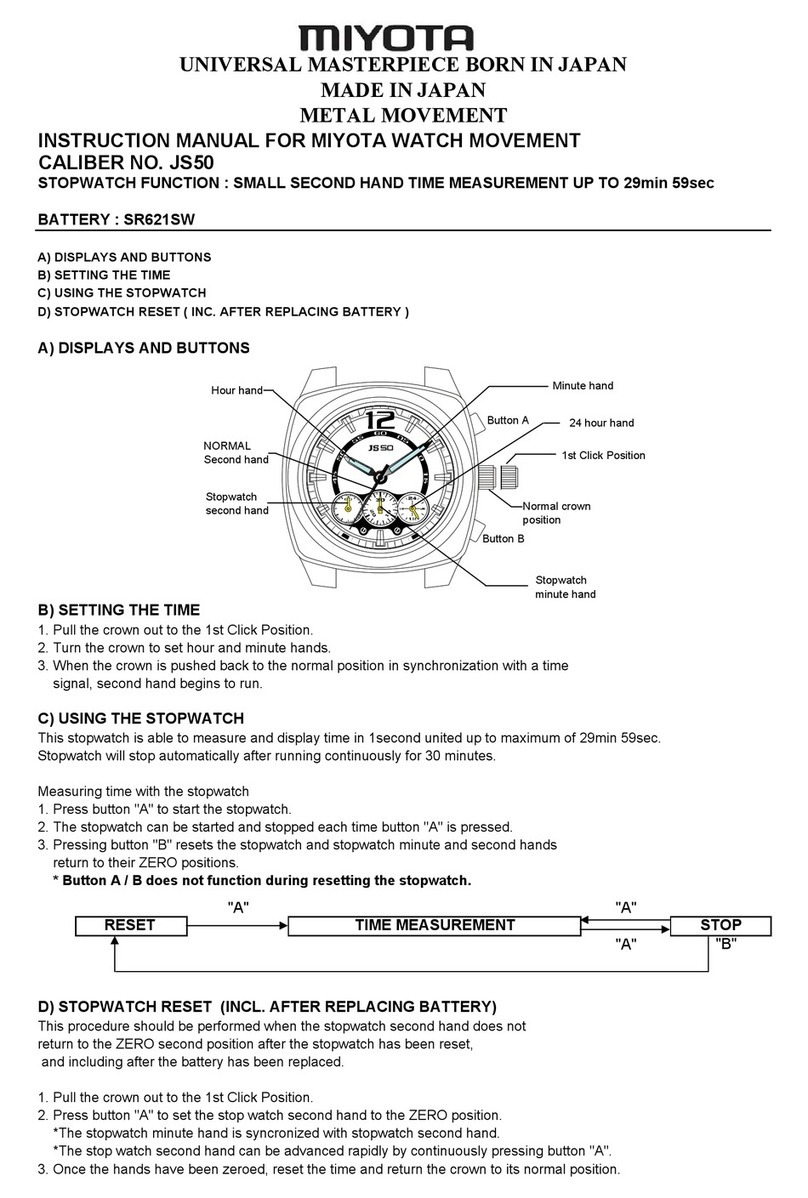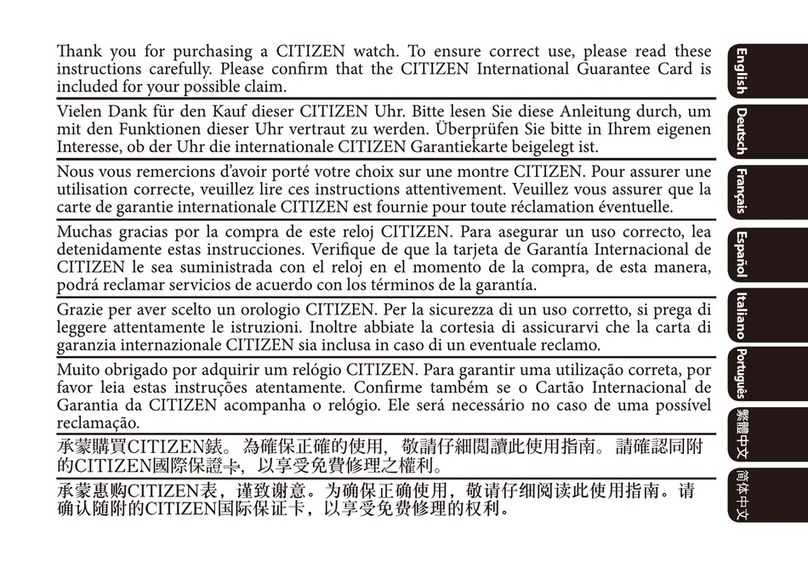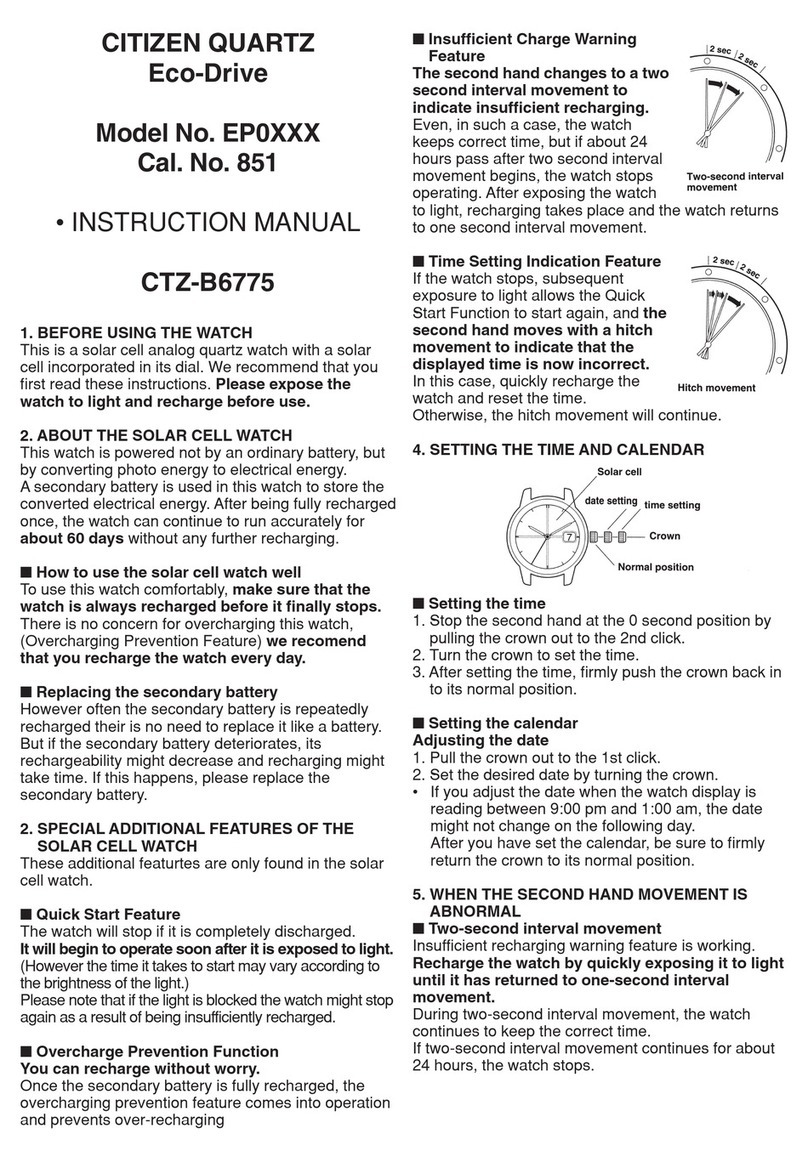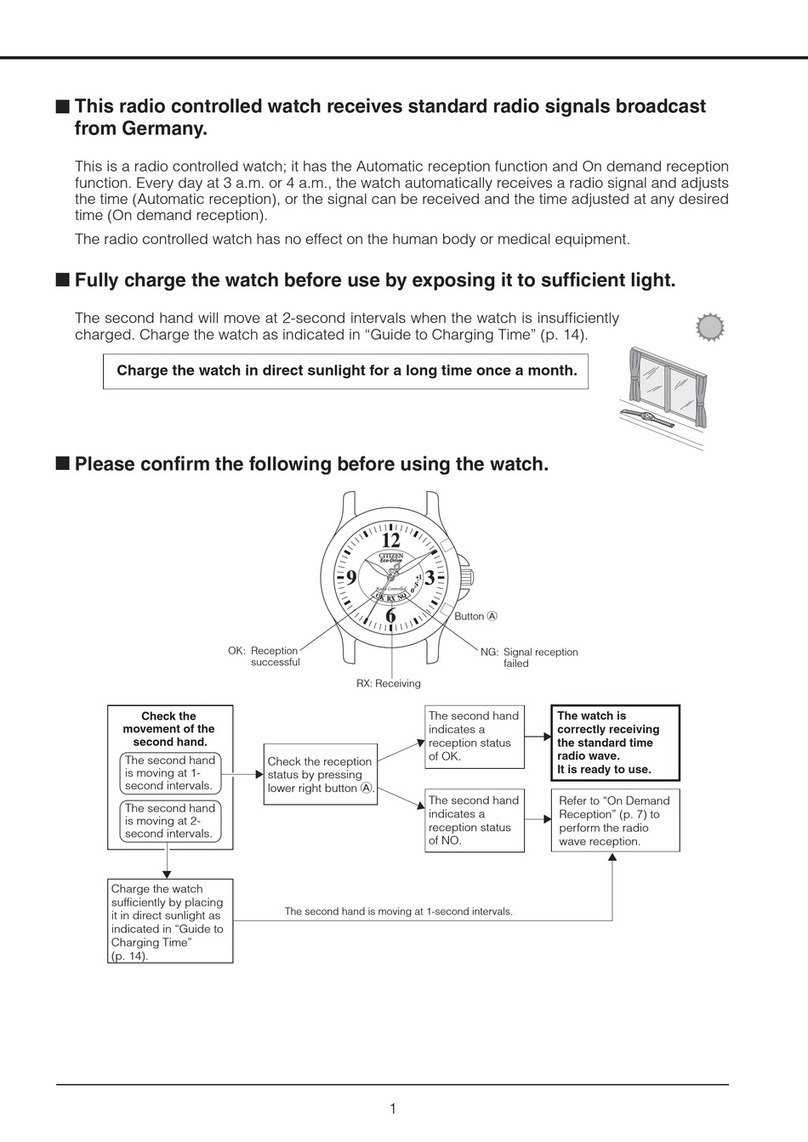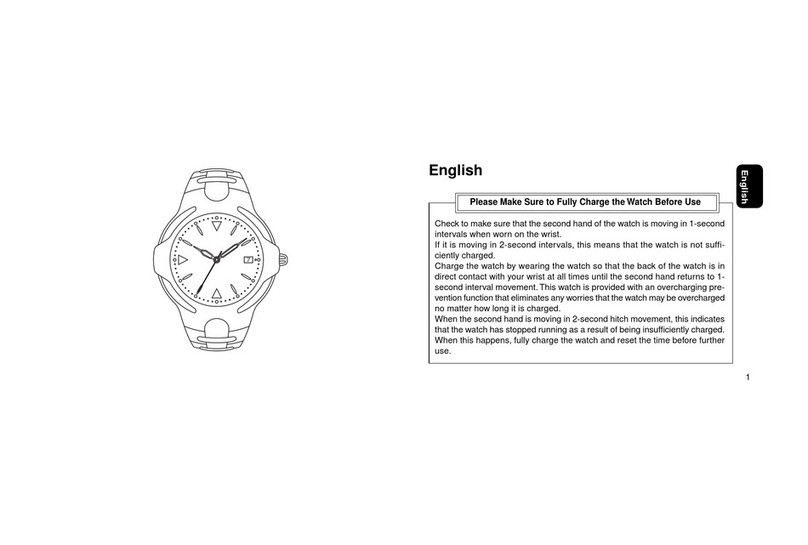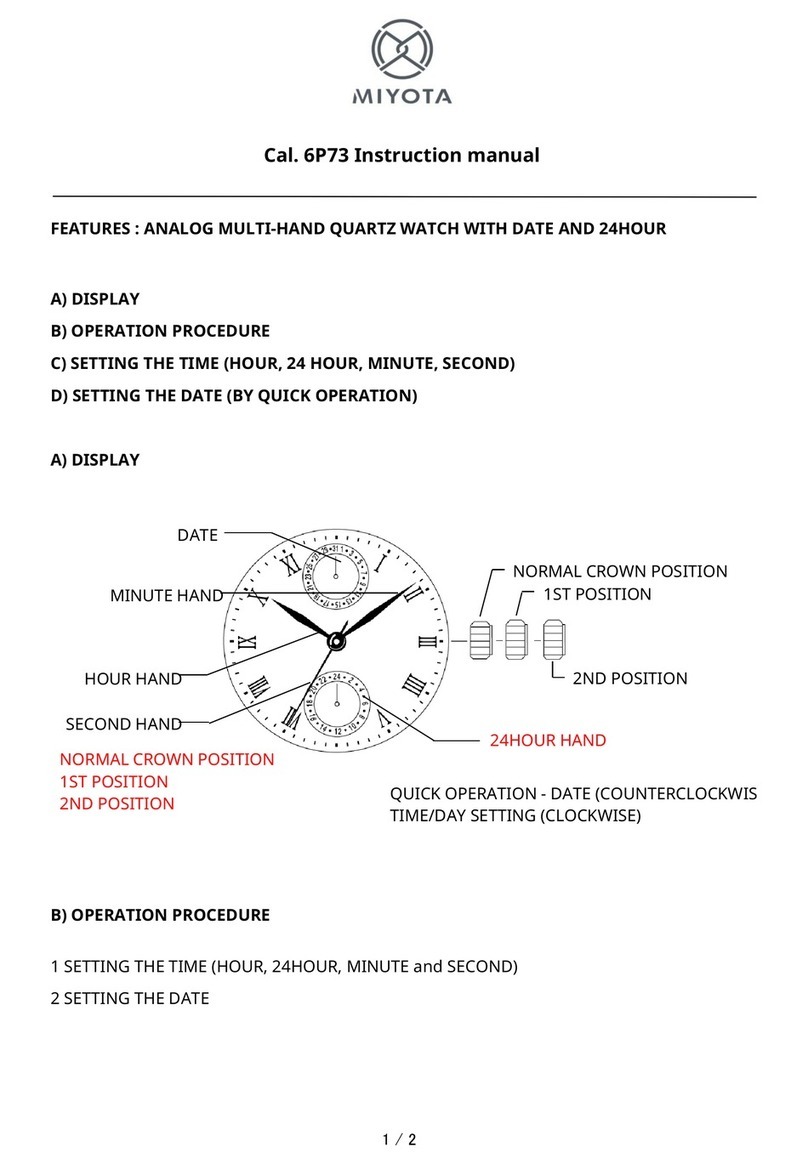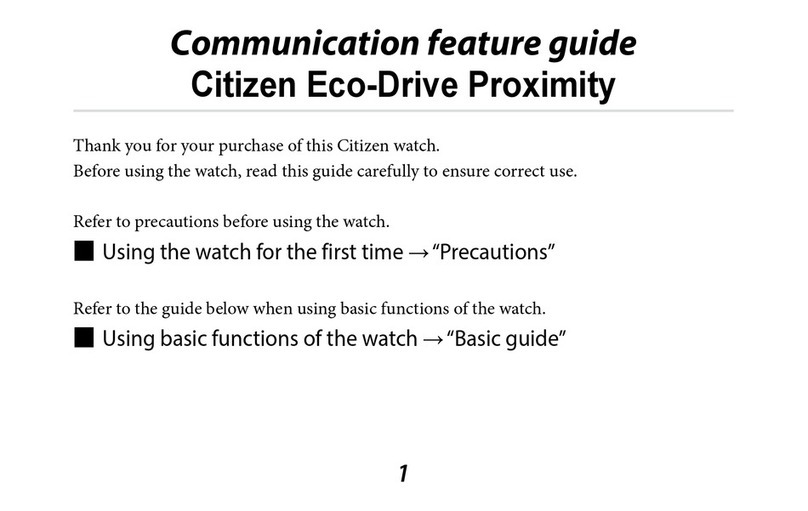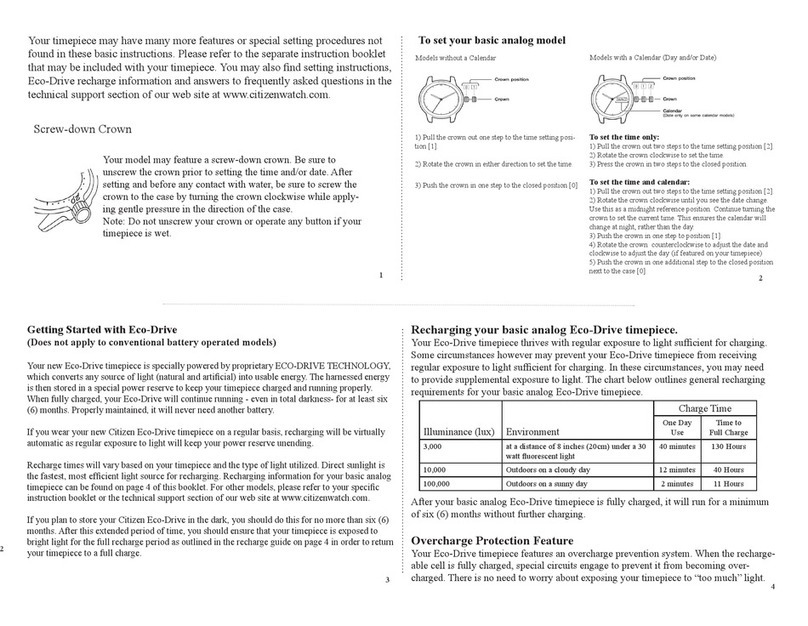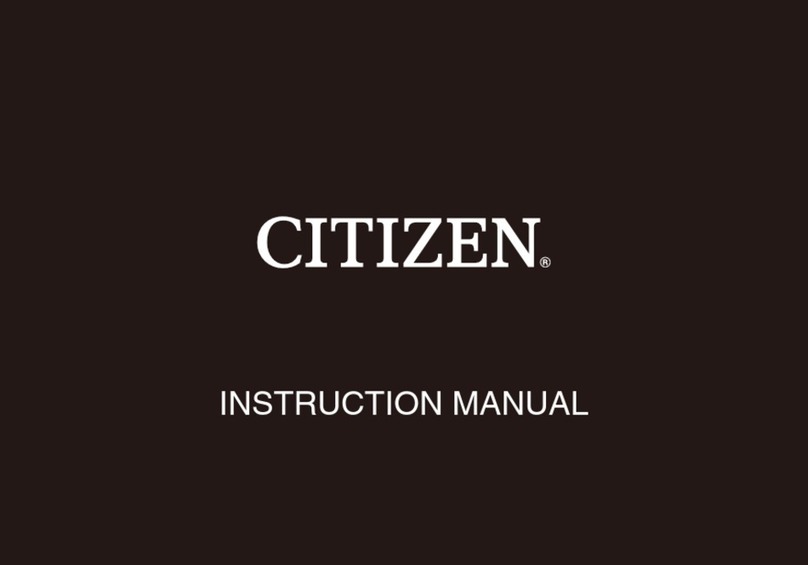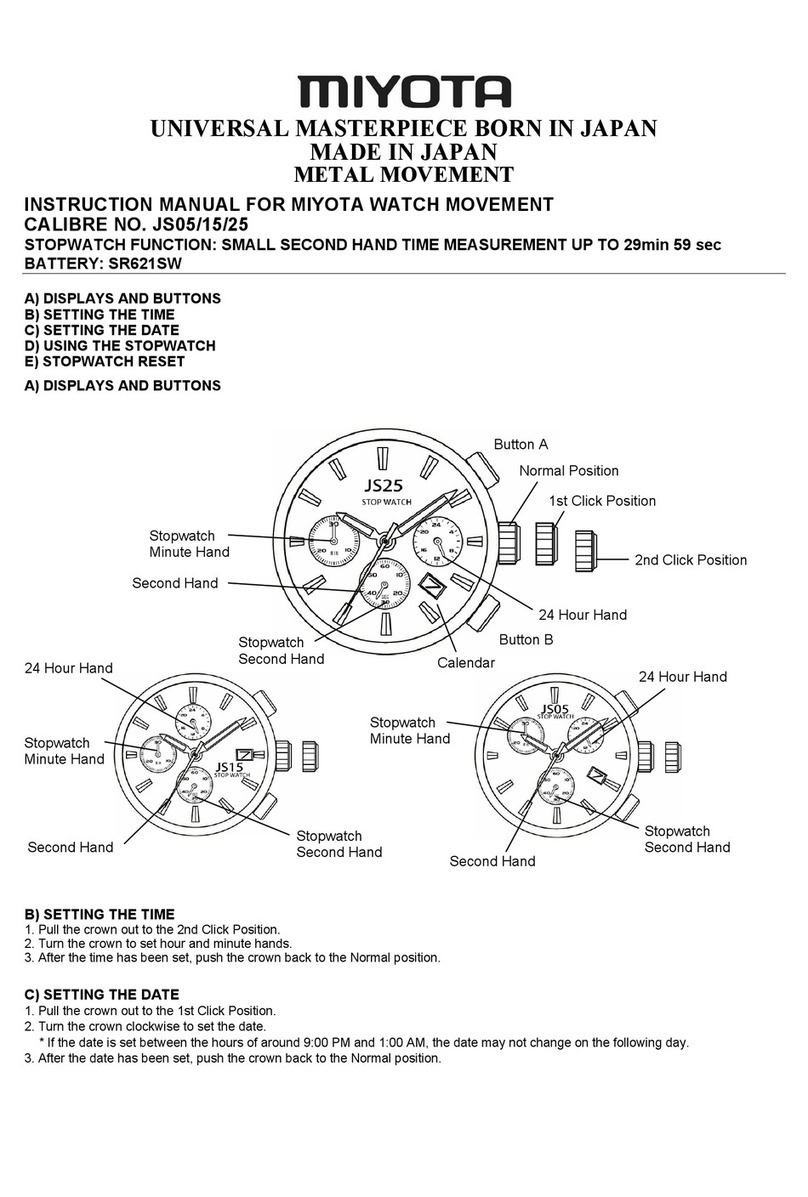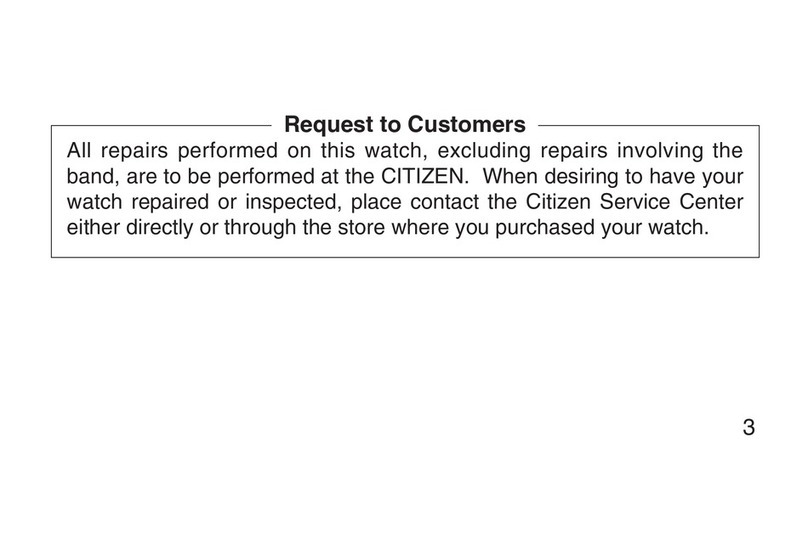4.
Set the month.
Set the month from tens digit to ones digit.
4-1. Press and release the lower right button Arepeatedly to
set the tens digit of the month.
Ex.: From October to December
21
3-1..
Aボタンを 押 し て 、月 の 十
の位を合わせる
3-2..
Bボタンを押す
月の一の位を合わせることができるようになります。
3-3..
Aボタンを くり 返 し 押
して、月の一の位を合
わせる
3-4..
Bボタンを押す
日を 合 わ せ ることが できるようになります 。
次 の ページへ
合わせる月 設定値 窓
1月から9月 M0
10月から12月 M1
例 設定値 窓
9月の 場 合 9
11月の場合 1
4-2. Press and release the upper right button B.
The ones digit of the month becomes adjustable.
4-3. Press and release the lower right button Arepeatedly to
set the ones digit of the month.
Ex.: November
21
3-1..
Aボタンを 押 し て 、月 の 十
の位を合わせる
3-2..
Bボタンを押す
月の一の位を合わせることができるようになります。
3-3..
Aボタンを くり 返 し 押
して、月の一の位を合
わせる
3-4..
Bボタンを押す
日を 合 わ せ ることが できるようになります 。
次 の ページへ
合わせる月 設定値 窓
1月から9月 M0
10月から12月 M1
例 設定値 窓
9月の 場 合 9
11月の場合 1
4-4. Press and release the upper right button B.
The date becomes adjustable.
5.
Set the date.
Set the date from tens digit to ones digit.
5-1. Press and release the lower right button Arepeatedly to
set the tens digit of the date.
Ex.: 5th day
23
4-1..
Aボタンをくり返し押し
て、日の十の位を合わせる
4-2..
Bボタンを押す
日の一の位を合わせることができるようになります。
4-3..
Aボタンを くり 返 し 押
して、日の一の位を合
わせる
例 設定値 窓
5日の場 合 0
30日の場合 3
例 設定値 窓
5日の場 合 5
30日の場合 0
5..カレンダー合わせを完了する
りゅうず の位置を にする
合わせたカレンダーが記憶されます。
5-2. Press and release the upper right button B.
The ones digit of the date becomes adjustable.
5-3. Press and release the lower right button Arepeatedly to
set the ones digit of the date.
Ex.: 5th day
23
4-1..
Aボタンをくり返し押し
て、日の十の位を合わせる
4-2..
Bボタンを押す
日の一の位を合わせることができるようになります。
4-3..
Aボタンを くり 返 し 押
して、日の一の位を合
わせる
例 設定値 窓
5日の場 合 0
30日の場合 3
例 設定値 窓
5日の場 合 5
30日の場合 0
5..カレンダー合わせを完了する
りゅうず の位置を にする
合わせたカレンダーが記憶されます。
6.
Finish the calendar setting.
6-1. Push the crown in to position 0.
The setting is stored.
Checking the reference position
1.
Push the crown in to position 0.
2.
Press and hold button Buntil the figures in the date window
start moving.
Check the reference position after the movement is stopped.
Correct reference positions:
• “0”s of both digits are shown upright.
35
1-2..日付が動き出すまで、
Bボタンを押し 続 ける
日付の動きが止まったら、基準位置を確認してください。
表示の位置 基準位置の状態
十の位、一の位ともに
“0”がまっすぐ .
表 示されている
基準位置は正しいです。修正の必要はあり
ません。
→.手順1-3へ進む
上記以外 例基準位置がずれています。
→.手順2-1
(36ペ ー ジ )へ 進 む
・.基準位置が表示されてから2分以内に、
手順2-1
を 行 ってくだ さ い 。
1-3..
Bボタンを押して、確認を終了する
カレンダー窓に現在の日が表示されます。
・.およそ2分間何も操作をしないときも、確認が終了します。 次 の ページへ
When the current reference position is different from the correct one, proceed
to step 3 of Correcting the reference position.
3.
Press and release the upper right button Bto finish the
procedure.
The current date is indicated in the date window.
E310 Abbreviated instruction
Correcting the reference position
1.
Push the crown in to position 0.
2.
Press and hold button Buntil the figures in the date window
start moving.
Wait until the figures stop and indicate the current reference position after
they started moving.
3.
Pull the crown out to position 1.
The reference position of tens digit becomes adjustable.
• The figures in the date window move slightly up and down or right and
left, or change to tell you that you can do the next operation.
4.
Press and release the lower right button Arepeatedly to make
the “0” upright.
• Each time you press the button, the “0” moves step by step. It moves
continuously while you are pressing and holding the button.
37
2-2..“0”がまっすぐ表示されるまで、
Aボタン
を くり 返 し 押 す
・.Aボタンを押すたびに、表示が少しずつ動き
ます 。押し続 けると、連 続して 動きます 。
2-3..
Bボタンを押して、一の位の基準位置の修正に進む
・.Bボタンを押すたびに、十の位と一の位の修正が交互にできるようになります。
2-4..手順2-2
を行う
3..修正を完了する
りゅうず の位置を にする
基準位置が記憶され、カレンダー窓に現在の日が表示されます。
5.
Press and release the upper right button B.
The reference position of ones digit becomes adjustable.
• Each time you press the button, the adjustable digit changes alternately.
6.
Press and release the lower right button Arepeatedly to make
the “0” upright.
• Each time you press the button, the “0” moves step by step. It moves
continuously while you are pressing and holding the button.
37
2-2..“0”がまっすぐ表示されるまで、
Aボタン
を くり 返 し 押 す
・.Aボタンを押すたびに、表示が少しずつ動き
ます 。押し続 けると、連 続して 動きます 。
2-3..
Bボタンを押して、一の位の基準位置の修正に進む
・.Bボタンを押すたびに、十の位と一の位の修正が交互にできるようになります。
2-4..手順2-2
を行う
3..修正を完了する
りゅうず の位置を にする
基準位置が記憶され、カレンダー窓に現在の日が表示されます。
7.
Push the crown in to position 0to finish the procedure.
The reference position is stored and the current date is indicated in the date
window.
Resetting the watch - All Reset
1.
Pull the crown out to position 2.
All the hands stop.
2.
Press and release both the lower right button Aand upper
right button Bat the same time.
The reference position and calendar setting is reset.
• The figures in the date window move slightly up and down or right and left
to tell you that the watch was reset.
3.
Push the crown in to position 0to finish the procedure.
The reference position is stored and “01” is indicated in the date window.
After All Reset
After All Reset, adjust the reference position and set the time and calendar and
other settings.