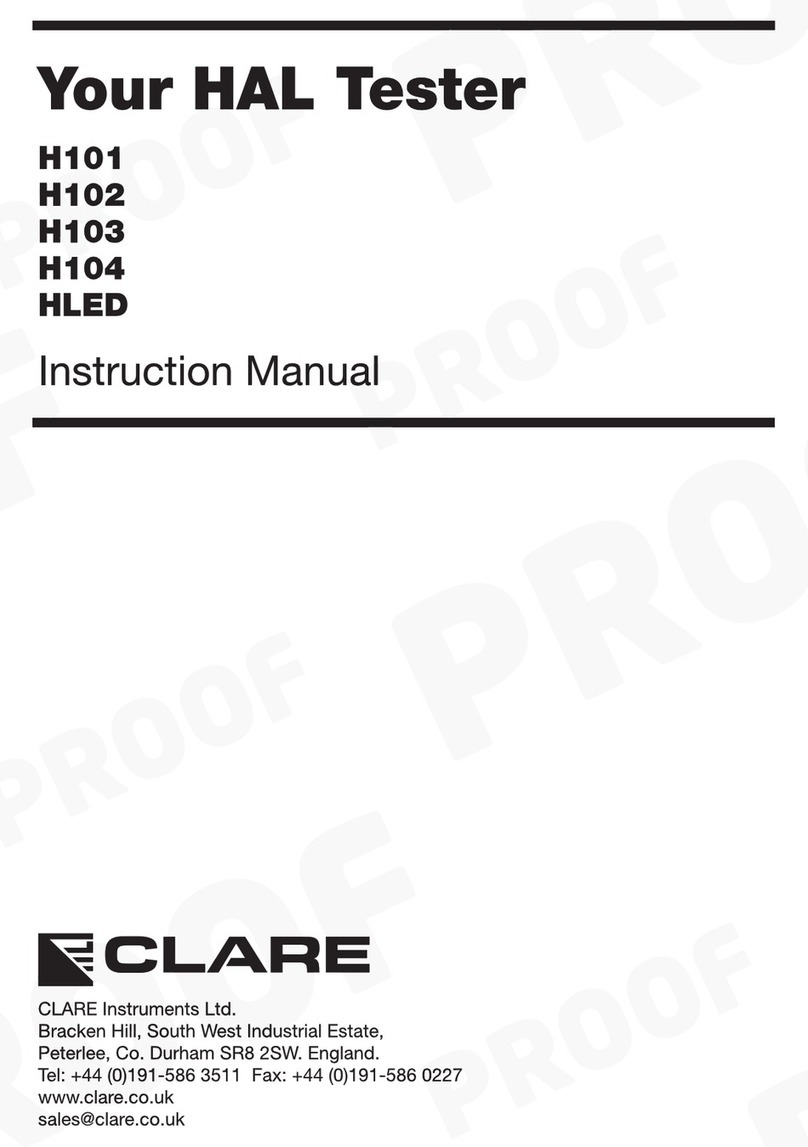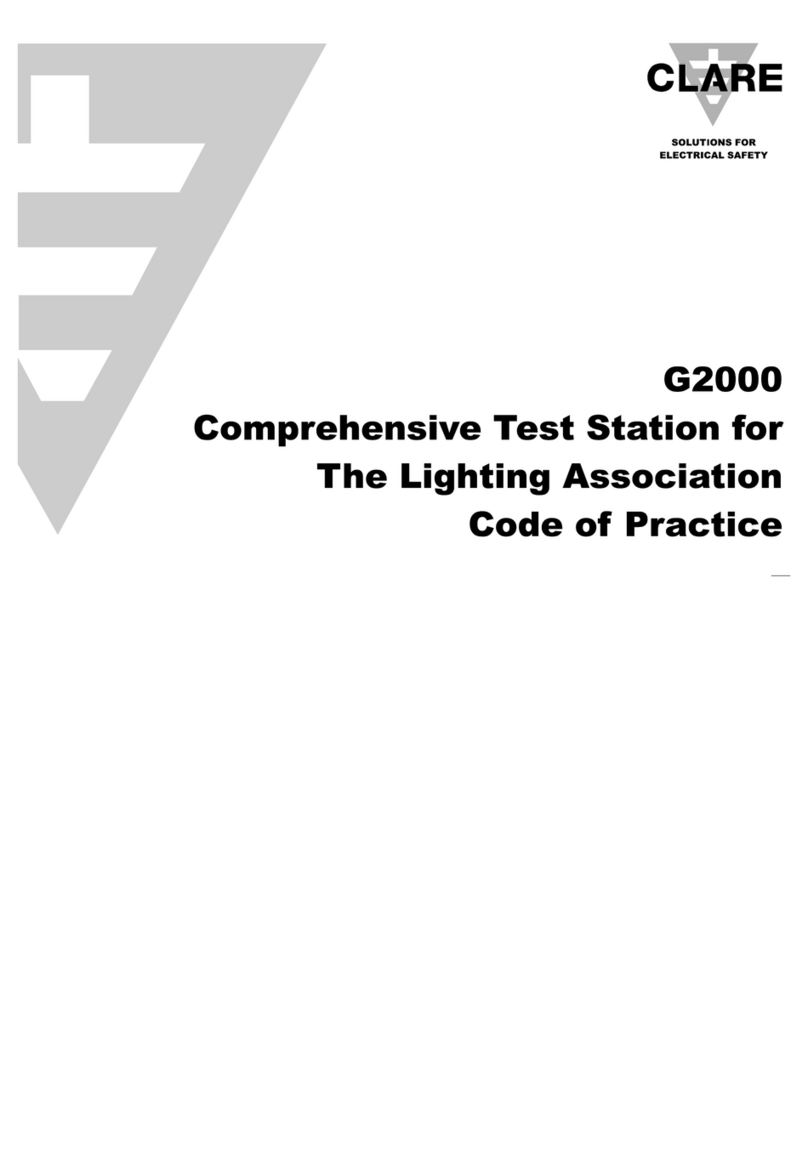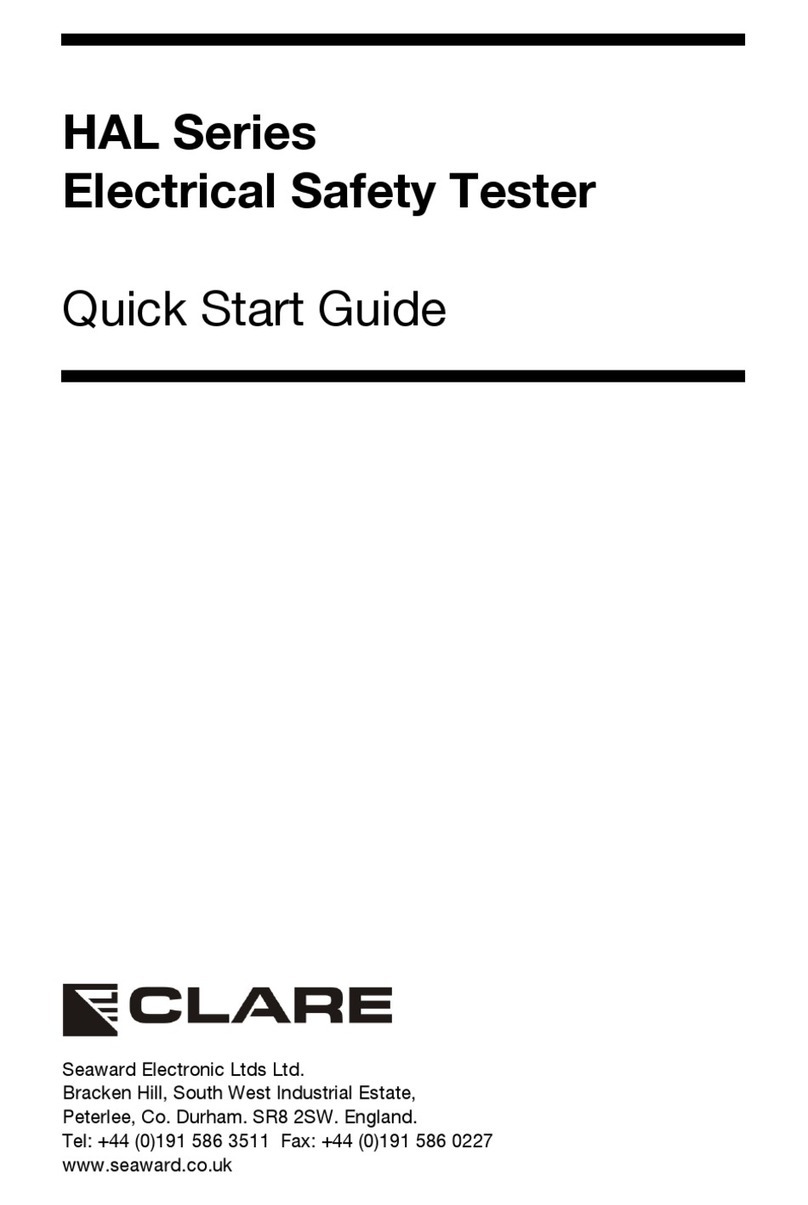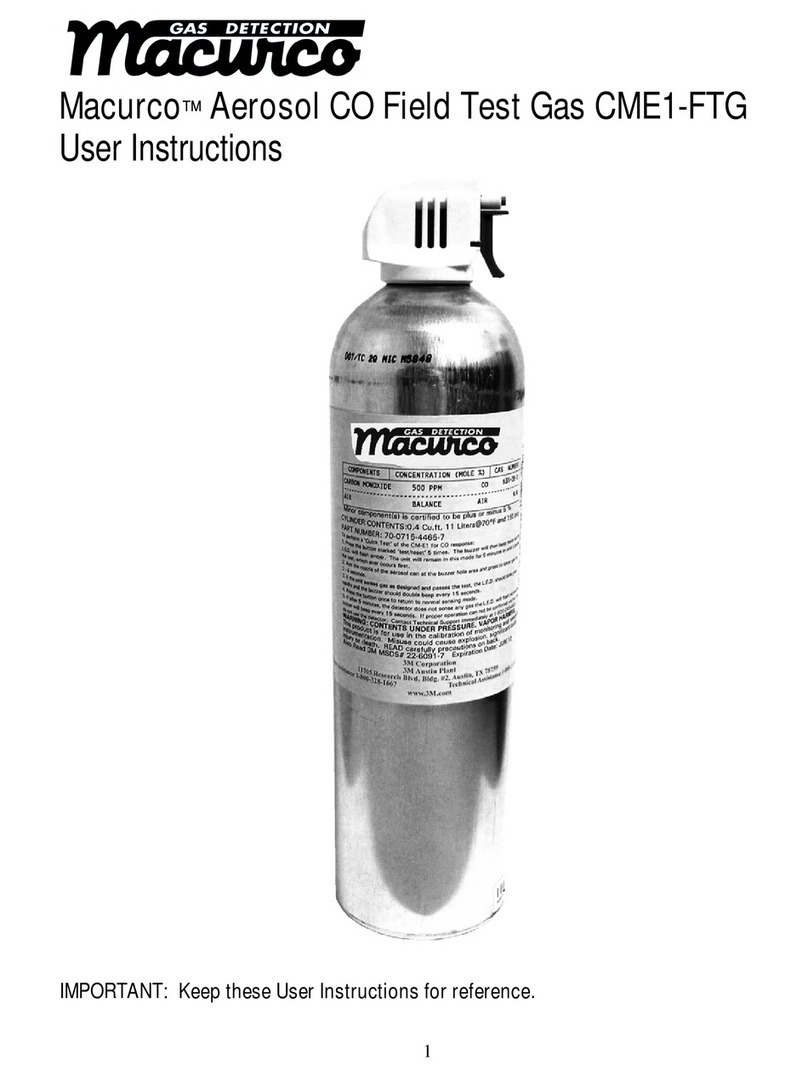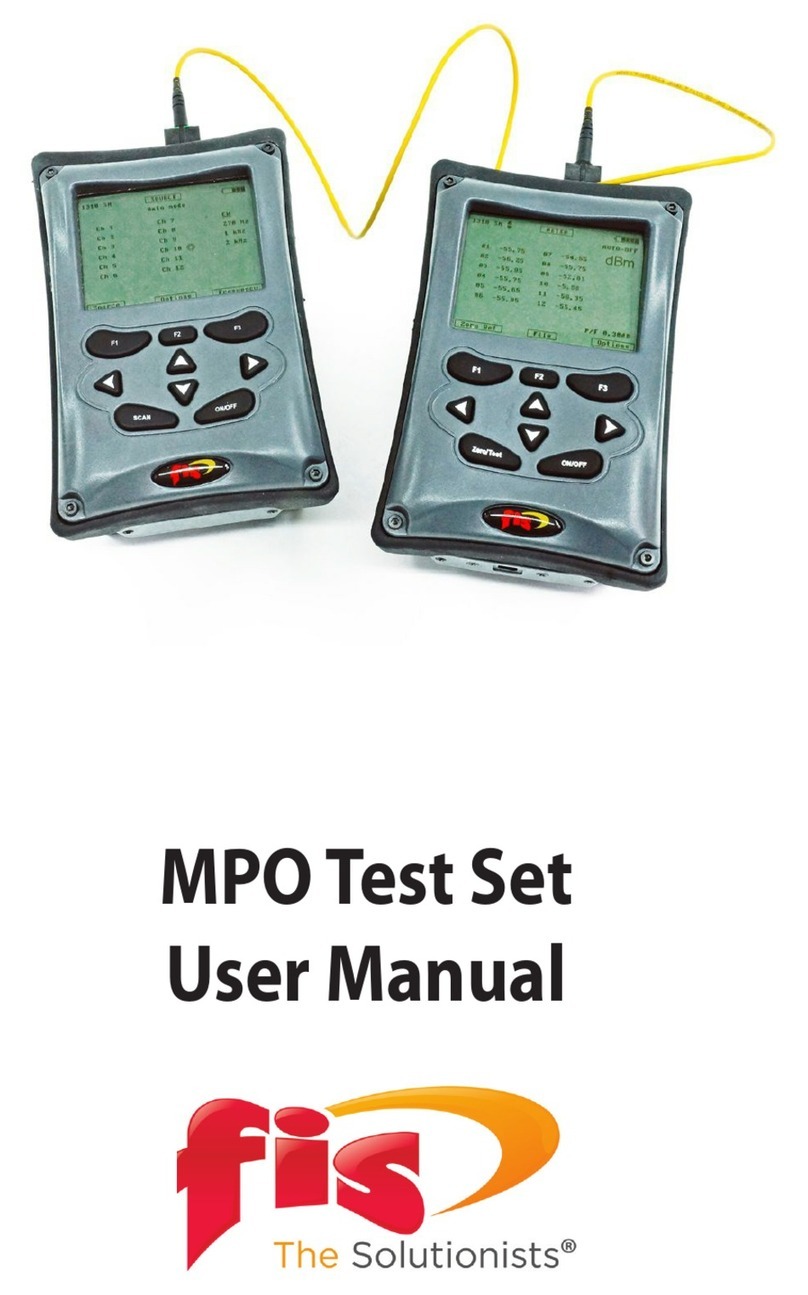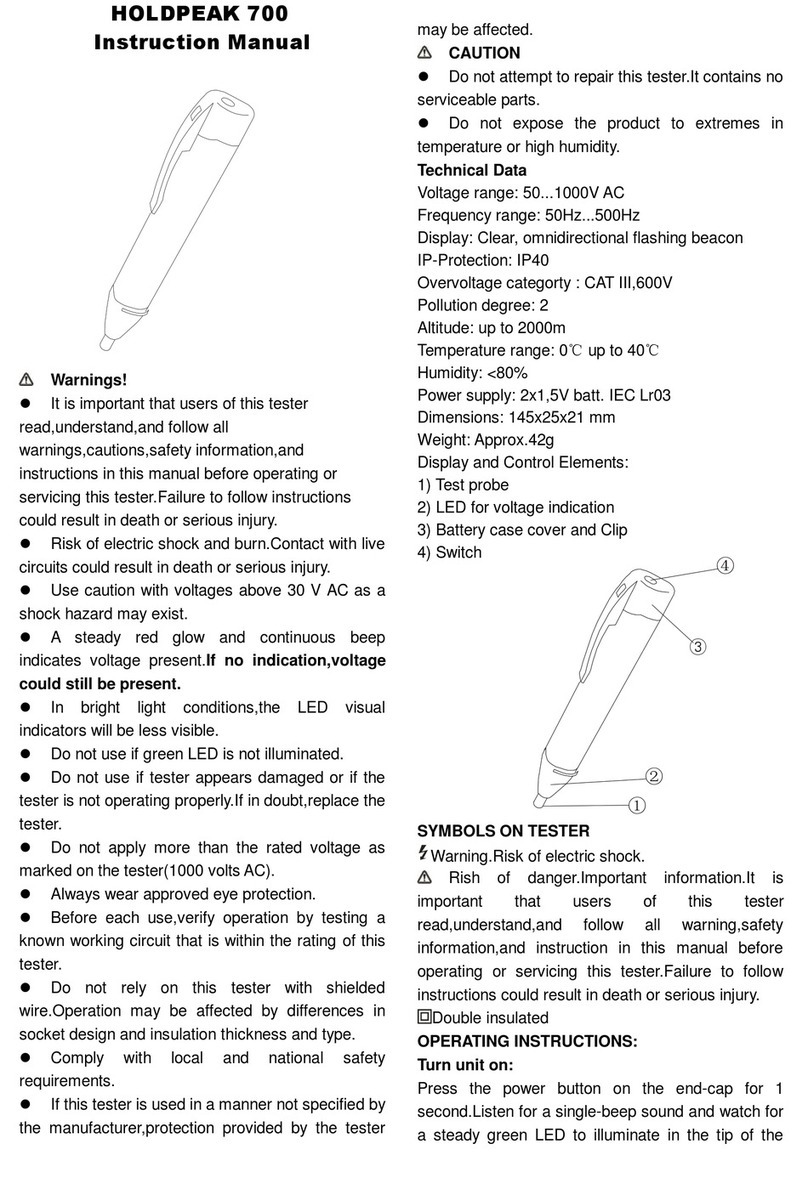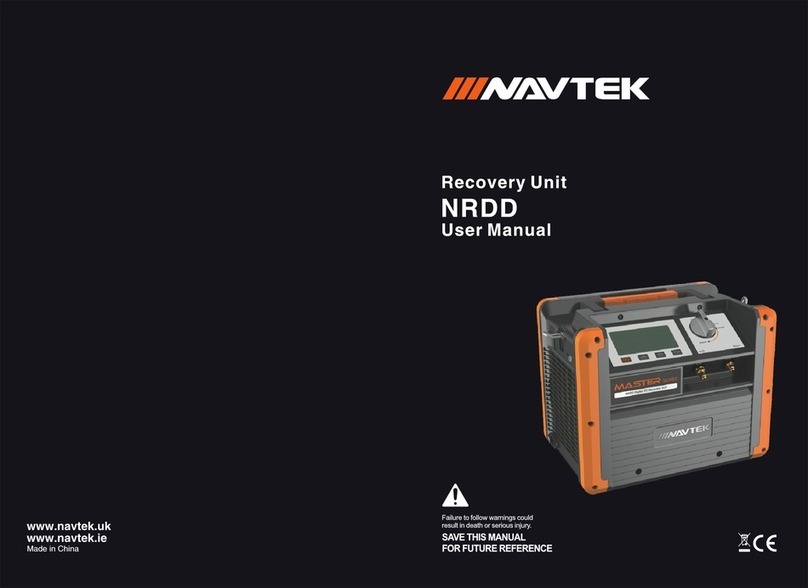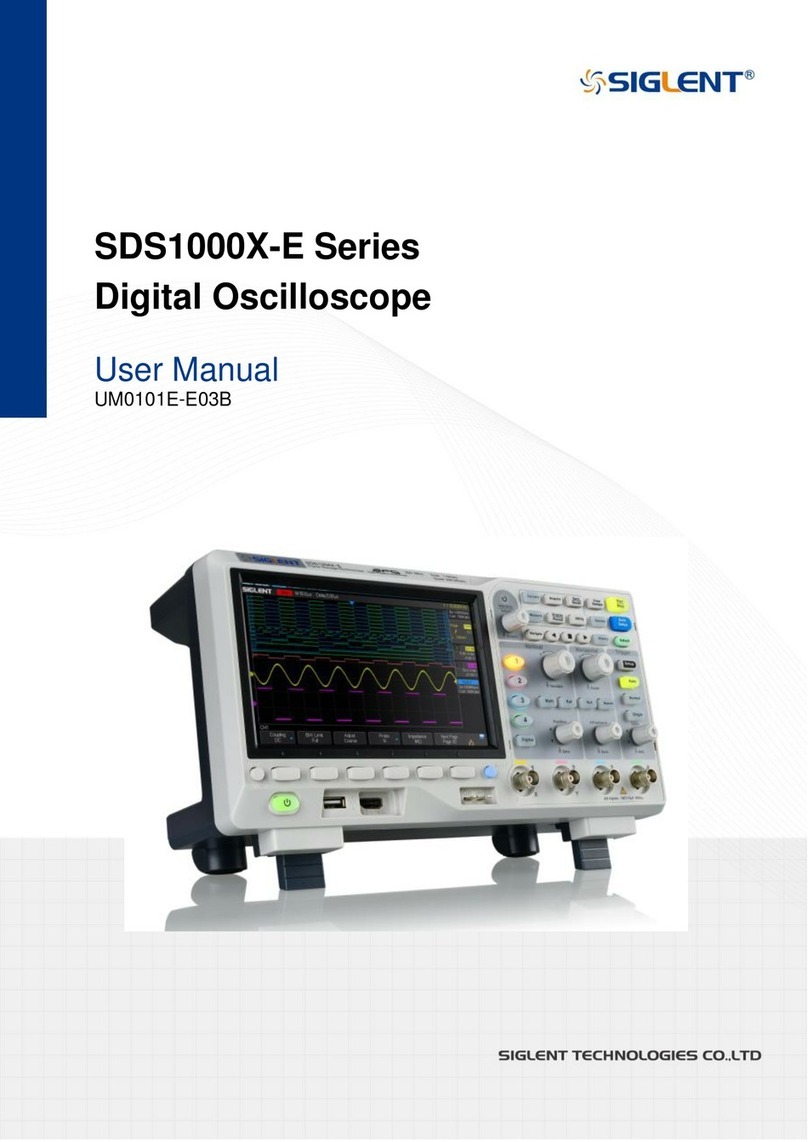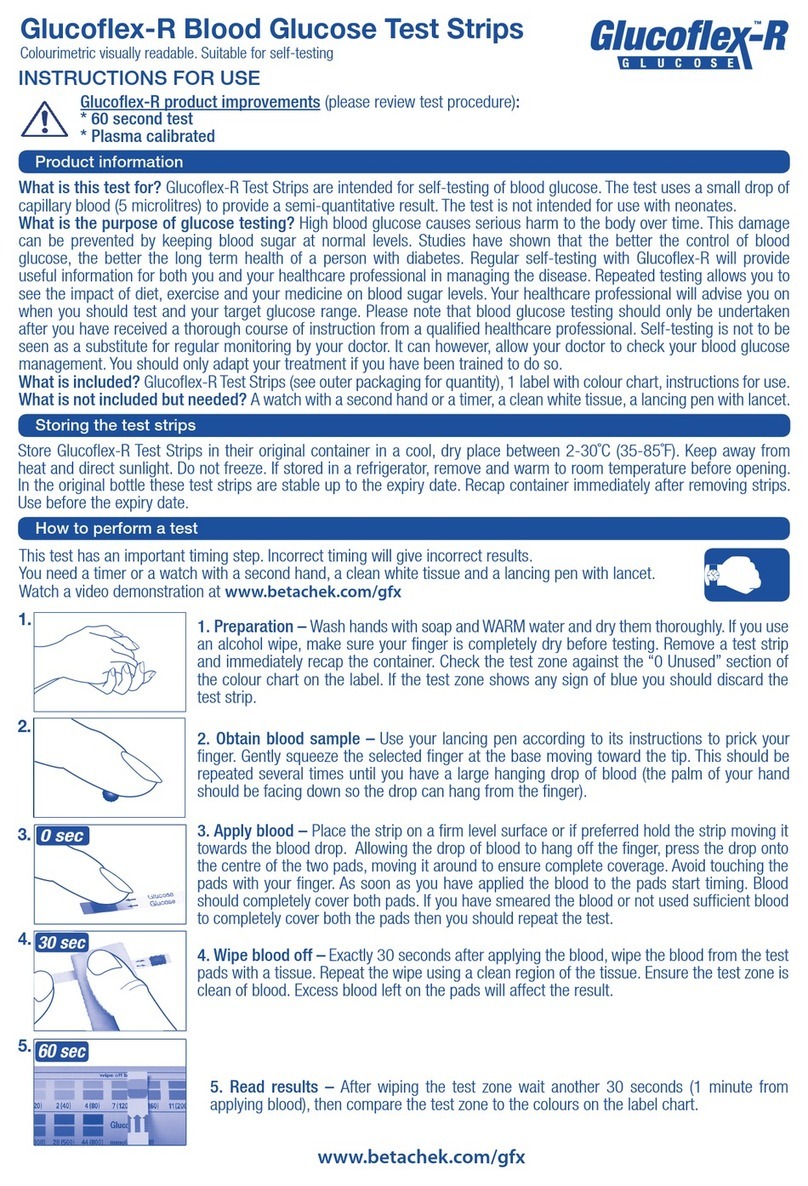clare HAL101 User manual

Sept 2004
© 2002, 2003, 2004 Clare Instruments.
Issue 2.04
Software Version : ClareH 14c

ii
Limited Warranty & Limitation of Liability
Clare Instruments, guarantees this product for a period of one year. The
period of warranty will be effective at the day of delivery.
In order to ensure the continued performance of this product Clare
recommends that this tester be serviced and calibrated on an annual
basis, by Clare Instruments. or any of Clare’s authorised service centre
using Clare’s approved parts and components.
Any unauthorised modifications, tampering or physical damage
sustained through negligent use or handling will void your warranty.
© Copyright 2004
All rights reserved. Nothing from this edition may be multiplied, or made
public in any form or manner, either electronically, mechanically, by
photocopying, recording, or in any manner, without prior written consent
from Clare Instruments. This also applies to accompanying drawings
and diagrams.
Due to a policy of continuous development Clare Instruments reserves
the right to alter the equipment specification and description outlined in
this publication without prior notice and no part of this publication shall
be deemed to be part of any contract for the equipment unless
specifically referred to as an inclusion within such contract.

iii
Table of Contents
Declaration of Conformity..........................................................1
Before Starting ..........................................................................2
Safety ........................................................................................3
CHAPTER 1 INTRODUCING THE TESTER................. 5
Introduction................................................................................5
Your Hipot Tester......................................................................6
The Front Fascia .......................................................................7
The Rear Panel.........................................................................8
Definitions..................................................................................9
Quick Reference........................................................................9
CHAPTER 2 CONNECTING THE TESTER ................ 12
Connecting the tester..............................................................12
CHAPTER 3 USING THE TESTER............................. 13
Introduction..............................................................................13
How to.... .................................................................................15
How to perform Automatic Tests.............................................16
Test Settings .................................................................18
Default Sequence..........................................................19
Use Testcodes..............................................................22
Add Comments .............................................................24
Options after Test..........................................................25
Abort Actions.................................................................27
How to use the Meter Display .................................................28
Sample Automatic Mode Meter Display........................30

iv
How to view (search) Test Results..........................................31
Search result through Product Number ........................31
Search result through Site Name..................................32
Search result through Location Name ..........................32
Search result through User Name ................................33
Test Status....................................................................33
Storage Status...............................................................33
Date From .....................................................................34
Date To..........................................................................34
Start Search ..................................................................35
Search Result................................................................35
Product Test Results.....................................................35
How to perform Manual Tests.................................................36
Entering Manual Mode..................................................36
Performing a Manual Test.............................................38
How to download Data (Results).............................................40
Destination & Download Format ...................................40
Product Number............................................................42
Site Name......................................................................42
Location Name..............................................................42
User Name....................................................................42
Test Status....................................................................42
Storage Status...............................................................42
Date From .....................................................................44
Date To..........................................................................44
Search...........................................................................45
To print Barcode Pass/Fail Labels ..........................................45
How to print Barcode Labels and Testcodes ..........................46
To print barcode testcodes......................................................46
To print barcode Product & Test Type ....................................47

v
How to use Setup....................................................................48
Edit Test Settings..........................................................49
Edit User List / Options .................................................53
Edit User Name.............................................................53
Edit Site List ..................................................................57
Edit Site Name..............................................................57
Edit Location List...........................................................58
Edit Location Name.......................................................58
Change Date / Time......................................................59
System Configuration....................................................60
How to edit System Configuration.................................60
Change Password.........................................................63
Set Brightness...............................................................63
Factory Settings............................................................63
How to use the Memory ..........................................................64
View Memory Capacity .................................................64
Perform Memory Test ...................................................65
Delete Single Product ...................................................66
Clear Results Memory ..................................................67
Clear Upload Memory...................................................67
How to Change User Name..........................................68
Edit User Name.............................................................68
How to Change Site Name ...........................................69
Edit Site Name..............................................................69
How to Change Location Name....................................70
Edit Location Name.......................................................70
How to use Help......................................................................71
Help provided to the User .............................................71
The effect of User Levels during Test Sequences........72

vi
CHAPTER 4 TIPS & TROUBLESHOOTING...............73
Power -On Self tests:...............................................................73
Temperature monitoring..........................................................73
Barcodes .................................................................................74
Interfacing................................................................................74
Downloading to Computer Software .......................................75
CHAPTER 5 MAINTAINING THE TESTER.................78
Cleaning the Tester.................................................................78
User Maintenance ...................................................................78
CHAPTER 6 ACCESSORIES......................................80
Standard Accessories .............................................................80
Optional Accessories...............................................................80
CHAPTER 7 SPECIFICATIONS..................................81
Input Rating.............................................................................81
Insulation Test.........................................................................81
AC HiPot Test..........................................................................81
Leakage.........................................................................81
DC HiPot Test..........................................................................82
Leakage.........................................................................82
Arc Detection...........................................................................82
Mechanical ..............................................................................82
Environmental..........................................................................82
APPENDIX A PURPOSE OF TESTS..........................83
Insulation Test.........................................................................83
Hipot Test ................................................................................83

vii
APPENDIX B REFERENCE........................................ 84
Factory-set Test Sequences ...................................................84
TESTCODE TABLES.................................................... 85

viii

Your Hipot tester
1
Declaration of Conformity
for the
Clare Hal Hi-Pot Tester
Manufactured by:
Clare Instruments, Dominion Way, Worthing,
West Sussex , England, BN14 8NW.
Millennium Statement
This product is Millennium compliant, and conforms fully to the
document BSI DISC PD2000-1.
Statement of Conformity
Based on test results using appropriate standards, the product is in
conformity with Electromagnetic Compatibility Directive 89/336/EEC and
Low Voltage Directive 73/23/EEC
Standards used:
EN 61010-1 (2001) Safety Requirements for Electrical Equipment for
Measurement, Control, and Laboratory Use
EN 61326: (1998) Class A. Electrical equipment for measurement,
control and laboratory use – EMC requirements
The tests have been performed in a typical configuration.
This Conformity is indicated by the symbol , i.e. “Conformité
Européenne

Your Hipot tester
2
Before Starting
Upon receipt of your Hipot Tester: -
1. Check that all the component parts are present:-
•Hipot Tester
•Instruction Manual
2. Read the operating instructions fully before conducting any
tests.
3. Contact Clare Instruments if you need information on
training for Electrical Safety Testing. Courses can be
arranged at Clare, or at customer premises.
4. Data may be lost or altered in virtually any electronic
memory under certain circumstances. Therefore Clare
Instruments assumes no responsibility for financial losses or
claims due to data lost or otherwise rendered unusable
whether as a result of abuse, improper use, defects,
disregard of operating instructions or procedures, or any
other allied causes.
5. Clare Instruments reserve the right to update the software in
instruments returned to them for repair or otherwise, without
notifying the customer previously.
Clare Instruments can be contacted at:
Dominion Way
Worthing
West Sussex
U.K.
BN14 8NW
Tel : +44 (0)1903 233314
Fax: +44 (0)1903 216089

Your Hipot tester
3
Safety
Note
Please read the following Safety Instructions before use!
Safety Precautions
The manual contains specific warning and caution statements where
they apply.
A Warning will identify the conditions and actions that pose
hazard(s) to the user.
A caution will identify the conditions and actions that may damage
the Tester.
Symbols used within this manual and on the Tester are shown below:
Risk of electric shock
Warning of potential
hazard
Conformité Européenne
Use of the instrument in a manner not specified may impair safety.
Read the following safety information carefully before attempting to
operate the instrument.

Your Hipot tester
4
Warning
Due to the potential hazards associated with any electrical
circuit it is important that the user is familiar with the
instructions covering the capabilities and operation of this
instrument. The user should ensure that all reasonable
safety precautions are followed and if any doubt exists
should seek advice before proceeding.
This product is designed for use by suitably trained
competent personnel and should be operated strictly in
accordance with the instructions supplied.
Failure to comply with these instructions may expose the user to
electrical hazard
This Tester performs a number of electrical tests, which involve high
voltages and high currents. Never touch the Product being tested, or
the test leads, whilst a test is in progress. Never remove the metal
enclosure and touch any internal components whilst the tester is turned
ON.
Always check all test leads for signs of damage prior to use. Never use
damaged or defective leads.
Always ensure the mains supply to the Tester provides an adequate
earth (ground) connection.
This manual contains information and warnings, which must be heeded
to ensure user safety during operation. It is essential that this manual
be read fully before proceeding with any tests.
Should the Tester behave abnormally do not continue with the testing.
Disconnect immediately and contact Clare Instruments for servicing
(see Chapter 5 - Maintaining the Tester).

Your Hipot tester
5
Chapter 1 Introducing the Tester
Introduction
The Clare Hal Hipot Tester is a powerful tool to assist in the analysis of
the safety of electrical and electronic equipment. A range of tests are
provided, with innovative features to aid difficult test situations, which
allow testing of a wide variety of equipment.
The Tester is designed to be easy to use, and also includes the
following innovative features: -
•Multi-voltage tester
•Stores up to 6000 results including details of Products, user,
location, site, date and time in non-volatile flash memory.
•Highly accurate leakage and DC IR measurements.
•Large Full graphics display, Real-time clock
•Connects to PC, Barcode reader and printer
•Compatible with Clare’s PATguard and other leading software
packages.
•Software adjusts the user interface to differing levels of expertise
•Auto testcode generation
•Uses fully Barcode reading for simple & easy tests initiation
•Fast Start-up
•Fully isolated test outputs, to comply with EN50191.

Your Hipot tester
6
Your Hipot Tester
Your Hal-Scan Accessories
Item Number Part
1Mains Supply Lead
2HT Clip Lead
3Hipot Probe and lead
4Guard Plug

Your Hipot tester
7
The Front Fascia
The user is provided with a 320 x 240 1/4 VGA Graphical Liquid Crystal
Display (LCD). To the bottom of the screen are four function keys which
allow the user fast access to options displayed on the Display
There is a rotary encoder used to navigate the menus.
Either side of the rotary encoder there is a green and red, start and stop
button.
The Hal also has the ability to use non-standard characters, which can
be displayed by pressing the ‘Symbols’ key during text entry. Simply use
the encoder to highlight the required character and press the Green
button.

Your Hipot tester
8
The Rear Panel
Beacon – For connection to external warning beacon (optional item)
Comms 1 – Communication port 1 for connection to a PC
Comms 2 - Communication port 2 for connection to a compatible
Barcode reader or scanner.
Comms 3 - Communication port 3 for connection to a Printer

Your Hipot tester
9
Definitions
Equipment Under Test The electrical / electronic apparatus (EUT)
which is the subject of testing.
Fast keys - The keys with symbols to the bottom of the
screen. These are used to select menu
options displayed on the screen.
Tester - The Clare Hal Hipot tester.
Un-powered Tests - The EUT is the subject of electrical tests
using stimuli generated within the Tester.
The EUT is not provided with mains power.
User - The test technician using the Tester to
perform tests on an EUT
Quick Reference
Editing the date in all modes
On delivery of the Hal it is necessary to ensure that the correct time and
a date are stored. Once stored the time/date is retained in memory and
does not need to be entered again. To edit the date: from the MAIN
MENU select SETUP, select CHANGE DATE/TIME, use the cursor
keys to highlight the digit to be changed. To store the changed date/time
setting return to the MAIN MENU. The unit will then display the
message STORING SYSTEM DATA.
NB: See Sections on How to use Setup for more detailed Instructions
Entering a User Name
On delivery of Hal it is necessary to ensure that a user name(s) is
stored. To edit the user list: from the MAIN MENU select SETUP, select
EDIT USER LIST / OPTIONS, use the encoder and select a name, a
screen will appear "EDIT USER SETTINGS", press Green button, use
the encoder to enter in the desired name and press GREEN BUTTON
to return to the previous menu.
NB: See Sections on How to use Setup for more detailed Instructions

Your Hipot tester
10
Editing User Level and Novice Mode
The Hal is delivered with the default setting of novice user level. To
change this setting: from the MAIN MENU select SETUP, select EDIT
USER LIST/OPTIONS, select USER (Name) from list, select USER
LEVEL, select the desired level by selecting either NOVICE or
ADVANCED. To store the changed user level setting return to the
MAIN MENU. The unit will then display the message STORING
SYSTEM DATA.
Storing Product Test Results in Automatic mode
The Product Test Results will not be stored until the end of the test
sequence and any COMMENTS menu (if it has been setup) is
appropriately acknowledged. The unit will then display the message
STORING RESULTS. Your results have now been stored in memory.
This will be confirmed when the next Product menu box appears.
Storing Product Test Results in Manual mode
The Product Test Results can be stored by selecting the ‘Begin Product’
field, when in Manual Mode. Enter a product number, either using the
encoder or the barcode scanner, and select OK to start saving the
results to that product name. The tester will store the results locally, but
will not save these results to the results memory, until the ‘End Product’
field has been selected. The user will be prompted to enter a comment
for the product to be stored.
Storing System Data
System Data consists of everything changed from within the SETUP
MENU. To store the System Data return to the MAIN MENU from the
SETUP MENU. The unit will then display the message STORING
SYSTEM DATA. This will only be done if changes have been made; if
no changes have been made then the system data will not be updated.
Waiting for a Yes/Cancel response
When you are prompted to respond with YES or CANCEL (NO) you
must use the Fast keys under the display.

Your Hipot tester
11
Using Symbols in Text Fields
Although there is an option to use non-ASCII symbols as Product
numbers, Site & Location descriptions, User names and comments
does not guarantee that your computer software will support them. If
you are unsure avoid using symbols.
15 Digit Restriction
The maximum Product ID length is 15 characters while the maximum
line for the comments is extended to 20 characters per line.
Setting up a Password
The Hal is delivered without any password set up. Therefore it is
necessary to set in place an appropriate password for the protection of
the System Setup. To do this select Setup from Main Menu, then select
Change Password and you will be prompted for password entry. Also
see section on Change Password for instructions.
Remember: Keep the password discreet for use with authorized users
only. It may be useful to print the password in Barcode format for quick
entry using the Barcode scanner.
Abbreviation used:
Press Green – denotes pressing the GREEN (Start) button
Press Red - denotes pressing the RED (Reset) button

Your Hipot tester
12
Chapter 2 Connecting the Tester
Connecting the tester
The Tester may be powered by either a 230V or a 115V supply. This is
selected on the rear panel of the instrument.
The supply must include an earth connection (e.g. via a 3-pin plug).
When switched on, the Tester will carry out a short self-test procedure
(approximately 2 seconds). During this test, the following screen will
appear: -
Note
Current revision numbers are shown at the bottom of the
screen.
The Tester will then display the Main Menu
Table of contents
Other clare Test Equipment manuals