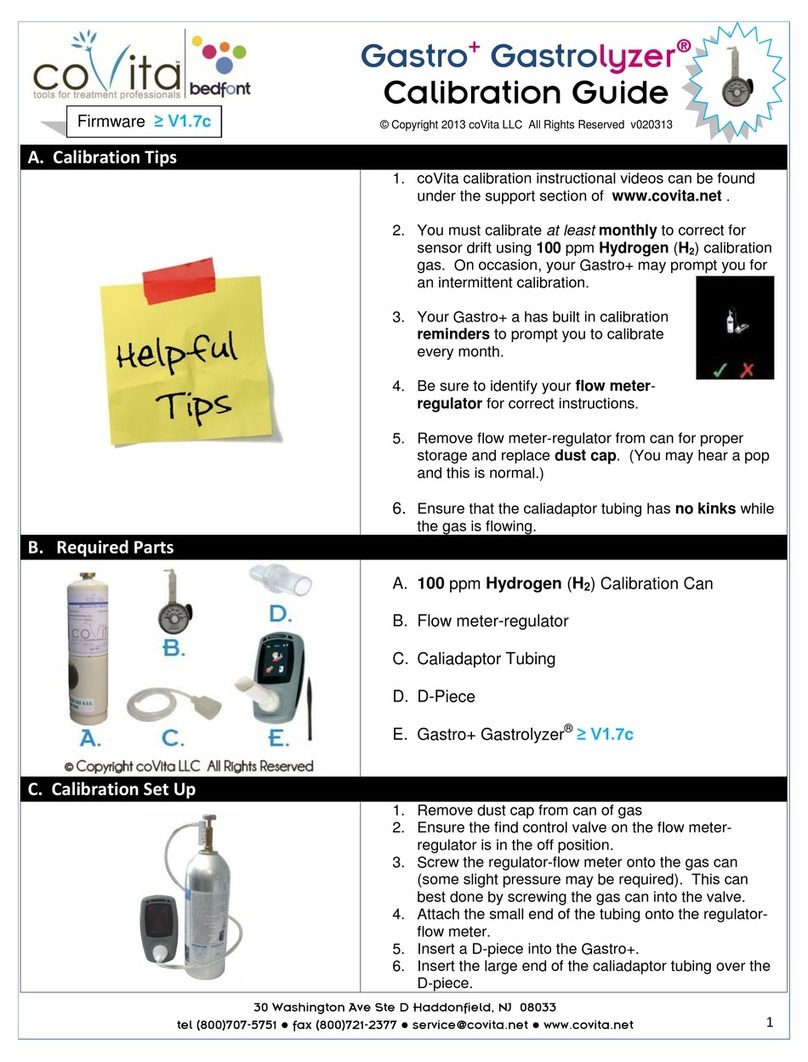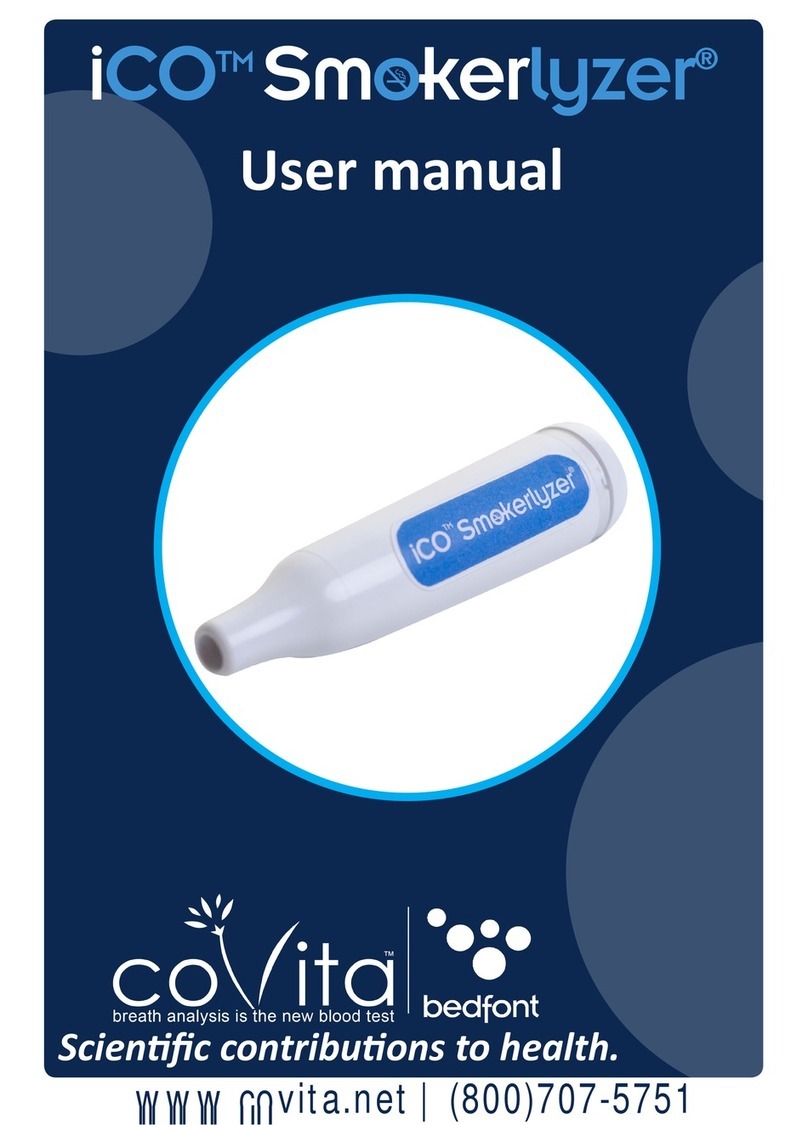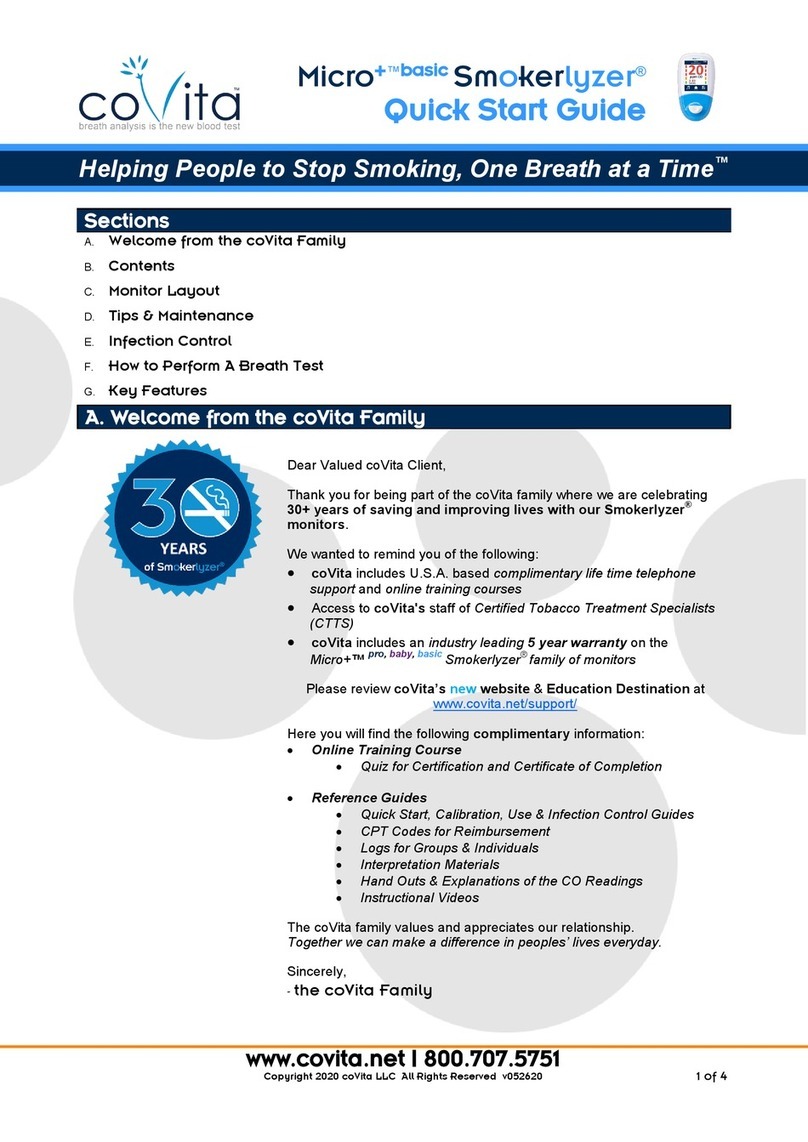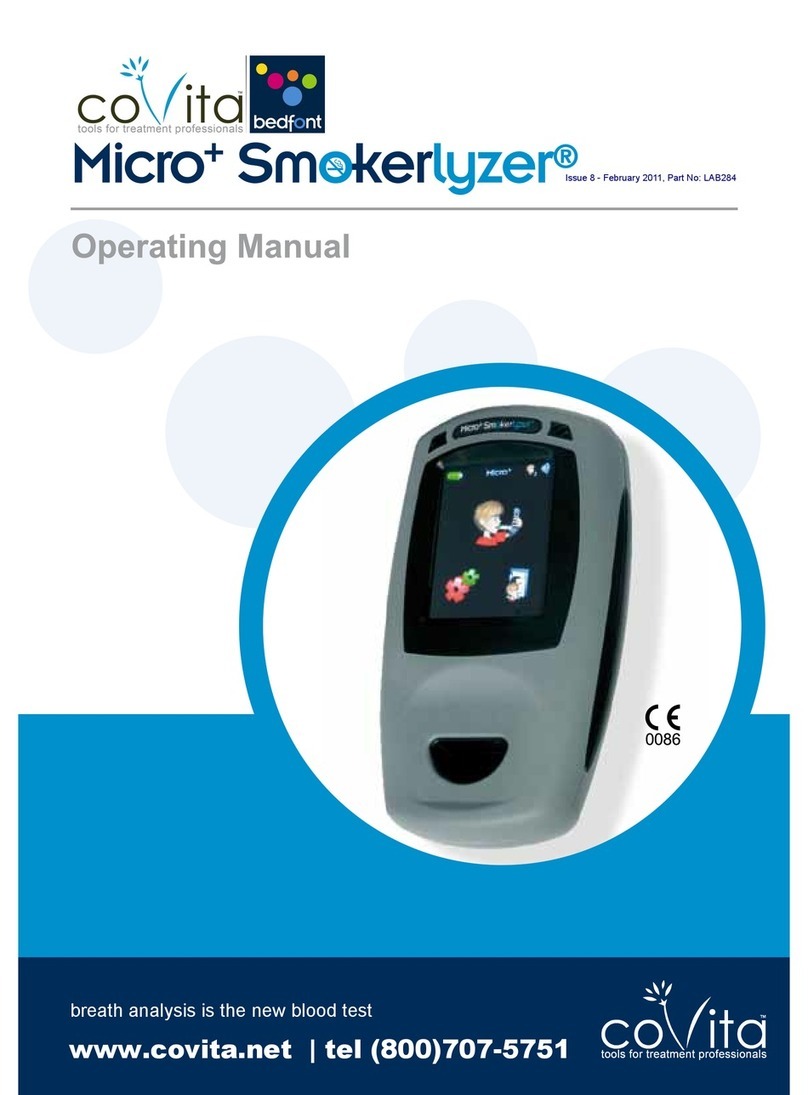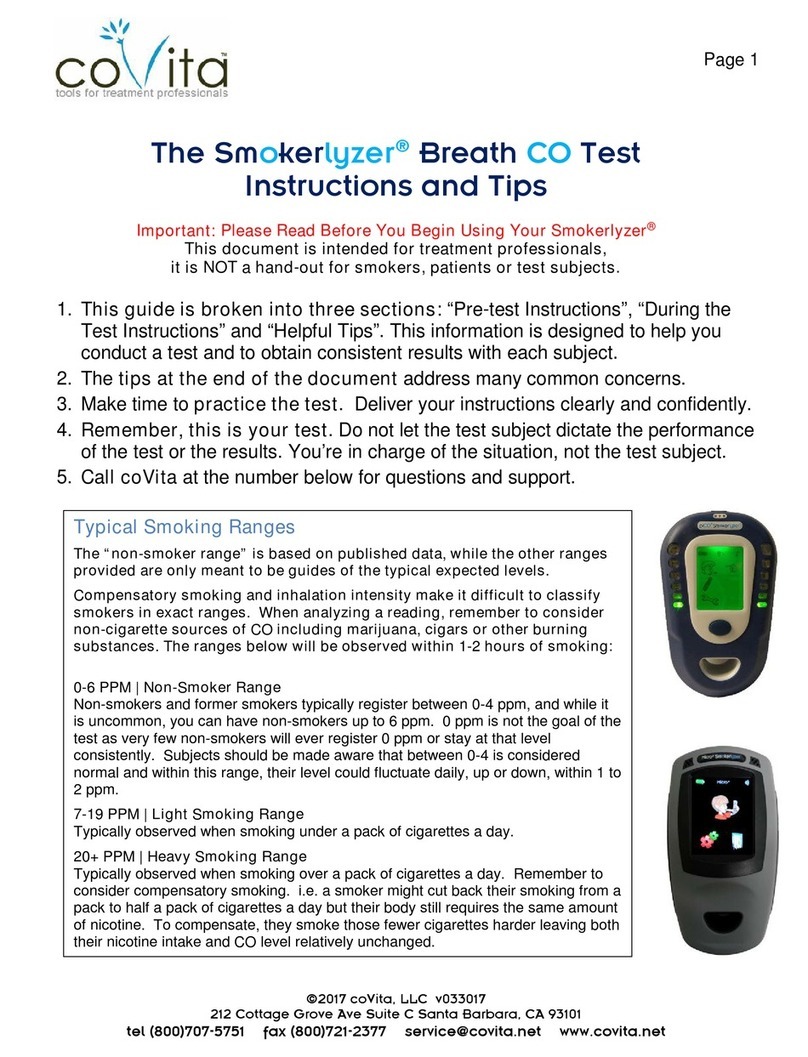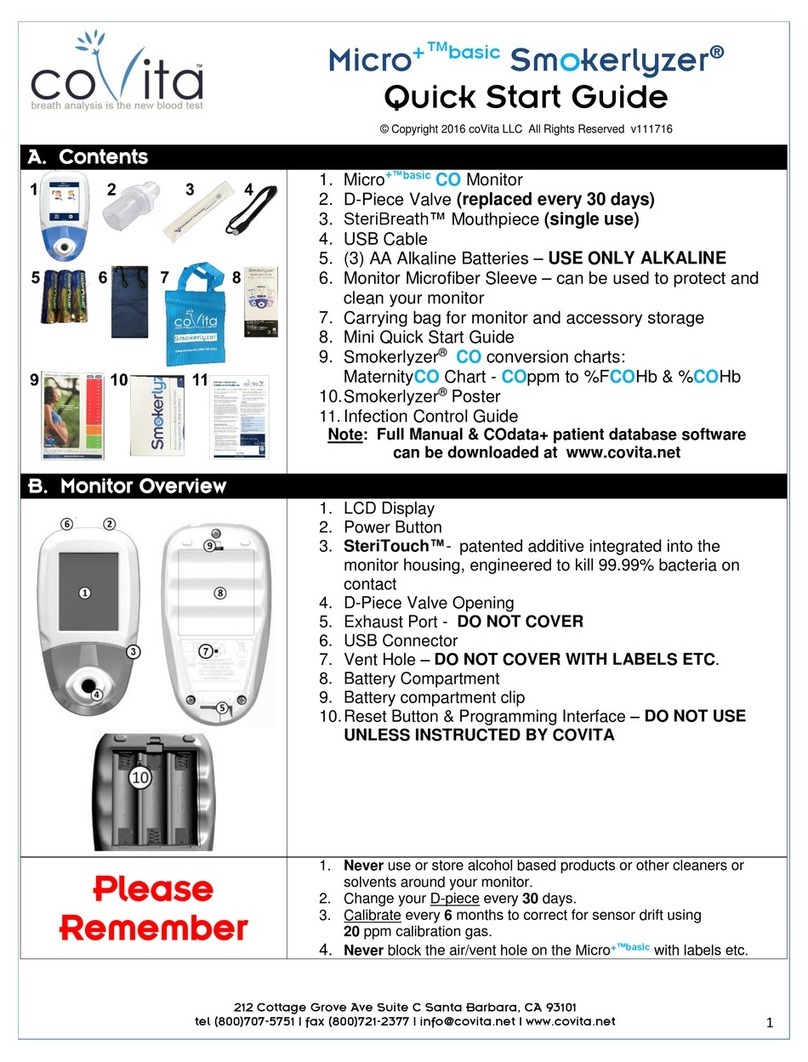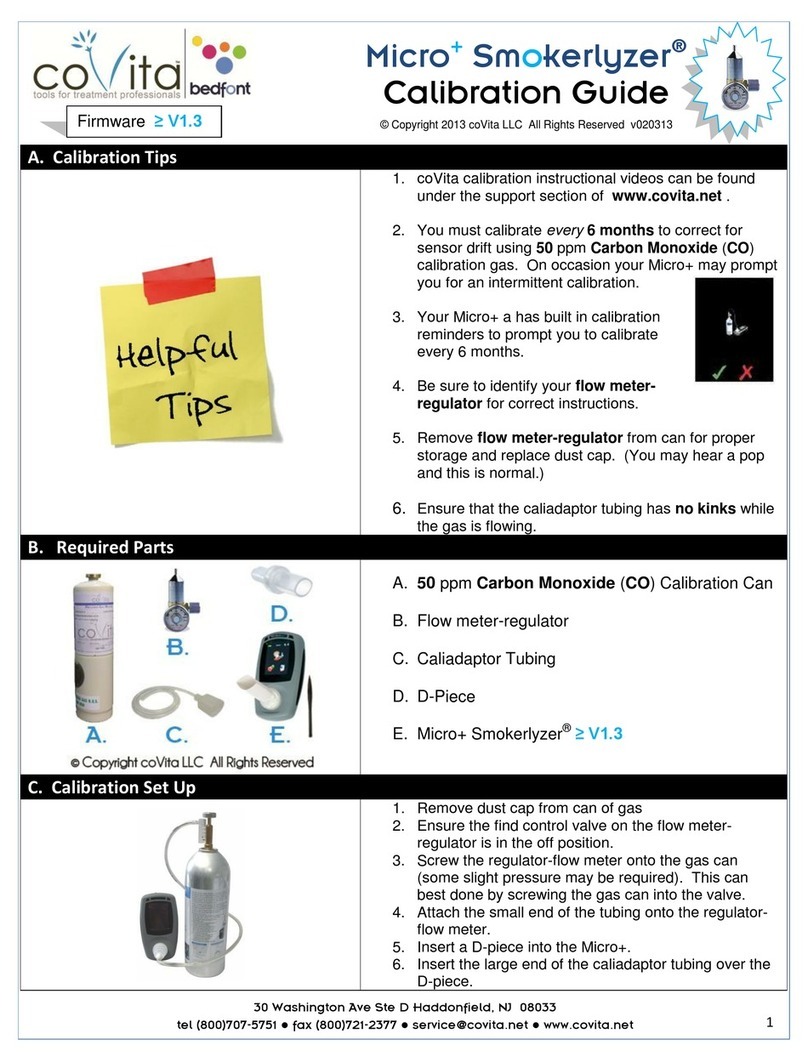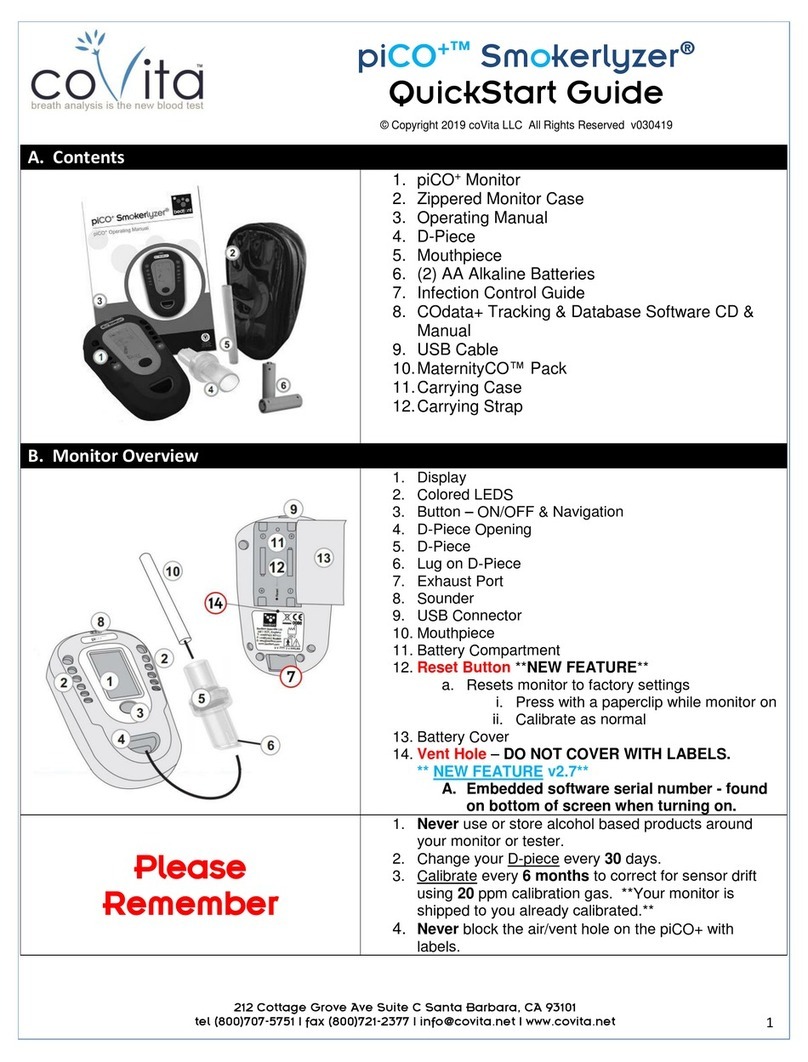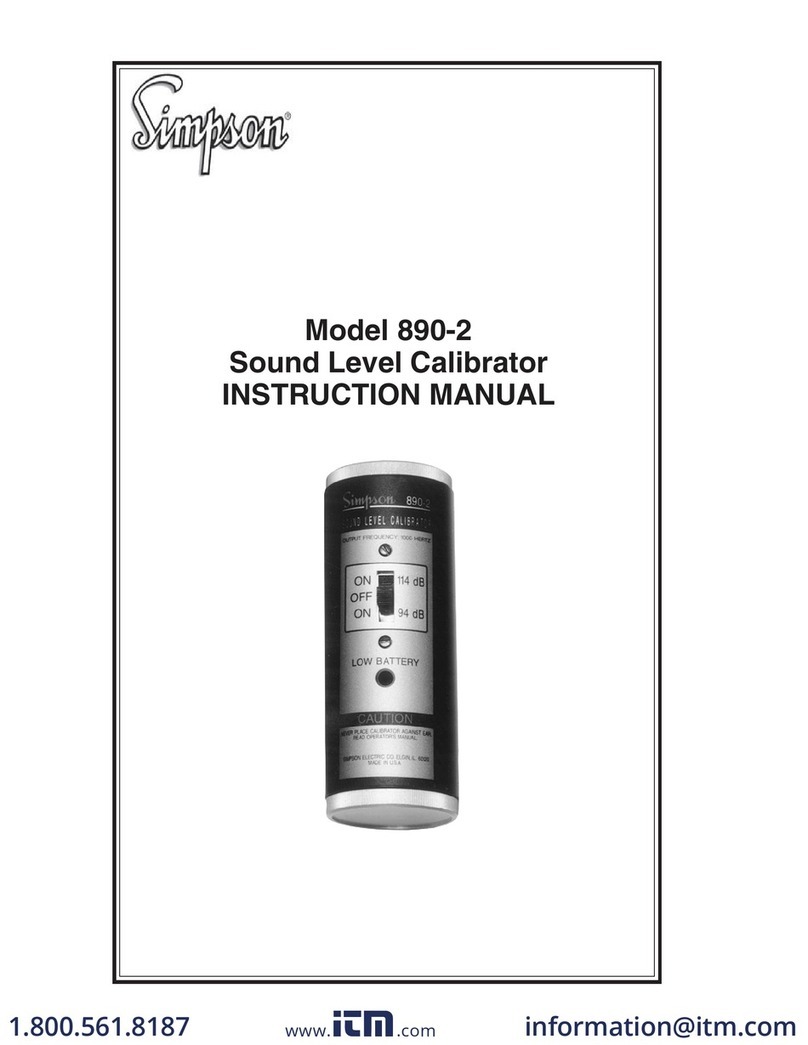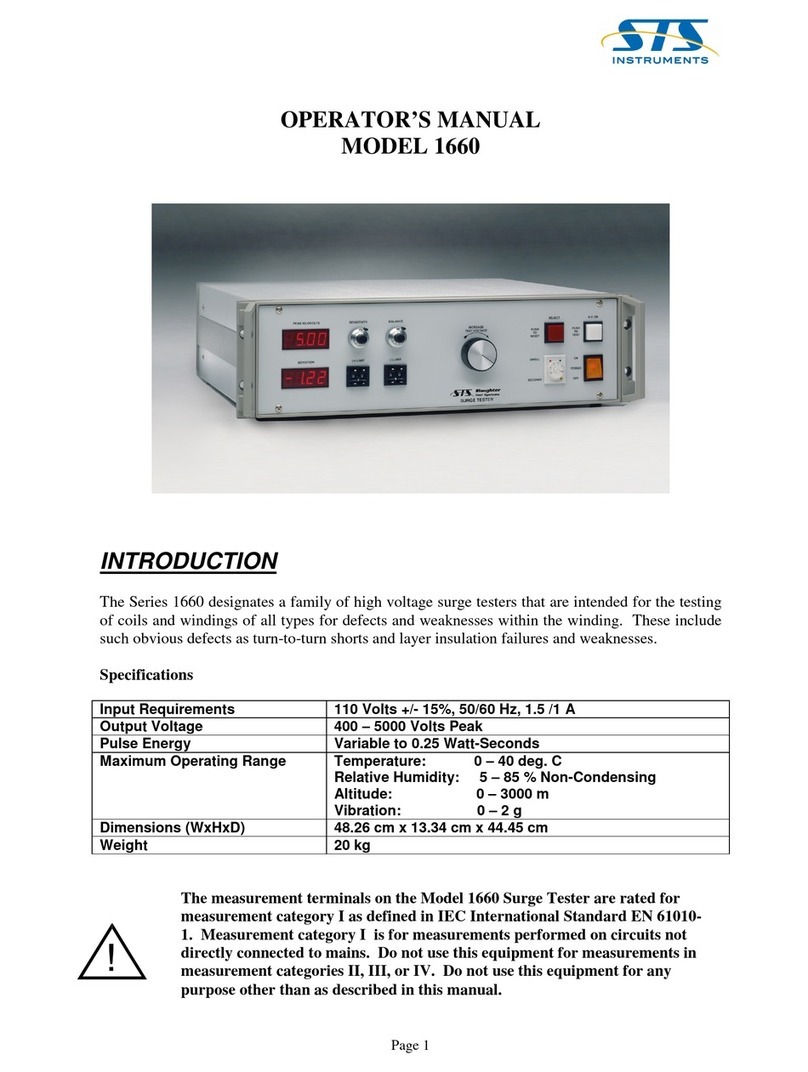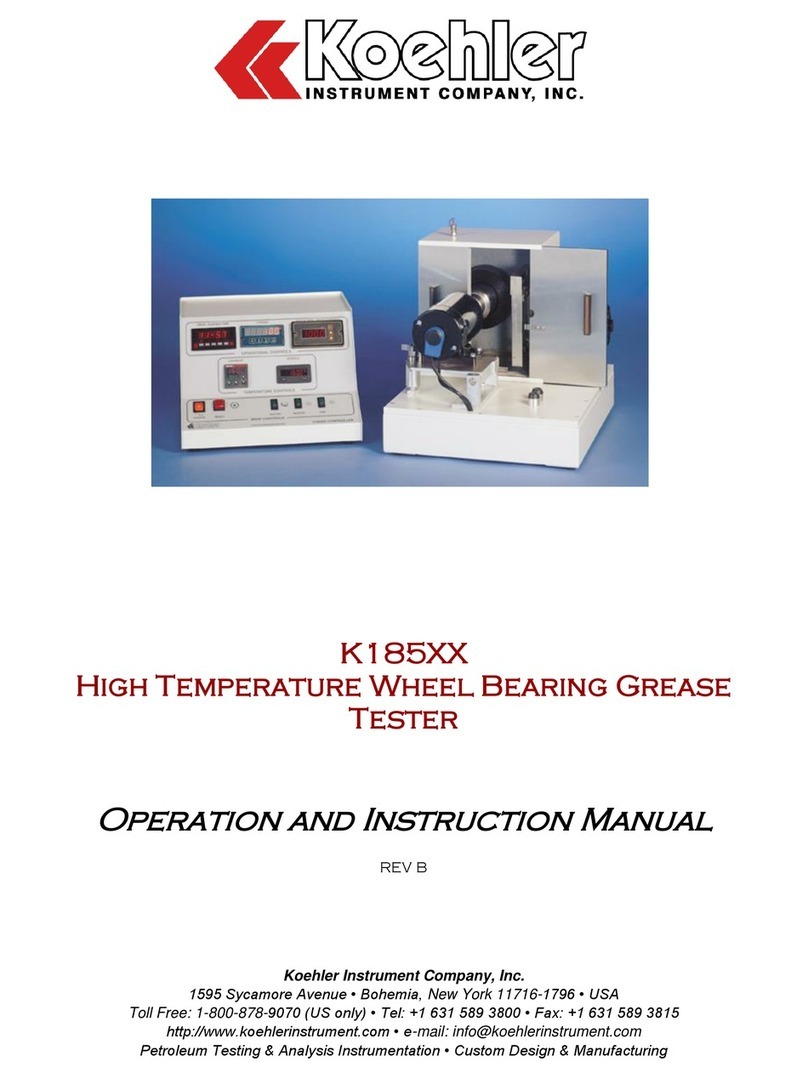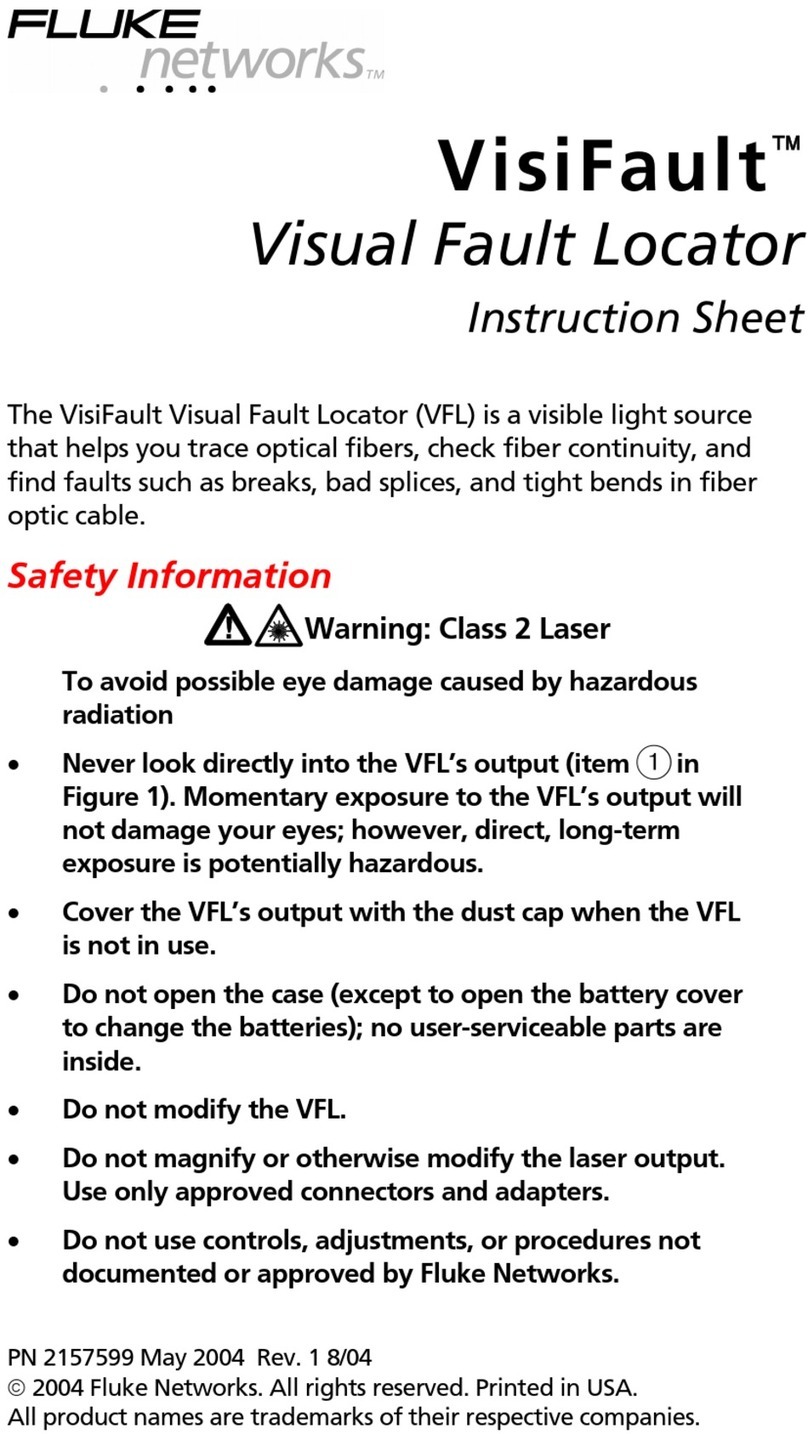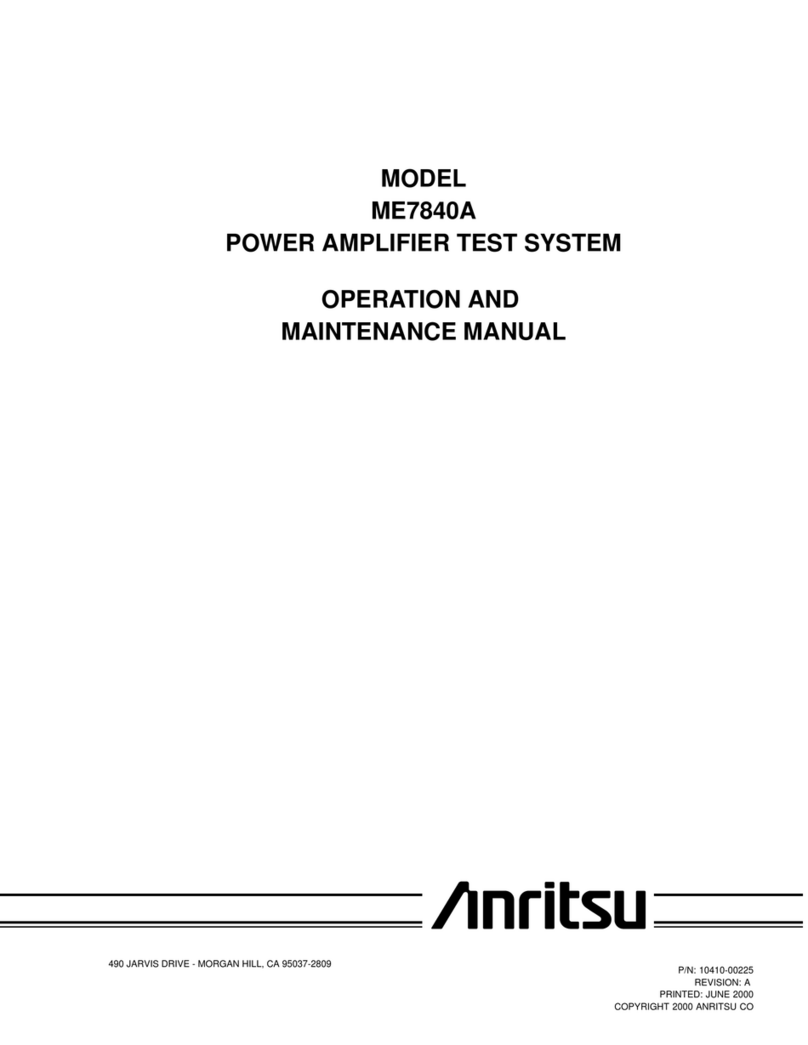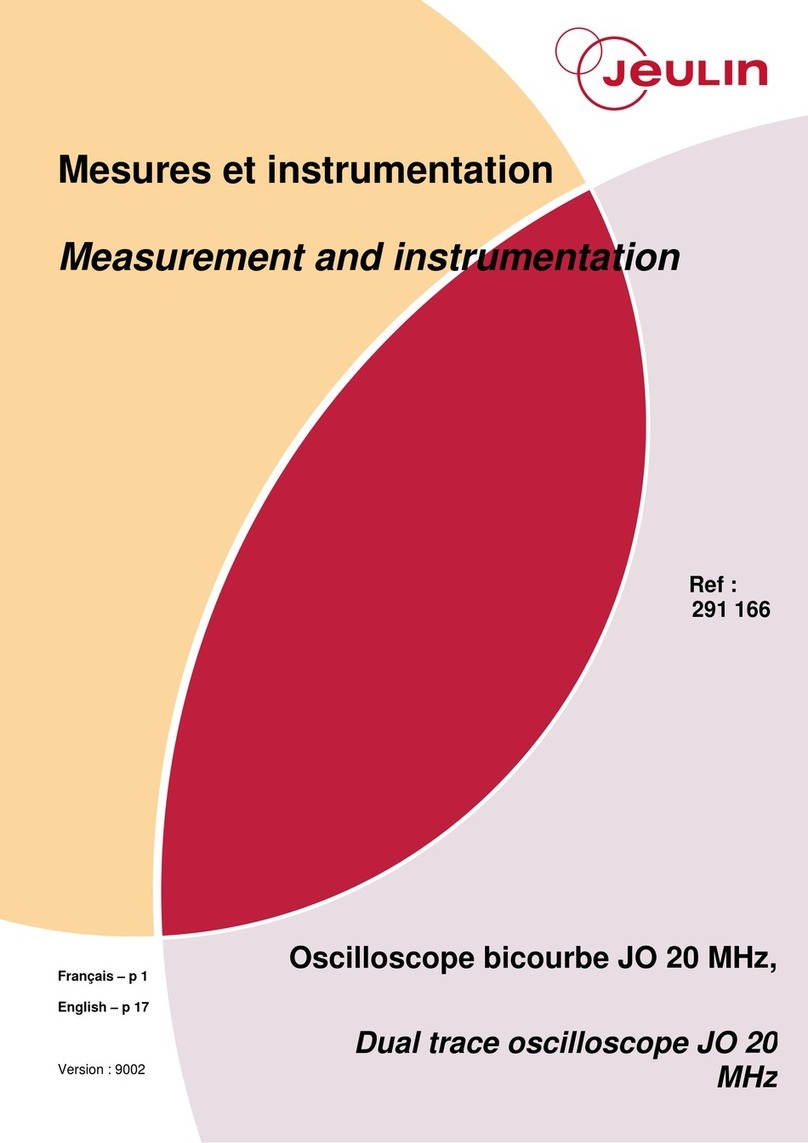Introduction
The COmpactUSB carbon monoxide
tester measures the amount of carbon
monoxide (CO) in a single exhaled
breath. When connected to a PC with
the supplied software, results can be
easily uploaded, emailed, and/or
viewed on the screen with some
customization available (contact coVita
with requests).
A COmpactUSB package contains the
device, USB cable, mouthpiece & D-
piece.
The COmpactUSB itself is a Human-Interface-Device (HID)
and requires no drivers to be installed for operation; these are
already contained within the Windows driver set.
Installation
To install the software, first go to our website
www.covita.net/downloads/CompactUSB.exe .
Pay attention to the location on your computer that you are
downloading the program to. Once downloaded, double click
on the file compactusb.exe .
The InstallShield wizard will start, Click next to continue.
Click next to accept the terms and then Click next to install
the software into the default directory. Click install to begin
the installation. Note: You may see a pop up message asking
for permission to install, Click yes. Once the installation has
finished, Click finish to complete the installation process.