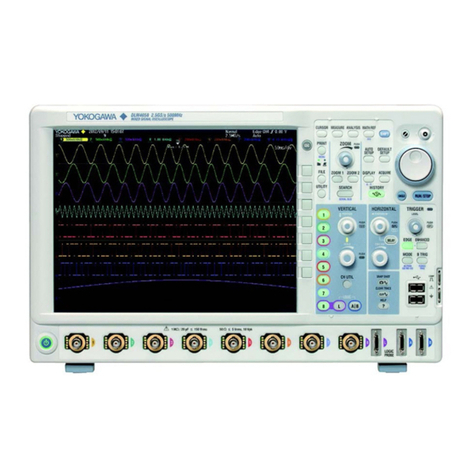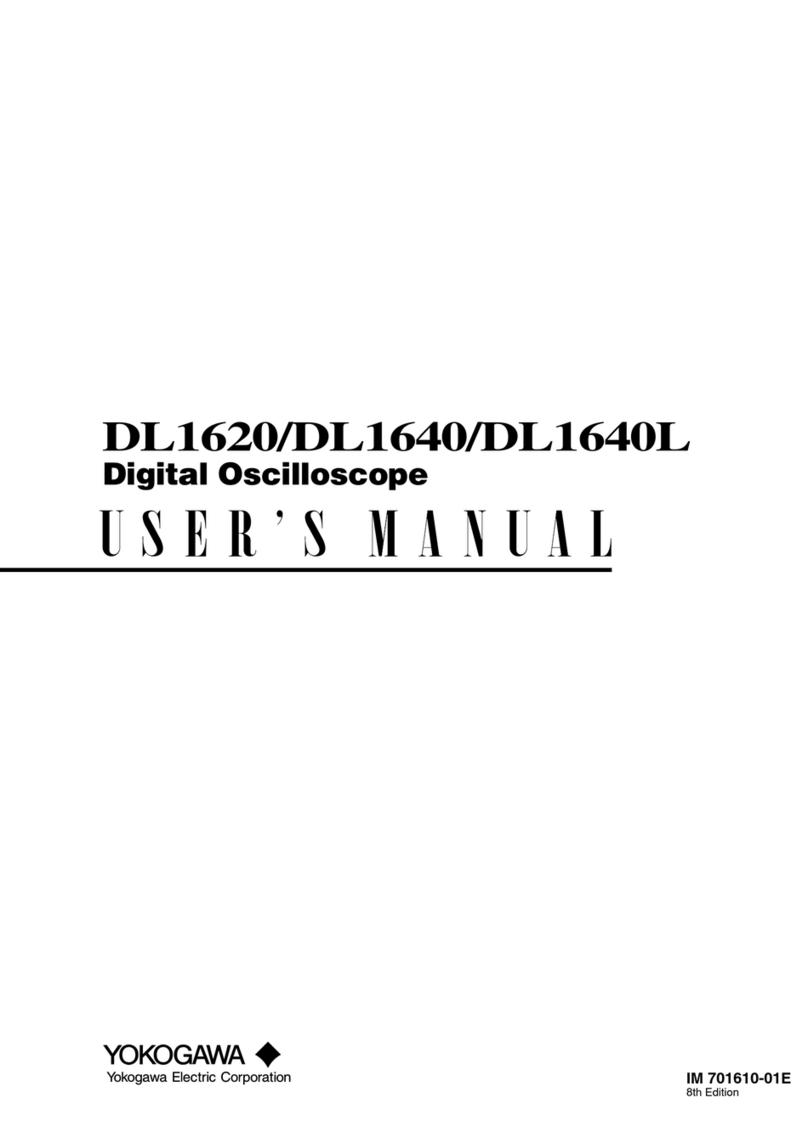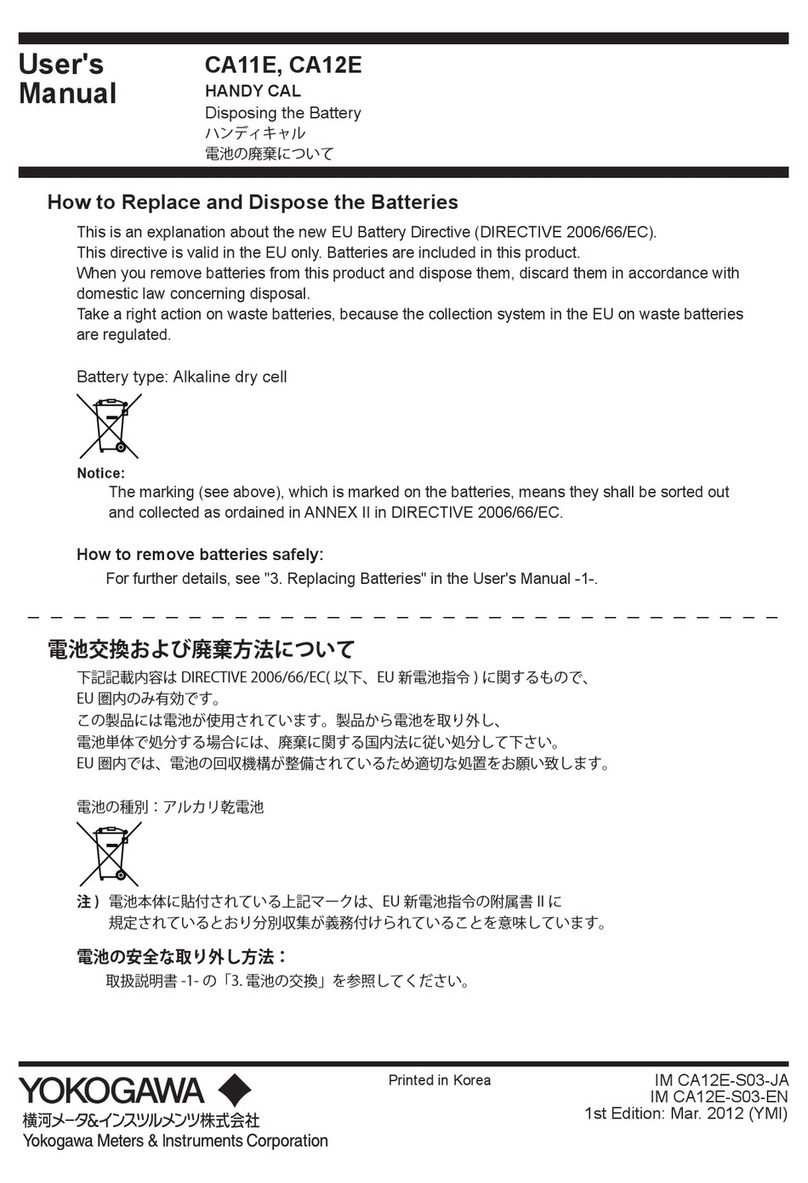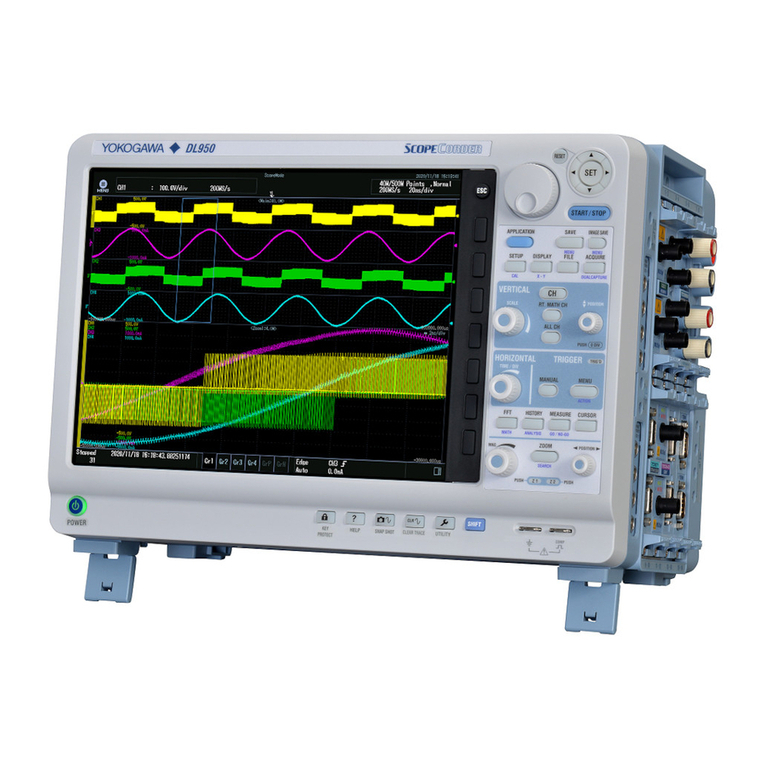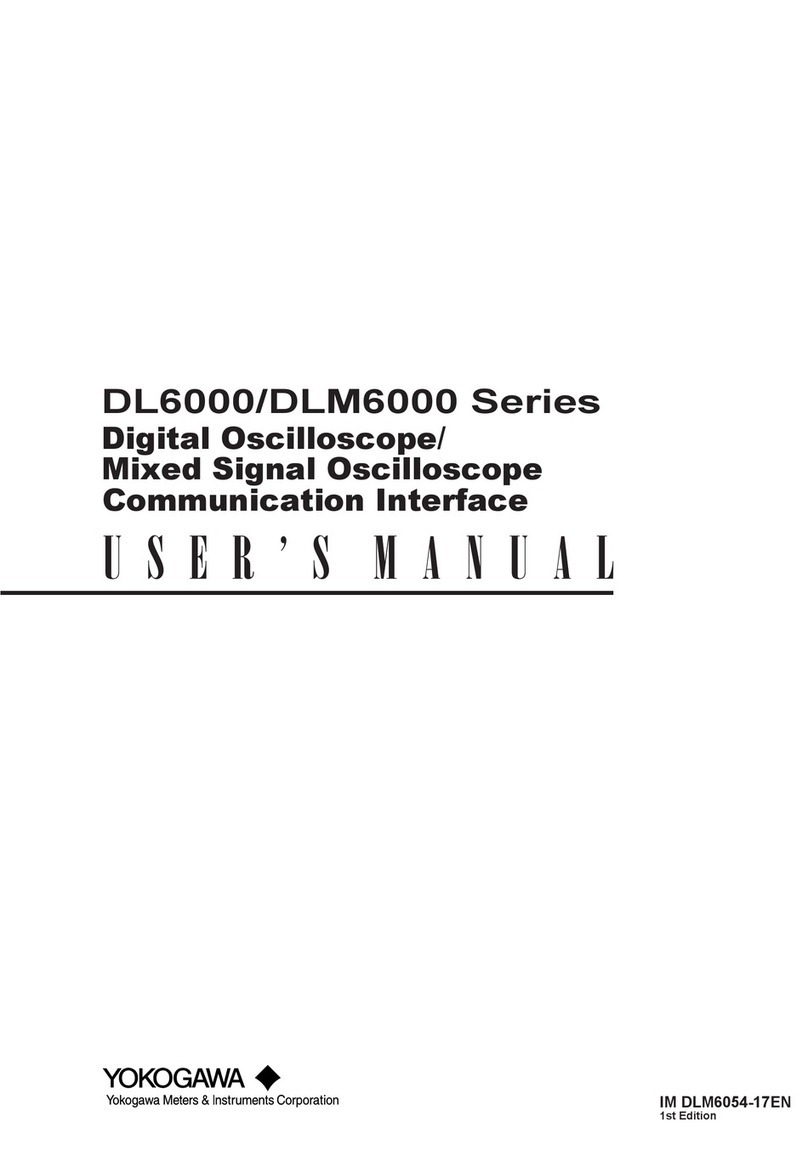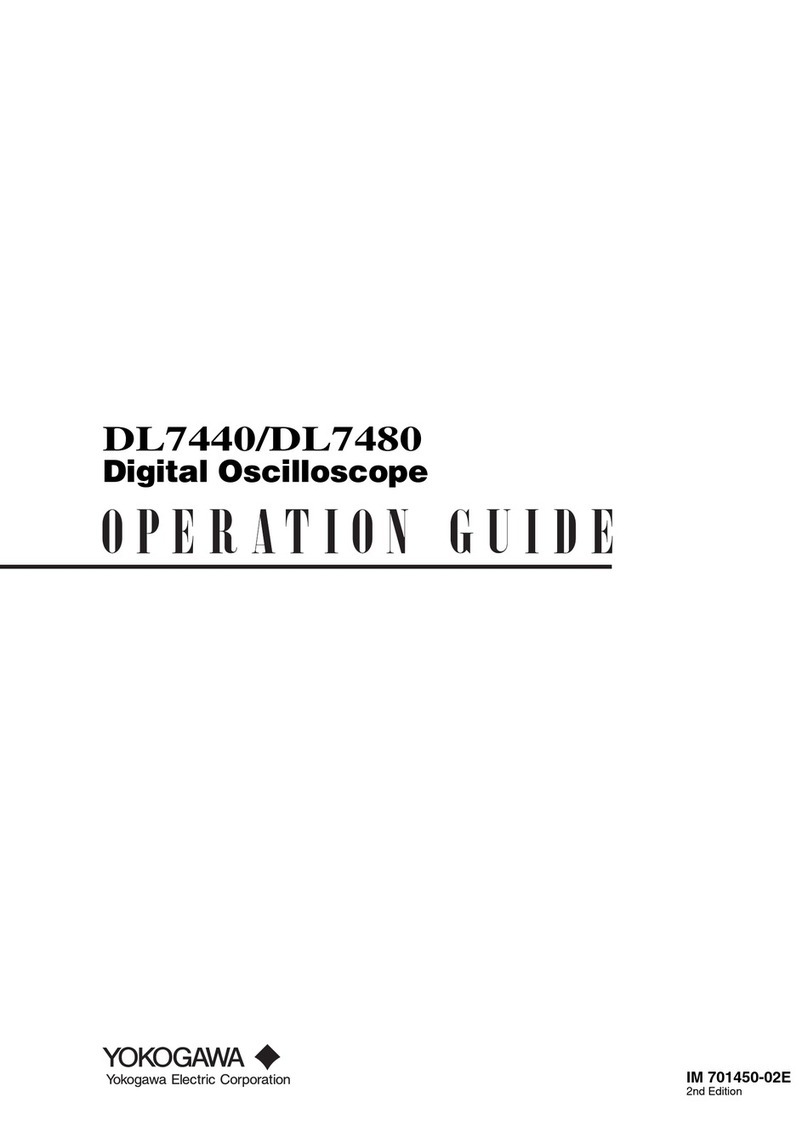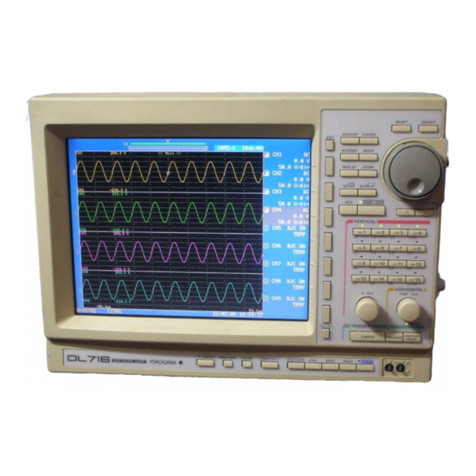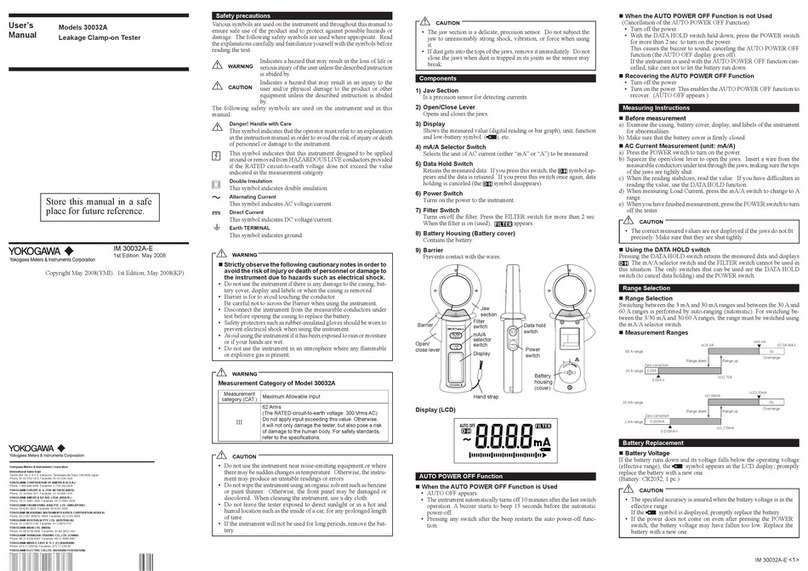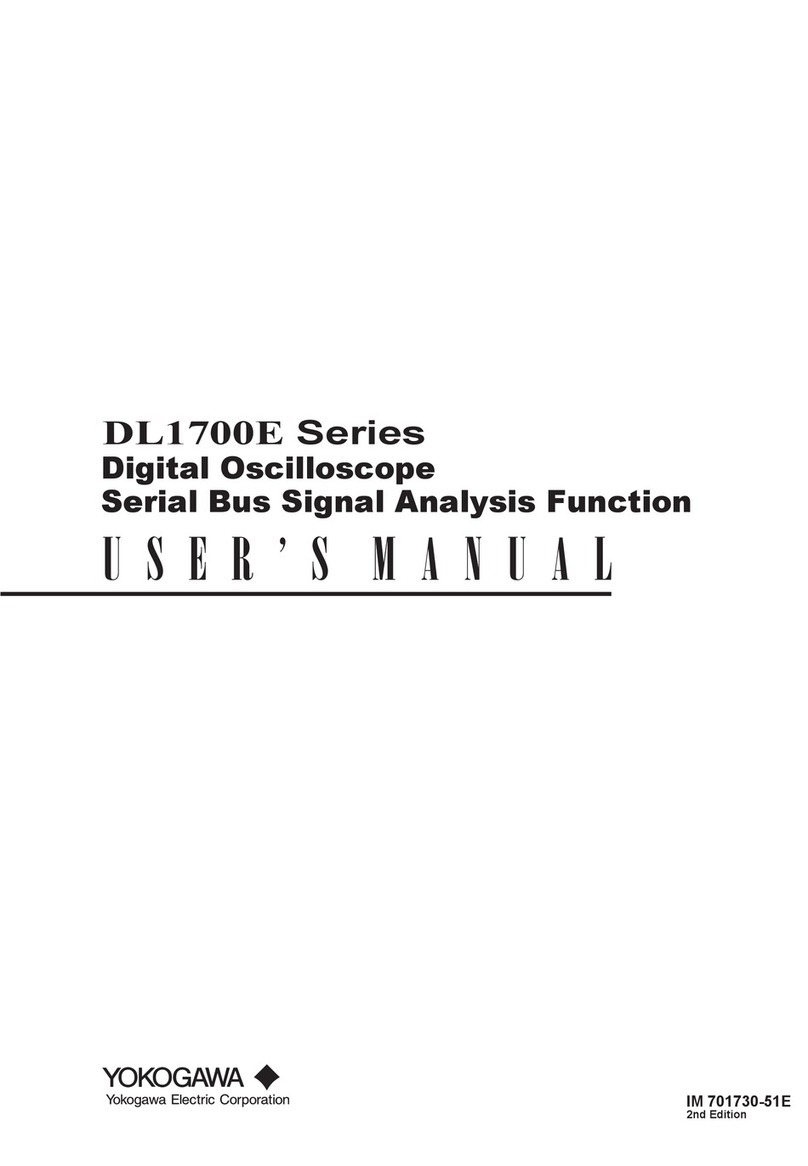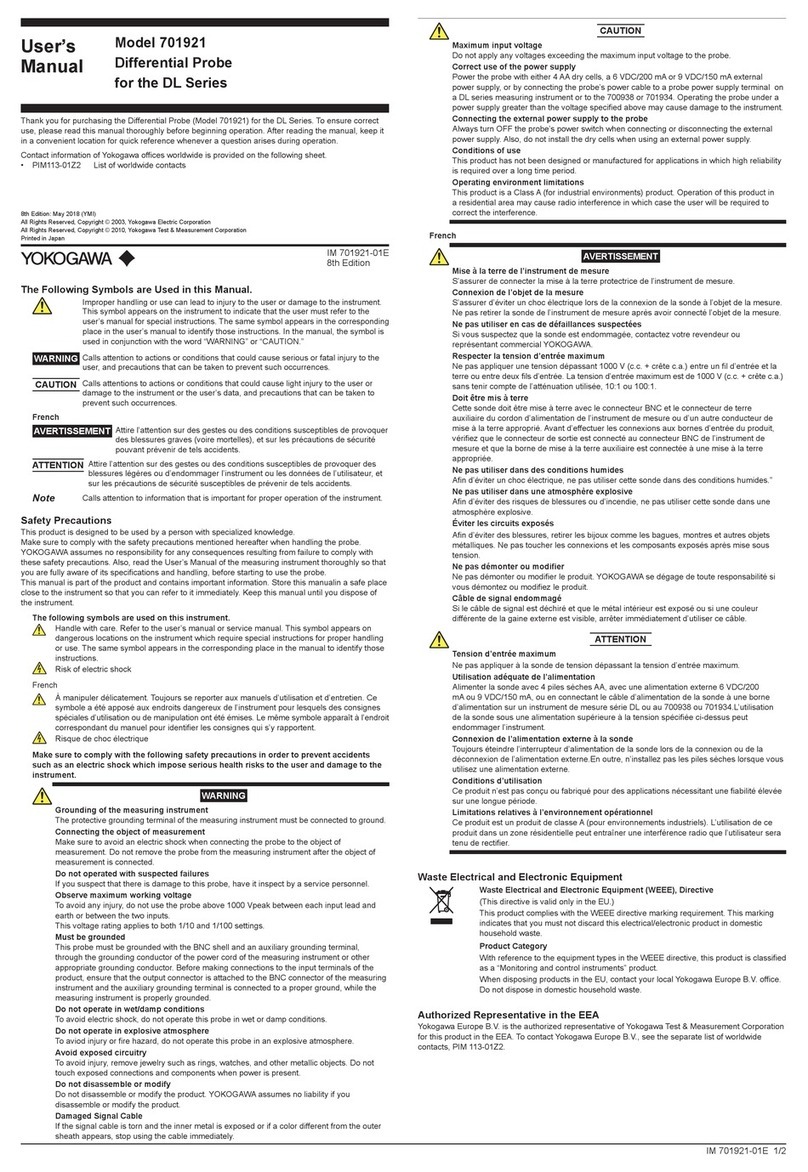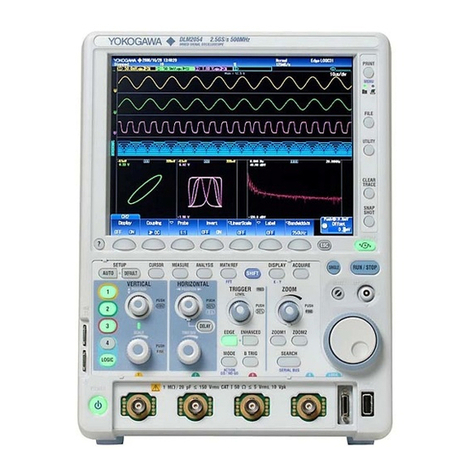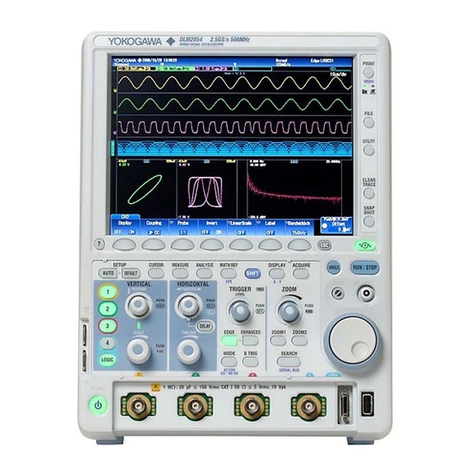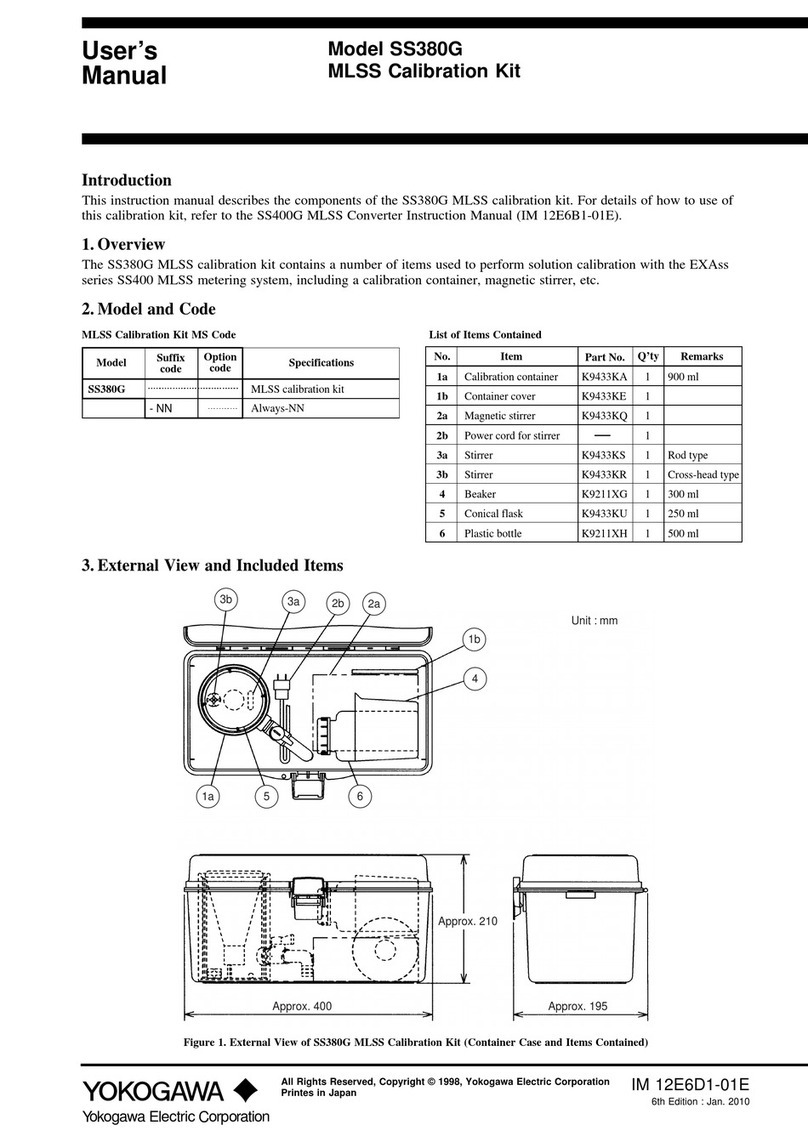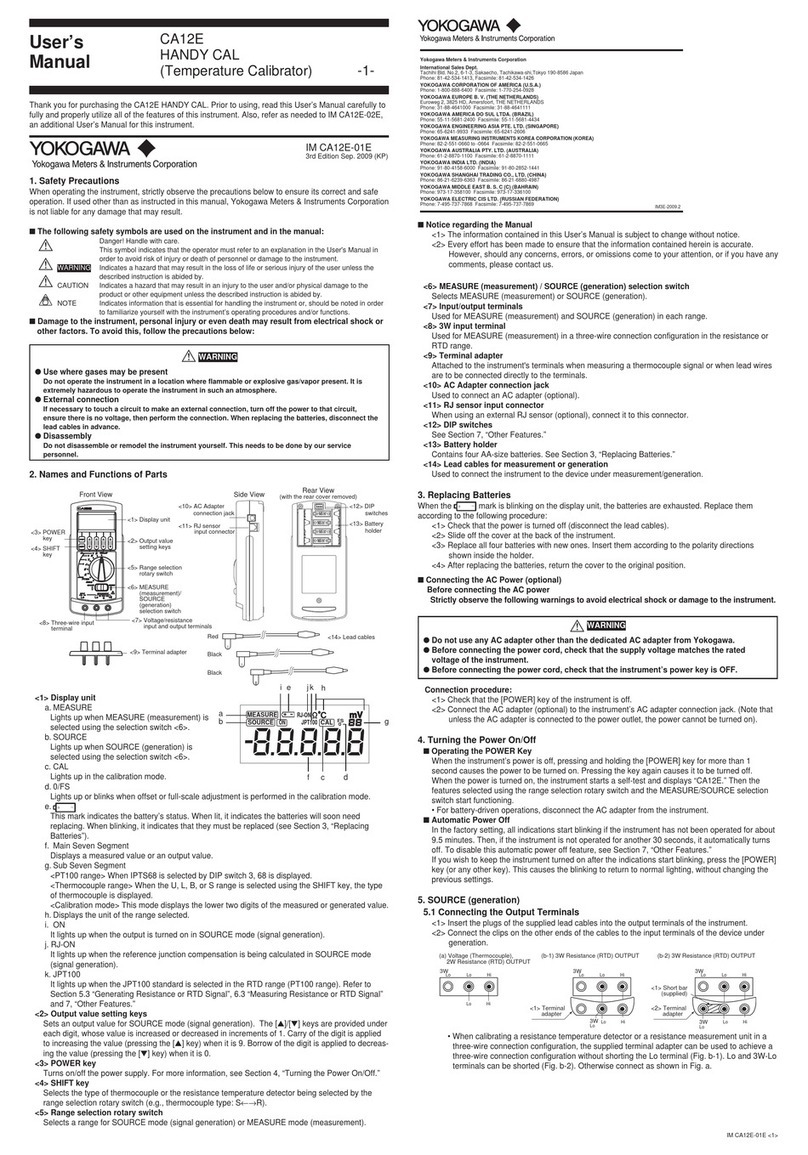Item Limit Test condition
Response time 3 sec or less From the instant the resistors whose values
correspond to central indication and
zero indications are abruptly connected,
to when the pointer reaches a level within tolerance
Friction No friction is recognized ---
Effects of
inclination 2% or less of the scale length Deviation from the innity indication when the tester
is tilted from a horizontal position by 30 degrees
Effect of
temperature (1) 5% or less
(2) 0.7% or less of scale length (1) Deviation from central indication when ambient
temperature is varied from 20°C by ±20°C
(2) Deviation from innity and zero indications when
ambient temperature is varied from 20°C by ±20°C
Effect of humidity Within tolerance When the tester is left for 1 hour
with the humidity at 90% RH
Effect of external
magnetic eld
3% or less of indication The change of indication when an external eld of
400 A/m DC is applied in the most affected direction
Effect of
AC component of
measuring
terminal voltage
10% or less of indication A change when a capacitor with 5μF ±10% is
connected in parallel to a resistor corresponding to
central indication connected
Insulation
resistance 50MΩ or more
(between electric circuits and
outer case)
When tested at 500 V if the rated measuring voltage
is 500 V or less or at a voltage identical to
the rated voltage if the rated voltage exceeds 500 V
Dielectric
withstand voltage There must not be an abnormality.
(between electric circuits and
outer case)
When a sine wave, or the like, is applied between
the electric circuits and the outer case at
5550 VAC and 50/60 Hz for 1 minute
Resistance to
vibration
The specications for tolerances,
friction, and the effect of tilting
must be met.
There are no mechanical and
electrical damage.
When a vibration frequency of 16.7 Hz and
peak-to-peak amplitude of 4 mm is applied in
the direction of the axis of the moving part for 1 hour
Resistance to
shock
The specications for tolerances,
friction, and the effect of tilting
must be met.
There are no mechanical and
electrical damage.
When shock of 1000 m/s2is applied twice in
the direction of axis of the moving part and in
a direction perpendicular to the axis
Endurance The specications for tolerances
and friction must be met. When a resistor corresponding to the central
indication is connected across the measuring
terminals and the power switch is repeatedly
turned on and off 10 000 cycles at a rate of about
300 cycles/hour
Input over-voltage
protection There must not be an abnormality. When an AC voltage of 50/60 Hz at 1.2 times
the rated measuring voltage is applied to
the measuring terminals for 10 seconds
General Specications
Operation temperature and humidity: 0 to 40°C at 90% RH or less (no condensation)
Storage temperature and humidity: -10 to 60°C at 70% RH or less (no condensation)
Battery: AA-size (4), [R6]
External dimensions: Approx. 125 (W) × 103 (H) × 52.5 (D) mm
Weight: Approx. 400 g (main unit and batteries only)
Approx. 600 g
(main unit, batteries, protective cover, earth probe and line probe)
Safety standards: EN 61010-1, EN 61010-2-030, EN 61010-031
Measurement category III (CAT III) 600 V
Insulation class II,
Indoor use, altitude 2000 m or less, pollution degree 2
EMC Standard: EN 61326-1 Class B, EN 61326-2-2
EMC Regulatory Arrangement in Australia and New Zealand
EN55011 Class B Group 1
Korea Electromagnetic Conformity Standard
( 한국 전자파적합성기준 )
Effect of radiation immunity
(at the strength of radio-frequency
electromagnetic eld of 3 V/m)
Insulation resistance measurement:
1st effective measuring range: ±10% of rdg
2nd effective measuring range: ±20% of rdg
Innity and zero indications: ±1.4% or less of scale length
AC voltage measurement: ±10% of F.S.
Environmental standard: EN 50581
Monitoring and control instruments including industrial monitoring
and control instruments
■ Standard Accessories
Name Model No. Quantity
Protection cover 93013 1
Shoulder strap 99005 1
Line probe 98001 1
Earth probe 98002 1
Batteries --- 4
User’s manual IM MY10-E 1
■ Optional Accessories
Name Model No. Description
1. Spare probe tip for the line probe
(Model 98001) 99011 105 mm, breaker pin
2. Hard case 93015 Houses both the main unit,
the line probe and the earth probe.
3. Accessory bag B9108XA Soft case,
approx. 100 (W) 190 (H) 40 (D) mm
■ External Dimensions
125 (4.92)
103 (4.06)
52.5 (2.07)
Line probe (98001)
Earth probe(98002)
Cap
Unit: mm
(approx. inch)
Cable length: approx. 1200 mm (approx. 47.24 inch)
If the breaker pin (99011) is attached on the Line probe, detach the cap from Line probe.
10. Maintenance
■ Storage Conditions
• Temperature and humidity:-10°C to 60°C at 70% RH or less
• Remove the batteries before storing the tester.
• Avoid storing the tester in a location where there is:
moisture; exposure to direct sunlight;
a high-temperature heat source nearby;
exposure to severe mechanical vibrations;
a large amount of dust and/or salt, or a corrosive gas.
■ Removal of Dirt
Do not use volatile solvents (such as paint thinners or benzine) as they are likely to cause discoloration.
Wipe off dirt with a cloth dampened water or alcohol.
■ Calibration Cycle
It is recommended that the tester be calibrated once every year for correct operation;
ask Yokogawa to do the periodic calibration for you.
■ Locking the MEAS Key (for Continuous Measurement)
The MEAS key, when pulled up to the right, can be locked to ensure the key remains turned on.
Use this mechanism when making continuous measurement over a prolonged period.
Note, however, that leaving the key turned on for an unreasonably long time will accelerate
the discharge of the batteries.
■ Battery Life (reference only)
For MY10-03 at rated 500 V/100 MΩ:
Approximately 10 hours when in continuously operation with central indication
(approx. 2 MΩ; with standard supplied batteries).
The data above is typical. Nevertheless, the battery life varies depending on the operating conditions.
Check the batteries before measurement.
6. Measuring AC Voltages
• Do not press the MEAS key while measuring AC voltages. Otherwise, it may result in a failure.
• Voltage that exceeds the specied limit must not be applied to terminals.
6.1 Connecting the Earth Probe
• Securely connect the earth probe to the measured object’s ground line
(if the measured object is not grounded, this process may be omitted).
6.2 Connecting the Line Probe
• Bring the line probe into contact with the measured object.
The pointer indicates the AC voltage.
Read the value on the voltage measurement scale ( V).
If the voltage of 20 V AC or more is present between the earth and
line terminals, the ALARM LED turns on.
When measuring insulation resistance, the tester can also be used to verify that there is no voltage present
at the measured object.
7. Using Protection Cover and Shoulder Strap
The tester comes with a protection cover and shoulder strap as standard accessories.
• The protection cover can be used as a front cover (for the indicator window)
or as a bottom cover.
(It is set as the front cover when delivered from the factory.)
• Using the shoulder strap allows you to position the tester in front of
your chest for ease of reading.
Pass the strap through the shoulder strap guide and adjust the length of
the strap to allow you a good view of the tester.
• Remove the cover from the front, and attach it to the bottom using
the xing hole (B) on the surface of the cover.
This is useful when the scale is too close to your body to see clearly
(See the gure on the right).
• A belt on the cover which is tted with pieces of Velcro,
can be used to store the probes
(Remove the probes from the tester terminals when storing them).
fixing holes
Shoulder
strap guide
Protection
cover
A
B
8. Battery Replacement
• Remove the probes from the tester and then turn off the MEAS key before opening the casing to replace
the batteries.
• Do not touch the MEAS key during replacement. Otherwise, a high voltage may be produced.
• Do not mix batteries of different types or new batteries with used ones.
• Always remove the batteries if the tester will not be used for a prolonged period of time.
If you store the tester with the batteries left installed, uid is likely to leak from them, resulting in
a malfunctioning of the instrument.
<Procedure>
1.Loosen the battery cover setscrew, and then slide the cover off of the main unit.
2. Replace all of the 4 batteries at the same time and make sure the polarities of
the new batteries are exactly as shown on the battery holder.
3. After replacing the batteries, attach the battery cover and tighten the setscrew.
9. Specications
MY10-01 MY10-02 MY10-03 MY10-04 MY10-05
Rating 125 V/20 MΩ 250 V/50 MΩ 500 V/100 MΩ 500 V/1000 MΩ 1000 V/2000 MΩ
Central Indication 0.5 MΩ1 MΩ2 MΩ20 MΩ50 MΩ
1st Effective
Measuring Range 0.02 to 10 MΩ0.05 to 20 MΩ0.1 to 50 MΩ1 to 500 MΩ2 to1000 MΩ
2nd Effective
Measuring Range 0.01 to 0.02 MΩ
10 to 20 MΩ
0.01 to 0.05 MΩ
20 to 50 MΩ
0.05 to 0.1 MΩ
50 to 100 MΩ
0.5 to 1 MΩ
500 to 1000 MΩ
1 to 2 MΩ
1000 to 2000 MΩ
Lower Measuring
Limit of Resistance 0.125 MΩ0.25 MΩ0.5 MΩ1 MΩ2 MΩ
Rated Current 1 to 1.2 mA 1 to 1.2 mA 1 to 1.2 mA 0.5 to 0.6 mA 0.5 to 0.6 mA
AC Voltage
Measuring Range 0 to 250 V 0 to 300 V 0 to 500 V 0 to 500 V 0 to 500 V
<1>
<2>
<2>
Central indication
<First and second effective measuring ranges> <1> 1st effective measuring range
<2> 2nd effective measuring range
The values which belong to both the first and
second ranges in the table above,
are included in the first range.
Item Model
Standard test conditions
Ambient temperature and humidity: 23 ±5°C at 45 to 75% RH
Position: Horizontal (within 5 degrees)
Inuence of external magnetic eld: Earth magnetism
Battery Voltage: Within effective range for the battery
(When the battery is checked, the pointer must be within
the BATT mark.)
Scale length: Approx. 78 mm
Tolerances under the above conditions
Resistance measurement: ±5% of reading within the 1st effective measuring range
±10% of reading within the 2nd effective measuring range
Innity and zero indications: 0.7% or less of scale length
AC voltage: ±5% of the maximum value
No-load voltage: Within 130% of the rated voltage
Short-circuit current 12 mA or less
IM MY10-E <P2>