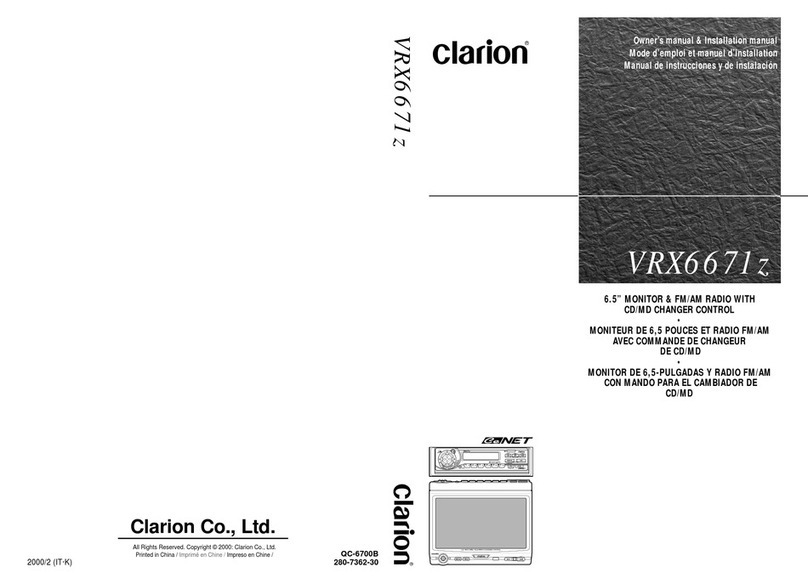Clarion BKX-1276-03 User manual
Other Clarion Car Video System manuals
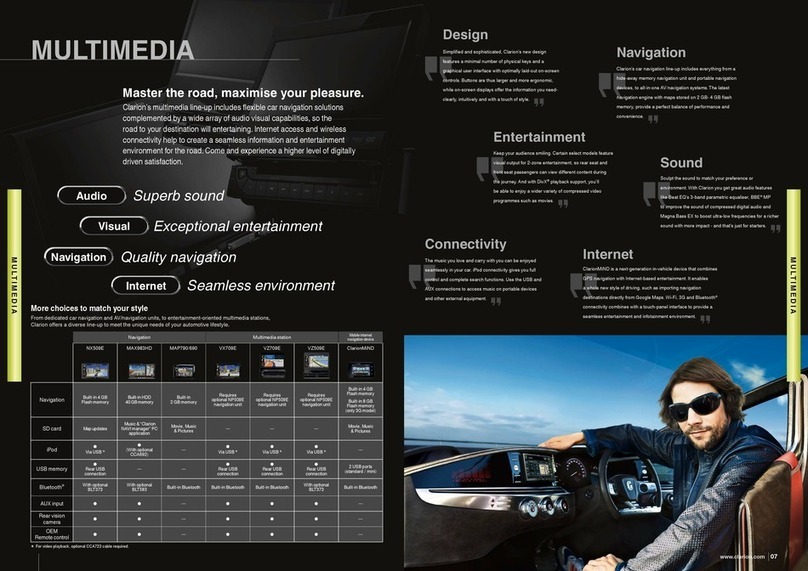
Clarion
Clarion VZ709E Installation guide
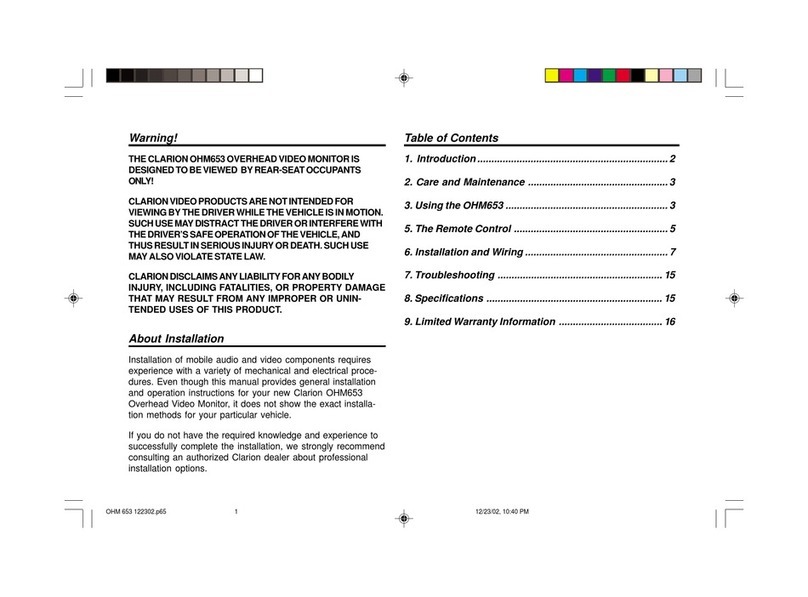
Clarion
Clarion OHM653 User manual

Clarion
Clarion NZ502 User manual

Clarion
Clarion SIRIUS CLHK Home User manual
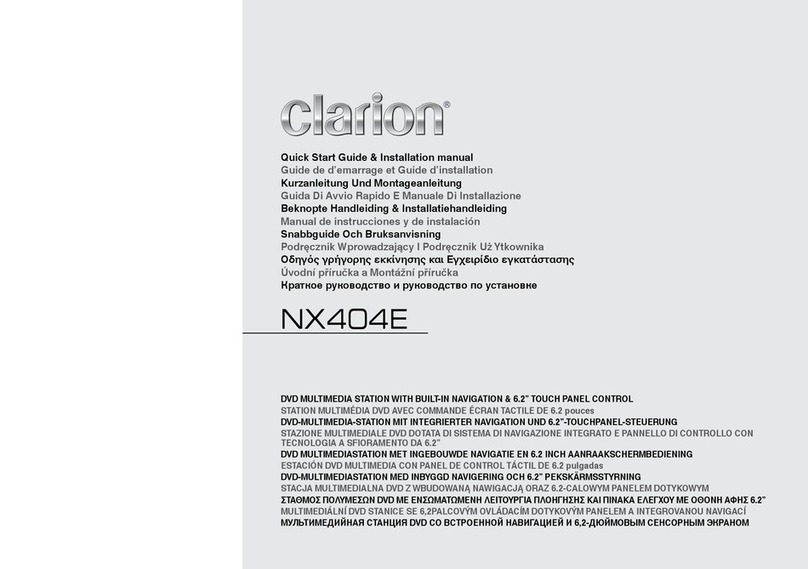
Clarion
Clarion NX404E User manual

Clarion
Clarion VX401 Repair manual

Clarion
Clarion BKX-1260-02 User manual
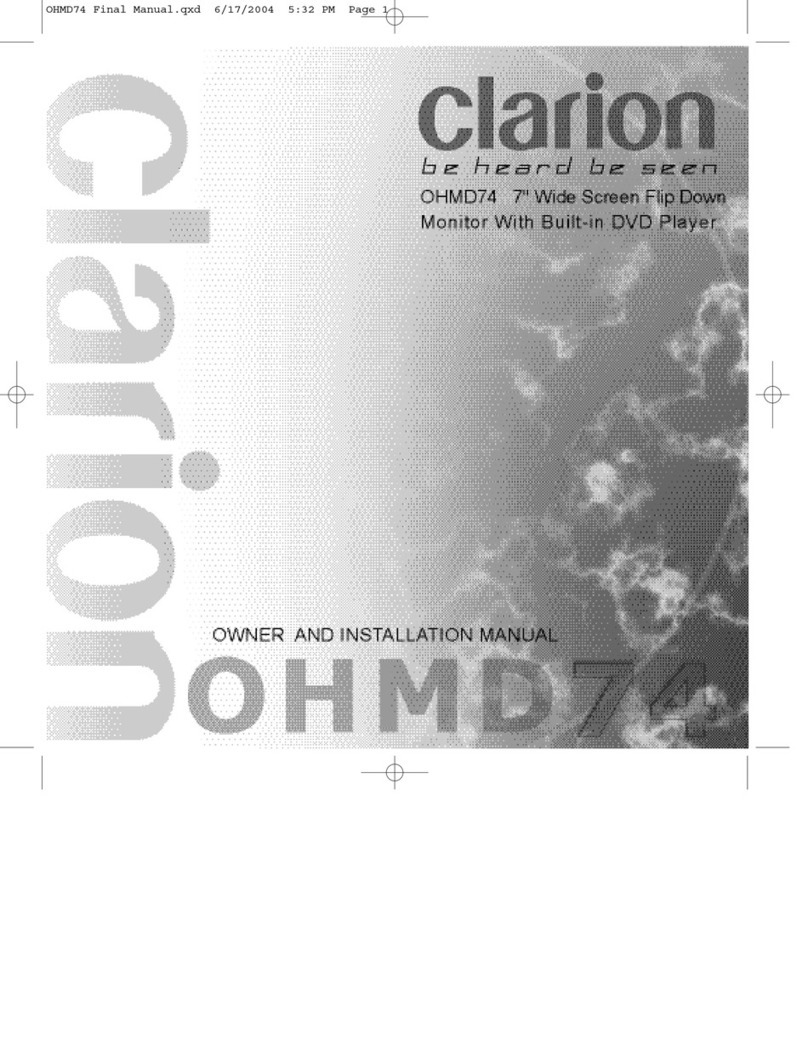
Clarion
Clarion OHMD74 Service manual

Clarion
Clarion NX409 Repair manual

Clarion
Clarion VX400 Service manual

Clarion
Clarion VZ709 Repair manual
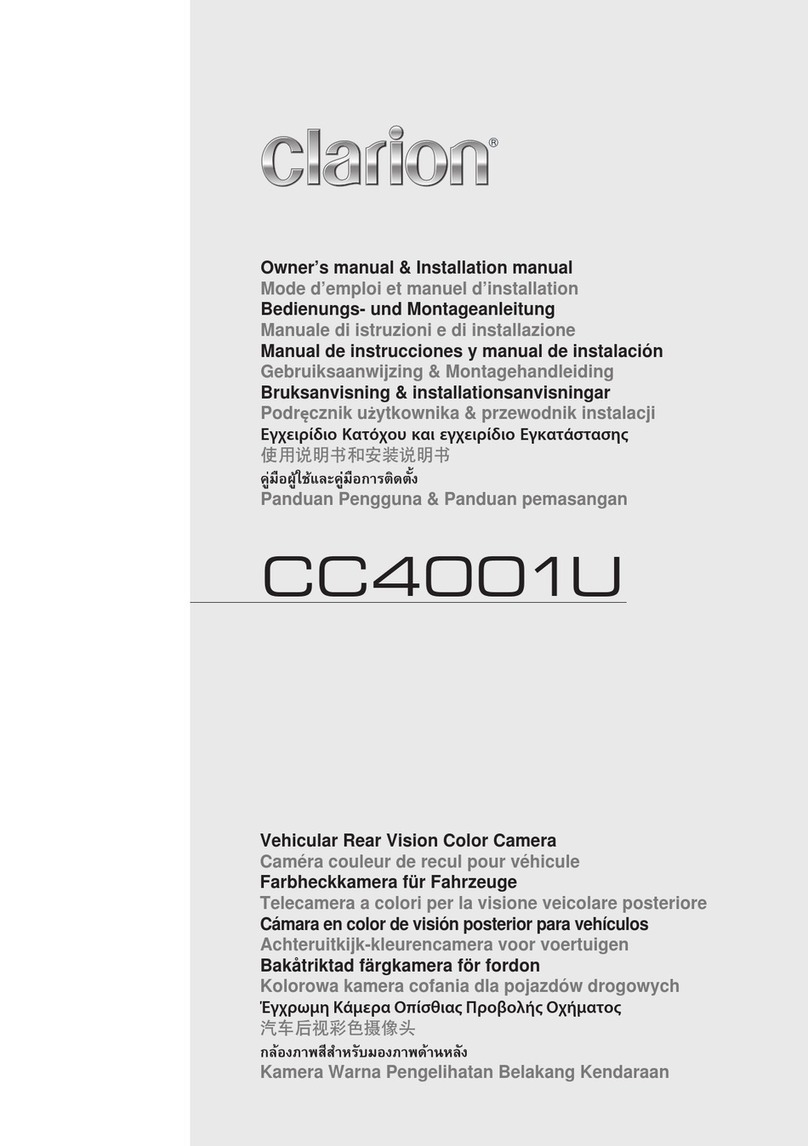
Clarion
Clarion CC4001U User manual

Clarion
Clarion NX509E Original instructions

Clarion
Clarion VX709 Repair manual

Clarion
Clarion MAX667VD Repair manual
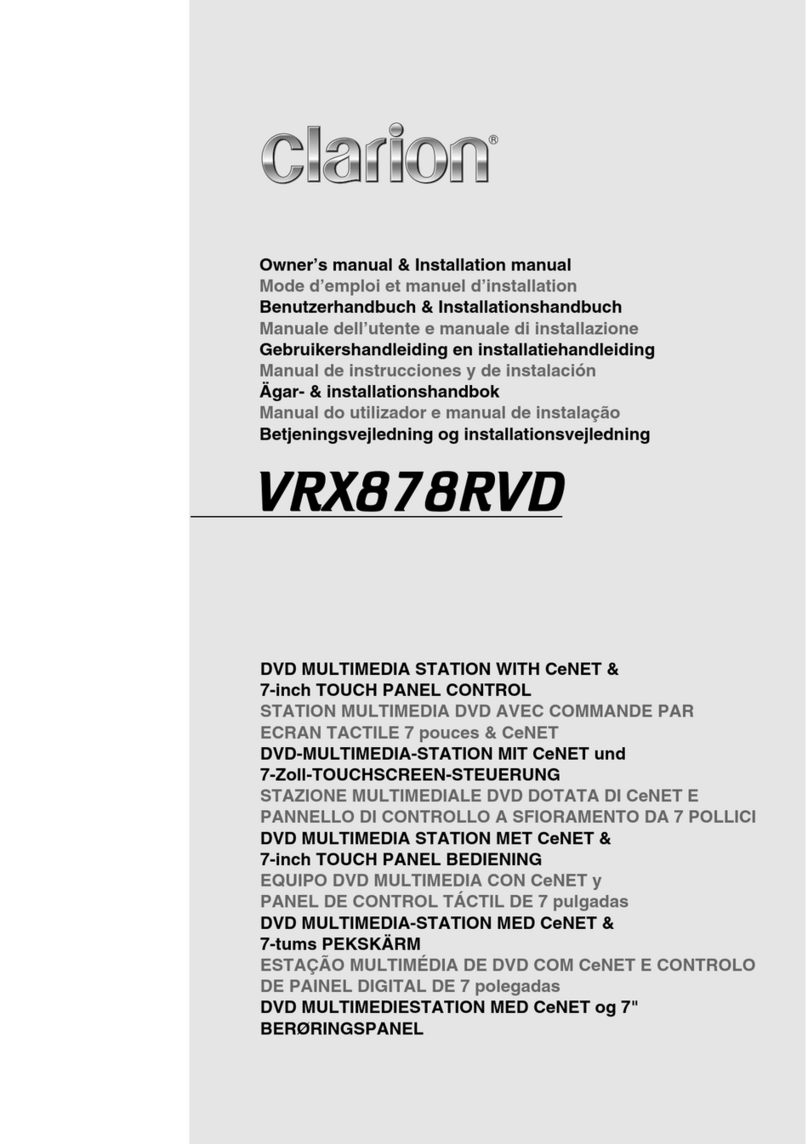
Clarion
Clarion VRX878RVD Repair manual
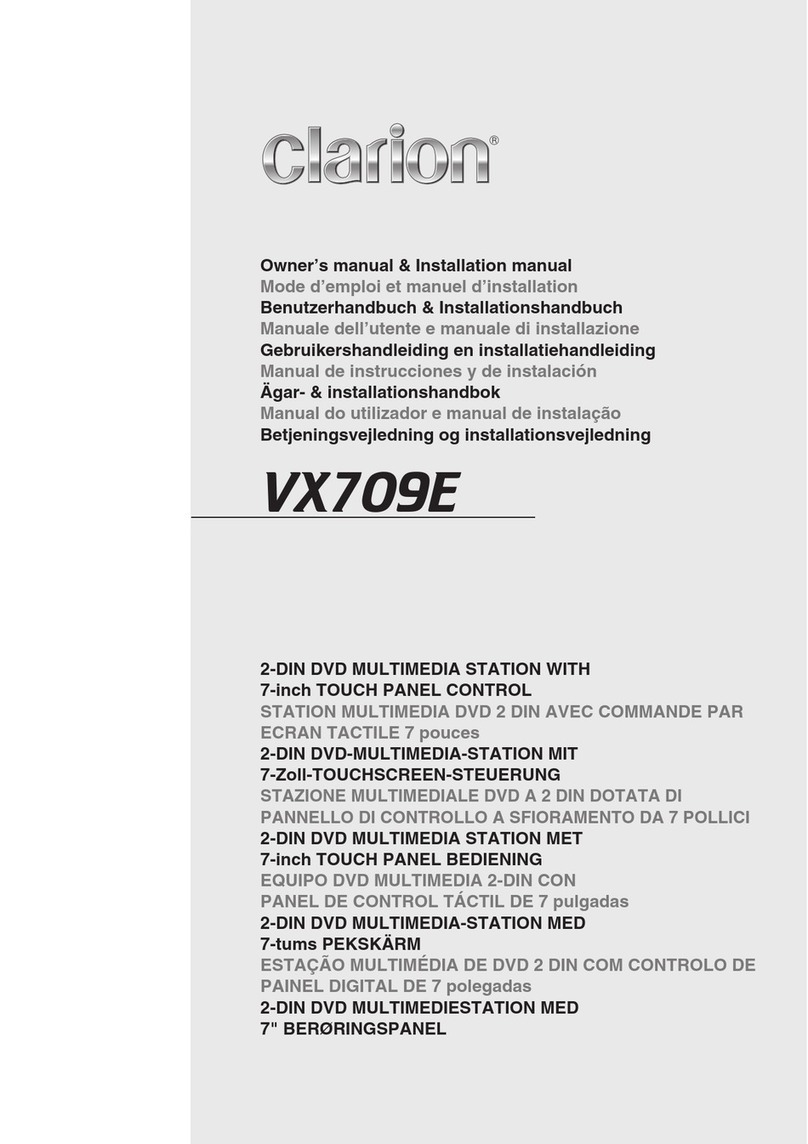
Clarion
Clarion VX709E Repair manual
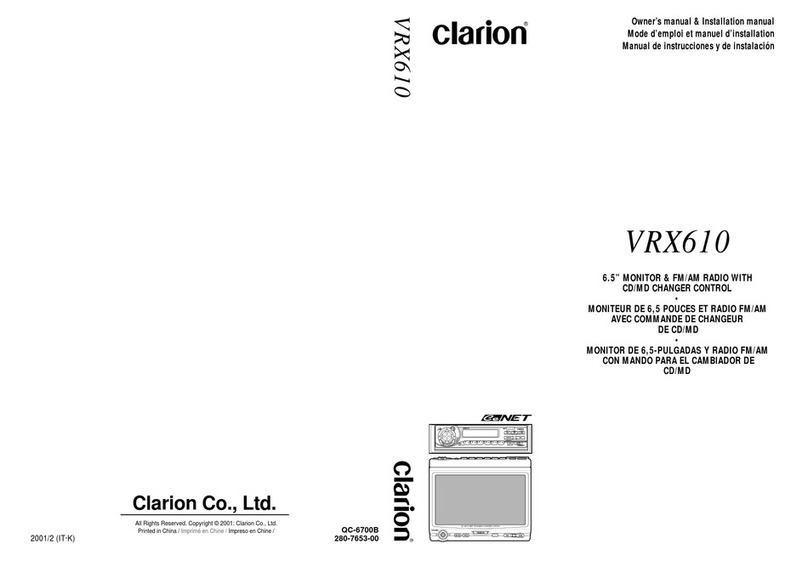
Clarion
Clarion VRX610 Repair manual
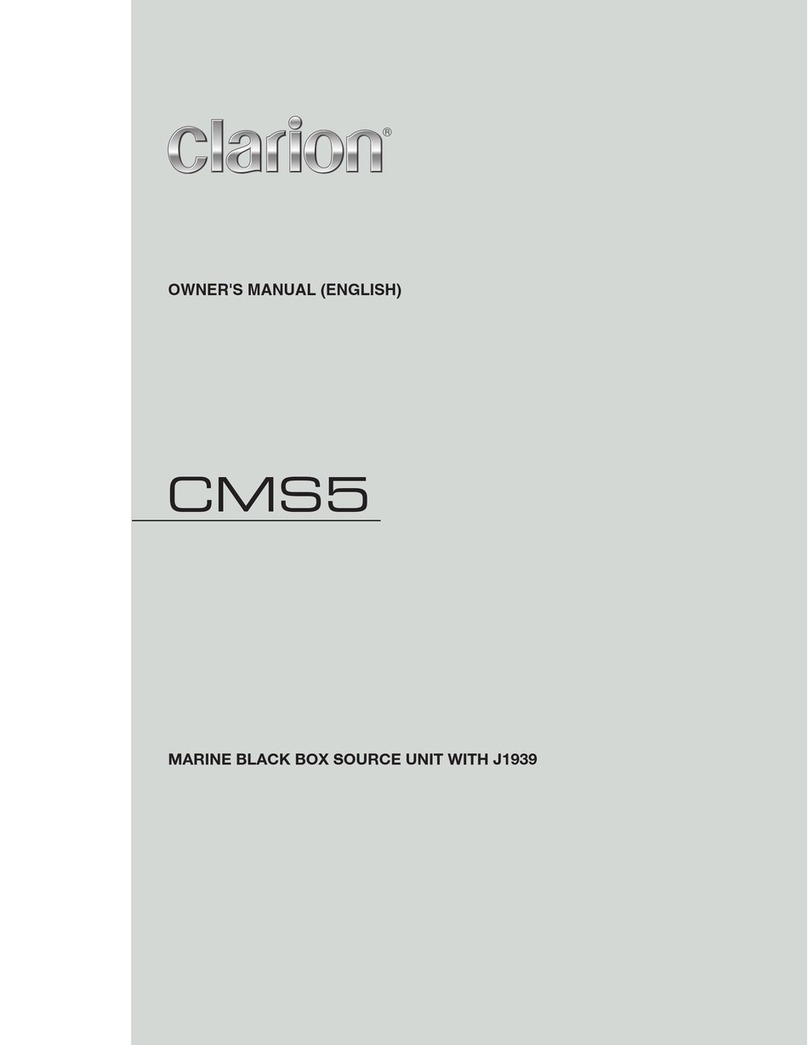
Clarion
Clarion CMS5 User manual
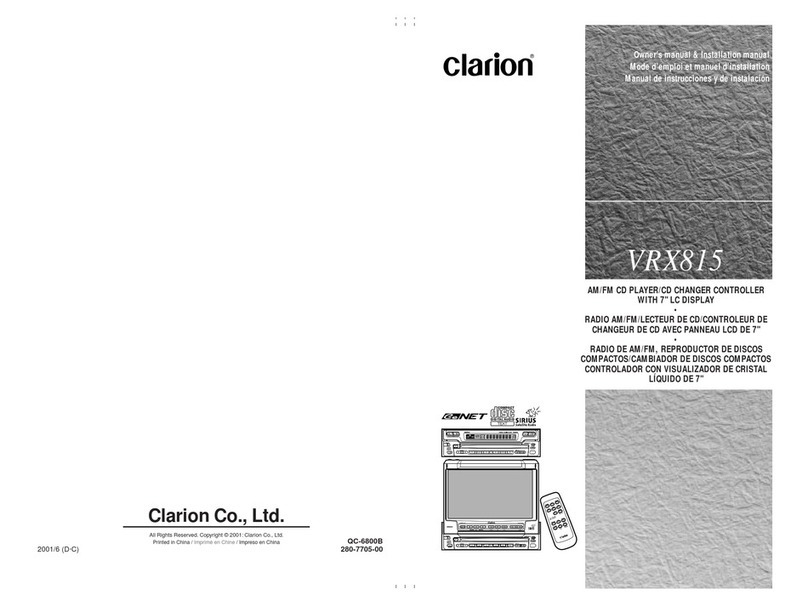
Clarion
Clarion VRX 815 VRX815 VRX815 Quick start guide