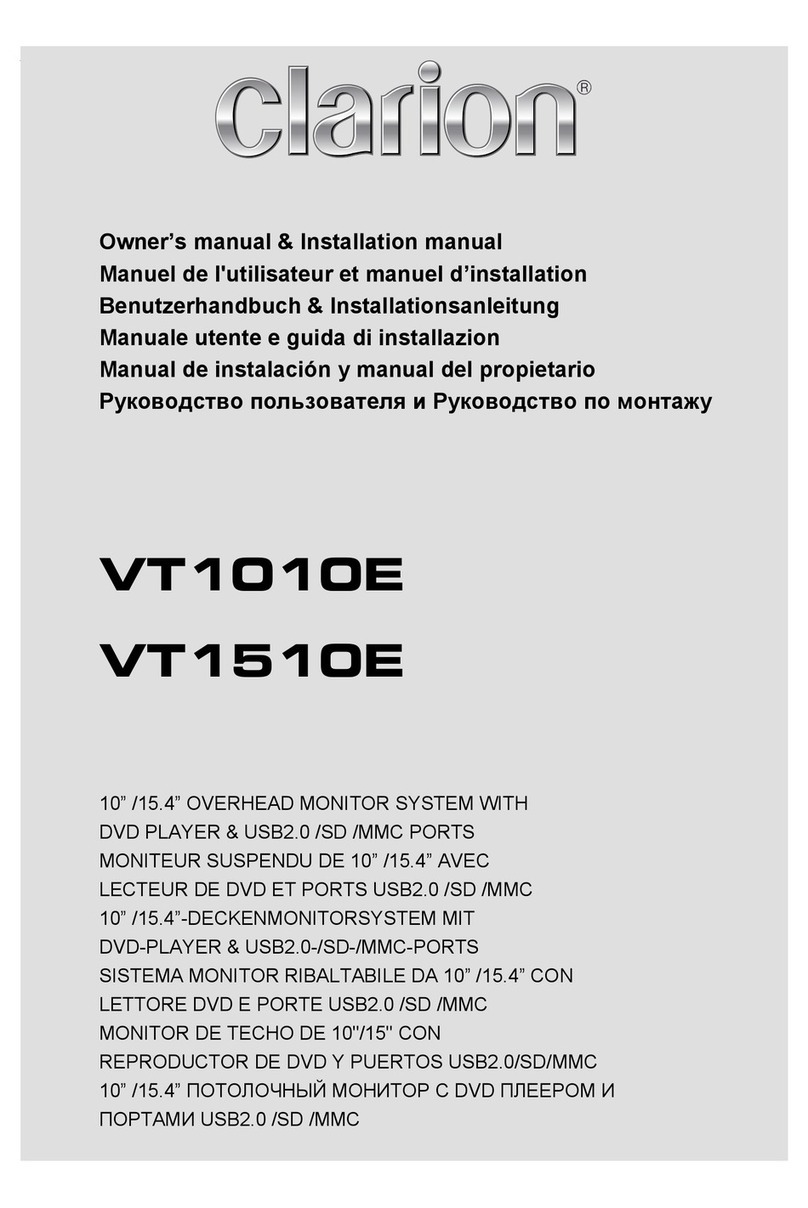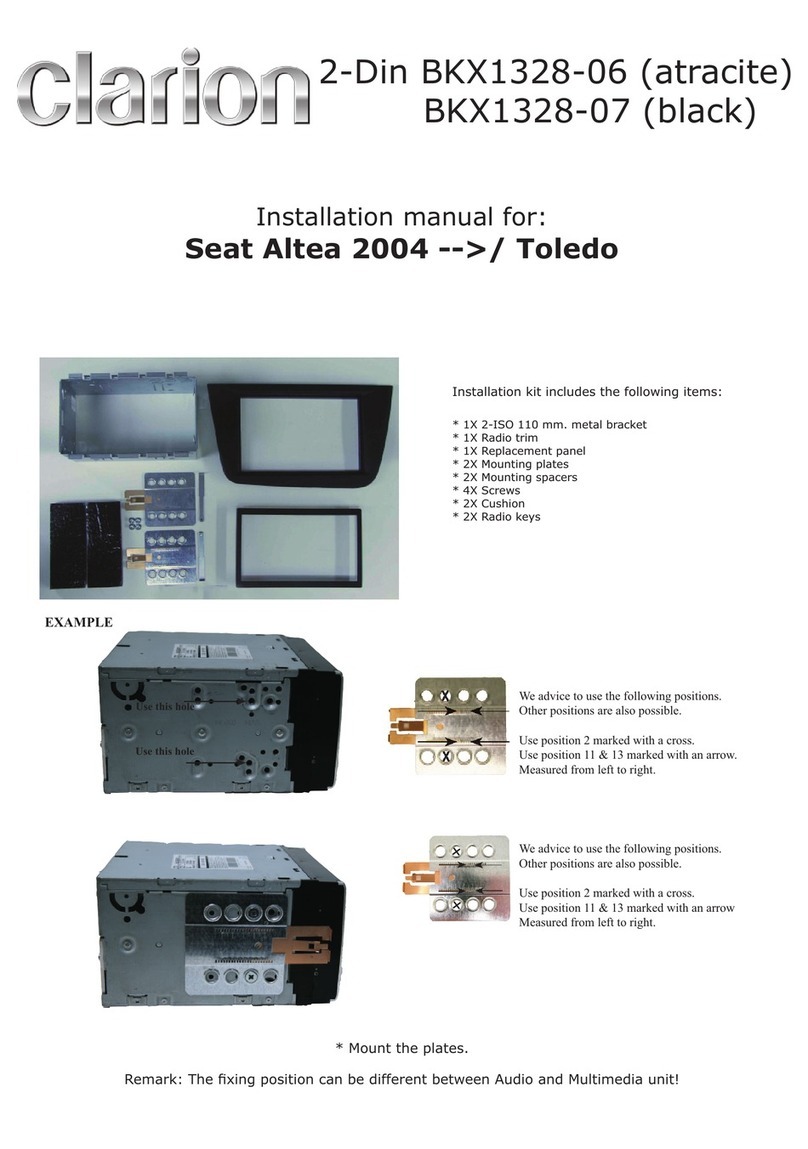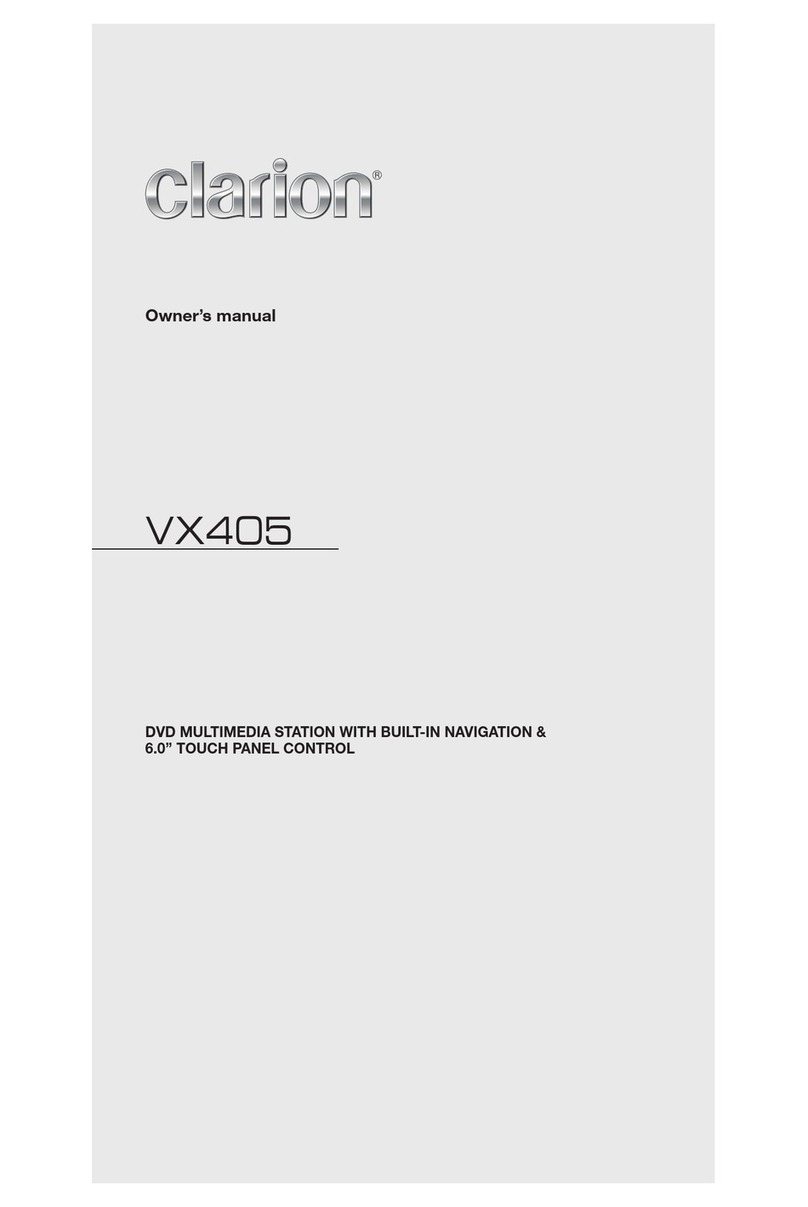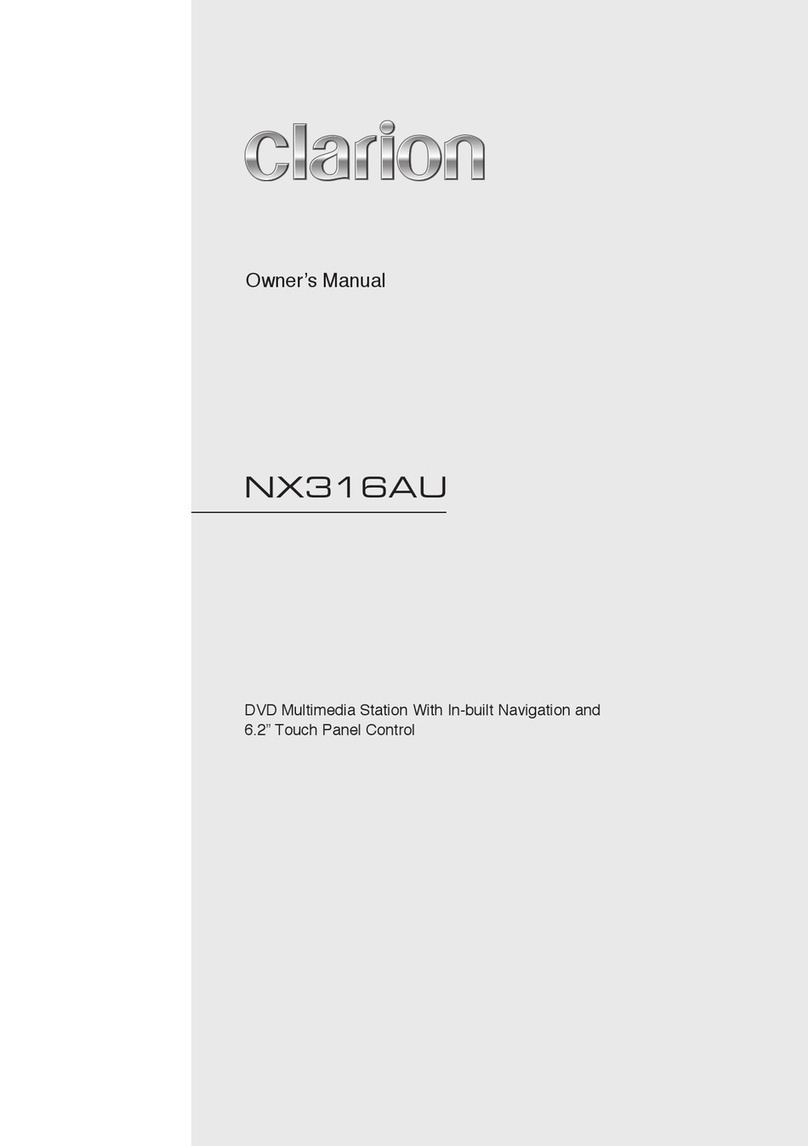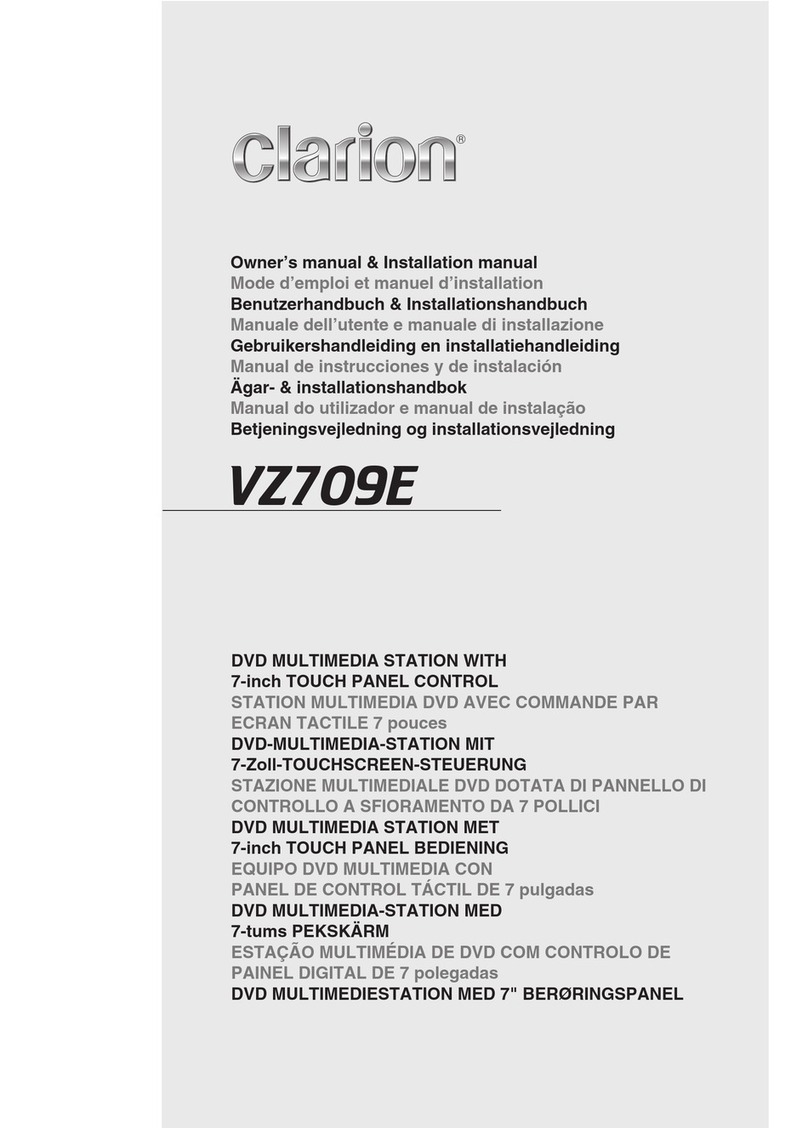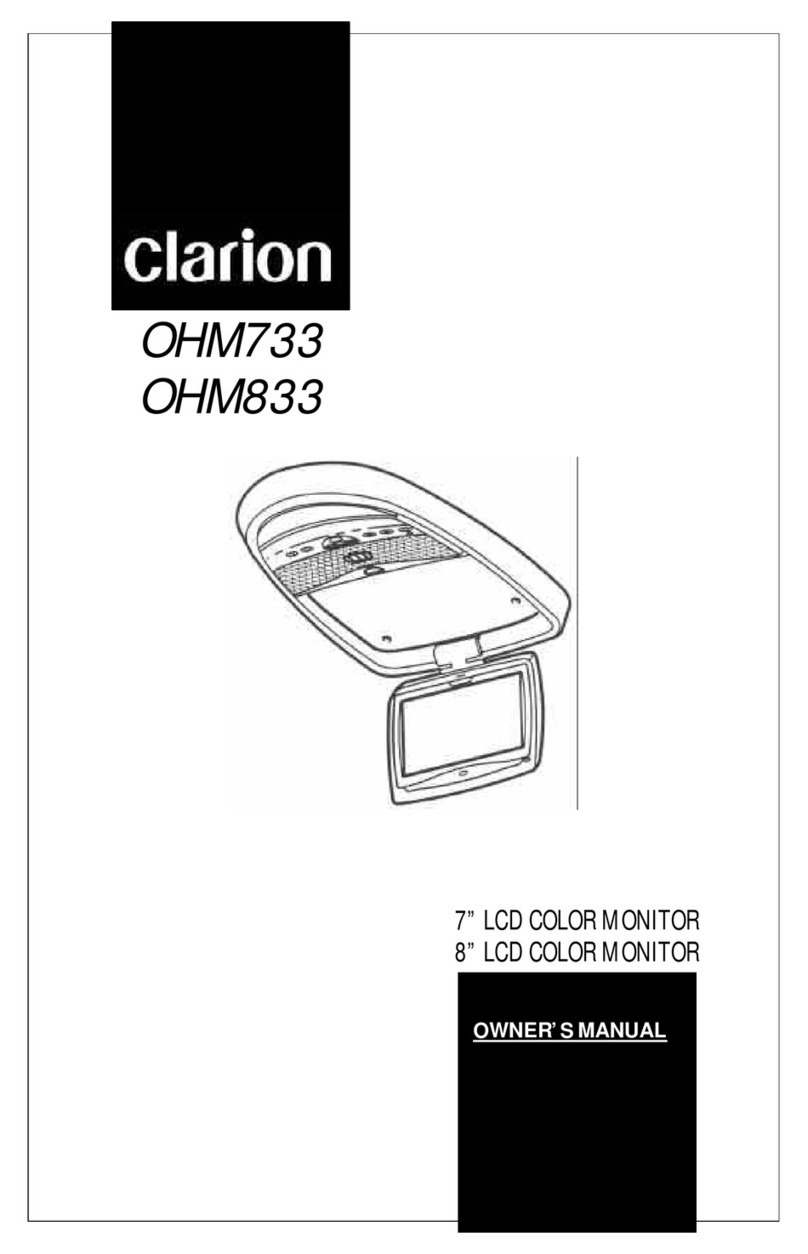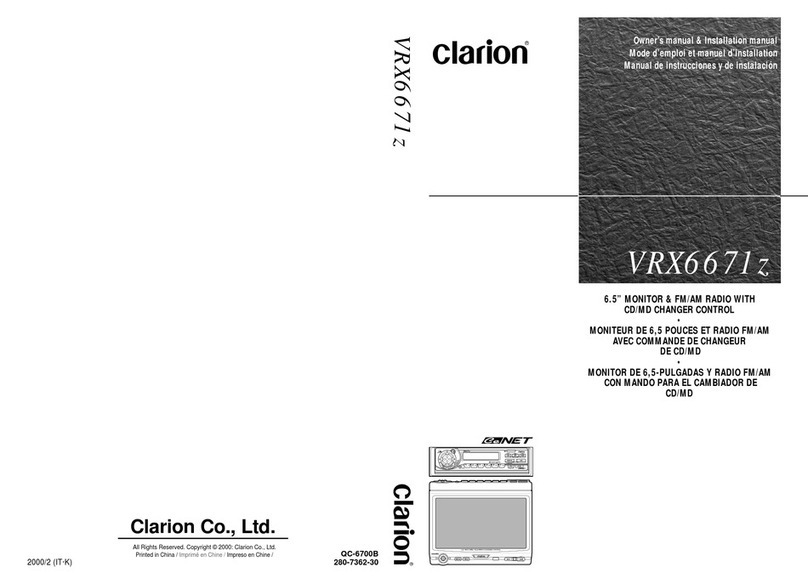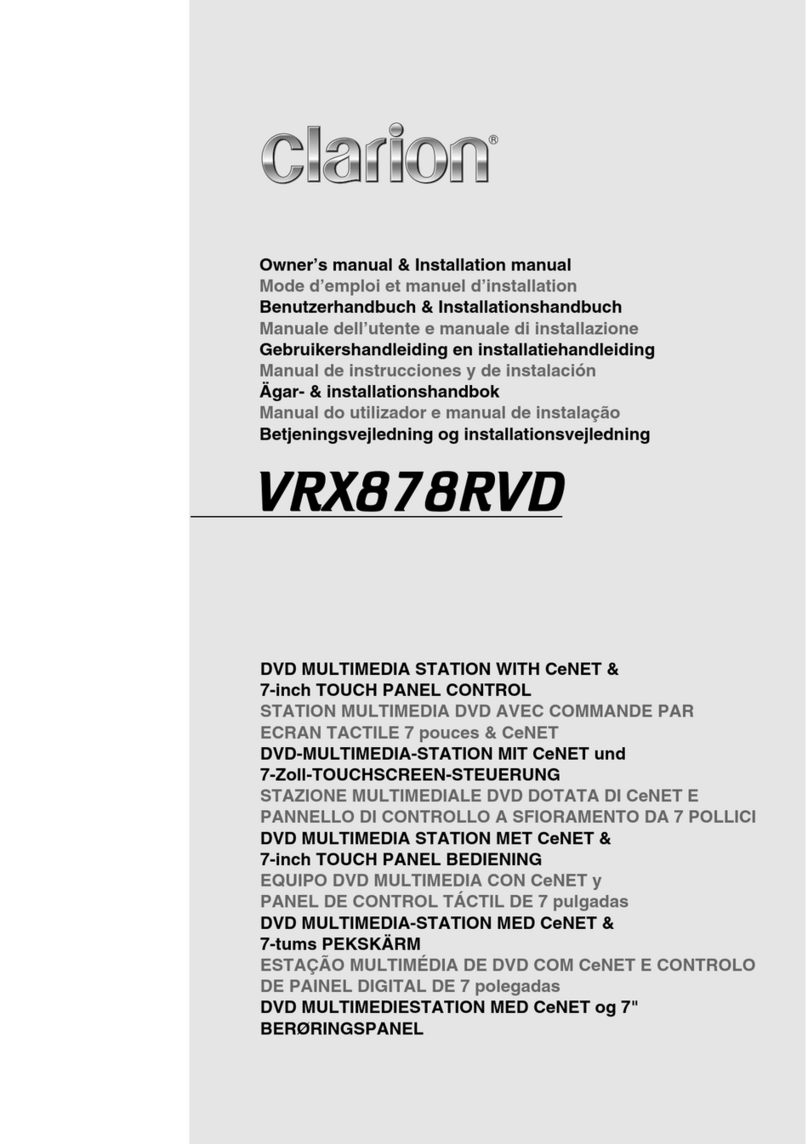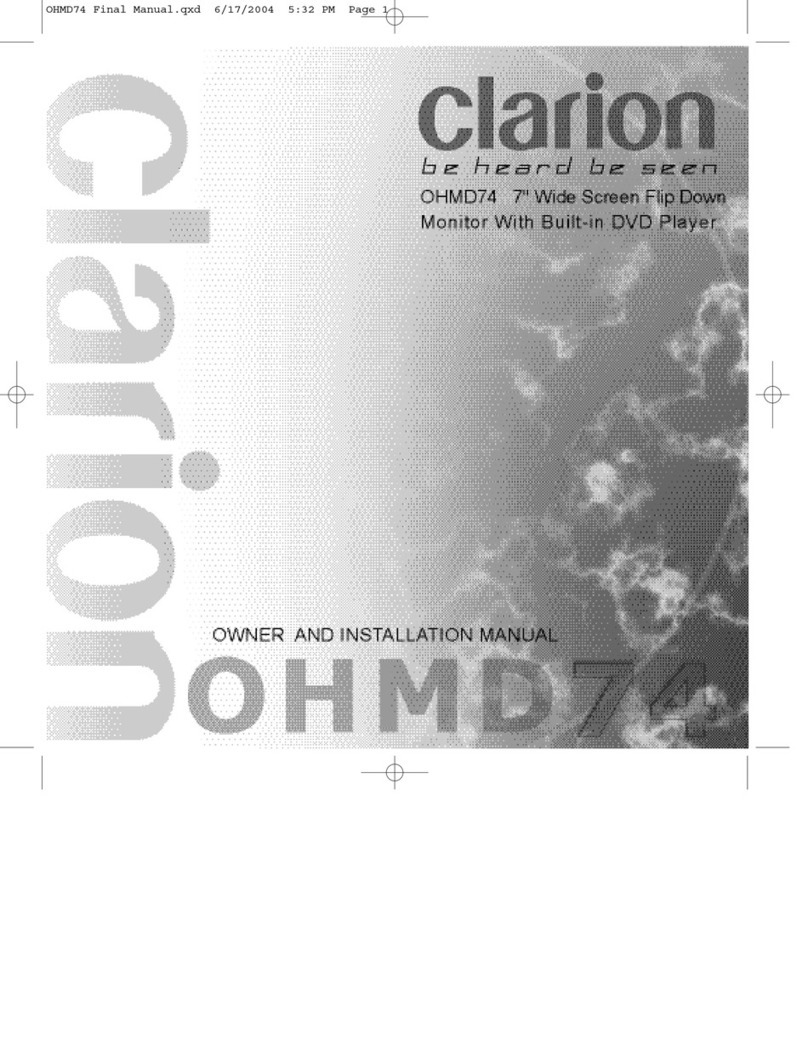1
VX709E
English Owner’s manual
Thank you for purchasing the Clarion VX709E.
• Please read this owner’s manual thoroughly before operating this equipment.
• After reading this manual, be sure to keep it in a handy place (e.g., glove compartment).
• Check the contents of the enclosed warranty card and keep it carefully with this manual.
Contents
1. FEATURES .................................................................................................................... 2
Expanding Systems........................................................................................................ 2
Playable discs ................................................................................................................ 3
DVD video features ........................................................................................................ 4
2. PRECAUTIONS ............................................................................................................. 5
Operation panel/Generalities.......................................................................................... 6
Cleaning ......................................................................................................................... 6
About the registered marks, etc. .................................................................................... 7
3. CONTROLS ................................................................................................................... 8
Functions of Buttons....................................................................................................... 8
Outline of Button and Touchkey Operation .................................................................. 10
Remote Control Unit..................................................................................................... 16
4. BASIC OPERATIONS.................................................................................................. 18
Turning On and Off the Power ..................................................................................... 18
Adjusting the Volume ................................................................................................... 18
Opening the operation panel and adjusting the angle.................................................. 18
Turning the Audio OFF................................................................................................. 19
Turning the Monitor OFF .............................................................................................. 19
Setting/Ejecting a Disc ................................................................................................. 20
Connecting/Disconnecting an USB Media Device........................................................ 22
Selecting a Media Source ............................................................................................ 24
2Zone Function ............................................................................................................ 25
5. SOURCE OPERATIONS ............................................................................................. 26
Radio Operations ......................................................................................................... 26
DVD Video Operations ................................................................................................. 31
Audio CD Operations ................................................................................................... 38
MP3/WMA/AAC Operations ......................................................................................... 40
DivX Operations ........................................................................................................... 43
6. SOURCE OPERATIONS (ACCESSORIES)................................................................ 45
iPod Operations............................................................................................................ 45
USB Memory Operations.............................................................................................. 49
Bluetooth Audio Player Operations .............................................................................. 50
Bluetooth Telephone Operations.................................................................................. 52
Navigation System Operations..................................................................................... 57
AUX Operations ........................................................................................................... 58
7. SYSTEM SETTINGS.................................................................................................... 59
Audio Settings .............................................................................................................. 59
General Settings........................................................................................................... 62
Adjusting the Monitor.................................................................................................... 65
8. TROUBLESHOOTING................................................................................................. 66
9. ERROR DISPLAYS...................................................................................................... 68
10. SPECIFICATIONS ....................................................................................................... 70
INSTALLATION AND WIRE CONNECTION MANUAL ................................................... 71