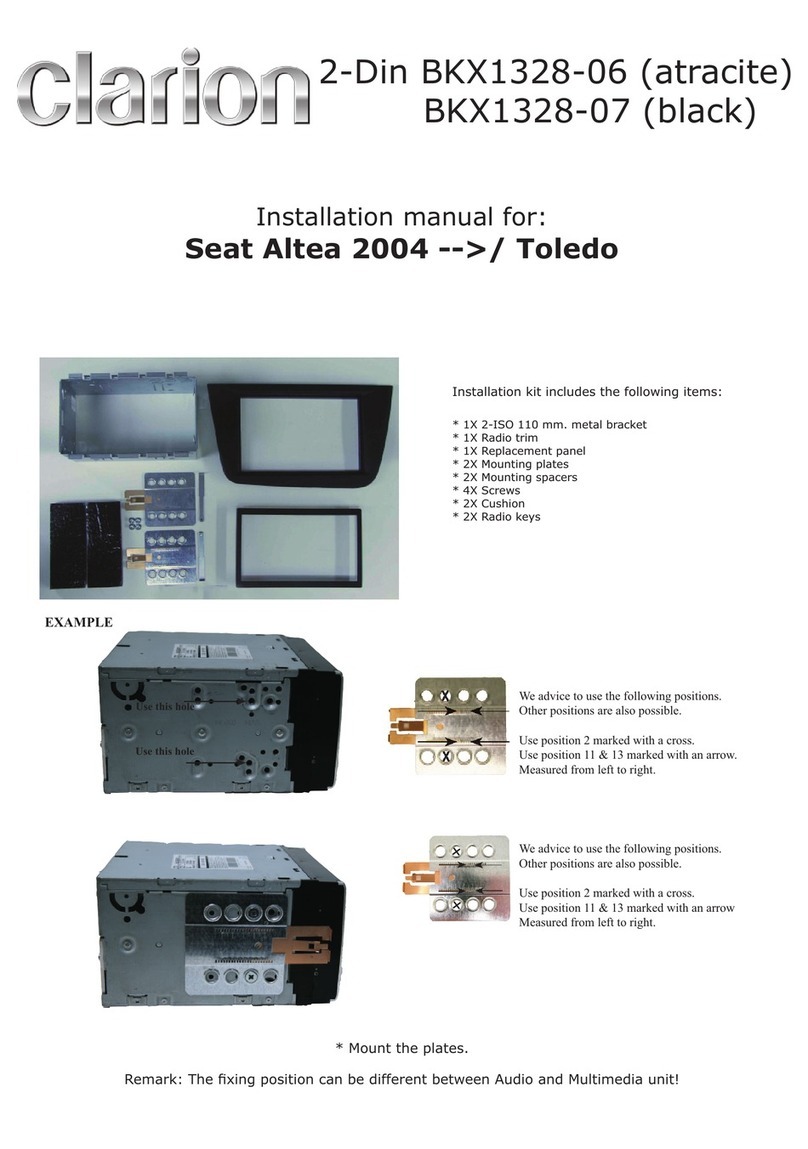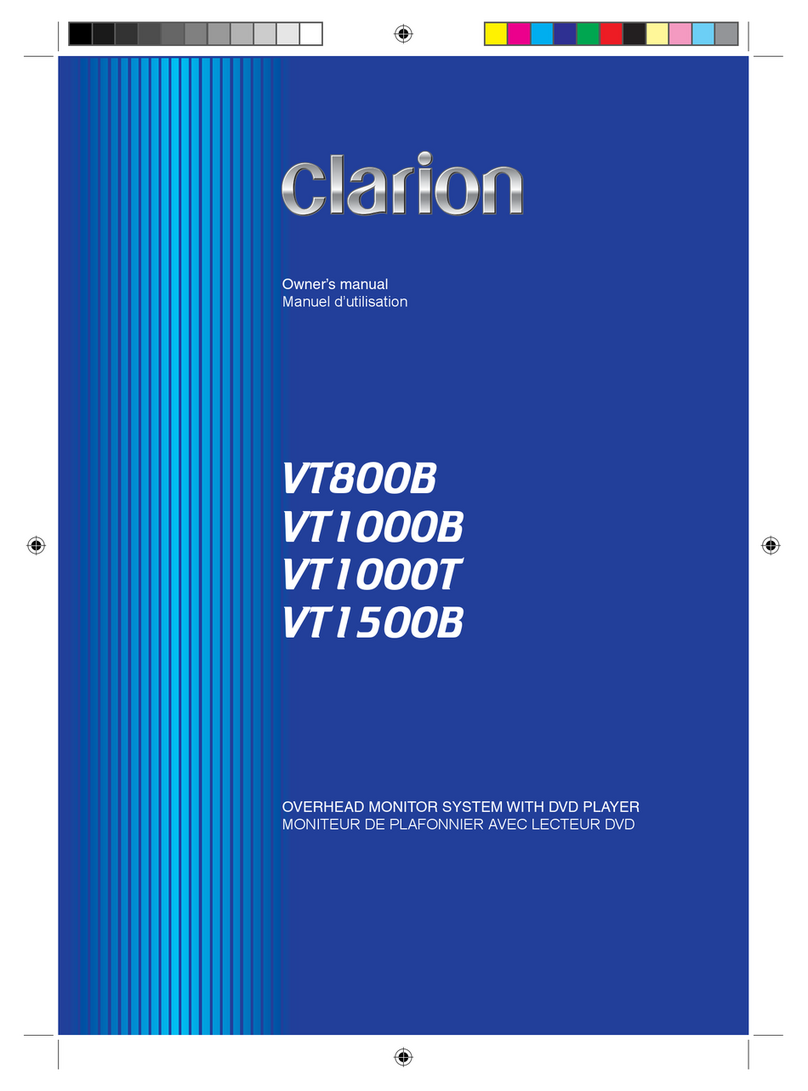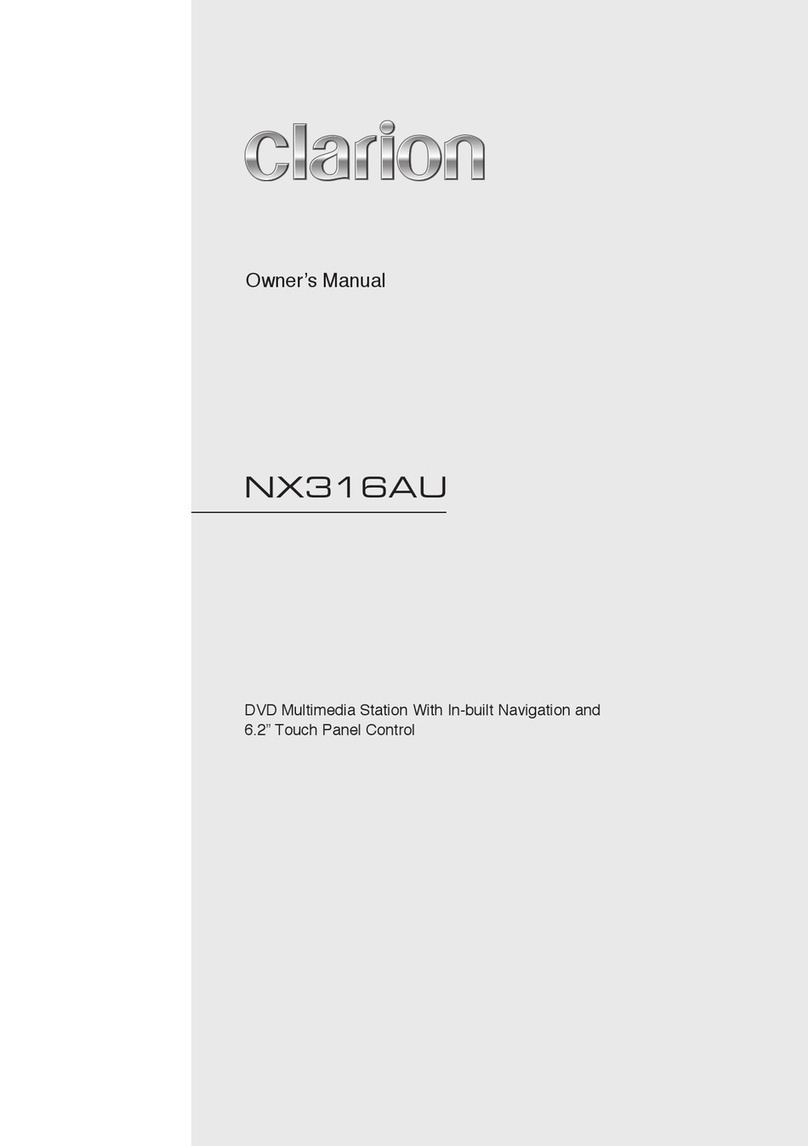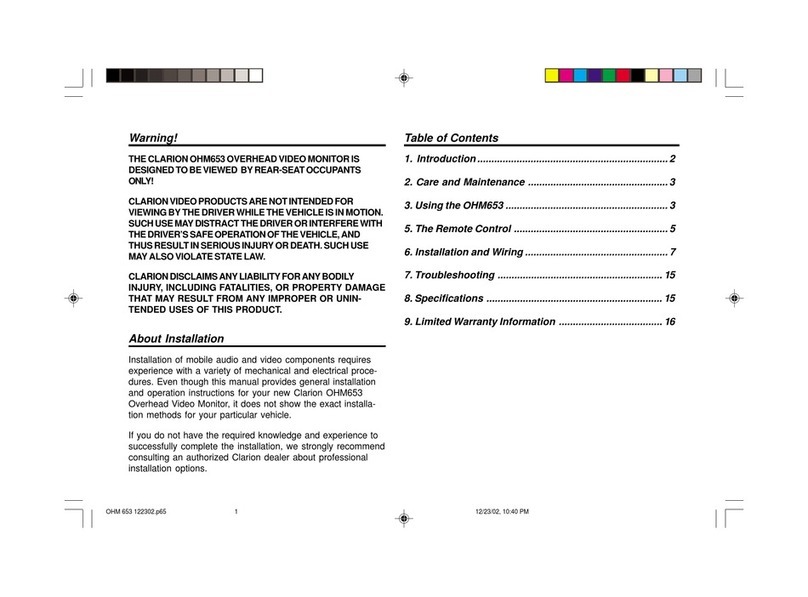CC4100E
ULTRA COMPACT COLOR CAMERA with Heavy Duty
Mounting Bracket and Metal Shroud
Installation manual
Printed in China 20011/6 274-0383-00
1. FEATURES
■High-performance 1/4" color CMOS sensor
■130° (horizontal) wide-angle lens, allowing broad field of view
■Mirror-image inversion function presents optimum conditions for confirming rear view
(same right-left orientation as seen through a rear-view mirror)
■Small size and weight for easy installation
2. PRECAUTIONS
This equipment has been tested and found to comply with the limits for a Class B digital device, pursuant
to Part 15 of the FCC Rules.
These limits are designed to provide reasonable protection against harmful interference in a residential
installation.
This equipment generates, uses, and can radiate radio frequency energy and, if not installed and used
in accordance with the instructions, may cause harmful interference to radio communications. However,
there is no guarantee that interference will not occur in a particular installation.
If this equipment does cause harmful interference to radio or television reception, which can be determined
by turning the equipment off and on, the user is encouraged to consult the dealer or an experienced radio/
TV technician for help.
INFORMATION FOR USERS:
CHANGES OR MODIFICATIONS TO THIS PRODUCT NOT APPROVED BY THE MANUFACTURER
WILL VOID THE WARRANTY AND WILL VIOLATE FCC APPROVAL.
• Thisdevicehasbeendesignedexclusivelyforusewithavehicularmountedrear-viewtelevision
system. It should not be used for other purposes.
• Disconnectthevehicle’snegative(–)terminalwheninstallingwiring.
• Donotattempttodisassembleormodifythisproduct.
• Intheeventitisnecessarytodrillholesinthevehicleformounting,conrmthatthedrillbitor
camera wiring will not strike or interfere with piping, gas tank, electrical wiring or other functional
parts of the vehicle.
• Donotrelysolelyonthemonitorimagewhenreversingthevehicle.
The rear-view monitor is an auxiliary device meant for confirming the presence of obstacles to the
rear of the vehicle, and is limited in its range. It should be used only in conjunction with direct visual
observations.
• Alwaysreverseatlowspeeds.
The rear-view monitor produces a wide-angle image, with the result that actual distances may be
different than they subjectively appear in the monitor.
• Donotusewhentheimagingsurfaceorotherpartsaremalfunctioning.
• Wheninstallationandwiringarecompleted,conrmthatthevehicle’shorn,brakeandwarning
lights, and other electrical equipment function properly as designed.
• InstallonlyasdirectedintheInstallationManual.
• Installaccessorypartsasdirected.
• Whendrillingholesinthevehicleforinstallationofwiring,alwaysuseinsulatedgrommetsinthe
holes to protect the wiring.
• Ifholesaredrilledinthevehicletoinstallthecamera,orwheninstallingwiring,usesilicon
sealant to seal any gaps.
• Donotdamageorscarthecamerawiring.
• Aftercompletingthecamerawiring,usecableclampsorinsulationtapetobundlethewiring
together.
• Theimagesproducedfromtherear-viewmonitorareinvertedright-leftinthesamewayas
imagesseeninthevehicle’srear-viewmirrors.Theimagemaydifferdependingonthevehicle
type.
• Donotusehigh-pressurecarwashingdevicesaroundthecamera.
The camera is a high-precision instrument and should not be subjected to high-pressure water
stream impacts.
• Periodicallycheckthetightnessoftheinstallationscrewsandretightenifnecessary.
WARNING
CAUTION
3.PACKAGECONTENTS
1Camera (with 0.5 m cable) ............................. 1
2Mounting bracket ............................................ 1
3Protective cover.............................................. 1
4Installation screws (hex head M3 x 6) ............ 2
5Installation screws (hex head M3 x 15) .......... 2
6Installation screws (pan head M3 x 7) ............ 2
7Flange nuts (M3) ............................................ 2
8Owner’s manual & Installation manual ........... 1
4. INSTALLATION
Before installation
• Beforeinstallingthecameraoritswiring,readallsafetywarningsandbesuretoinstalltheunitcorrectly.
• Beforeinstallingthecamerapermanently,useadhesivetapetomountthecamerainitsproposed
position, then check the image in the monitor to confirm proper display before fixing the camera in its
final position.
• Disconnectthebattery’snegative(–)terminalinstallingwiring.
Installing the camera
1. Attach mounting bracket to vehicle
Using two installation screws (hex head M3 x 15), attach the mounting bracket to the vehicle.
Mounting bracket
Flange nuts (M3)
Installation screws
(hex head M3 x 15)
2. Attach the protective cover to the camera
Use two installation screws (pan head M3 x 7) to attach the protective cover to the camera
body.
Protective cover
Camera
Installation screws (pan head M3 x 7)
3. Attach the camera to the mounting bracket
Using two installation screws (hex head M3 x 6), attach the camera to the mounting bracket
as shown. Adjust the angle of the camera as desired before tightening the screws holding the
protective cover to the mounting bracket.
Mounting bracket
Installation screws
(hex head M3 x 6)
Camera Protective cover
• Whenadjustingthecameraposition,donotallowthecameracabletobeexcessivelystretched
or loose.
• Periodicallycheckthetightnessoftheinstallationscrewsandretightenifnecessary.
■ Adjustingcameraangle(example)
Whenthecameraanglehasbeenchanged,therangedisplayedbytheimageonthemonitorwill
change. Always confirm by direct observation when backing the vehicle.
WARNING
CAUTION
CAUTION
Precaution:
• Takecarenottodamagethecamera
bodywheninstallingthecover.