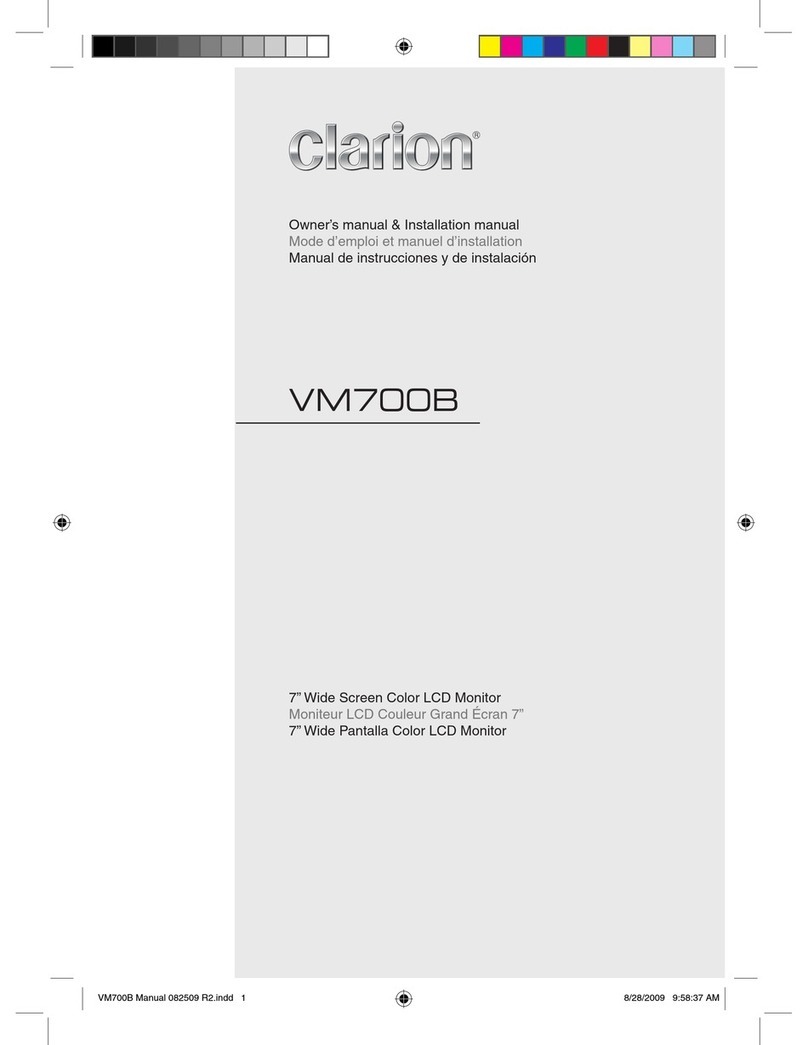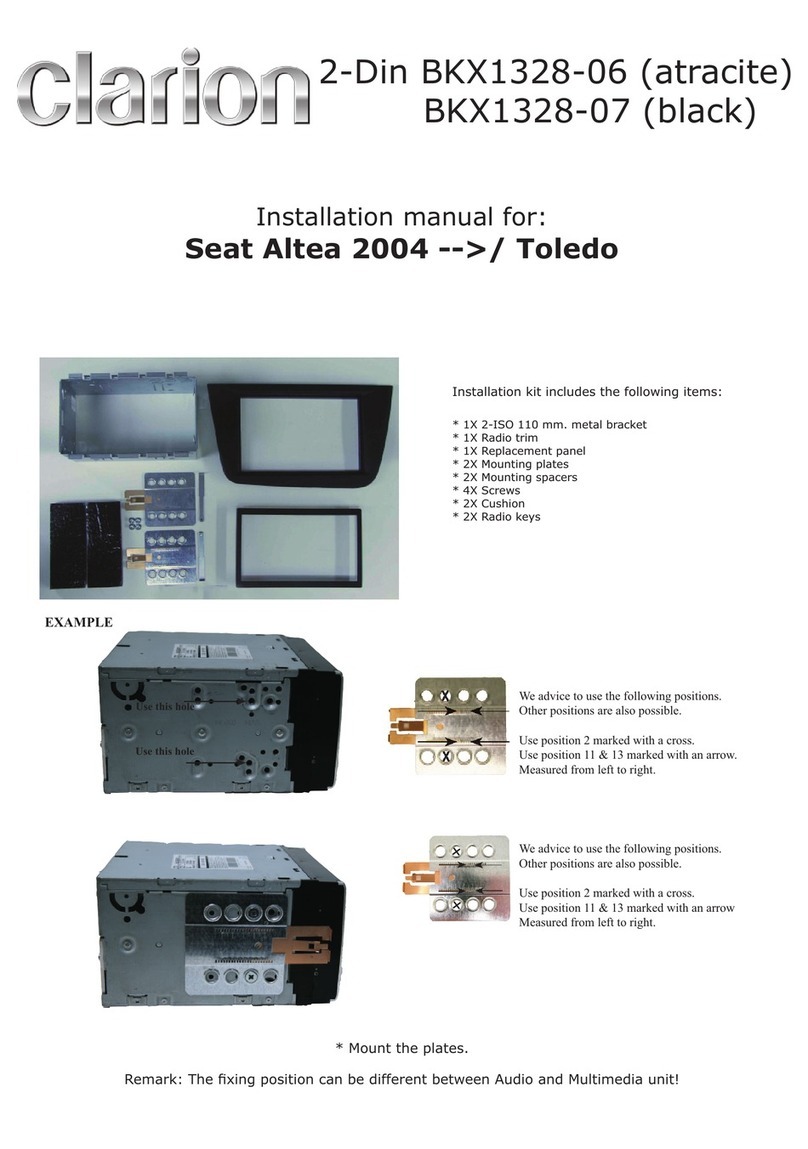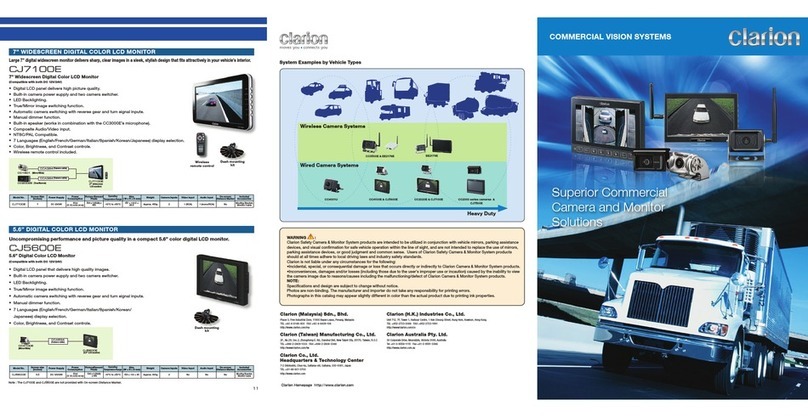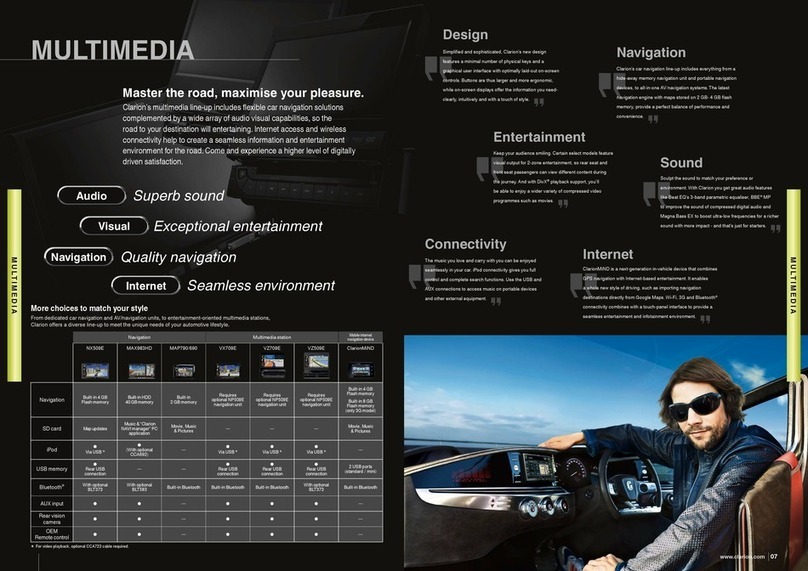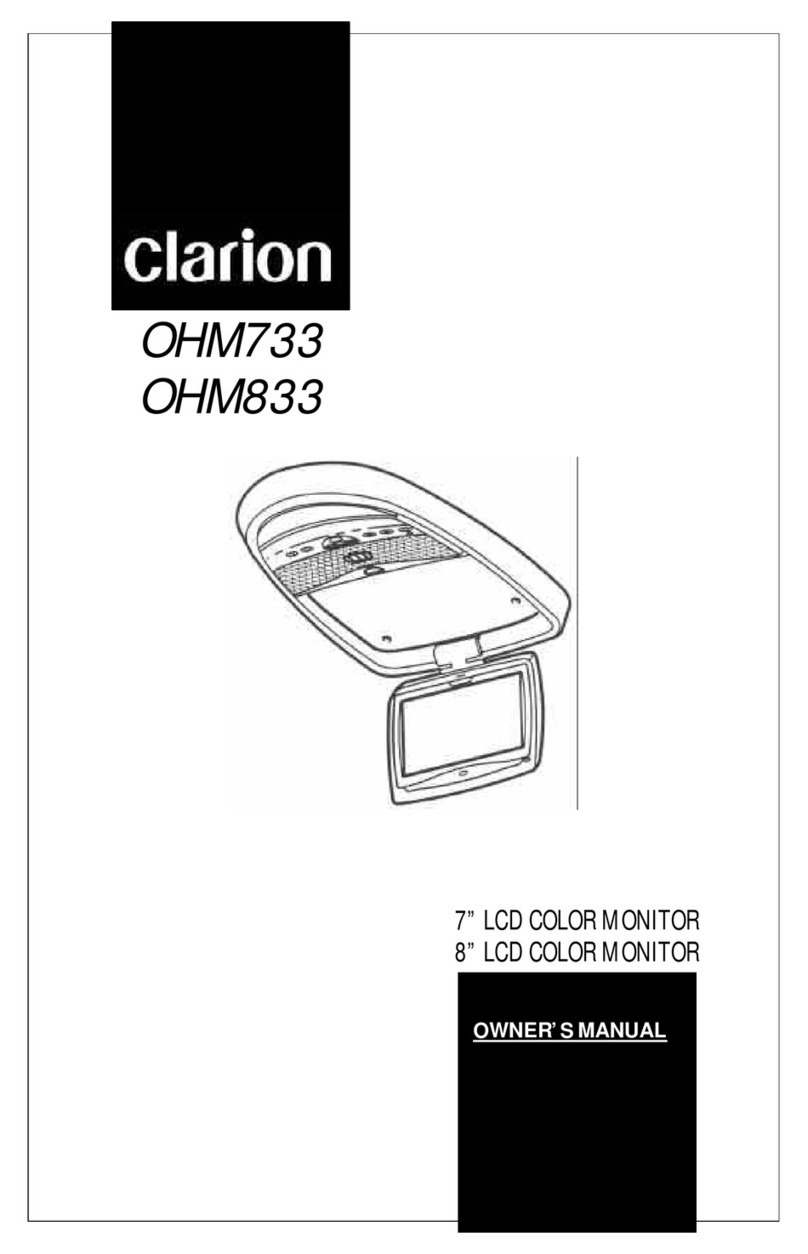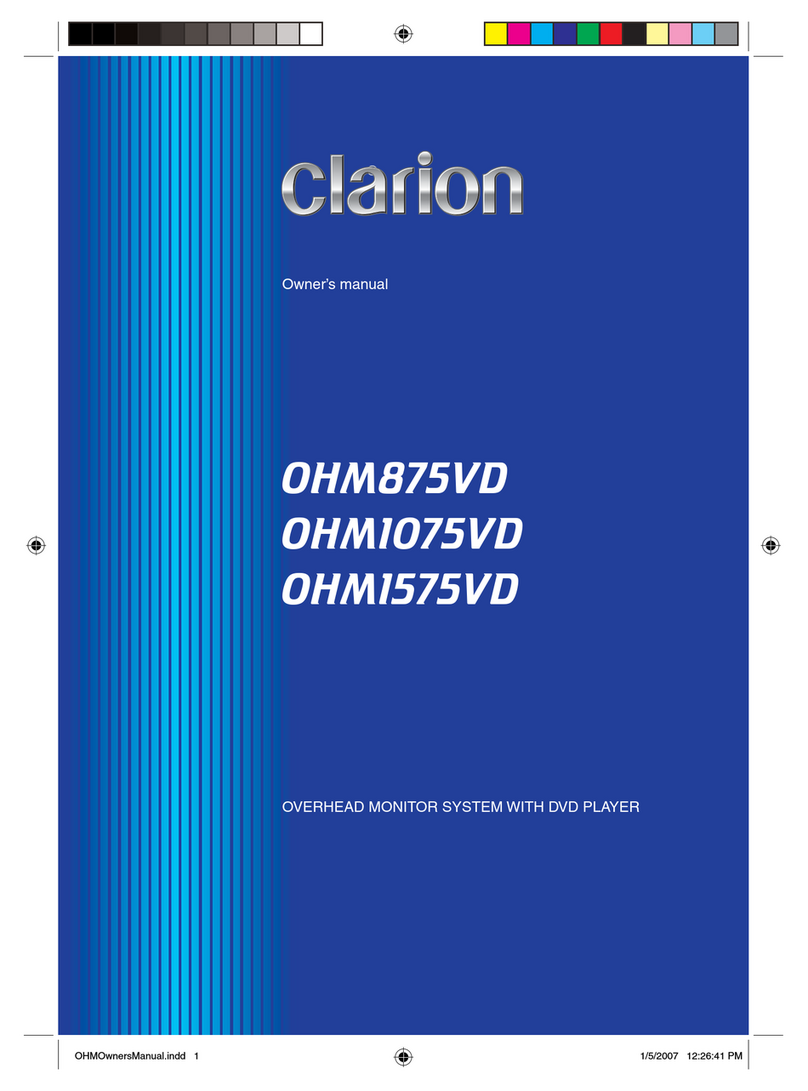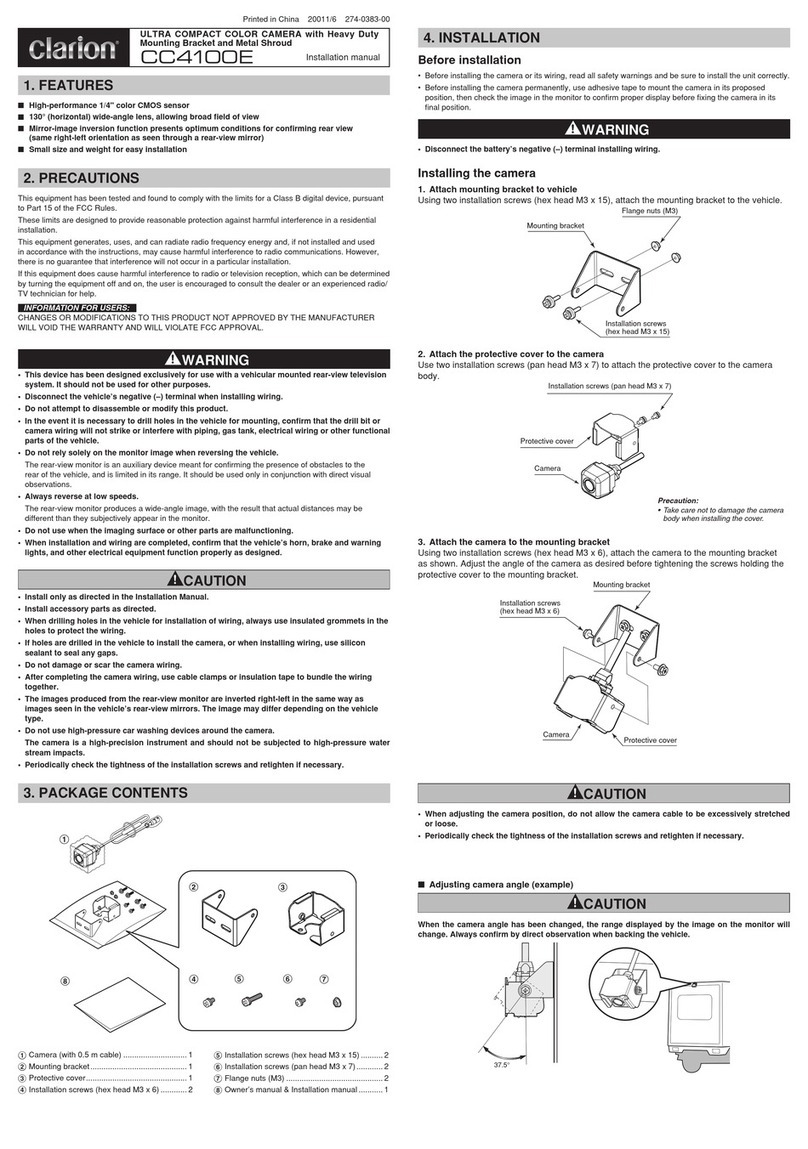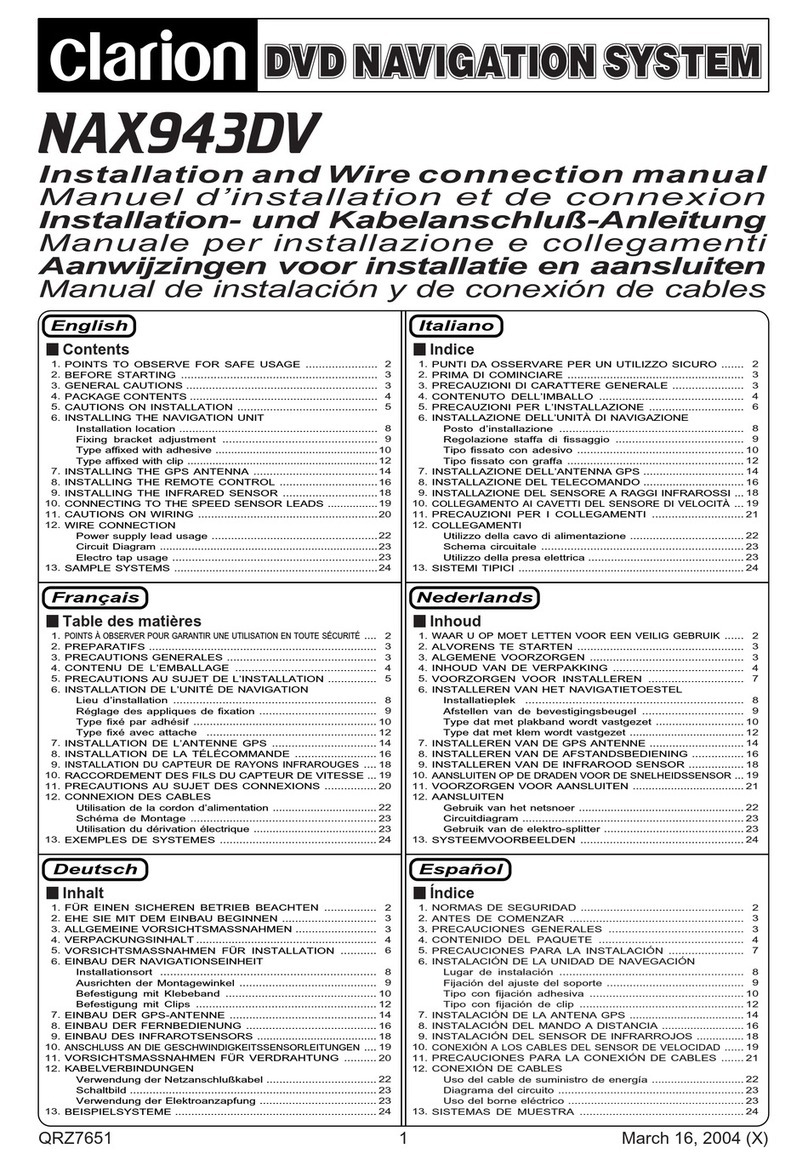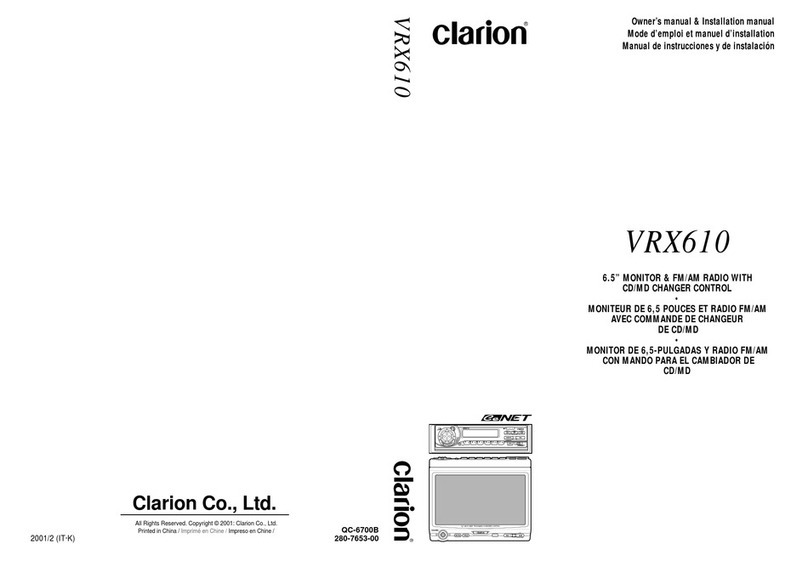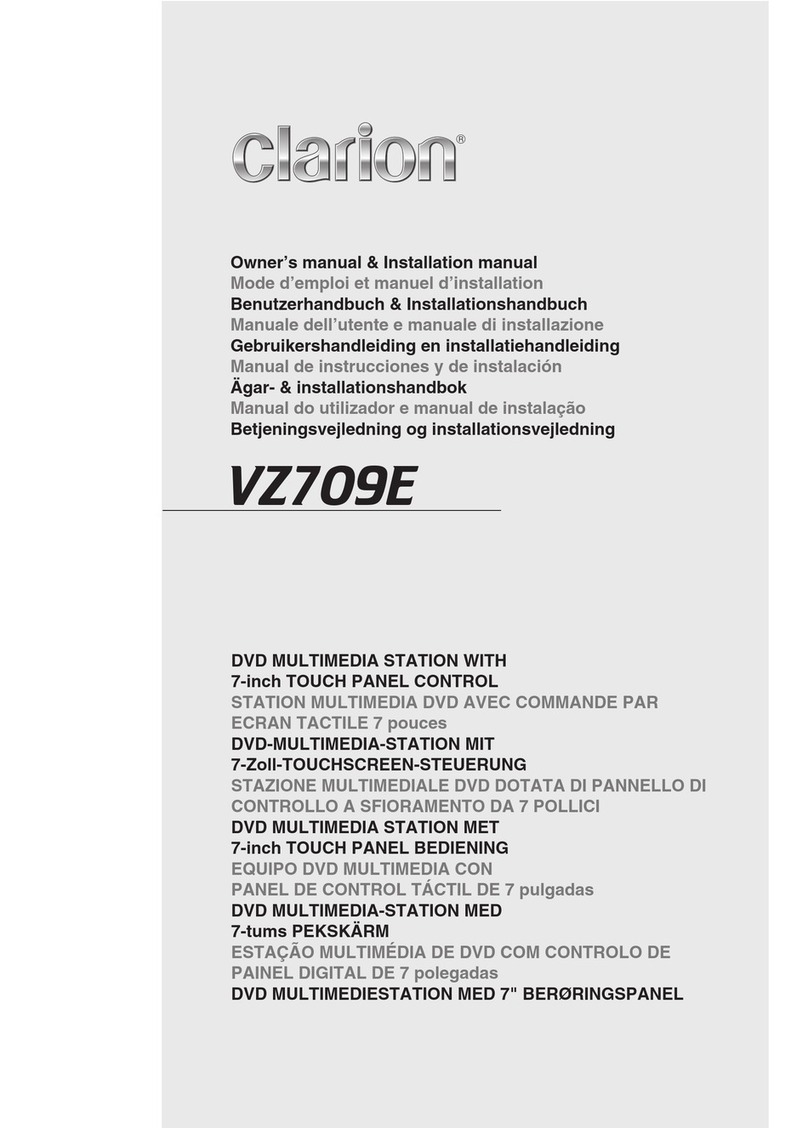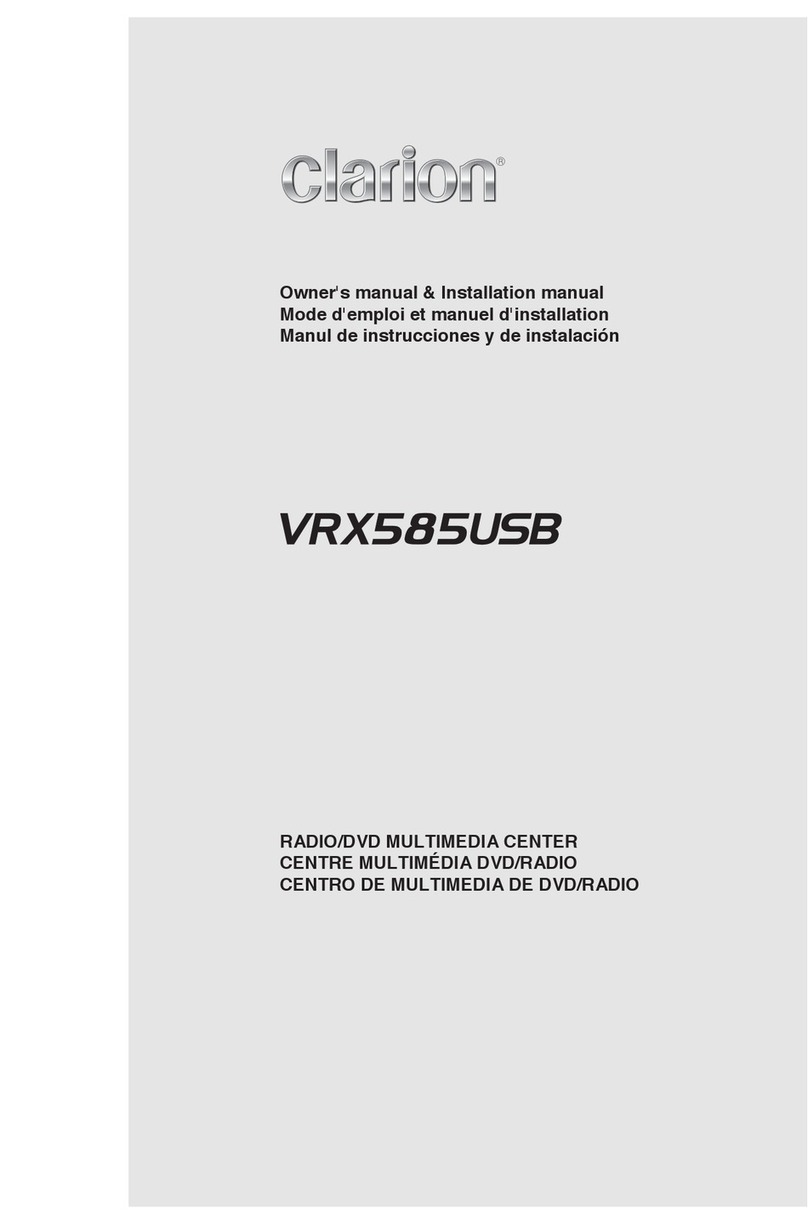8 VX401A/VZ401A
English
Owner’s Manual
/ BAND
Shared modes
[VOLUME] Button
Increaseordecreasevolume.
[MUTE] Button
Turns mute on or off.
[OPEN] Button
Press this button to OPEN or CLOSE the
motorizedscreen(VZ401A).Pleaseensure
there are no obstructions before starting the
operation.
[SRC/POWER] Button
•ShortPresstoscrollthroughtheavailable
sourcessuchastheAM/FMtuner,DVD
player,iPod,Radio,orAUXIN.
•LongPress(over1second)toturnoffthe
unit.
[MENU] Button
Press this button to access the MAIN MENU.
Fromthemainmenu,youcanselectyour
desired source or change your settings.
[PIC] Button
Press this button to change monitor
Brightness.
[SET] Button
Press this button to access the Audio Settings.
[NAVI/AV] Button
Thisbuttonisnoteffective.
[ENTER] button
Presstoxthechosenorentereddata.
TUNER mode
[BAND] button
Press this button to switch reception band.
[0 - 9] Buttons
•UseintheKeyPadscreentoset.
Radio channels.
•UsetoselectthepresetnumberinthePreset
List screen.
[ ], [ ] Buttons
Presstoseekthenextavailablestationupor
down in the TUNER mode.
[ ], [ ] Buttons
Press to manually select the next station up or
down in the TUNER mode.
[ ], [ ], [ ], [ ] Buttons
•Press[ ], [ ]toscrollthroughthesaved
presets list in the TUNER mode.
•Press[ ], [ ] to scroll through the page
screens in the TUNER mode.
[TAG] Button
Thisbuttonisnoteffective.
DVD PLAYER mode
[ ] Button
•ShortPresstoplayorpausethevideoor
audio media.
•LongPress(over1second)tostopthevideo
or audio media.
[SEARCH] Button
Press to open the direct search menu while in
theDVDvideomode.
[ENTER] Button
Presstoselect,playorpausevideoand
audio media.
[0 - 9] Buttons
•PresstoenterDVDvideochapters/titlesin
theKeyPadscreen.
•Presstosetthetrack/foldernumberofthe
CD,orMP3/WMAintheKeyPadscreen.
[TITLE] Button
Press to go to the title menu on the DVD.
[ROOT] Button
Press to go to the root menu on the DVD.
[ ], [ ], [ ], [ ] Buttons
•Presstoselectbuttonitemsonthemenu
screenofaDVDvideo.
•Press[ ], [ ] to scroll through the page
screens in the CD and MP3/WMA modes.
Functions of Remote Control Buttons
You can use the remote control unit to control the VX401A and VZ401A.
Note:
•
The wireless remote control operation may not be optimal in direct sunlight.
VX_VZ401A说明书.indd 8 2011-1-10 16:57:16