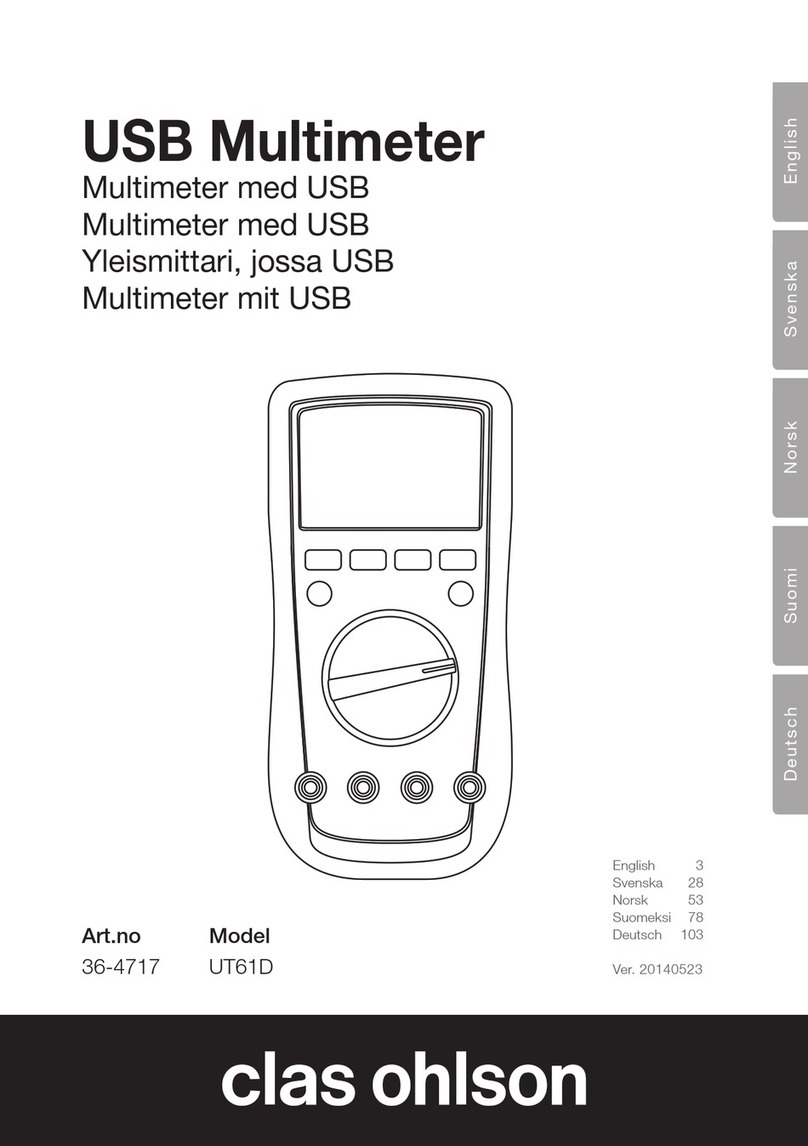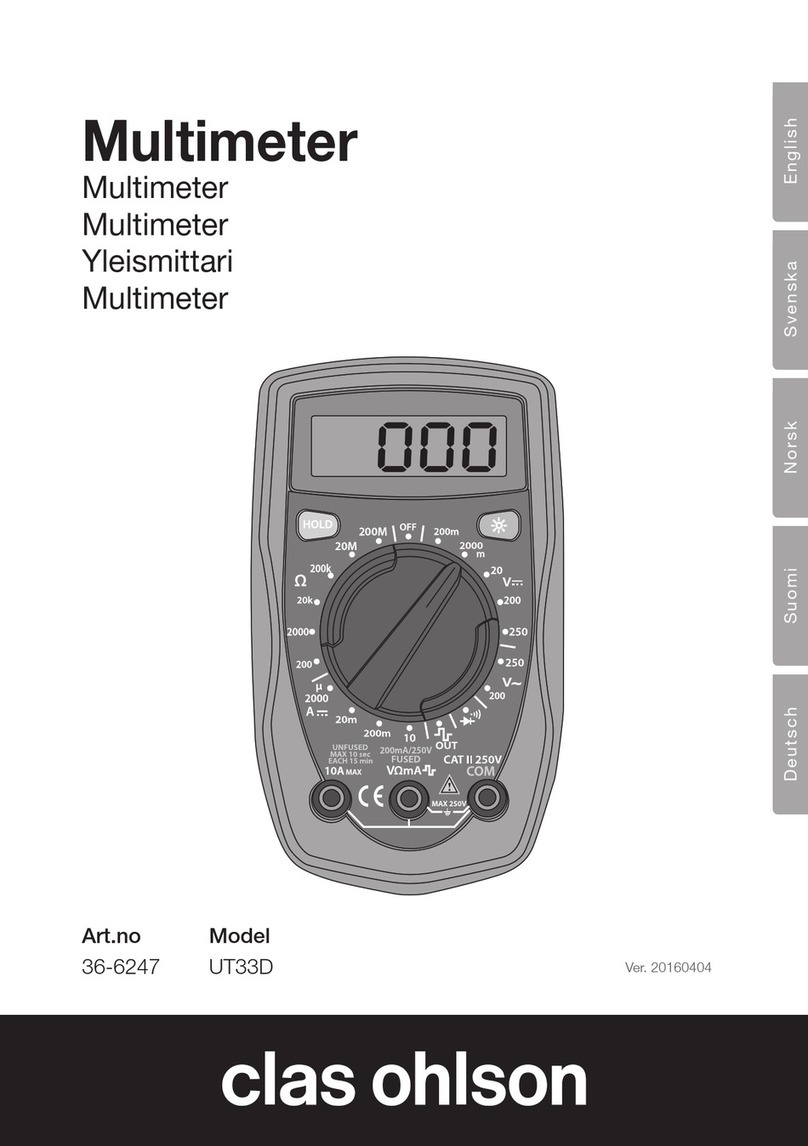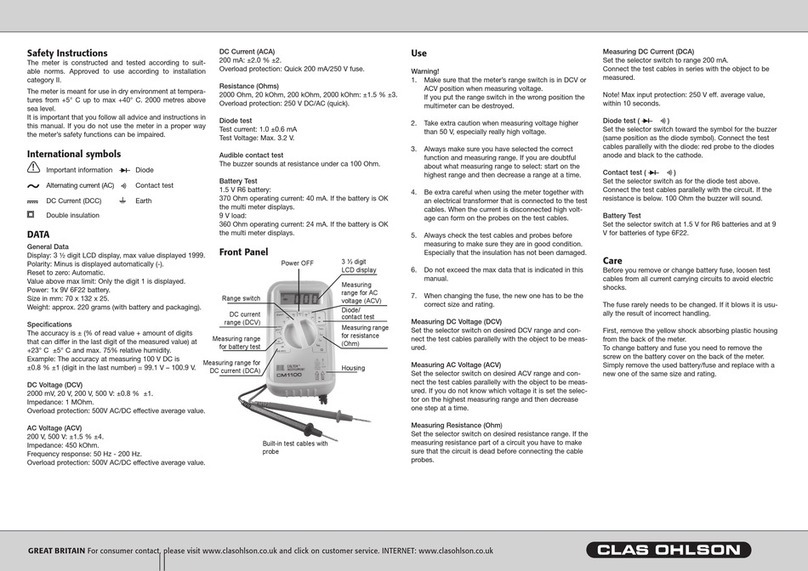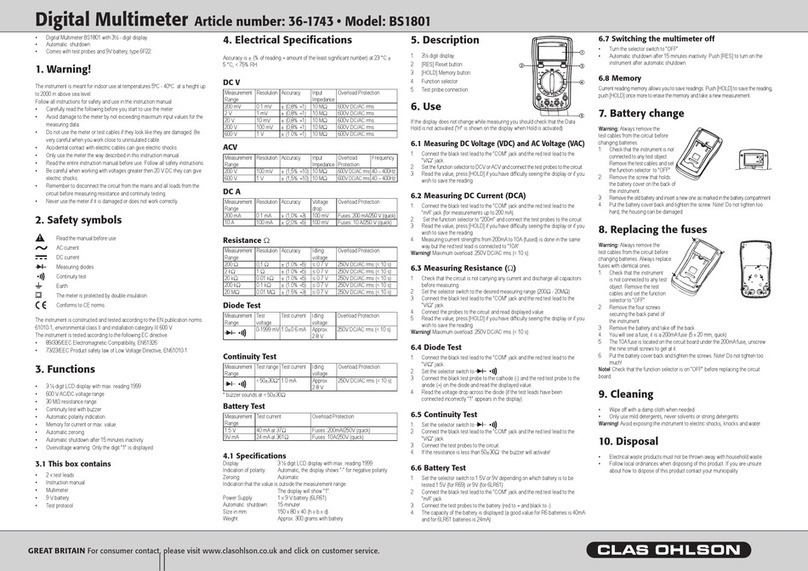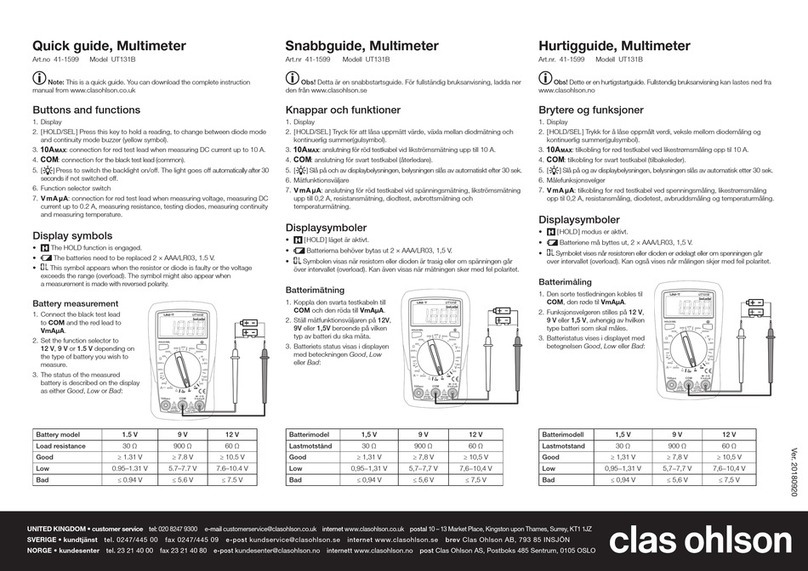4
English
Pollution degree
This multimeter is constructed to be able to be used in environments which contain
pollutants which are not electrically conductive, with theexception of temporary
conductivity caused by condensation.
Examples of environments with Pollution Degree 2 are dry home or office environments,
test stations and laboratories. Basically, any dry environment with normal indoor
climatic conditions.
The multimeter must not be used or stored in alocation where it can be exposed to
electrically conductive pollution of any kind (solid, liquid or gas).
The multimeter should not be exposed to relative humidity over 75%, be used in
unheated rooms and must not be used in bathrooms or outdoors where it might
getwet.
It is not designed to be used with electrical equipment used in industry or agriculture.
Safety
• The product conforms to thefollowing CE standards: EN 611010-1:2010,
EN61010-2-030:2010, EN 61326:2013, and CAT III: 600 V, Pollution Degree2.
• Make sure that theproduct is used safely by following thesafety instructions and
operating directions in this instruction manual.
• Neither theproduct nor its accessories must be dismantled or modified in anyway.
• The product must never be used if it is in any way damaged or malfunctioning.
• Make sure that thepower is turned off before working on thepower circuit.
Lowcurrent levels can also be dangerous.
• Make sure that your fingers are behind thefinger guards when using thetestleads.
• To avoid electric shocks and damage to theproduct, do not exceed theproduct’s
overload limits.
• Do not measure voltages higher than 600 V DC or 600 V AC RMS using this product.
• To avoid shocks you need to be very CAREFUL when you work with voltage
higher than 60 V DC or 35 V ACRMS. Voltages higher than this pose arisk of
harmful electric shocks.
• Never use theproduct if thebattery cover is missing or thebattery compartment
isopen.
• Replace thebatteries as soon as thebattery warning symbol appears on thedisplay,
low batteries can cause anincorrect reading and constitute asafety hazard.
• Set theright measuring range using theselector before starting to measure and
do not change therange whilst taking ameasurement.
• The product is protected by fuses, but they will not protect themeter from all
kinds of misuse.
• The product must not be used in humid, explosive or flammable environments or
close to strong magnetic fields.
• Remove thebattery if thedevice is not to be used for anextended period.
• Turn theproduct off afteruse.
• If theproduct is placed close to astrong magnetic field it might cause incorrect
readings which can be corrected by removing thecause of theinterference.