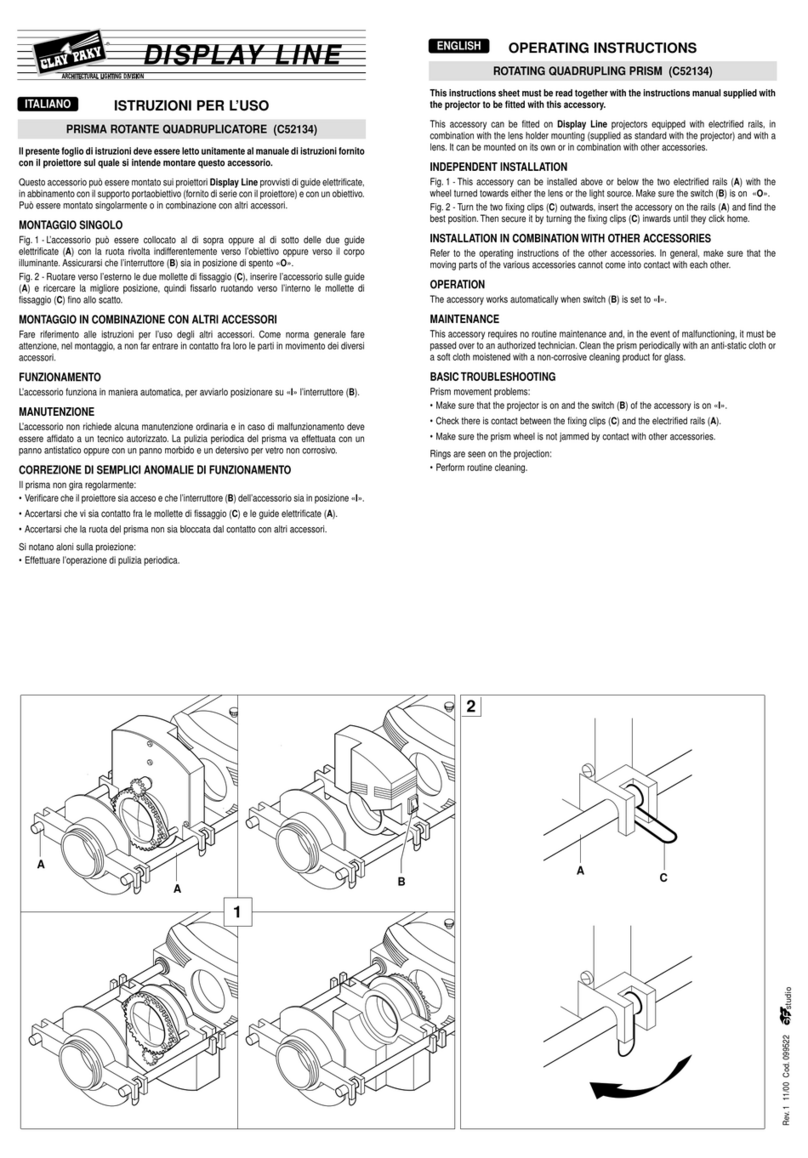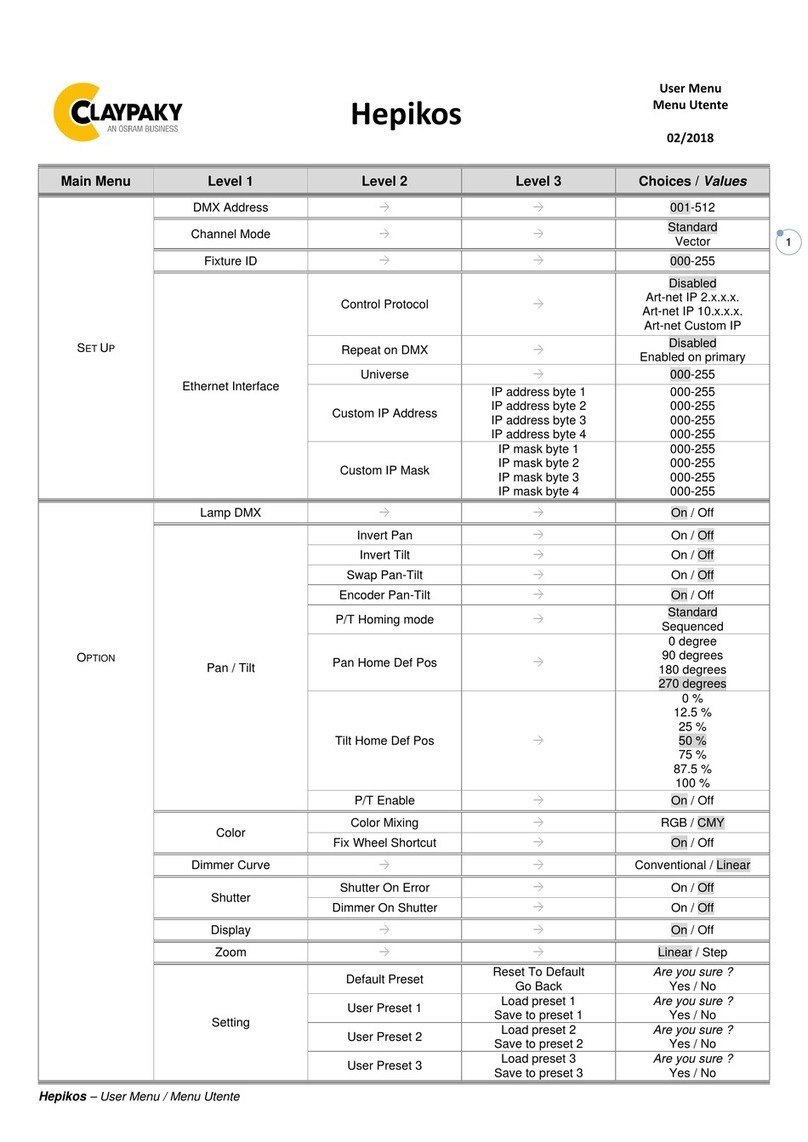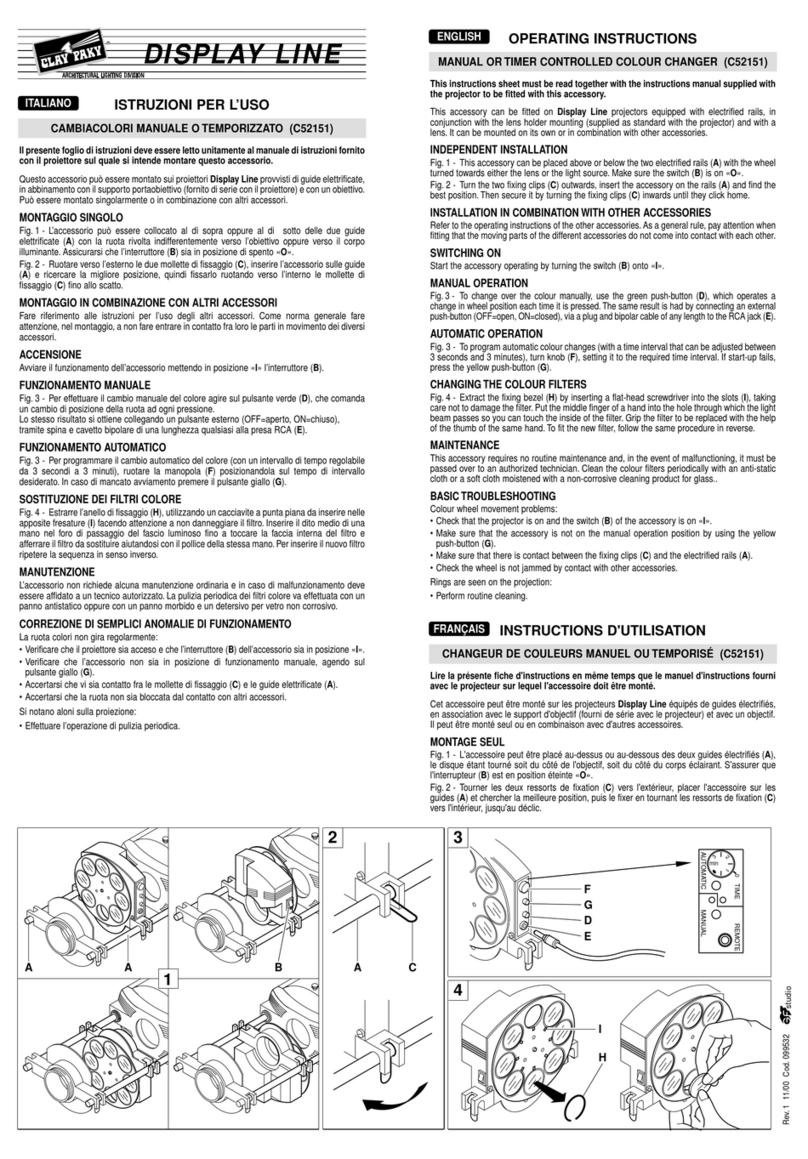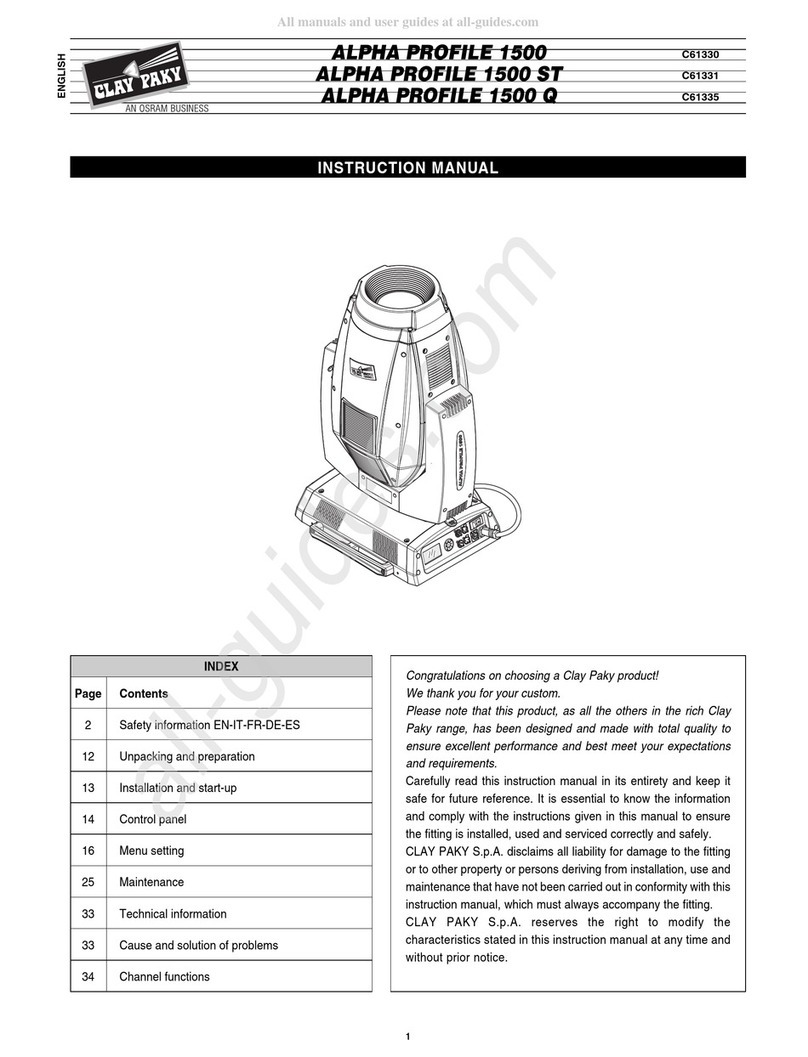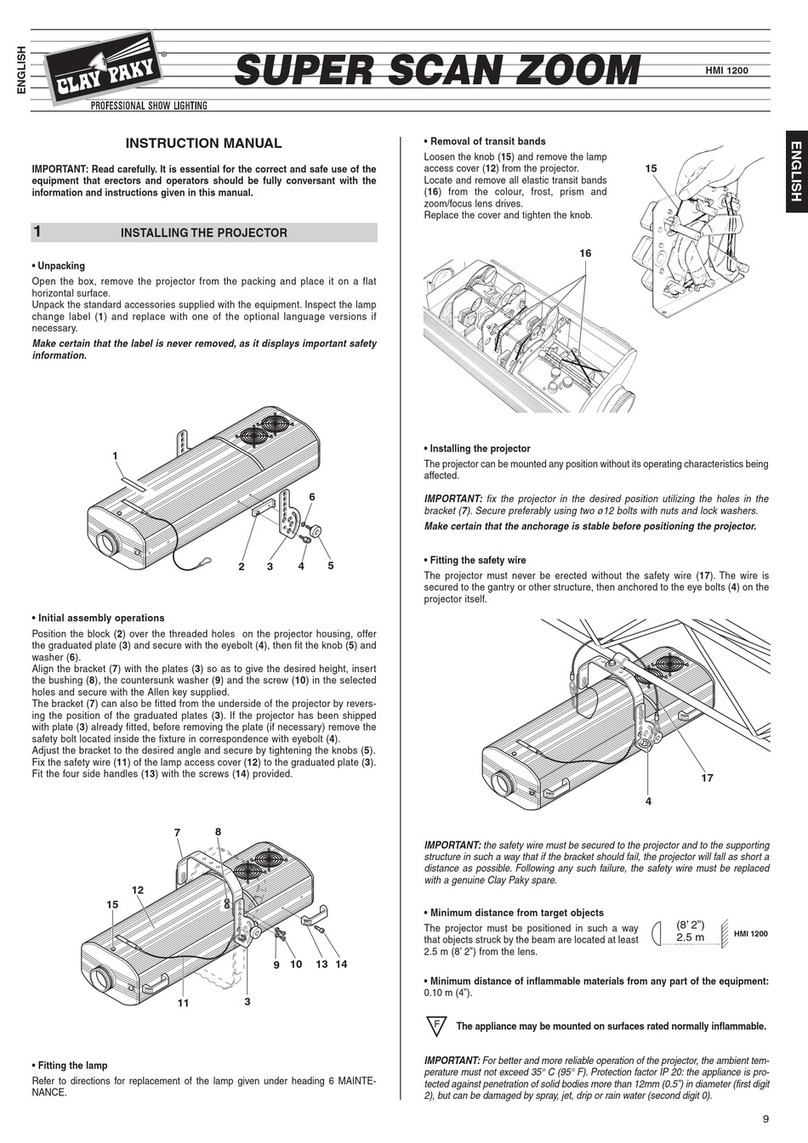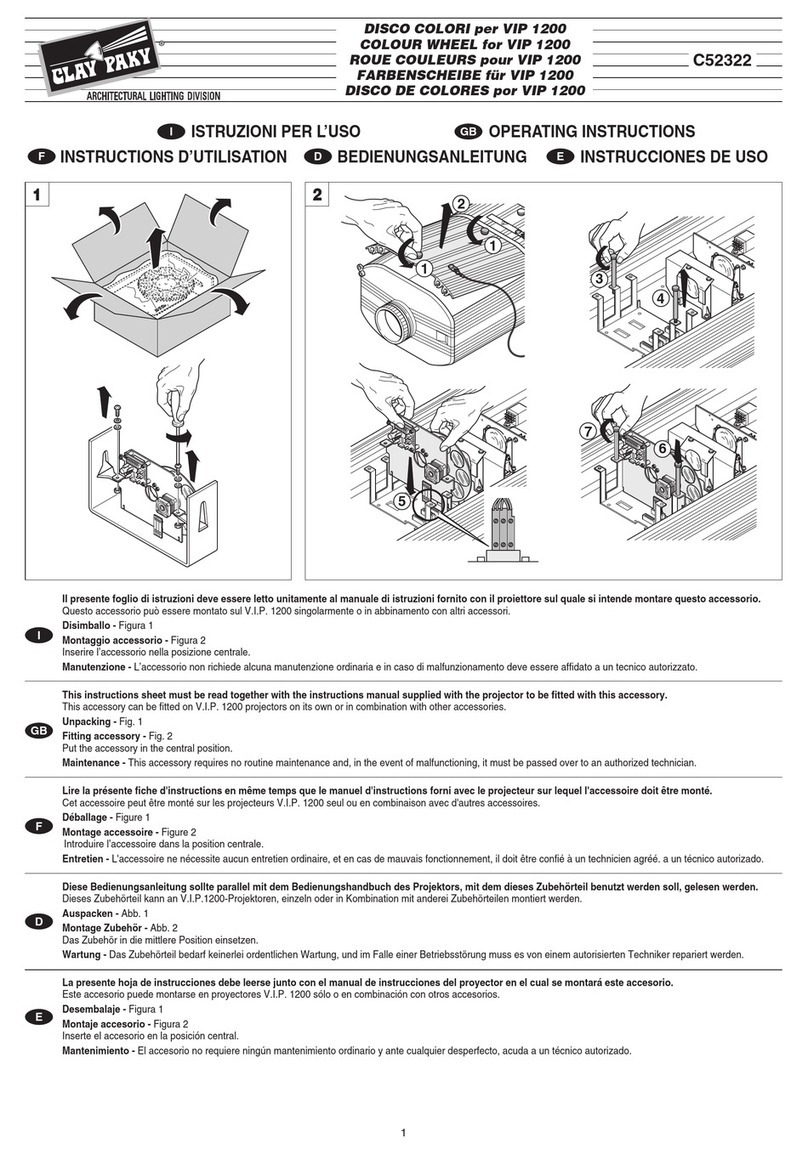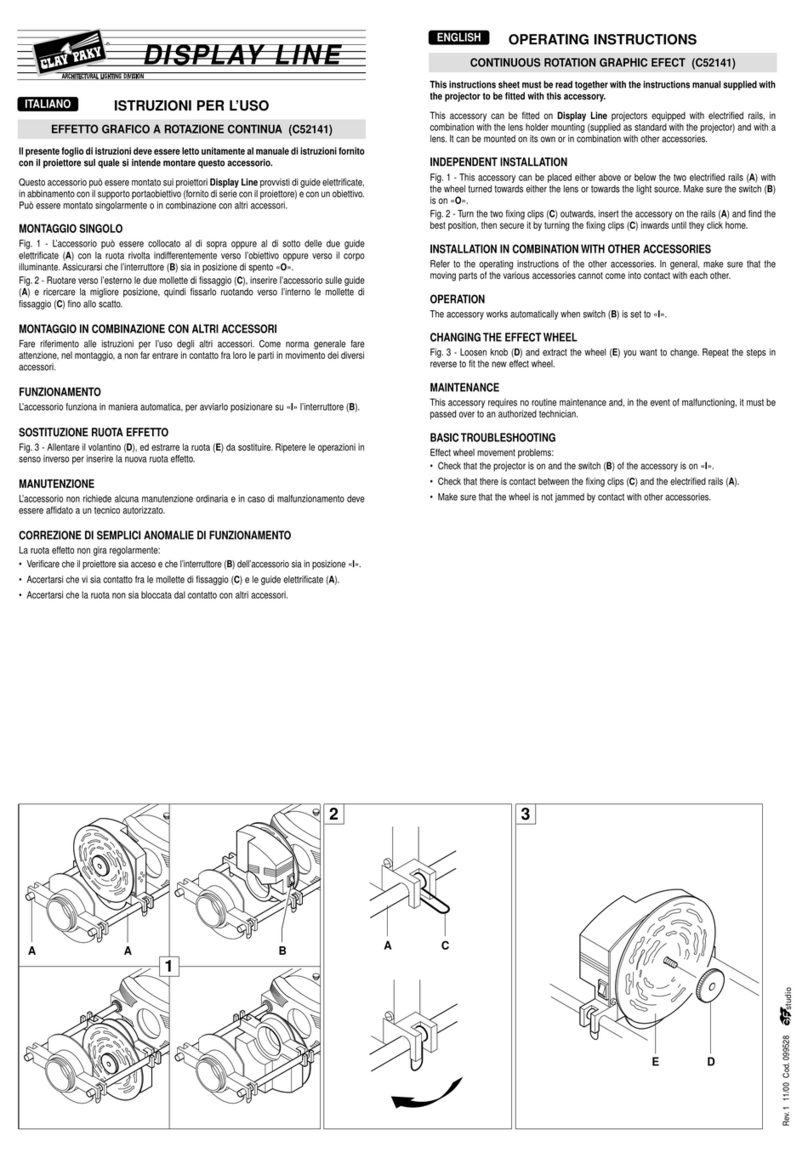Fig. 2 - Tourner les deux ressorts de fixation (C) vers l'extérieur, placer l'accessoire sur les
guides (A) et chercher la meilleure position, puis le fixer en tournant les ressorts de fixation (C)
vers l'intérieur, jusqu'au déclic.
MONTAGE AVEC D’AUTRES ACCESSOIRES
Se reporter aux instructions pour l'utilisation des autres accessoires.En règle générale, pendant
le montage, veiller à ce que les parties en mouvement des différents accessoires n'entrent pas
en contact entre elles.
ALLUMAGE
Mettre en fonction l’accessoire en positionnant l’interrupteur (B) sur «I».
FONCTIONNEMENT MANUEL
Fig. 3 - Pour effectuer le changement de gobo manuel, agir sur le bouton vert (D), qui
commande un changement de position du disque à chaque pression.
On obtient le même résultat en reliant un bouton extérieur (OFF=ouvert, ON=fermé), à l'aide
d'une fiche et d'un câble bipolaire d'une longueur quelconque, à la prise RCA (E).
FONCTIONNEMENT AUTOMATIQUE
Fig. 3 - Pour programmer le changement de gobo automatique (avec un intervalle de temps
réglable entre 3 secondes et 3 minutes), tournez le bouton (F) sur le temps désiré et, en cas
d’absence de démarrage, appuyez sur le bouton jaune (G).
REMPLACEMENT DES GOBOS
Fig. 4 - Desserrer la molette (H), introduire le majeur d'une main dans le trou de passage du
faisceau lumineux jusqu'à toucher la face interne du gobo. Pratiquer une légère pression vers
les ressorts (I) et, à l'aide du pouce de la même main, saisir le gobo à remplacer. Pour introduire
le nouveau gobo, répétez ces opérations dans le sens inverse, en veillant à diriger le côté peint
éventuel du gobo vers l’objectif.
ENTRETIEN
L'accessoire ne nécessite aucun entretien ordinaire, et en cas de mauvais fonctionnement,
il doit être confié à un technicien agréé. Pour le nettoyage périodique des gobos dichroïques,
utiliser un chiffon antistatique ou un chiffon doux imbibé de détergent pour vitres, non corrosif.
INTERVENTION EN CAS DE PETITS PROBLÈMES DE FONCTIONNEMENT
Le disque à gobos ne tourne pas normalement:
• S'assurer que le projecteur est allumé et que l'interrupteur (B) de l'accessoire est sur la
position «I».
• S'assurer que l'accessoire n'est pas en position de fonctionnement manuel, en agissant sur le
bouton jaune (G).
• S'assurer qu'il y a un contact entre les ressorts de fixation (C) et les guides électrifiés (A).
• S'assurer que le disque n'est pas bloqué par un éventuel contact avec d'autres accessoires.
En cas de halos sur la projection:
• Nettoyez.
BEDIENUNGSANLEITUNG
GOBOWECHSEL-MODUL (C52153)
DEUTSCH
Diese Bedienungsanleitung sollte parallel mit dem Bedienungshandbuch des Projektors,
mit dem dieses Zubehörteil benutzt werden soll, gelesen werden.
Dieses Zubehörteil kann an Display Line-Projektoren mit elektrifizierten Führungsstäben, in
Kombination mit dem (serienmäßig mit dem Projektor mitgelieferten) Objektivhalter und mit
einem Objektiv montiert werden. Es kann einzeln oder in Kombination mit anderen
Zubehörteilen montiert werden.
EINZELMONTAGE
Abb. 1 - Das Zubehörteil kann ober- oder unterhalb der zwei elektrifizierten Führungsstäbe (A)
angebracht werden. Das Rad kann ohne Unterschied zum Objektiv oder zum
Beleuchtungskörper gerichtet werden. Sicherstellen, dass der Schalter (B) sich in der
abgeschalteten Position auf «O» befindet.
Abb. 2 - Die zwei Befestigungsfedern (C) nach außen drehen, das Zubehörteil an den
Führungsstäben (A) einsetzen und die beste Stellung ausfindig machen, dann blockieren; dazu
die Befestigungsfedern (C) nach innen drehen, bis sie einrasten.
MONTAGE IN KOMBINATION MIT WEITEREN EFFEKTEN
Auf die Bedienungsanleitungen der anderen Zubehörteile Bezug nehmen. Als allgemeine
Richtlinie gilt, während der Montage darauf zu achten, daß die beweglichen Teile der
verschiedenen Effektmodule nicht miteinander in Berührung kommen.
EINSCHALTEN
Das Zubehörteil wird in Betrieb gesetzt, indem der Schalter (B) auf «I» gestellt wird.
MANUELLER BETRIEB
Abb. 3 - Um den Gobowechsel manuell durchzuführen, den grünen Knopf (D) betätigen.
Bei jedem Knopfdruck wird ein Wechsel der Radstellung bewirkt.
Dasselbe Resultat erhält man, indem ein externer Schalter (OFF=offen, ON=geschlossen) mittels
Stecker und zweipoliger Litze beliebiger Länge an die RCA-Buchse (E) angeschlossen wird.
AUTOMATISCHER BETRIEB
Abb. 3 - Um den automatischen Wechsel des Gobos zu programmieren (mit einem von
3 Sekunden bis 3 Minuten einstellbaren Intervall), dem Griff (F) drehen und auf die gewünschte
Dauer des Intervalls stellen. Falls der Start nicht erfolgen sollte, die gelbe Drucktaste (G) drücken.
AUSWECHSELN DER GOBOS
Abb. 4 - Die Handschraube (H) lösen, den Mittelfinger einer Hand in die Öffnung für den Austritt
des Lichtstrahls einführen, bis man die Innenseite des Gobos berührt. Auf die Federn (I) einen
leichten Druck ausüben und den auszuwechselnden Gobo mit Hilfe des Daumens derselben
Hand greifen. Zum Einsetzen des neuen Gobos den Vorgang in umgekehrter Reihenfolge
ausführen, ggf. die geschwärzte Goboseite gegen das Objektiv richten.
WARTUNG
Das Zubehörteil bedarf keinerlei ordentlichen Wartung, und im Falle einer Betriebsstörung muss
es von einem autorisierten Techniker repariert werden. Die regelmäßige Reinigung der Gobos
wird mit einem Antistatik-Tuch oder mit einem weichen Tuch und einem nicht korrosiven
Glasreinigungsmittel durchgeführt.
BEHEBUNG EINFACHER BETRIEBSSTÖRUNGEN
Ungleichmäßige Rotation des Goborads:
• Prüfen, ob der Projektor eingeschaltet ist und ob der Schalter (B) des Zubehörteils auf der
Position «I» steht.
• Prüfen, ob sich das Zubehörteil in der manuellen Betriebsart befindet; gegebenenfalls ist auf
die gelbe Drucktaste (G) zu drücken.
• Sicherstellen, dass zwischen den Befestigungsfedern (C) und den elektrifizierten
Führungsstäben (A) Kontakt besteht.
• Sicherstellen, dass das Rad nicht durch den Kontakt mit anderen Zubehörteilen blockiert wird.
Ränder an der Projektion:
• Regelmäßige Reinigung der Optiken, Gobos und Farbfilter.
INSTRUCCIONES DE USO
CAMBIADOR DE GOBOS MANUAL O TEMPORIZADO (C52153)
ESPAÑOL
La presente hoja de instrucciones debe leerse junto con el manual de instrucciones del
proyector en el cual se montará este accesorio.
Este accesorio puede montarse en proyectores Display Line provistos de guías electrificadas,
junto con el portaobjetivo (que se suministra de serie con el proyector) y un objetivo.
Es posible montarlo sólo o en combinación con otros accesorios.
MONTAJE INDIVIDUAL
Fig. 1 - El accesorio puede colocarse encima o debajo de las dos guías electrificadas (A) con
la rueda orientada hacia el objetivo o hacia el cuerpo luminoso.Cerciórese de que el interruptor
(B) esté en la posición apagado «O».
Fig. 2 - Gire hacia fuera los dos clips de fijación (C), monte el accesorio en las guías (A) y busque
la mejor posición, luego fíjelo girando hacia adentro los clips de fijación (C) hasta que se enganchen.
MONTAJE EN COMBINACIÓN CON OTROS ACCESORIOS
Consulte las instrucciones de uso de los demás accesorios. Como norma general, durante el
montaje, tenga cuidado de que las partes móviles de los diversos accesorios no se toquen.
ENCENDIDO
Para activar el accesorio, ponga el interruptor (B) en la posición «I».
FUNCIONAMIENTO MANUAL
Fig.3 - Para efectuar el cambio manual del gobo, presione el pulsador verde (D), que determina
un cambio de posición de la rueda a cada pulsación.
El mismo resultado se obtiene conectando un pulsador externo (OFF = abierto, ON = cerrado)
mediante una clavija y un cable bipolar de cualquier longitud, a la toma RCA (E).
FUNCIONAMIENTO AUTOMÁTICO
Fig. 3 - Para programar el cambio automático de la proyección (con un intervalo de tiempo
regulable entre 3 segundos y 3 minutos), gire la manecilla (F) fijándola en el intervalo de tiempo
deseado. Si no se activa, presione el pulsador amarillo (G).
SUSTITUCIÓN DE LOS GOBOS
Fig.4 - Afloje la maneta (H), introduzca el dedo mediano de una mano en el orificio de paso del
haz luminoso hasta tocar la cara interna del gobo.Presione ligeramente hacia los clips (I) y coja
el gobo a cambiar utilizando el pulgar de la misma mano. Para montar el gobo nuevo repita la
secuencia en sentido inverso, posicionando el eventual lado pintado del gobo hacia el objetivo.
MANTENIMIENTO
El accesorio no requiere ningún mantenimiento ordinario y ante cualquier desperfecto, acuda a
un técnico autorizado. Efectúe la limpieza periódica de los gobos dicroicos con un paño
antiestático o con un tejido suave y un limpiacristales que no sea corrosivo.
SOLUCION DE ANOMALÍAS SIMPLES
La rueda de gobos no gira normalmente:
• Compruebe que el proyector esté encendido y que el interruptor (B) del accesorio se
encuentre en la posición «I».
• Controle que el accesorio no esté en la posición de funcionamiento manual, presionando el
pulsador amarillo (G).
• Controle que haya contacto entre los clips de fijación (C) y las guías electrificadas (A).
• Observe si la rueda está bloqueada por contacto con otros accesorios.
La proyección tiene halos:
• Efectúe la operación de limpieza periódica.