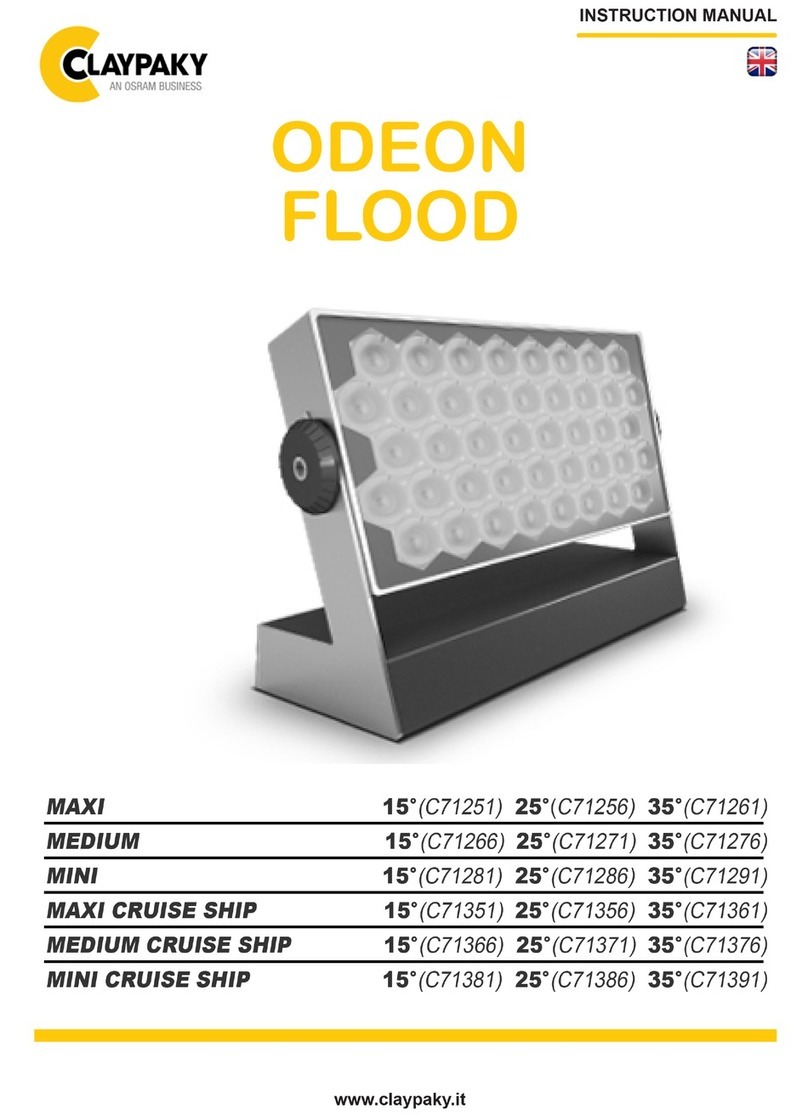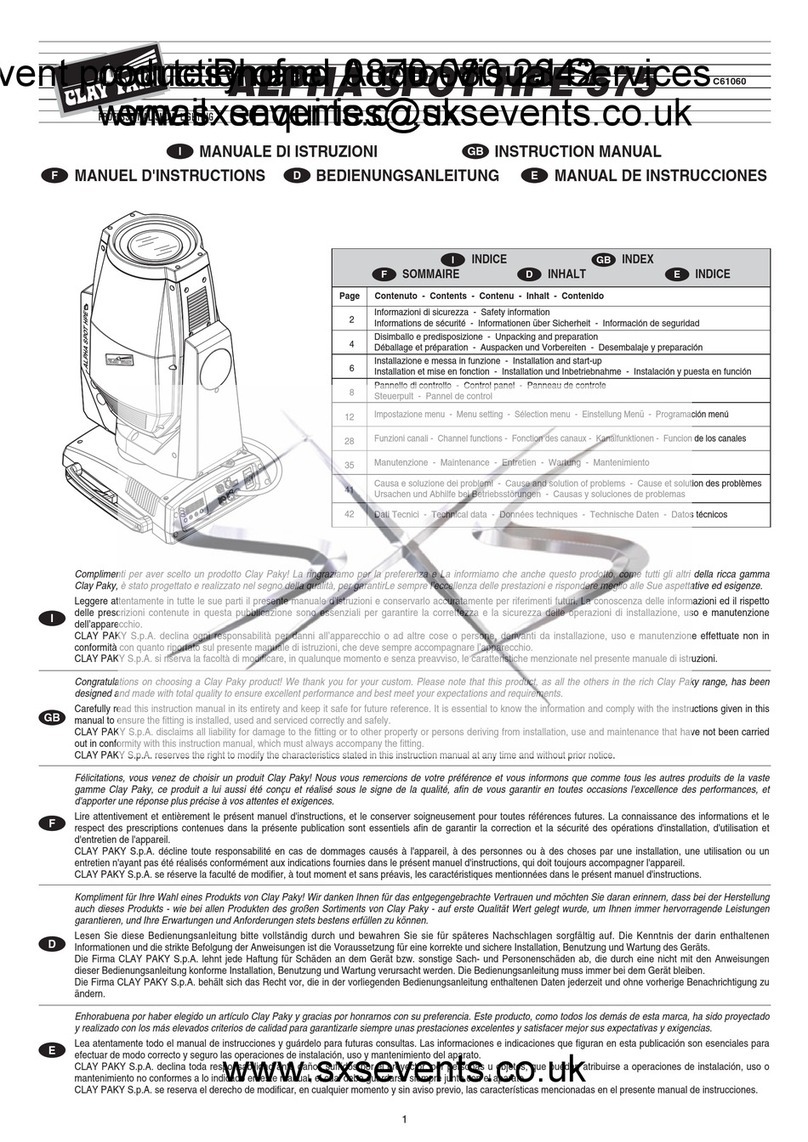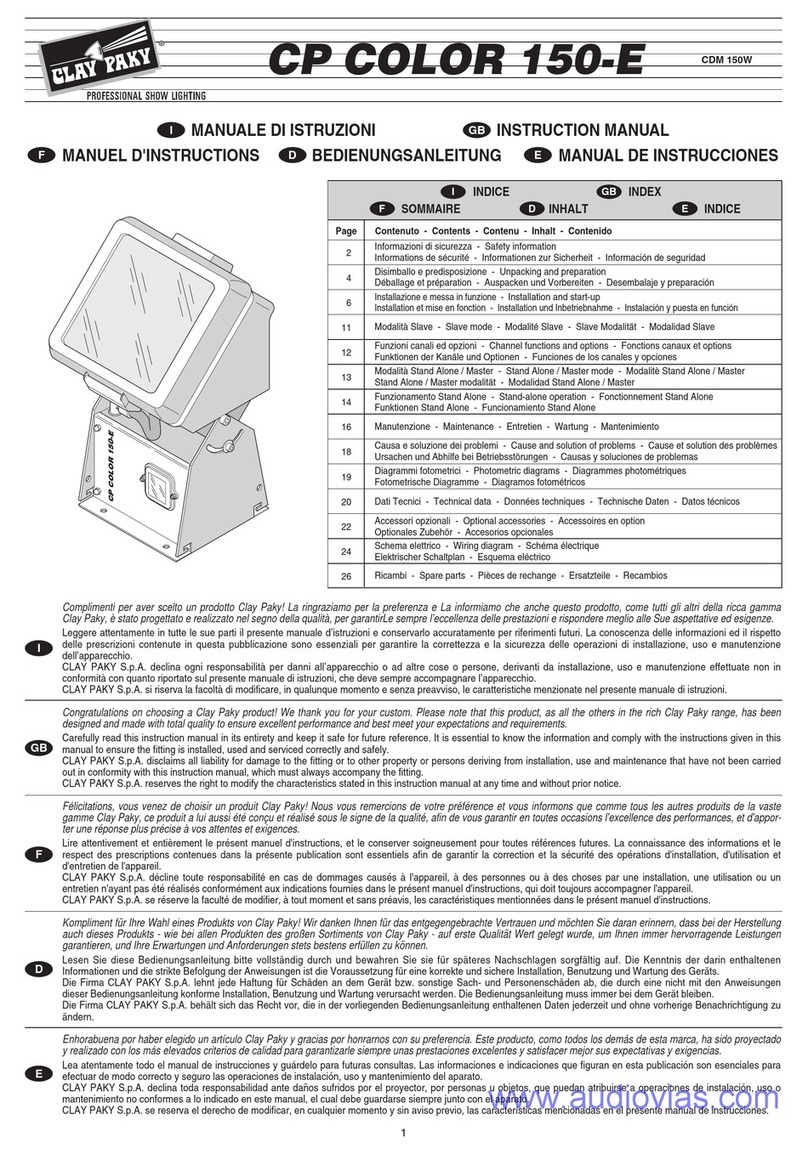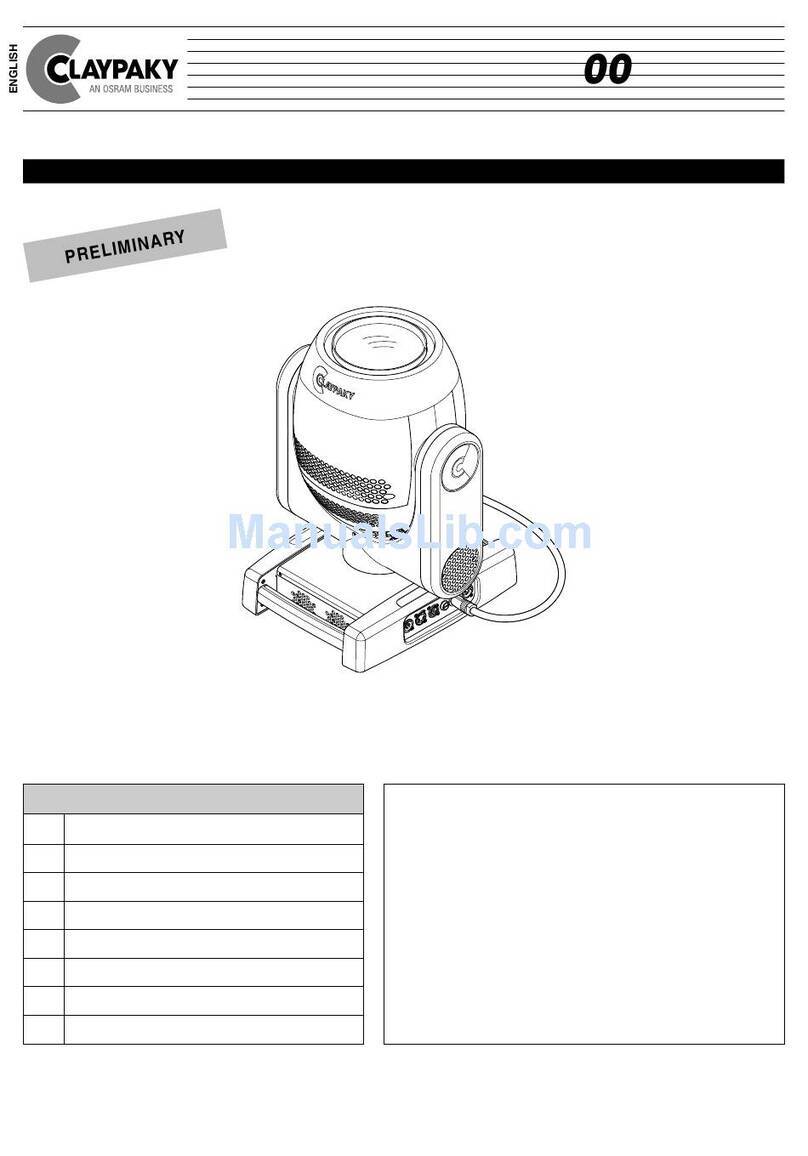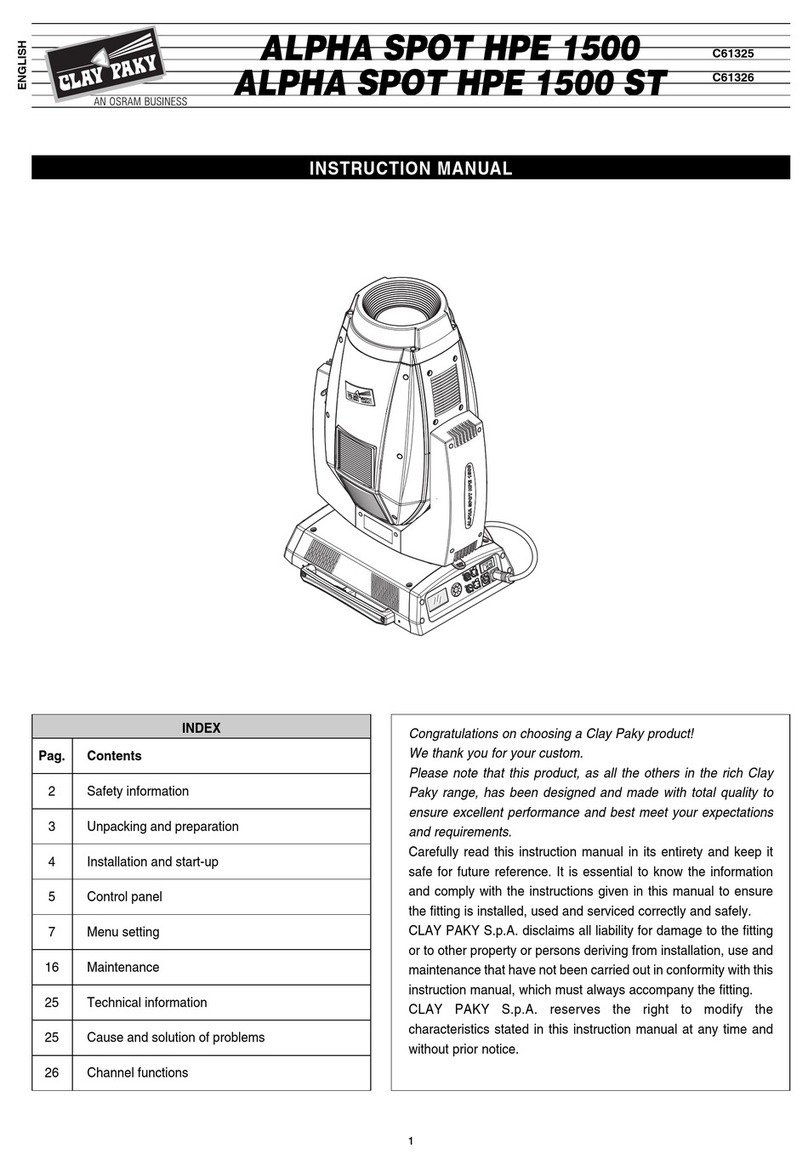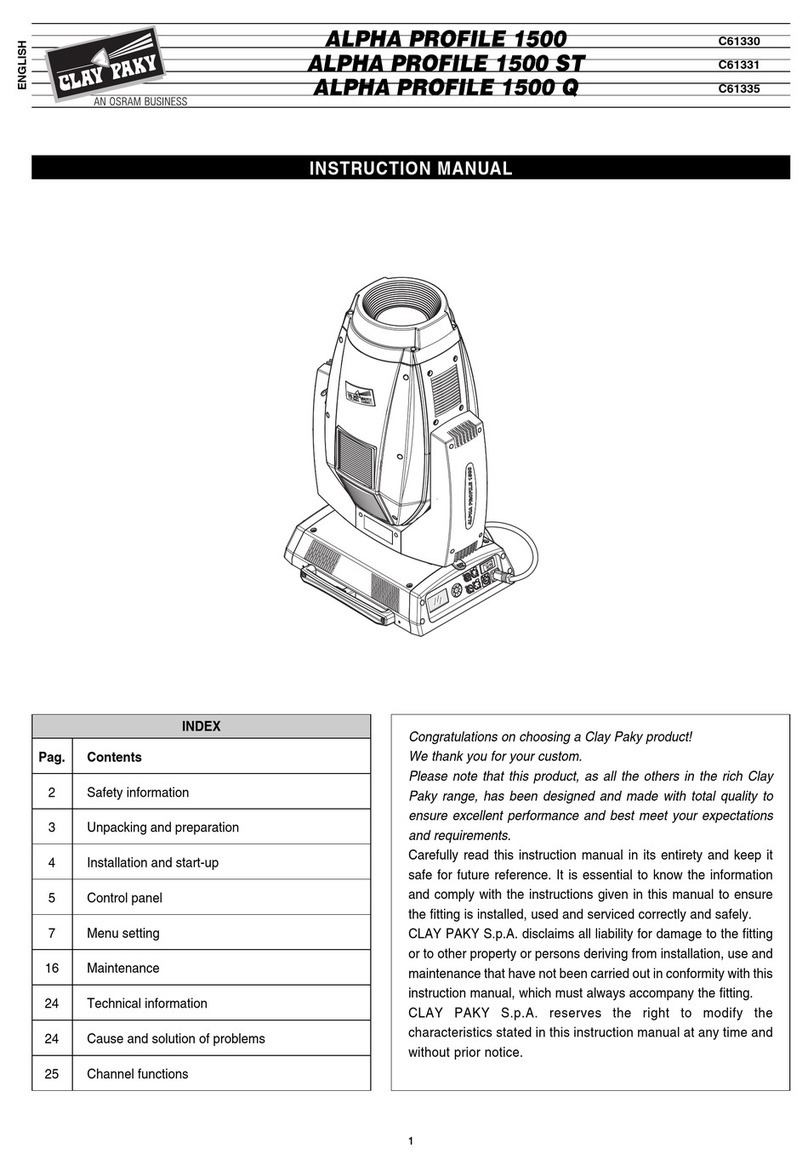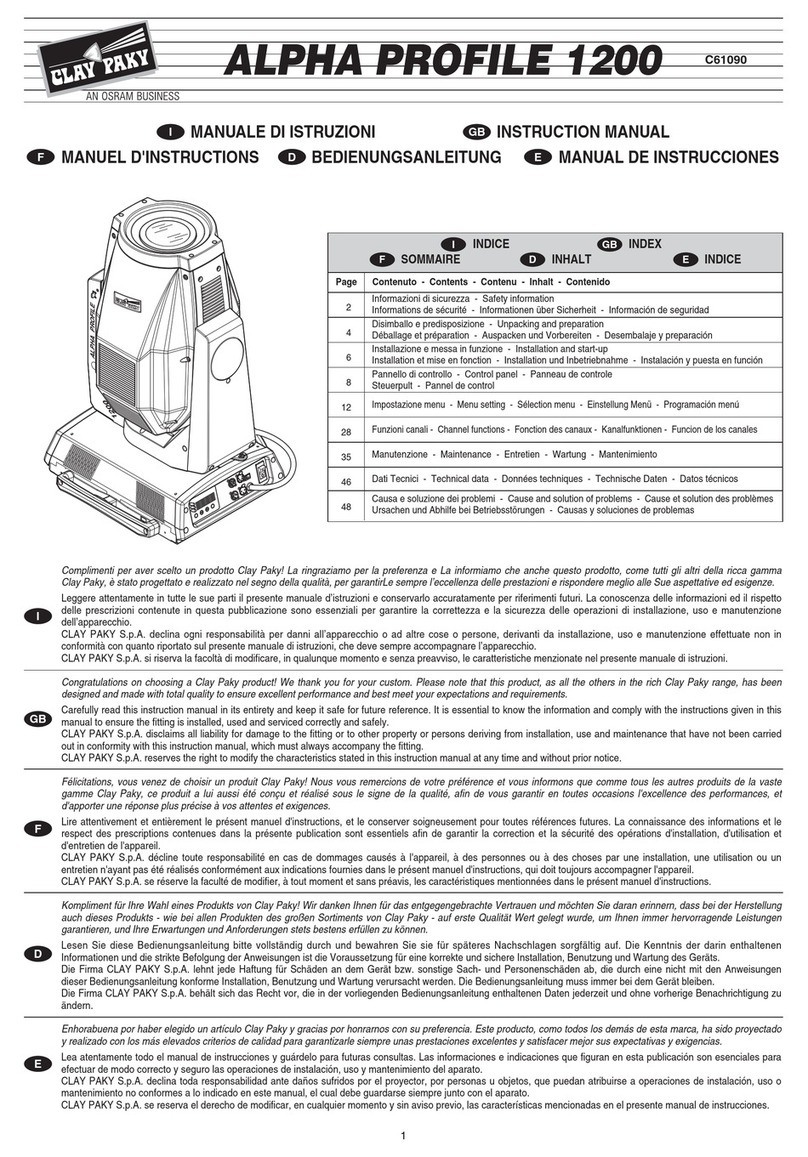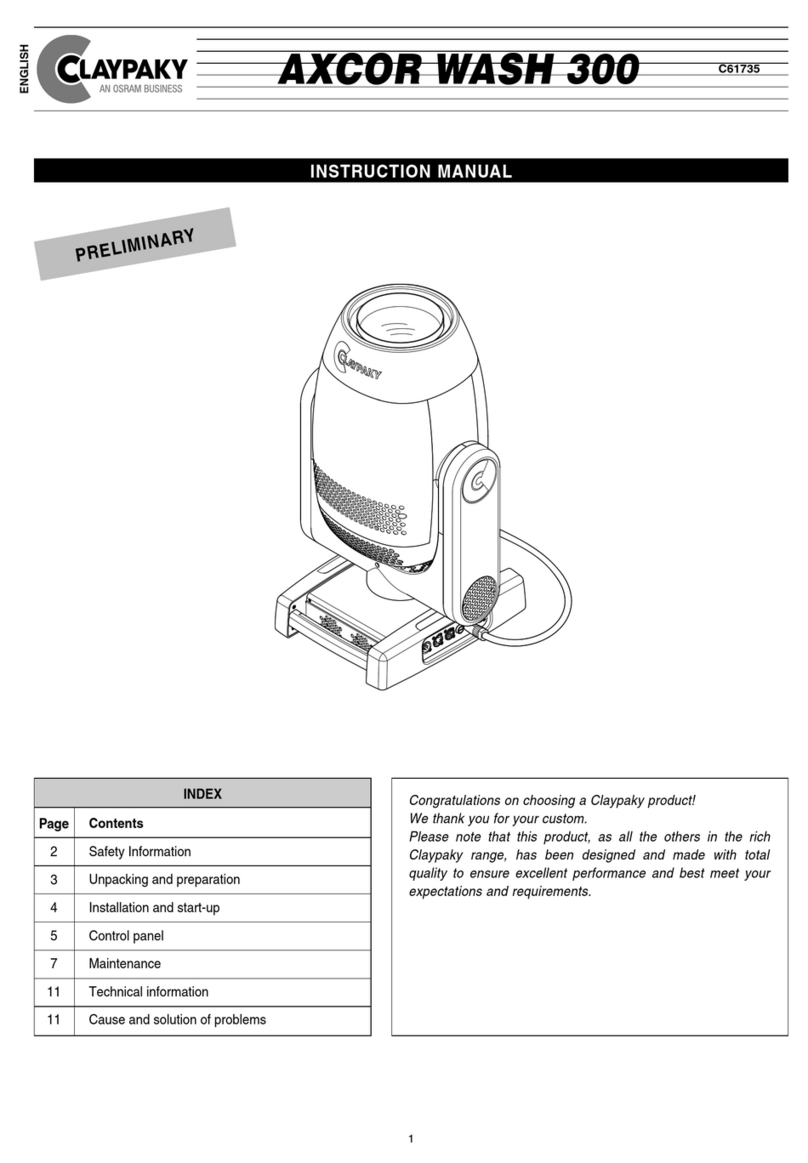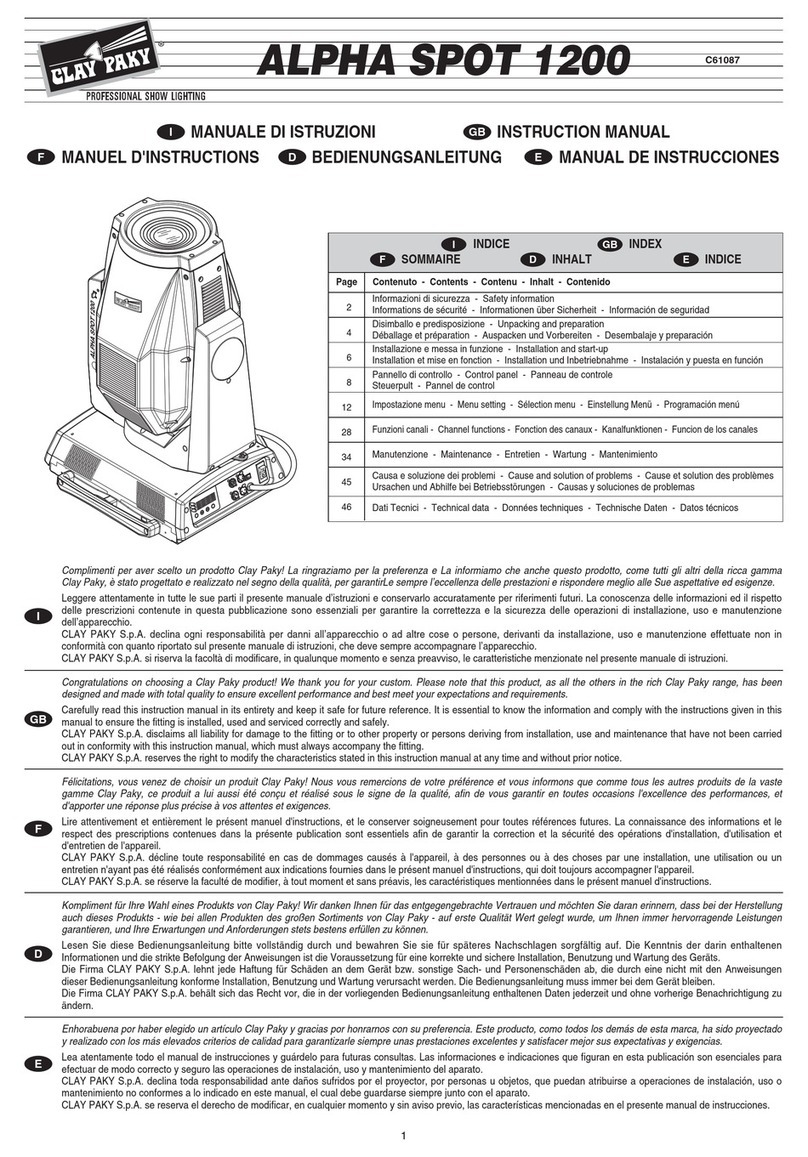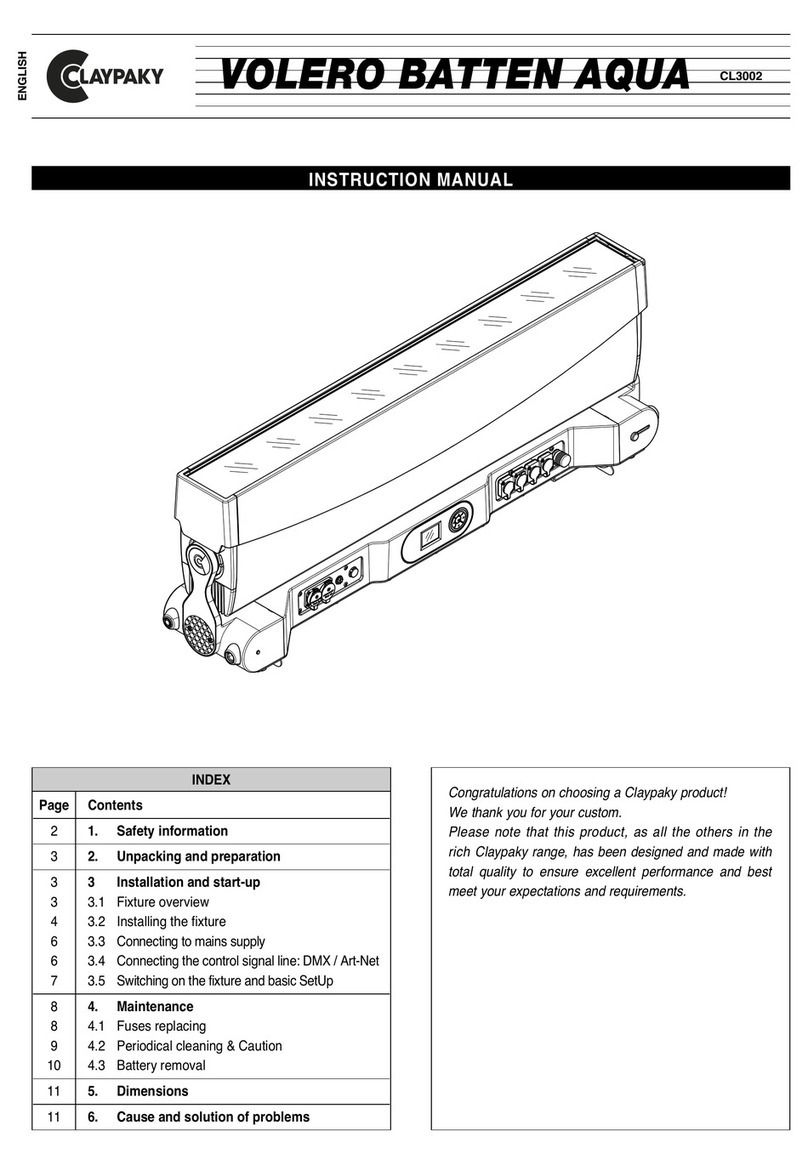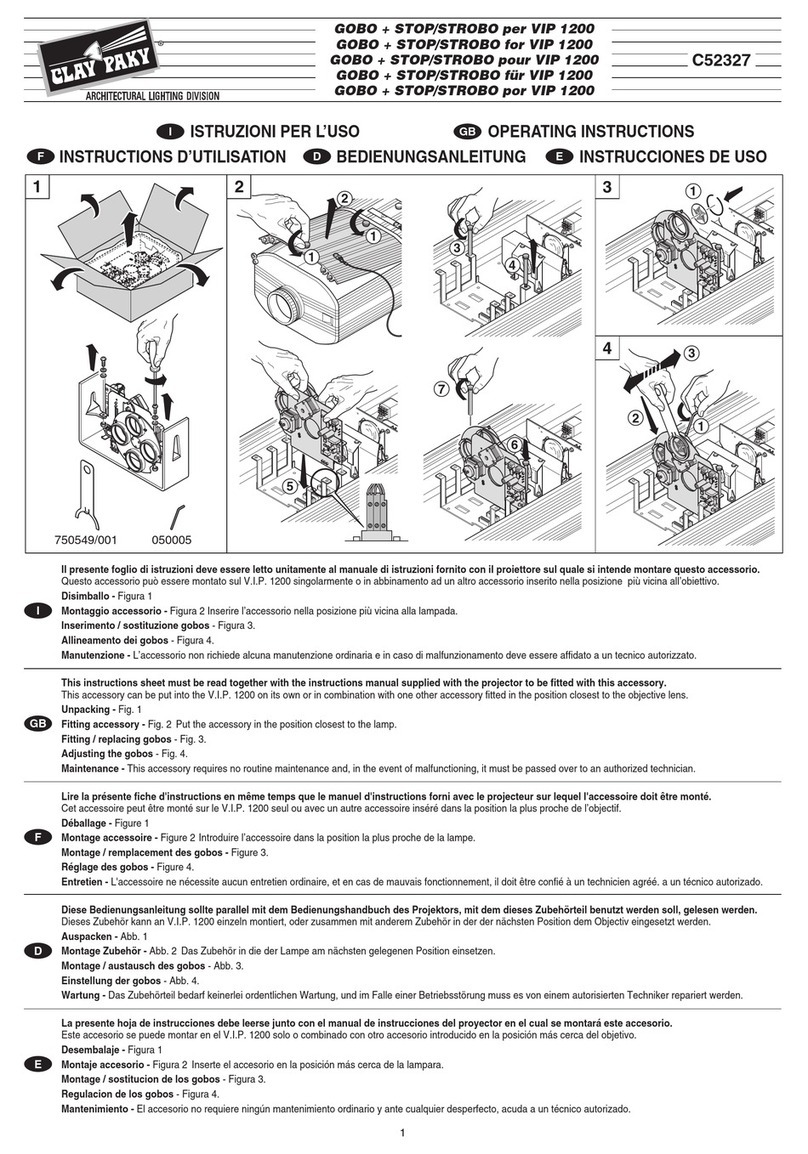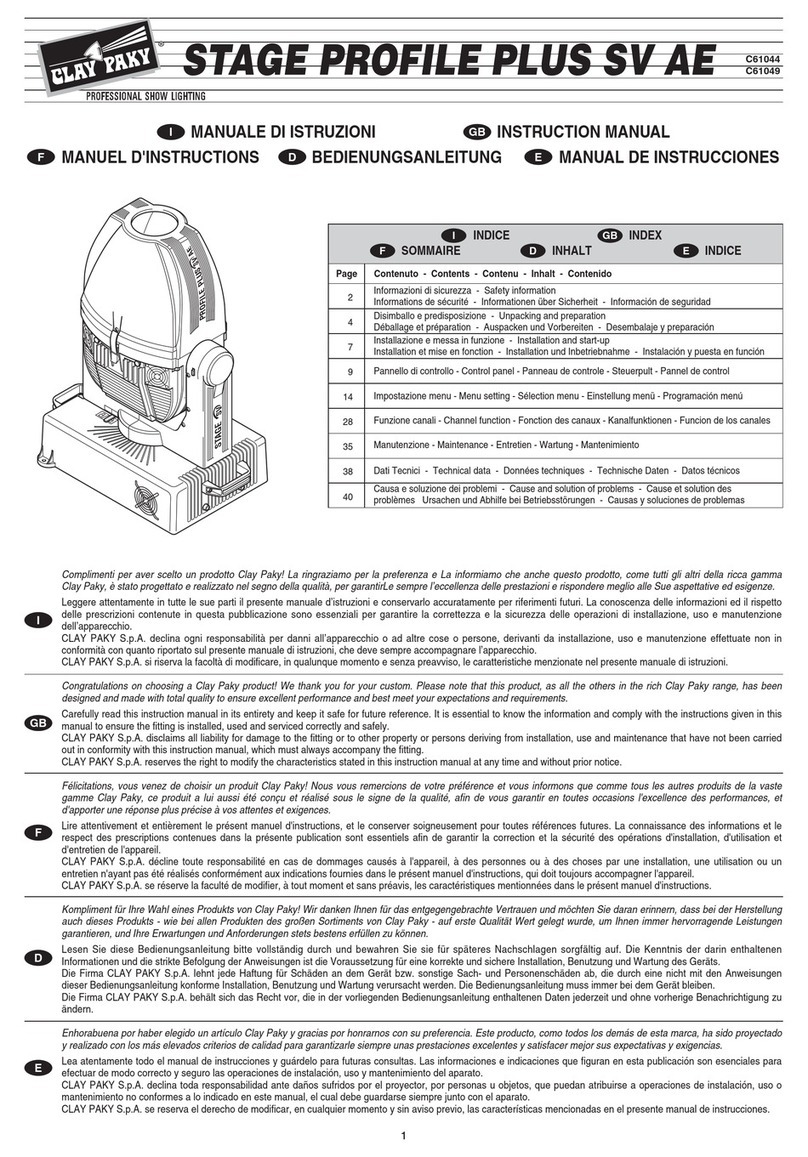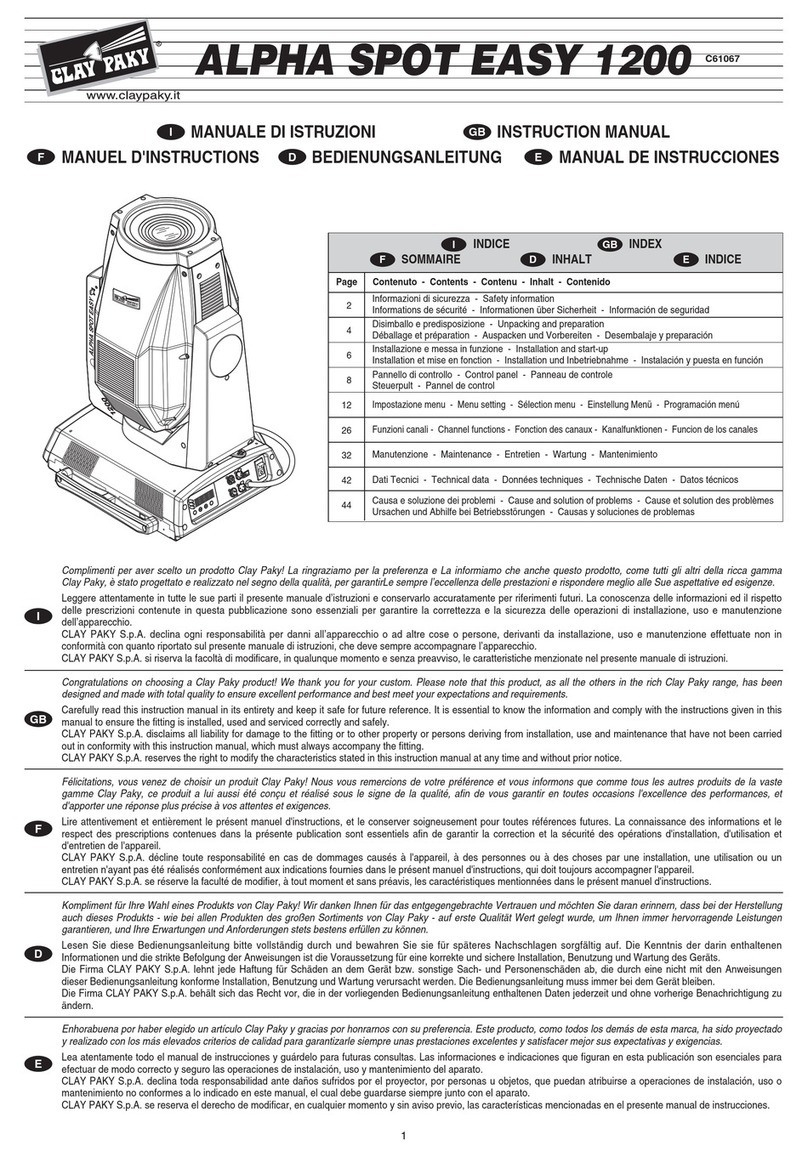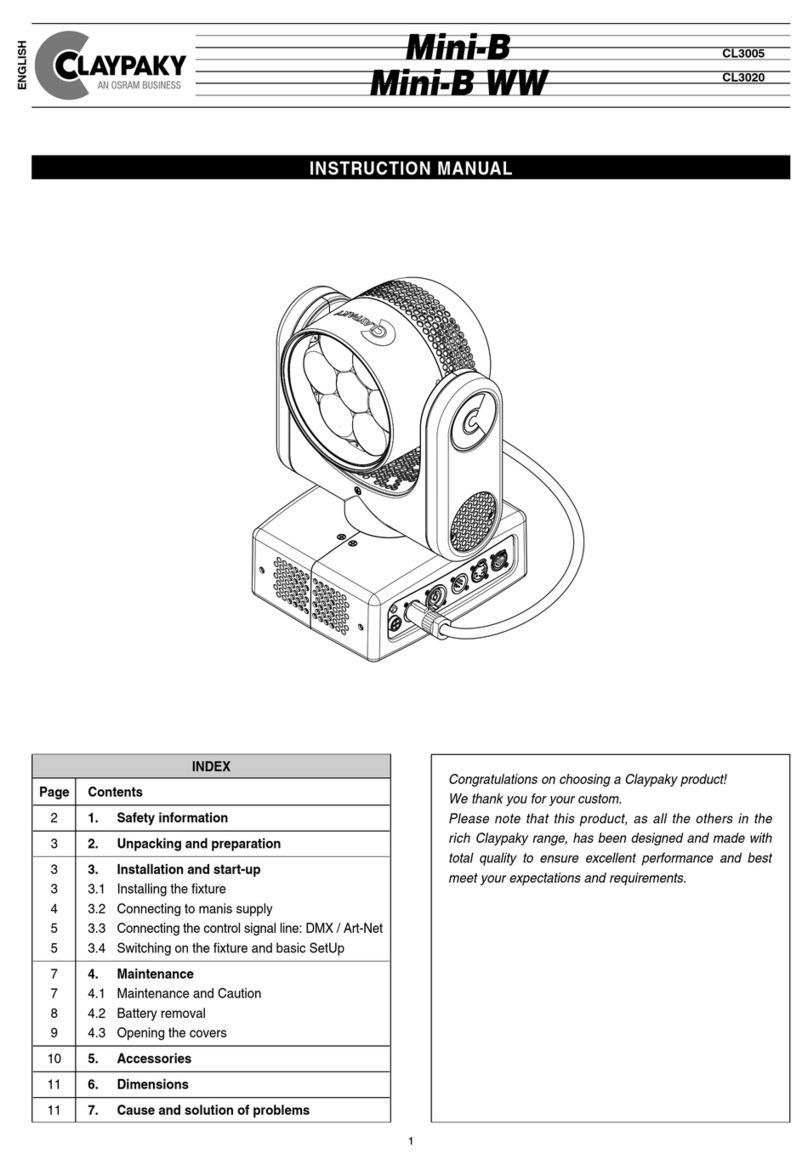MONTAGE SEUL
V.I.P. DIA: Fig. 1 - L'accessoire doit être placéau-dessus des deux guides électrifiés (A) avec le
disque orientévers le corps éclairant et le plus possible rapprochédu corps du projecteur, de façon
àce que le flux d’air générépar le ventilateur (B) atteigne entièrement le disque (Fig.2).
V.I.P. 150 PFC: Fig. 3 - L'accessoire doit être placéau-dessus ou au-dessous des deux guides
électrifiés (A) avec le disque orientévers le corps éclairant et le plus possible rapprochédu
corps du projecteur (Fig.4). S’assurer que l’interrupteur (C) est en position éteinte «O».
Fig. 5 - Tourner les deux ressorts de fixation (D) vers l'extérieur, placer l'accessoire sur les
guides (A) dans la position indiquée, le fixer ensuite en tournant vers l'intérieur les ressorts de
fixation (D) jusqu'au déclic.
MONTAGE EN COMBINAISON AVEC D'AUTRES ACCESSOIRES
Se reporter aux instructions pour l'utilisation des autres accessoires. En règle générale, veiller
pendant le montage àce que les parties en mouvement des différents accessoires n'entrent pas
en contact entre elles.
FONCTIONNEMENT
L’accessoire fonctionne en automatique. Pour le démarrer, positionner sur «I»l’interrupteur (C).
REMPLACEMENT DISQUE EFFET
Fig. 6 - Desserrer la molette (E), désenfiler le disque (F), puis extraire la pellicule (G).
Répéter ces opérations dans l’ordre contraire pour introduire la nouvelle pellicule.
ENTRETIEN
L'accessoire ne nécessite aucun entretien ordinaire, et en cas de mauvais fonctionnement, il
doit être confiéàun technicien agréé. Pour le nettoyage périodique des disques de support,
utiliser un chiffon doux imbibéd’eau et savon neutre. Nettoyer la pellicule photographique avec
un chiffon antistatique.
CORRECTION DE SIMPLES ANOMALIES DE FONCTIONNEMENT
Le disque effet ne tourne pas correctement:
•
S'assurer que le projecteur est alluméet que l'interrupteur (C) de l'accessoire est sur la position «I».
•S'assurer qu'il y a un contact entre les ressorts de fixation (D) et les guides électrifiés (A).
•S'assurer que le disque n'est pas bloquépar un éventuel contact avec d'autres accessoires.
En cas de halos sur la projection:
•Effectuer l'opération de nettoyage périodique.
BEDIENUNGSANLEITUNG
FOTOEFFEKTSTRAHLER MIT DAUERDREHUNG (C52146)
DEUTSCH
Diese Bedienungsanleitung sollte parallel mit dem Bedienungshandbuch des Projektors,
mit dem dieses Zubehörteil benutzt wird, gelesen werden.
Dieses Zubehörteil kann nur an den elektrifizierten Führungsstäben der Projektoren V.I.P. DIA
und V.I.P 150 PFC, in Kombination mit dem (serienmäßig mit dem Projektor mitgelieferten)
Objektivhalter und mit einem Objektiv montiert werden.
Es kann einzeln oder in Kombination mit anderen Zubehörteilen montiert werden.
EINZELMONTAGE
V.I.P. DIA: Abb. 1 - Das Zubehörteil muss oberhalb der zwei elektrifizierten Führungsstäbe (A)
angebracht werden und das Rad, das gegen den Beleuchtungskörper gerichtet ist, muss so
nahe wie möglich am Projektor sein. Dabei muss der Luftfluss, der von Lüfterrad (B)
geschaffen wird, das Rad vollständig berühren (Abb. 2).
V.I.P. 150 PFC: Abb. 3 - Das Zubehörteil muss ober- oder unterhalb der zwei elektrifizierten
Führungsstäbe (A) angebracht werden;dabei muss das Rad, das gegen den Beleuchtungskörper
gerichtet ist, so nahe wie möglich am Projektor sein (Abb. 4).
Sicherstellen, dass der Schalter (C) sich in abgeschalteter Position «O»befindet.
Abb. 5 - Die zwei Befestigungsfedern (D) nach außen drehen, das Zubehörteil in der
vorgeschriebenen Stellung an den Führungsstäben (A) einsetzen, dann blockieren; dazu die
Befestigungsfedern (D) nach innen drehen, bis sie einrasten.
MONTAGE IN KOMBINATION MIT ANDEREN ZUBEHÖRTEILEN
Auf die Bedienungsanleitungen der anderen Zubehörteile Bezug nehmen.Als allgemeine Regel
gilt, dass bei der Montage darauf zu achten ist, dass die beweglichen Teile der verschiedenen
Zubehörteile nicht miteinander in Berührung kommen.
EINSCHALTEN
Das Zubehörteil wird in Betrieb gesetzt, indem der Schalter (C) auf «I»gestellt wird.
AUSTAUSCH DES EFFEKTRADES
Abb. 6 - Das Handrädchen (E) lockern, die Scheibe (F) abnehmen und die Folie (G) herausziehen.
Die Arbeitsschritte in umgekehrter Reihenfolge wiederholen, um die neue Folie einzulegen.
WARTUNG
Das Zubehörteil bedarf keinerlei ordentlichenWartung, und im Falle einer Betriebsstörung muss
es von einem autorisierten Techniker repariert werden. Die regelmäßige Reinigung der
Trägerscheibe wird mit einem weichen mit Wasser und neutraler Seife getränkten Tuch
duchgeführt. Die Reinigung der Fotofolie erfolgt mit einem Antistatik-Tuch.
KORREKTUR EINFACHER BETRIEBSSTÖRUNGEN
Das Effektrad dreht nicht regelmäßig:
•
Prüfen, ob der Projektor eingeschaltet ist und ob der Schalter (C) des Zubehörteils auf «I»steht.
•Sicherstellen, dass zwischen den Befestigungsfedern (D) und den elektrifizierten
Führungsstäben (A) Kontakt besteht.
•Sicherstellen, dass das Rad nicht von anderen Zubehörteilen blockiert wird.
Ränder an der Projektion:
•Regelmäßig reinigen.
INSTRUCCIONES DE USO
EFECTO FOTOGRÁFICO DE ROTACIÓN CONTINUA (C52146)
ESPAÑOL
La presente hoja de instrucciones debe leerse junto con el manual de instrucciones del
proyector en el cual se montaráeste accesorio.
Este accesorio puede montarse en las guías electrificadas de los proyectores V.I.P. DIA y
V.I.P. 150 PFC junto con el soporte portaobjetivo (que se suministra de serie con el proyector)
y un objetivo.
Es posible montarlo sólo o en combinación con otros accesorios.
MONTAJE INDIVIDUAL
V.I.P. DIA: Fig. 1 - El accesorio debe colocarse encima de las guías electrificadas (A) con la
rueda orientada hacia el cuerpo luminoso lo más posible contra el cuerpo del proyector, de
manera que el flujo de aire producido por el ventilador (B) se dirija completamente hacia
la misma rueda (Fig. 2).
V.I.P. 150 PFC: Fig. 3 - El accesorio debe colocarse encima o debajo de las dos guías
electrificadas (A) con la rueda orientada hacia el cuerpo luminoso lo más posible contra el
cuerpo del proyector (Fig. 4)
Compruebe que el interruptor (C) estéen la posición apagado «O».
Fig. 5 - Gire hacia afuera los dos clips de fijación (D), monte el accesorio en las guías (A) en la
posición indicada, luego fíjelo girando hacia adentro los clips de fijación (D) hasta que se
enganchen.
MONTAJE EN COMBINACIÓN CON OTROS ACCESORIOS
Consulte las instrucciones de uso de los demás accesorios. Como norma general, durante el
montaje, tenga cuidado de que las partes móviles de los diversos accesorios no se toquen entre sí.
FUNCIONAMIENTO
El accesorio funciona en modo automático, para encenderlo, ponga el interruptor (C) en la
posición «I».
SUSTITUCIÓN DE LA RUEDA DE EFECTO
Fig. 6 - Afloje la maneta (E), saque el disco (F) y extraiga la película (G).
Repita estas operaciones en orden contrario para montar la nueva película.
MANTENIMIENTO
El accesorio no requiere ningún mantenimiento ordinario y ante cualquier desperfecto, acuda a
un técnico autorizado.Efectúe la limpieza periódica de los discos de soporte con un paño suave
humedecido con agua y jabón neutro. La película fotográfica se debe limpiar con un paño
antiestático.
SOLUCION DE ANOMALÍAS SIMPLES
La rueda de efecto no gira normalmente:
•Compruebe que el proyector estéencendido y que el interruptor (C) del accesorio se
encuentre en la posición «I».
•Controle que haya contacto entre los clips de fijación (D) y las guías electrificadas (A).
•Observe si la rueda estábloqueada por contacto con otros accesorios.
La proyección tiene halos:
•Efectúe la operación de limpieza periódica.