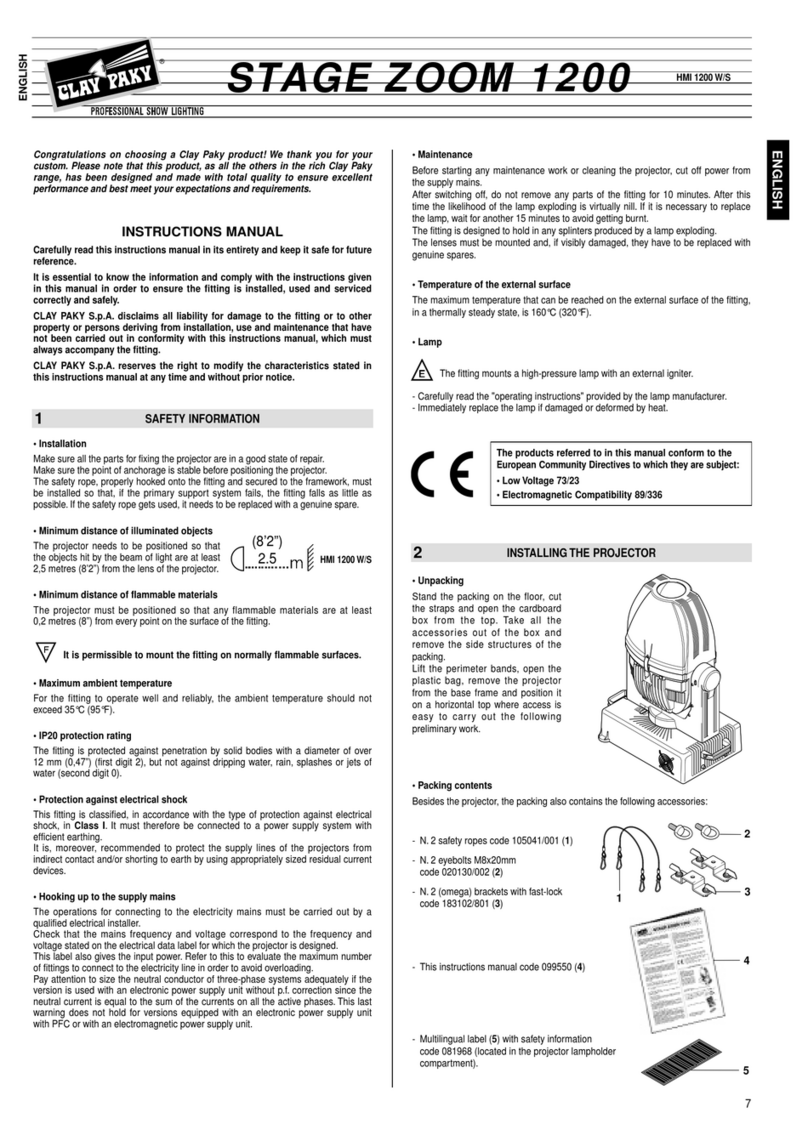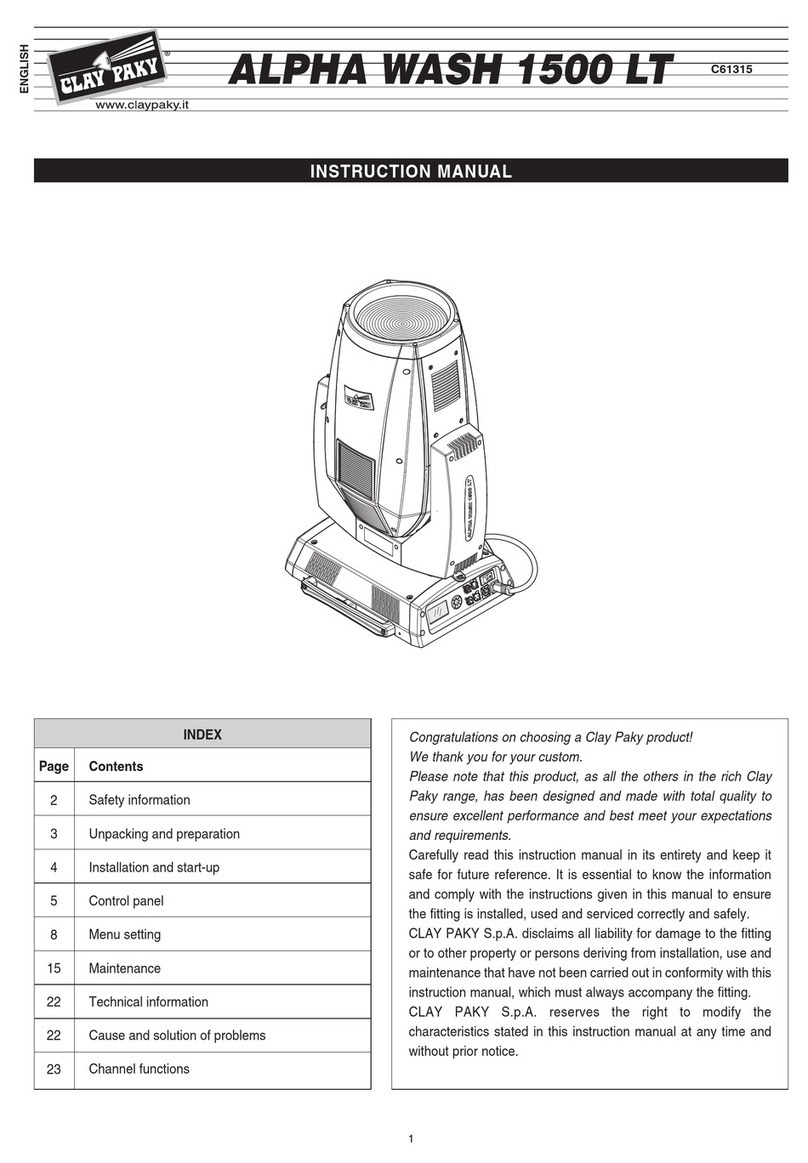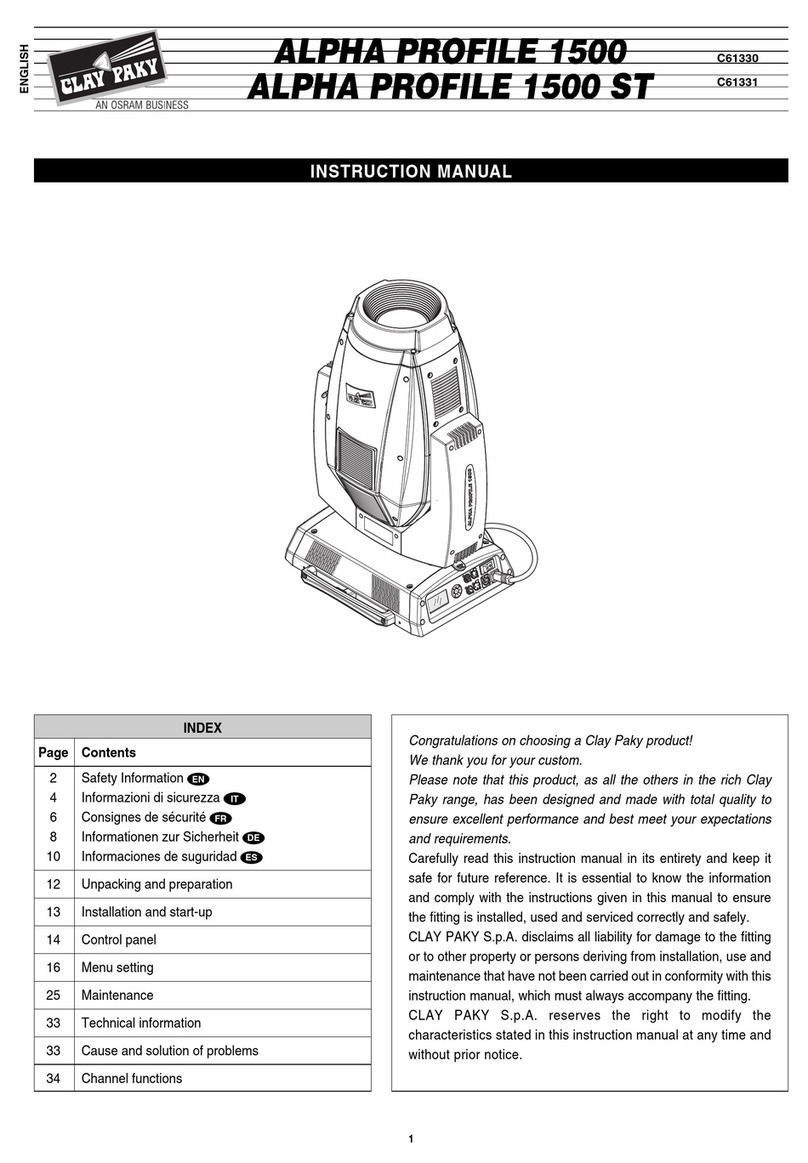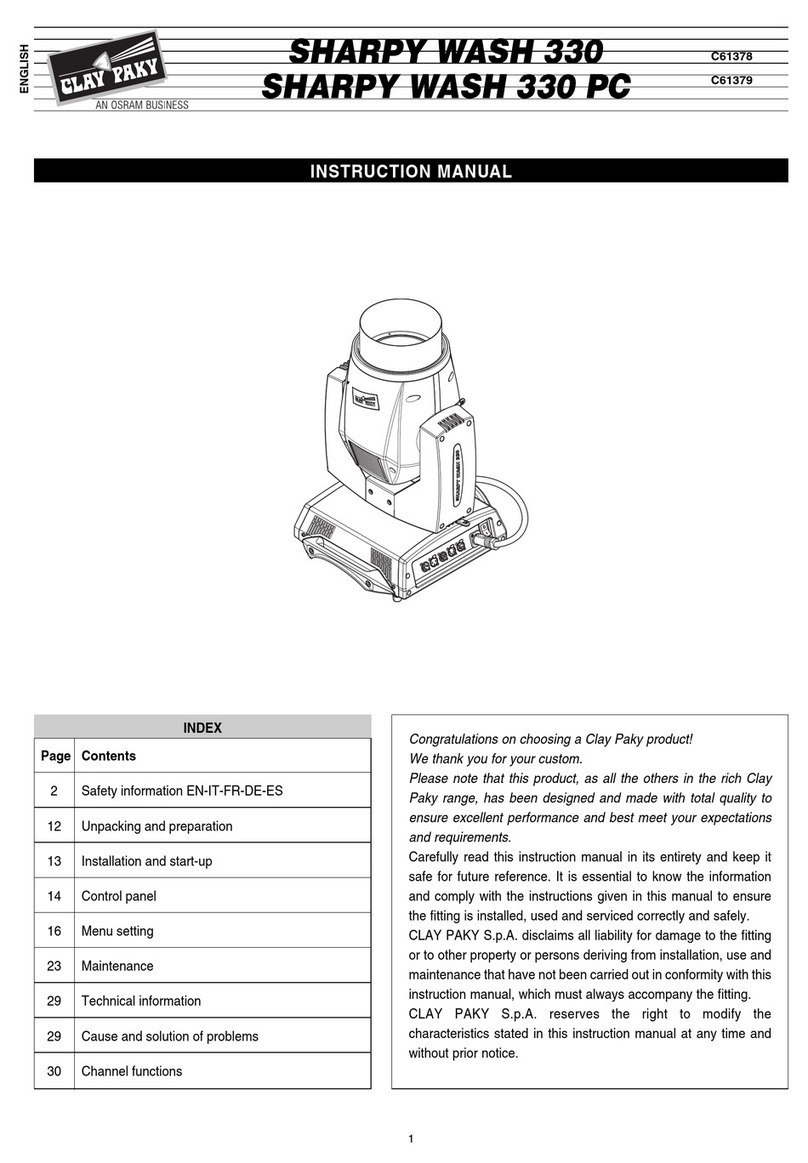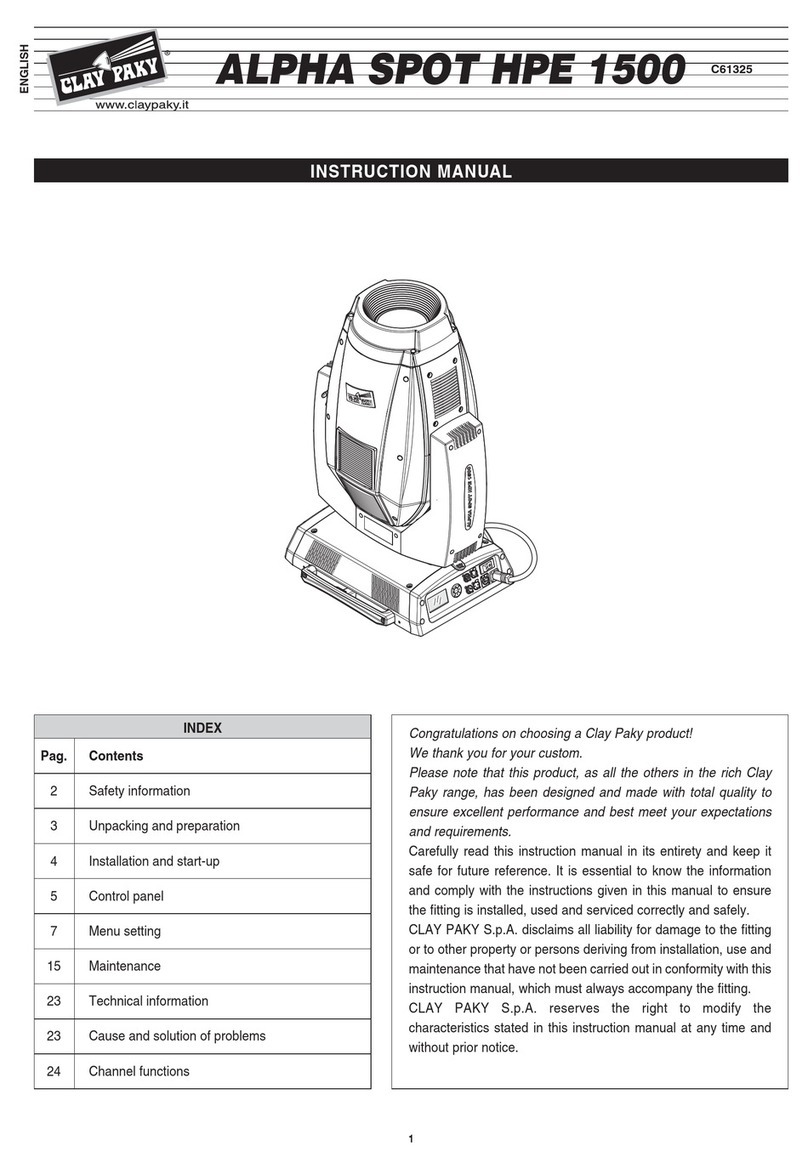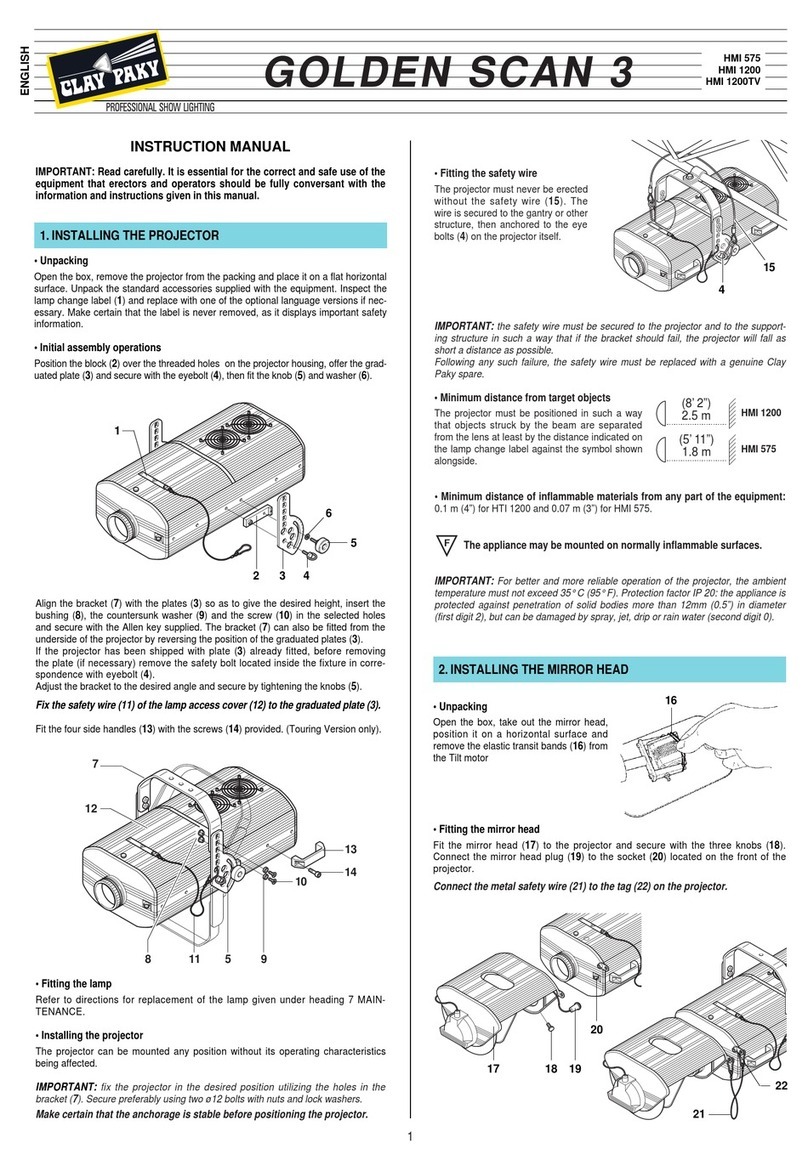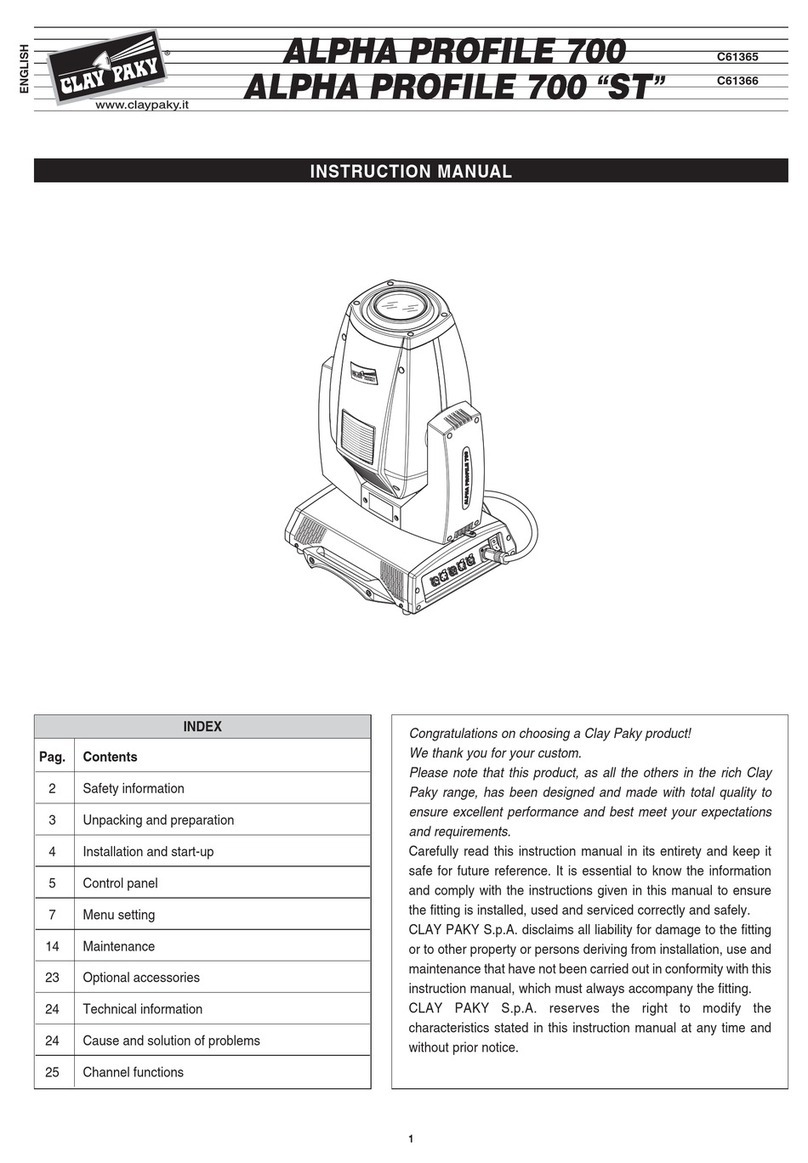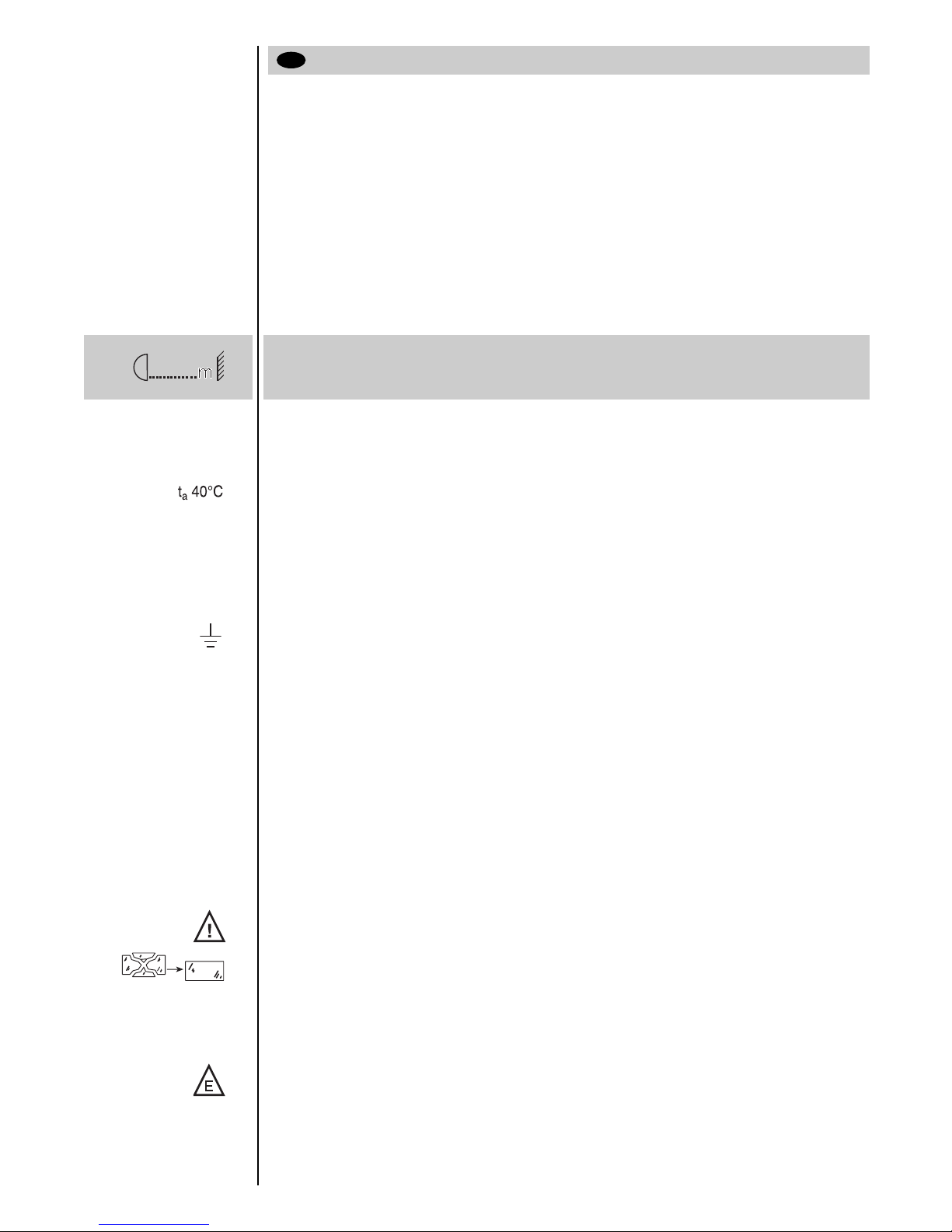IP20
18
470W
tc100°C
Leggere attentamente in tutte le sue parti il presente manuale d’istruzioni e conservarlo accuratamente per
riferimenti futuri. La conoscenza delle informazioni ed il rispetto delle prescrizioni contenute in questa pubblicazione
sono essenziali per garantire la correttezza e la sicurezza delle operazioni di installazione, uso e manutenzione
dell’apparecchio.
CLAY PA Y S.p.A. declina ogni responsabilità per danni all’apparecchio o ad altre cose o persone, derivanti da
installazione, uso e manutenzione effettuate non in conformità con quanto riportato sul presente manuale di
istruzioni, che deve sempre accompagnare l’apparecchio. CLAY PA Y S.p.A. si riserva la facoltà di modificare, in
qualunque momento e senza preavviso, le caratteristiche menzionate nel presente manuale di istruzioni.
• Installazione
Assicurarsi che tutte le parti per il fissaggio del proiettore siano in buona condizione.
Assicurarsi della stabilità del punto di ancoraggio prima di posizionare il proiettore.
La fune di sicurezza, debitamente agganciata all’apparecchio e fissata alla struttura di sostegno, deve essere
installata in modo che, in caso di cedimento del sistema di supporto primario, si abbia la minor caduta possibile
dell’apparecchio. Dopo un eventuale intervento la fune di sicurezza deve essere sostituita con il ricambio originale.
• DISTANZA MINIMA DEGLI OGGETTI ILLUMINATI
Il proiettore deve essere posizionato in modo tale che gli oggetti colpiti dal fascio luminoso siano distanti
almeno 18 metri dall’obiettivo del proiettore stesso.
• Distanza minima dei materiali infiammabili
Il proiettore deve essere posizionato in modo tale che i materiali infiammabili siano distanti almeno 0,20 metri da
ogni punto della superficie dell’apparecchio.
• Massima temperatura ambiente
Non utilizzare il proiettiore se la temperatura ambiente (Ta) supera i 40°C.
• Grado di protezione IP20
L’apparecchio è protetto contro la penetrazione di corpi solidi di dimensione superiore a 12mm (prima cifra 2),
mentre teme lo stillicidio, la pioggia, gli spruzzi e i getti d’acqua (seconda cifra 0).
• Protezione contro la scossa elettrica
È obbligatorio effettuare il collegamento ad un impianto di alimentazione dotato di un’efficiente messa a terra
(apparecchio di Classe I secondo la norma EN 60598-1).
Si raccomanda, inoltre, di proteggere le linee di alimentazione dei proiettori dai contatti indiretti e/o cortocircuiti
verso massa tramite l’uso di interruttori differenziali opportunamente dimensionati.
• Collegamento alla rete di alimentazione
Le operazioni di collegamento alla rete di distribuzione dell’energia elettrica devono essere effettuate da un
installatore elettrico qualificato. Verificare che frequenza e tensione della rete corrispondano alla frequenza ed alla
tensione per cui il proiettore è predisposto ed indicate sulla targhetta dei dati elettrici. Sulla medesima targhetta è
pure indicata la potenza assorbita. Fare riferimento a quest’ultima per valutare il numero massimo di apparecchi da
collegare alla linea elettrica, al fine di evitare sovraccarichi.
• Temperatura della superficie esterna
La temperatura massima raggiungibile sulla superficie esterna dell’apparecchio, in condizioni di regime termico, è
di 100°C.
• Manutenzione
Prima di iniziare qualsiasi operazione di manutenzione o pulizia sul proiettore togliere la tensione dalla rete di
alimentazione. Dopo lo spegnimento non rimuovere alcuna parte dell’apparecchio per 10 minuti. Trascorso tale
tempo la probabilità di esplosione della lampada è praticamente nulla. Se è necessario sostituire la lampada,
aspettare ulteriori 20 minuti per evitare scottature. L’apparecchio è progettato in modo da trattenere le schegge
prodotte dall’eventuale scoppio della lampada. Le lenti devono essere obbligatoriamente montate; devono inoltre,
se visibilmente danneggiate, essere sostituite con ricambi originali.
• Lampada
L’apparecchio monta una lampada ad alta pressione che richiede un accenditore esterno.
Tale accenditore è incorporato nell’apparecchio.
- Leggere attentamente le “istruzioni d’uso” fornite dal costruttore della lampada.
- Sostituire immediatamente la lampada se danneggiata o deformata dal calore.
4
MYTHOS
INFORMAZIONI DI SICUREZZA
IT