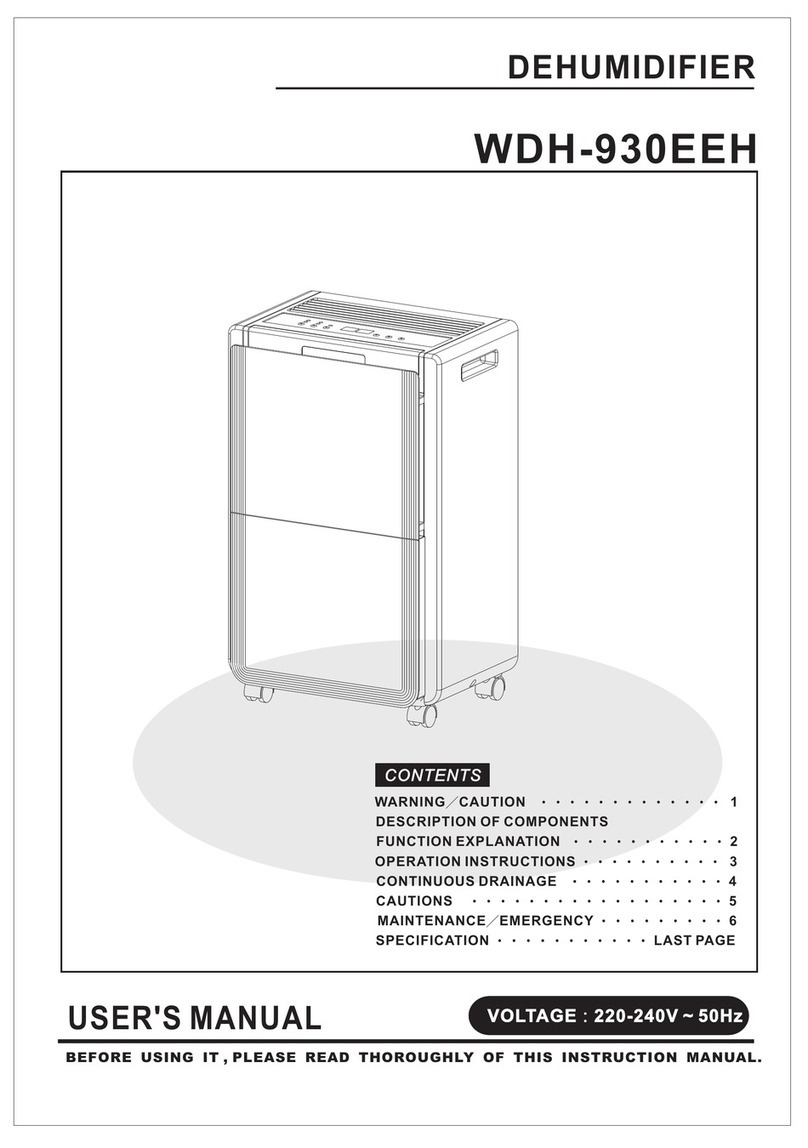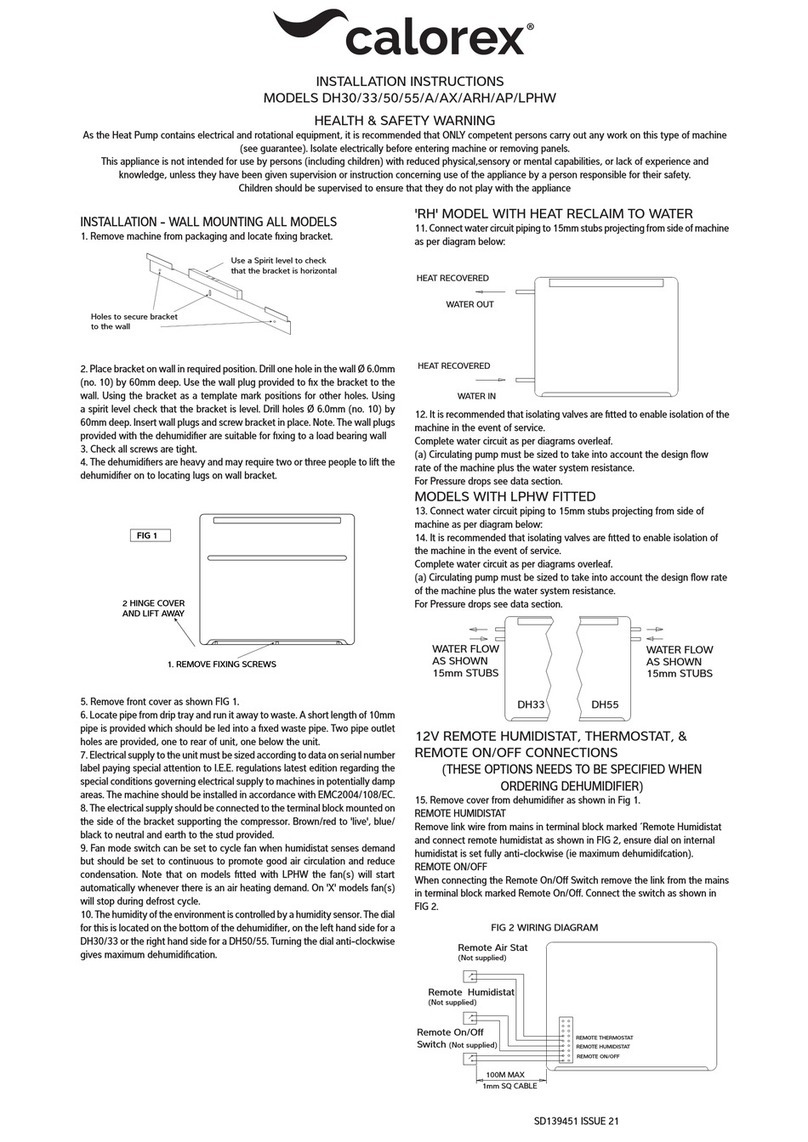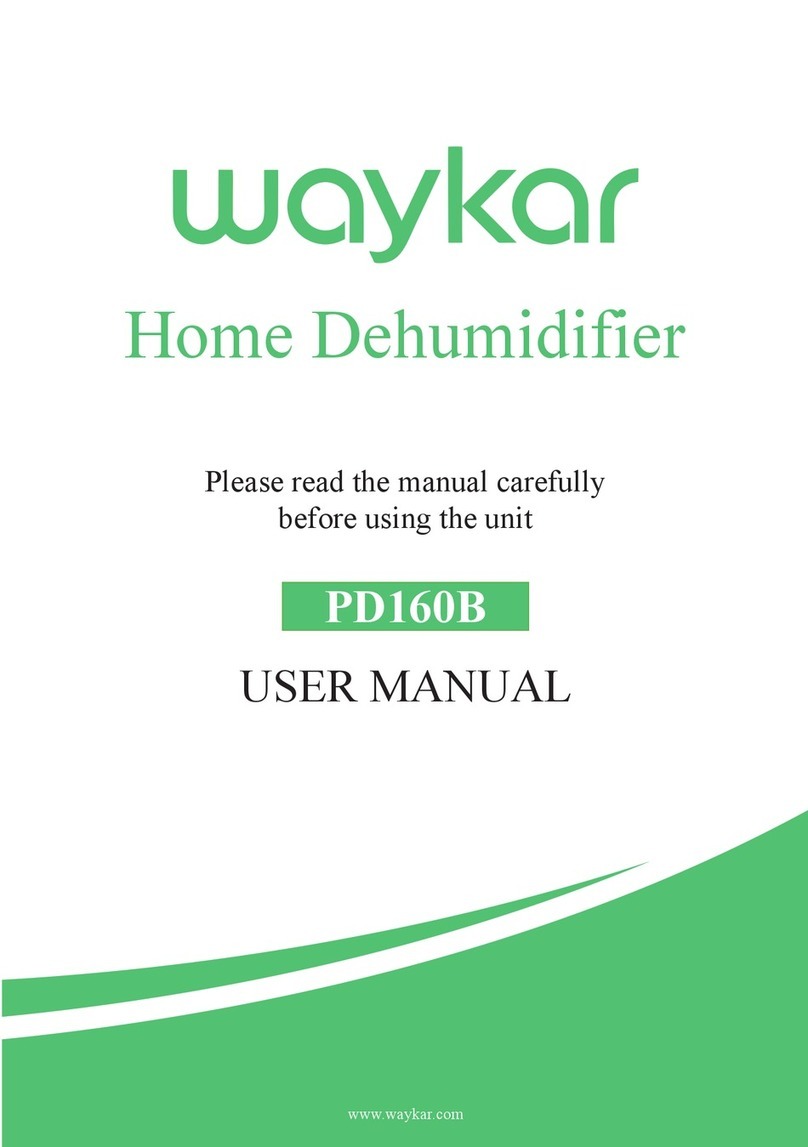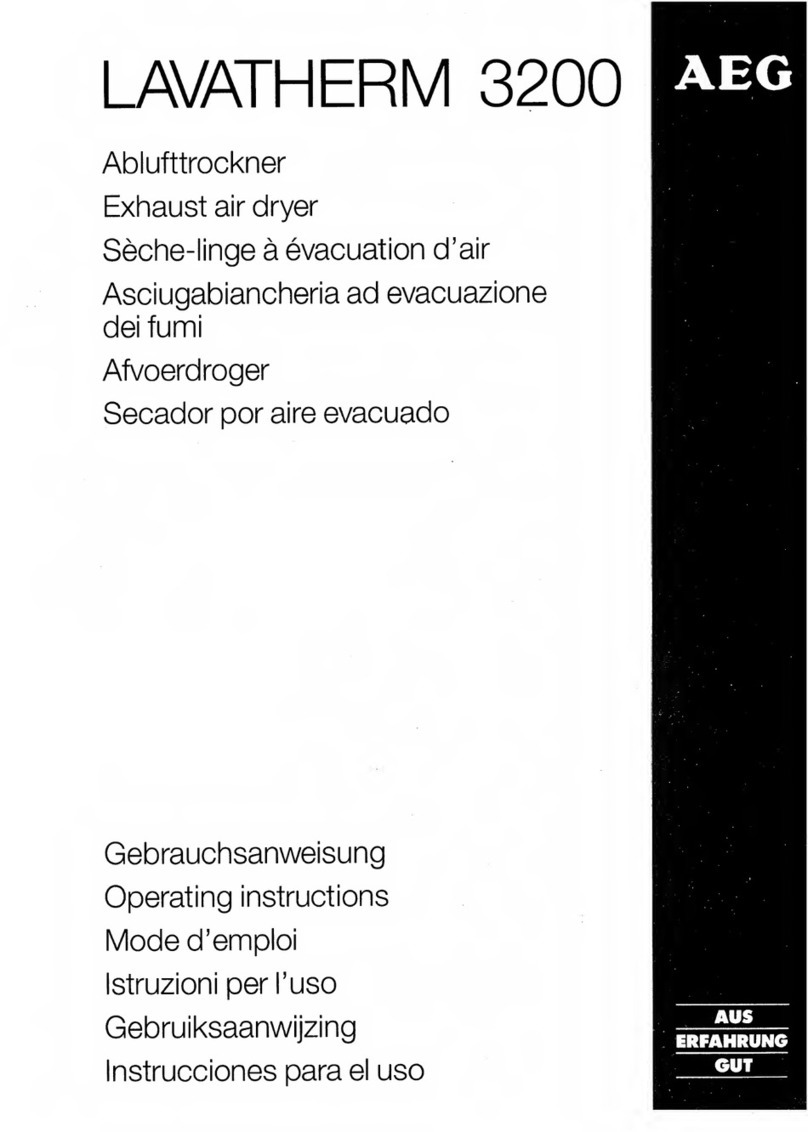Clean Air Optima CA-703 User manual

1
Clean Air Optima electronic dehumidifier CA-703
Manual
Read these instructions carefully before you start using the dehumidifier and
keep the manual for later usage.
© Copyright : Clean Air Optima

2
Introduction
Clean Air Optima ishes to thank you for purchasing this unique dehumidifier
ith integrated ionizer, UV LED lights and a photocatalytic filter for air
purification.
The unique design of the CA-703 combines important features such as effective air
dehumidification with powerful air purification, elegant design, high functionality and
sustainability
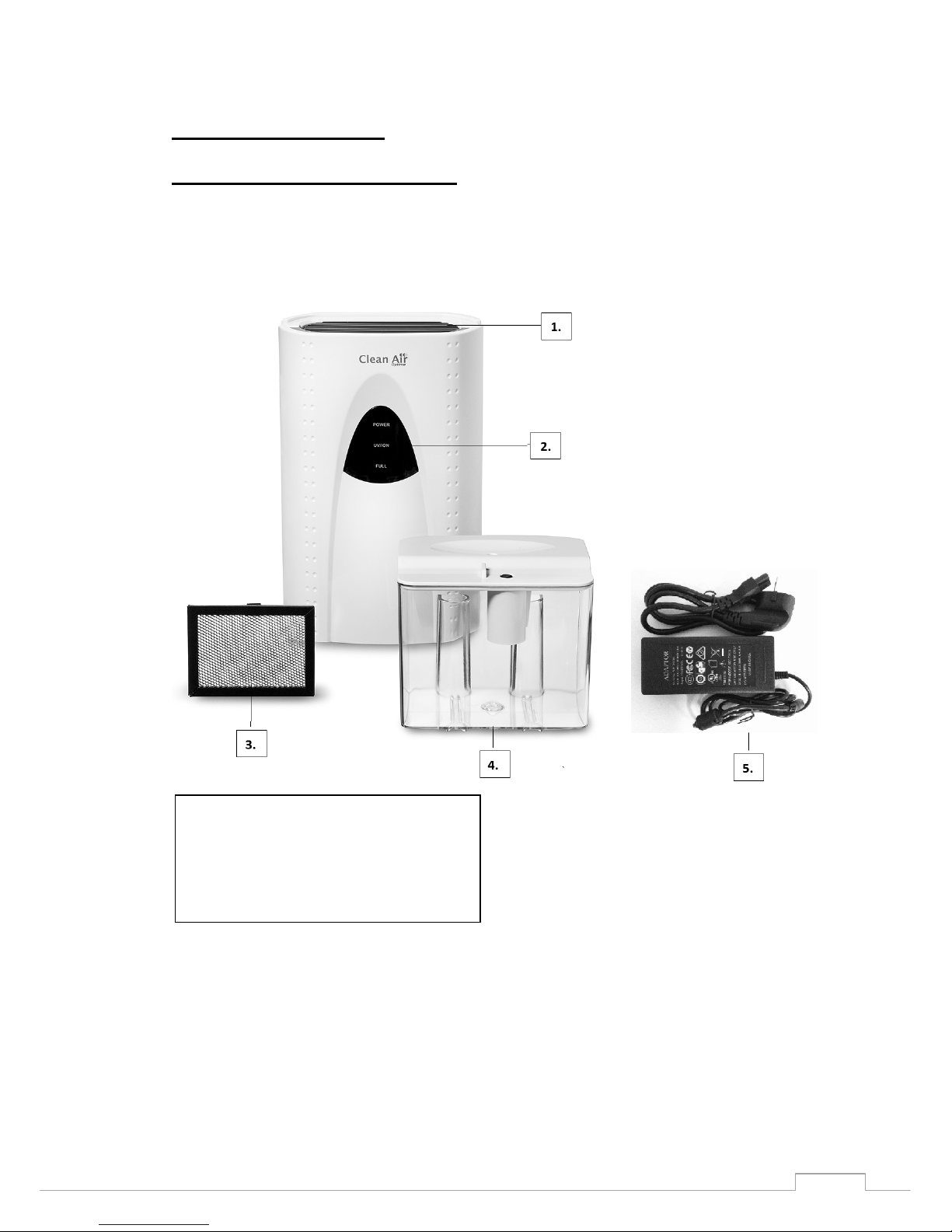
3
Technical Diagram
Clean Air Optima CA-703
1 Air outlet/ionizer/UV LED lights
2 LED indicators
3 Photocatalytic filter
4 Water tank
5 Adapter

4
Before use
Features
Effective dehumidification and purification of indoor air in six steps:
1. Aspiration of humid and polluted indoor air through a silent and powerful fan with
ball-bearings
2. Peltier elements along which humid air is conducted Humidity condensates and is
caught in a tank of a volume of 2 litres
3. Ionizer capacity >3 000 000 negative ions/cm³ purifies and refreshes indoor air
4. UV (ultraviolet) light eliminates bacteria, mold, fungal spores and viruses
5. Photocatalytic filter / UV light are capable of eliminating bad smells, bacteria and
viruses
6. Antibacterial material incorporated into the lightweight body of the device Fresh and
clean air flows indoors
Ideal for rooms up to 160ft²/ 20m² / 50m³.
Warning
Take the following steps to minimize the risk of personal injury caused by electric shocks or fire for
example
1 Use the device only indoors Temperature application range: above 15°C, above 40% relative
humidity Working temperature 0 - 45° C
2 Pull the plug when you do not use the device or when you clean internal or external parts of it
3 Use, maintain and clean the device as described in this manual
4 Do not use the device when there is visible damage on the plug or on the device itself Do not
repair the device yourself in case of damage
5 Make sure that the air outlets are always free, clean up dust, hair and other obstruction for the
airflow and at the air outlets
6 Keep your hair, clothes, jewels or fingers away from the air outlets
7 Do not stick sharp objects through the grid as it can result in failures or electric shocks
8 Do not use the device in rooms where inflammable liquids or gases are stored or close to heat
sources
9 Bring discarded devices to the appropriate collecting points
10 Prevent children from opening the device The device is not a toy Children may only use the
device under the surveillance of an adult
11 Do not clean the device with a vacuum cleaner
12 Just like other ionization devices, this dehumidifier produces very small amounts of ozone (< 0,
05 particles per million) This substance can also naturally be found in the atmosphere and the
levels reached by the CA-703 do not harm human health If you are worried please consult your
doctor

5
Usage
Placement
1 Position the device on stable and even ground
2 For the air to flow correctly the device needs to be placed 40 cm from the walls and the furniture
3 Make sure that the air outlets are not blocked
4 Connect the included AC adapter to the back of the device before plugging in
5 Do never pull up the device by its loose parts
Operation
1 Make sure that the photocatalytic filter (on the top of the device) and the water tank (at the back
of the device) are installed and fixed correctly
2 Use the on/off (power) button at the back of the device to switch it on The LEDs (Po er and
UV/ION) will lighten up There will be air coming out of the upper part (air outlet) This is fresh
and dehumidified air A blue glow at the upper side of the device shows that the UV LEDs are
working correctly
3 Push the on/off button (power) again to switch off the device
4 When the water tank of the device is not installed correctly, it will not turn off automatically Click
the water tank into place before turning the device on again
5 When the water tank is full, the device turns off automatically and the LED light FULL lightens up
This shows you that you need to empty the water tank Pull the tank out of the device and let the
water flow out of the tank After you have clicked the empty tank back into place, the
dehumidifier turns on automatically and the LED light FULL is off

6
Cleaning and maintenance
Outside cleaning
1 Switch off the device and pull the plug
2 Use a soft, light and humid cloth to clean the device from dirt and dust
No need for spare parts!
The incorporated permanent UV LEDs have a service life of 20 000 hours The permanent
photocatalytic filter is located at the top of the device under the handle and it can be pushed out of
the device sideways The photocatalytic filter needs to be cleaned once a week by brushing it
(carefully)
If you use the device continuously (25 hours/day) and under normal circumstances, we advise to
clean accumulated dust once a week from the air in- and outlets and also from the inside of the
device The outside of the device should be regularly cleaned with a humid cloth
If you do not use the dehumidifier for a longer period of time, we advise to clean the device and let
dry all the wet pieces well Store the device in a cold and dry location
Ask your retailer or your municipality for current information regarding the disposal of packaging and
old devices

7
Technical specifications
Clean Air Optima electronic dehumidifier CA-703, ith integrated ionizer, UV
LED and photocatalytic filter
• Technology: dehumidification with Peltier elements, air purification with ionizer, UV LED
and photocatalytic filter
• Ideal for rooms up to: 160ft²/ 20m² / 50m³
• Automatic program to dehumidify and purify indoor air
• Dehumidifying capacity: 0, 25 litres/day (30º C, 80% relative humidity)
• Application range: above 40% relative humidity
• Operating temperature 0-45 °C
• Connection: Adapter DC 12V, 6 Ampere
• Power consumption: 60 Watt
• Ionizer capacity: 3 000 000 negative ions/ cm³
• Active oxygen: < 0,04 ppm
• Air passage: ± 45 m³/h
• Water tank: 2 litres
• Stops automatically when tank full: yes, with LED signal
• Automatic restart: yes
• Color: White display black with LED, “Power – UV/Ion – Full”
• Size: Height 309 x 194 x 135 mm
• Weight (empty): 2,2 kg
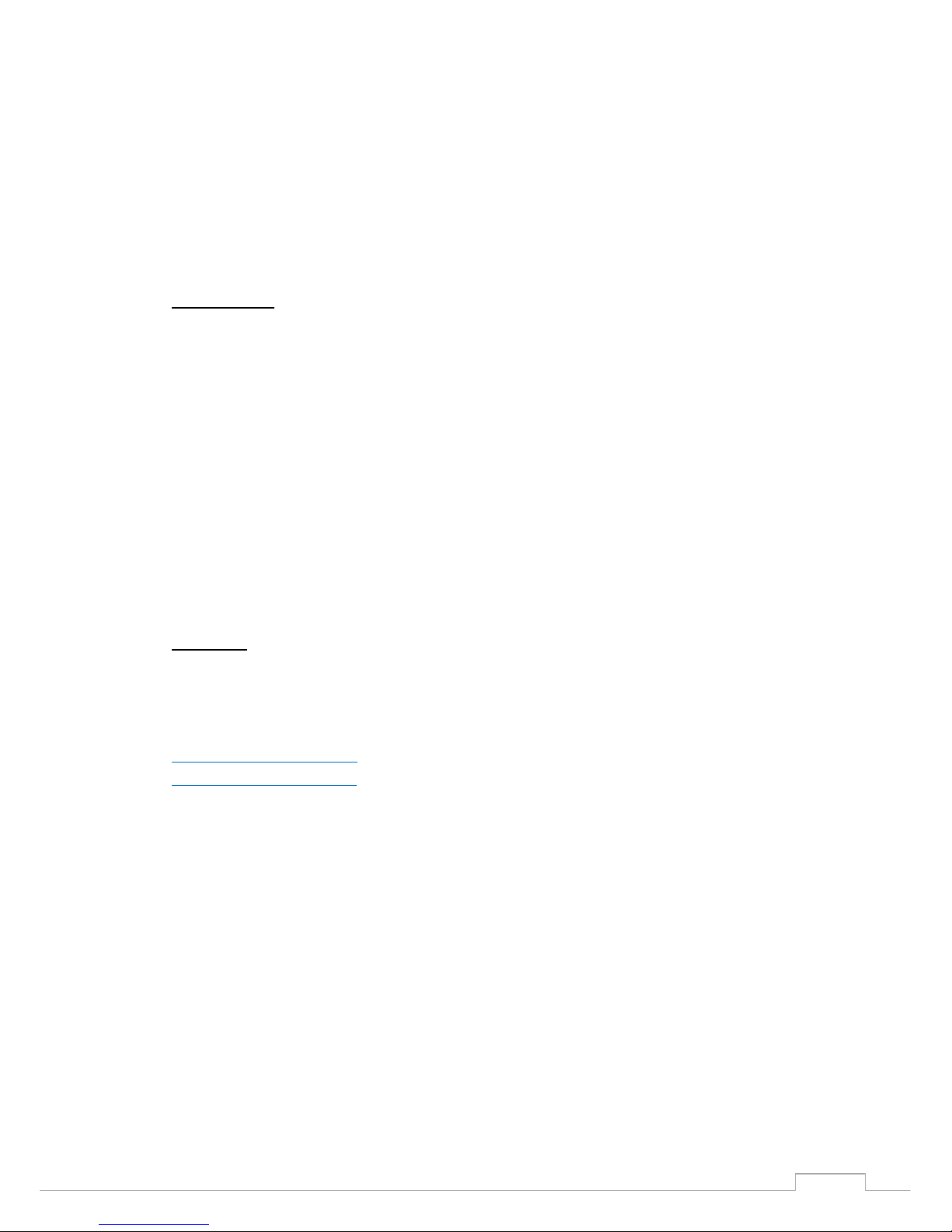
8
Service
Guarantee
Clean Air Optima guarantees that your dehumidifier will work for 2 years without material
or manufacturing defects after the first purchase If there are material or manufacturing
defects, Clean Air Optima shall repair them or provide you with a substitute equipped with
the same or better features Damages to the device that are caused by careless use,
accidents, abuse, lack of cleaning and maintenance or other forms of handling the device
which are not described in this manual do not fall under this guarantee Moreover legal
provisions concerning consumer sales are entering into force In case of device failure, we
advise to return it together with the original receipt and a short description of the
deficiency Please contact your retailer or Clean Air Optima if possible If the problem is not
a material or manufacturing defect, inquiry and repairing costs can be charged
Contact
Clean Air Optima International B V
David Ricardostraat 9-9
7559 SH Hengelo (ov)
The Netherlands
info@cleanairoptima com
www cleanairoptima com

9
Other manuals for CA-703
1
Table of contents
Other Clean Air Optima Dehumidifier manuals

Clean Air Optima
Clean Air Optima CA-703 User manual

Clean Air Optima
Clean Air Optima CA-707 User manual
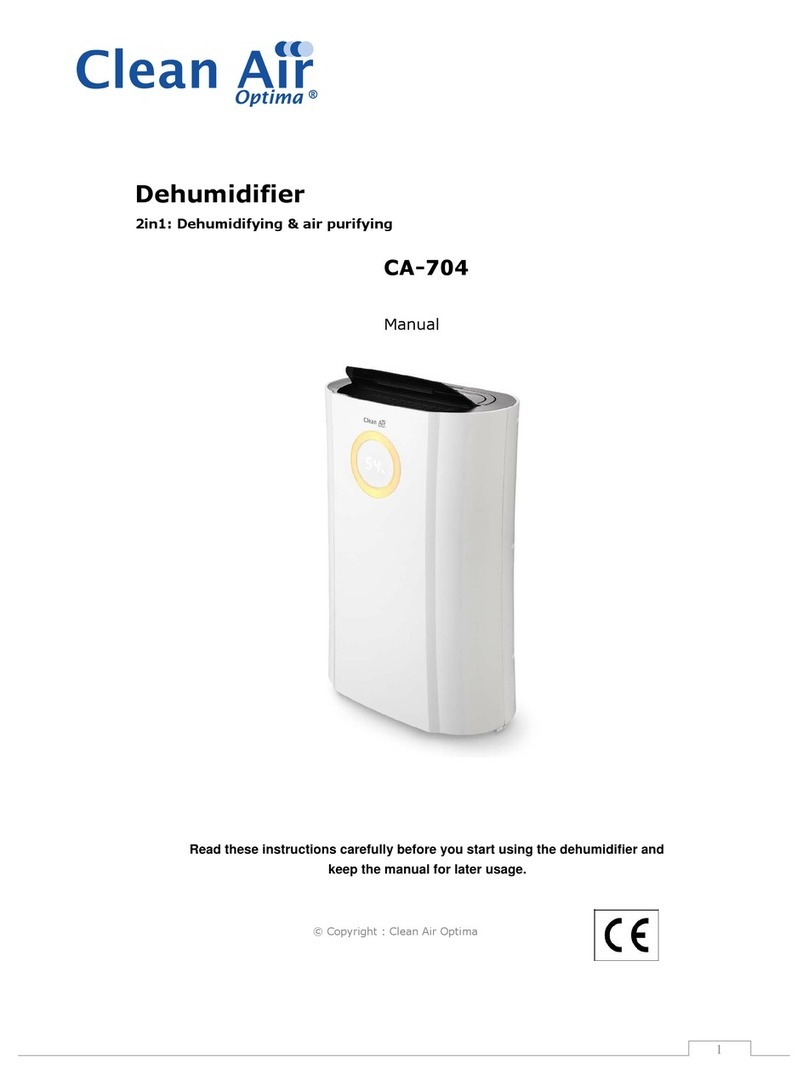
Clean Air Optima
Clean Air Optima CA-704 User manual

Clean Air Optima
Clean Air Optima CA-702 Smart User manual

Clean Air Optima
Clean Air Optima CA-705 Smart User manual

Clean Air Optima
Clean Air Optima CA-703B User manual