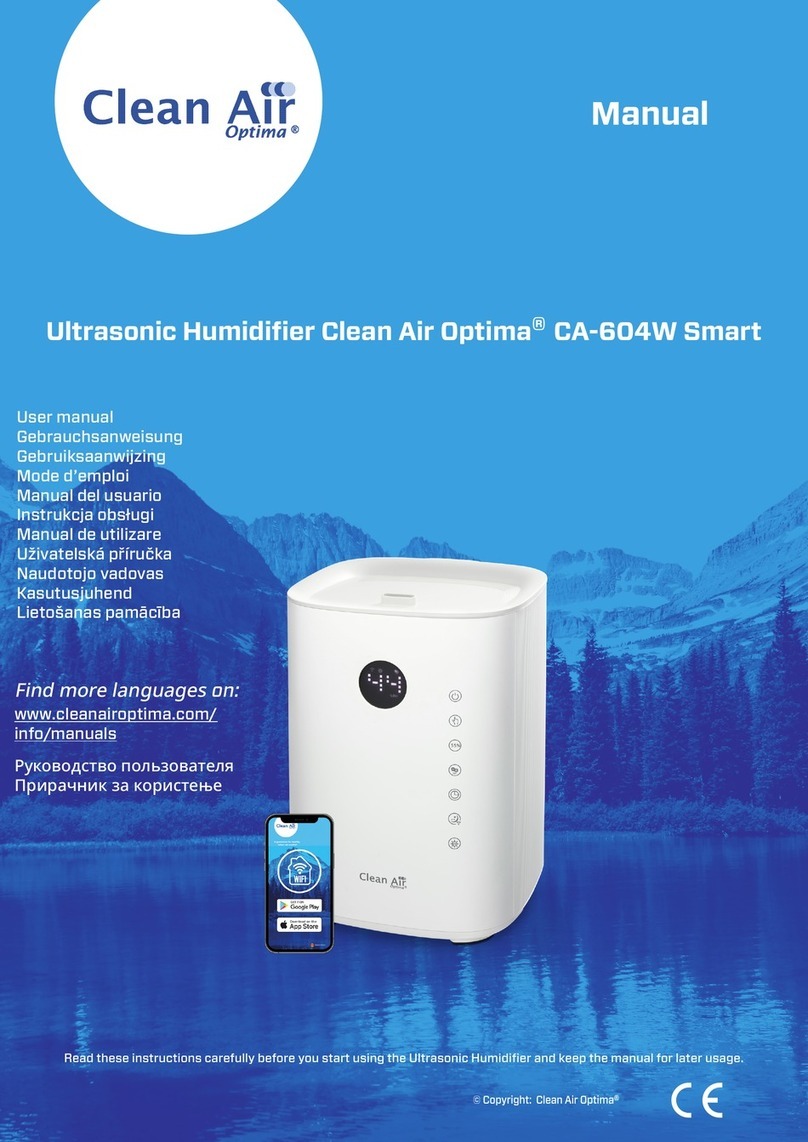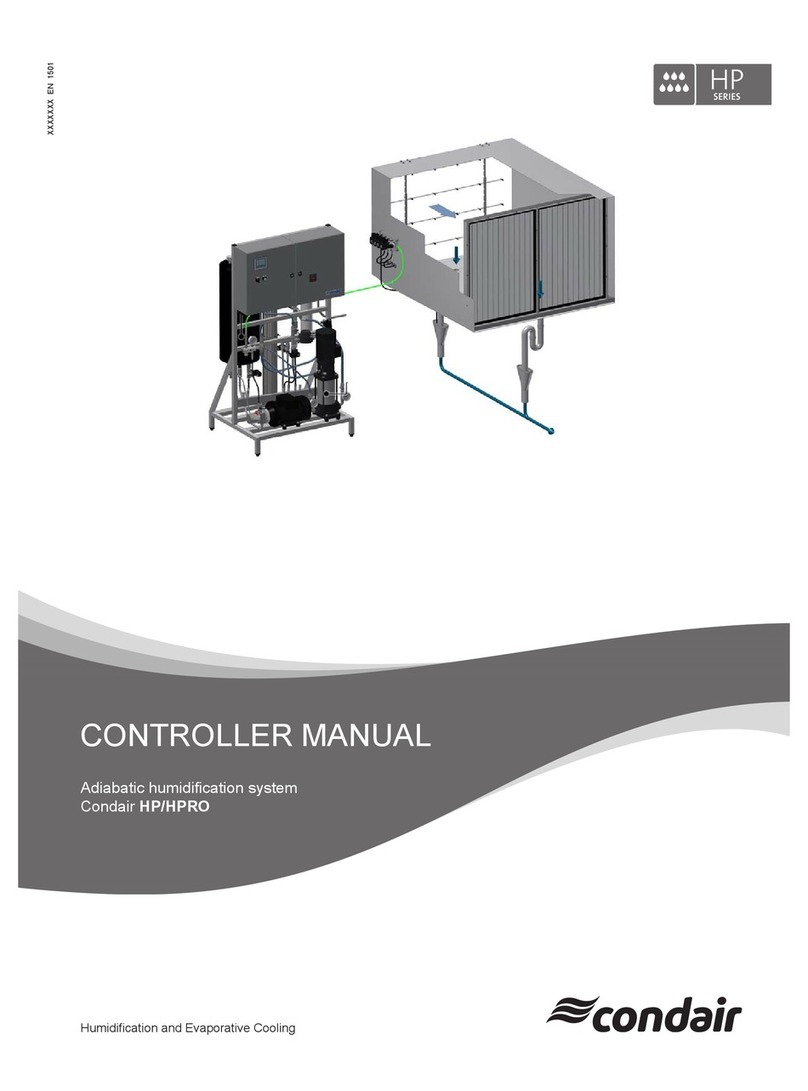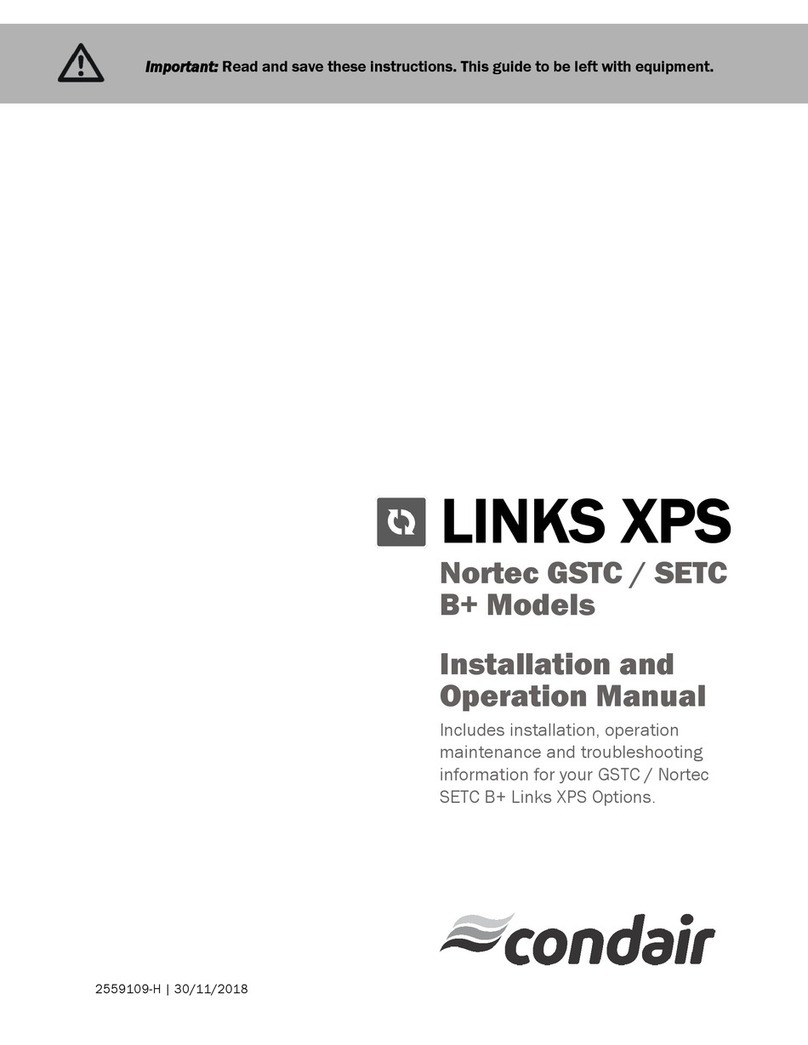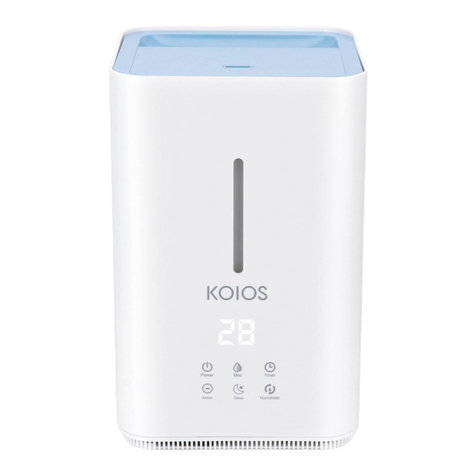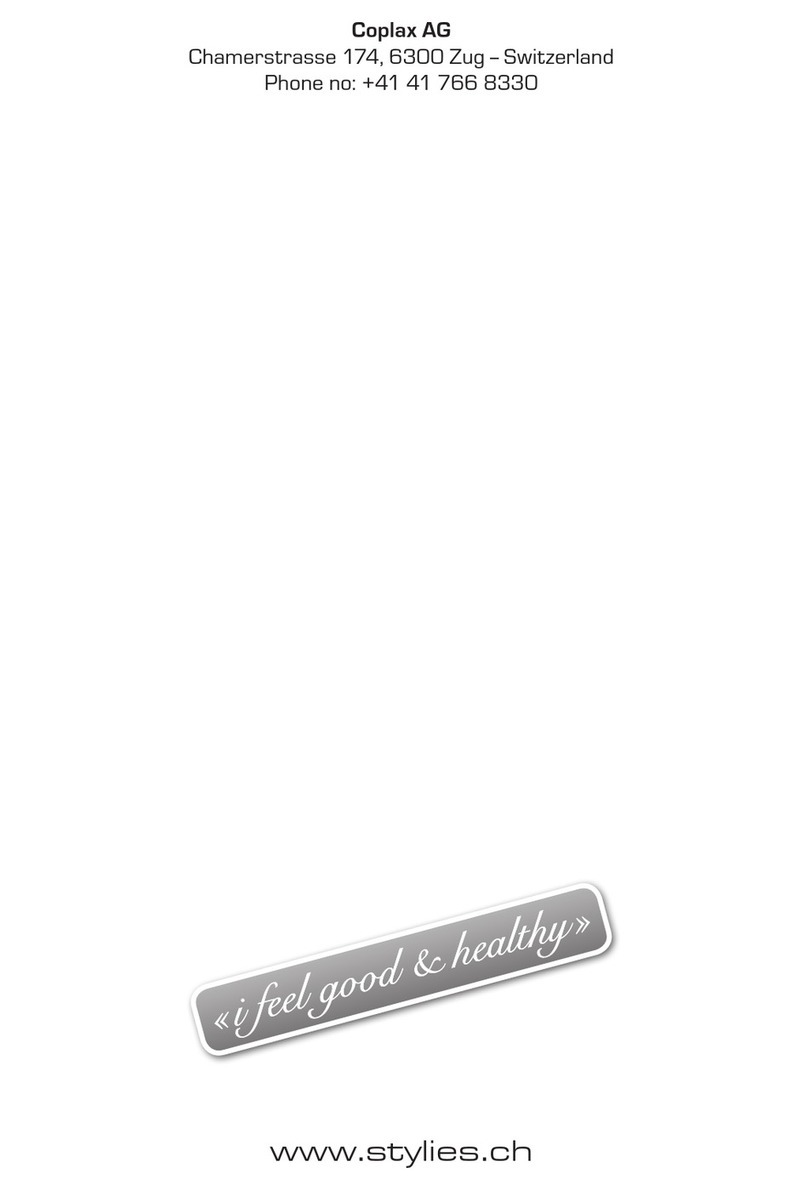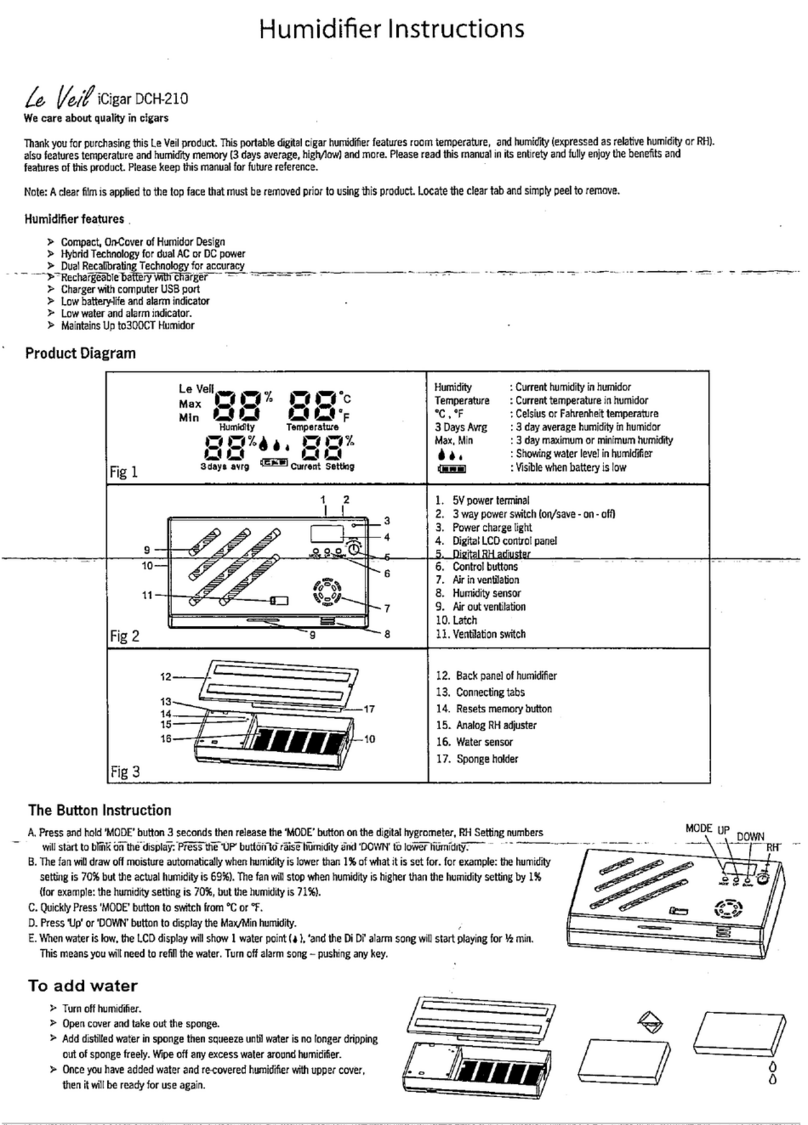cleanAIR CA-604 User manual

1
Ultrasonic Humidifier
with Ionizer
CA-604
Instruction Manual

2
Thank you for purchasing the innovative Clean Air Optima CA-604 Digital Warm and Cool Mist
ultrasonic humidifier with Ionizer.
We wish you many years of healthy indoor air with this efficient and effective product.
Ensure that all safety precautions are followed when using this electrical appliance for the proper
operation of the device. These instructions describe the safety precautions to be observed during
operation. They are designed to prevent injuries or damage to this device.
Safety Precautions
The inner ultrasonic transducer is highly sensitive. Do not touch it with bare fingers or
scrape it with metal tools, or it will reduce mist output. When cleaning this area please use
a small cleaning brush, cotton swab or tooth brush. Do not use hot water as it may damage
the misting parts.
Use proper voltage - AC 110~120V 60Hz in Canada/USA; AC 220~240V 50Hz in Europe.
Use of improper voltage may cause fire hazard or electric shock.
To prevent electric shock, do not dismantle, repair or modify this product. Maintenance and
cleaning should be followed exactly as instructed in this manual. In the event of a
malfunction, please contact an authorized Clean Air Optima maintenance center.
Do not use in areas where flammable or explosive materials are stored.
Do not place this device in direct sunlight or near objects that generate high temperature
heat. The heat may cause deformation or warping of the outer casing.
Do not use the humidifier in a room that already has humidity levels above 50% relative
humidity. Excessive humidity in the room gives rise to condensation on cold surfaces such
as walls or windows.
Do not operate the unit without water in the basin.
Do not insert foreign objects into the device. Do not touch the transducer or the lower
water basin when the unit is operating. Do not scratch the transducer. Do not touch the
mist output when producing warm mist.
Do not submerge this device in water. Water or cleaning liquids may only be used on parts
to be cleaned according to the cleaning and maintenance instructions.
Only use lime scale remover or vinegar to clean mineral deposits from the basin or
transducer. Do not use any harsh detergents that may damage the unit.
If you smell an abnormal odour, please turn off and unplug the unit and call Clean Air
Optima technical support.
Clean and dry the device before storage (including the removal of all water from the inside
of the device). Store the machine in a cool and dry place outside the reach of children.
Do not use fabrics or other materials to cover this device. Obstructed air inlets and outlets
will result in improper operation of this unit and may result in fire or other damage.
To prevent interference and damage to other electronic devices, this machine should be
placed at least 1 meter away from a computer, television, radio or other electronic
equipment.
The ultrasonic humidifier should be cleaned regularly for proper operation and long life. See
cleaning instructions.
The high frequency vibrations cannot be heard by humans or animals, and are completely
safe.
For safety reasons and to prevent fire or electric shock, unplug the power cord from the
electric outlet socket whenever you:
- Do not use the device for a long period of time.
- Remove the tank, clean or service the machine or the permanent filter.
- Move or transport the device.
If the power cord is damaged, then it must be replaced by an authorized service person to prevent
electric shock or fire.

3
The device can be controlled by six Buttons located on the front of the control panel under the
display.
The Clean Air Optima CA-604 is equipped with a very useful remote control. The remote control
duplicates the six button control panel just below the humidifier’s LCD display. You can activate the
remote control by removing the protective film from the battery area located at the bottom edge of
the unit just below our logo.
Major
components of CA
-
604
1. Output Jets
2. Top Water Tank Handle
3. Front Panel
4. Digital Display and Control Buttons
5. 6L (1.6 gal) Water Tank
6. Water Tank Opening for Filling
7. Permanent Reusable White Dust &
Anti-Microbial Filter
8. Water Tank Lid and Seal
9. Lower Body and Basin
10. Power Cord
11. Transducer
12. Power Light
Power - Switches the humidifier on/off
Ion - Switches negative ions on/off
Heating - Switches warm mist on/off
Humidity - Sets desired humidity level from 45% to 90%
relative humidity
Max/Min - Sets misting spray level to low, medium or high
Timer - Sets the timer to operate the humidifier from 1 to
12 hours

4
The LCD display shows the numeric values for temperature and relative humidity and the length of
time remaining on the timer. It also displays the icons used to indicate other humidifier functions.
LCD Display
13. Power on/off icon 17. Shows values for both the desired relative humidity and
the actual relative humidity
14. Warm mist on/off icon 18. Displays the temperature (margin of about 2-5 degrees
difference from the room temperature)
15. Empty water tank indicator icon 19. Negative ions on/off indicator icon
16. Value of time remaining in timer 20. Mist volume indicator (low, medium and high)
The Clean Air Optima CA-604 is equipped with a Permanent Reusable White Dust & Anti-
Microbial Filter. It consists of an inner cylinder, an outer cover and a number of small plastic and
ceramic balls. The plastic balls are embedded with nano-silver, an anti-microbial agent designed to
purify the water and destroy microbes such as bacteria and mould. The ceramic balls function to
soften the water by adhering to minerals that cause white dust. They also serve to remove any
unpleasant odour from the water. The filter requires cleaning about once a month or 1,000 hours of
use. See the Maintenance section of more information.
OPERATING INSTRUCTIONS
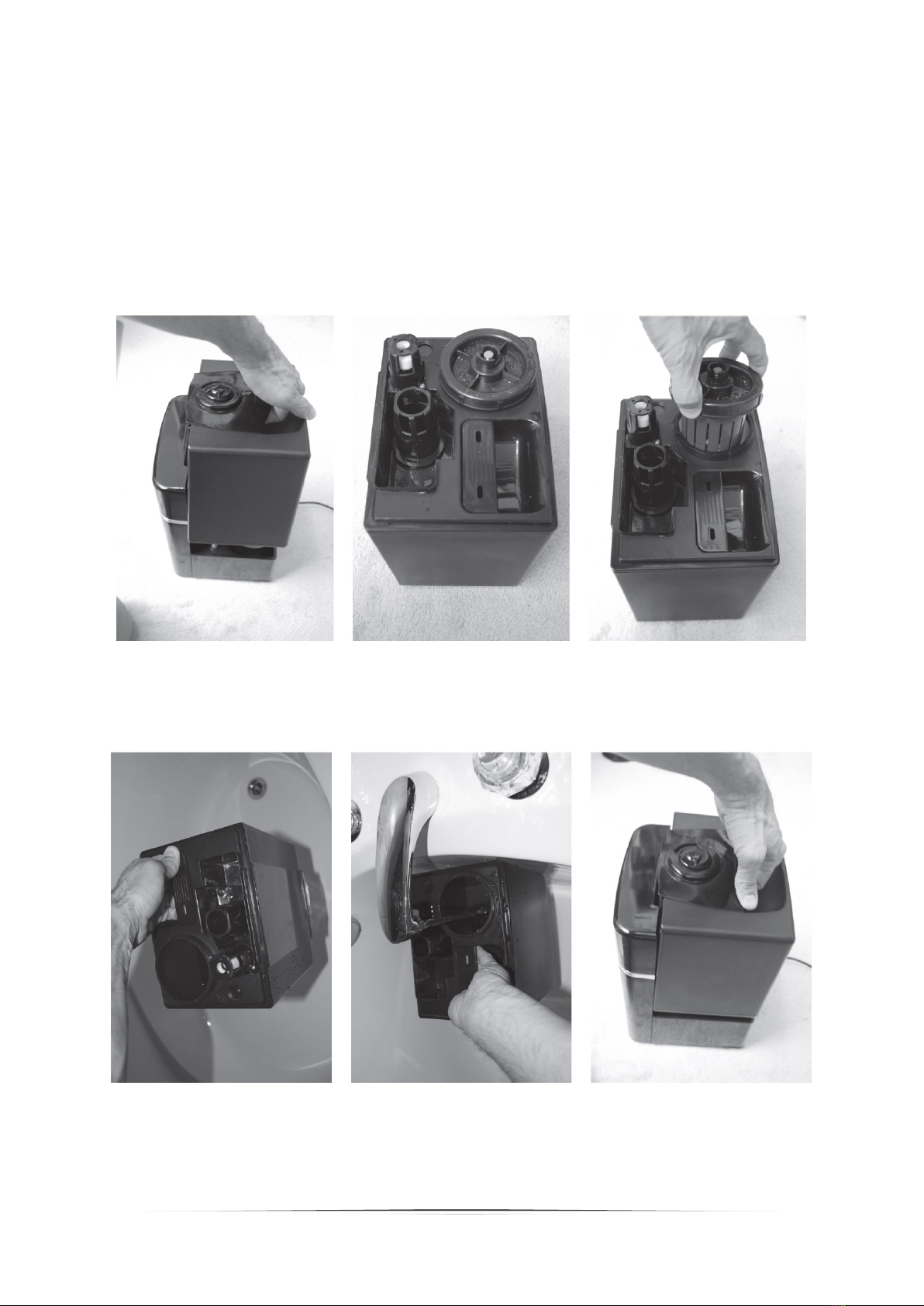
5
Operating Instructions
Before getting started, please remove the Clean Air Optima CA-604 from its box and allow it to
become accustomed to the room temperature for at least 30 minutes especially if the machine is
cold from the outside air. The CA-604 is designed to operate at temperatures between 5 -40 ºC
and relative humidity of less than 80%.
To get started, grasp the water tank by the handle at the top and lift from the base. Next, flip the
tank over and unscrew and remove the water tank lid and filter.
Then place the water tank under the faucet for filling, grasping it from the handle under the water
tank. Fill the tank with tap water (or other clean water source with water temperature under 40ºC),
re-insert the lid and filter. Flip the water tank once again until it is on the right side up. Ensure that
the basin is clean and then carefully place the water tank back on the lower body.
Wait a few seconds until the water tank lid starts to release water into the basin. You will hear a
bubbling sound as the air enters the water tank. Plug the power cord into the electrical outlet
(NEVER SWITCH ON THE HUMIDIFIER WITHOUT WATER IN THE BASIN). If the humidifier is
switched off, the power icon (#13) should now be red and the values for temperature and humidity
will now be displayed.

6
Press the Power Button to activate the humidifier. The machine is now operating in manual mode.
It will release cool mist on a constant basis with the mist intensity level automatically set to
medium. The two jets at the top of the machine can be rotated to blow mist in two directions. You
may also lift the jets from the water tank, adjust the positions and reinsert them back into the top
of the water tank. The output jets should not be set to spray directly onto people, electrical devices
or any obstructions. It is best to direct the jets into the open air.
The Min/Max Button changes the mist level (low, medium, high). This change is displayed on the
LCD screen by the bars (#20) that grow in size from left to right. If the machine is in automatic
mode, it will automatically adjust the mist intensity.
Pressing the Humidity Button activates automatic mode (when the LCD display starts to blink the
word “SETUP”). You can select the desired humidity level by pressing this button repeatedly until
the required humidity level is displayed (from 45% to 90% in increments of 5%). Once you select
your desired humidity level, simply stop pressing the button and your humidity level will be set.
Wait another 5 seconds and the numeric value on the LCD display will switch to the current
humidity level as measured by the built-in Hygrostat. When the humidity level in the room reaches
the set humidity level, the machine will go into automatic sleep state and stop producing mist.
When the room’s actual humidity level drops below your set humidity level about 1-5%, then the
machine will start producing mist again.
You can deactivate automatic mode very easily by pressing the humidity button until you reach
90% RH. Press the button one more time and you will now be in manual mode. You will know that
you are in manual mode because the blinking SETUP icon disappears.
Pressing the Ion Button will activate the negative ion generator and start sending healthy
negative ions into the air. It will be represented by the tree icon (19) displayed on the LCD screen.
The Heating Button activates the warm mist feature and is shown on the LCD display with three
wavy vertical lines (icon # 14). The water is heated in the basin just prior to misting. Please do not
place your hand over the jets when the warm mist function is activated. The warm mist may raise
the temperature of the room and may affect the values shown on the display.
The Timer Button sets the timer. The timer function determines how many hours the humidifier
will operate. You can set the timer simply by pressing it once for each hour that you would like to
run the unit. Many people set the timer for 8-9 hours (during their sleep) but it can be set from 1
hour to 12 hours. When the timer is set, the length of time is displayed in the upper right hand
corner of the LCD display (#16). As time passes, the time value decreases until it goes to 00:00
and the machine shuts off.
If the humidifier should run out of water, you will hear a beeping sound before the machine will
automatically shut off. The LCD screen will display the Empty Water Tank icon (#15).
The bright LCD display is designed to automatically dim after 30 seconds of pressing any of the
LCD panel buttons. The power light is also dimmed because the water tank is tinted. The result is a
soft blue glow. The light levels are bright enough to indicate that the machine is operating, yet low
enough to ensure a restful sleep in near darkness.

7
Troubleshooting
The following is a troubling shooting guide to help you solve any issues that you may have with the
operation of the Clean Air Optima CA-604.
TROUBLESHOOTING
Possible reasons
Trouble Possible reasons Solution
Power icon is off or does not Humidifier not plugged into the Connect power cord to electrical
work. power outlet. outlet and press power button.
Power light is on but no mist. No water in water tank. Fill water tank with water.
The mist has a strange odour. A new machine. Remove the water tank, unscrew
the lid and let it air out in a cool
area for 12 hours.
It either has dirty water or the water Clean the water tank and refill
has been stagnant too long. with clean water.
Power light is on, but the Too much water in the water basin. Remove the water tank. Take a
machine doesn’t work. small cup and remove some of
the water from the machine’s
water basin. Reinsert the water
tank and make sure that it sits
properly.
The volume of spray mist is too Too much mineral scale in the water Clean transducer.
low. basin.
Water is too dirty or water was kept too Clean the water tank and refill
long in the tank. with clean water.
Abnormal noise Vibration in the water tank because Fill the water tank.
the water level is too low.
Machine is on an unstable surface. Move the unit to a stable flat
surface.
Spray mist is coming out of the There are gaps between the housing Remove the jet nozzle from the
area around the jets. around jet nozzles and the top of the top of the water tank and clean
water tank. with a damp cloth. Reattach to
the water tank.
The following is not considered faulty operation:
If your water is very hard (containing abnormally high levels of minerals) the humidifier
may produce white dust. This is not a malfunction. The solution would be to clean the
filter more often or use softer water.
If you stand very close to the humidifier, you will hear the gurgling sound of water. This
is normal.
The machine operates very quietly but it is not completely silent. Noise levels less than
25 db is considered normal.
WARNING!
If the above recommended solutions do not work, please contact Clean Air Optima technical
support at the telephone number for your region. Do not attempt to disassemble, repair
and reassemble the machine as it may void the warranty.

8
TROUBLESHOOTIN
Cleaning and Maintenance
You can ensure many years of trouble free operation of your Clean Air Optima CA-604 humidifier
by following a few simple maintenance procedures. If your water is hard, containing high
concentrations of calcium and other minerals, then over a period of time white dust will start to
deposit on the various surfaces in the room. A white, film-like substance will also start to develop
in the water basin, on the transducer and on the inner surface of the water tank. This white film
will impede the proper function of the transducer and the operation of the machine.
We recommend the following
1. If your water is very hard, we recommend that you boil it first, allow it to cool completely
before use in the humidifier. The boiling will reduce the mineral concentration in the water.
The other option is to use distilled water if your mineral level is still too high.
2. If you are using the machine on a daily basis, clean the transducer, water tank and basin
once a week.
3. When the water tank needs a refill, empty the remaining water from the tank and fill it with
fresh water.
4. Clean the whole machine and make sure to keep all the parts completely dry when the
machine is not in use.
How to clean the transducer
1. Place 5-10 drops of vinegar on the surface of the transducer and wait for 2-5 minutes.
2. Using a small brush, cotton swab or tooth brush, gently clean the mineral film from the
surface of the transducer.
3. Rinse the transducer with clean water.
4. Never use sharp or solid objects for cleaning the transduce
How to clean the water basin
1. Clean the water basin with a soft damp cloth. If there is excess film on the surfaces, then
soak the cloth with vinegar and repeat the process.
2. If there is a film in any of the depressions along the basin, drop a bit of vinegar into
depression and clean it out with a brush.
3. Rinse the basin with clean water.
Do not use additives
Water additives (e.g. essential oils, fragrances, water conditioners etc.) must NOT be used! Even a small
amount can cause damage to the tank material. The material is not suitable for the use of such additives. One
drop is enough to damage the tank and render the appliance unusable. Appliances that are damaged by such
additives will not be covered by the manufacturer’s warranty.

9
How to clean the White Dust & Anti-Microbial Filter
1. Remove the filter from the water tank.
2. Put some white vinegar into a glass. Soak the filter in the vinegar for about 10 minutes.
3. Remove the filter from the glass and shake it several times.
4. Clean and rinse the filter once again with fresh water.
If you don’t plan to use the humidifier for a long time, remove the filter from the water tank and let
it dry thoroughly. Then wrap it in protective packaging and keep it next to the humidifier in a cool,
dry and dark storage space.
How to change batteries in the remote control
1. Flip the remote on its side.
2. Press the battery release on the bottom edge of the remote.
3. Grasp the battery socket and pull the battery out.
4. Replace battery with Lithium battery CR2025.
Why humidify the Air?
When the air is dry, especially in the winter months, it can become unpleasant and even unhealthy,
leading to increased levels of static electricity, dry skin, cracked lips and even noise bleeds.
Optimal humidity is between 45 to 55% relative humidity. During the winter months though,
relative humidity in the average home can drop to below 20%. Low humidity can lead to a variety
of conditions that cause ill health. Dust particles, bacteria, viruses, dust mite feces that are
normally trapped by the moist nasal membrane lining in the nose can more easily get into the
lungs when the air is dryer and thus reduce the body’s natural defence mechanism. These invaders
overload the immune system and irritate the mucous membranes resulting in more coughing and
susceptibility to disease. The Clean Air Optima CA-604 is an ideal ultrasonic humidifier for
homes, apartments, offices and anywhere where is low humidity. Ultrasonic water vapour is highly
beneficial to individuals. Their biggest advantage is high performance combined with low energy
consumption.

10
The major benefits
• Air humidification and air purification, refreshes and improves indoor air quality
• 2-in1: Humidification & Purification System!
• Permanent ceramic / nano-silver filter: no replacement filters needed!
• Four functions: Humidification may be cool or warm / with or without air purification
• Built-in digital hygrostat and adjustable output control give controlled humidification
• Minimum humidity setting 45%, Maximum 90%
• Target humidity can be regulated on the appliance
• Built-in Ionizer purifies the air additionally and provides fresh air
• 360° Rotatable jets for broader spray mist coverage
• Operable with infrared remote control or buttons below the display
• With LCD display and timer control for up to 12 hours of operation
• Vitually silent operation ensures a quiet and restful sleep
• The ultrasonic is hygienically flawless if cleaned regularly and the
ceramic/nano-silver cartridge is cleaned as indicated
• Permanent, easy to clean ceramic nano-silver filter for control
of white dust, mould and bacteria
• Safely and automatically shuts off when it runs out of water
• Low water indicator notifies when to refill the tank
• Large capacity water tank (6L/1.6 gallon) easy refills with normal tap water
• Runs up to 7 nights or 60 ours without refilling (low setting)
• Save money. No wicks or filters to replace!
• Low power consumption
Applicable for small and larger rooms up to 590 ft² / 55m² / 140m³
Benefits of proper humidification
• reduces discomfort, tiredness, sickness
• reduces susceptibility to colds
• reduces chapped lips, dry, red eyes and dry, itchy skin
• helps to feel and sleep better
• can help you recover sooner from a cold
• reduces damage to wooden objects
• reduces the negative effect of dry air on musical instruments
• reduces static electricity charge
• helps to keep your voice tuned
Benefits of ionisation
Ionised air strengthens our defence systems and our vitality and ionisation purifies the air by
reducing the particles, micro-organisms, viruses & allergens!
Product specifications
• Type: Clean Air Optima CA-604
• Ultrasonic humidifier for hot or cold mist capacity
• Mist Evaporation Rate: Low 120 ml / hr (3.4 fl oz) High 300 ml / hr (10.1 fl oz)
• Negative Ion Output: 3.000.000/cm³ (49.161.000/inch³)
• Active oxygen <0.05 ppm
• Water tank capacity 6L (1.6 US gallons)
• Very low noise level <25 dB
• Dimensions (LxWxH) 23 x 22 x 34 cm
• Weight: 3,7kg (8.2lbs) dry
• Color silver or black
• Energy consumption only 38 watts for cold - 138 watts for warm mist
• Power supply 220 - 240V, 50/60 Hz
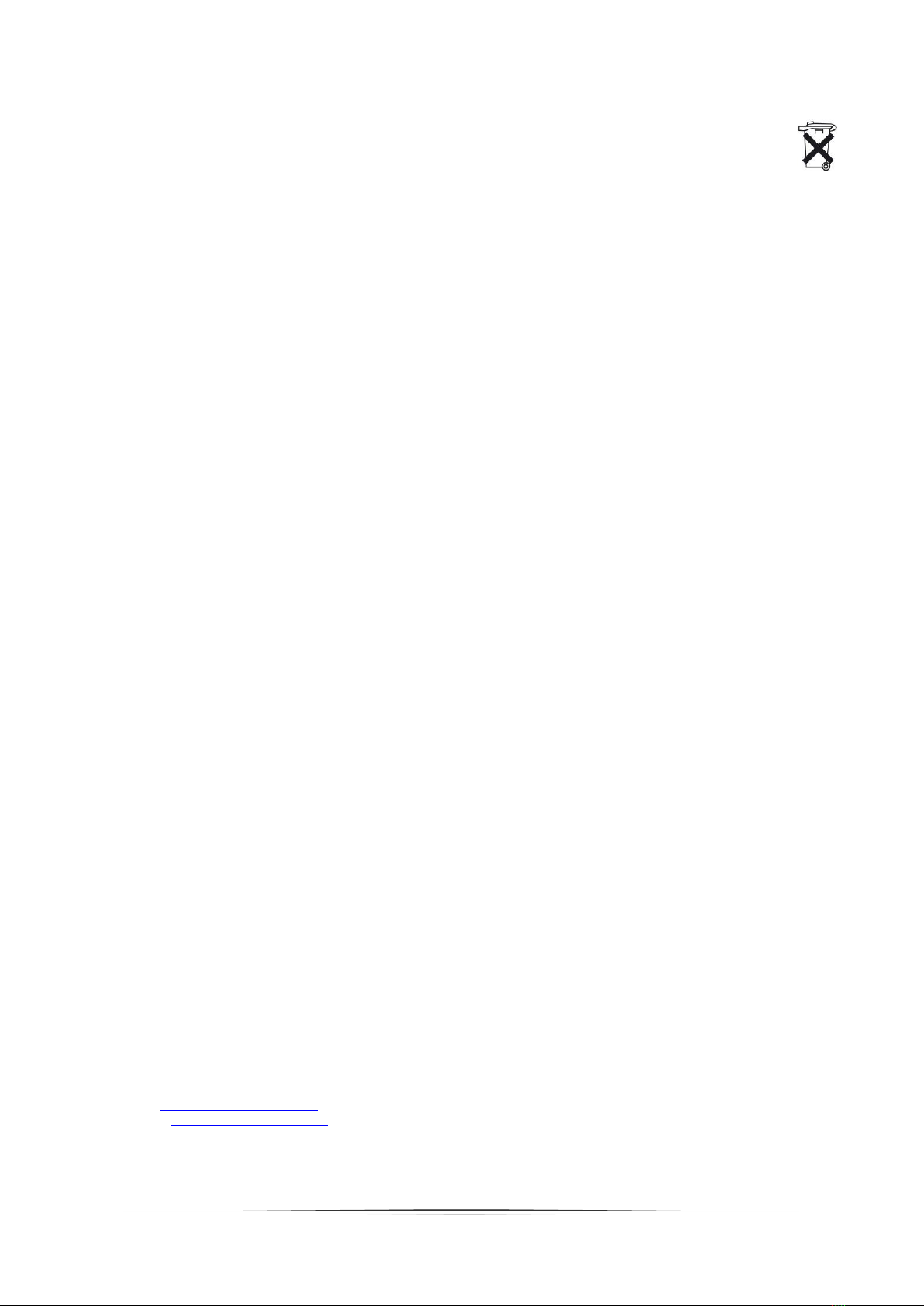
11
At the end of the product life cycle, you should not throw this machine into the normal household garbage but
bring the product to a collection point for the recycling of electrical and electronic equipment.
WARRANTY CERTIFICATE FOR THE Clean Air Optima
CA-604 ULTRASONIC HUMIDIFIER with Ionizer
Date of purchase: ………………………………………………………………………………………………..
Customers name: ………………………………………………………………………………………………..
Address: …………………………………………………………………………………………………………..
Telephone: ………………………………………………………………………………………………………..
Email: ……………………………………………………………………………………………………………...
Seller’s name: ……………………………………………………………………………………………………
Address: ………………………………………………………………………………………………………….
1. Please fill in completely this Warranty Certificate. Send it with the invoice and the unit, postage
pre-paid and using the original packing box, to your distributor. Make sure to include the
appropriate return postage for the package.
2. Please enclose a short description of the damage, fault or malfunction, and the circumstances
under which these problems arose.
The Clean Air Optima CA-604 is subjected to strict testing procedures before leaving the factory.
If within two years from the date of purchase the product does not perform according to the
specifications, because of factory defects, the purchaser is entitled to free repairs or replacement of
parts upon presentation of this warranty (provided that the malfunction or damage to the device
and/or parts occurred under normal operating conditions). What is covered: All parts defective in
material and workmanship. For how long: Two years from purchase date. What we will do: Repair
or replace any defective parts. Exclusions: Regular replacement parts such as filter cartridges
Other Conditions
The provisions of this warranty are in lieu of any other written warranty whether express or
implied, written or oral, including any warranty of merchantability or fitness for a particular
purpose. The manufacturer’s maximum liability shall not exceed the actual purchase price paid by
you for the product. In no event shall the manufacturer be liable for special, incidental,
consequential, or indirect damages. This warranty does not cover a defect that has resulted from
improper or unreasonable use or maintenance, faulty assembly, accident, natural catastrophes,
improper packing, or unauthorized tampering, alteration, or modification as determined solely by
us. This warranty is void if the label bearing the serial number has been removed or defaced.
Clean Air Service Center
David Ricardostraat 9-9
7559 SH Hengelo (ov)
The Netherlands
Tel: + 31 (0) 74 - 2670145
Fax: + 31 (0) 74 - 2671789
E-mail: in[email protected]
Internet: www.cleanairoptima.com
Table of contents
Other cleanAIR Humidifier manuals