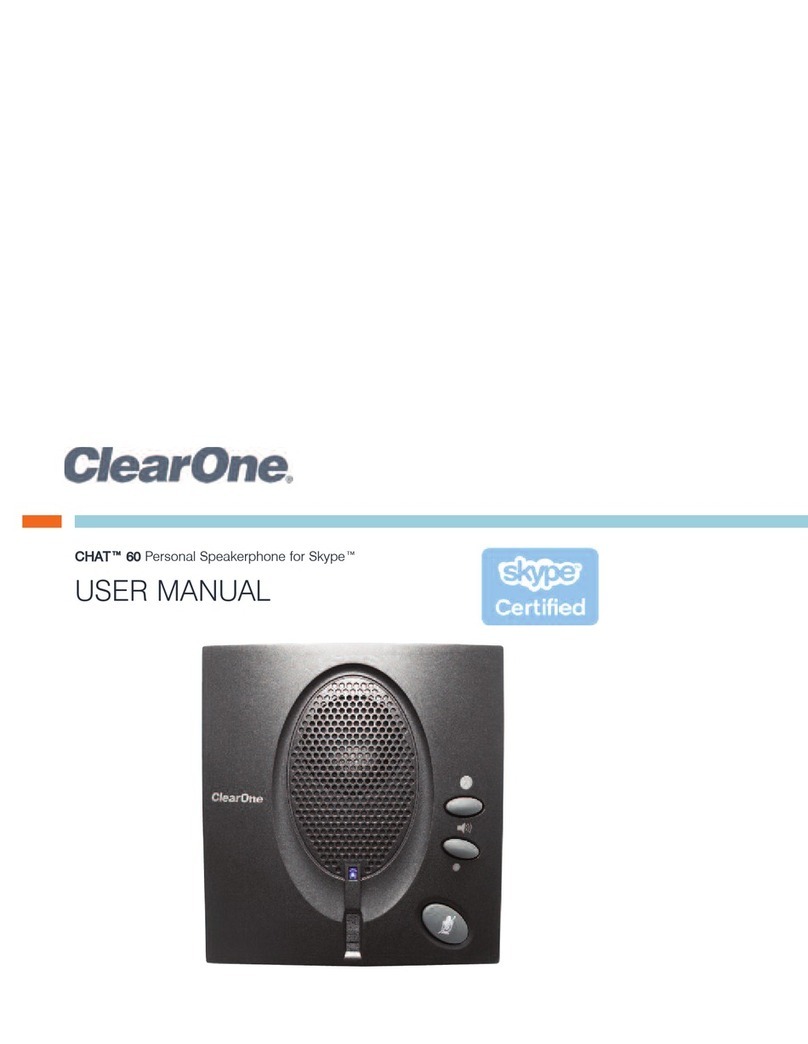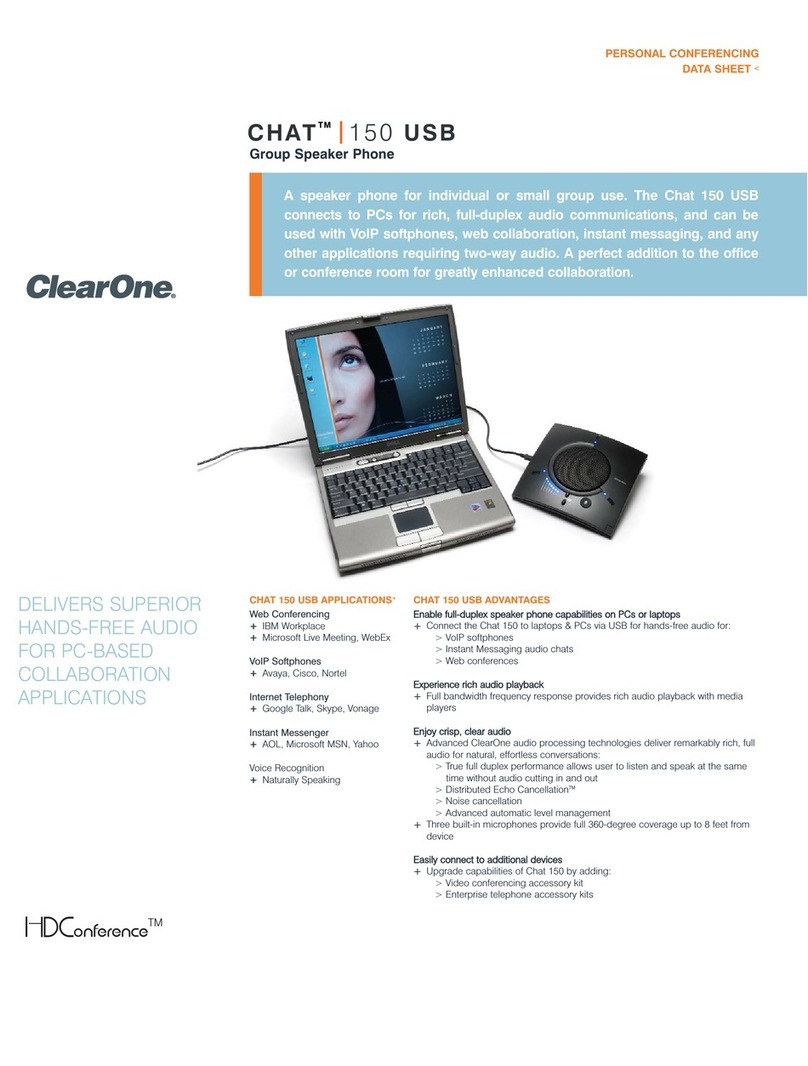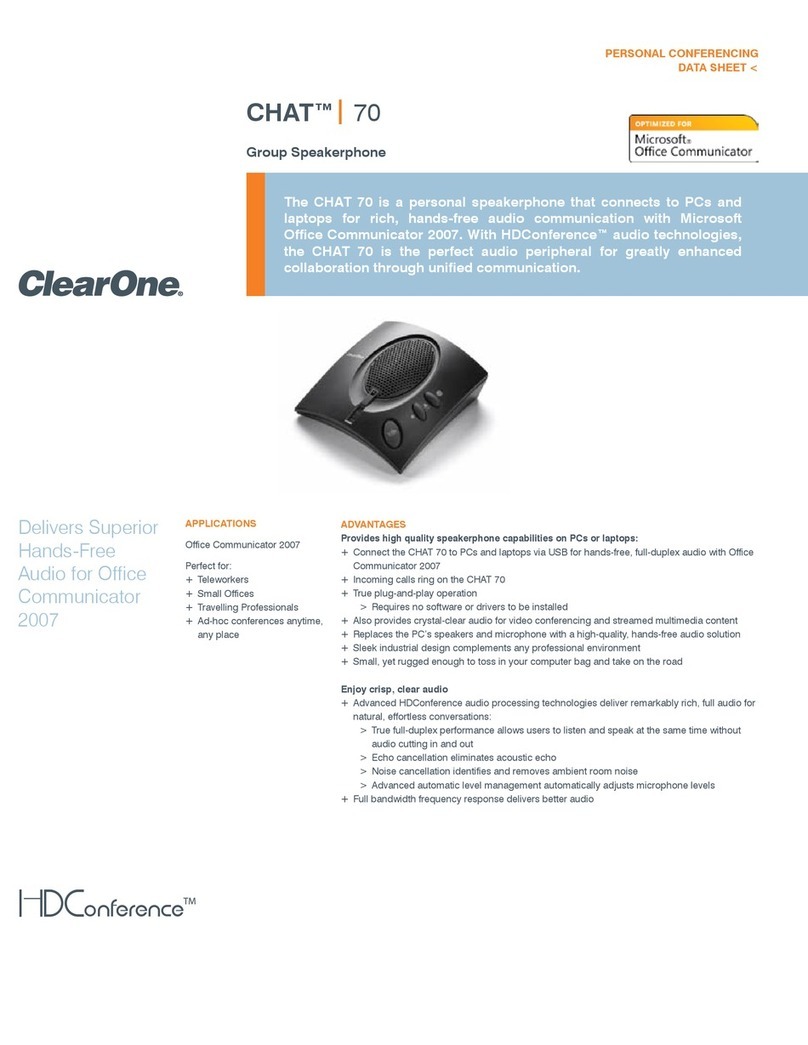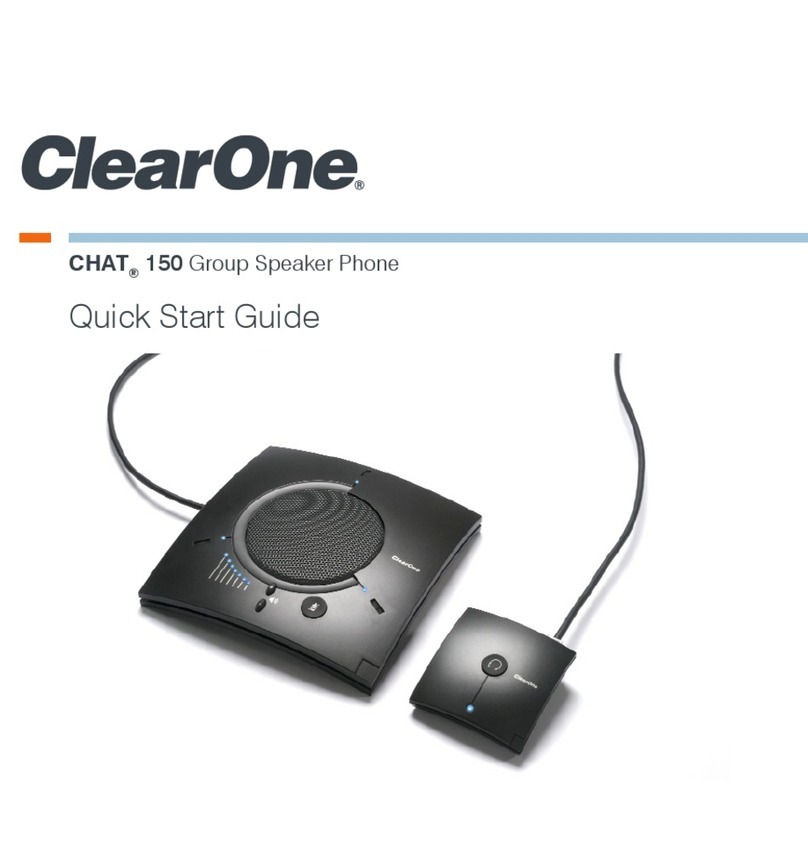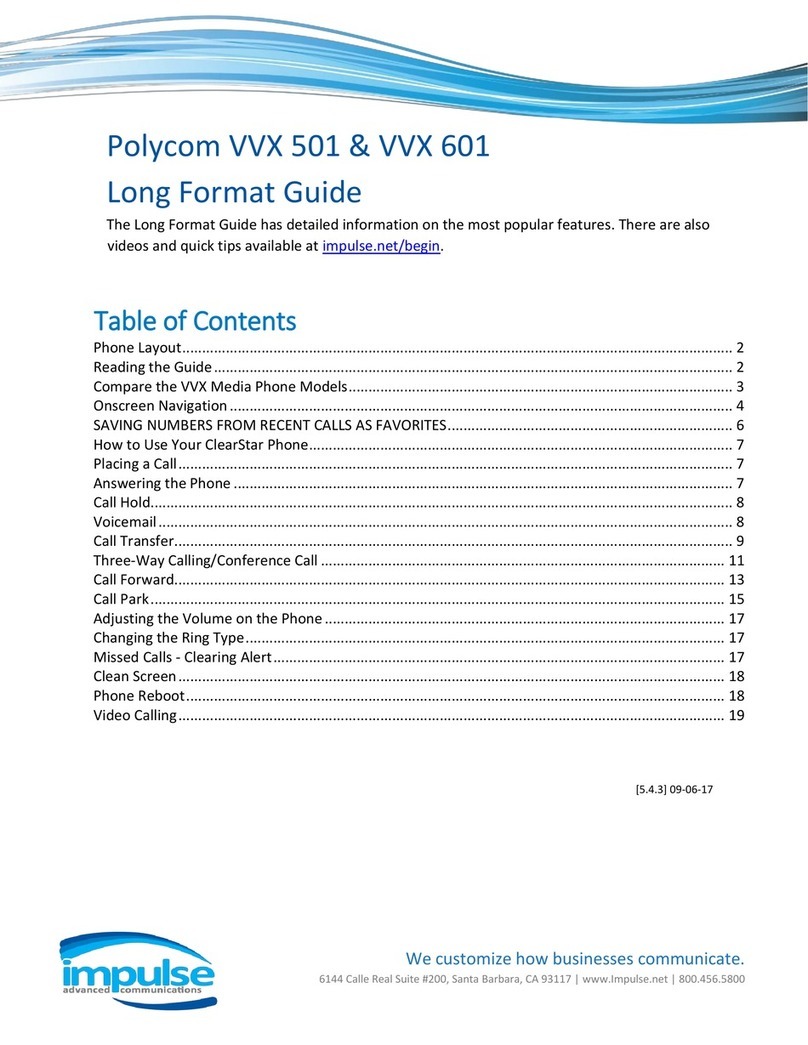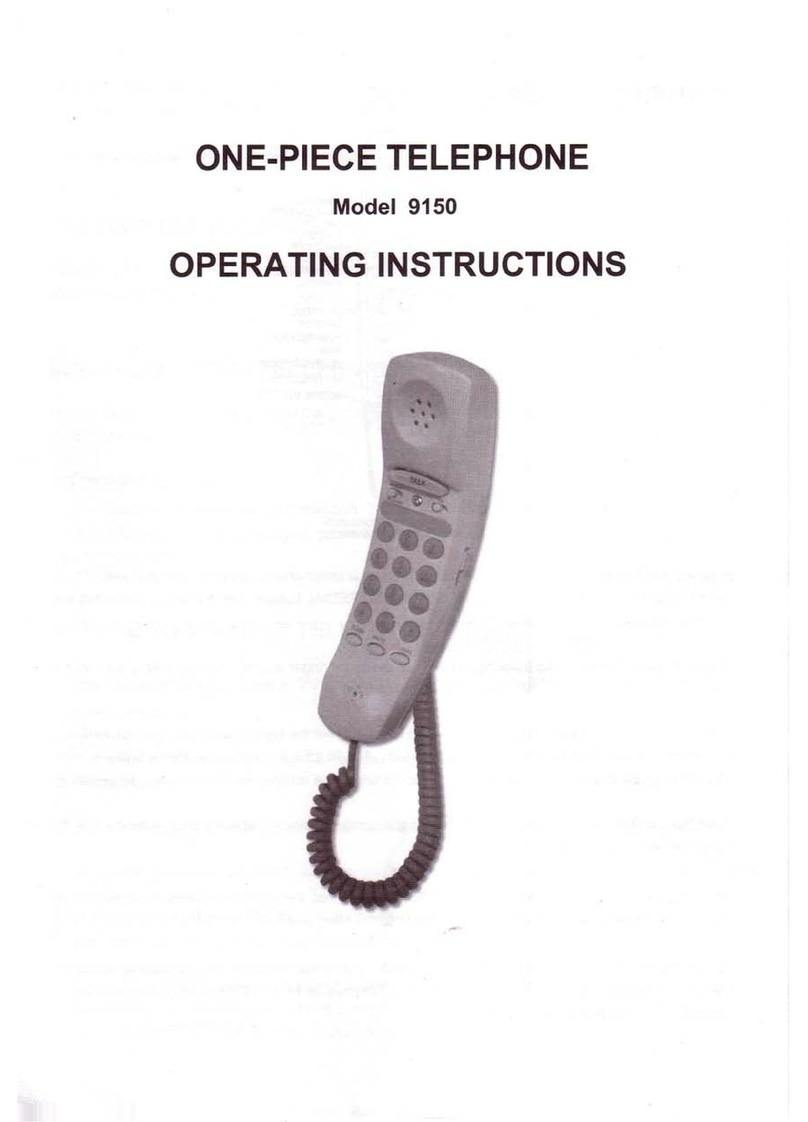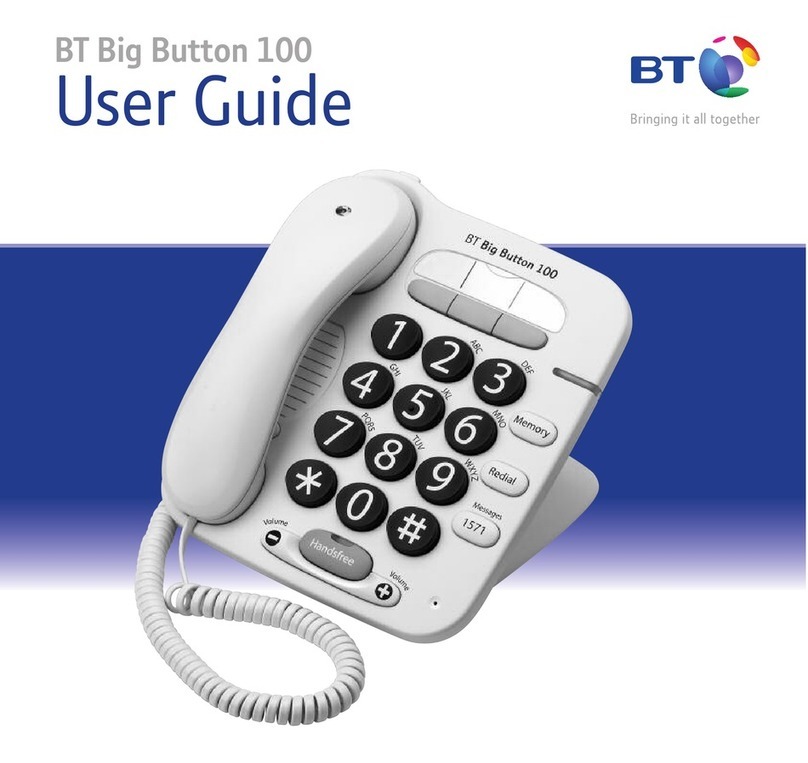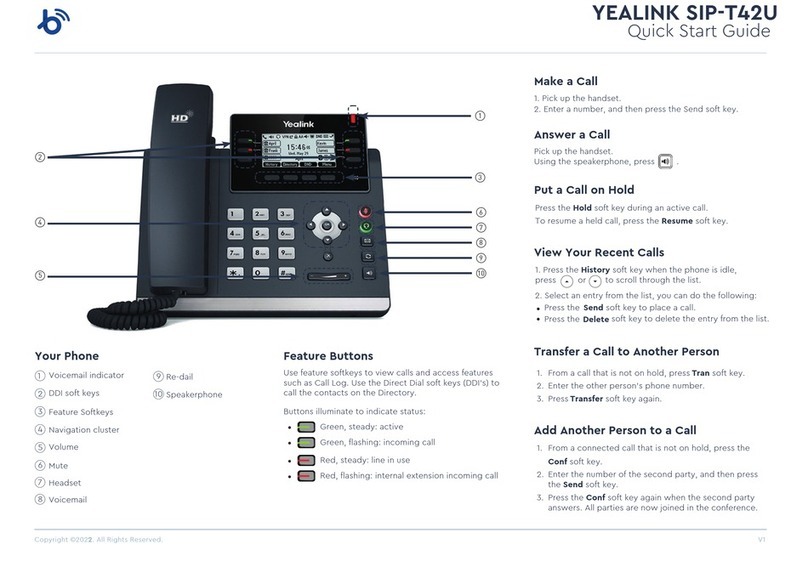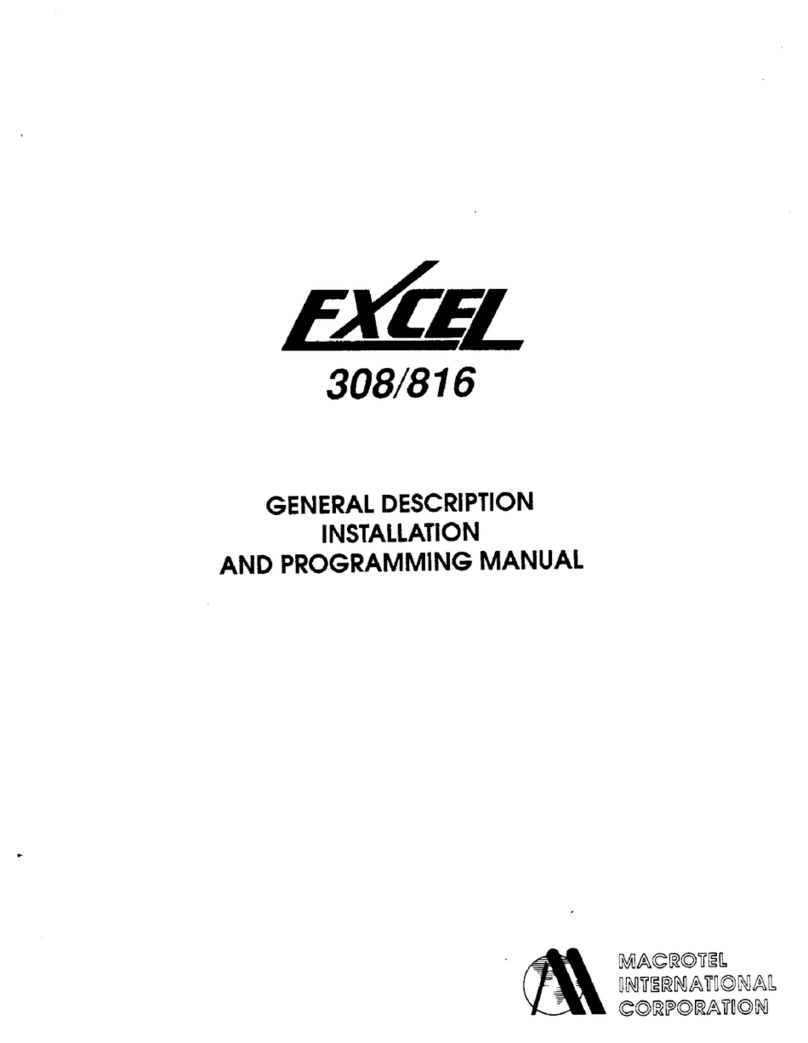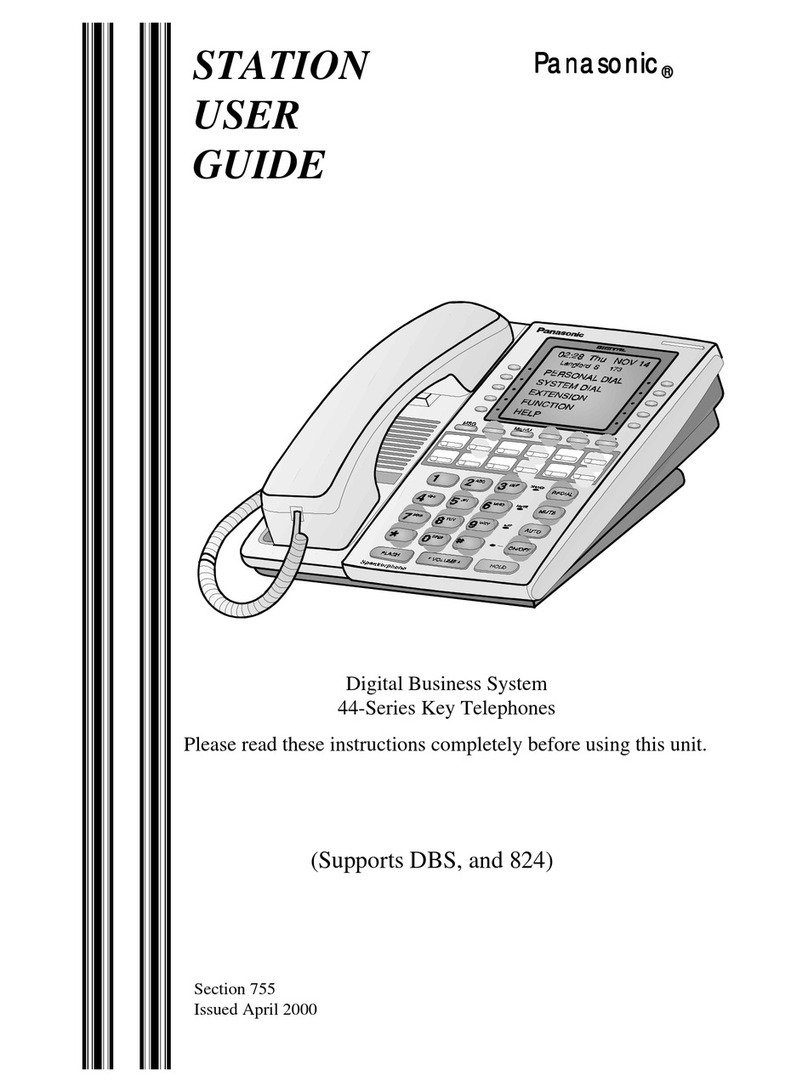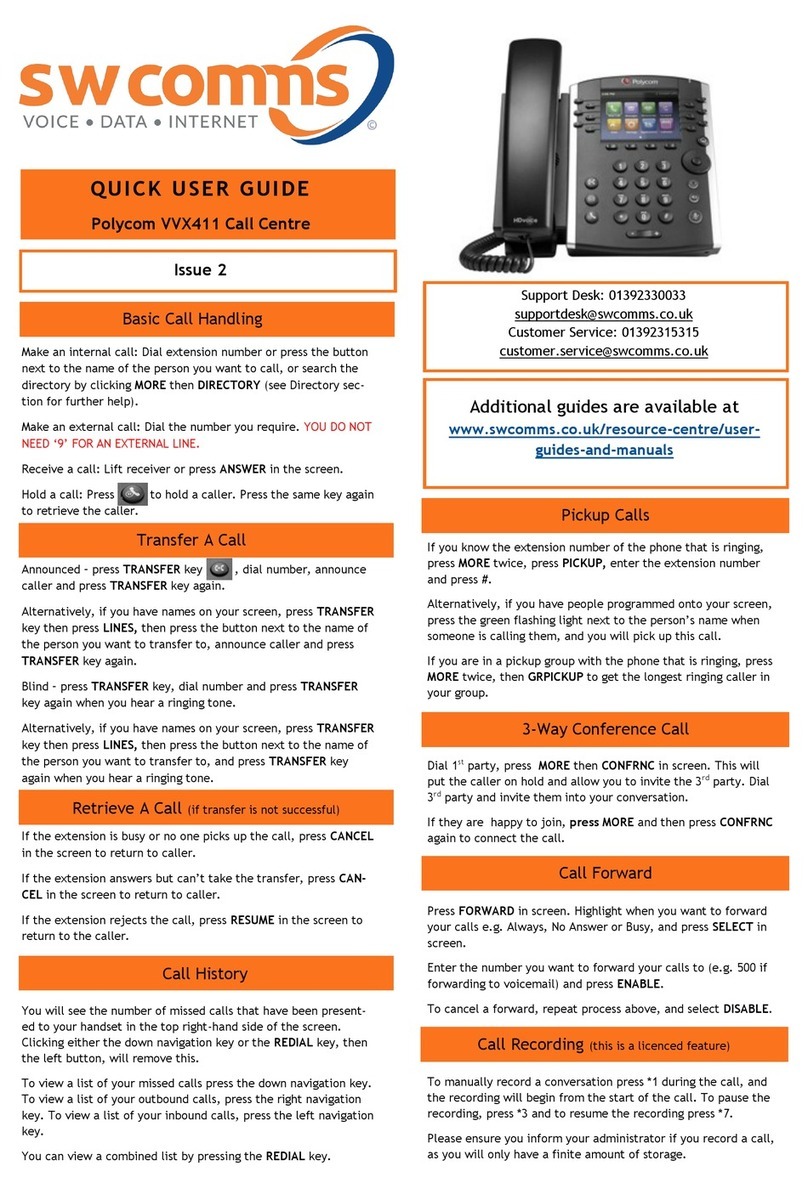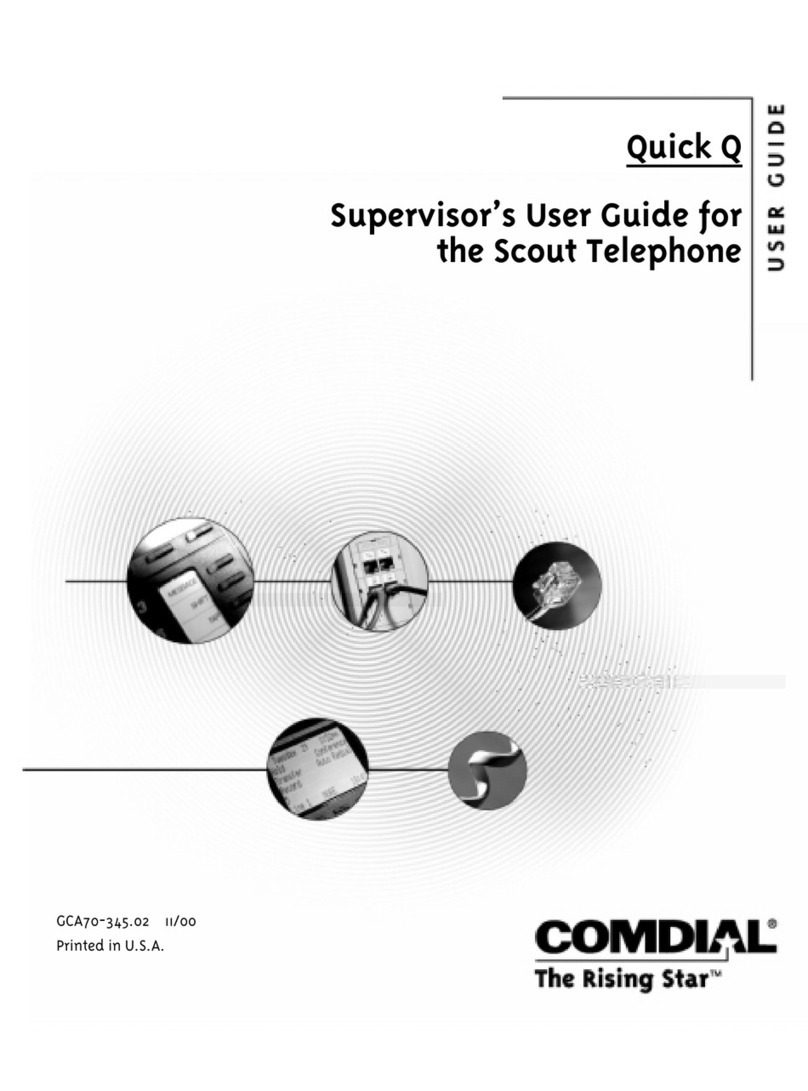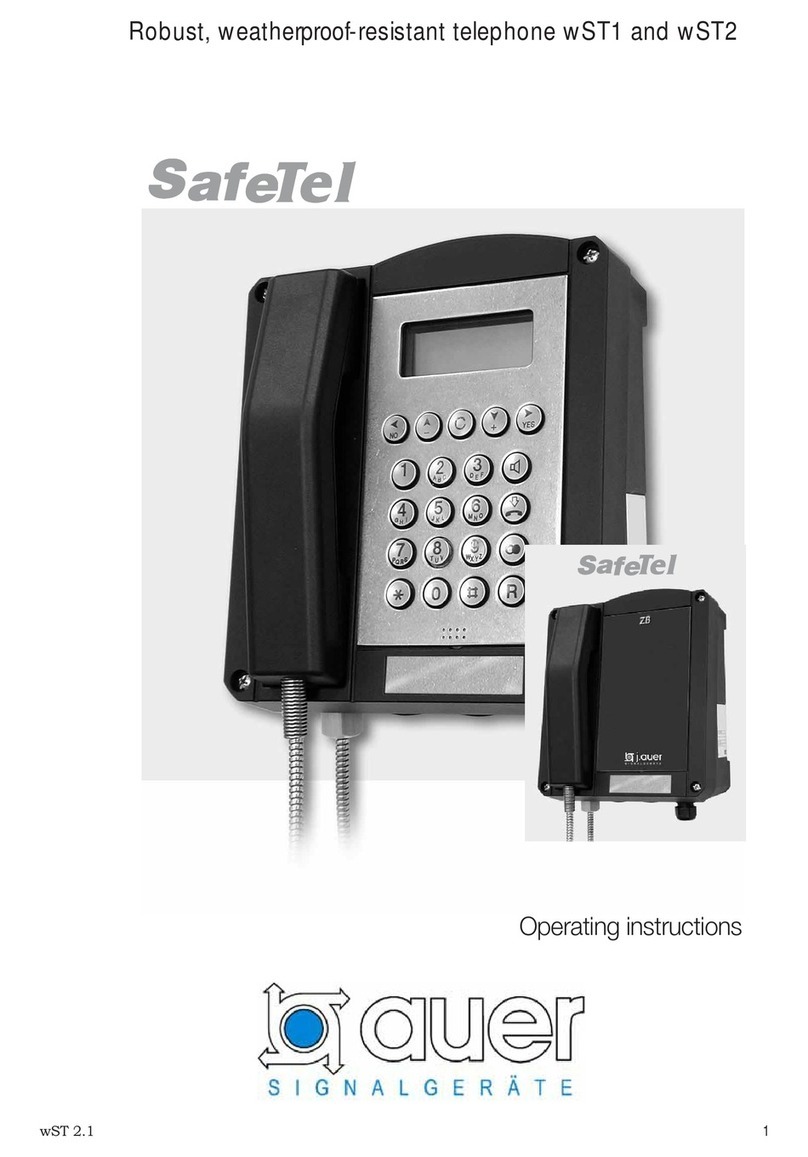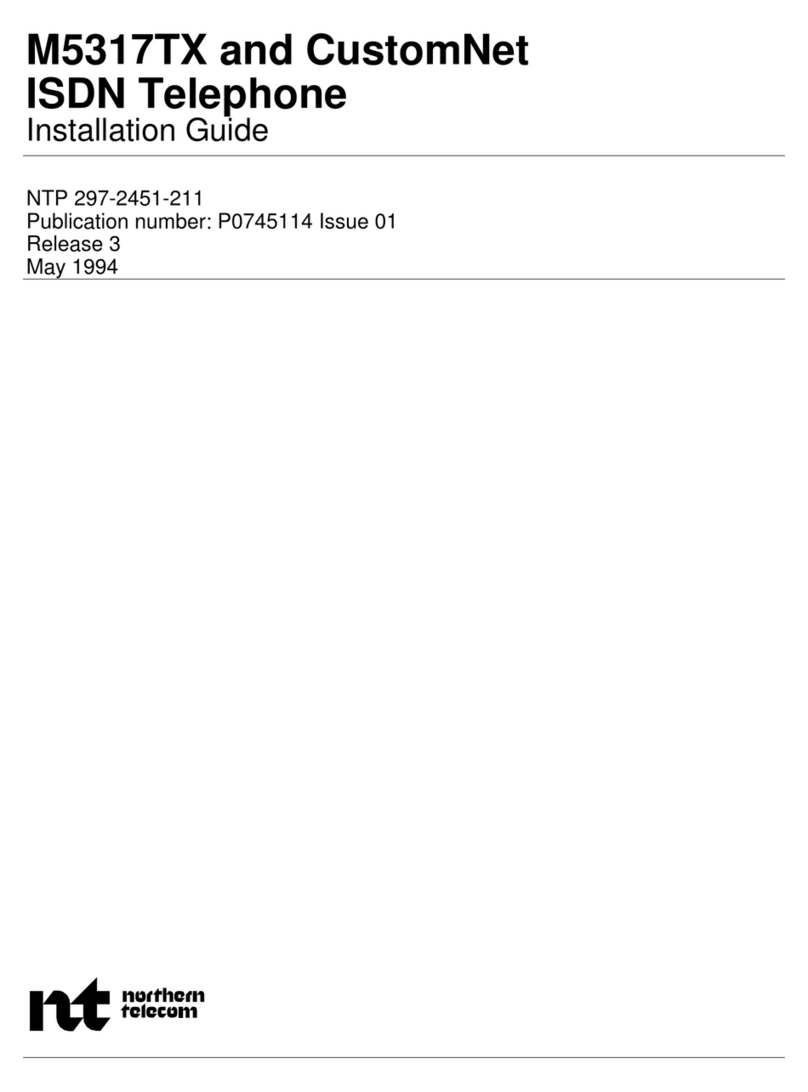CHAT 150 BT Speakerphone User Manual
3DOC-0577-001v1.0 November 2023
Back to Table of Contents
Contents
Chapter 1: Introduction
Product Overview ..................................................................................................................................................5
Service and Support..............................................................................................................................................5
Technical Support..................................................................................................................................................5
Sales and Customer Service.................................................................................................................................5
Product Returns.....................................................................................................................................................5
Unpacking .............................................................................................................................................................5
Chapter 2: Getting Started
CHAT 150 BT Controls ..........................................................................................................................................6
LED Indicators .......................................................................................................................................................6
Volume and Mute Buttons.....................................................................................................................................6
Answer/Hangup Control........................................................................................................................................6
Powering the CHAT 150 BT...................................................................................................................................7
Installing the CHAT Software for Windows ...........................................................................................................8
Bluetooth Functions ..............................................................................................................................................8
Chapter 3: Bluetooth Operation and Connections
Bluetooth States for CHAT 150 BT........................................................................................................................9
Audio Connections ...............................................................................................................................................9
Bluetooth Audio Volume........................................................................................................................................9
Bluetooth Name.....................................................................................................................................................9
Bluetooth Disable/Enable......................................................................................................................................9
Bluetooth Power Down/Up....................................................................................................................................9
Bluetooth Pairing Mode.........................................................................................................................................9
Chapter 4: Configuring the CHAT 150 BT
Configuring Your CHAT 150 BT...........................................................................................................................10
Device Setup .......................................................................................................................................................10
Installing CHAT Console .....................................................................................................................................10
Running CHAT Console ......................................................................................................................................10
Main View ............................................................................................................................................................11
Firmware Screen .................................................................................................................................................12
Check for Updates Dialog ..................................................................................................................................13