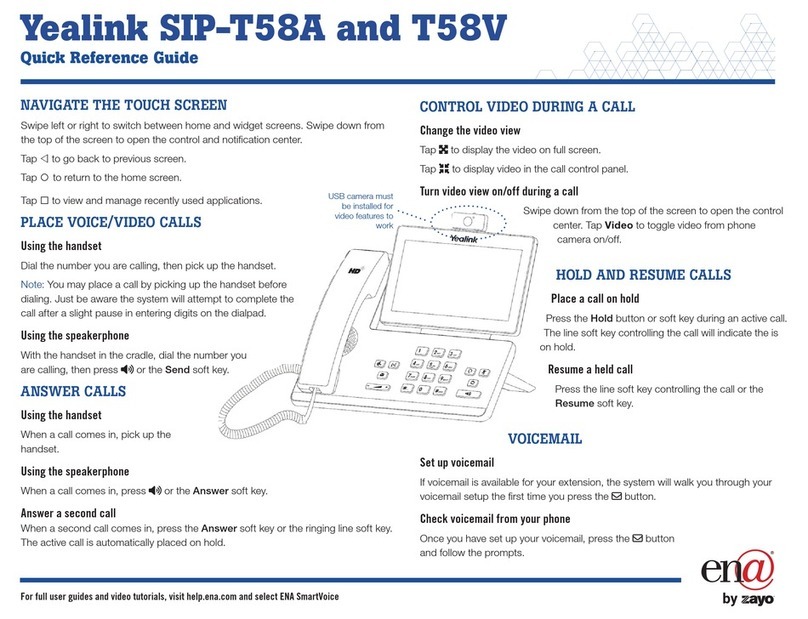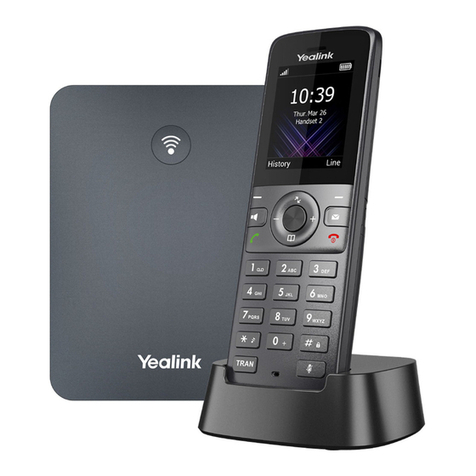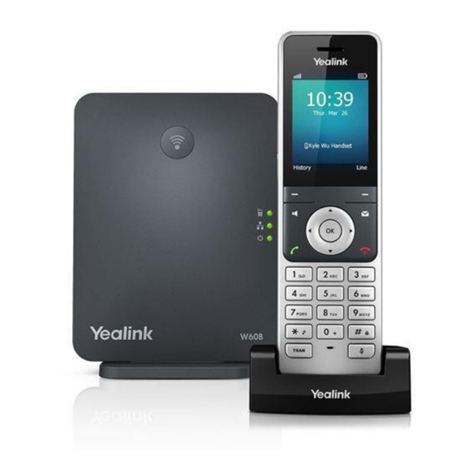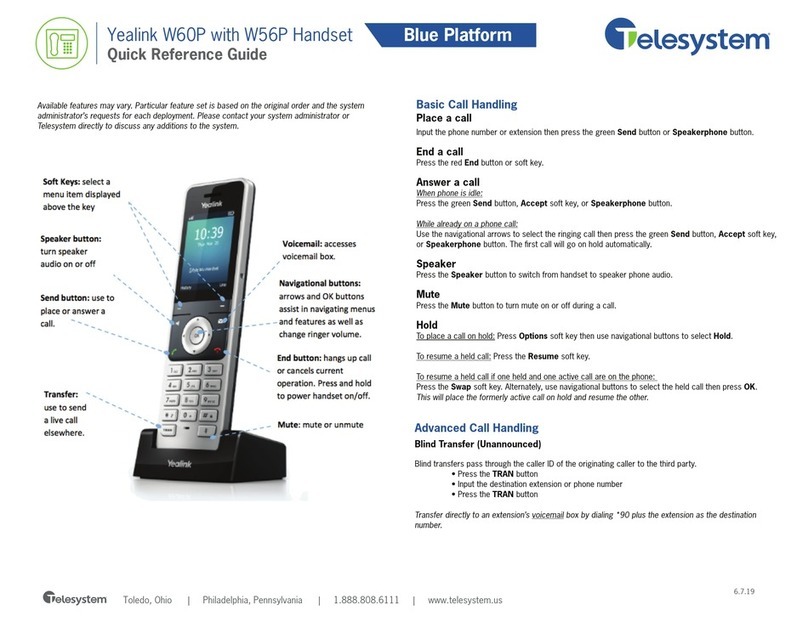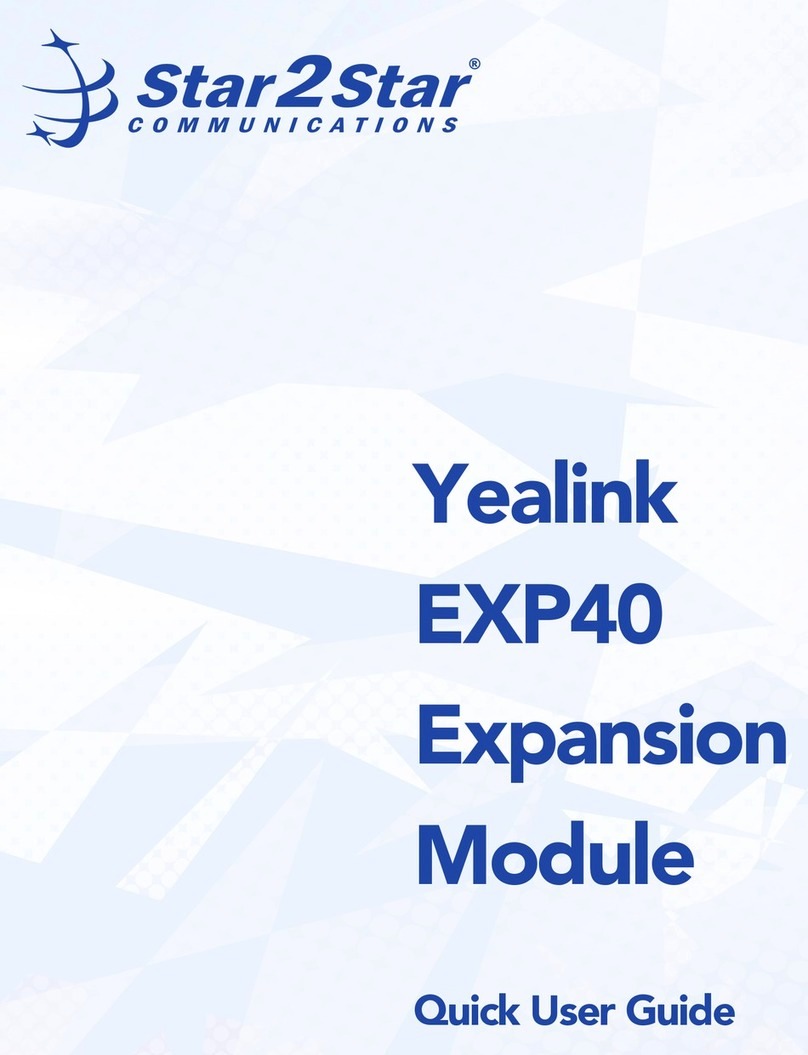Make a Call –Lift handset or press , dial
number. To dial an extension number, simply dial the three
or four-digit extension.
You may press after dialing a number to expedite the
call. You may also pre-dial before pressing a line or lifting
the handset to allow a longer delay during dialing.
Redial –Press ; scroll through previously dialed
numbers using navigation buttons and press SEND menu
button; or just press again to redial the most recent
telephone number.
ICOM –Perform a voice announcement through an
extension’s speakerphone. Press ICOM menu button,
followed by extension number or monitored extension
button; (press to expedite}; speak after the tone.
Answering a Call –Lift handset, press
to answer on speakerphone, or press to answer on
headset.
Pickup –Press PICKUP menu button to answer a call
ringing at another phone in your pickup group.
Page All –If equipped, press PAGE ALL button to make
a voice announcement through all phones in the paging
group.
Ending a Call –Hang up handset, or press to
end a call on speakerphone or headset.
Call Hold –Press or HOLD menu button; To
retrieve the call, press the line button on hold. When
switching between active calls, HOLD is automatic, so it is
not necessary to press the HOLD button.
Parking a Call –Press a PARK button on your
phone; call will show on hold on this button; call can be
retrieved from any phone by pressing the flashing PARK.
Manual Park –Press / TRANSFER,
* 0 0 #; automated voice will tell you the park orbit
number; press / TRANSFER. To retrieve a call
manually, press * X X #, i.e. * 0 1 #.
Monitored Extension Button –Can be used
to view extension status, place calls to the extension, and
transfer calls.
Supervised Transfer (announce call)
• Manual –Press / TRANSFER; enter number;
{press #/SEND to expedite}; wait for answer to announce
call; press / TRANSFER again to connect call.
• Using Monitored Extension Button –Press
monitored extension button; wait for answer; announce
call; press / TRANSFER again to connect call.
Blind Transfer (do not announce call)
• Manual –Press / TRANSFER; enter number; press
/ TRANSFER.
• Using Monitored Extension Button –Press
monitored extension button; press / TRANSFER.
Transfer to Voicemail –While on a call, press
TRANS TO VM menu button, then enter extension or press
desired monitored extension button.
OR: While on a call, press and then enter the
extension number or press a monitored extension button.
OR: Transfer, 8, enter extension number, transfer.
3-Way Conferencing –While on a call, press
CONF menu button; enter number, wait for answer; press
CONF again. Use navigation buttons to drop a connection.
Do Not Disturb –Menu button. Press to block calls
and send immediately to your voicemail.
Voicemail –Press button; enter your voicemail
PIN if prompted (see reverse of this document).
User Commportal
–
Using an internet browser on
your computer, visit www.phoneware.us and select
Login/User Commportal Login. Use your phone’s direct
telephone number and portal password. (see reverse of
this document).