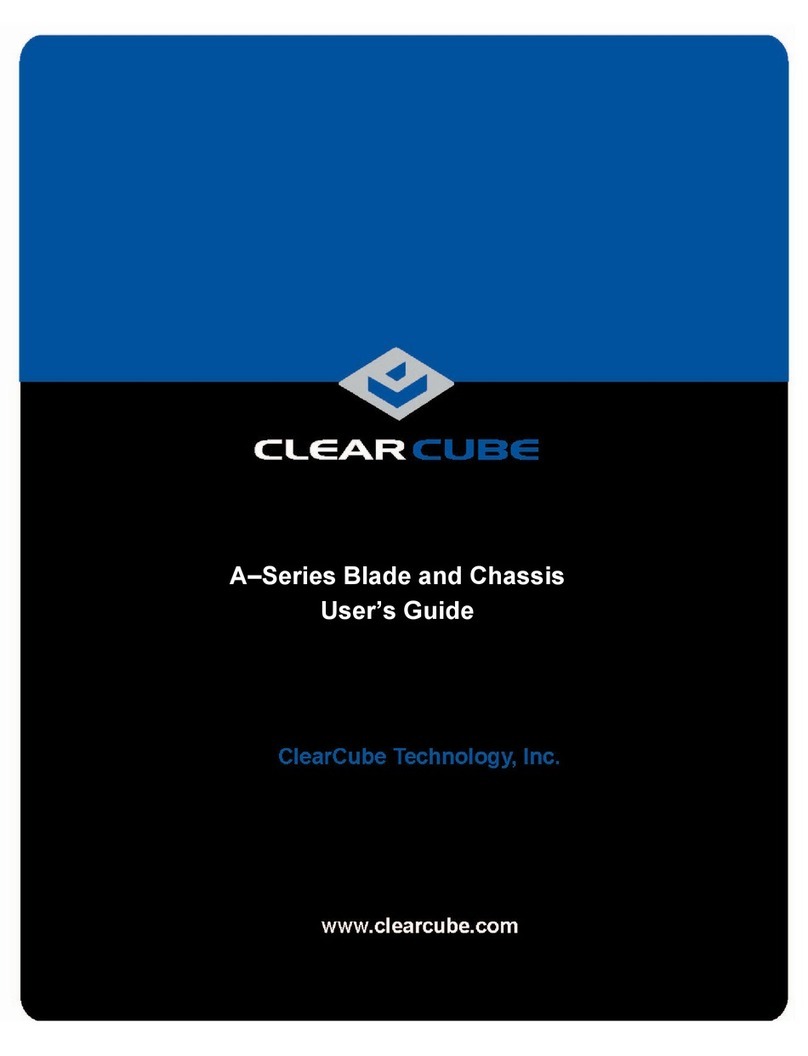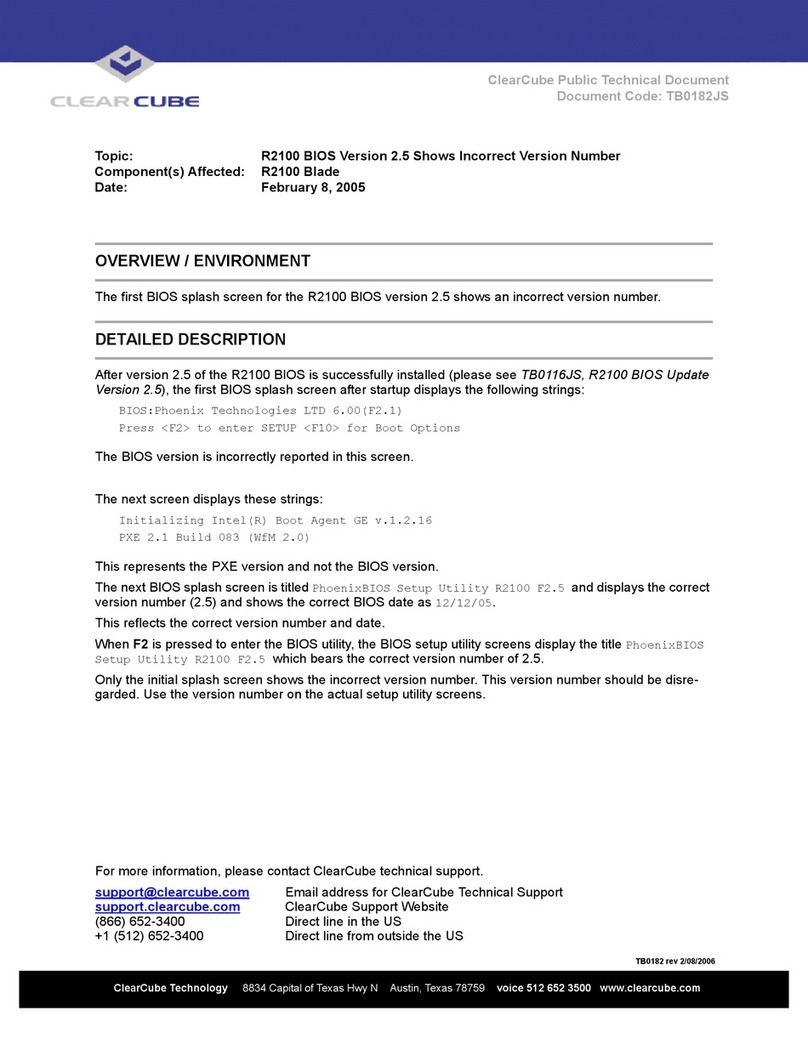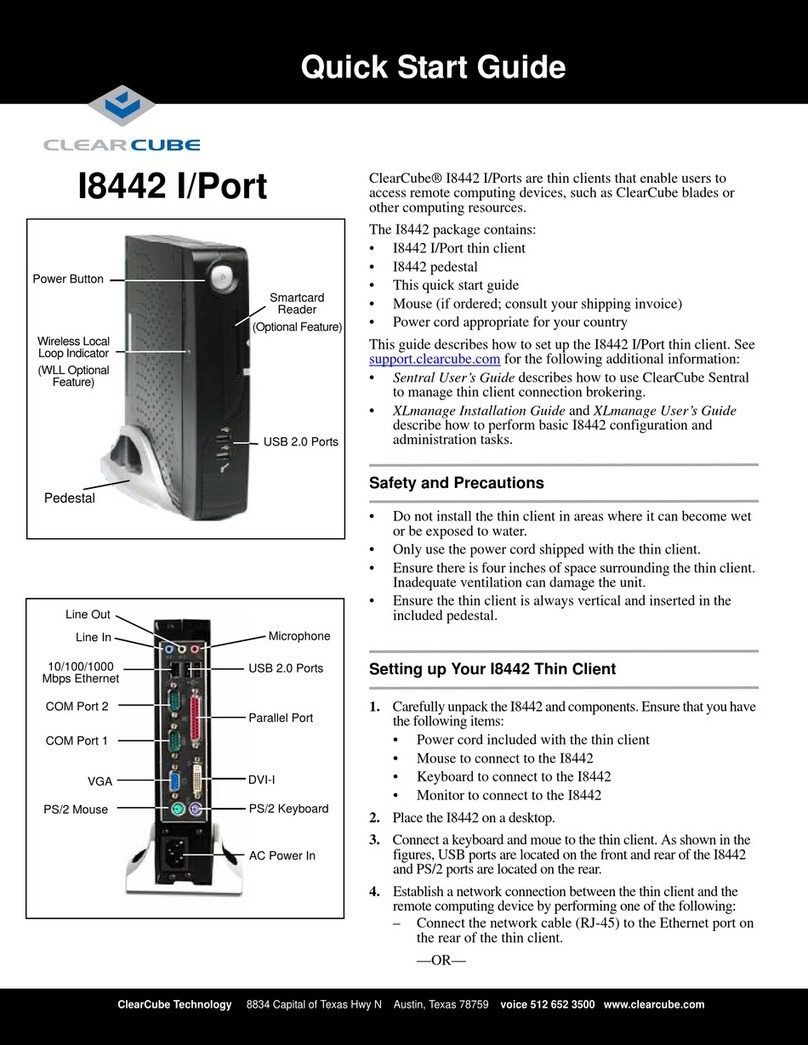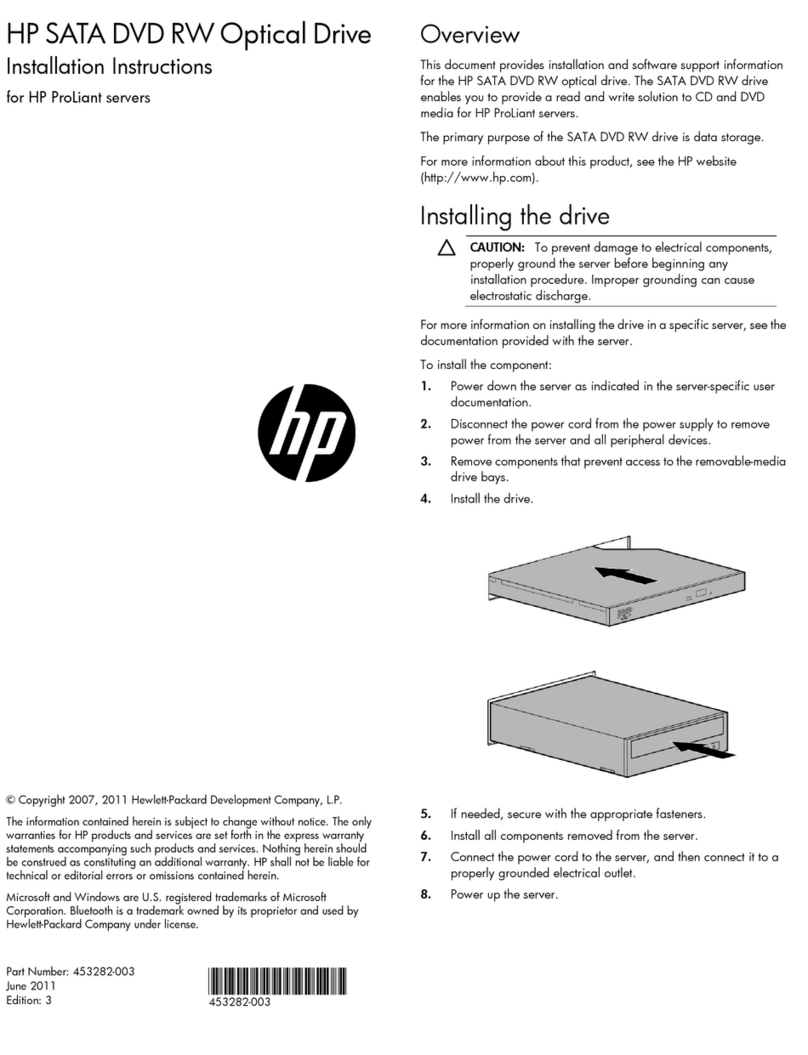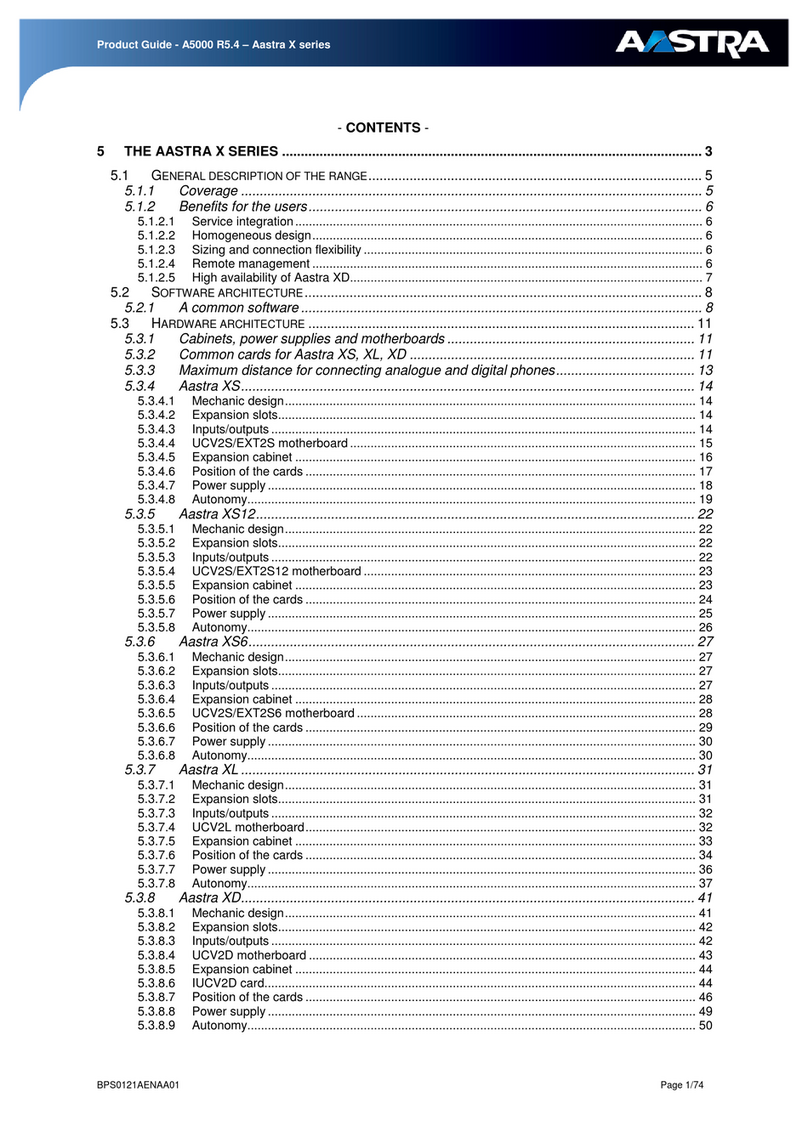ClearCube R1300 Technical manual
Other ClearCube Server manuals

ClearCube
ClearCube R1200 User manual

ClearCube
ClearCube A1410 User manual
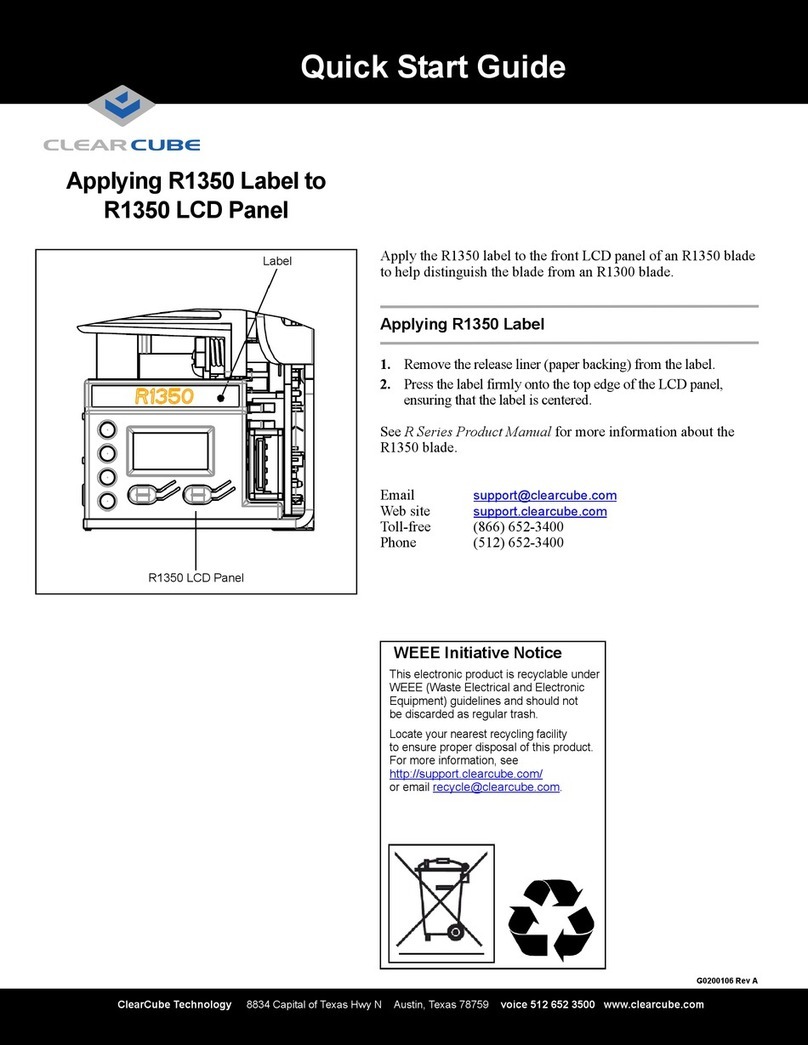
ClearCube
ClearCube R1350 User manual
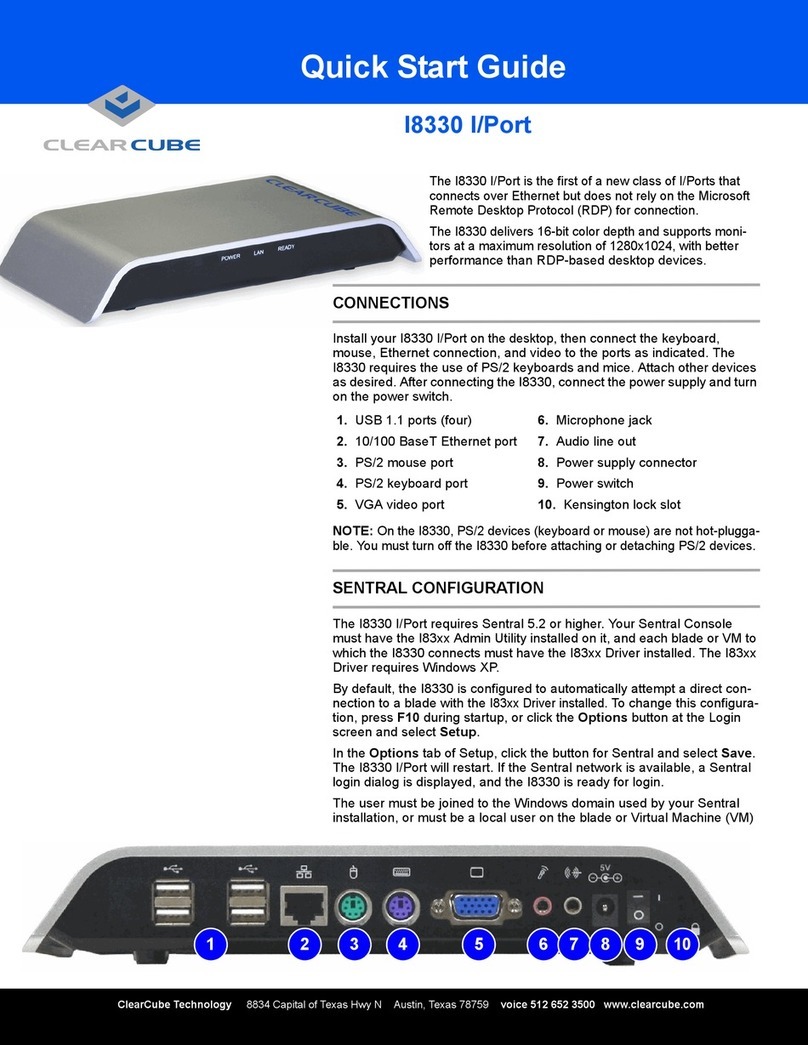
ClearCube
ClearCube I8330 User manual

ClearCube
ClearCube I8800 Technical manual
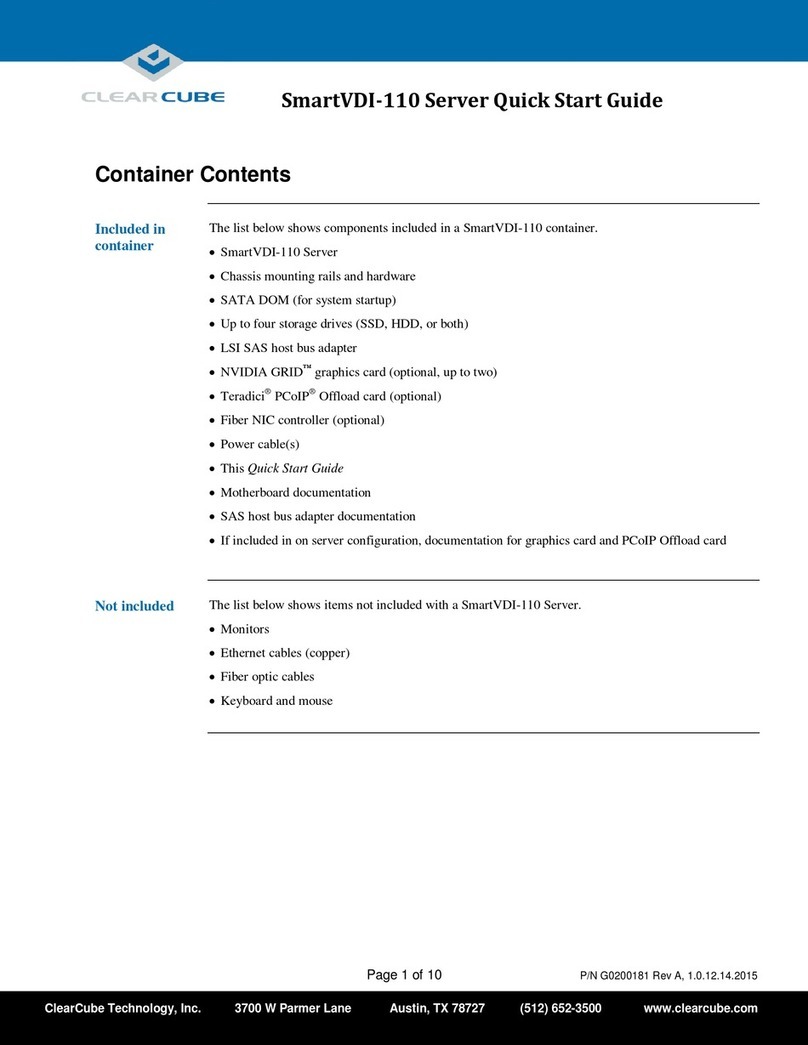
ClearCube
ClearCube SmartVDI-110 User manual

ClearCube
ClearCube I8020 User manual
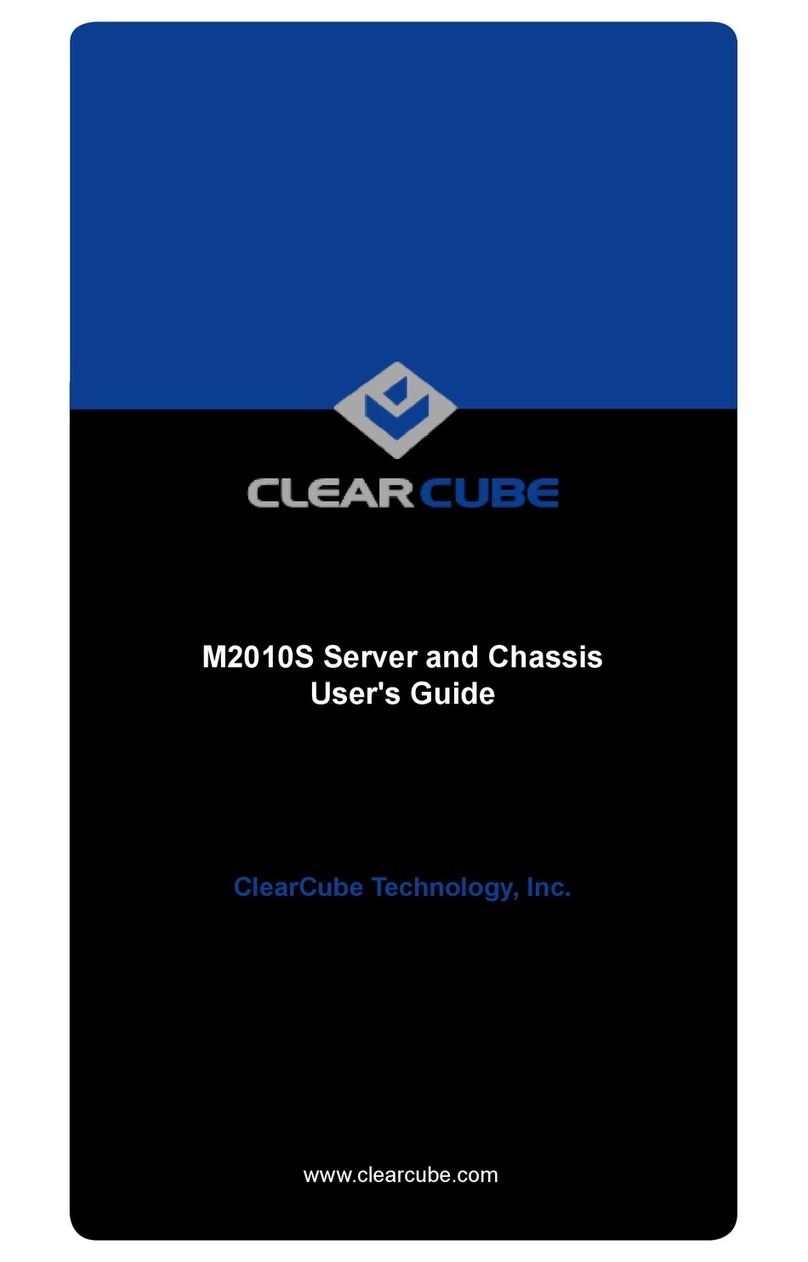
ClearCube
ClearCube M2010S User manual
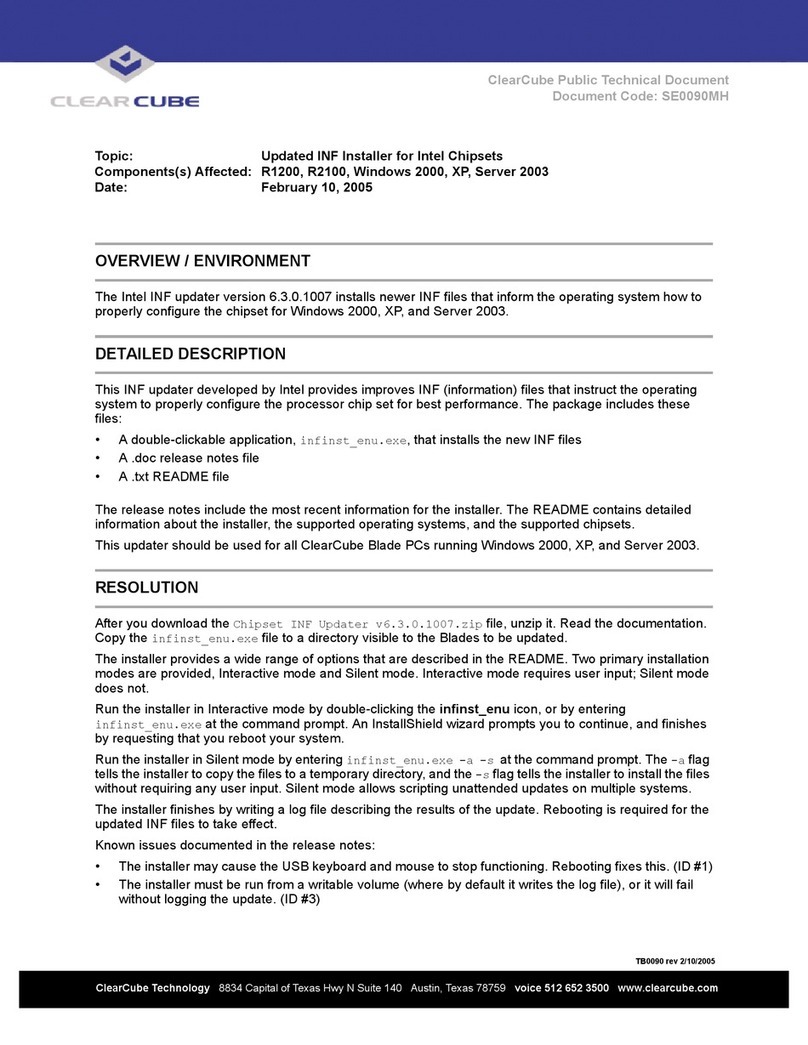
ClearCube
ClearCube R1200 Technical manual
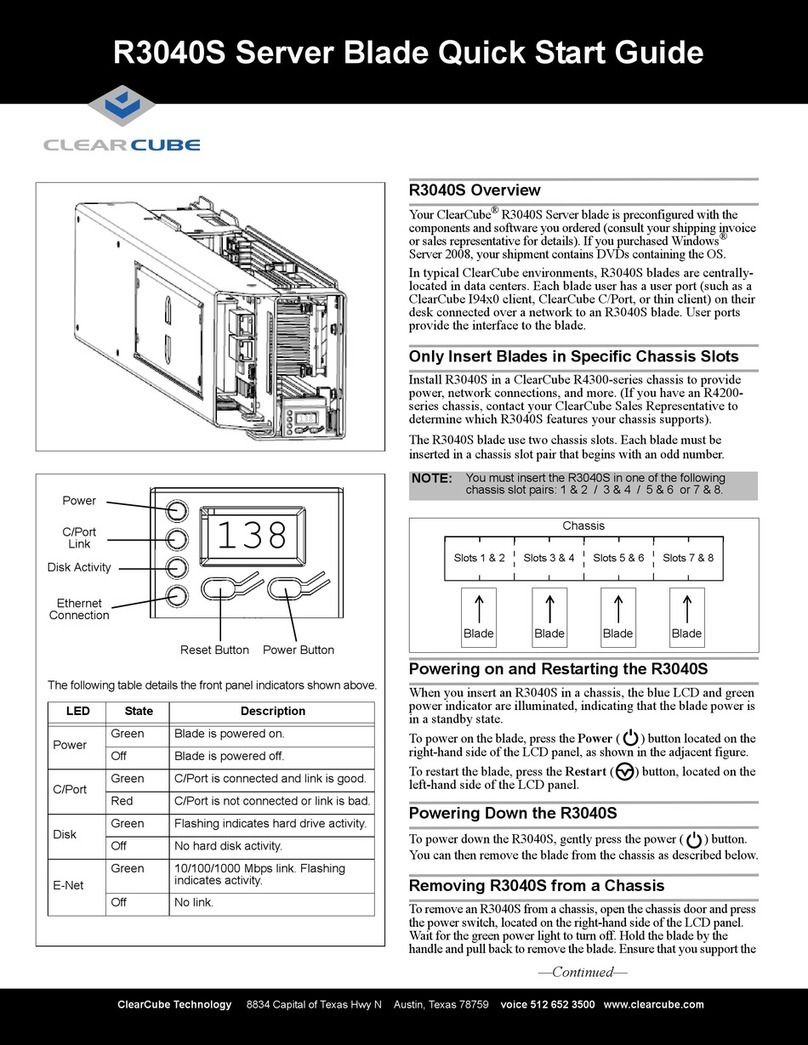
ClearCube
ClearCube R3040S User manual

ClearCube
ClearCube A6108 User manual

ClearCube
ClearCube R2200 User manual
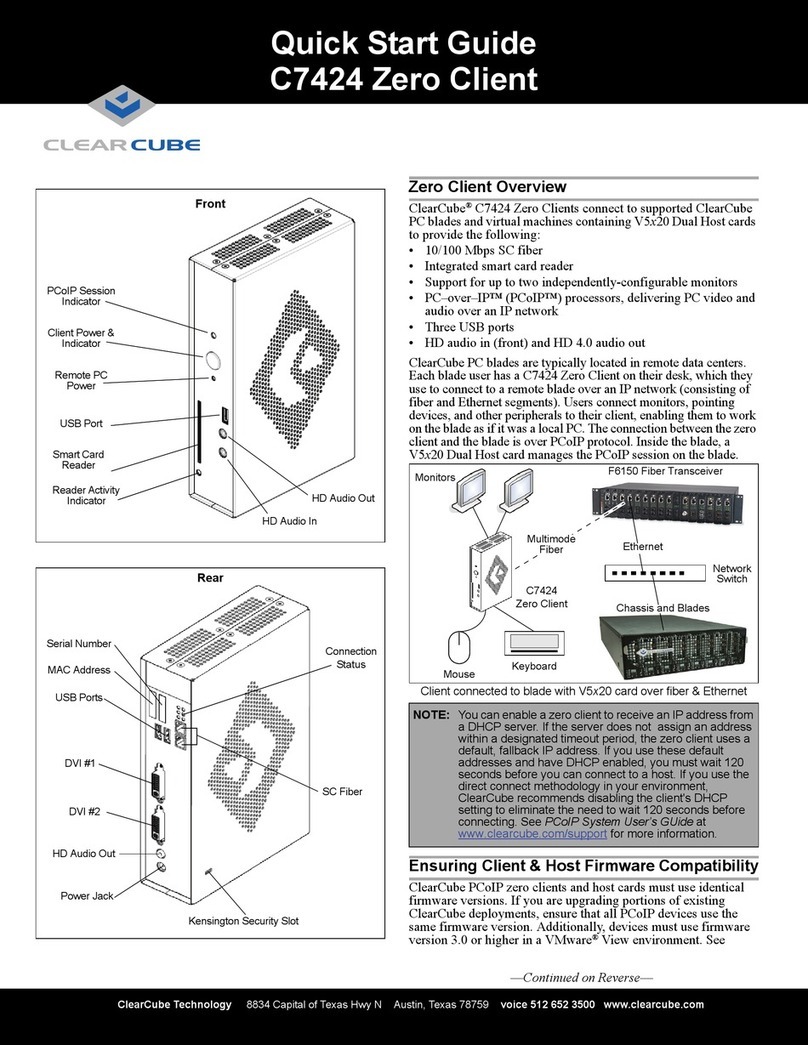
ClearCube
ClearCube C7424 User manual
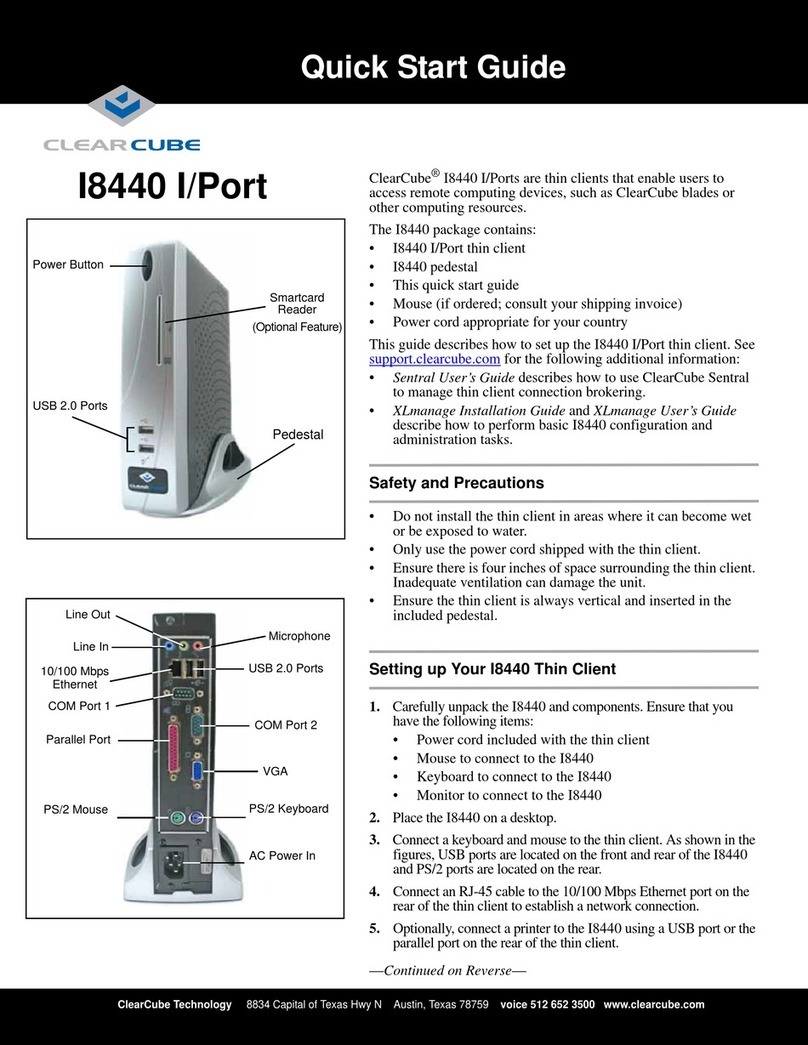
ClearCube
ClearCube I8440 User manual
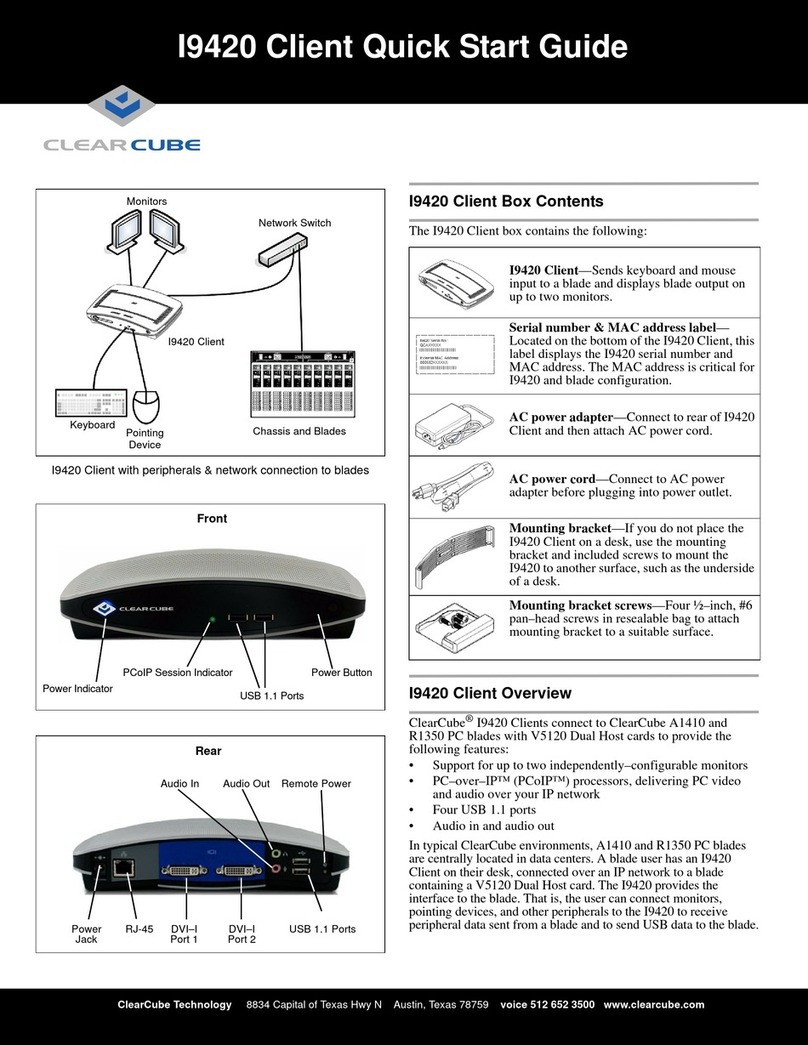
ClearCube
ClearCube I9420 User manual
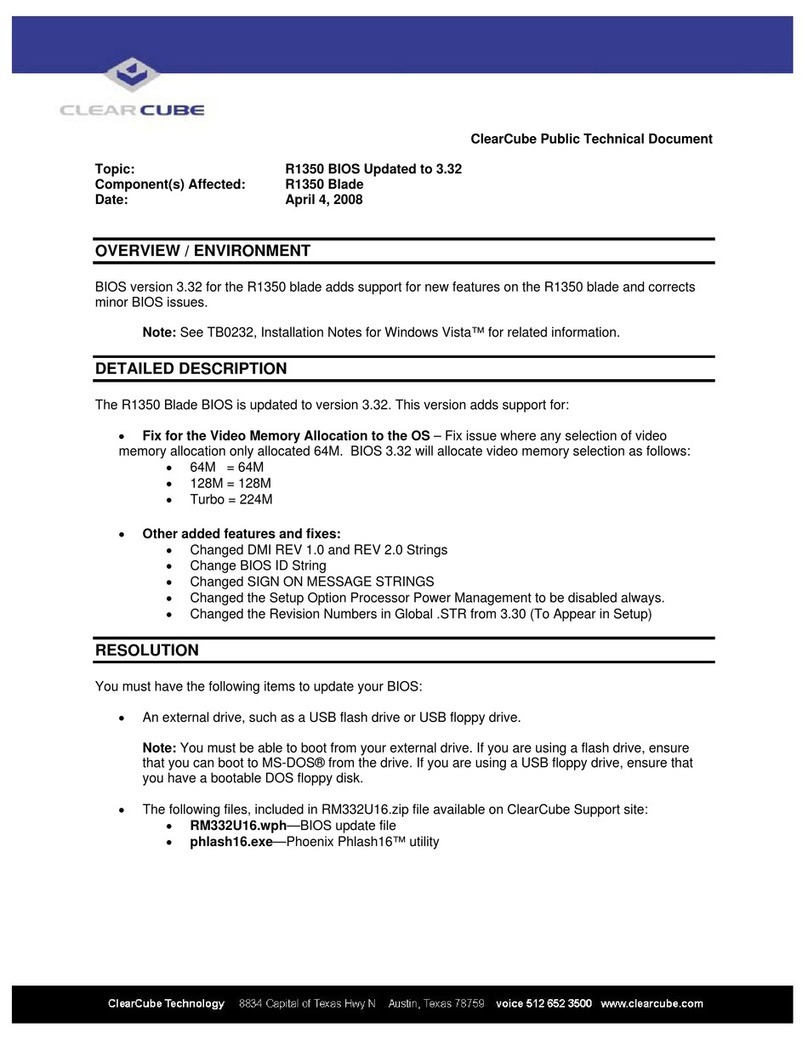
ClearCube
ClearCube R1350 Technical manual
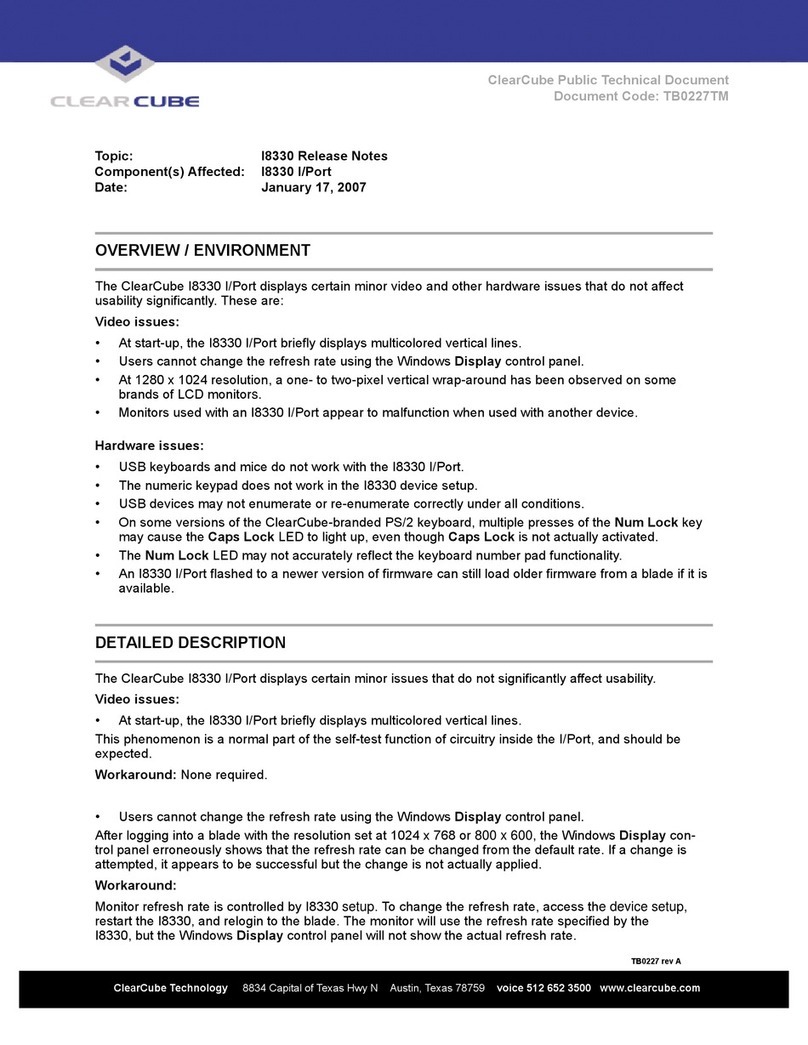
ClearCube
ClearCube I8330 Instruction Manual
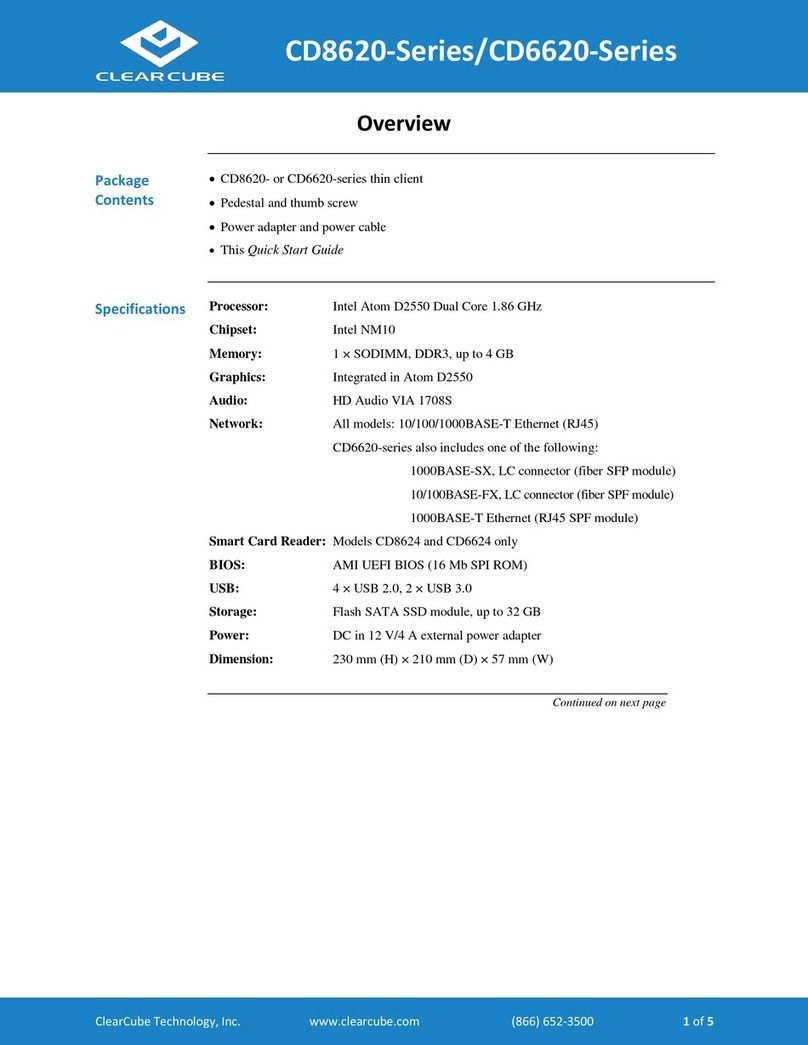
ClearCube
ClearCube CD8620 series User manual

ClearCube
ClearCube CD7424SFPST User manual

ClearCube
ClearCube R1300 User manual
Popular Server manuals by other brands
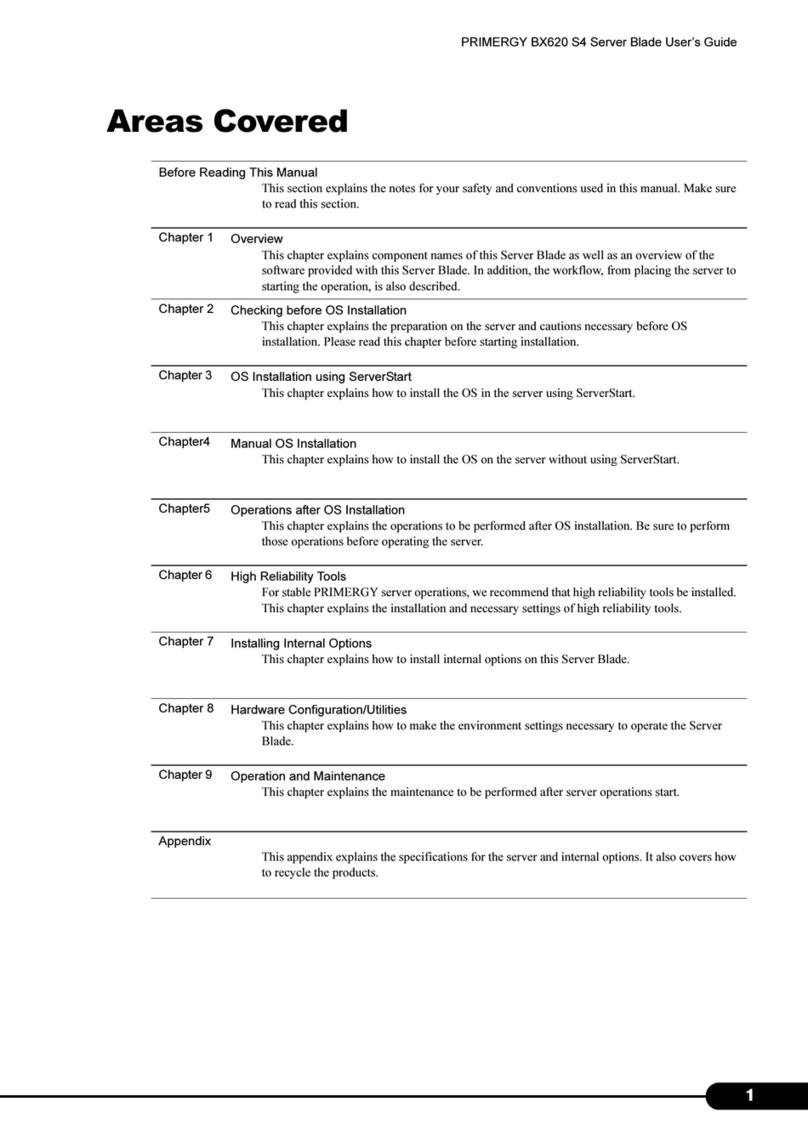
Fujitsu
Fujitsu PRIMERGY BX620 S4 user guide
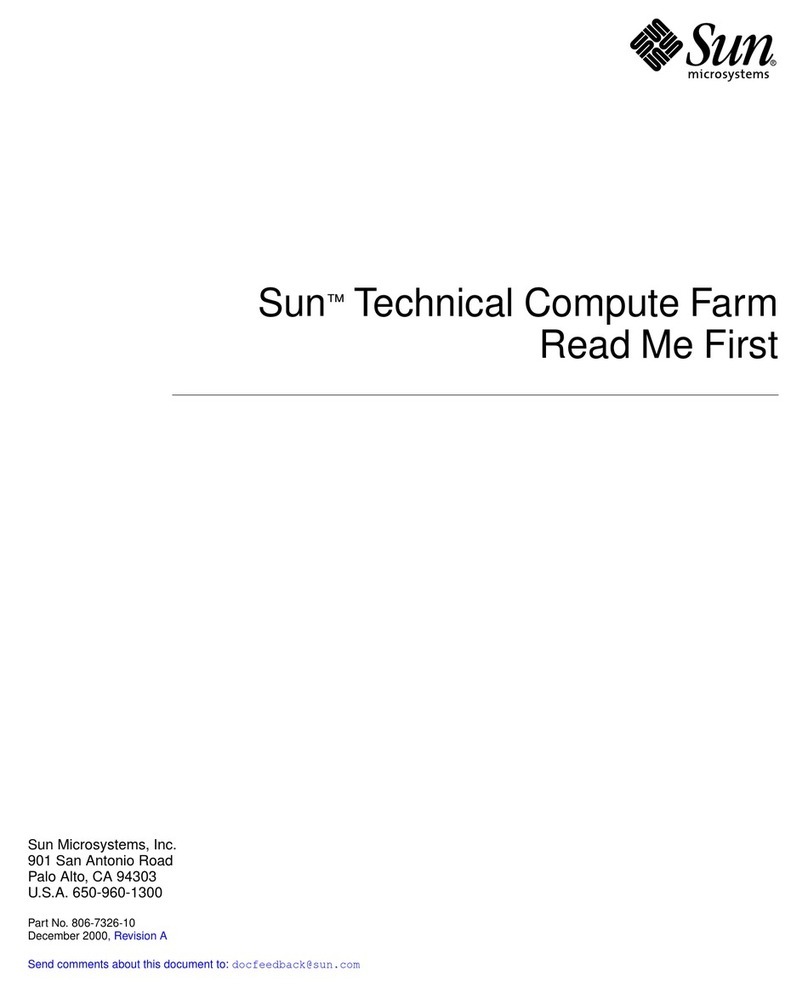
Sun Microsystems
Sun Microsystems Technical Compute Farm Read me first

Supermicro
Supermicro SuperServer 2028R-C1R(T)4+ Quick reference guide

Oce
Oce 760c Configuration guide
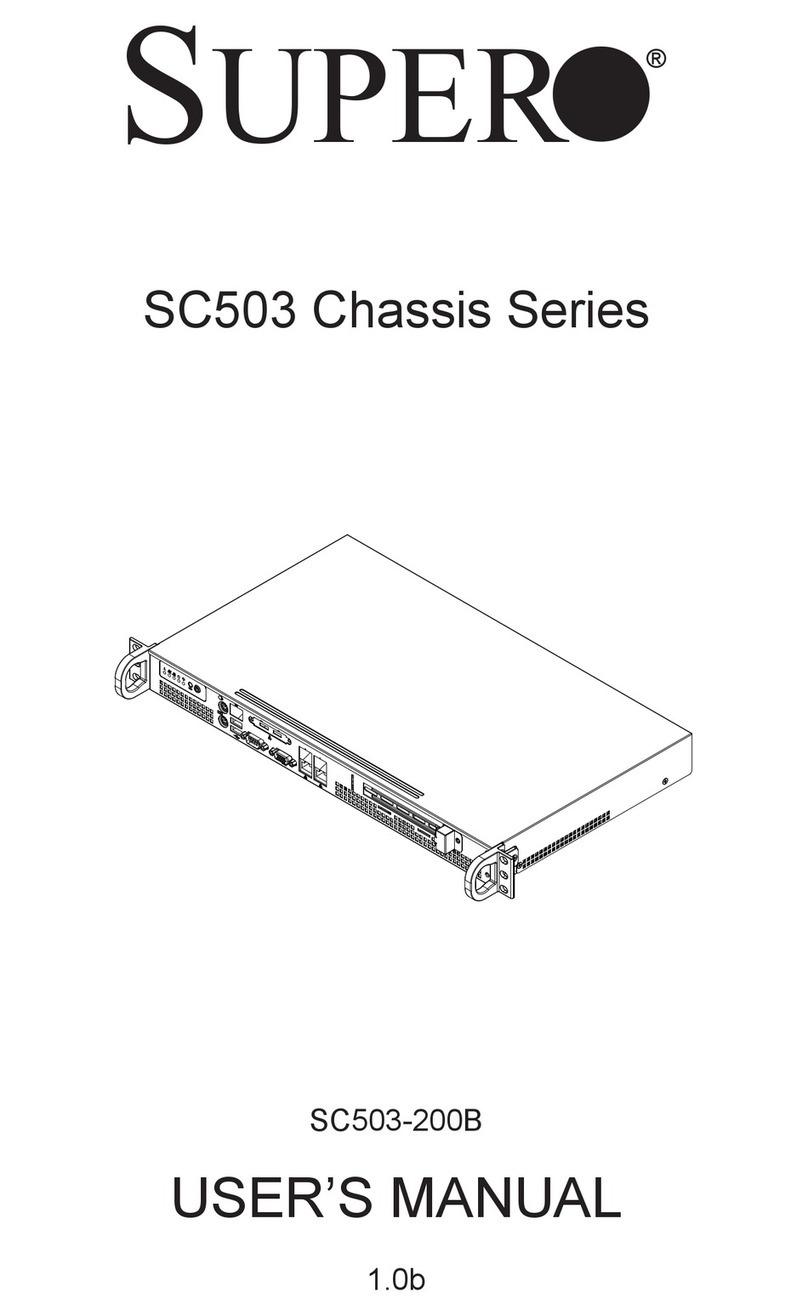
Supero
Supero SC503-200B user manual
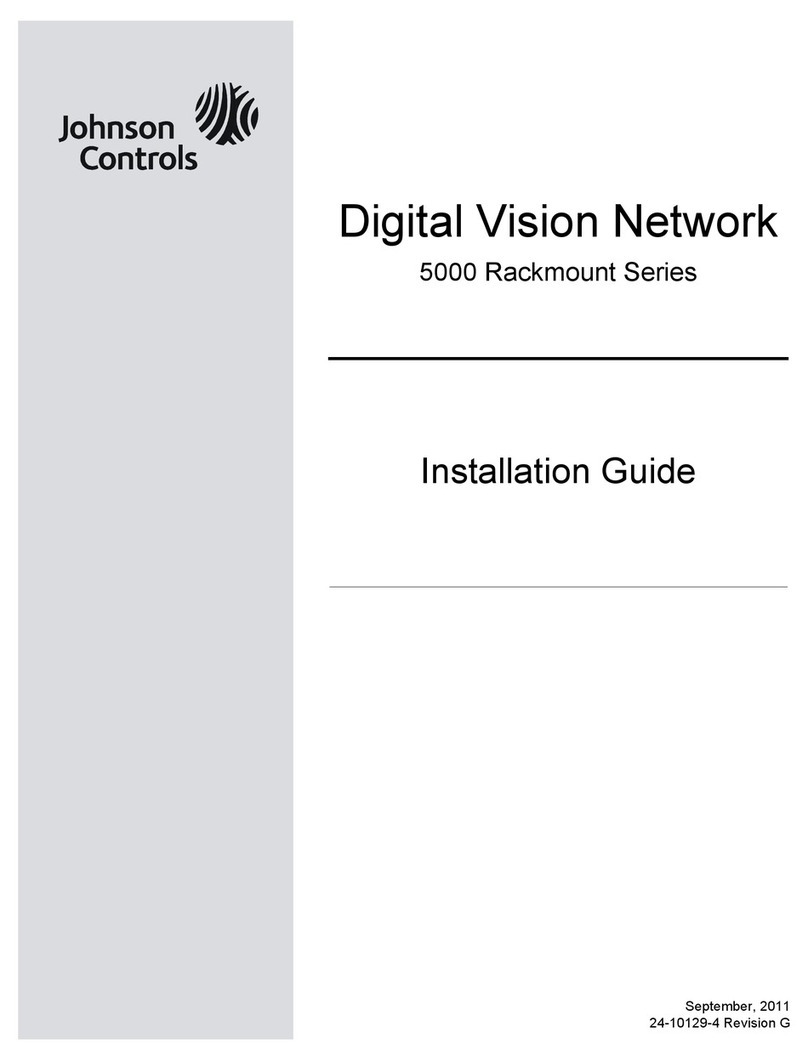
Johnson Controls
Johnson Controls DVN 5000 Series installation guide
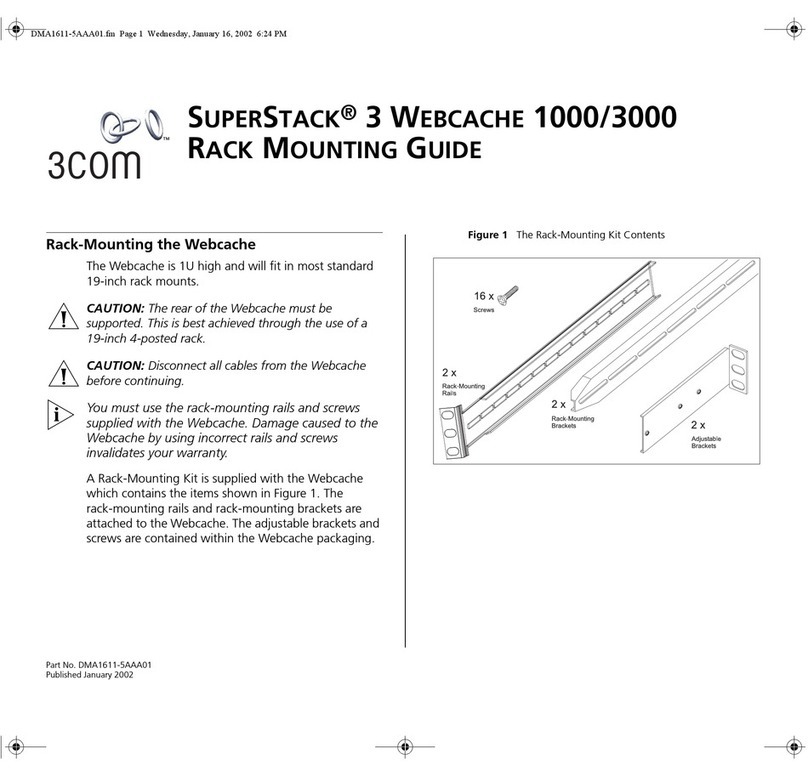
3Com
3Com SuperStack 3C16115 Mounting guide
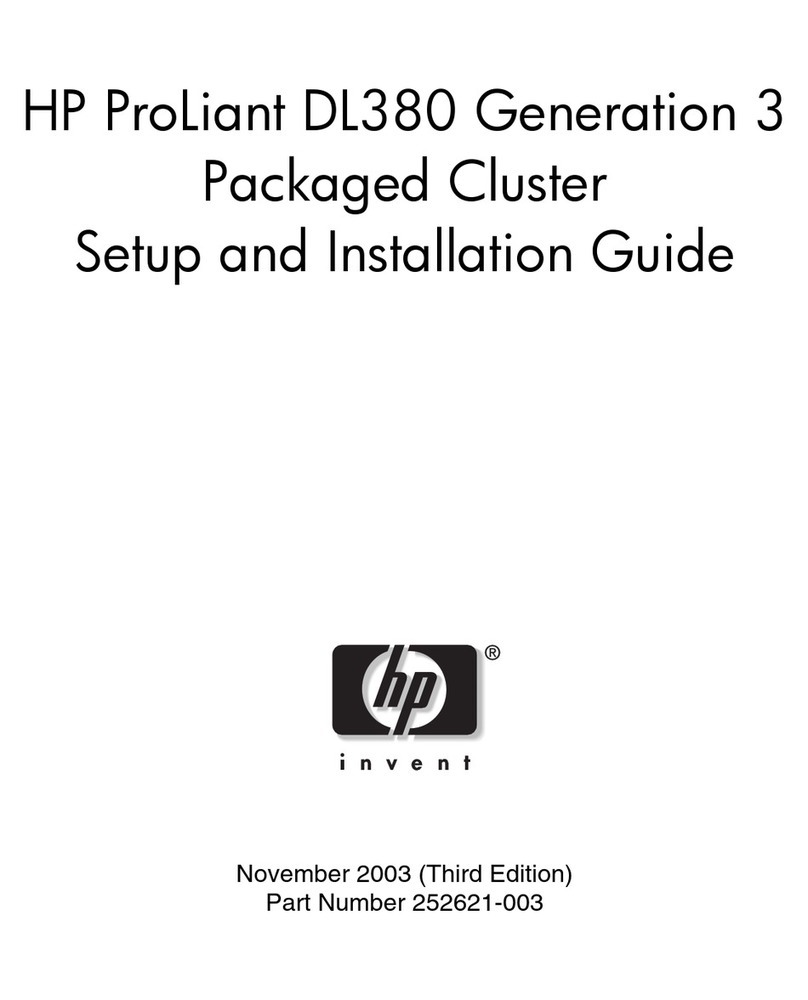
HP
HP ProLiant DL38 Setup and installation guide
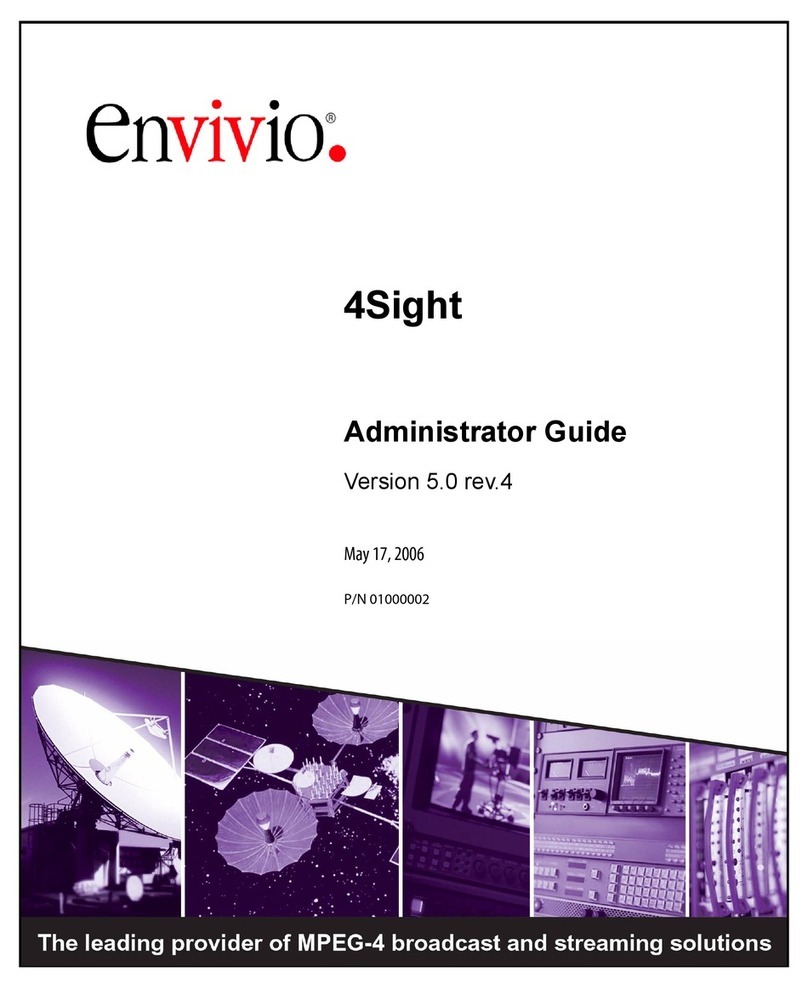
Envivio
Envivio 4Sight Administrator's guide
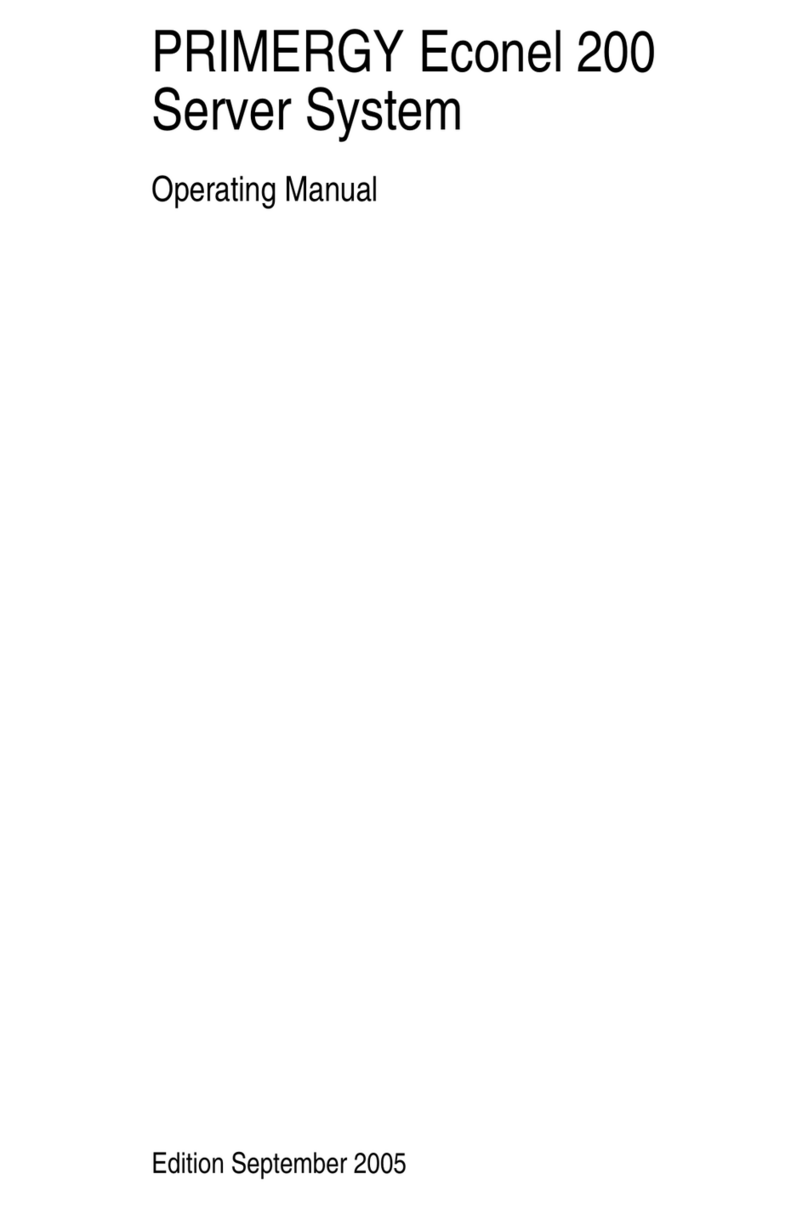
Fujitsu Siemens Computers
Fujitsu Siemens Computers PRIMERGY Econel 200 operating manual
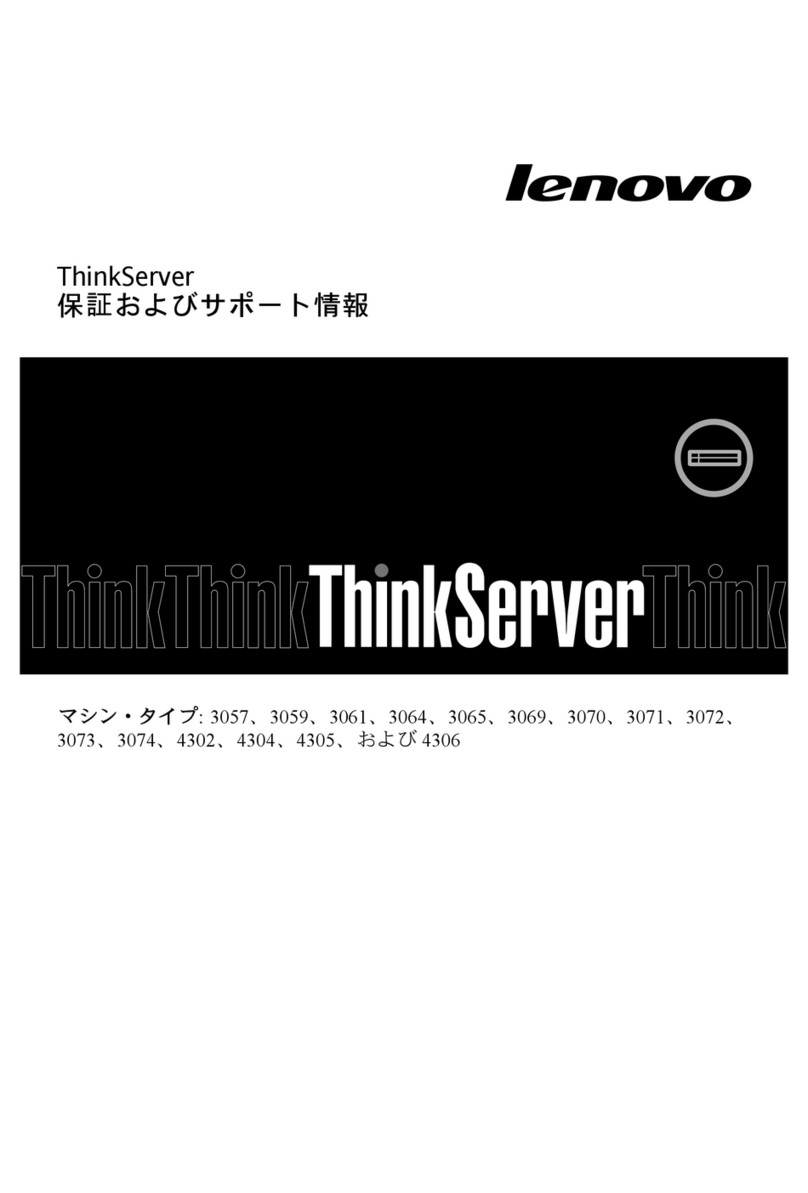
Lenovo
Lenovo ThinkServer RD330 warranty and support information
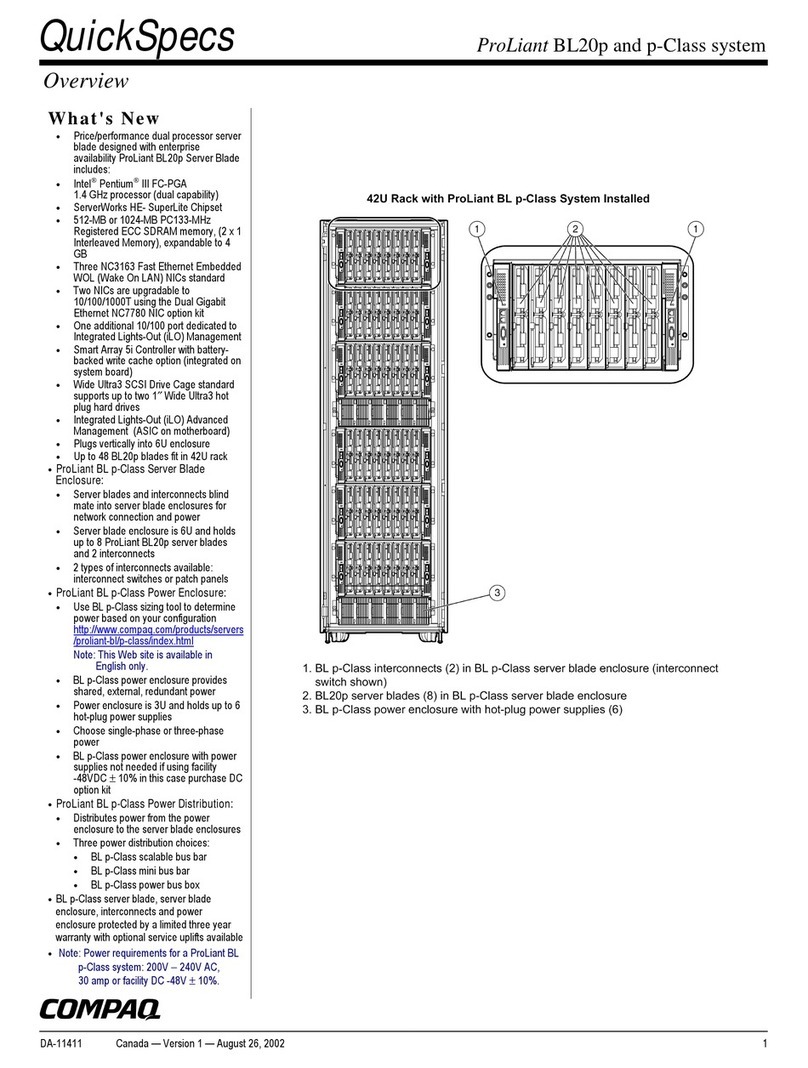
Compaq
Compaq BL20p - ProLiant - G2 specification