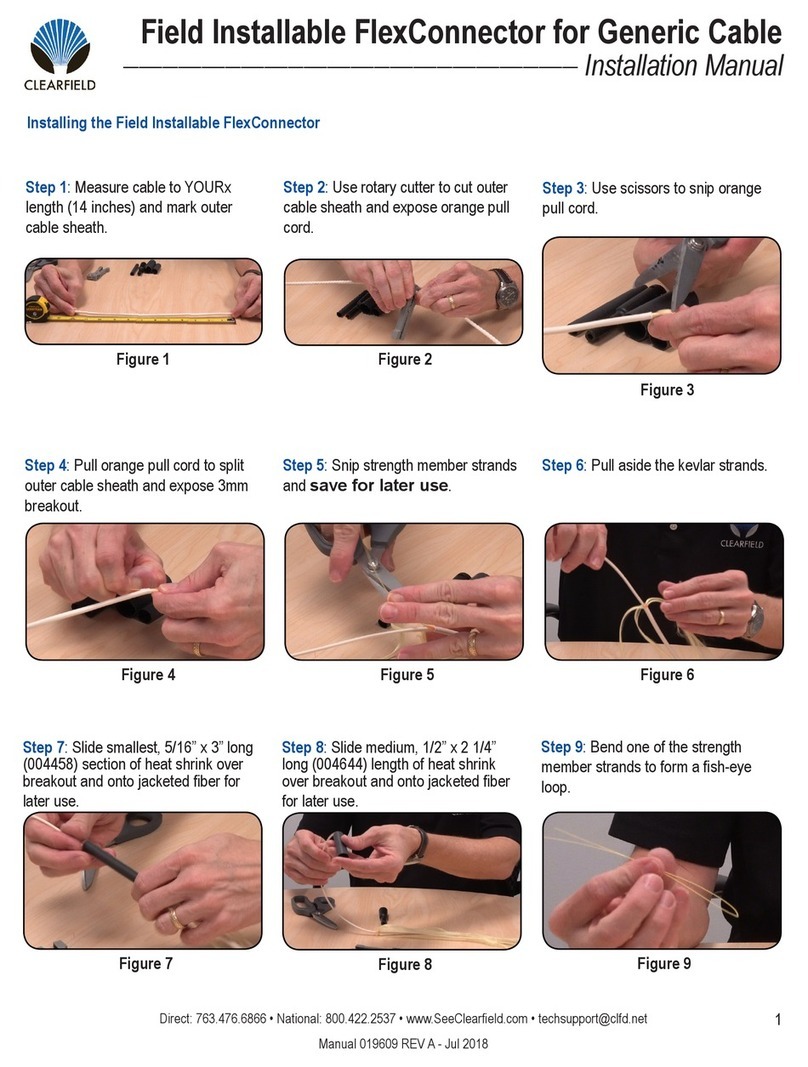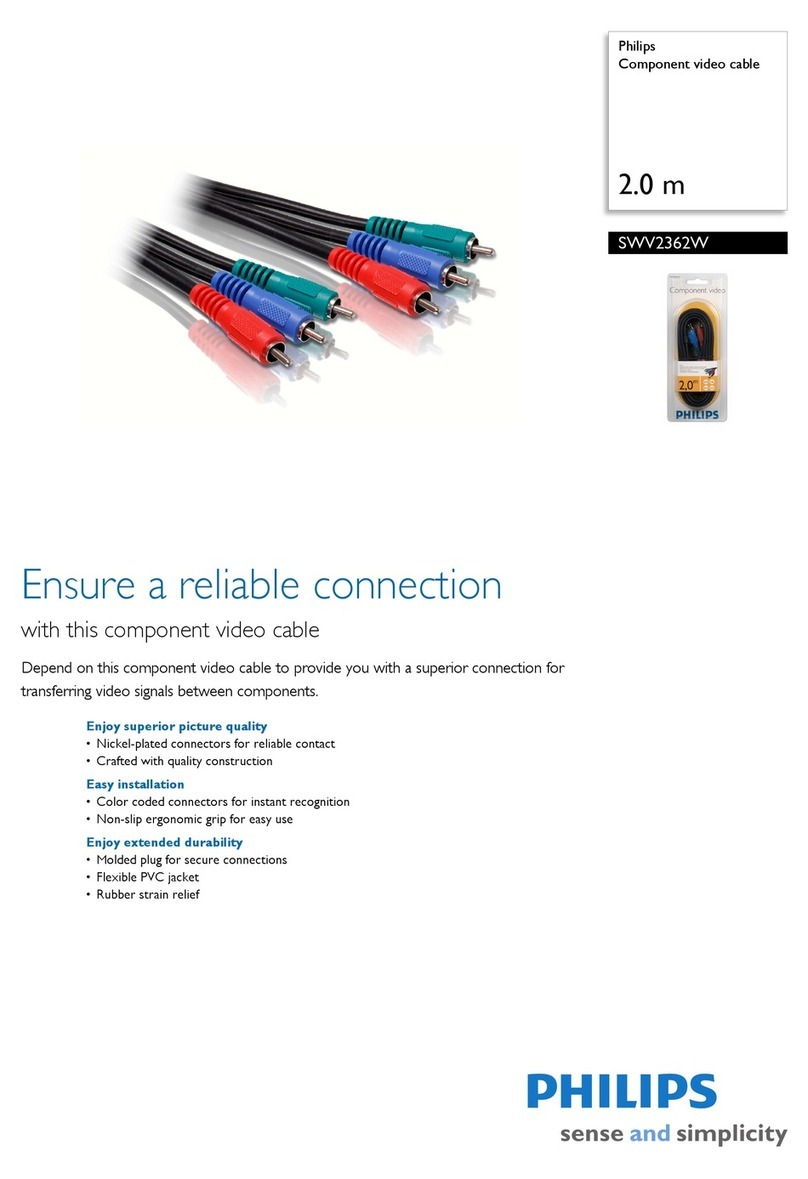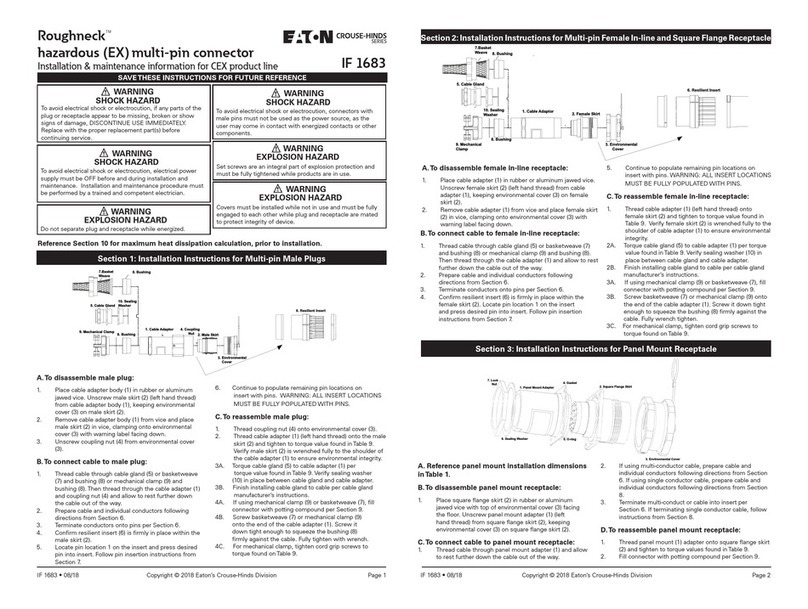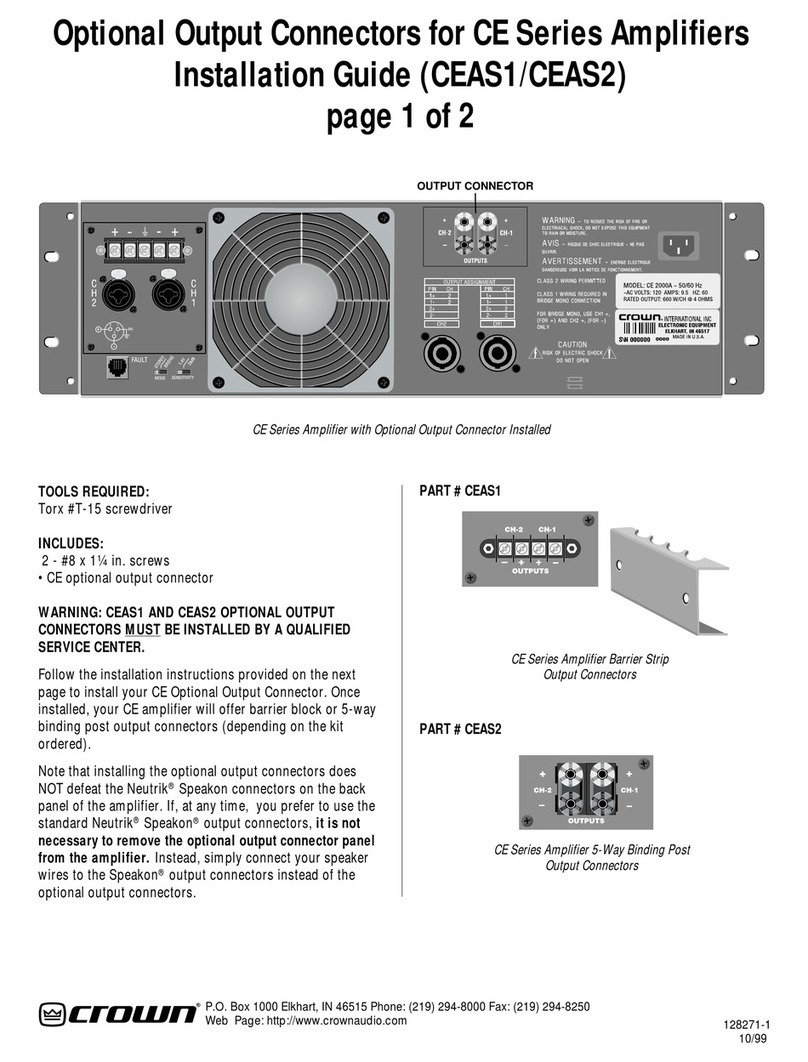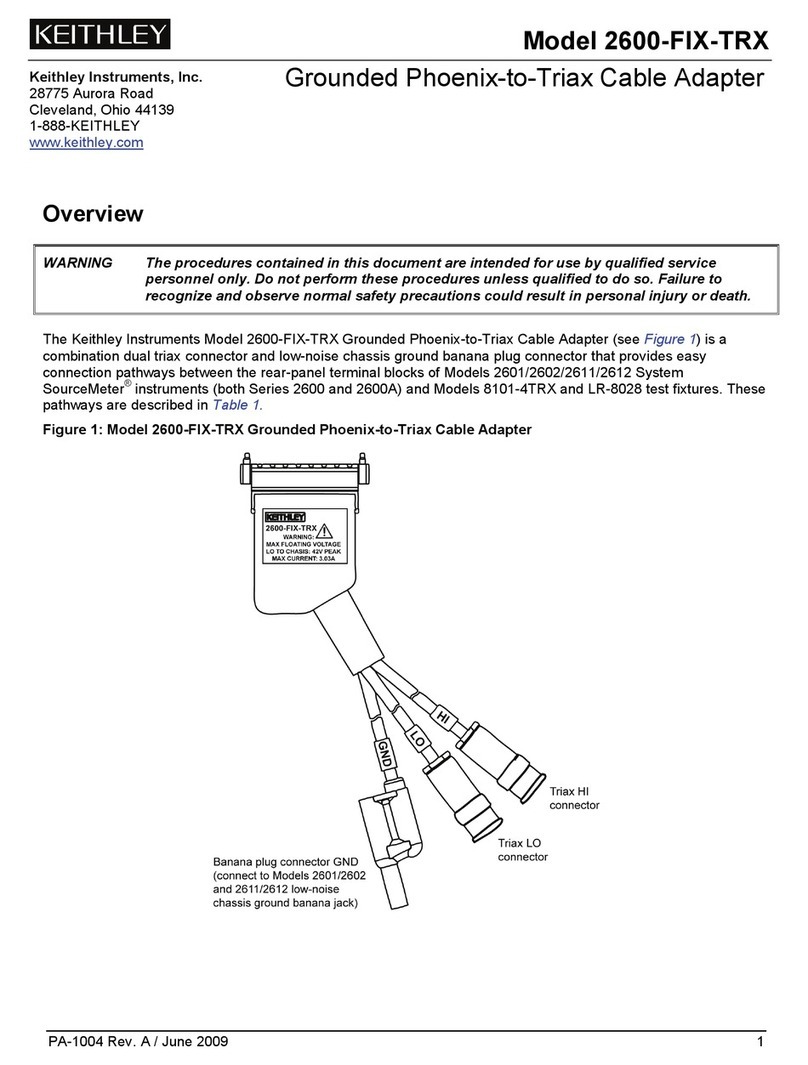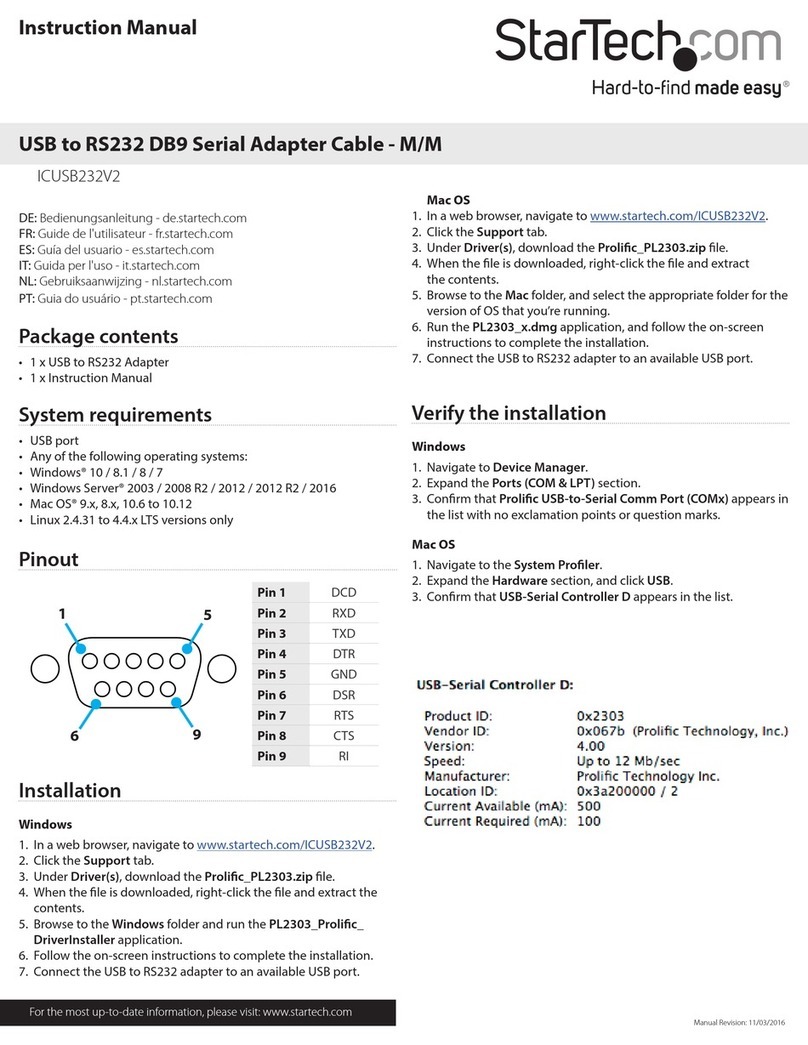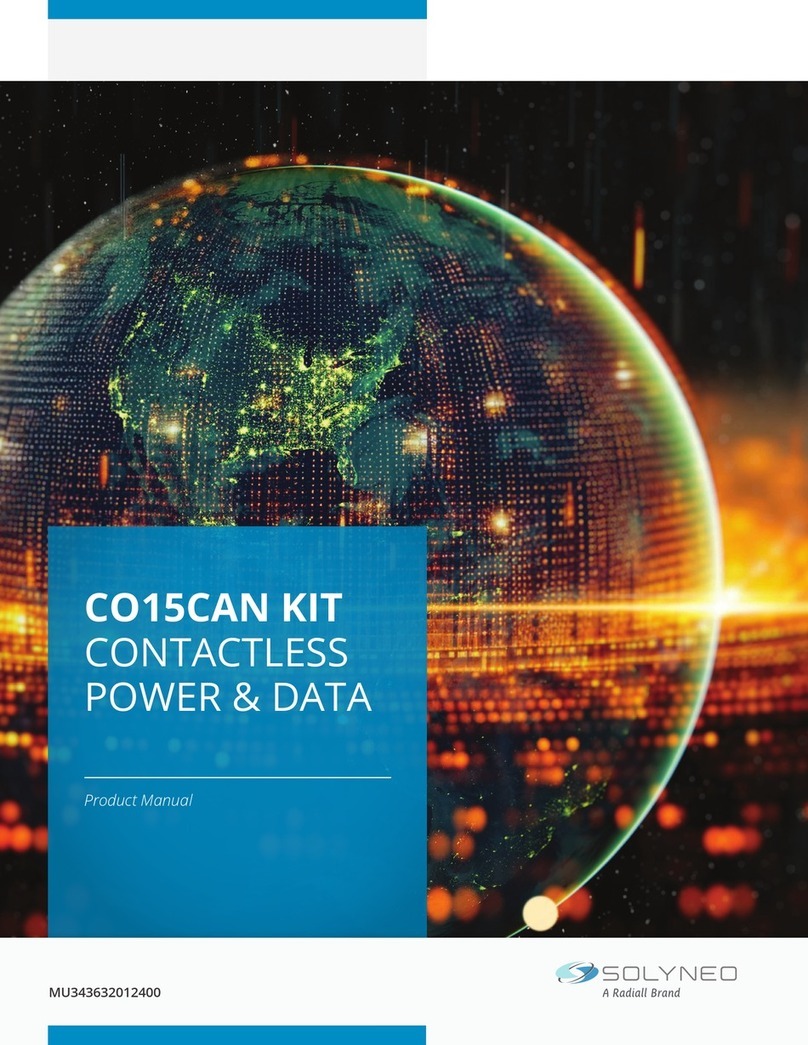Clearfield FieldSmart FSC PON Cabinets 232 Port User manual

FieldSmart®Fiber Scalability Center (FSC)
Installation Manual ______________________________________________________
Manual 009246 REV J - Feb 2020

Direct: 763.476.6866 • National: 800.422.2537 • www.SeeCleareld.com • [email protected]
2
FieldSmart®Fiber Scalability Center (FSC)
Installation Manual _________________________________________________________
Manual 009246 REV J - Feb 2020
Table of Contents
PON Cabinet Overview 3
Cross-Connect Cabinet Overview 4
Hub Collapse Cabinet Overview 5
Cabinet Packaging 6
FSC Cabinet Component Views 7
Vault Installation 19
Cabinet Mounting 20
Preparing the Enclosure Base for Installation 20
Ground/Locate Box 21
Mounting Base on Concrete Pad/Vault Lid 22
Mounting Base to CraftSmart HDPE Lids 23
Mounting Enclosure on Base 26
Pole Mount Installation 27
FieldSmart FSC Pole Mount Under Plate Kit 30
Wall Mount Installation 31
Cable Installation and Splicing 33
Grounding the Enclosure 41
Optional Top Cable Entrance Ports 42
Optical Splitter Routing 43
Jumper Routing 46
Cabinet Accessories 47
Mid-Span Opening Feed-Trough Plate Kit 47
Debris Shield 51
Connector Cleaning Procedure 52
Standard Warranty 57
Proprietary Notice 58
Technical Support 58

3
FieldSmart®Fiber Scalability Center (FSC)
__________________________________________________________ Installation Manual
Direct: 763.476.6866 • National: 800.422.2537 • www.SeeCleareld.com • [email protected]
Manual 009246 REV J - Feb 2020
The FieldSmart FSC PON is the complete solution for managing 12 to 1,152
port distribution bers for an outside plant FTTx PON application. Through the
incremental design of the Clearview®Cassette, user capacity can be scaled
from as few as 12 ports to the maximum conguration of the cabinet, allowing
the service provider to align the investment in capital equipment to the turn-up
of revenue-generating circuits.
FieldSmart FSC PON Cabinets provide an interconnect environment from the
feeder network through the optical passive splitter to the distribution network in
an FTTH PON OSP cabinet. The four different cabinet sizes provide scalability
from 12 ports to 1,152 ports. Designed for the outside plant environment, these
cabinets provide a single distribution point to distribute FTTH in urban or dense
neighborhood.
Description
Application
Technical Specications
FieldSmart FSC PON Cabinets 288 Port 432 Port 576 Port 1,152 Port
Dimensions (without riser) 32” H x 16.78” W x
16.9” D
36.67” H x 21.17” W x
16.9” D
32” H x 33” W x
16.9” D
64” H x 33” W x
16.9” D
Weight 54 lbs 66 lbs 86 lbs 172 lbs
Port Density 288 432 576 1,152
Feeder/Express Ports 48 48 96 192
Cable Entrances 6 6 12 12
Mounting Options Vault mount; pole
mount; pad mount
Vault mount; pole
mount; pad mount
Vault mount; pad
mount
Vault mount; pad
mount
Standing Riser Base 4” (6 lbs) 4” (6 lbs) 4” (8 lbs) 4” (8 lbs)
Optional Riser Base 12” (12 lbs) 12” (16 lbs) 12” (20 lbs) 12” (20 lbs)
Splitter Slots 9 14 18 36
Cassette Types Supported Clearview®Blue and Clearview Classic
Connector Types SC/UPC, SC/APC, LC/UPC, LC/APC
Cable Types Indoor/Outdoor, Outdoor (Riser/Non-Rated), Outdoor Armored (Riser/Non-Rated)
Splice Capacity 12 splices in each Clearview Cassette
Ground Locate Box Yes - Optional
Material 0.125 aluminum with almond powder coating
PON Cabinet Overview

Direct: 763.476.6866 • National: 800.422.2537 • www.SeeCleareld.com • [email protected]
4
FieldSmart®Fiber Scalability Center (FSC)
Installation Manual _________________________________________________________
Manual 009246 REV J - Feb 2020
With the Clearview® Cassette as its foundation, the FieldSmart FSC Cross-
Connect Cabinet uses the same components as the FieldSmart Fiber
Crossover Distribution System (FxDS) deployed in the central ofce. This
enables service providers to standardize on a single building block, allowing
them to stock a single ber management component for either environment.
Technicians also have the ease of working with a single ber architecture for
central ofce or outside plant deployment - saving training and installation time.
Using Clearview, FieldSmart changes the rules of ber management. Optimal
access is ensured to all ports and superior ber protection is integrated within
the Clearview Cassette. Through the incremental design of the Clearview
Cassette, user capacity can be scaled from as few as 12 ports to the maximum
conguration of the cabinet, allowing the service provider to align the
investment in capital equipment to the turn-up of revenue-generating circuits.
Further, labor and other eld costs are minimized through this craft-friendly
layout.
The FieldSmart FSC Cross-Connect Cabinet is the complete solution for
managing up to 1,728 bers in most any feeder/distribution ratio for an outside
plant FTTx application. This solution provides an interconnect environment from
the feeder network and the distribution eld in a FTTH network.
Description
Application
Technical Specications
Cross-Connect Cabinet Overview
FieldSmart FSC Cross-Connect
Cabinets 432 Port 864 Port 1,728 Port
Dimensions (without riser) 32” H x 16.78” W x 16.9” D 32” H x 33” W x 16.9” D 64” H x 33” W x 16.9” D
Weight 54 lbs 86 lbs 172 lbs
Port Density 432 864 1,728
Cables Entrances 6 12 12
Mounting Options (Hoist kits
included with each cabinet)
Vault mount; pole mount; pad
mount Vault mount; pad mount Vault mount; pad mount
Standard Riser Base 4” (6 lbs) 4” (8 lbs) 4” (8 lbs)
Optional Riser Base 12” (12 lbs) 12” (12 lbs) 12” (20 lbs)
Cassette Types Supported Clearview® Blue and Clearview Classic
Connector Types SC/UPC, SC/APC, LC/UPC, LC/APC
Cable Types Indoor/Outdoor, Outdoor (Riser/Non-Rated), Outdoor Armored (Riser/Non-Rated)
Splice Capacity 12 splices in each Clearview Cassette
Ground Locate Box Yes - optional
Material 0.125 aluminum with almond powder coating
Recommended Jumper Length 2 meters 2 meters 4 meters

5
FieldSmart®Fiber Scalability Center (FSC)
__________________________________________________________ Installation Manual
Direct: 763.476.6866 • National: 800.422.2537 • www.SeeCleareld.com • [email protected]
Manual 009246 REV J - Feb 2020
The FieldSmart Hub Collapse Cabinet (HCC) is designed for the cable operator
looking to separate their passive infrastructure from the electronics without the
need for a traditional, and expensive, standard hub architecture. Hub collapse
environments allow passive architecture to be placed in the most craft-friendly
place for circuit and wavelength allocation and associated MAC (moves, adds,
and changes) work - on the ground. Providing up to 120-ber terminations using
the Clearview® Cassette and up to 32 LGX compatible CWDM/DWDM modules,
the FieldSmart Hub Collapse Cabinet (HCC) separates critical active components
typically protected in the node, such as Cisco’s O-Hub platform or Aurora V-Hub,
and allows existing optical components to be reused throughout the network.
The FieldSmart Hub Collapse Cabinet (HCC) provides a centralized location
within a service provider’s network that houses both ber terminations and optical
components. This eliminates the need for a physical “hub” location, thereby saving
land, maintenance and permitting expenses. Service providers increase revenue
by collapsing multiple locations into one centralized service point.
Description
Application
Technical Specications
Hub Collapse Cabinet Overview
FieldSmart FSC Hub Collapse Cabinet 1,728 Port
Dimensions (without riser) 32” H x 17” W x 16 ¾” D
Weight 54 lbs
Port Density 120 (can add ve additional cassettes - 60 ports per LGX slot using adapter plates)
LGX Compatible Bulkhead Slots 32
Cassette Types Supported Clearview® Blue and Clearview Classic
Connector Types SC/UPC, SC/APC, LC/UPC, LC/APC
Cable Types Indoor/Outdoor, Outdoor (Riser/Non-Rated), Outdoor Armored (Riser/Non-Rated)
Splice Capacity 12 splices in each Clearview Cassette
Cable Entrances 6
Recommended Jumper Length Two meters
Mounting Options (Hoist kit included with each cabinet) Vault mount; pole mount; pad mount
Standard Riser Base 4” (6 lbs)
Optional Riser Base 12” (12 lbs)
Ground Locate Box Yes - Optional
Material 0.125 aluminum with almond powder coating
Cleareld’s Hub Collapse Cabinet (HCC) provides a centralized location that will accommodate both optical components
and ber terminations, making it an ideal solution for service providers looking to maximize existing bers within their
network. With a small footprint (32” H x 17” W x 16 ¾” D), real estate costs can be minimized with a variety of mounting
options (pole, pad or vault mount).

Direct: 763.476.6866 • National: 800.422.2537 • www.SeeCleareld.com • [email protected]
6
FieldSmart®Fiber Scalability Center (FSC)
Installation Manual _________________________________________________________
Manual 009246 REV J - Feb 2020
Cabinet Packaging
All cabinets are packaged for protection for shipment to our customers, depending on the application, packaging may vary.
Patch and splice cabinets are typically bubble wrapped and put inside of a cardboard box.
For patch only cabinets with pre-terminated ber tails, they are bubble wrapped and attached to a pallet.
Risers, if ordered, will typically ship separately (on the top of the cabinet). This is done for installation purposes.
Note: There are multiple items and small parts packaged with every cabinet. When unpackaging cabinets, make sure to
inspect all packaging materials for these items.

7
FieldSmart®Fiber Scalability Center (FSC)
__________________________________________________________ Installation Manual
Direct: 763.476.6866 • National: 800.422.2537 • www.SeeCleareld.com • [email protected]
Manual 009246 REV J - Feb 2020
2
3
7
1
5
6
FSC Cabinet Component Views
1. Designation Card
2. Distribution Cassettes
3. Feeder Cassettes
4. Fiber Management Rods and Spools
5. Fiber Splitter Storage
6. Staging Plate
7. Riser (Available in 4” or 12”)
8. Not Shown - Access Panel (Included on
12” Riser)
4
288 PON Cabinet: Front View

Direct: 763.476.6866 • National: 800.422.2537 • www.SeeCleareld.com • [email protected]
8
FieldSmart®Fiber Scalability Center (FSC)
Installation Manual _________________________________________________________
Manual 009246 REV J - Feb 2020
2
3
1. Distribution and Feeder Cassettes
2. Distribution and Feeder Cable Ports
3. Grounding Bar
4. Fiber Management Rods and Spools
4
1
288 PON Cabinet: Rear View

9
FieldSmart®Fiber Scalability Center (FSC)
__________________________________________________________ Installation Manual
Direct: 763.476.6866 • National: 800.422.2537 • www.SeeCleareld.com • [email protected]
Manual 009246 REV J - Feb 2020
1. Designation Card
2. Feeder Cassettes
3. Distribution Cassettes
4. Fiber Management Rods and Spools
5. Fiber Splitter Storage
6. Staging Plates
7. Riser (Available in 4” and 12”)
8. Not Shown - Access Panel (Included on
12” Riser)
2
3
1
5
6
4
432 PON Cabinet: Front View
7

Direct: 763.476.6866 • National: 800.422.2537 • www.SeeCleareld.com • [email protected]
10
FieldSmart®Fiber Scalability Center (FSC)
Installation Manual _________________________________________________________
Manual 009246 REV J - Feb 2020
2
3
1
1. Distribution and Feeder Cassettes
2. Distribution and Feeder Cable Ports
3. Grounding Bar
4. Fiber Management Spools
4
432 PON Cabinet: Rear View

11
FieldSmart®Fiber Scalability Center (FSC)
__________________________________________________________ Installation Manual
Direct: 763.476.6866 • National: 800.422.2537 • www.SeeCleareld.com • [email protected]
Manual 009246 REV J - Feb 2020
7
1
3
2
1. Designation Cards
2. Feeder Cassettes
3. Distribution Cassettes
4. Fiber Management Rods and Spools
5. Fiber Splitter Storage
6. Stagin Plates
7. Riser (Available in 4” and 12”)
8. Not Shown - Acces Panel (Included on
12” Riser)
6
1
4
5
Note: The 1,152 PON Cabinet is comprised of two 576 Cabinets stacked on top of eachother. The features will be the same
as the ones pointed out here.
576 PON Cabinet: Front View

Direct: 763.476.6866 • National: 800.422.2537 • www.SeeCleareld.com • [email protected]
12
FieldSmart®Fiber Scalability Center (FSC)
Installation Manual _________________________________________________________
Manual 009246 REV J - Feb 2020
5
4
3
1. Distribution and Feeder Cassettes
2. Distribution and Feeder Cable Ports
3. Grounding Bar
4. Fiber Management Spools
5. Access Panel (on 12” Riser Only)
1
2
Note: The 1,152 PON Cabinet is comprised of two 576 Cabinets stacked on top of eachother. The features will be the same
as the ones pointed out here.
576 PON Cabinet: Rear View

13
FieldSmart®Fiber Scalability Center (FSC)
__________________________________________________________ Installation Manual
Direct: 763.476.6866 • National: 800.422.2537 • www.SeeCleareld.com • [email protected]
Manual 009246 REV J - Feb 2020
1. Designation Card
2. Distribution Cassettes
3. Feeder Cassettes
4. Fiber Management Rods and Spools
5. Riser (Available in 4” and 12”)
6. Not Shown - Access Panel (Included on
12” Riser)
432 Cross-Connect Cabinet: Front View
1
2
3
4
5

Direct: 763.476.6866 • National: 800.422.2537 • www.SeeCleareld.com • [email protected]
14
FieldSmart®Fiber Scalability Center (FSC)
Installation Manual _________________________________________________________
Manual 009246 REV J - Feb 2020
1. Distribution and Feeder Cassettes
2. Distribution and Feeder Cable Ports
3. Grounding BAr
4. Fiber Management Spools
5. Not Shown - Access Panel (Included with
12” Riser)
432 Cross-Connect Cabinet: Rear View
4
32
1

15
FieldSmart®Fiber Scalability Center (FSC)
__________________________________________________________ Installation Manual
Direct: 763.476.6866 • National: 800.422.2537 • www.SeeCleareld.com • [email protected]
Manual 009246 REV J - Feb 2020
1
3
2
1. Designation Cards
2. Feeder Cassettes
3. Distribution Cassettes
4. Fiber Management Rods and Spools
5. Not Shown - Riser (Available in 4” and 12”)
6. Not Shown - Access Panel (Included on 12” Riser)
4
Note: The 1,728 Cross-Connect Cabinet is comprised of two 864 Cabinets stacked on top of eachother. The features will be
the same as the ones pointed out here.
864 Cross-Connect Cabinet: Front View

Direct: 763.476.6866 • National: 800.422.2537 • www.SeeCleareld.com • [email protected]
16
FieldSmart®Fiber Scalability Center (FSC)
Installation Manual _________________________________________________________
Manual 009246 REV J - Feb 2020
4
3
Note: The 1,728 Cross-Connect Cabinet is comprised of two 864 Cabinets stacked on top of eachother. The features will be
the same as the ones pointed out here.
1. Distribution and Feeder Cassettes
2. Distribution and Feeder Cable Ports
3. Grounding Bar
4. Fiber Management Spools
5. Not Shown - Riser (Available in 4” or 12”) and Access
Panel (On 12” Riser Only)
1
2
864 Cross-Connect Cabinet: Rear View

17
FieldSmart®Fiber Scalability Center (FSC)
__________________________________________________________ Installation Manual
Direct: 763.476.6866 • National: 800.422.2537 • www.SeeCleareld.com • [email protected]
Manual 009246 REV J - Feb 2020
5
4
13
2
1. Designation Card
2. Distribution and Feeder Cassettes
3. Fiber Management Rods and Spools
4. LGX Card Areas
5. Riser (Available in 4” and 12”)
6. Not Shown - Access Panel (Included on 12” Riser)
HCC Bracket (P/N 014375)
Hub Collapse Cabinet (HCC): Front View

Direct: 763.476.6866 • National: 800.422.2537 • www.SeeCleareld.com • [email protected]
18
FieldSmart®Fiber Scalability Center (FSC)
Installation Manual _________________________________________________________
Manual 009246 REV J - Feb 2020
6
4
1
3
2
1. Distribution and Feeder Cassettes
2. Distribution and Feeder Cable Ports
3. Grounding Bar
4. Fiber Management Spools
5. LGX Card Areas
6. Riser (Available in 4” and 12”)
7. Not Shown - Access Panel (Included on 12” Riser)
Hub Collapse Cabinet (HCC): Rear View
5

19
FieldSmart®Fiber Scalability Center (FSC)
__________________________________________________________ Installation Manual
Direct: 763.476.6866 • National: 800.422.2537 • www.SeeCleareld.com • [email protected]
Manual 009246 REV J - Feb 2020
Vault Installation
These instructions provide general information useful for vault installation. This guide cannot anticipate all situations that
could develop in the eld. Rather, it represents information applicable to common installation conditions.
Site Preparation:
Ensure that national/local electrical and building codes, as well as OSHA and company safety work rules, are observed and
provisions made for street ags, barricades, and cones. Secure permits as required by the city and company.
WARNING: Buried Telecommunications Cables - Call Before Digging
Excavation:
Plan excavation approximately twelve to sixteen inches (12” - 16”) longer and wider than the actual dimensions of the vault
to be installed. Similarly, excavate six to eight inches (6” - 8”) deeper than the overall dimensions of the vault with the cover
in place.
Note: Vault size is generally dened by the approximate cover dimensions. The vault actual measurements will differ. The
dimensions above for determining the size of the excavation provide sufcient volume for accommodating the maximum
recommended select backll. The volume of excavation would be reduced if a lesser volume of backll material were
chosen. Excavate the hole to appropriate dimensions with a mechanical excavator or hand dig as appropriate. Conrm the
excavation oor is level.
Installation:
Cleareld highly recommends the the installation of a vapor barrier beneath the crushed rock oor of the excavated area. It
is recommended to use a minimum of three to six (3” - 6”) inches of crushed rock to prevent subsidence over time. Gravel is
the recommended material because of its drainage characteristics. The compacted material should be leveled so the top of
the vault is ush to the grade.
Note: Base material shall be crushed rock 3/4” and smaller, and not “river rock” or “round stone.” Desired compaction and
equivalent resistance to lateral loading will not be achieved with round stone. The rock should be free of soil and organic
material.
Install the vault with the cover and support beams in place. Backll the extra excavated material into the gaps around
the vault and compact by hand.

Direct: 763.476.6866 • National: 800.422.2537 • www.SeeCleareld.com • [email protected]
20
FieldSmart®Fiber Scalability Center (FSC)
Installation Manual _________________________________________________________
Manual 009246 REV J - Feb 2020
Preparing the Enclosure Base for Installation
Locate the enclosure base and remove any packaging materials. They are typically assembled and packaged on top of
FieldSmart Cabinets. There are both a 4” and 12” riser kit available to each style cabinet. All have pre-cut vent holes and the
12” has an access door.
288 PON, 432 Cross-Connect, Hub Collapse Cabinets:
4” 12”
Access door facing rear of cabinet
4” 12”
Access door facing front and rear
4” 12”
Access door facing front and rear
432 PON Cabinets:
576 PON, 864 Cross-Connect, 1152 PON, 1,728 Cross-Connect Cabinets:
Cabinet Mounting
This manual suits for next models
5
Table of contents
Other Clearfield Cables And Connectors manuals