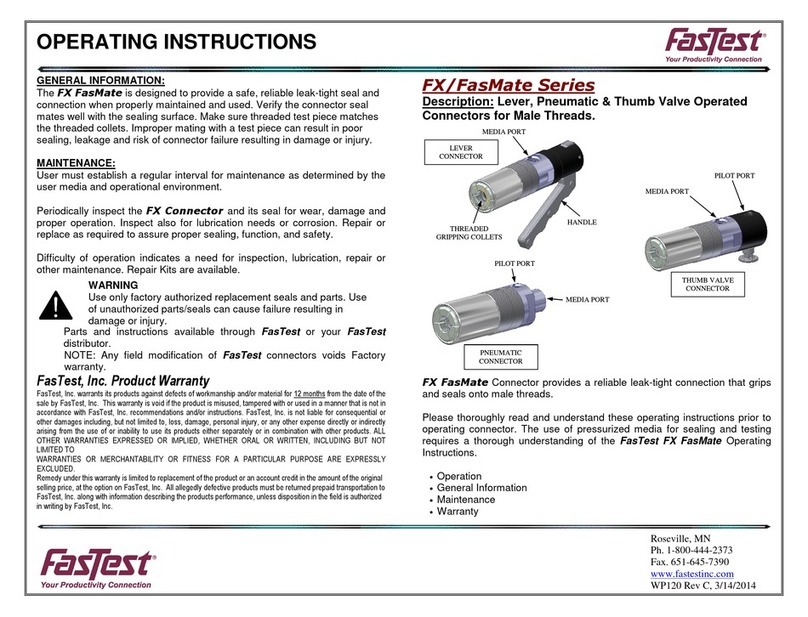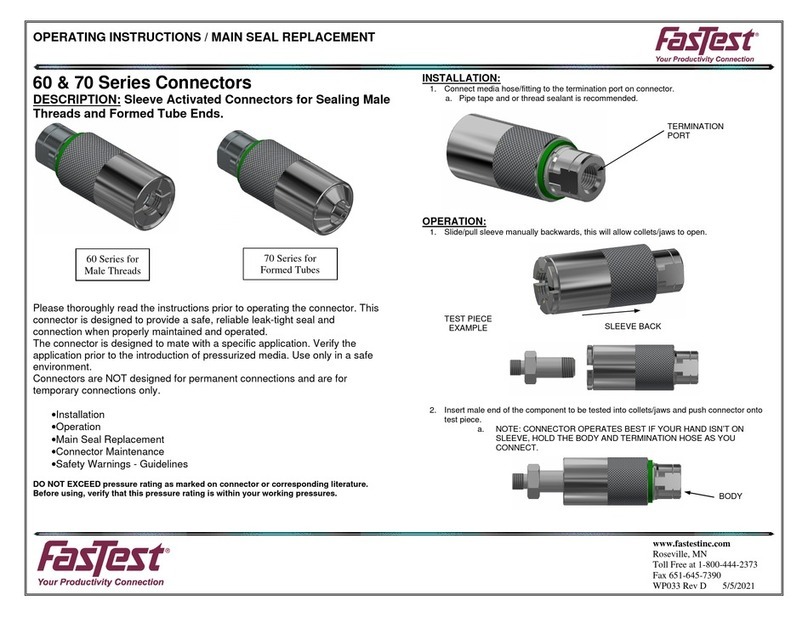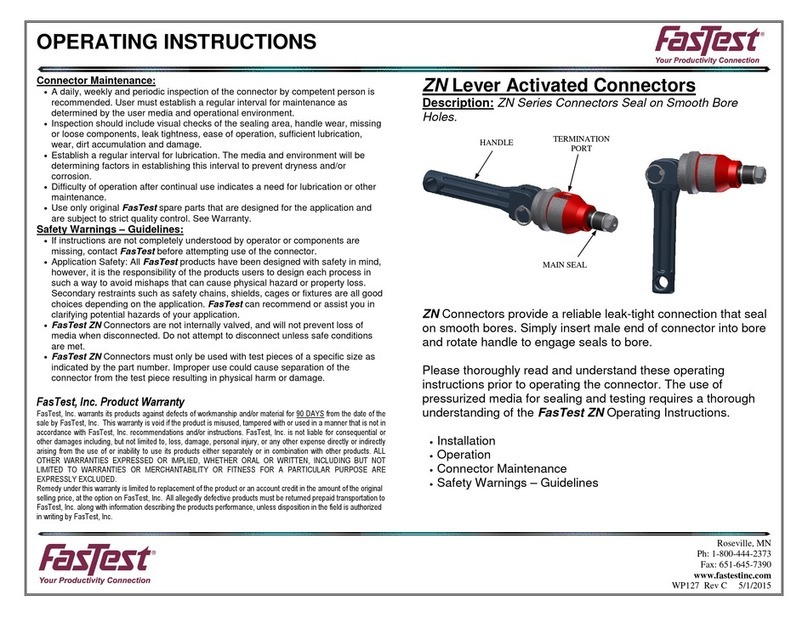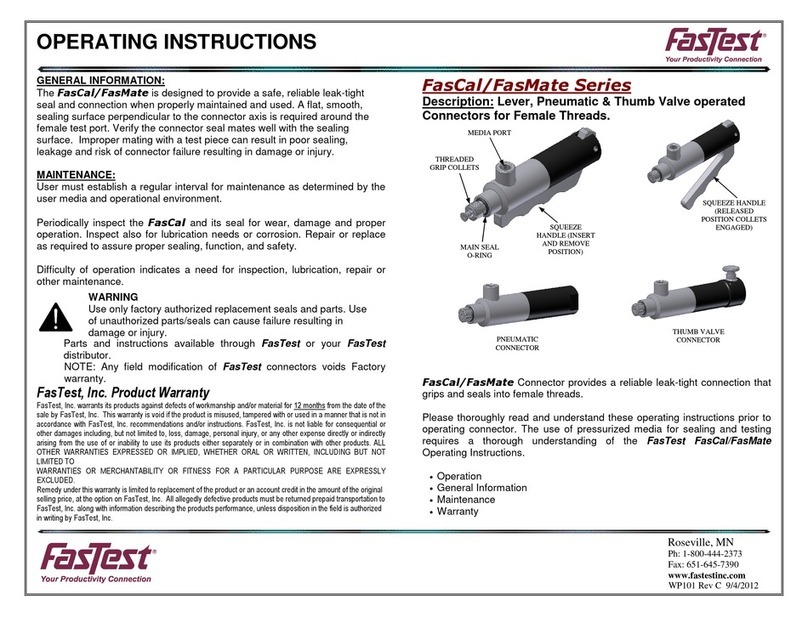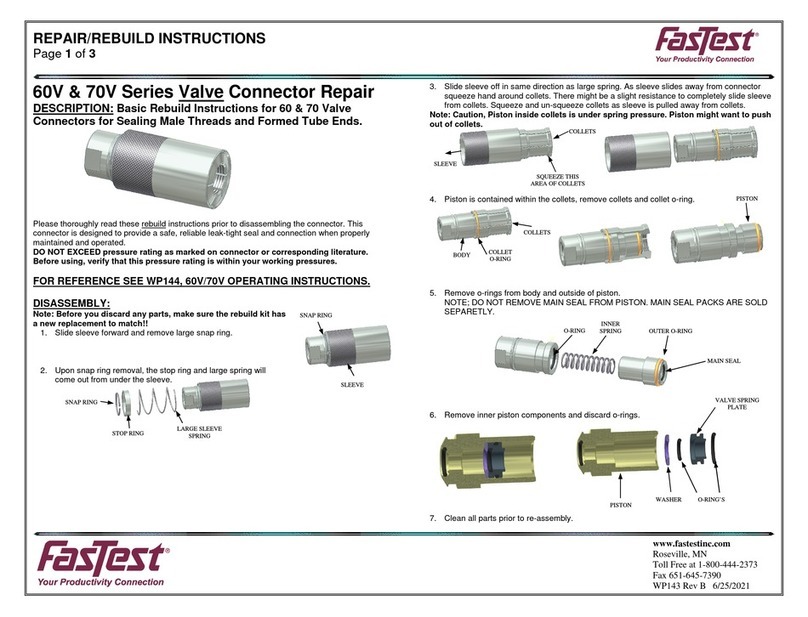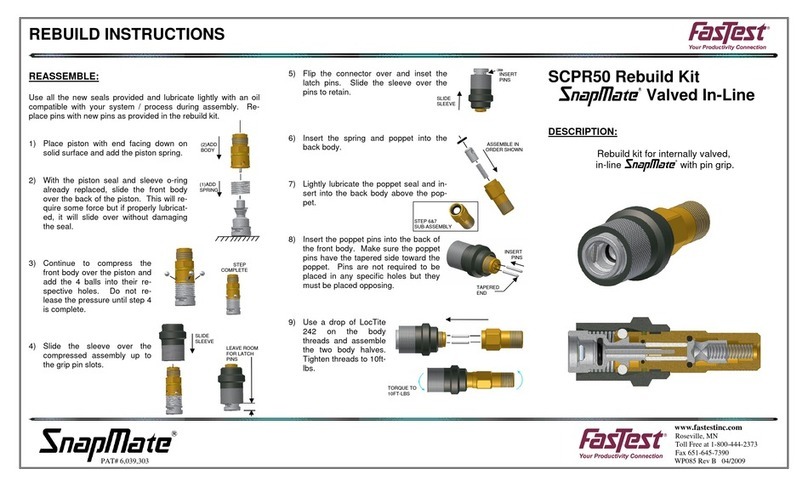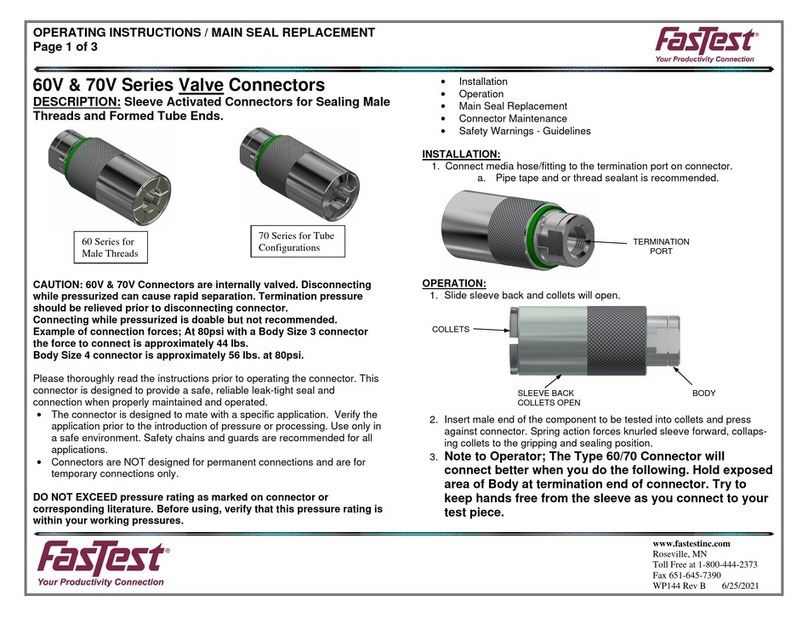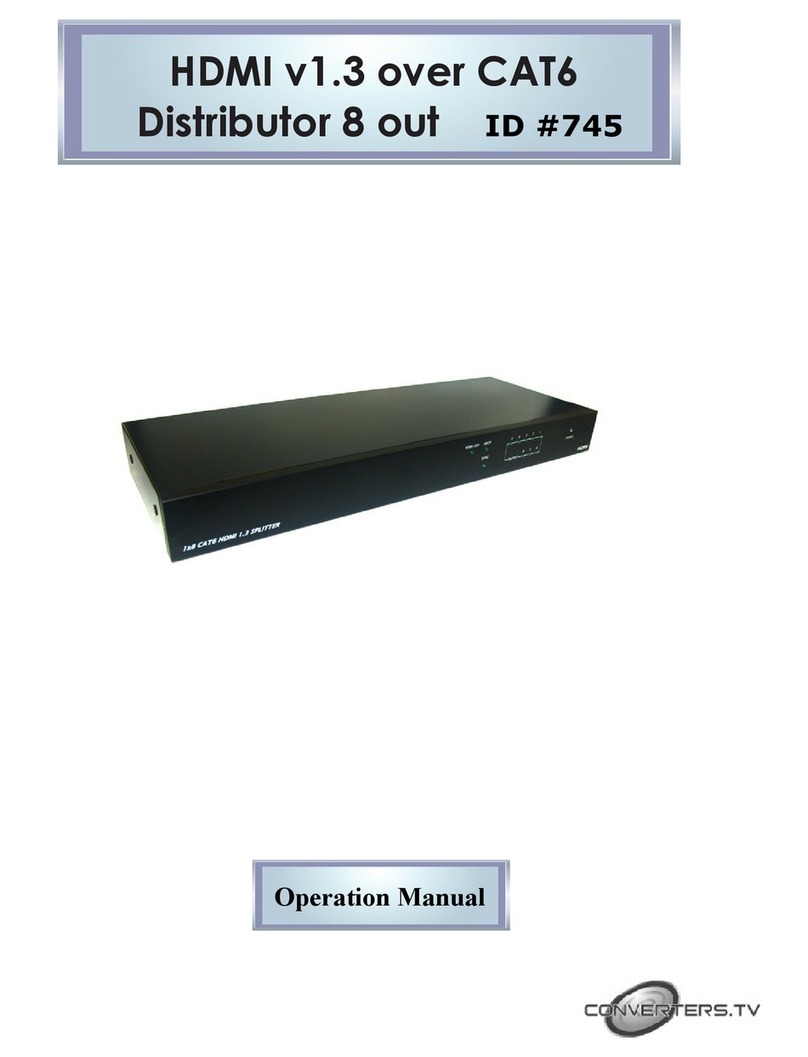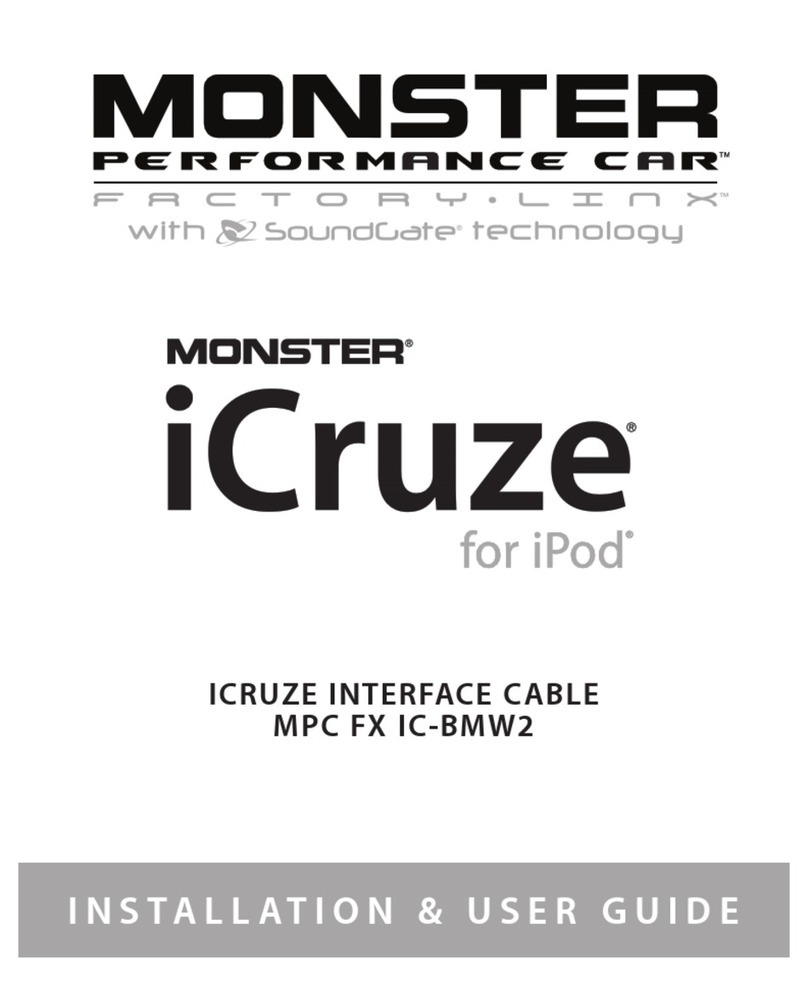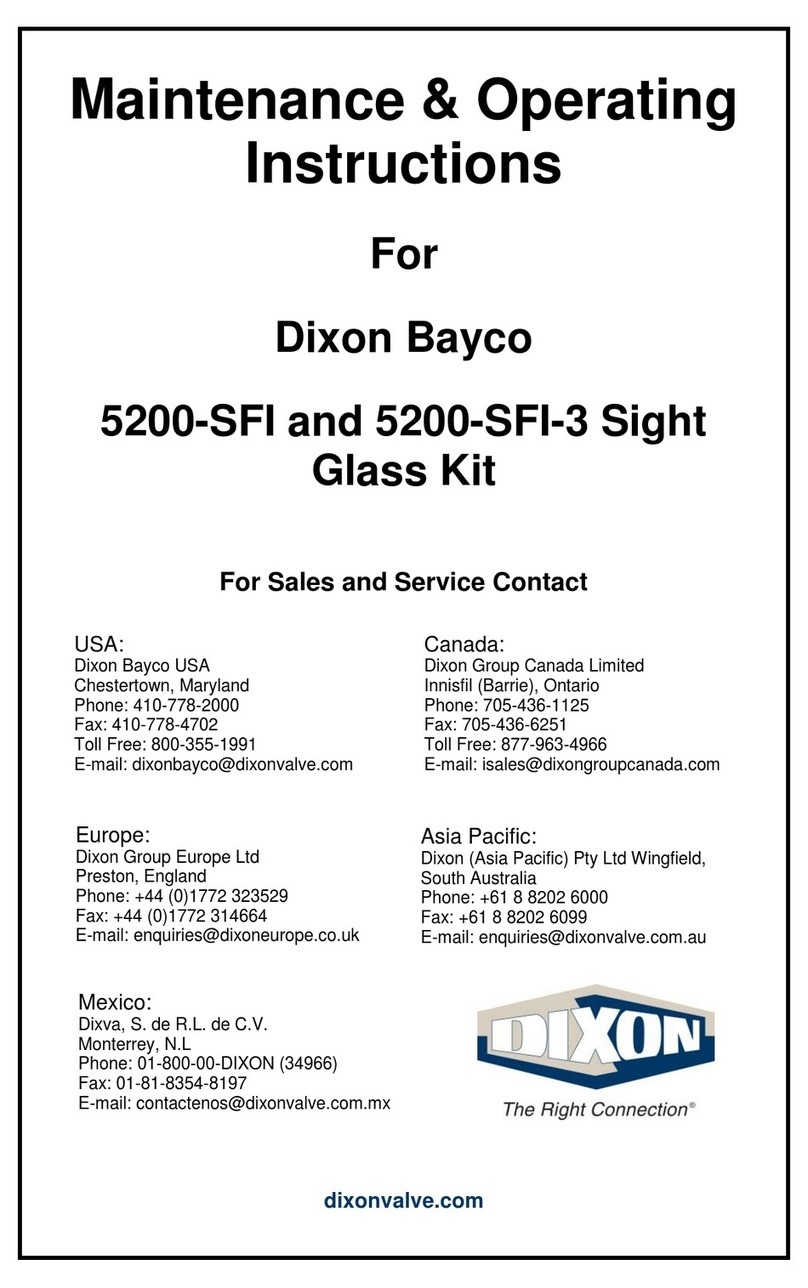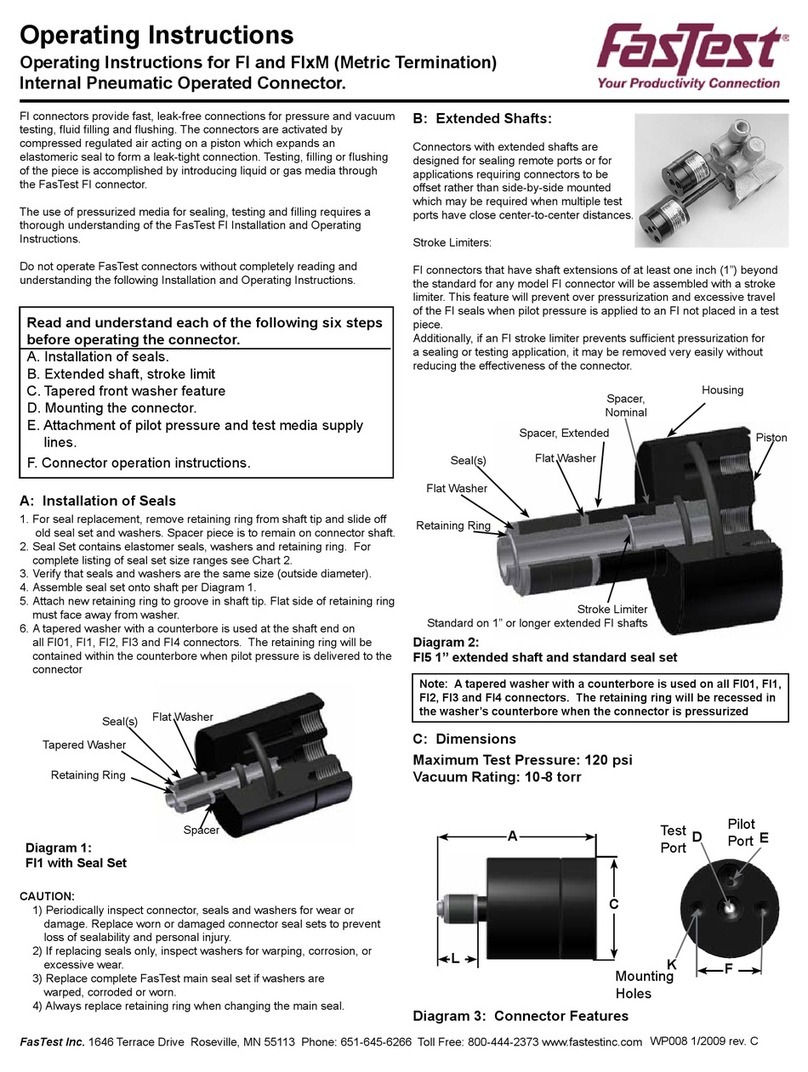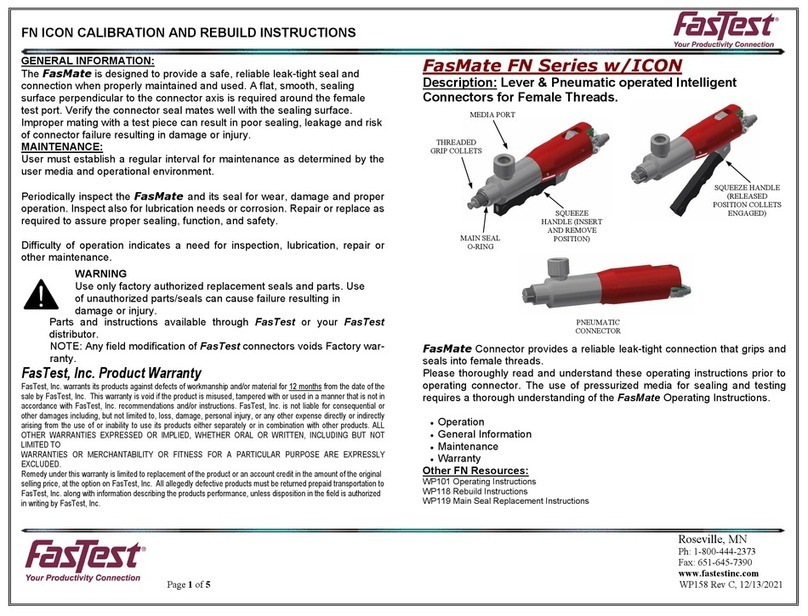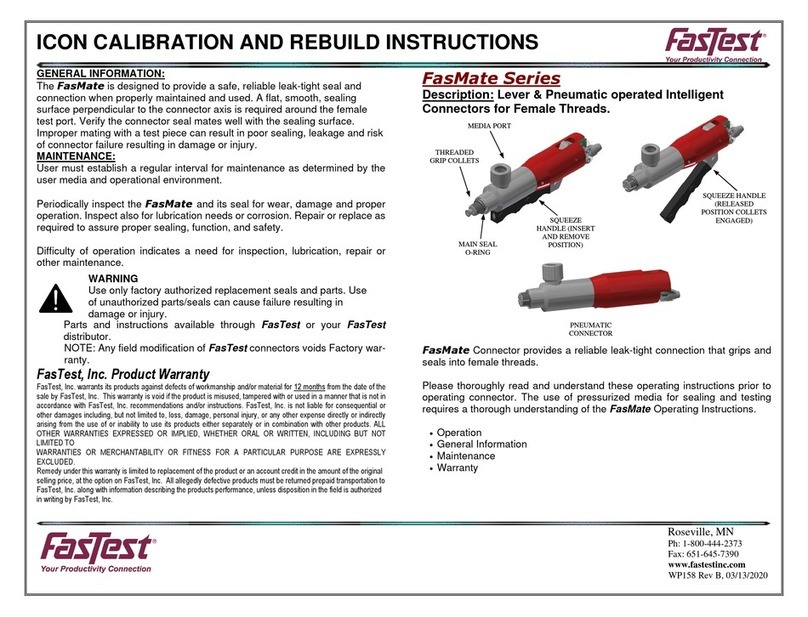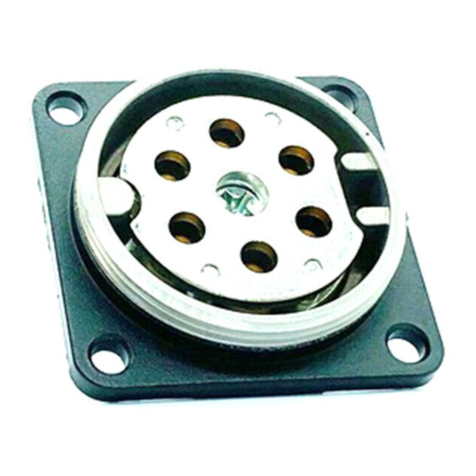REBUILD/REPAIR INSTRUCTIONS
Page 1 of 9
Roseville, MN
Ph: 1-800-444-2373
Fax: 651-645-7390
www.fastestinc.com
WP172 Rev A 08/2/2021
Connector Maintenance:
•A daily, weekly and periodic inspection of the connector by competent person is
recommended. User must establish a regular interval for maintenance as
determined by the user media and operational environment.
•Inspection should include visual checks of the sealing area, handle wear, missing
or loose components, leak tightness, ease of operation, sufficient lubrication,
wear, dirt accumulation and damage.
•Establish a regular interval for lubrication. The media and environment will be
determining factors in establishing this interval to prevent dryness and/or
corrosion.
•Difficulty of operation after continual use indicates a need for lubrication or other
maintenance.
•Use only original FasTest spare parts that are designed for the application and
are subject to strict quality control. See Warranty.
Safety Warnings – Guidelines:
•If instructions are not completely understood by operator or components are
missing, contact FasTest before attempting use of the connector.
•Application Safety: All FasTest products have been designed with safety in mind,
however, it is the responsibility of the products users to design each process in
such a way to avoid mishaps that can cause physical hazard or property loss.
Secondary restraints such as safety chains, shields, cages or fixtures are all good
choices depending on the application. FasTest can recommend or assist you in
clarifying potential hazards of your application.
•FasTest 60/70 Connectors are not internally valved, and will not prevent loss of
media when disconnected. Do not attempt to disconnect unless safe conditions
are met.
•FasTest 60/70 Connectors must only be used with test pieces of a specific size
as indicated by the part number. Improper use could cause separation of the
connector from the test piece resulting in physical harm or damage.
FasTest, Inc. Product Warranty
FasTest, Inc. warrants its products against defects of workmanship and/or material for 1 year from the date of the sale
by FasTest, Inc. This warranty is void if the product is misused, tampered with or used in a manner that is not in
accordance with FasTest, Inc. recommendations and/or instructions. FasTest, Inc. is not liable for consequential or
other damages including, but not limited to, loss, damage, personal in ury, or any other expense directly or indirectly
arising from the use of or inability to use its products either separately or in combination with other products. ALL
OTHER WARRANTIES EXPRESSED OR IMPLIED, WHETHER ORAL OR WRITTEN, INCLUDING BUT NOT
LIMITED TO WARRANTIES OR MERCHANTABILITY OR FITNESS FOR A PARTICULAR PURPOSE ARE
EXPRESSLY EXCLUDED.
Remedy under this warranty is limited to replacement of the product or an account credit in the amount of the original
selling price, at the option on FasTest, Inc. All allegedly defective products must be returned prepaid transportation to
FasTest, Inc. along with information describing the products performance, unless disposition in the field is authorized
in writing by FasTest, Inc.
60/70 ICON™ Re-Build Instructions
Description: 60/70 Series Connectors to Grip and Seal Male
threads and Males Features with ICON™ CV04.
60/70 ICON™ Connectors provide a reliable leak-tight
connection that grips and seals male threads and male features.
Please thoroughly read and understand these repair instructions
prior to dis-assembling the connector.
Tools required are as follows:
Arbor press, hex wrench, sharp pic, small flat screw, Vaseline
Topics covered:
•Dis-assembly and Re-assembly Instructions
•Connector Maintenance
•Safety Warnings – Guidelines