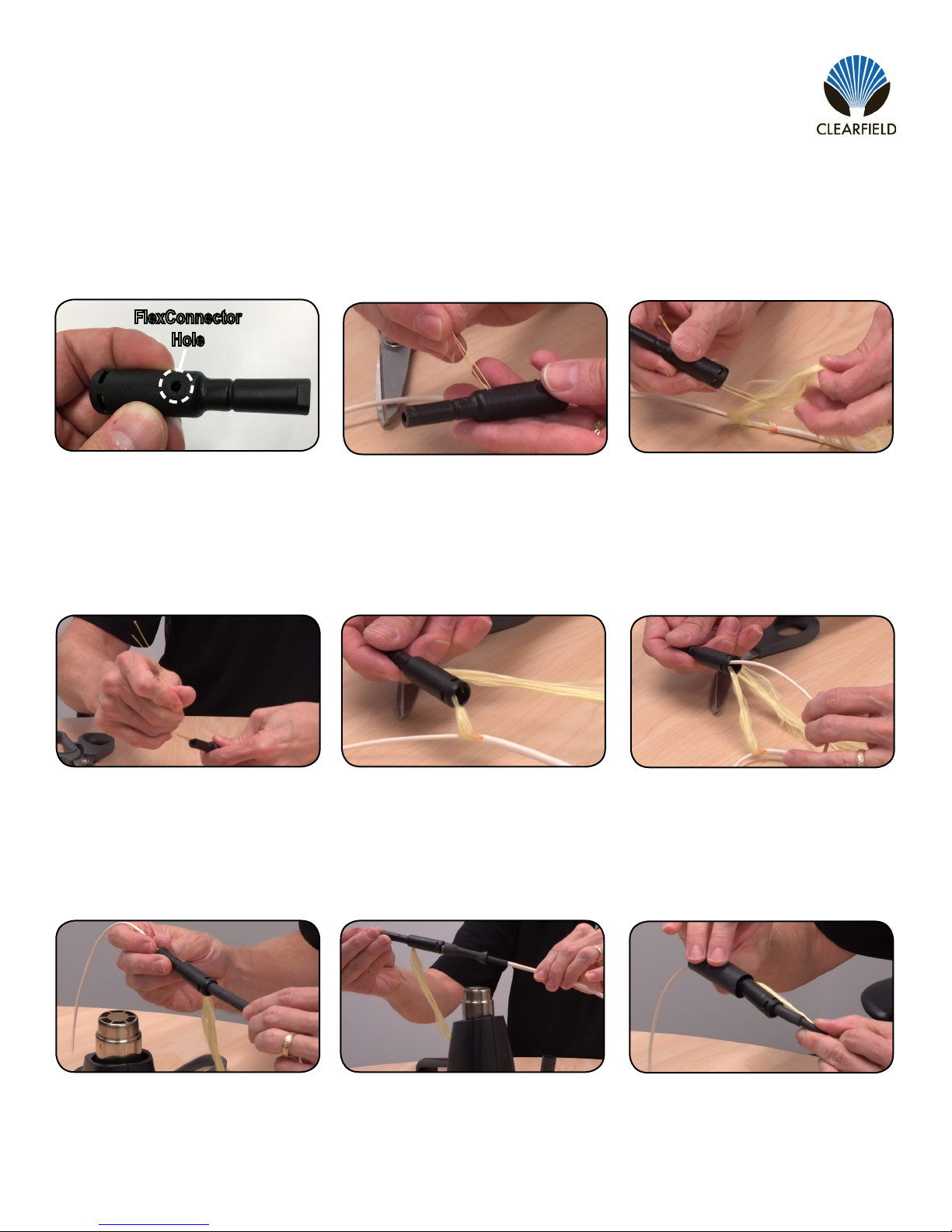
Direct: 763.476.6866 • National: 800.422.2537 • www
.SeeCleareld.com •
[email protected] 2
Field Installable FlexConnector for Generic Cable
Installation Manual _________________________________________________________
Manual 019609 REV A - Jul 2018
Step 11:Push strength member loop
in through FlexConnector hole and out
the larger end of FlexConnector
Figure 11
Step 12:Feed kevlar strands through
the strength member loop.
Figure 12
Step 13:Pull kevlar strands through
FlexConnector hole with strength
member loop.
Figure 13
Step 14:Kevlar strands should now
pass from large end of FlexConnector
through FlexConnector hole.
Figure 14
Step 15:Now guide 3mm breakout in
through large end of FlexConnector
and out through small end.
Figure 15
Step 16:Slide smallest, 5/16” x 3”
long (004458) heat shrink ush with
FlexConnector and shrink with heat
gun.
Figure 16
Step 17:Slide medium, 1/2” x 2 1/4”
long (004644) heat shrink ush with
FlexConnector and shrink with heat
gun.
Figure 17
Step 18:Pull kevlar strands taught
and slide largest, (1) 3/4” x 2 1/4” long
(004867) over FlexConnector.
Figure 18
Step 10:Locate the FlexConnector
hole on FlexConnector.
Figure 10
FlexConnector
Hole