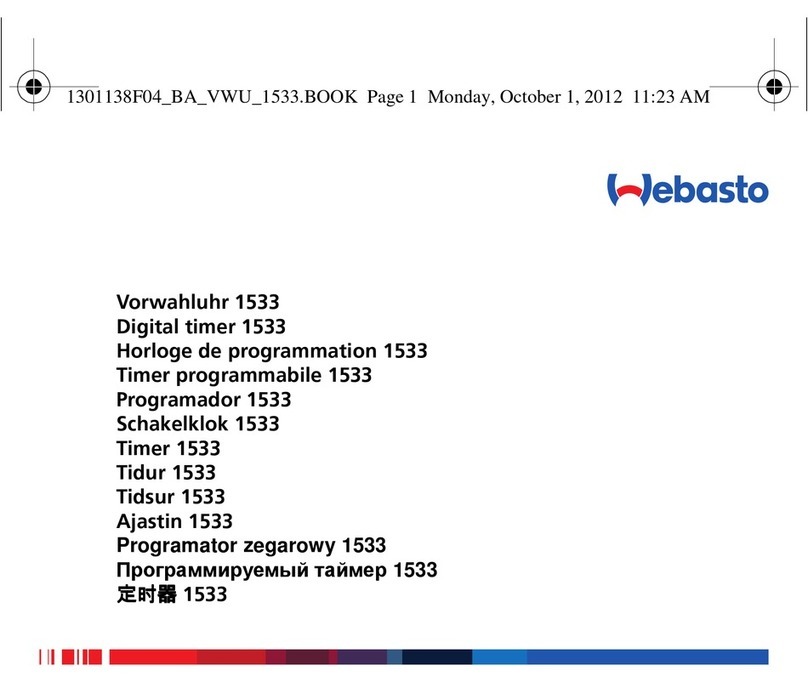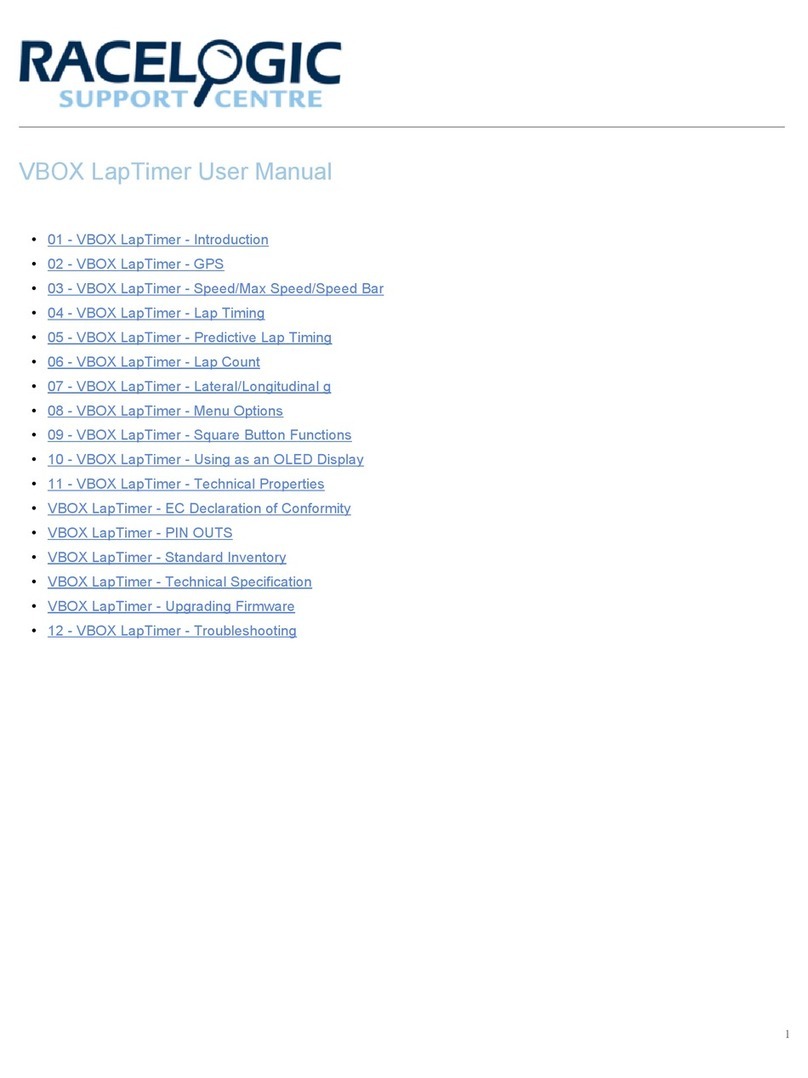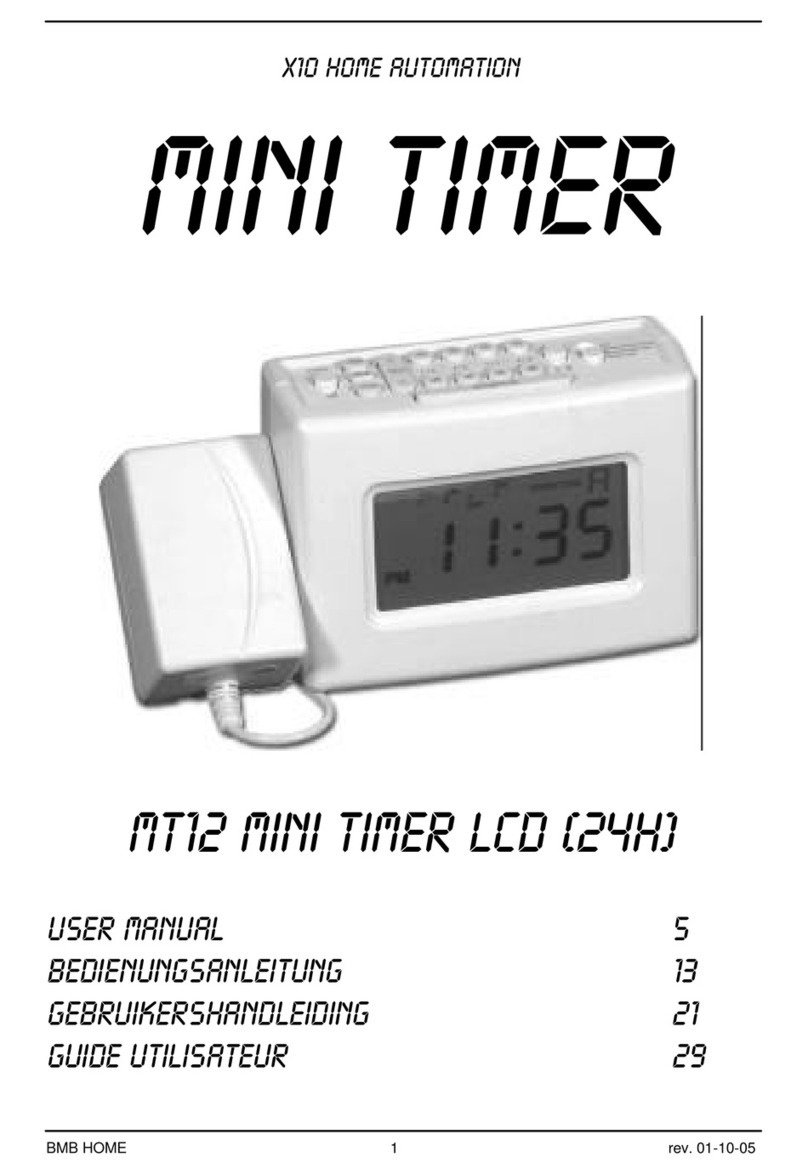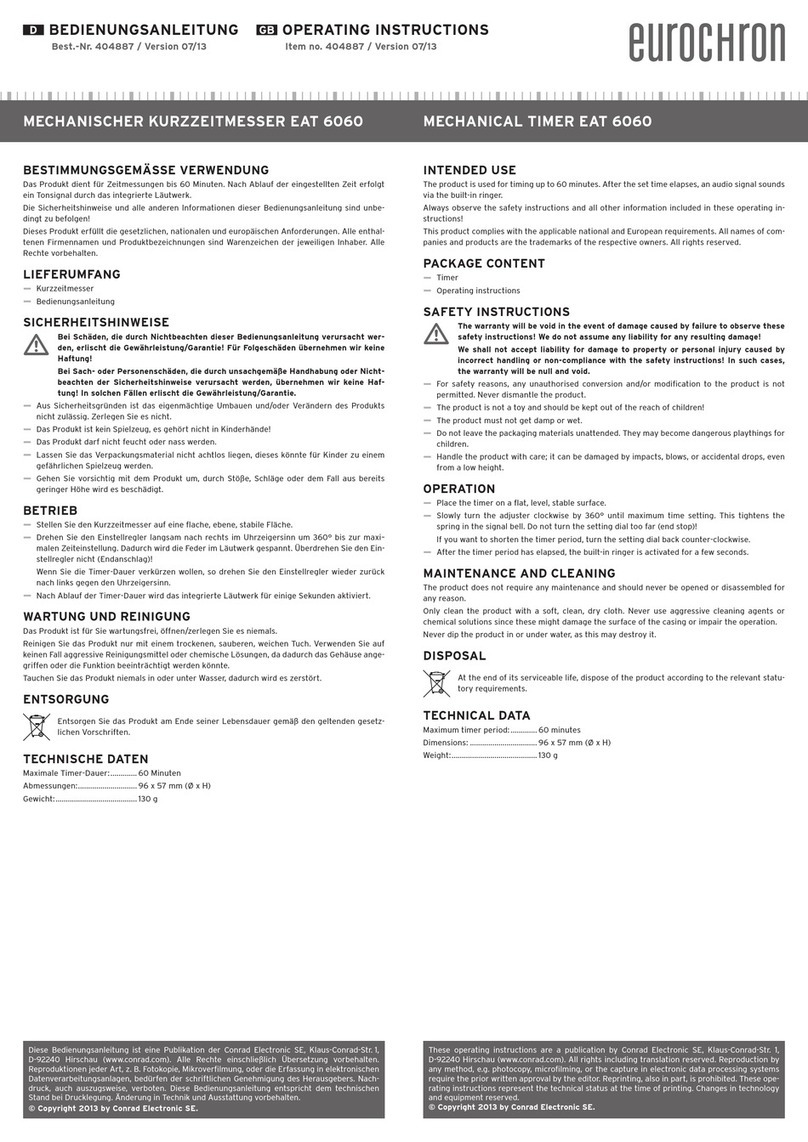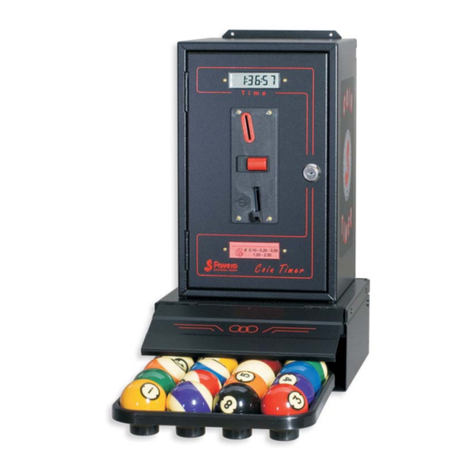Clever Little Box TU-8A Operating instructions

TU-8A 8 Channel Digital Timer Unit
Programming Guide

Introduction
Thank you for purchasing the TU-8A 8 Channel Digital Timer Unit.
The TU-8A is a weekly event programmable timer providing 8 independent relay outputs
for general apparatus control. Each output is capable of providing either a NO or NC
relay contact. Providing 64 events per day (32 on and 32 off) the TU-8A is ideal for
applications in Education, Industry and Retail environments where the timed broadcast
of tones, messages or audio les is required (via a separate message device such as the
LB-8A).
Further functions include an option to manually override events , DST (day light saving
time) for compensating for spring and autumn time changes and clock tuning for
maintaining accuracy of the timer.
A clear blue LCD screen displays the timer status as well as menu functions for
programming and set up. Push buttons provide the user interface for programming,
a row of 8 green LED’s provide a visual indication of when each relay is active. The
relay outputs and power are connected via removable phoenix screw terminals, which
are housed within a removable security cover to prevent unauthorised access to the
connections. Removable brackets allow the device to be securely fastened to a wall.
Suggested System Configuration

Date and Time
Connect the 12v DC Power to the terminal (Positive V+ and
Negative GD). Ensure the correct polarity is observed.
Once powered the LCD screen will illuminate showing the Home
Screen, this shows the Day, Date and Time. This will need to be
reset to represent your current local time and date settings.
Press SET/SAVE the display will show >SET DATE & TIME, press
ENTER
Using the + and – buttons scroll to the desired day, press ENTER to jump to the Date
settings.
Please Note: The date is shown in the
Year/Month/Day format; use the + and
– buttons to change the eld, pressing
ENTER after each is set.
Follow the same procedure for adjustment of the Time.
Once the Date and Time are congured press SET/SAVE and the message CHANGES
SAVED will display for a short time before reverting to the Home Screen.
If at any time of the above process you wish to cancel the programming, press ABORT
which will return the unit back to its last SET/SAVE format.

Setting the Programe
There are three (3) program options :
PROGRAM # 1 = Monday to Friday, PROGRAM # 2 = Saturday & Sunday and PROGRAM
# 3 = User Dened
It is possible to set each day to operate on any of the above programs, this is explained
later in the guide.
Press SET/SAVE until the display shows >SET PROGRAM #1; press ENTER
TU-8A will ask if you want to ERASE PROGRAM FIRST? this will wipe the current program
memory leaving it clear for a new schedule. Press <+> :YES or <->:NO
The display will display PROGRAM # 1 EVENT #01
XX:00:00 00000000
Using the + and – buttons set the desired time, displayed as Hours, Min and Sec pressing
ENTER to jump to the next setting. The eight (8) 00000000 represents the relay outputs
which can be triggered 0=Not Selected 1=Selected. Using the + or – button will change
the relay status. Any combination of the outputs may be selected.
Once the required time and relay combination are programmed press SET/SAVE and the
message CHANGES SAVED will display for a short time before the TU-8A will jump to
the next EVENT.
After saving your program information ABORT will return you to the Home Screen.
Please Note:The TU-8A can provide 64 events per day, this represents 32 on and 32 off.
The duration of the relay activation is determined by the time difference between EVENT
#01 (starting the relay) and EVENT #02 (closing the relay).
For Example:
EVENT #1 08.30.00 10001000
EVENT #2 08.30.30 00000000
At 08.30.00 timer will activate/trigger relays 1 and 5, at 08.30.30 the program will de-
activate the relays, 30 seconds after the rst command.
The minimum time period between events is 00.00.01 (1 second).
PROGRAM #2 and PROGRAM #3 are congured in the same way above.

Assigning Programs
As a 7 day Timer, the TU-8A will allow you to change the assigned program/schedule
running on any day. There are 4 options 1 = PROGRAM #1, 2= PROGRAM #2, 3 =
PROGRAM #3 and X = NOT ACTIVE.
From the home Screen press SET/SAVE until >ASSIGN PROGRAMS is displayed, press
ENTER.
The display will show: MO TU WE TH FR SA SU
1 1 1 1 1 2 2
This indicates that the TU-8A is set up to operate with PROGRAM #1 from Monday to
Friday and PROGRAM #2 on Saturday and Sunday (default).
To change the assigned program for each day press the + or – button until the required
setting is displayed then press ENTER to jump to the next day.
Manual Control
This facility will provide the ability to activate any or all of the relay outputs immediately.
The relays will remain active until the next scheduled event, at which time the manual
setting will be cancelled. Alternatively re-entering the Manual Control menu and
deselecting relays will also de-activate the relays.
From the home Screen press SET/SAVE until >MANUAL CONTROL is displayed, press
ENTER.
Using the ENTER button Scroll across the 8 relay outputs using the + or – buttons to
change the relay status.
0 = Off and 1 = On.
If 1 is selected the relay will instantly activate, and the Green LED will illuminate on the
front panel.
SET/SAVE will exit the program back to the Home Screen.
Clock Tuning
This facility is provided to maintain accuracy of the TU-8A timer and gives the ability to
compensate for any slight drift of time over an operational period. A number of factors
can inuence the clock accuracy, operation within temperatures above and below 25 C
and long term usage aging the device components.
The accuracy of the internal clock is +/- 34 seconds per year.
From the home Screen press SET/SAVE until >CLOCK TUNING is displayed, press
ENTER.
The display shows OFFSET: 0
Using the + button will slow down/decrease the clock accuracy and using the – button
will speed up/increase the clock accuracy. Each 1 step represents 64 second change
over a 1 year period.

SET/SAVE will exit the program back to the Home Screen.
Please Note: It is recommended that unless the clock accuracy deviates by more than
34 seconds per year this facility is not implemented, manual adjustment of the time as
highlighted at the beginning of this manual should be applied.
DST Shift Time
To compensate for time changes across the seasons, the unit has the ability to
automatically adjust time (between GMT and BST for example).
The TU-8A can handle up to a 4 Hour change in time which can be adjusted as below,
the SPRING: time moves forwards and the FALL: time moves backwards.
From the home Screen press SET/SAVE until >SET DST SHIFT TIMES is displayed,
press ENTER.
Using the ENTER button gives access to the SPRING: setting, use the + or – buttons to
change time to the desired difference then press ENTER to jump to the FALL: setting,
setting, use the + or – buttons to change time to the desired difference then press SET/
SAVE.
The settings for UK should read as follows SPRING: 1AM FALL: 2AM
Please Note: This facility will not become active until the DST Operation facility is
enabled, see the next section for how to activate this function. Do not use this function if
your area/region does not use the DST facility.
Set DST Operation
After the DST Shift Time has been set, you can then add Start and End dates for DST
operation.
Up to 10 entries can be stored in advance, so for example the TU-8A can store the time
changes for the next 10 years.
From the home Screen press SET/SAVE until >SET DST #1 is displayed, press ENTER.
Change the Year using the + or – button, then ENTER using the same procedure to set
the Month and Date, this is the SPRING date.
After setting the above the display jumps to another date, showing a Month and Date,
this is the FALL date, adjust as above.
Once happy with the setting press SET/SAVE and the TU-8A will jump to >SET DST #2.
This continues for up to 10 entries, it is up to the user how many of these are pre-set.

Specifications
Please Note: The TU-8A also has an on-board battery to maintain the time and program memory in
the event of a power loss, this will provide back up for approx.7 days. If left for longer than 7 days
without power the settings will be lost and the TU-8A will need to be re-programmed.
TU-8A
Number of Output Channels 8
Events per Day 64 (32 On, 32 Off)
Schedule 7-day week
Relay Rating 12A @ 120v AC, 10A @ 240v AC/24v DC
Case Material Powder-coated steel
Power 12v DC (Mains plugtop PSU supplied)
Relay Outputs 8 x N.O or N.C
Dimensions 110mm(H) x 140mm(W) x 25mm(D)
Weight (Net) 0.52kg
Weight (Gross) 0.90kg

Table of contents