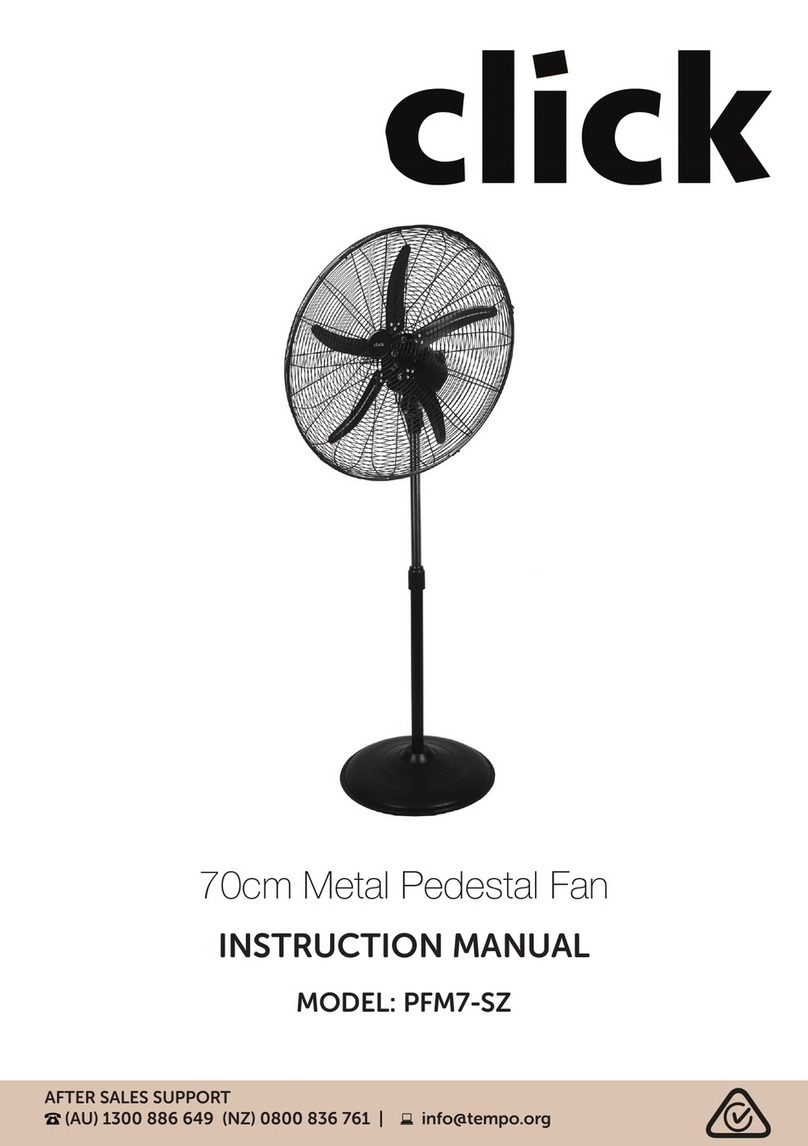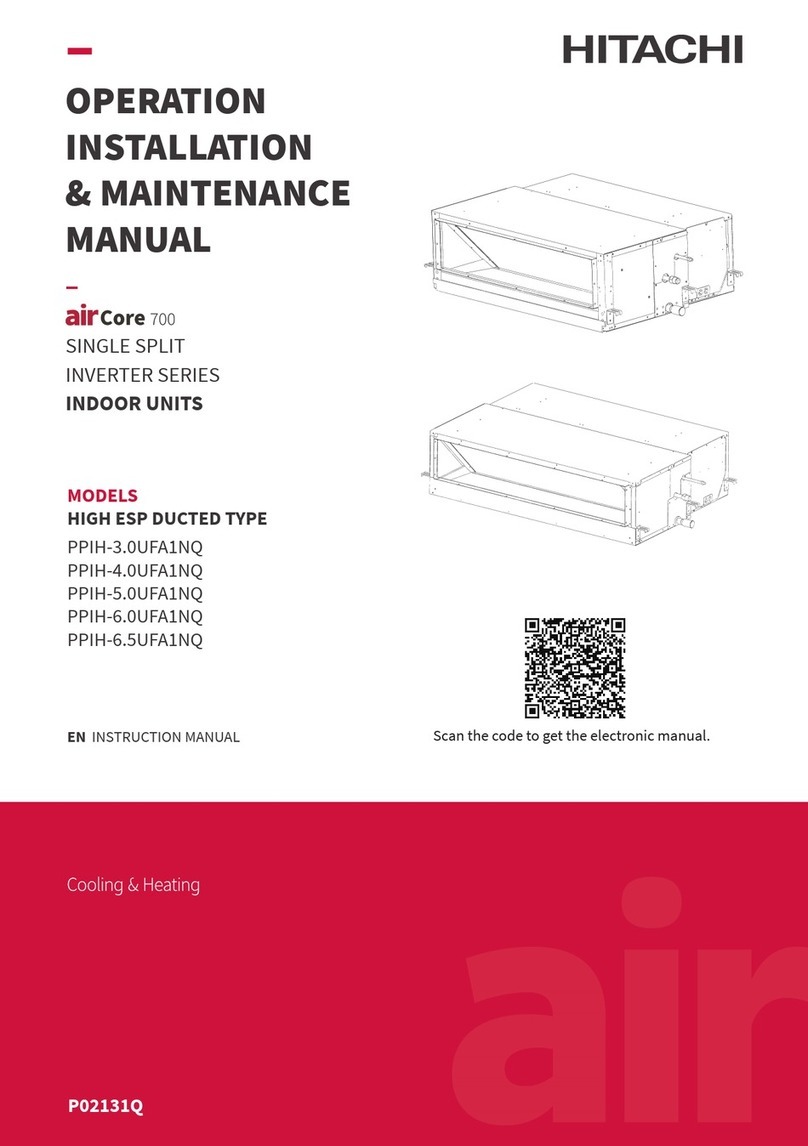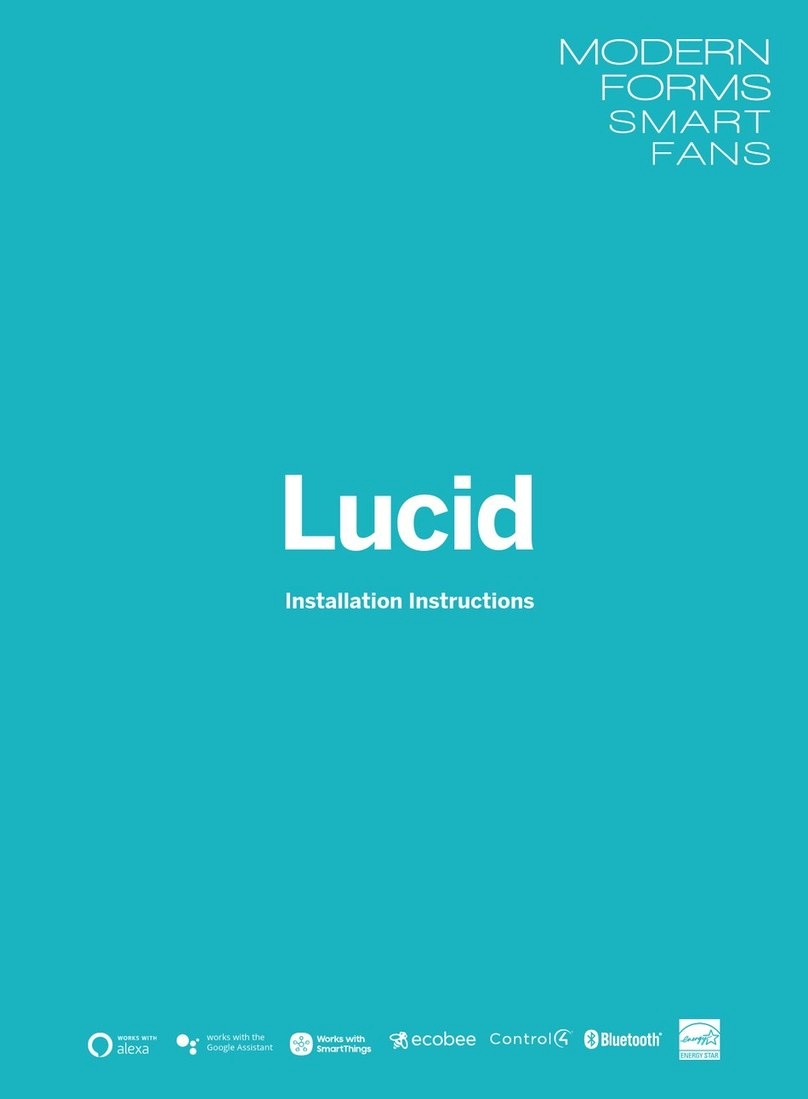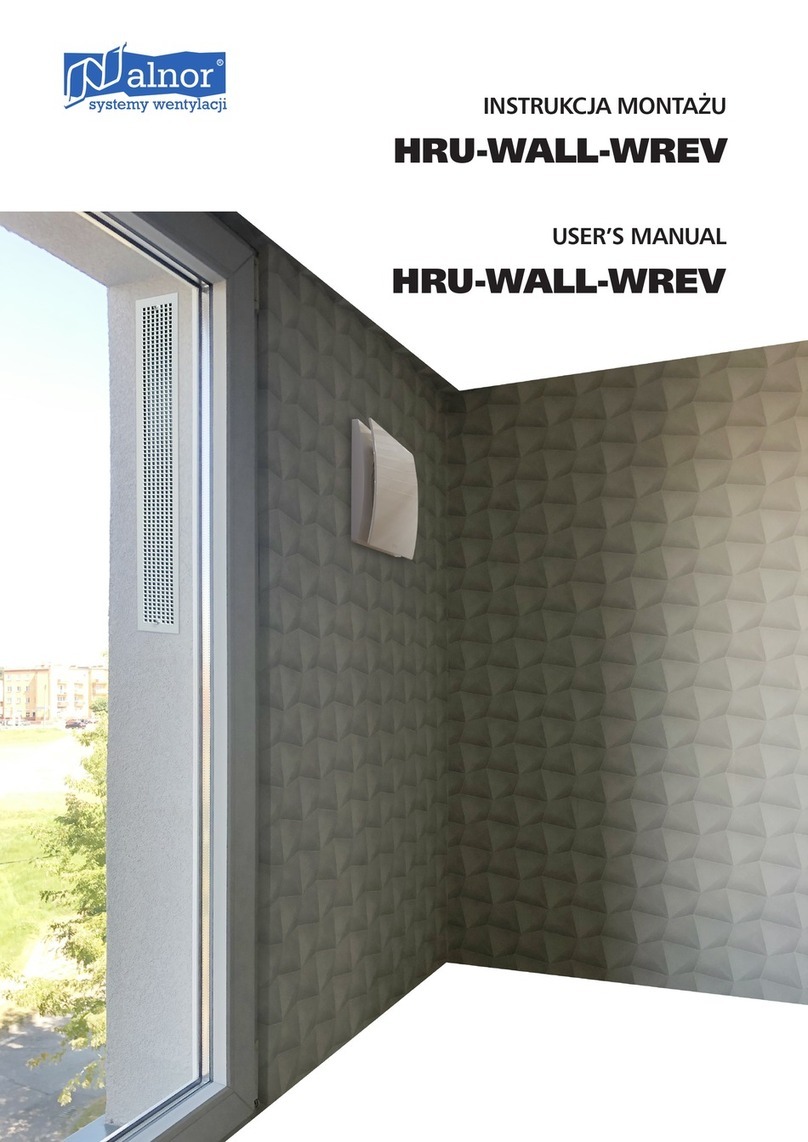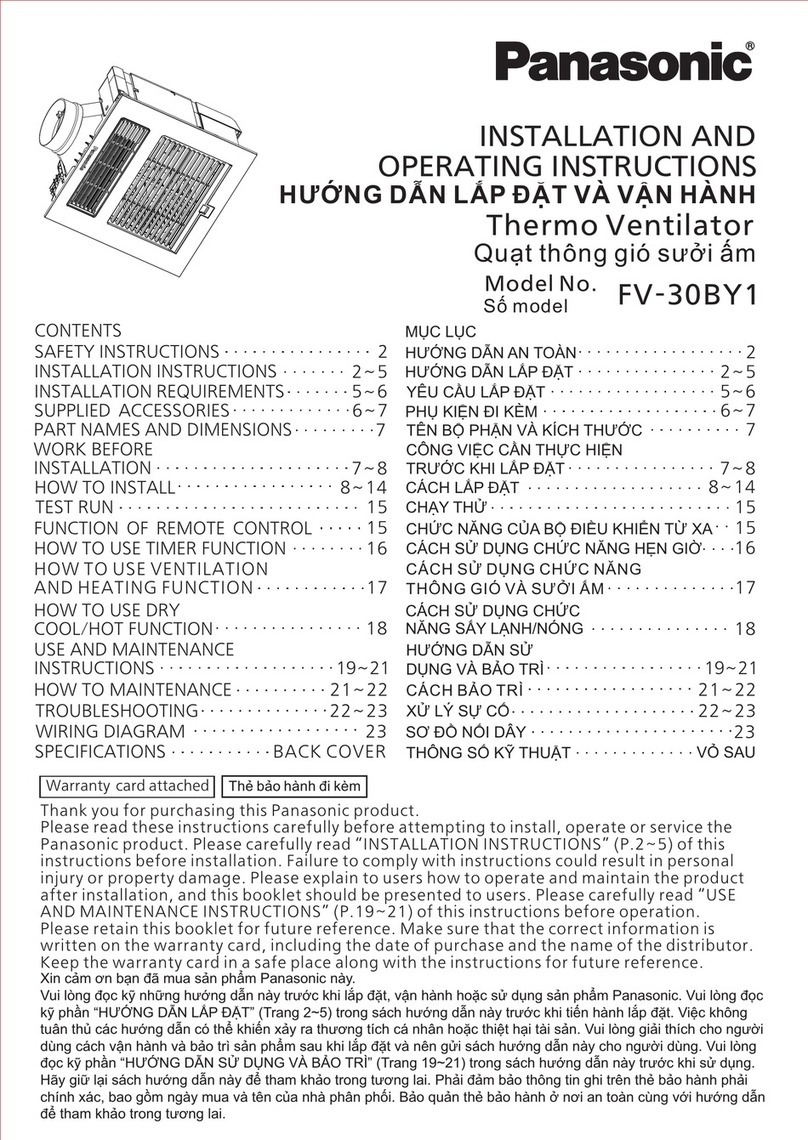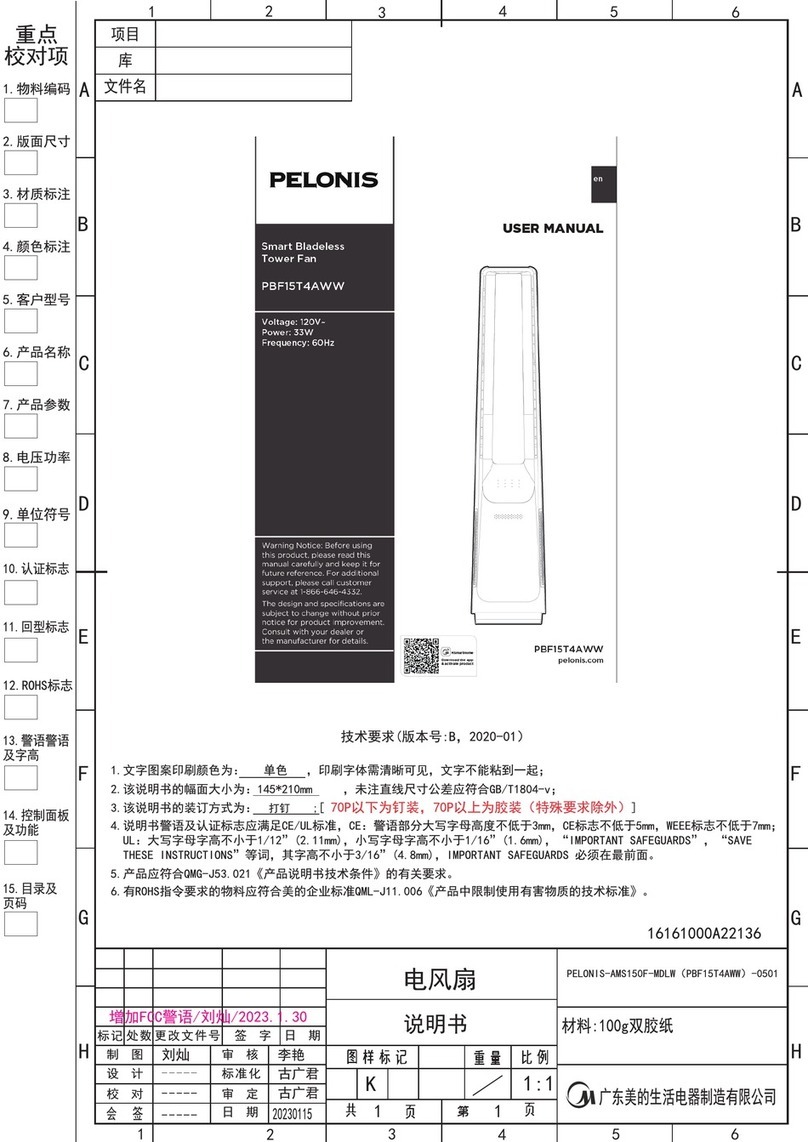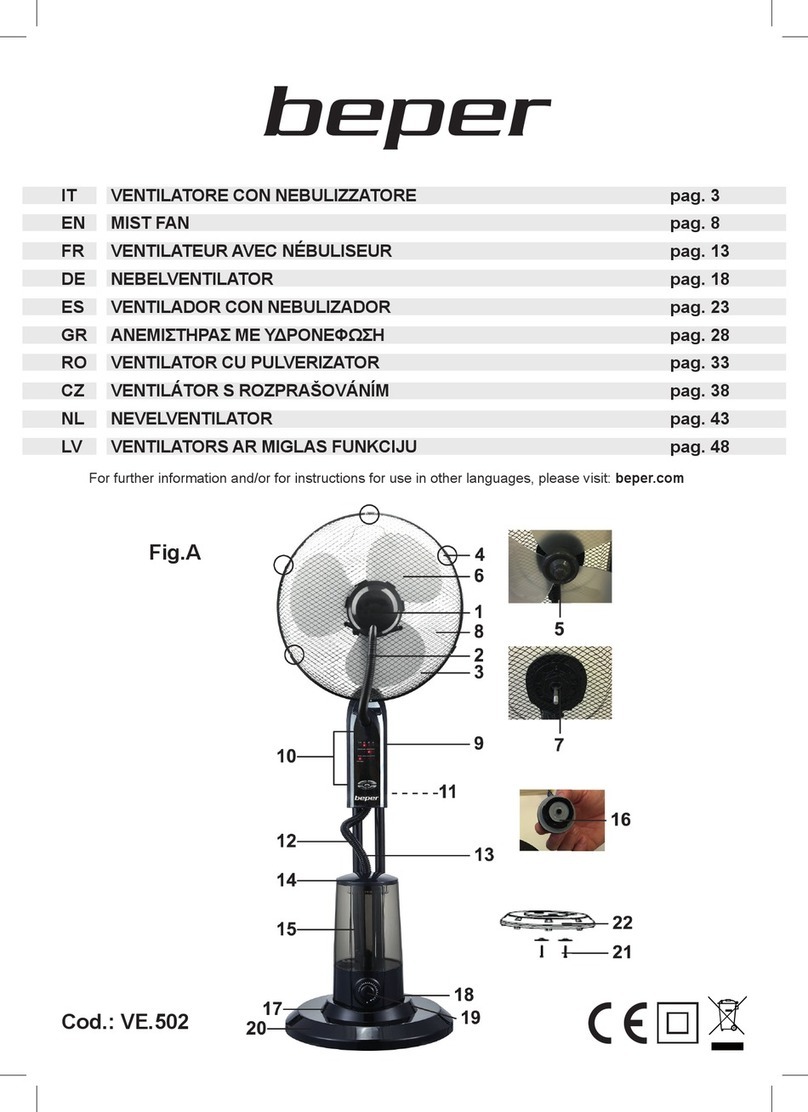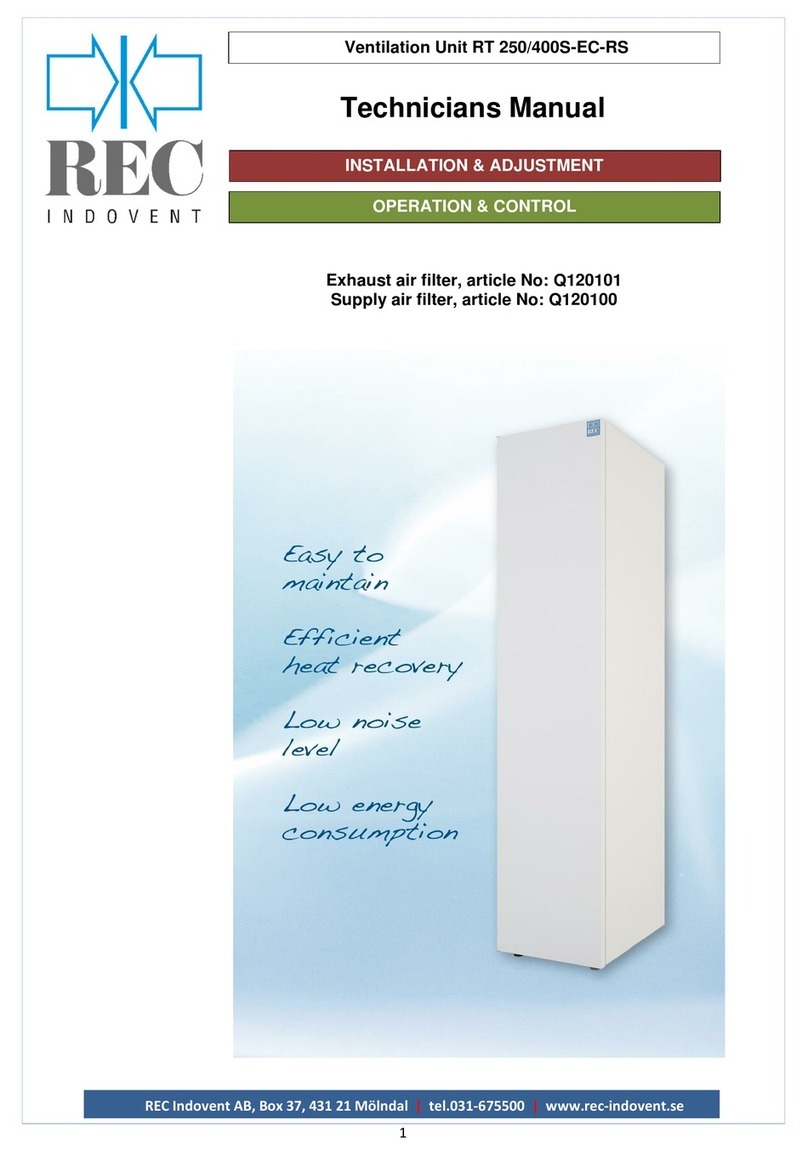Click CLHHF User manual

Rechargeable Handheld Fan
Model Number: CLHHF
USER MANUAL
AFTER SALES SUPPORT
(AU) 1300 886 649 (NZ) 0800 836 761
E209

AFTER SALES SUPPORT
(AU) 1300 886 649 (NZ) 0800 836 761 | info@tempo.org
22
Important Safety Instructions
READ CAREFULLY AND KEEP FOR FUTURE REFERENCE
Read this manual thoroughly before first use, even if you are familiar
with this type of product. The safety precautions enclosed herein
reduce the risk of fire, electric shock and injury when correctly adhered
to. Make sure you understand all instructions and warnings. Keep the
manual in a safe place for future reference, along with any warranty
information, your purchase receipt and the original packaging carton. If
you sell or transfer ownership of this product, pass on these instructions
to the new owner.
Always follow basic safety precautions and accident prevention
measures, including the following:
Charging and USB cable handling
• Voltage: The appliance must only be supplied at a safe extra low
voltage corresponding to the marking on the appliance.
• Charging: This product contains a built-in lithium ion battery pack,
which must be charged using the supplied USB cable. Unplug the
USB cable when charging is completed. If strong heat occurs during
charging, stop charging or using the product and contact our after
sales support centre.
• Water and moisture: Do not immerse the USB cable or the fan in water
or other liquid, or expose the connections to water. If water or other
liquid enters the product, switch o the power and dry the product
properly.
• Protect the USB cable:
- Do not charge the fan with the cable coiled up; always fully unwind.
- Do not twist the cable or let it touch heated surfaces or sharp edges.
- Do not allow the cable to hang over the edge of a table, desk or bench.
- Never pull or carry the fan by the USB cable.
• Damage: Check the USB cable regularly for visible damage. If the
cable is damaged, do not use it to charge the fan.
• WARNING! Do not pick up or operate the fan if the USB cable or port,
or the fan housing is damaged, or after it malfunctions or has been
dropped or damaged in any manner. In case of damage, contact our
after sales support centre.
• Disconnection: Disconnect the fan from the computer when it is
not in use and before cleaning, servicing, moving or storing the
appliance. Grasp the USB plug and remove it from the port, do not
pull the cable when disconnecting.

AFTER SALES SUPPORT
(AU) 1300 886 649 (NZ) 0800 836 761 | info@tempo.org 33
Important Safety Instructions (Cont.)
Usage conditions and restrictions
• Intended use: Only use this fan as described in this manual. Any other
use is not recommended and may cause fire, electric shock or injury.
• Assembly: The fan comes fully assembled, do not take it apart. Do not
modify it for any other purpose. Do not disassemble the safety grilles
for cleaning.
• Usage restriction: This fan is not intended for use by persons
(including children) with reduced physical, sensory or mental
capabilities, or lack of experience and knowledge, unless they have
been given supervision or instruction concerning use of the appliance
by a person responsible for their safety.
• Children: Keep this fan out of reach of children. This fan is not a toy.
Supervise children to ensure they do not play with the fan.
• Do not cover the fan while it is in use.
• WARNING! Do not leave the fan running unattended. Always switch the fan
off when it is not in use, if left unattended and before cleaning and storing.
• CAUTION! Personal safety: Avoid contact with moving parts. Never
insert fingers, pencils or any other objects through the grilles when
the fan is running. Keep hair and loose clothing well away from the fan
when it is in use.
• WARNING! DO NOT use the fan in the following areas:
- Near an open flame, a hot burner, oven or near any other source of
high heat.
- In temperatures above 60˚C.
- In areas with high levels of humidity, such as in a bathroom or
laundry, or near a pool or tub where it could fall into water.
- Near curtains, draperies, tablecloths and other fabrics since they may
be drawn into the fan, damage the motor and/or cause a fire.
• Handle with care: Do not drop or strike the fan. Do not place heavy
items on top of the fan.
• Free airflow: Ensure nothing is blocking the airflow outlet and air
intake grilles.
• Before storage: If the fan will not be used for a long time, please charge
the battery completely and then store the product in a dry place.
• Disposal: This product contains a built-in lithium ion battery pack. Do
not dispose of the product in a fire as it may explode.
• Misuse: We accept no liability for any damages or personal injury
caused by misuse of the product and/or failure to follow these
instructions.

AFTER SALES SUPPORT
(AU) 1300 886 649 (NZ) 0800 836 761 | info@tempo.org
44
Product Overview
NOTE: Due to continued product improvement, images and illustrations
in this manual may vary slightly from the product purchased. All images
in this manual are for reference only. Parts are not necessarily pictured
to scale.
Parts list
1 Fan head assembly
2 Fan blades (4)
3 Indicator light (working: blue, charging: red)
4 POWER/SPEED button
5 Micro USB charging port (at the back)
6 Handle
7 Stand
USB cable (not pictured)
4
3
7
2
5
1
6

AFTER SALES SUPPORT
(AU) 1300 886 649 (NZ) 0800 836 761 | info@tempo.org 55
Before first use
• Unpacking: This product has been packaged to protect it against
transportation damage. Unpack the fan and keep the original
packaging carton and materials in a safe place. It will help prevent
any damage if the product needs to be transported in the future, and
you can use it to store the product when it is not in use. In the event
that the packaging is to be disposed of, please recycle all packaging
materials where possible.
• Safe packaging disposal: Plastic wrapping can be a suocation hazard
for babies and young children, so ensure all packaging materials are
out of their reach and disposed of safely.
• Inspection: Unwind the USB cable to its full length and inspect it for
damage. Do not use the product if the USB cable or the fan has been
damaged or is not working properly. In case of damage, contact our
after sales support centre.
• Documentation: Make sure you have read and understood all
instructions and warnings in this manual. Refer to the illustration
to familiarise yourself with the product and identify all parts. Pay
particular attention to the safety instructions on the previous pages.
• Assembly: Your new fan has been fully assembled at the factory. No
assembly is necessary.
Charging the fan
This product contains a built-in lithium ion battery, which must be
charged before use.
• Connect the supplied USB cable to the micro USB port at the back of
the fan handle and the USB connector end to a powered USB port (on
a computer, laptop or other powered USB port).
• During charging, the indicator light will illuminate red.
• For your convenience, you can place the fan in the stand during
charging.
• When charging has finished, disconnect the USB cable.
• CAUTION: If strong heat occurs during charging, stop charging or
using the product and contact our after sales support centre for advice.
NOTE: If you use your computer for charging the fan, make sure to con-
nect the computer to the power supply during charging to avoid battery
power drain.
Instructions
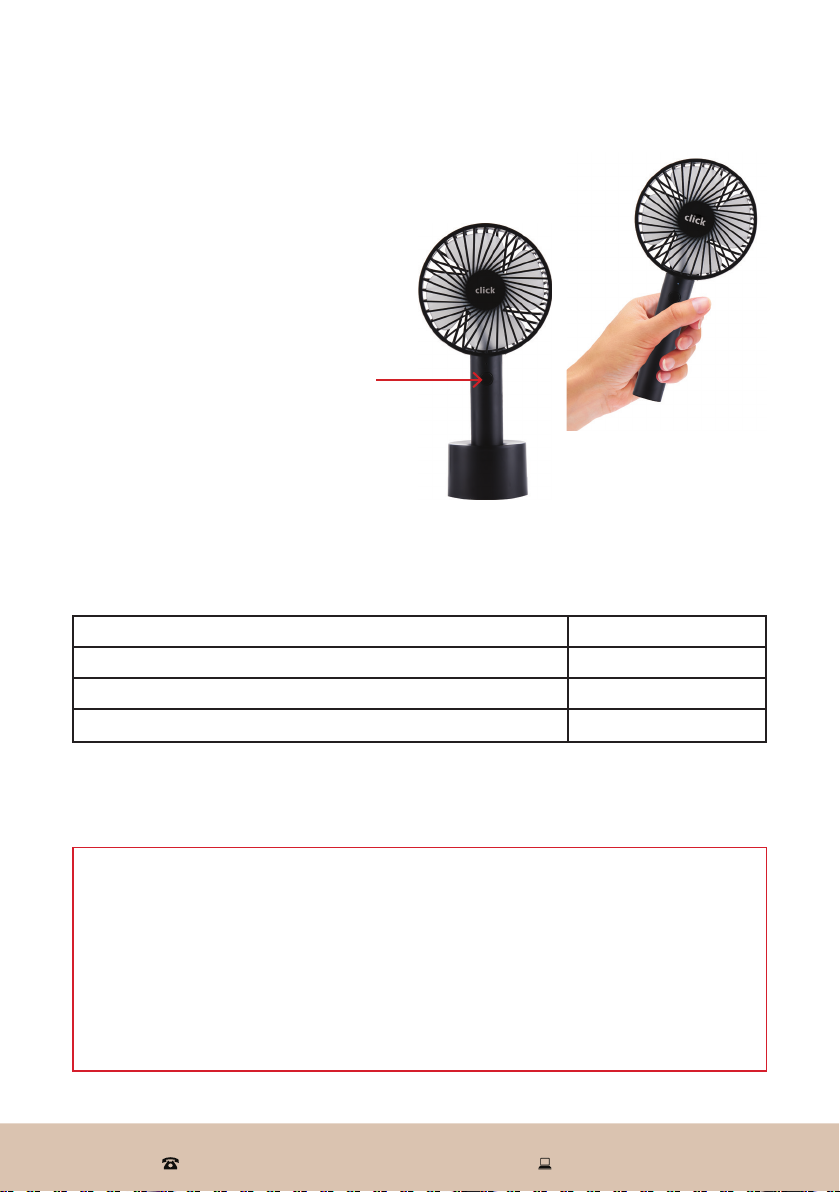
AFTER SALES SUPPORT
(AU) 1300 886 649 (NZ) 0800 836 761 | info@tempo.org
66
Instructions (Cont.)
Cleaning and maintenance
WARNING!
• Before cleaning or maintenance, switch o the fan and make sure
it is disconnected from the USB charging cable.
• Do not immerse the fan in water or other liquids. Do not spray it
with liquids. Do not allow water to drip on or into the fan motor
housing.
• Never use petrol, solvents, harsh detergents, or abrasive or alkaline
cleaners on the fan.
Using the fan
This product has been designed for portable,
handheld use for your convenience on the go.
Alternatively, place it in the
supplied stand for use at work
or home.
Speed selection
Use the POWER/SPEED button on the handle to switch on the fan.
The indicator light above the button will illuminate blue. Now use the
button to select the appropriate fan speed.
Press the POWER/SPEED button once Low speed
Press the POWER/SPEED button twice Medium speed
Press the POWER/SPEED button three times High speed
Press the POWER/SPEED button four times Power off
POWER/SPEED
button

AFTER SALES SUPPORT
(AU) 1300 886 649 (NZ) 0800 836 761 | info@tempo.org 77
Compliance
This appliance has been fully tested and meets all requirements as set
out by standards AS/NZS 60335.1 and AS/NZS 60335.2.80.
Other Useful Information
Technical specifications
Battery output 3.7V
Power consumption 2.5-5W
Battery capacity 1200mAh.
Dimensions (approx.) 210 x 105 x 40 mm (Stand: 60 x 60 x 41 mm)
Weight (approx.) 170g (235g with accessories)
Responsible disposal
At the end of its working life, do not throw this appliance out with your
household rubbish. Electrical and electronic products contain substances
which can have a detrimental eect on the environment and human health
if disposed of inappropriately. Observe any local regulations regarding the
disposal of electrical consumer goods and dispose of it appropriately for
recycling. Contact your local authorities for advice on recycling facilities
in your area. Do not under any circumstances dispose of this product by
burning it. The product contains a battery pack and it might explode.
Cleaning: Clean your fan periodically by lightly running a vacuum
cleaner nozzle (soft brush) over the front and rear safety grilles to remove
any dust. Alternatively, use a soft, dry cloth for dusting. If using a slightly
damp cloth, ensure to follow with a dry cloth until the fan is completely
dry. Do not attempt to open the housing for cleaning.
Storage: Store the clean and dry fan in a safe, dry location, protected from
dust. We recommend using the original carton for storage.
Service/repair: The fan requires no maintenance and contains no user-
serviceable parts. Do not attempt to take it apart, repair or modify it. Do
not operate the fan if it is damaged, or when it is working abnormally. In
case of damage or malfunction, contact our after sales support centre for
advice.
The RCM Mark (Regulatory Compliance Mark) indicates that the
product complies with the relevant guidelines of the ACMA as
well as corresponding government requirements for the safety of
electrical devices.

AFTER SALES SUPPORT
(AU) 1300 886 649 (NZ) 0800 836 761 | info@tempo.org
Distributed by Tempo (Aust) Pty Ltd ABN 70 106 100 252
PO BOX 6056 Frenchs Forest, Australia NSW 2086
Customer Helpline:
(AU) 1300 886 649 (NZ) 0800 836 761
Email: info@tempo.org
For an electronic copy of this manual, please contact our after sales support centre.
IM Version No: V1.0 Issue: April 2020
Warranty returns
Should you for any reason need to return this product for
a warranty claim, make sure to include all accessories with
the product.
Product does not work?
If you encounter problems with this product, or if it fails to
perform to your expectations, make sure to contact our
After Sales Support Centre on (AU) 1300 886 649 or
(NZ) 0800 836 761 for advice.
Table of contents
Other Click Fan manuals