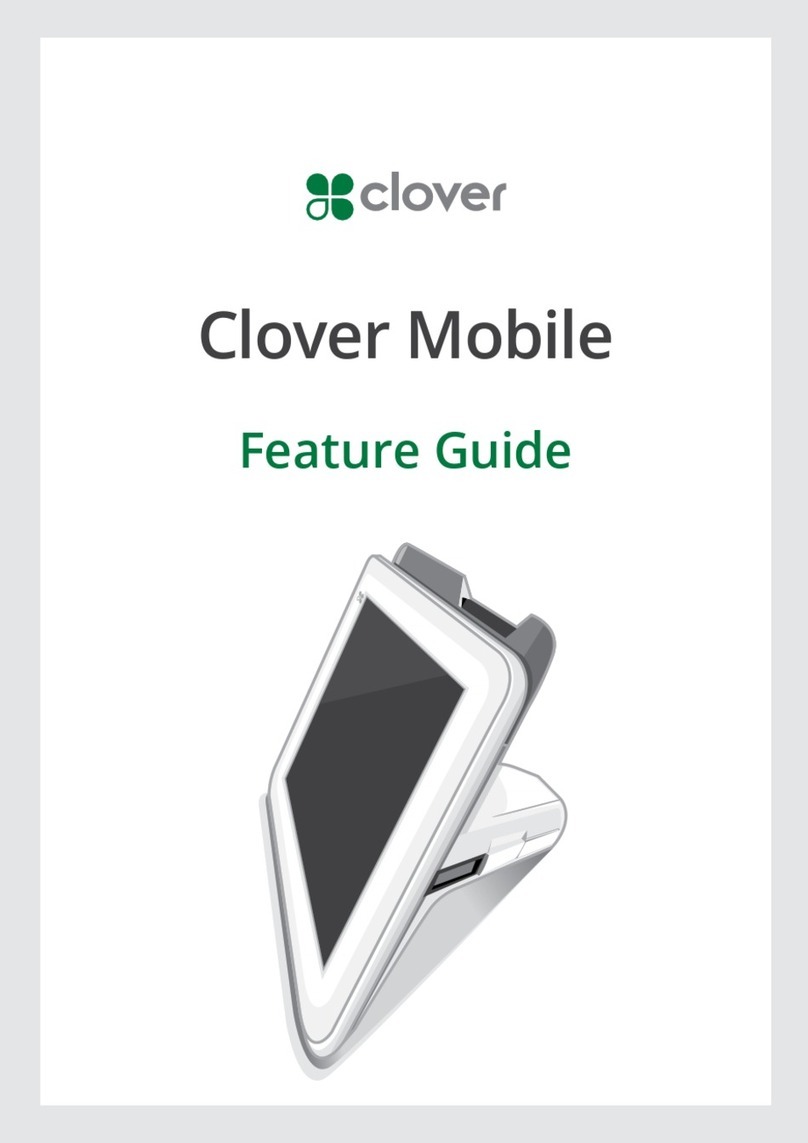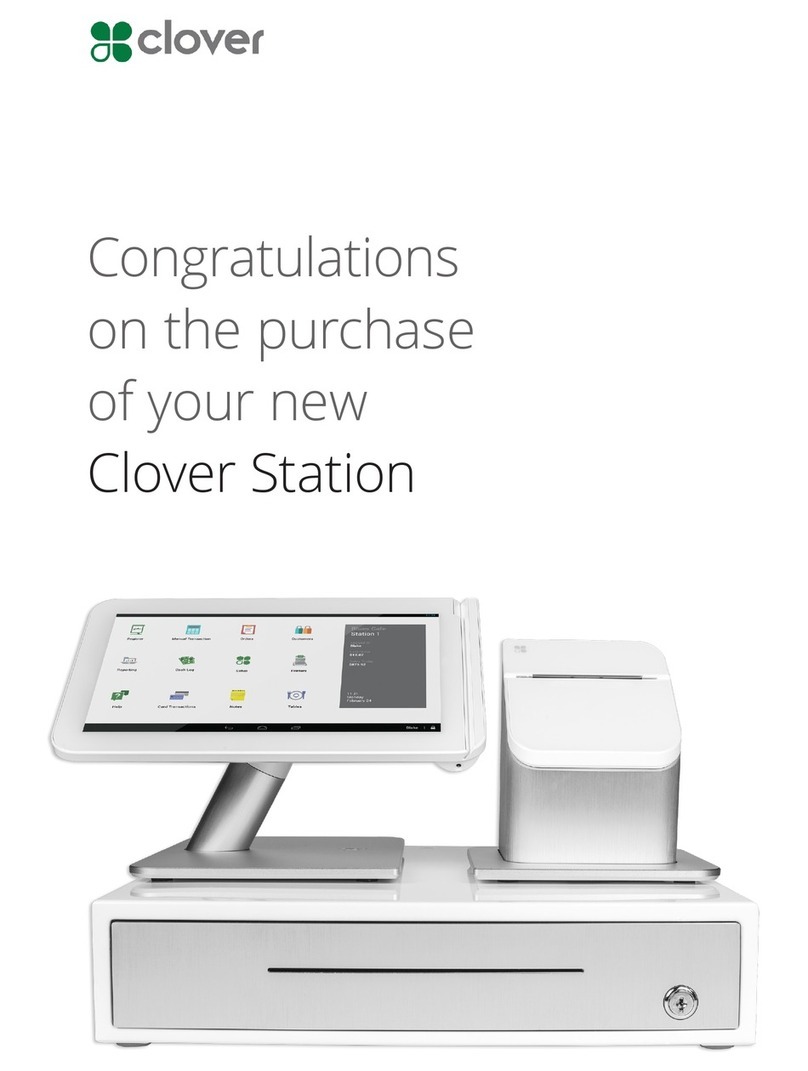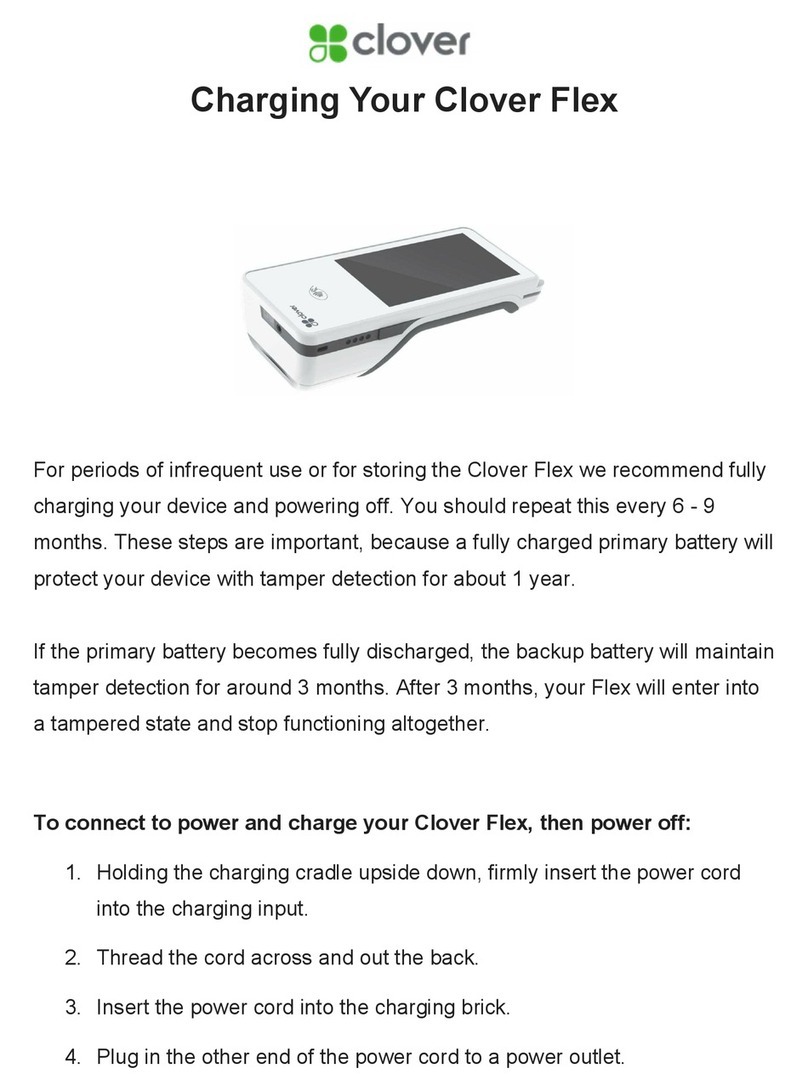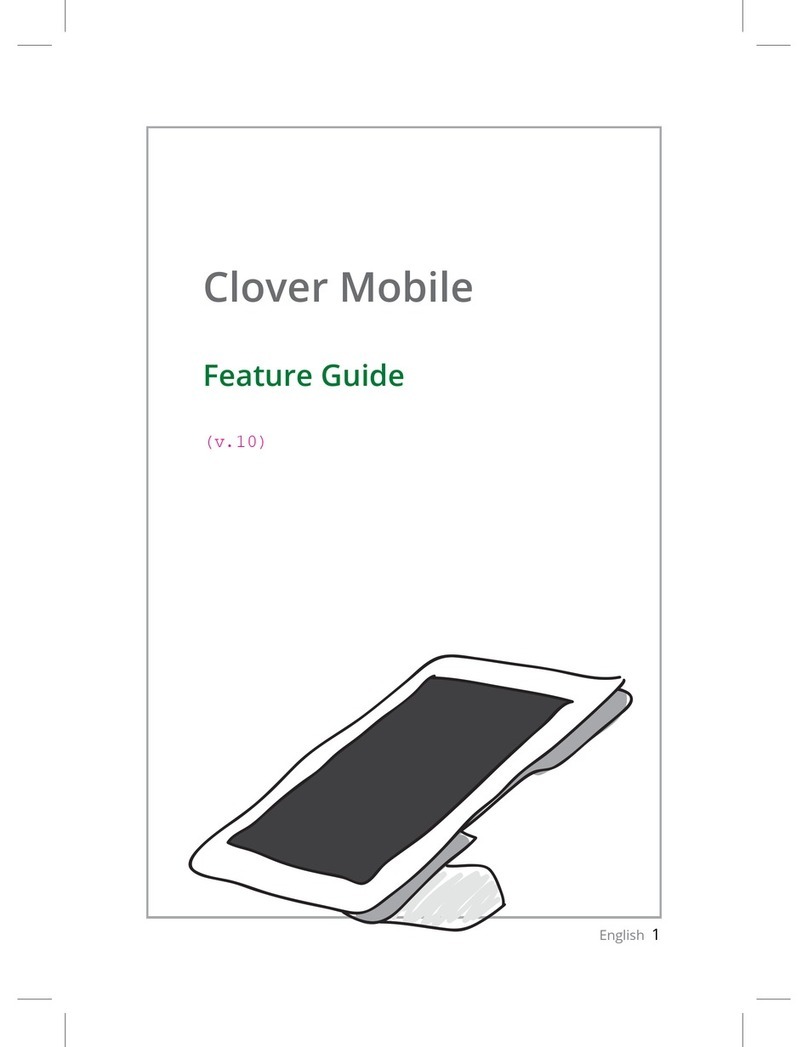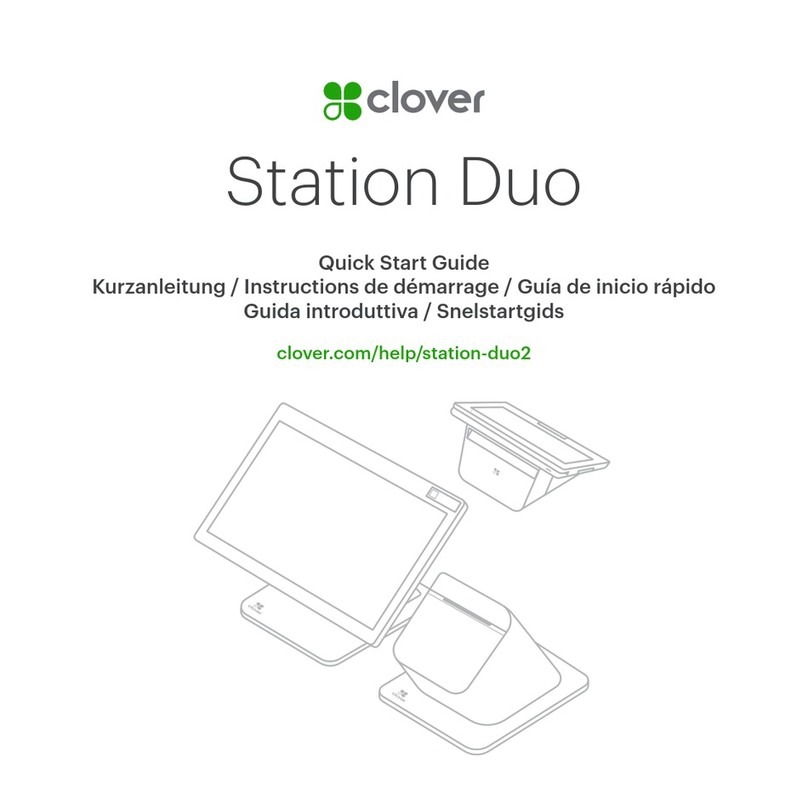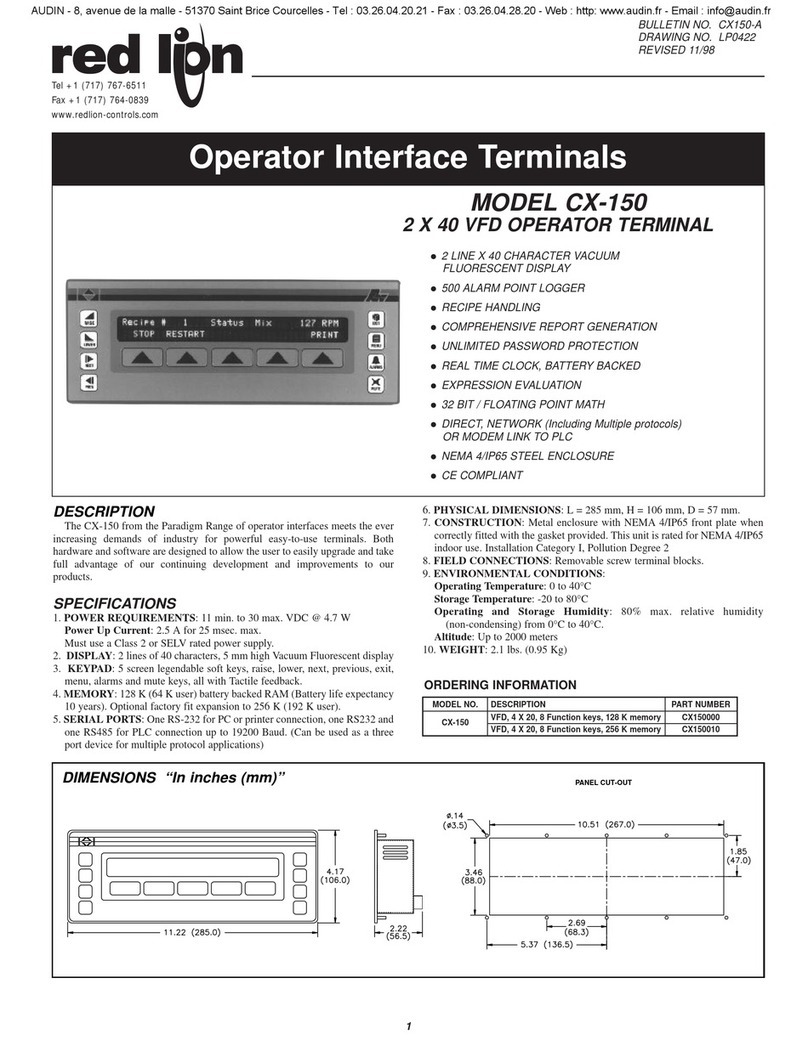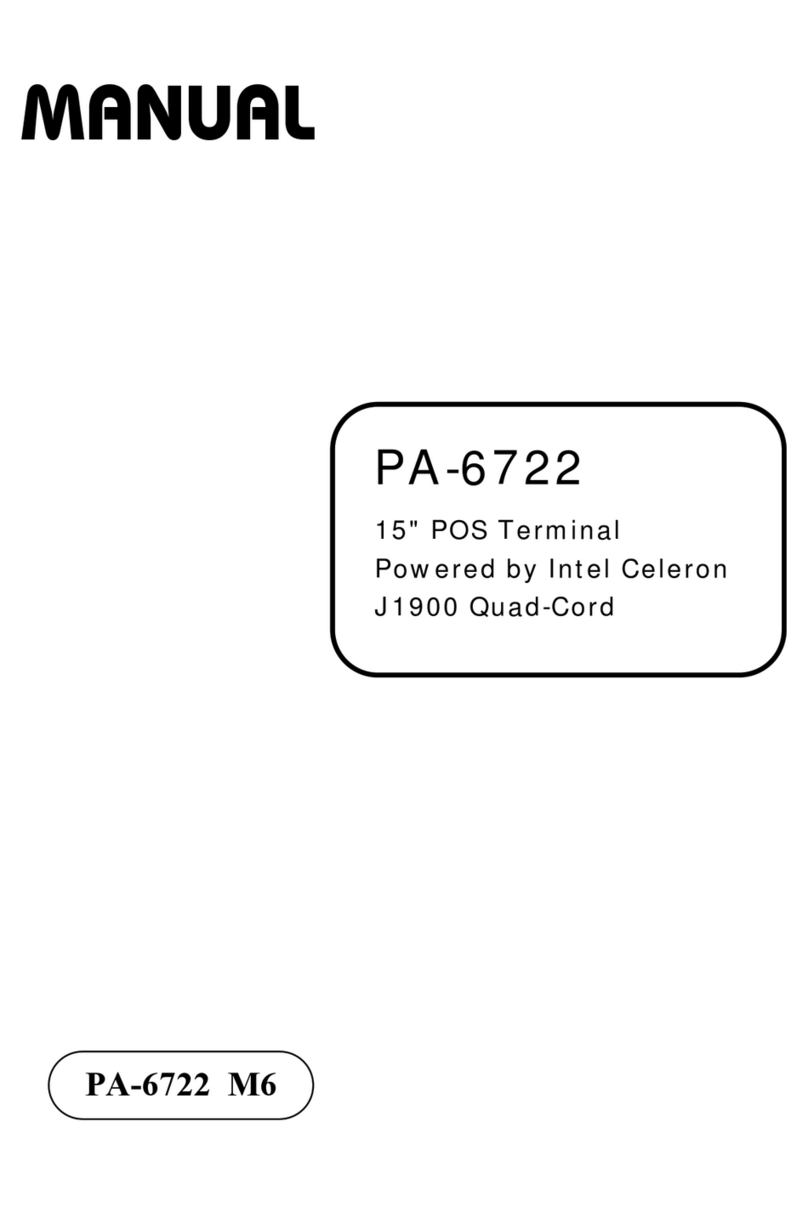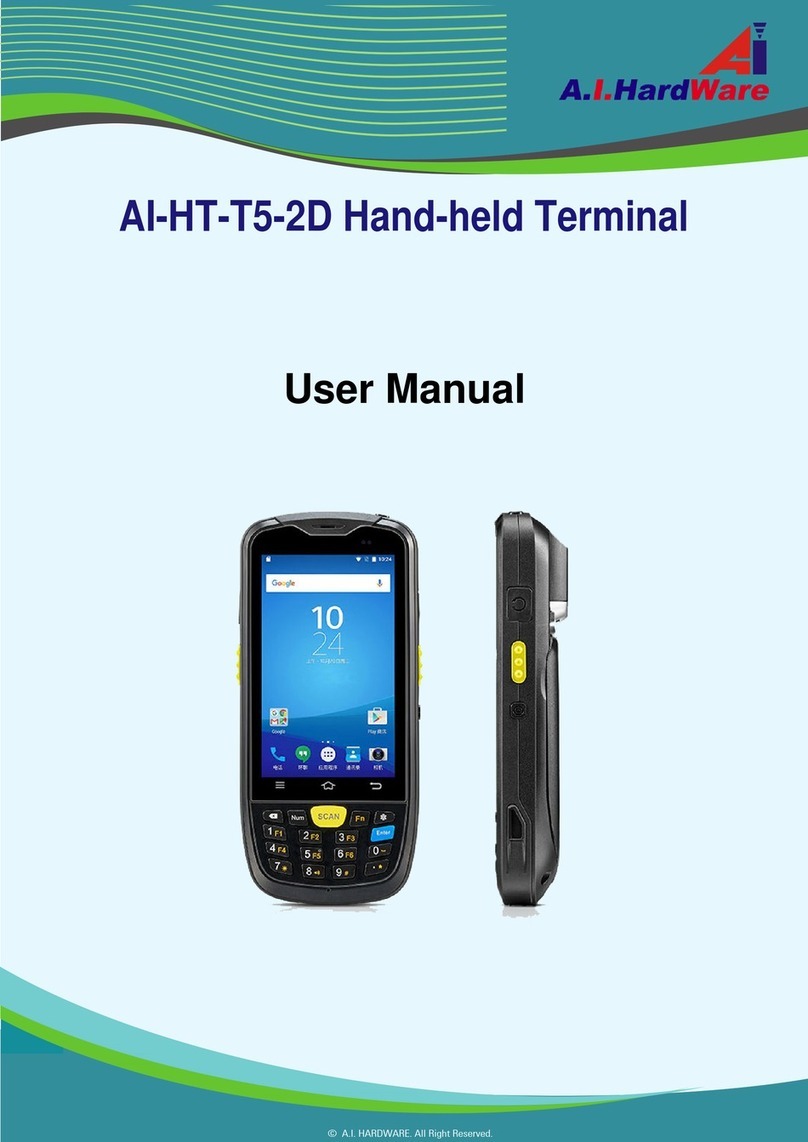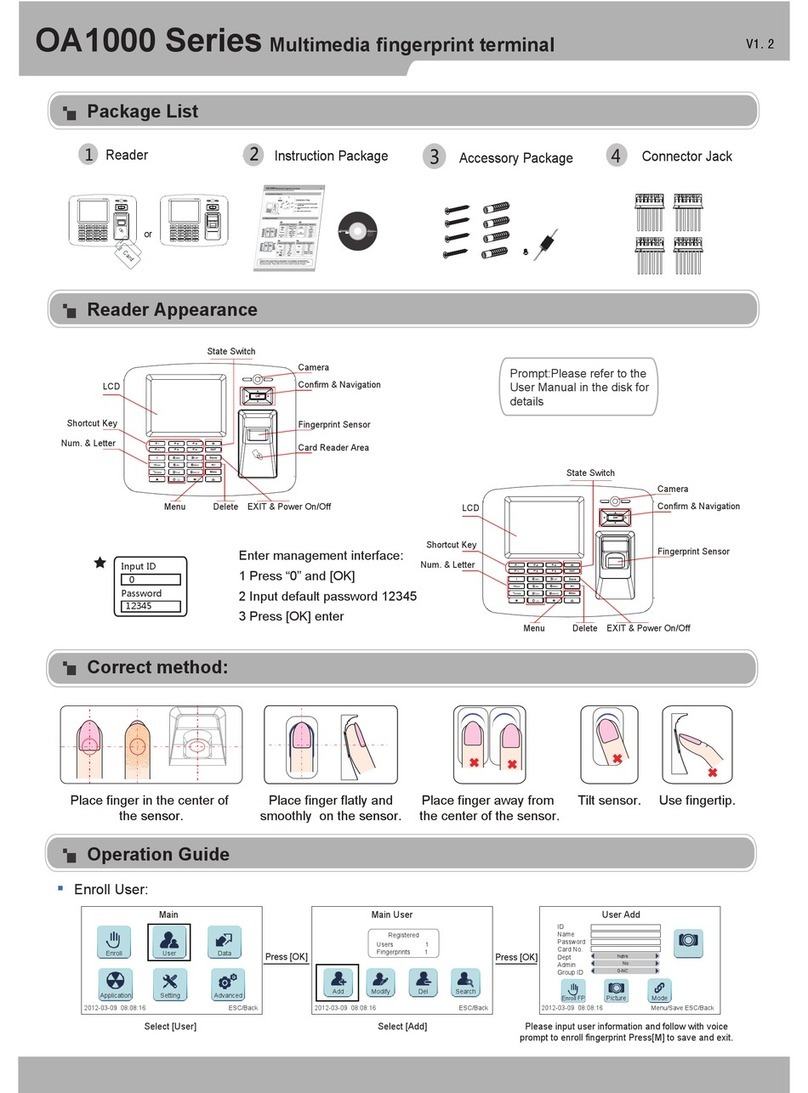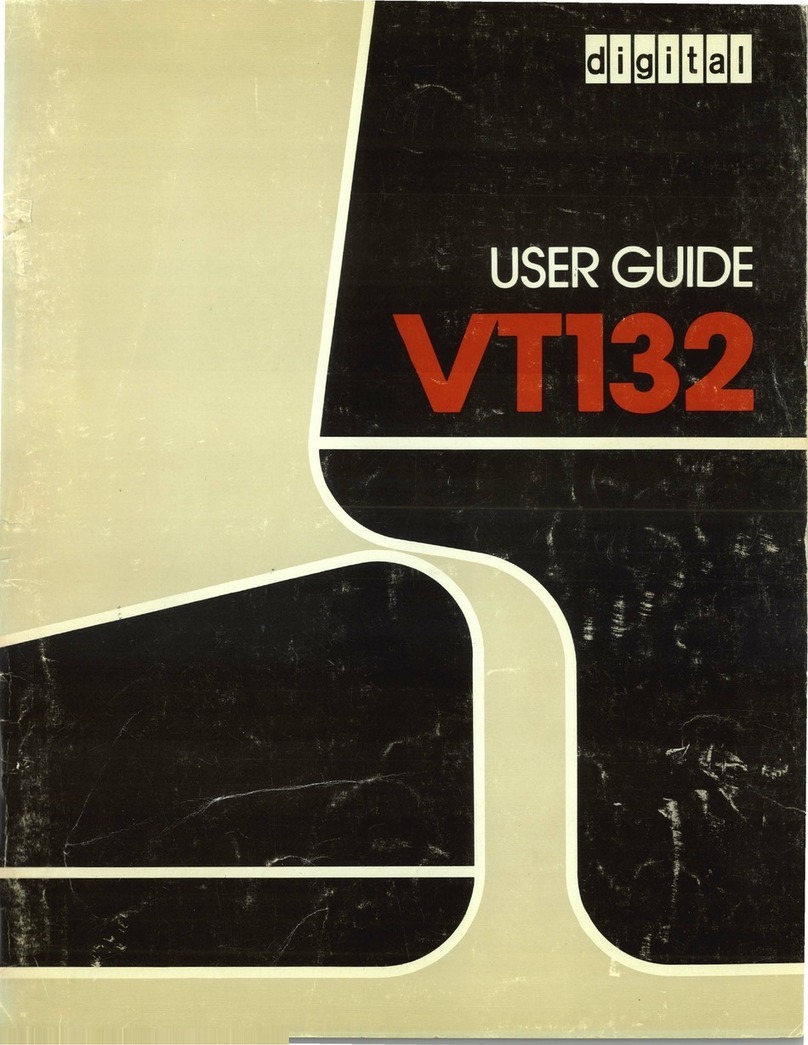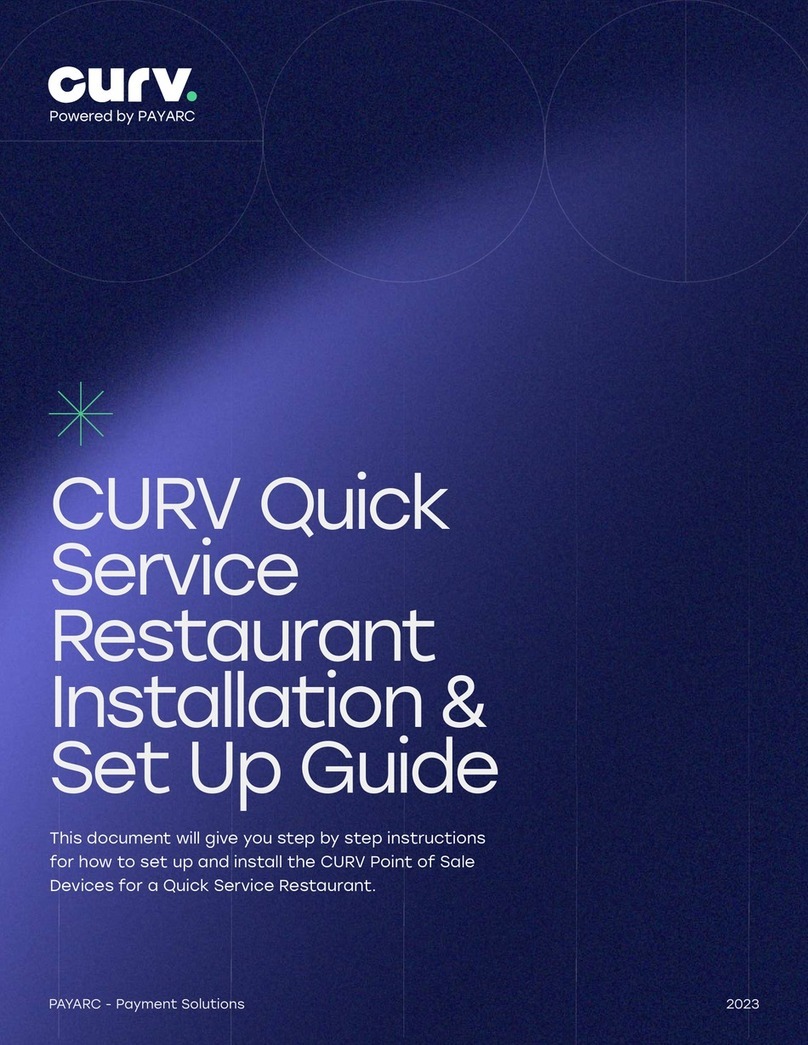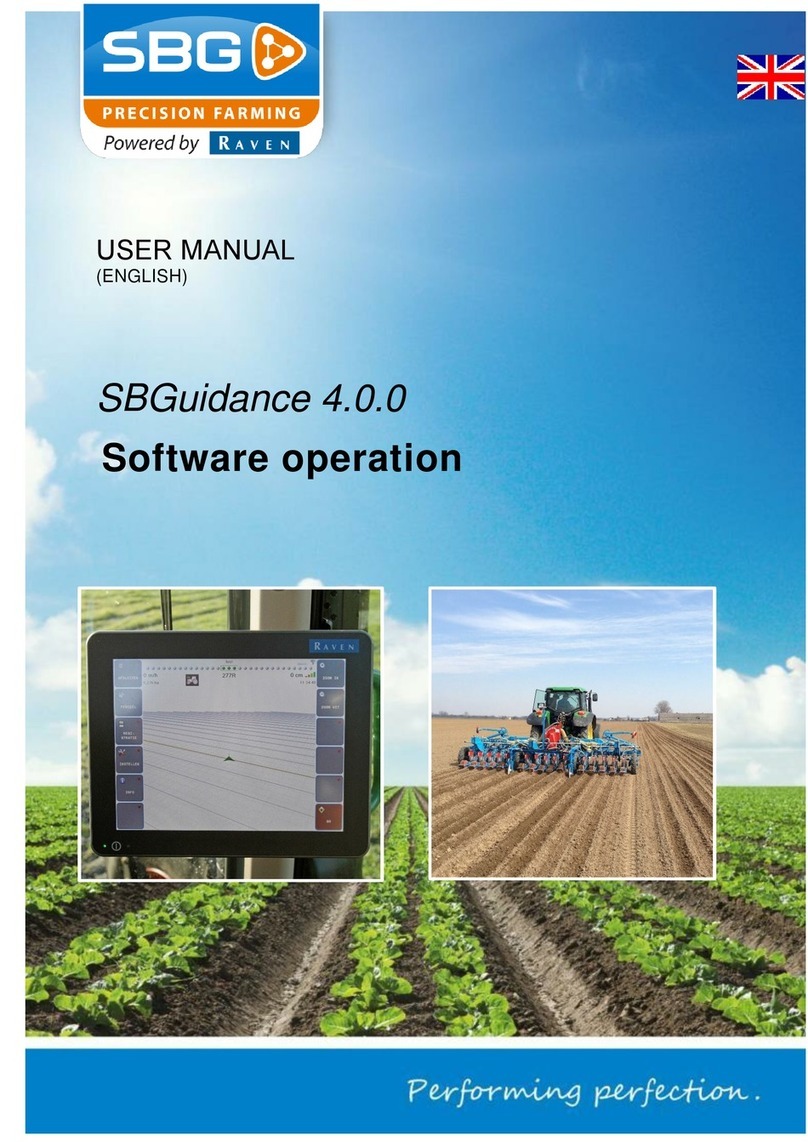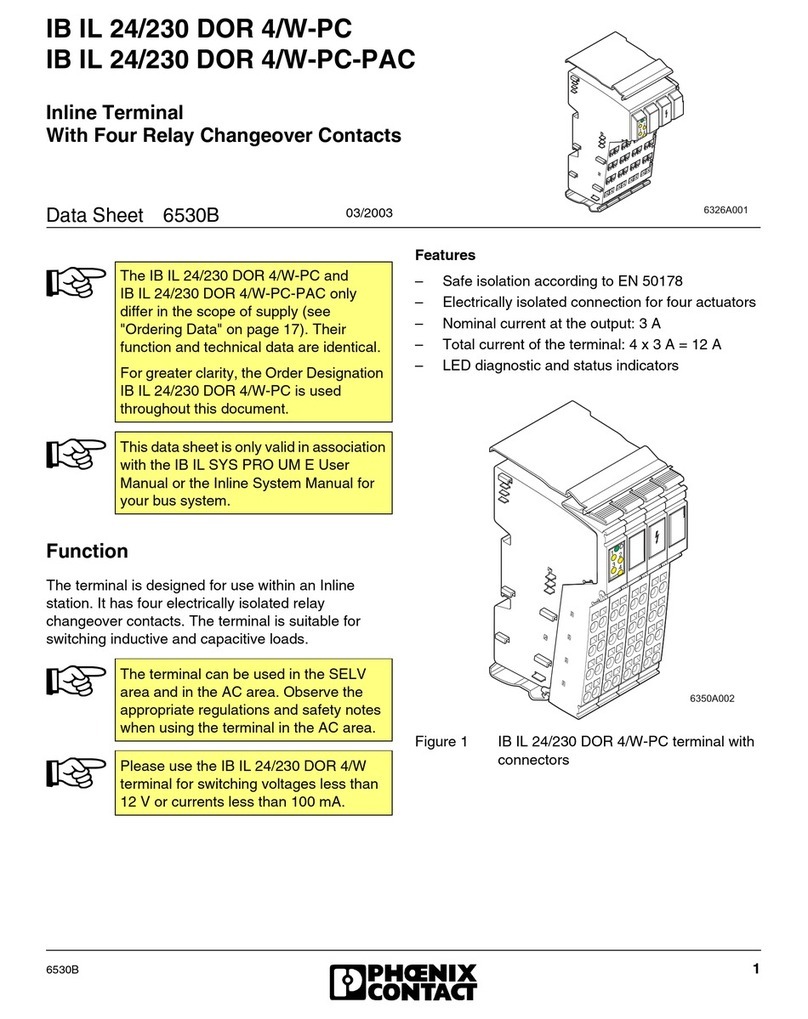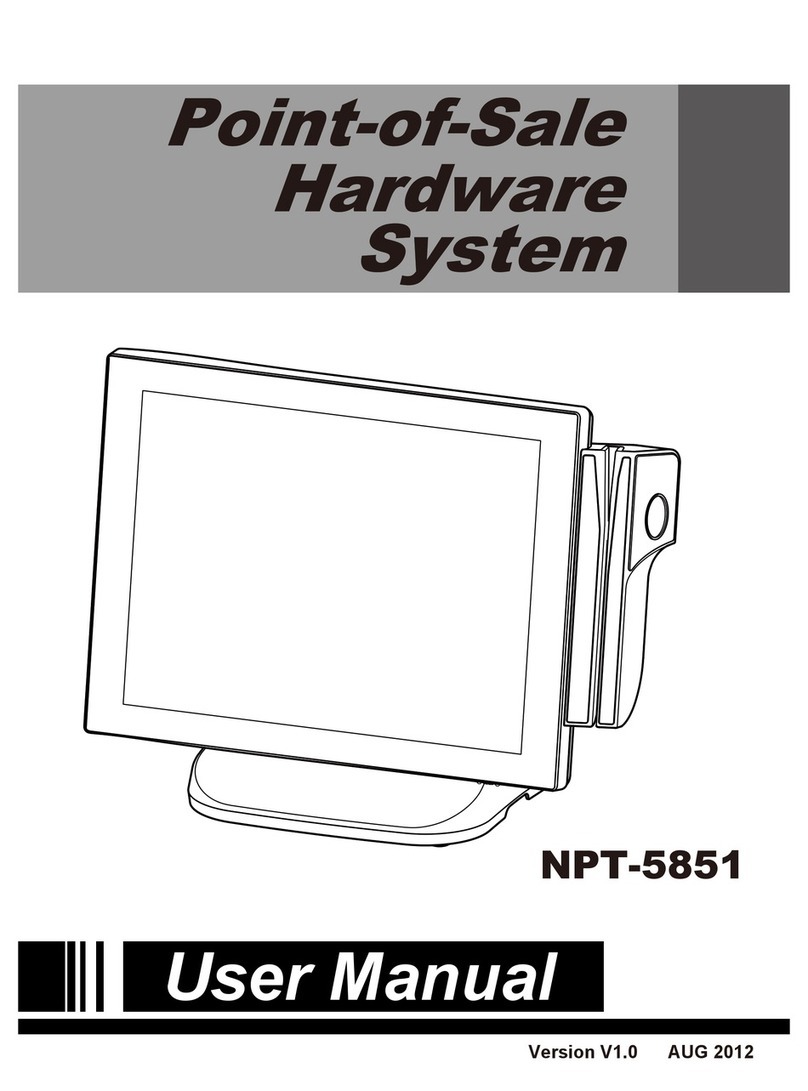Table of contents
9
Connecting your bump bar............................................................................................................... 3
Focusing on a ticket........................................................................................................................... 3
Focusing on an item........................................................................................................................... 4
Marking an item as ready................................................................................................................... 4
Navigating items in a ticket............................................................................................................... 5
Undo a completed order.................................................................................................................... 5
Navigating through tickets................................................................................................................ 6
Viewing an order note........................................................................................................................ 6
Closing an order note........................................................................................................................ 7
Bumping a ticket................................................................................................................................ 7
Viewing completed tickets................................................................................................................ 8
Opening pagination........................................................................................................................... 8
Navigating pages...............................................................................................................................
Exiting pagination.............................................................................................................................. 9
2