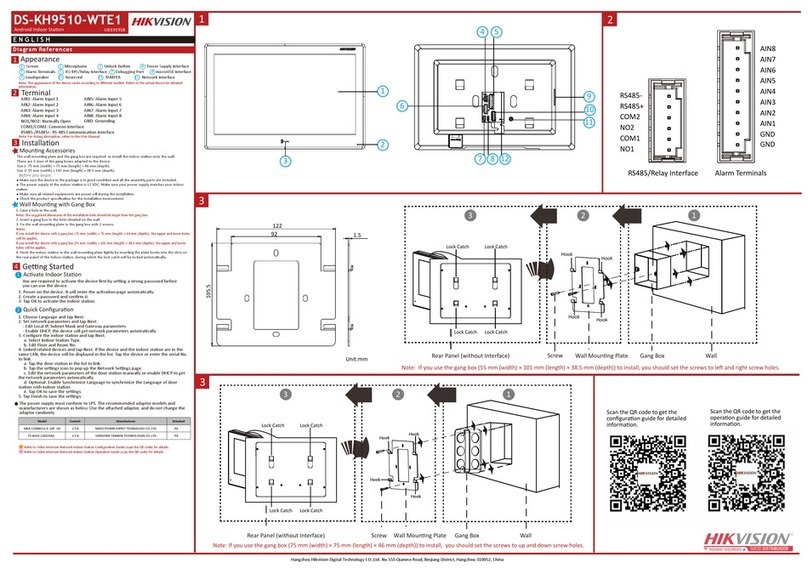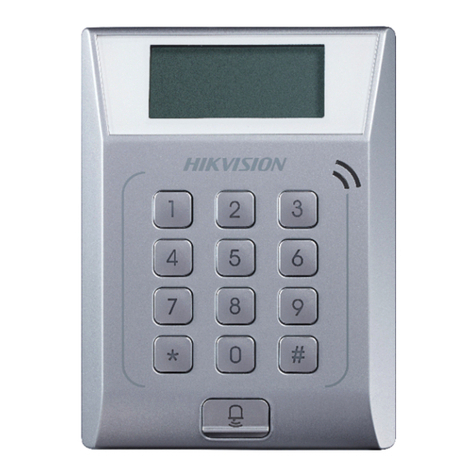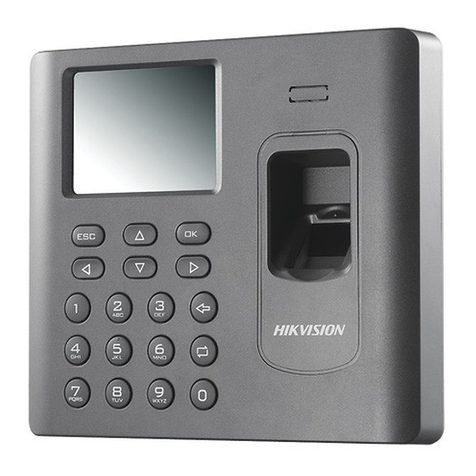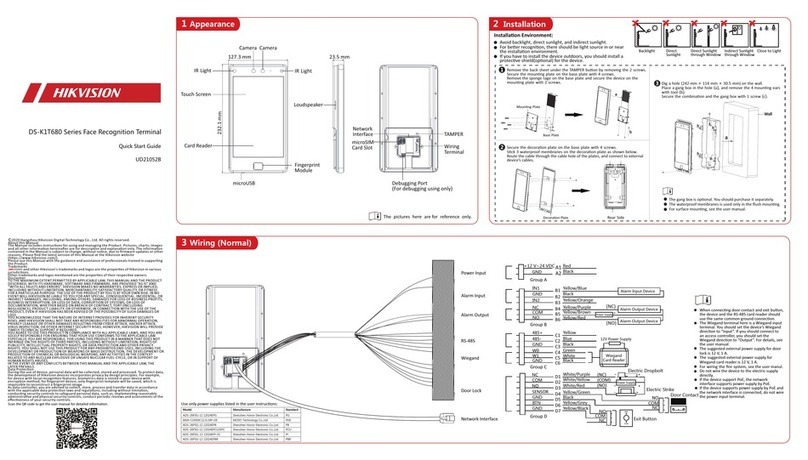User Manual of Guidance System
6
Table of Contents
Chapter 1 Introduction....................................................................................... 8
1.1 Description ...................................................................................................... 8
1.2 Overview ......................................................................................................... 9
1.2.1 Mainboard ........................................................................................................................9
1.2.2 Power Cord .....................................................................................................................10
1.3 Installation .................................................................................................... 10
Chapter 2 Product Specification ........................................................................13
Chapter 3 Activation and Login.........................................................................14
3.1 Network Connection ...................................................................................... 14
3.2 Activation ...................................................................................................... 14
3.2.1 Activate through SADP....................................................................................................15
3.2.2 Activate through Web Browser.......................................................................................17
3.3 Login via IE..................................................................................................... 18
Chapter 4 Configuration ...................................................................................21
4.1 Local Configuration ........................................................................................ 21
4.2 Remote Configuration .................................................................................... 22
4.2.1 Device Parameters ..........................................................................................................22
4.2.2 Camera Management .....................................................................................................23
4.2.3 Camera Settings ..............................................................................................................26
4.2.4 Network Settings ............................................................................................................31
4.2.5 Serial Port Settings..........................................................................................................33
4.2.6 Alarm Settings.................................................................................................................34
4.2.7 Control Lamp ..................................................................................................................37
4.2.8 Exception ........................................................................................................................38
4.2.9 User Management ..........................................................................................................39
4.2.10 HDD Management ..........................................................................................................41
4.2.11 Maintenance...................................................................................................................42
4.2.12 Remote Host ...................................................................................................................43
4.2.13 Status ..............................................................................................................................44
Chapter 5 Live View ..........................................................................................45
5.1 Starting Live View .......................................................................................... 45
5.2 PTZ Control.................................................................................................... 46
Chapter 6 Playback ...........................................................................................48
6.1 Playback Interface.......................................................................................... 48