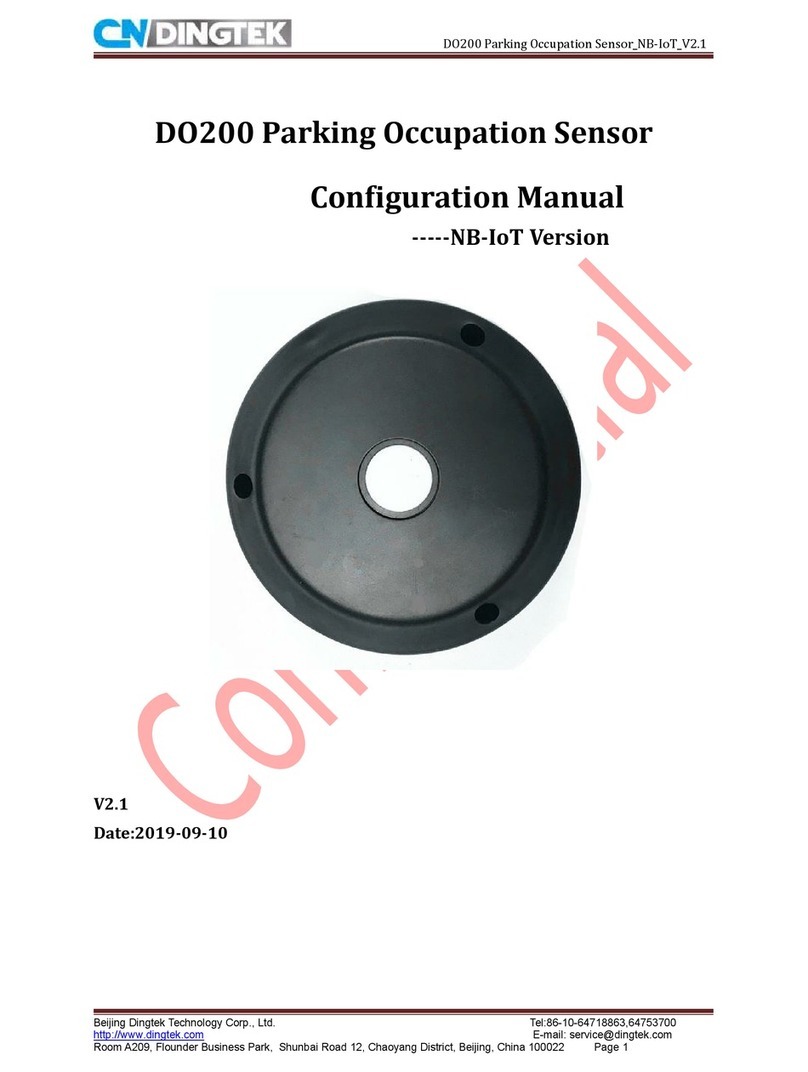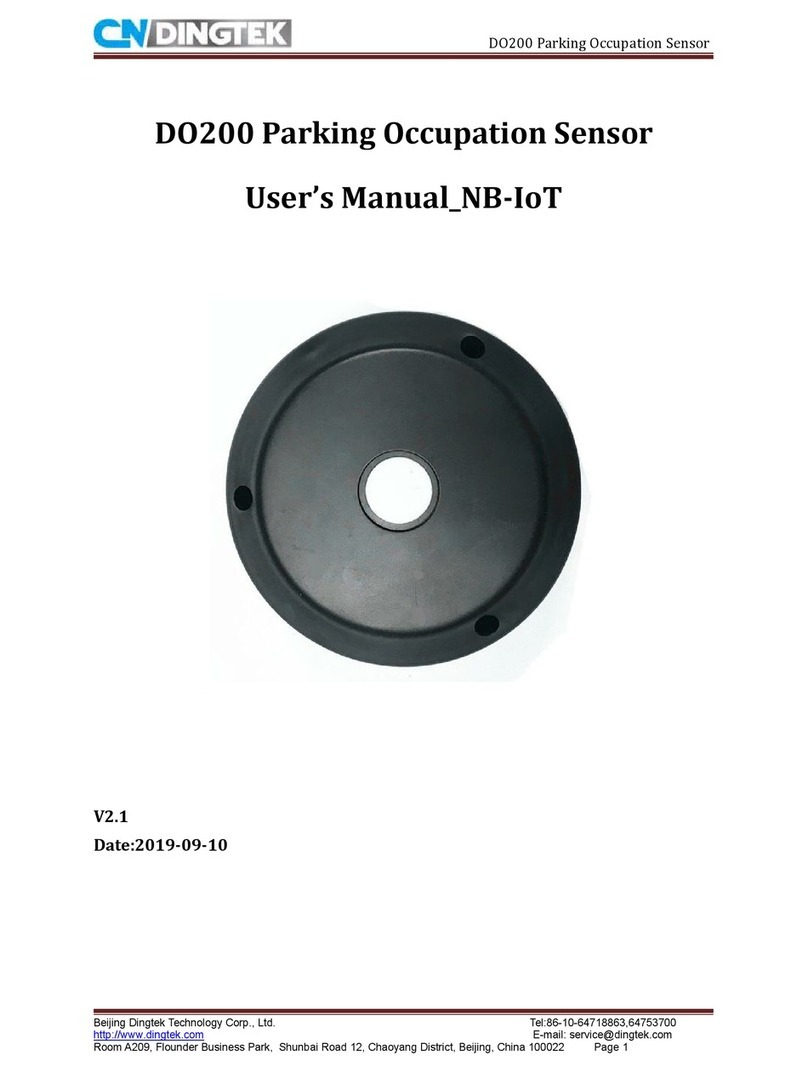DO200 Parking Occupation Sensor_LoRaWAN_V2.1
Beijing Dingtek Technology Corp., Ltd. Tel:86-10-64718863,64753700
http://www.dingtek.com E-mail: service@dingtek.com
Room A209, Flounder Business Park, Shunbai Road 12, Chaoyang District, Beijing, China 100022 Page 4
1 Overview
These documents are helpful to understand the DO200 Parking Occupation Sensor’s
following:
▪Function of Device
▪Hardware Interface(debug/configure interface and battery interface )
▪Modify equipment parameters ( upload interval ....)
▪Modify LoRAWAN parameters ( deveui,appeui,band....)
▪Protocol and API
▪FAQ
2 Device Function DO200_LoRaWAN Parking Occupation
Sensor's
Function:The device can detect if the parking space is occupied.When the vehicle is
detected to enter or leave, the sensor will be triggered to report the data.
The device detects whether the parking space is occupied by a combination of
magnetic field and ultrasonic wave. Therefore, the accuracy is improved.
When the connect the battery or the device is restarted by magnet, the sensor will
learn the surrounding magnetic field environment and calibrate, so it is considered
to be a car-free state at this time.
3 The Main LoRaWAN Band Introduction
The main LoRaWAN band are used given below CN470, EU868, US915, AU915,
AS923. The default frequency settings are as follows: