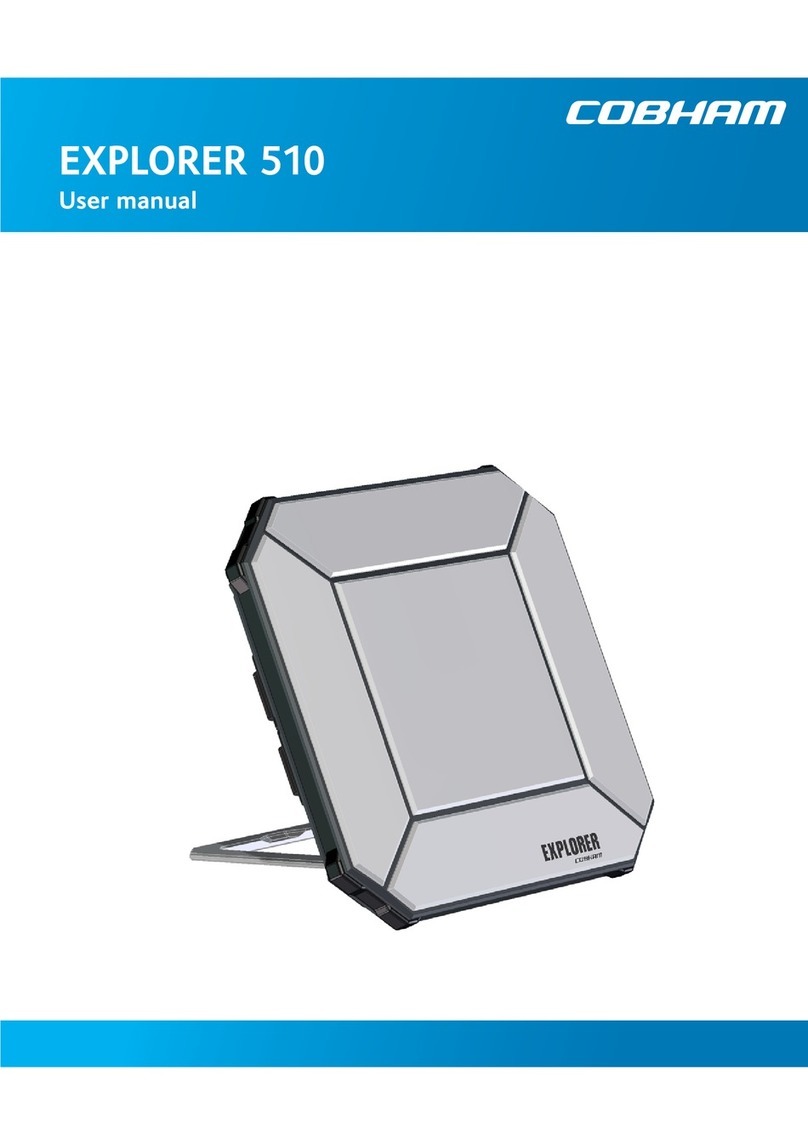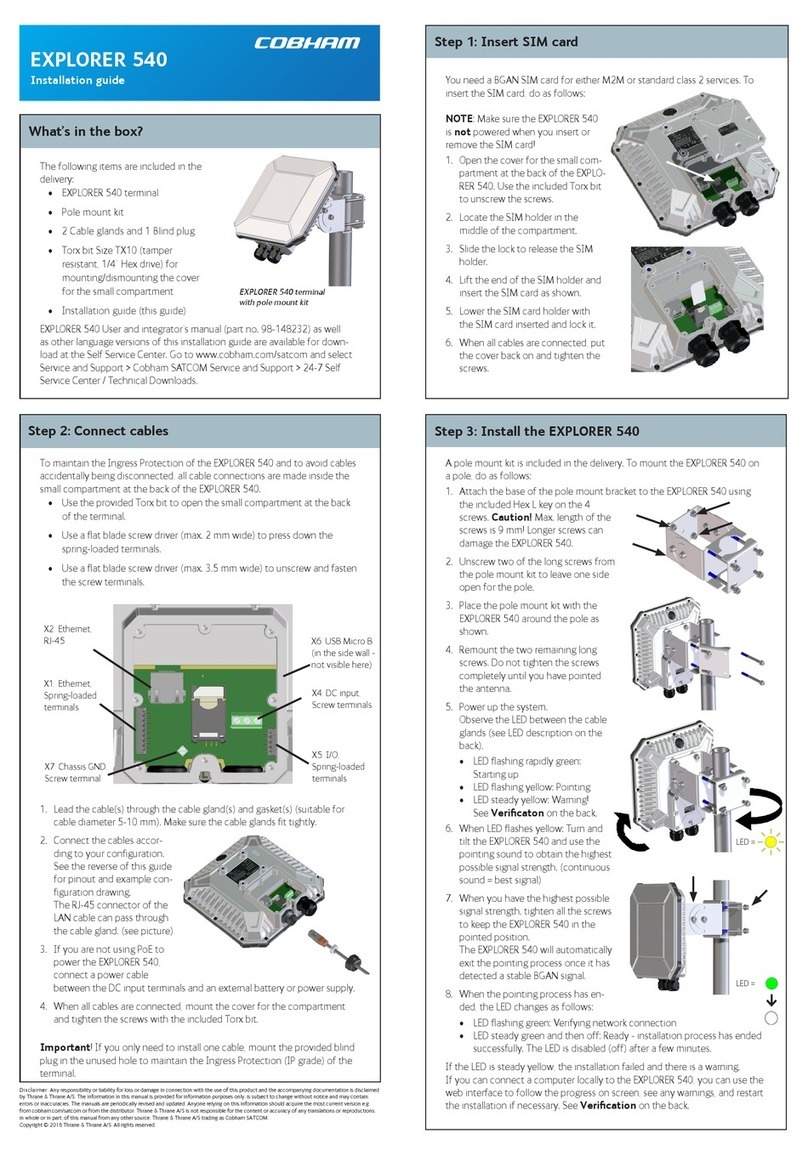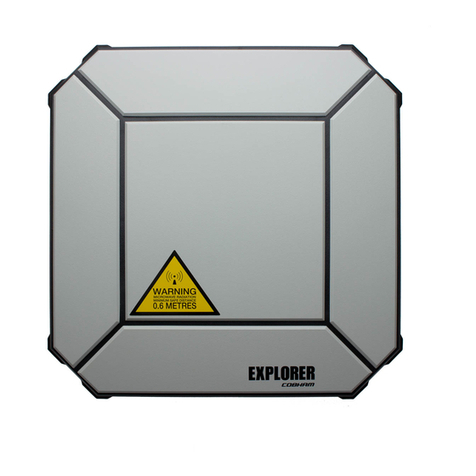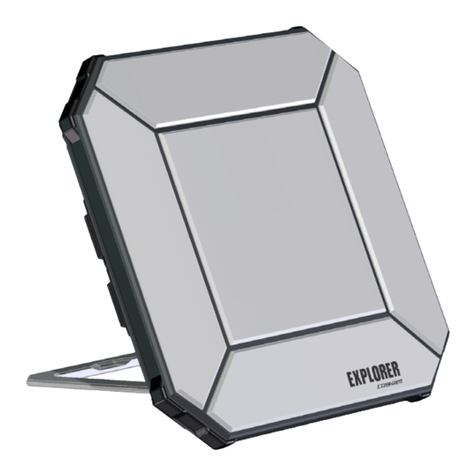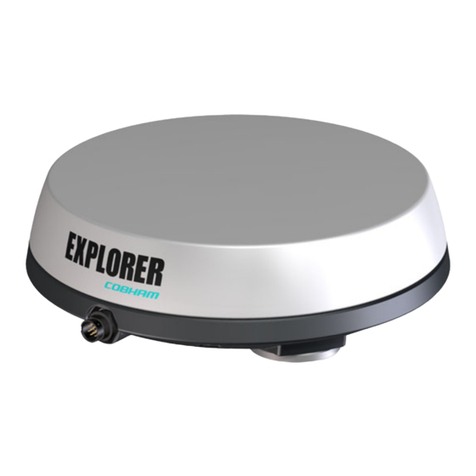Cutout for ush mounting - Scale 1:1
Remove material from shaded area only
IMPORTANT!
If this template was printed from an electronic le or copied, scaling (1:1) may not be correct.
Consequently do not attempt to use a printed or copied template without prior checking of dimensions.
Description Pin Wire color Pin assignments
Front view
12-24V DC+ 1 Red
12-24V DC- 2 Black
Remote on_in
(Can be connected through
a switch to ground)
3 White
On_out
(Can be connected to
compatible equipment with
remote on_in)
4 Blue
Outer shield must be con-
nected to ground Shield
Power Cable - ConnectionsSystem Conguration - Example
98-151013-A
www.cobham.com/satcom
Disclaimer
Any responsibility or liability for loss or damage in connection with the use of this product and the accompanying
documentation is disclaimed by Thrane & Thrane A/S. The information in this manual is provided for information
purposes only, is subject to change without notice and may contain errors or inaccuracies. Manuals issued by Thrane &
Thrane A/S are periodically revised and updated. Anyone relying on this information should acquire the most current
version e.g. from www.cobham.com/communications-and-connectivity/satcom, Service and support, or from the
distributor.Thrane & Thrane A/S is not responsible for the content or accuracy of any translations or reproductions, in
whole or in part, of this manual from any other source. In the event of any discrepancies, the English version shall be the
governing text.
Thrane & Thrane A/S is trading as Cobham SATCOM.
TT-6209A
Accessory
Connection Box
TT-6209A
Accessory
Connection Box
Unit
Antenna Tuning
Transmitter Antenna
Handset
TT-638xB
DSC Watch receiver
250W MF/HF with 6 ch. Scanning
TT-636xB
(Optional)
Keyboard
MF/HF Control Unit
TT-6301A
Alarm Panel
TT- 6103A
Ethernet Switch
TT-6197A
Handset
GPS option
2182 select option
TT-6270A
Power Supply
TT-608xA
Connection Box
Control Unit
Distress Alarm
Other Alarm
TT-6201A
Transceiver Unit
TT-6201A
TT-6208A
TT-6001A
(Optional)
Receiver Antenna
GPS on LAN option
Optional connection
Message Terminal
TT- 6018A
Telex option
Printer
H1252B