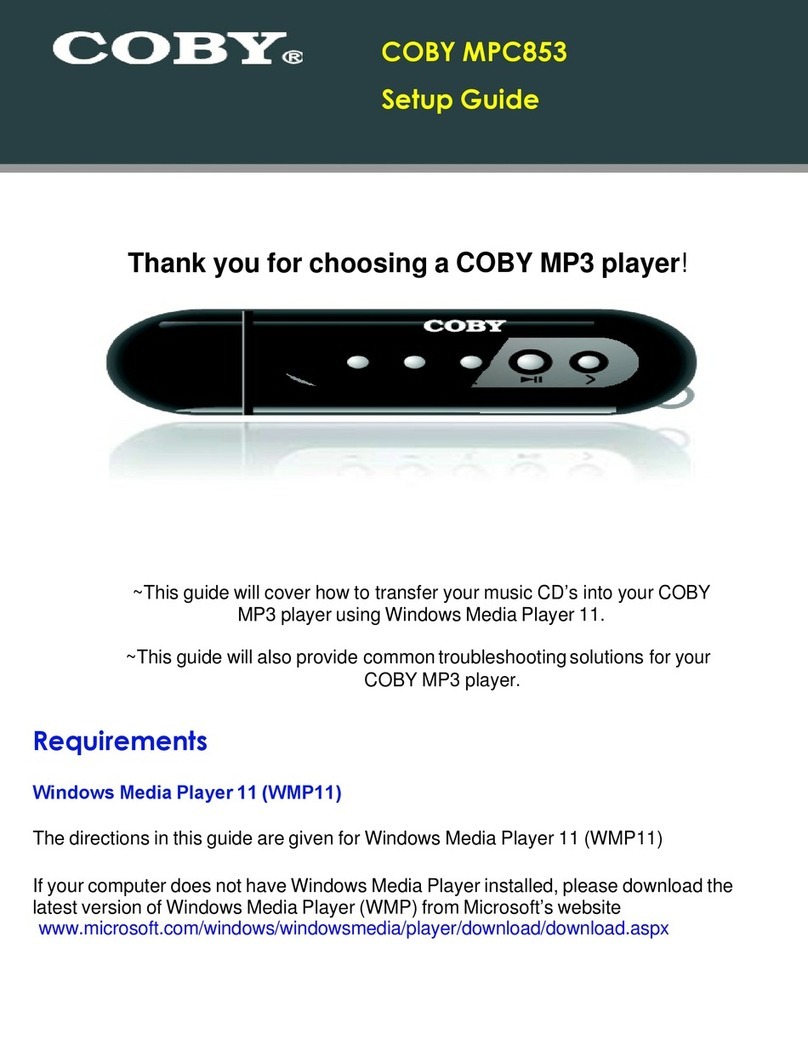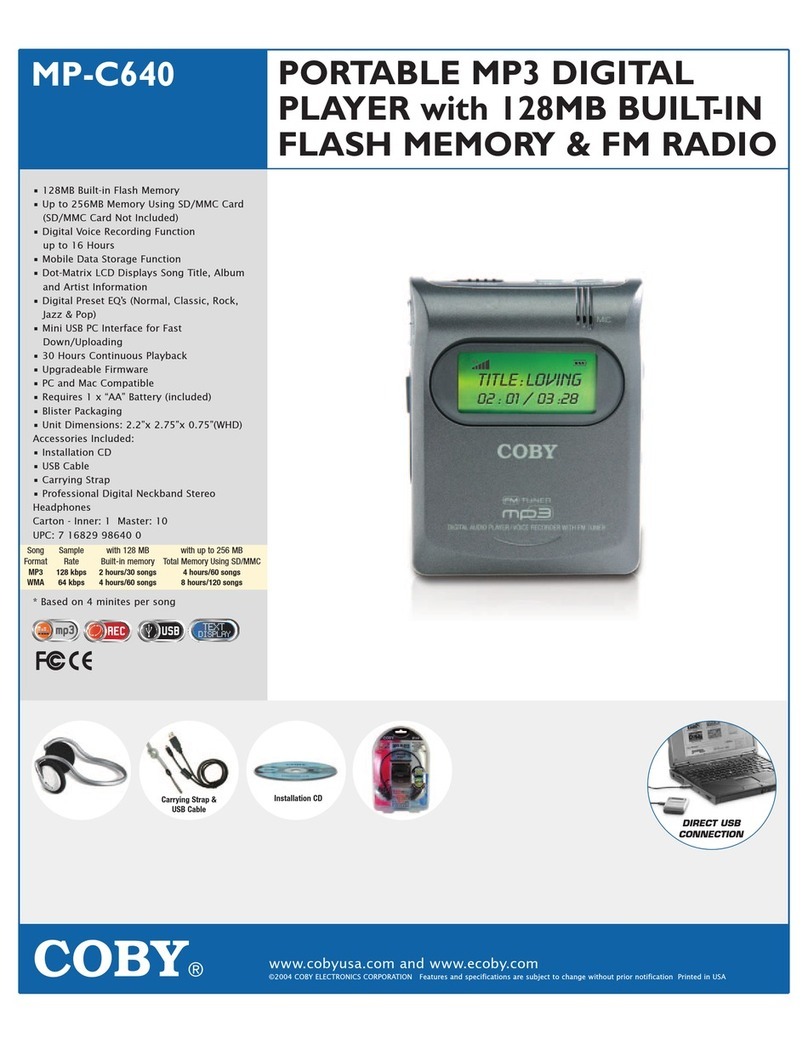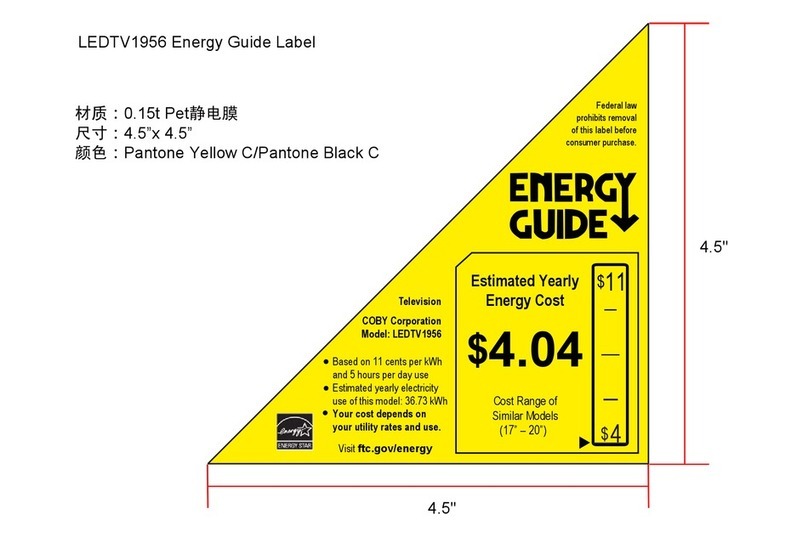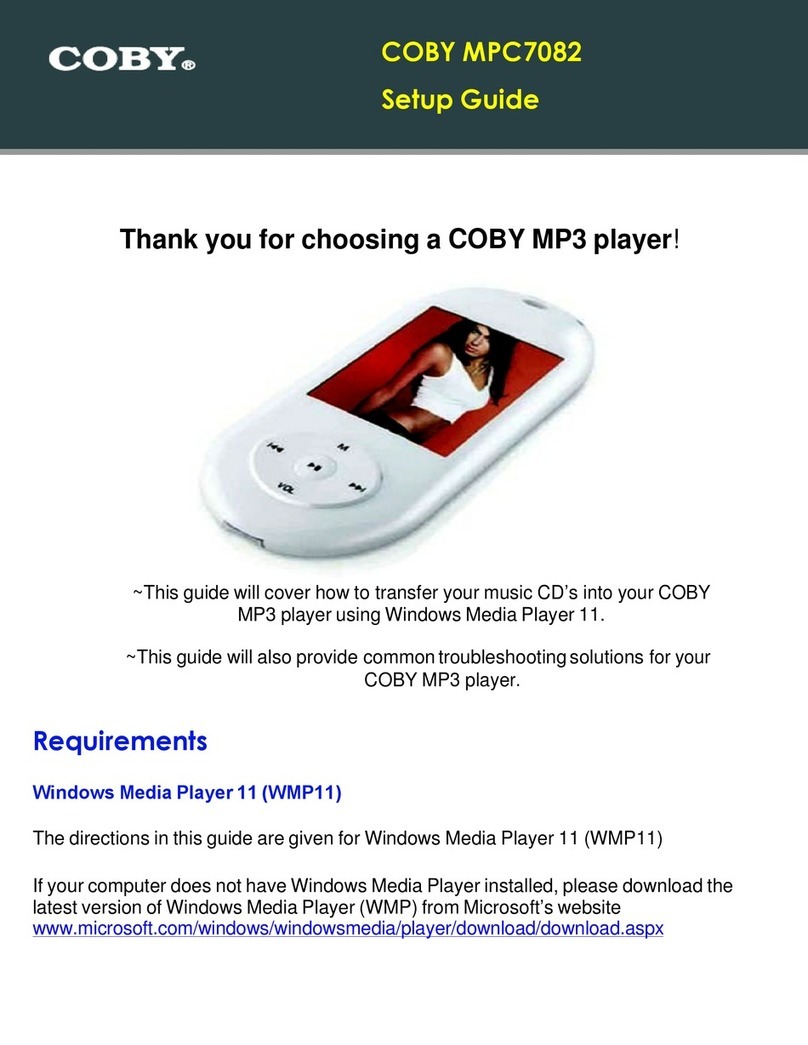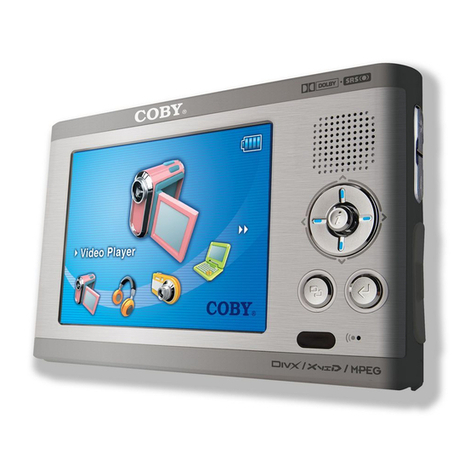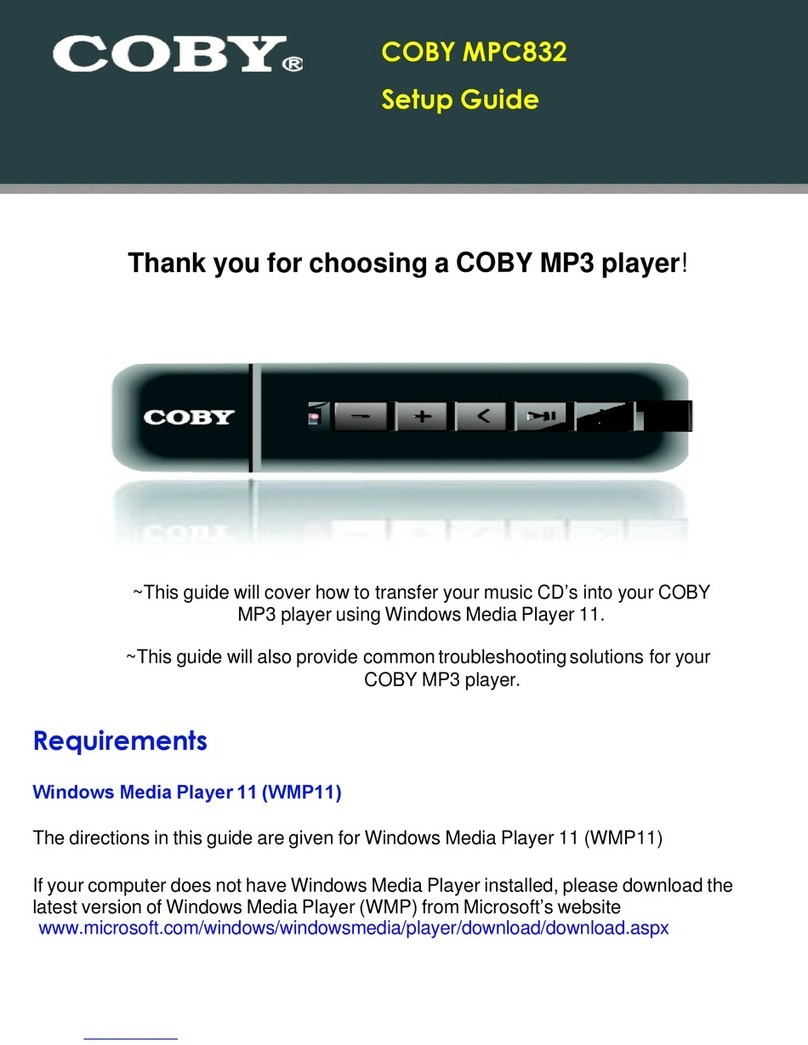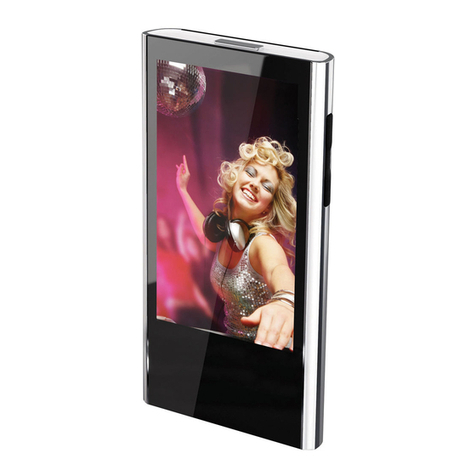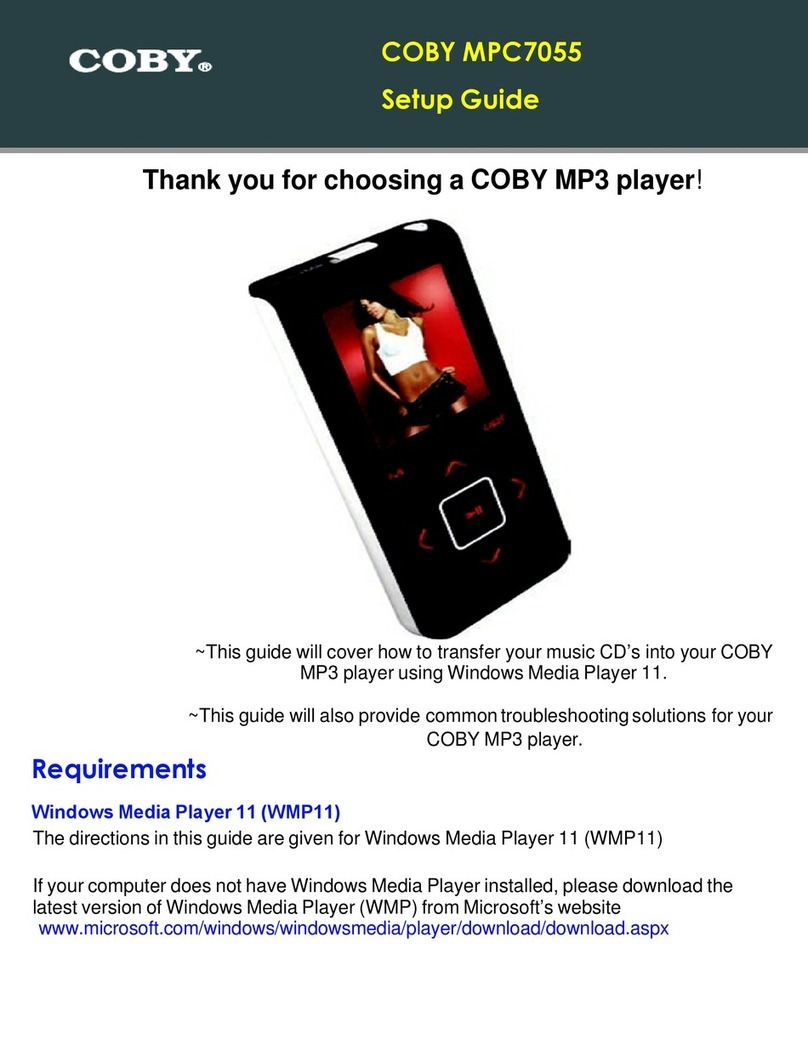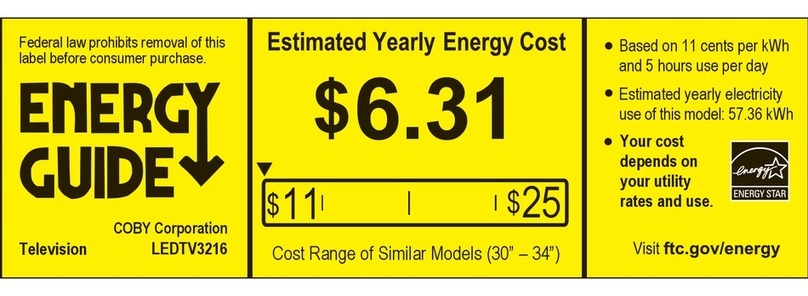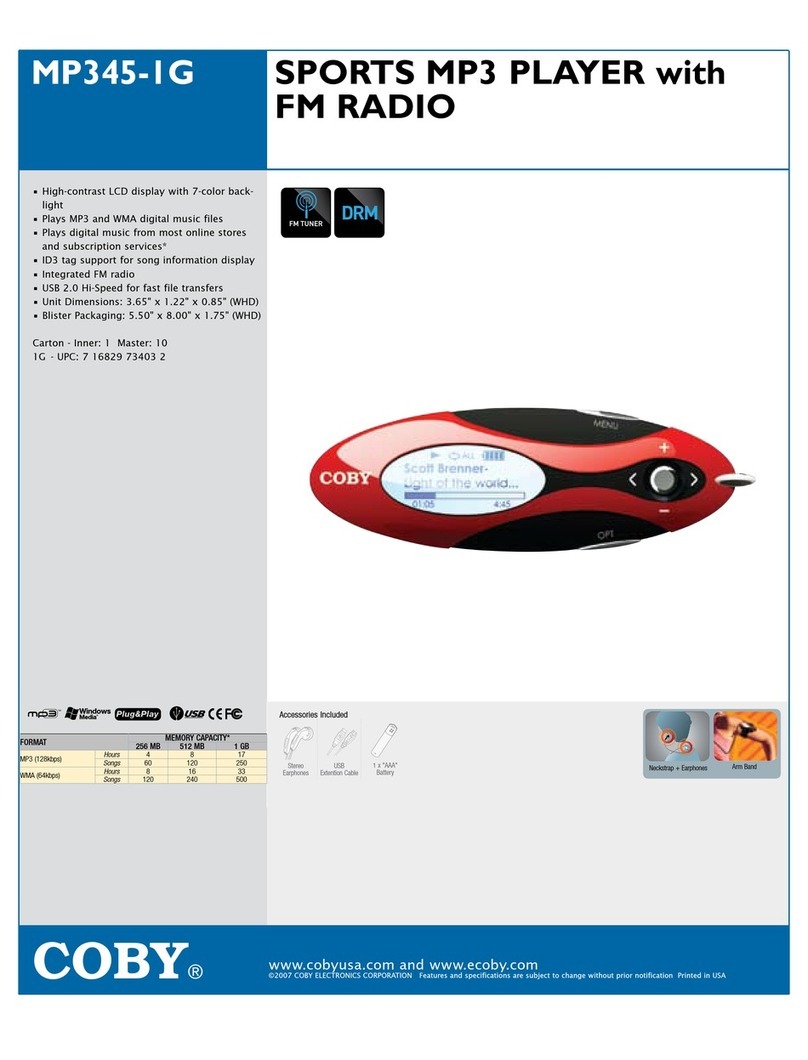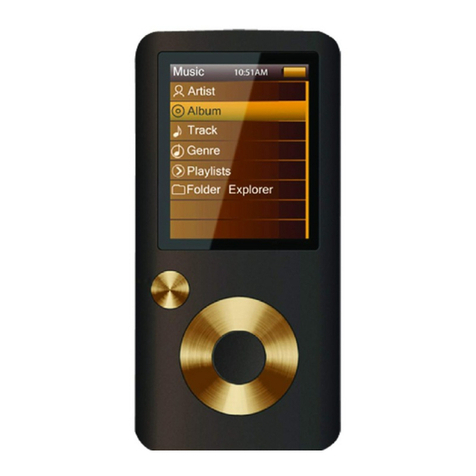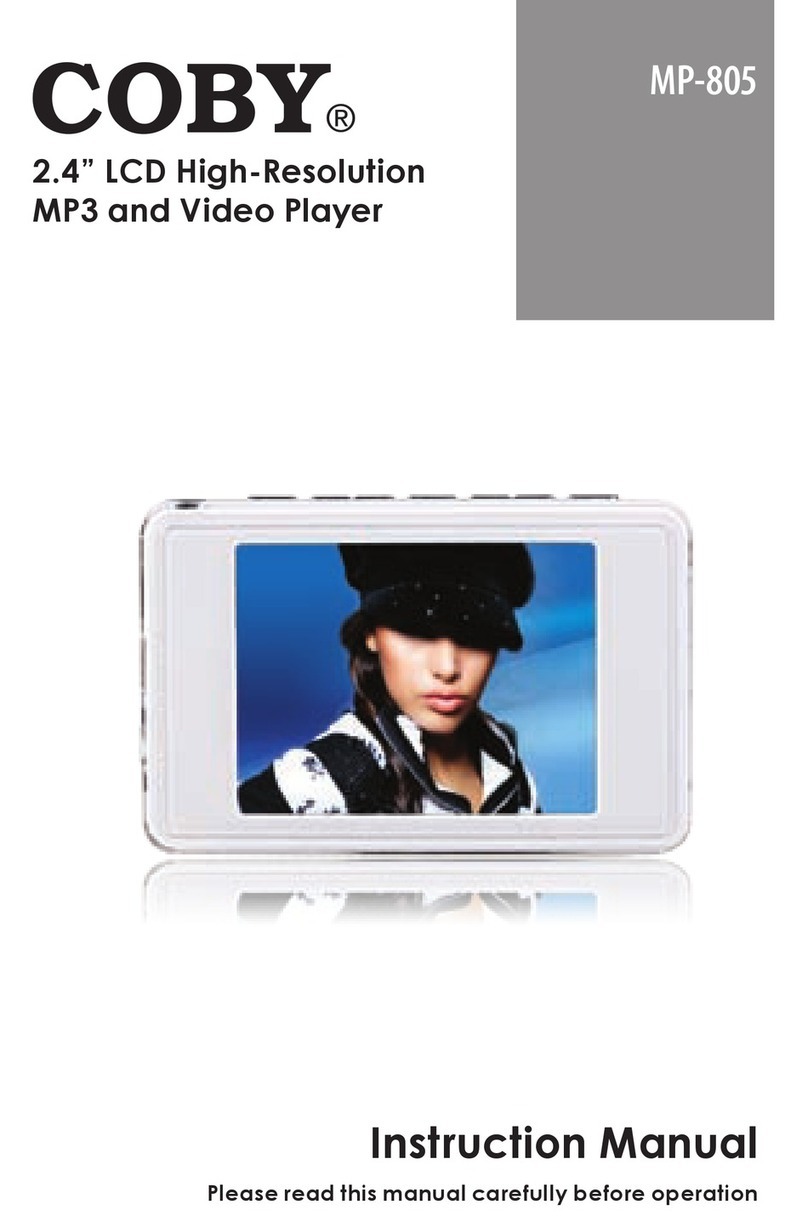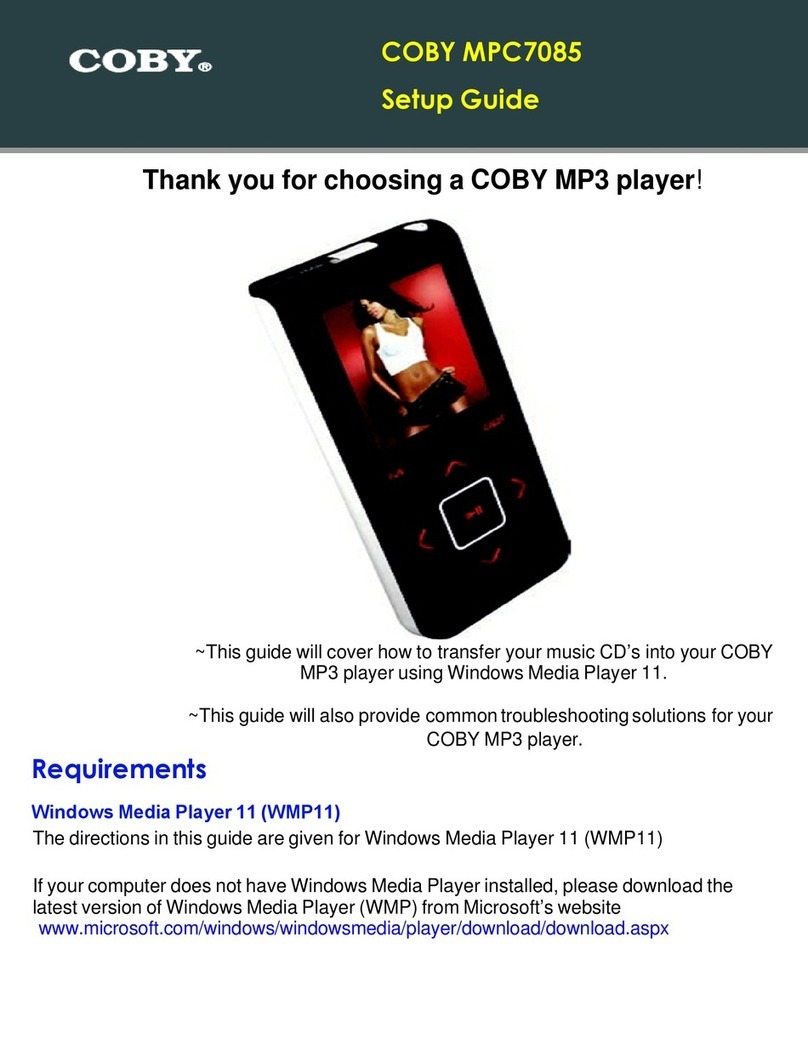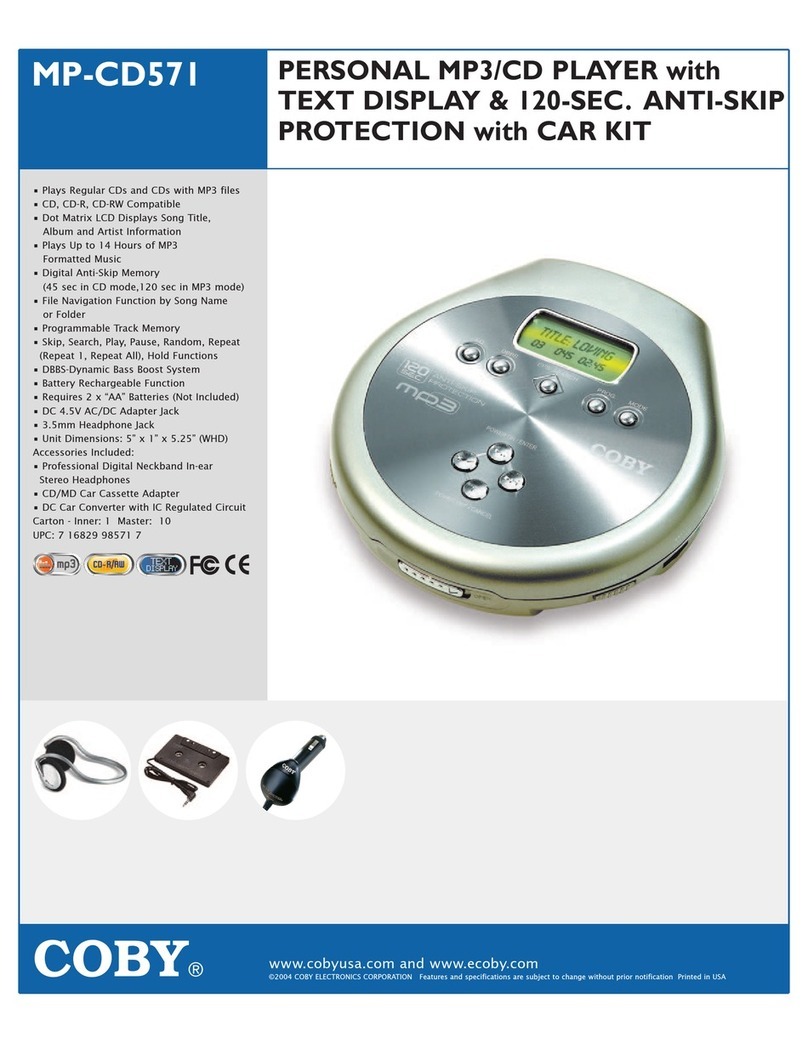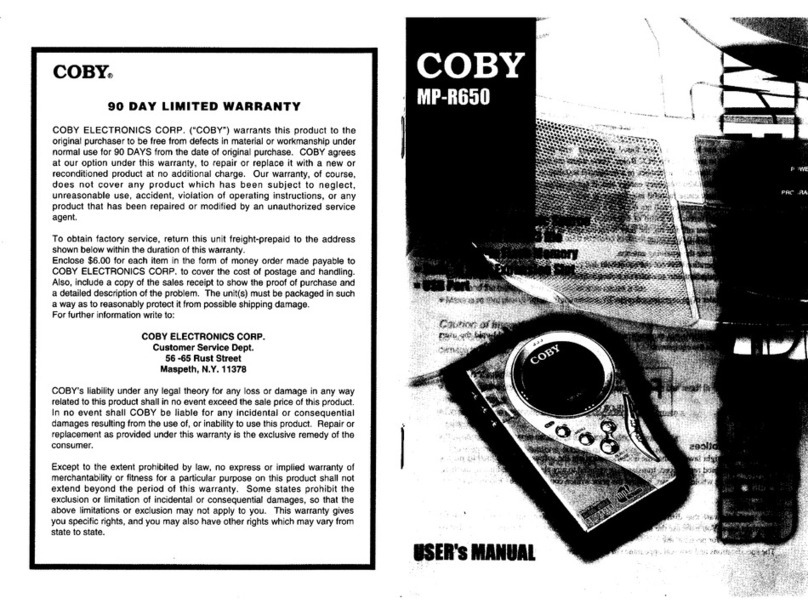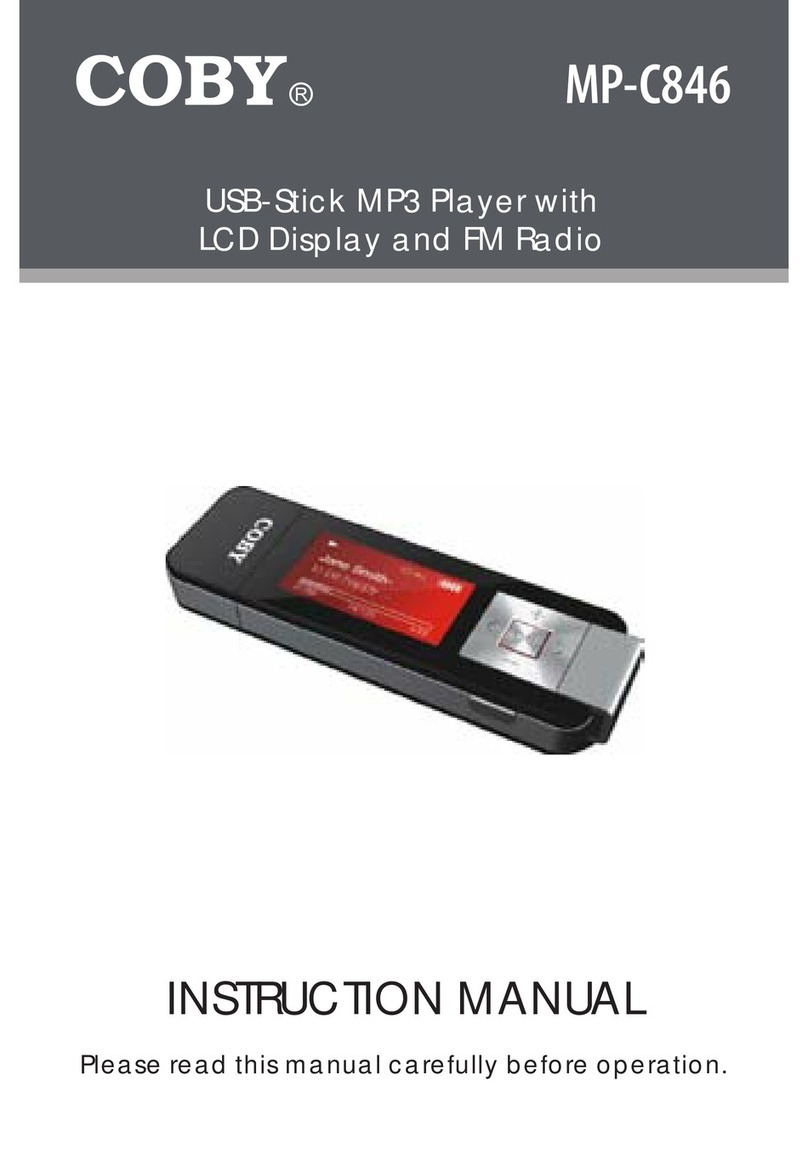LocationofControlsUSBDriverInstallation
USBDriversoftwareInstallation:
ConnectingtheplayertoPC:
IfyouareusingWindowsMe/2K/XPorMacX
(version10.2.6orabove),thereisnoinstallationrequire,
justconnecttheplayertothecomputer.OSwillsetupfor
onemomentandthenremovablediskiconwillshowin
"Mycomputer"(ForMacOSuser,it'llshowonthe"Desktop").
Ifyouareusing,youmustinstallthedriver
whichwillsetuptheupdateutilityanddrivertocomputer.
InserttheinstallationCDintotheCD-ROMdriver.
ClicktoopenthediscD:(WhereD:\isyourCD-ROMdrive)
andfindout"Win98Driver.exe",clicktoruntheprogram.
SetupdialogueWindowwillbedisplayedonthescreen.
Operatefollowingtheinstructionsonthescreenuntilget
thesuggestionthatrestartyourcomputernoworrestart
itlater.
SelectoneoptionandthenclickFINISH.
Makesuretheplayeristurnedoff.
ConnecttoUSBportonthePCcomputer.
PCwillautomaticallydetecttheplayerasremovabledisk
underMYCOMPUTER.
GotoMYCOMPUTERandconfirmtheconnection.
Windows98SE
1.
2.
3.
4.
1.
2.
3.
4.
5.
NeckStrapHook
Play/Pause/Stop
Button
PhoneJack
LEDIndicator
Volume+/Previous
Button
USBCap
BatteryDoor
Volume-/NextButton
Down/DoadingFilesl
Downloading/Uploadingfiles
1.ConnecttheplayertoPC.
2.OpenWindowExploreronPC.
3.Selectthefiletosaveanddrag-anddropitintothe
removablediscicon.Youcanalsotransferfilefromthe
playertoyourPC.
Donotremovetheplayerwhileit'stransferringfiles.
Itmightcurruptordamagethefirmwareandorfiles
ontheplayer.Iftheplayerisaccidentlyremoved
whiletransferringanddoesnotworkproperly,
removebatteryfor3secondsandreplaceit.
Note:
DisconnectingthePlayer
Aftercompletingthefiletransfer,youmustdisconnectthe
playerasfollowingdirection:
Double-clickonthegreenarrowinthetaskbaronthe
bottomrightofthewindow.
Whenthe[StopaHardware]messageappears,pressthe
[OK]buttonanddisconnecttheUSBport.
Nowyoucanremovetheplayersafety.
1.
2.
3.
BasicOperation
TurningPowerOnandOff:
Pressthebuttontoturnonthepower.
Thepoweronindicatorwilllightsinredcolor.
Pressandholdthebuttonforatleast3seconds
toturnofftheplayer.
PowerOn:
PowerOff:
PlayingMusic
AdjustTracks
AdjustVolume
Afterturningontheplayer,pressthebuttontostartplaying.
Pressthebuttontoplaythenexttrackandbuttonto
playtheprevioustrack.
Pressandholdtheorbuttontoadjustthevolume.
Whiletheplayerinmusicplayingmode,theLEDindicatorwill
flashes.
PausePlayback
1.Pressthebuttontopauseplayback.
2.Pressandholdthebuttonfor2secondstostop.
3.Pressthebuttonagaintoresumeplayback.
TroubleShooting
Theplayerdoesnotwork
Downloadfailure
Thebuttonsdonotwork
Poorsoundquality
1.Insertanewbattery.
2.Checktoseeifthebatteryisinsertedproperly.
1.ChecktoseeifthedriveisinstalledcorrectlyinthePC.
2.Checktheconnection.
3.Checkifthememoryisfull.
4.Checkthebattery.
1.Removethebatteryonceandtheninsertitagain.
1.Checkifthequalityofmusicfileispoor,andreformat
ordownloaditagain.
Specification
Power
Memory
Size(WXHXD)
Interface
Processor
AudioPlayback
VoiceRecording
SignaltoNoiseRatio
FrequencyResponse
Output
DistortingOutput
Ports
WMAFormat
MP3-Format
1XAAABattery
128MB
30x95x22mm
USBRev.1.1
65MIPSDSP
Mp3Decode
IMA-ADPCMencoding
90dB
20Hz-20KHz
50mW(eachoutput)
0.01%-0.1%
USB
32-192bps
BitRate:96-320Kbps,Optional