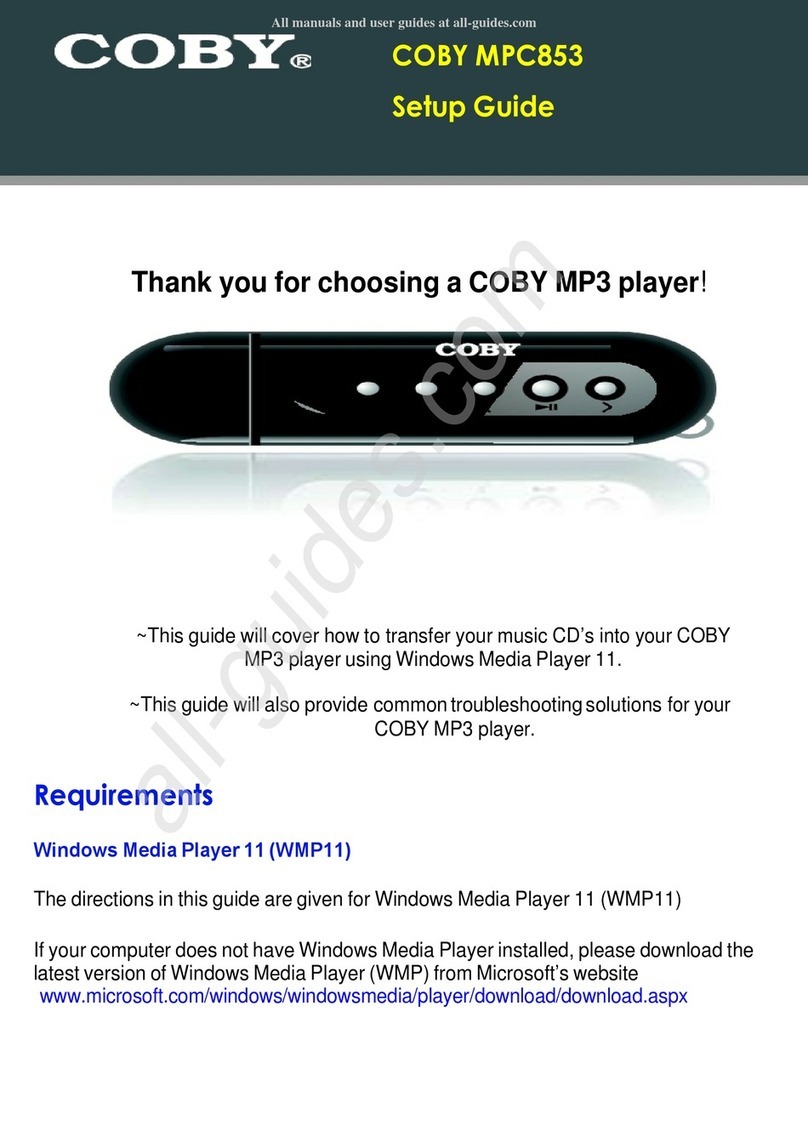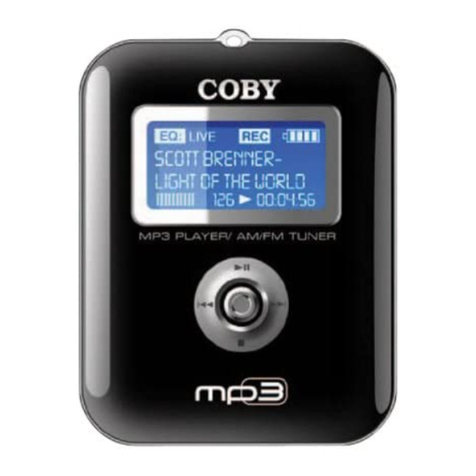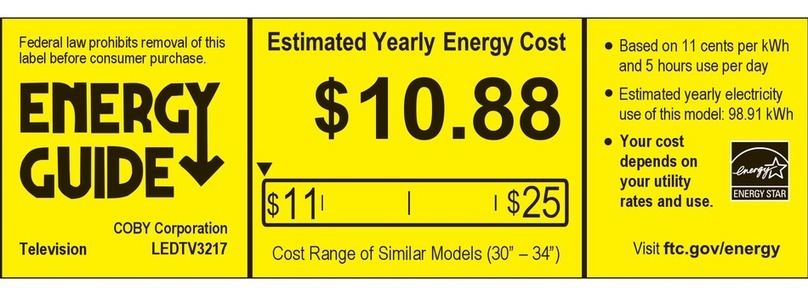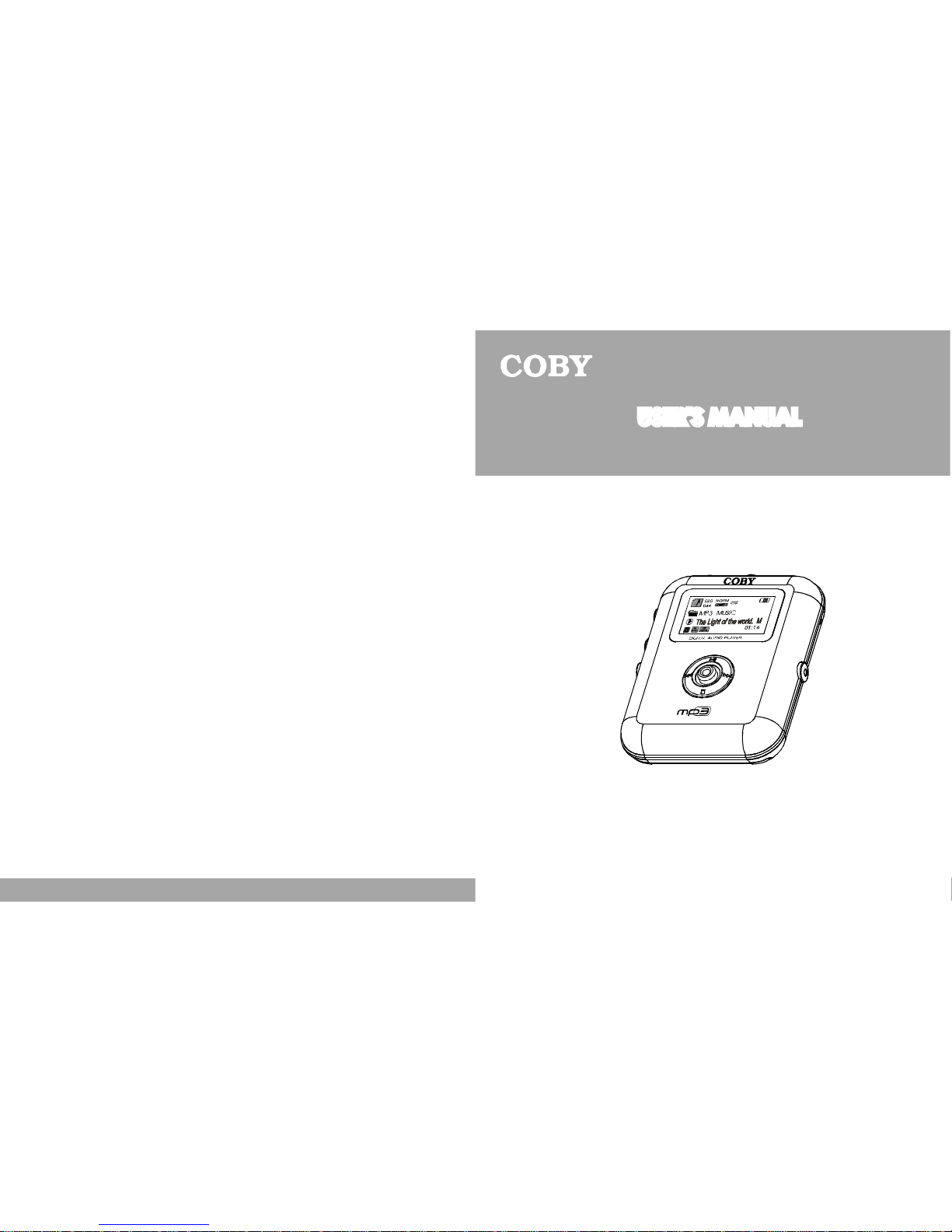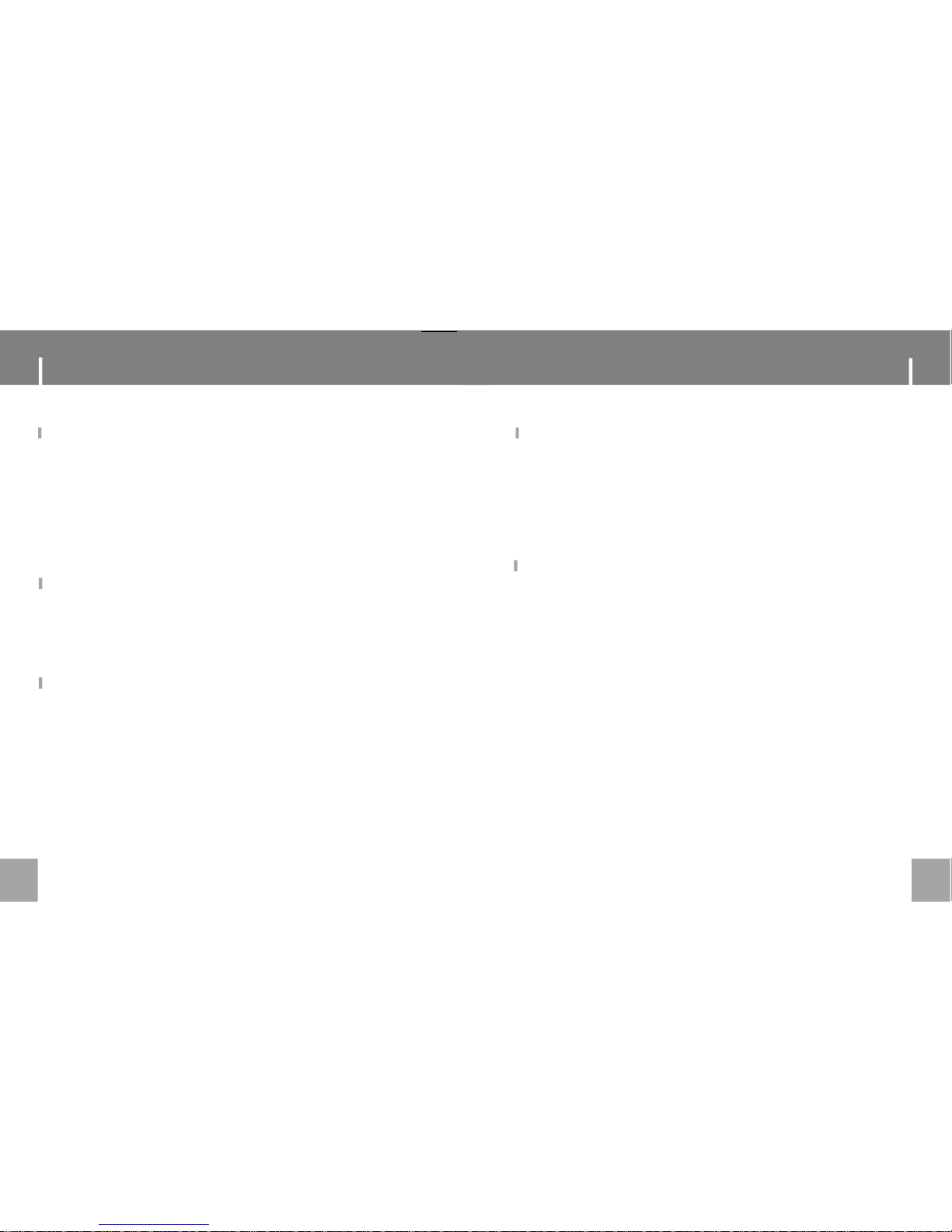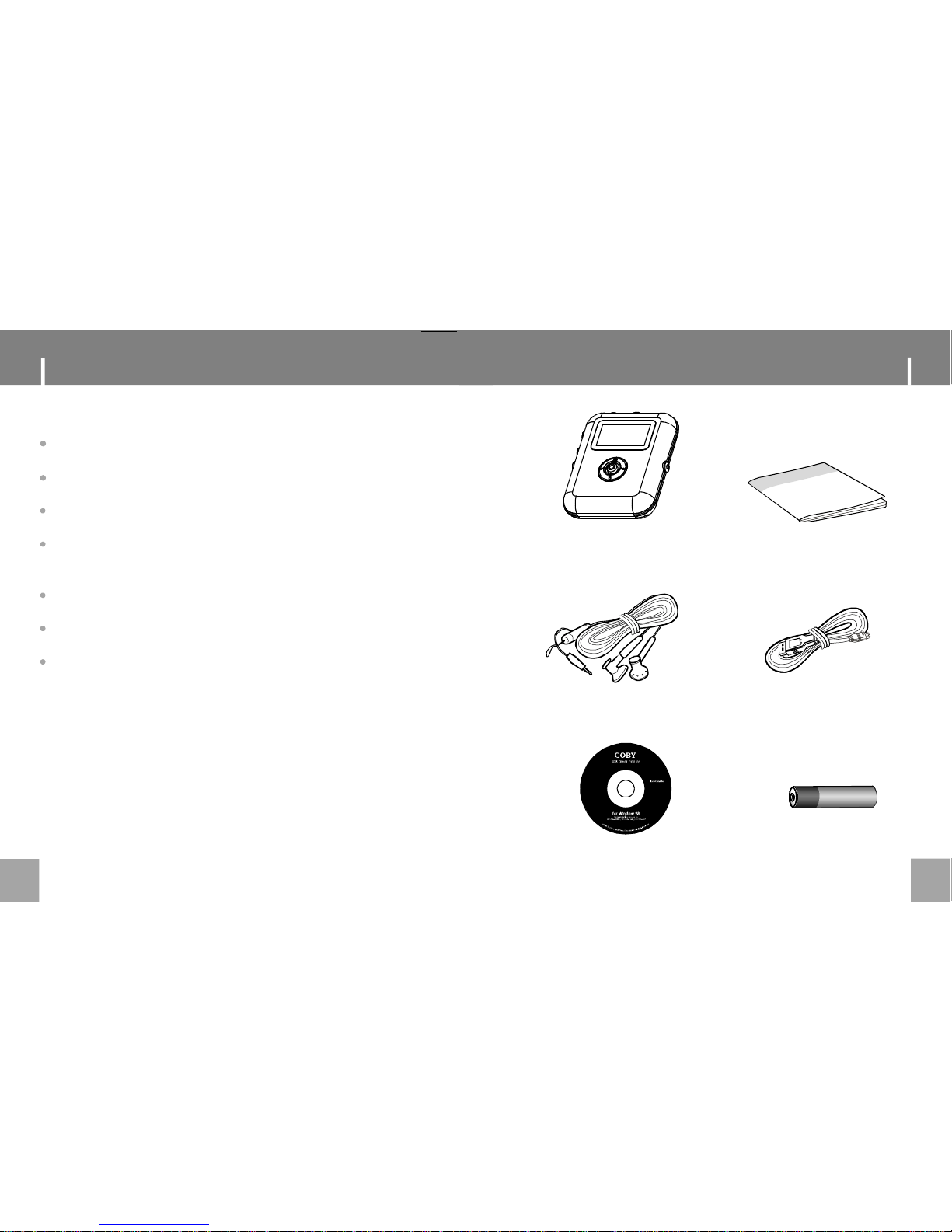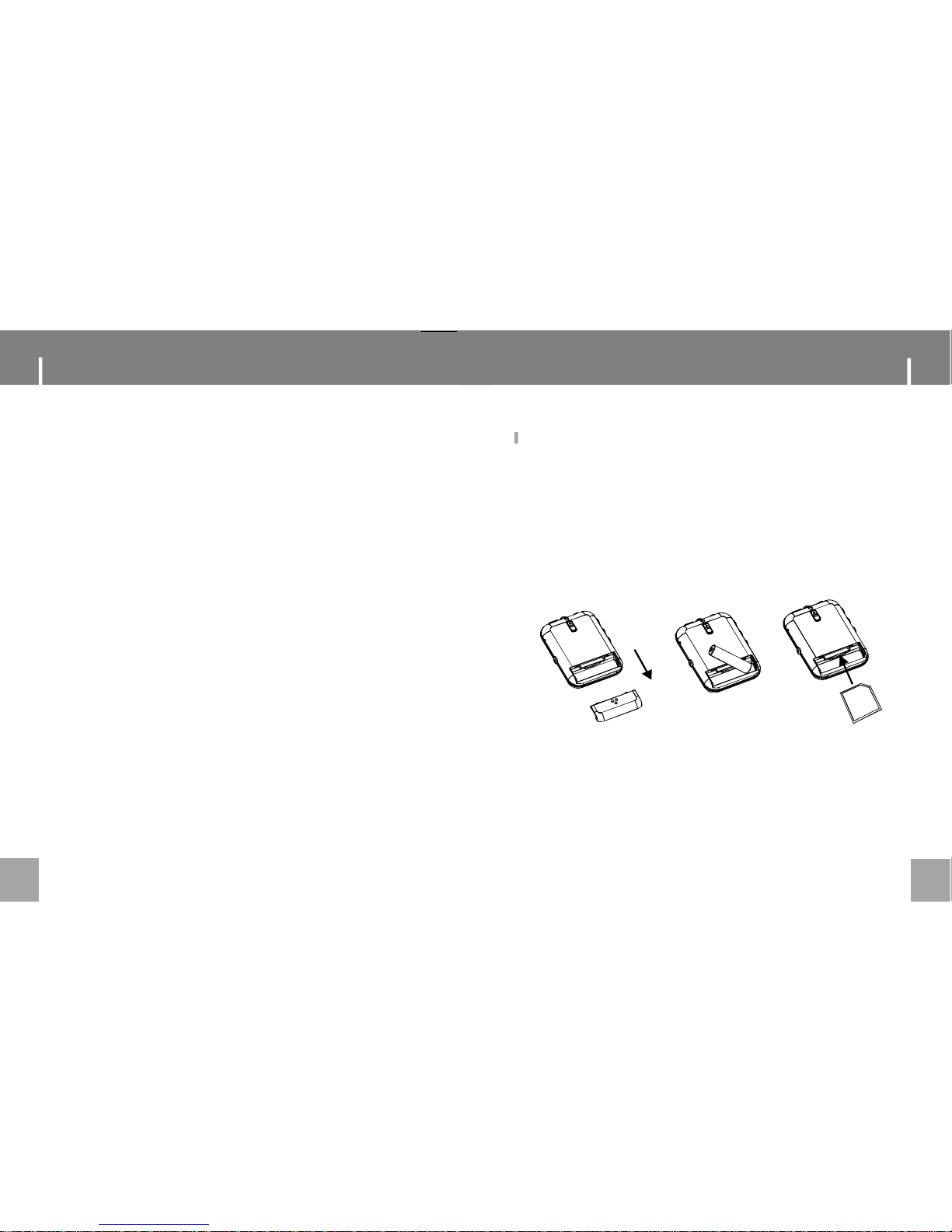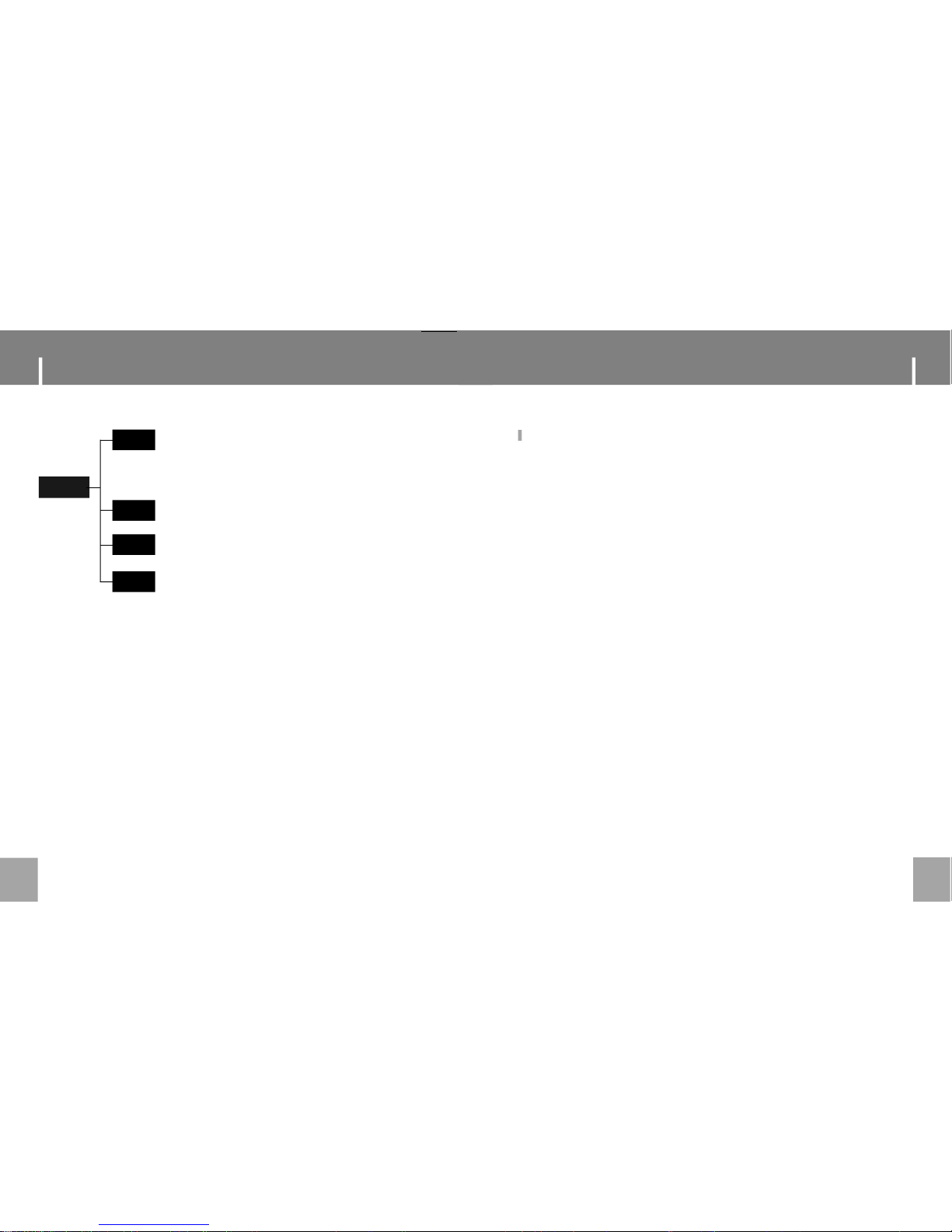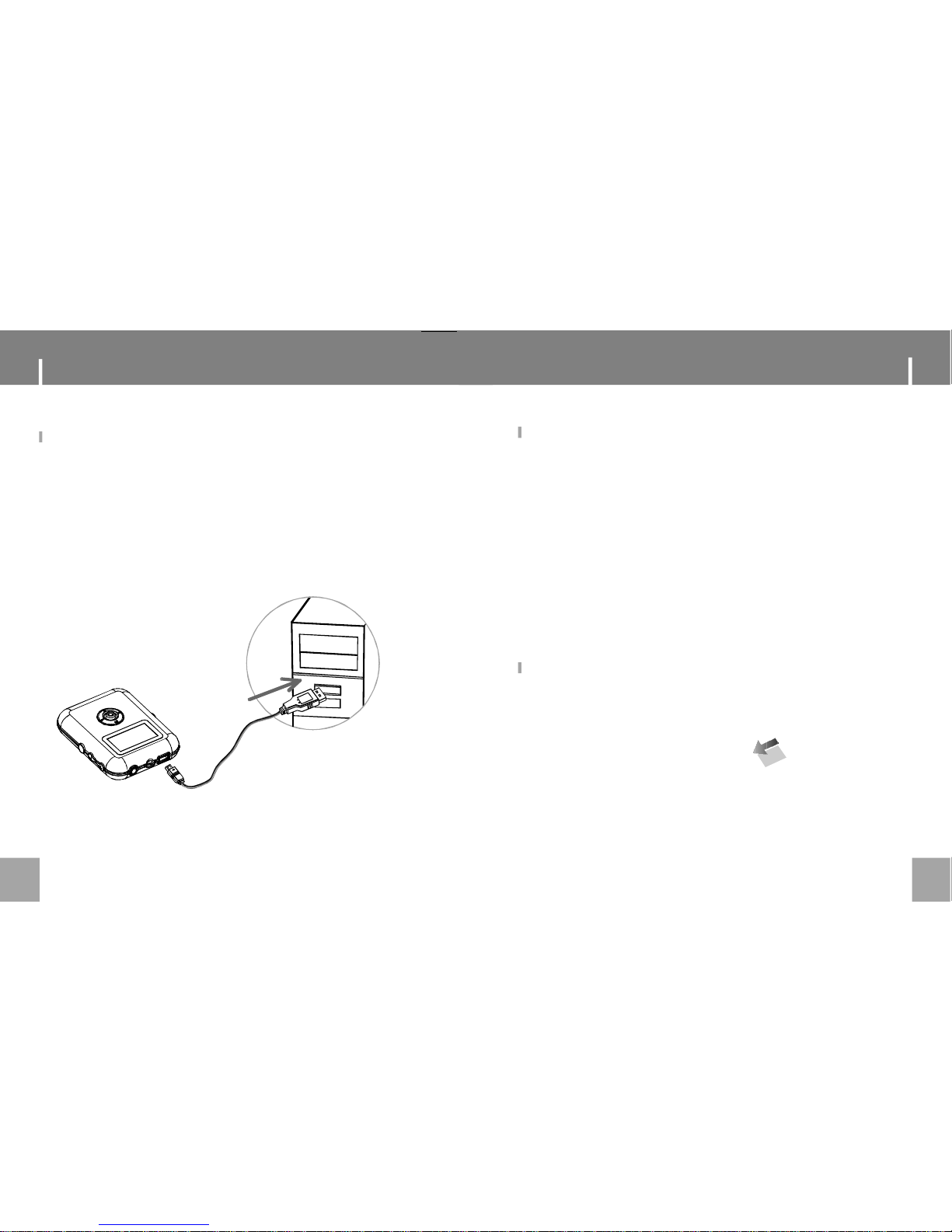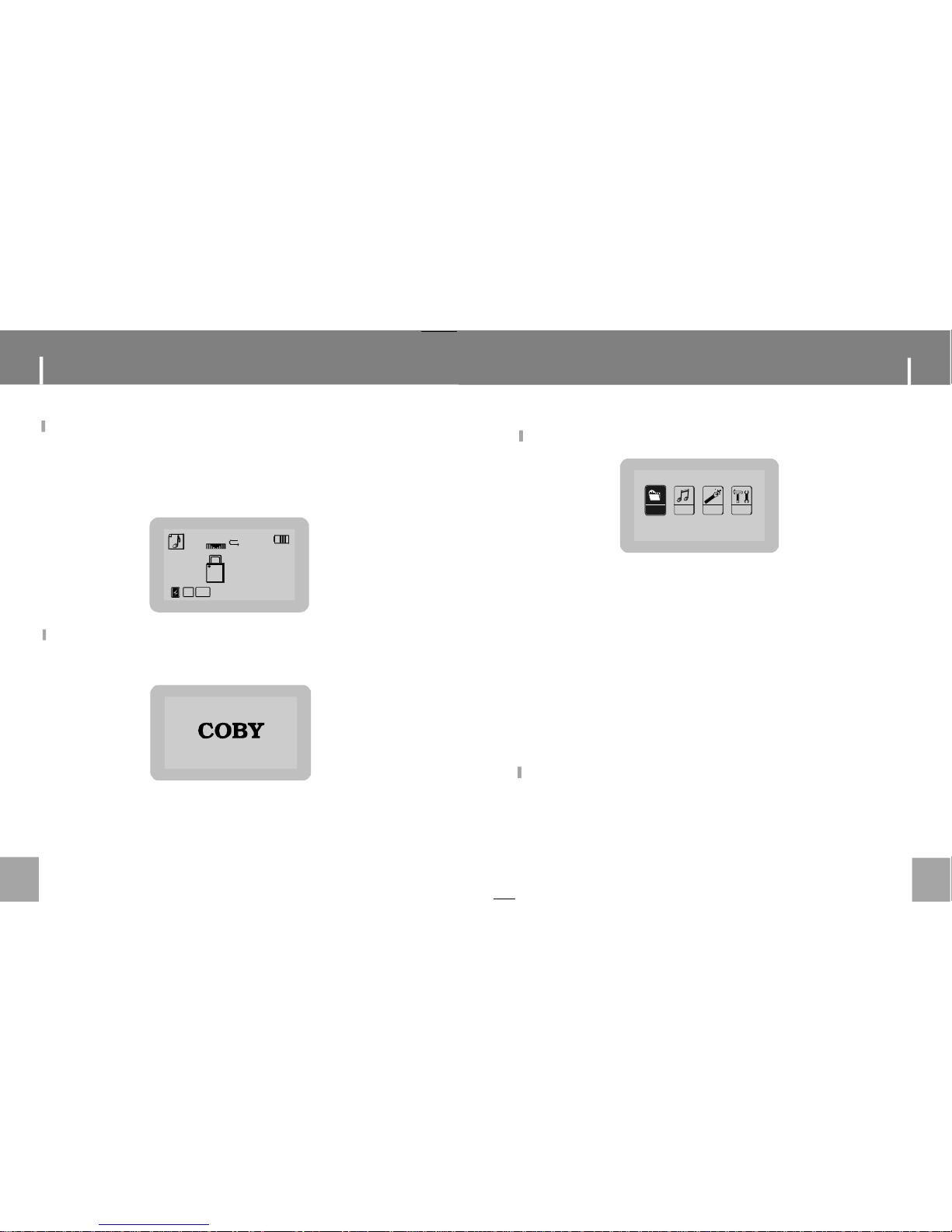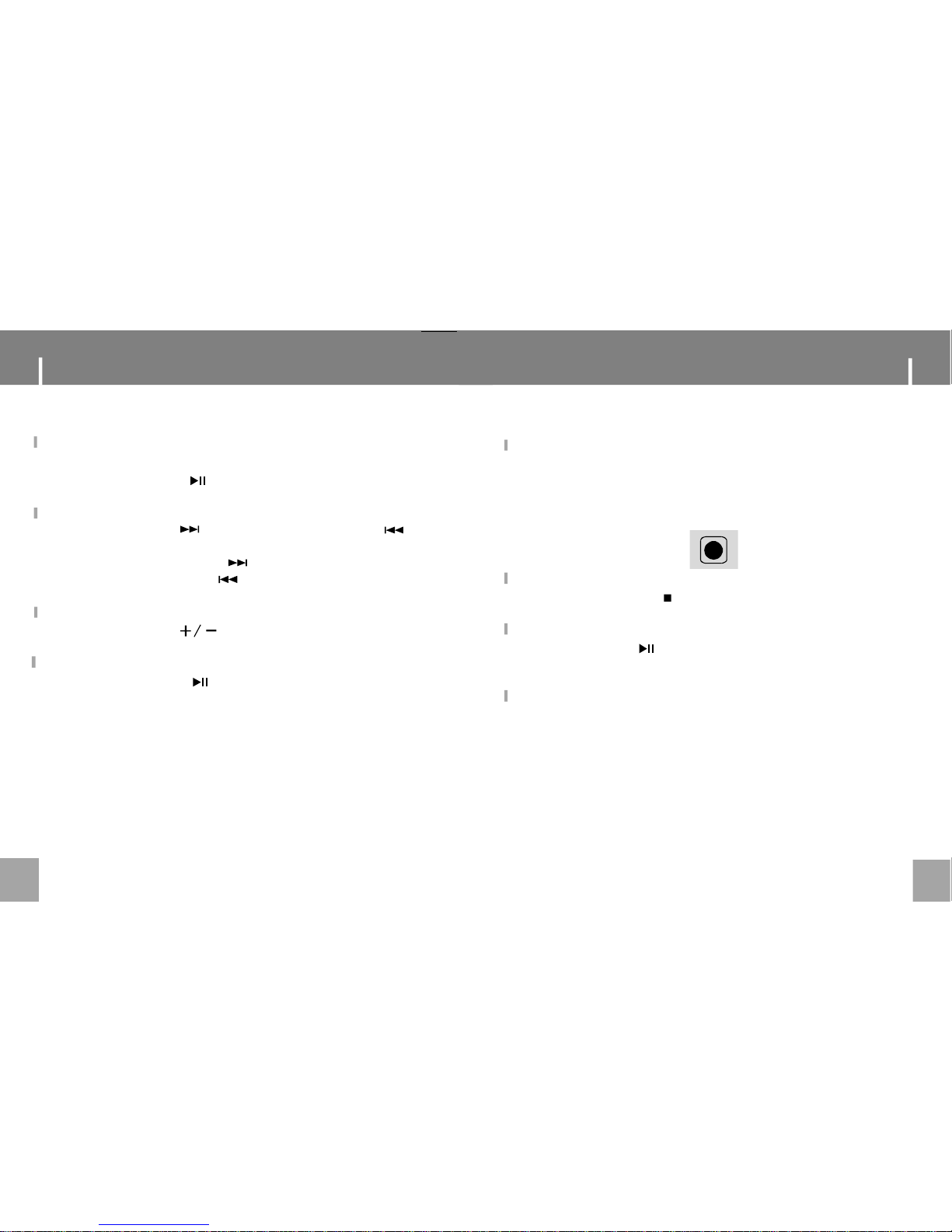Coby MPC651 - 512 MB Digital Player User manual
Other Coby MP3 Player manuals
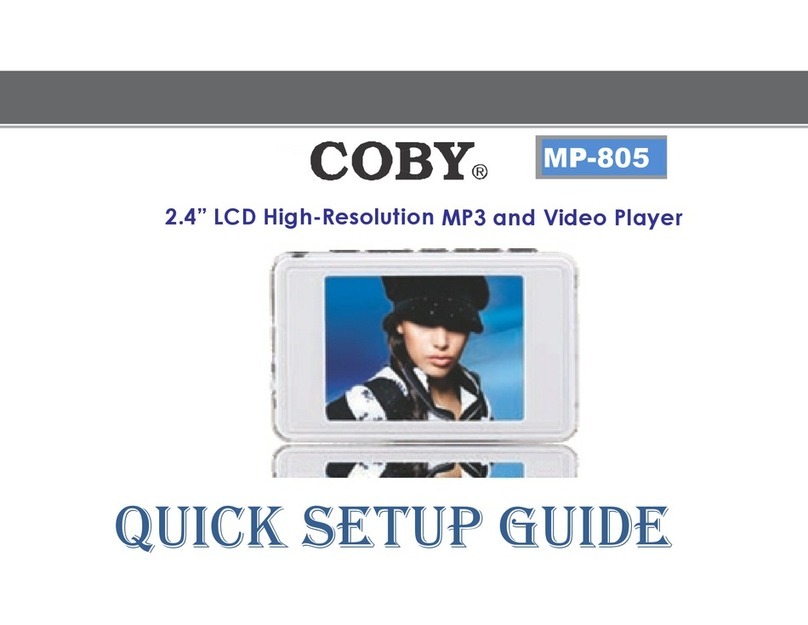
Coby
Coby MP-805 2GB User manual
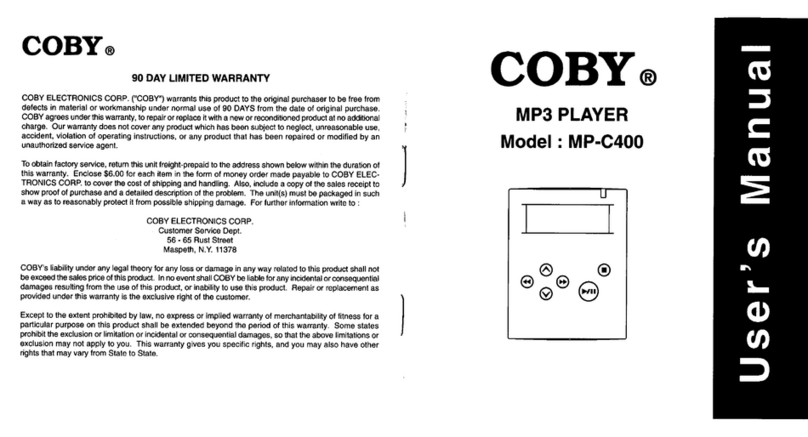
Coby
Coby MP-C400 User manual
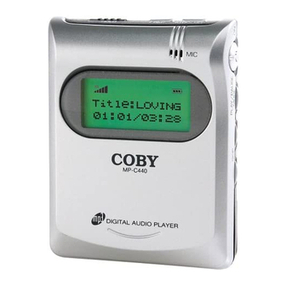
Coby
Coby MPC440 - 128 MB Digital Player User manual
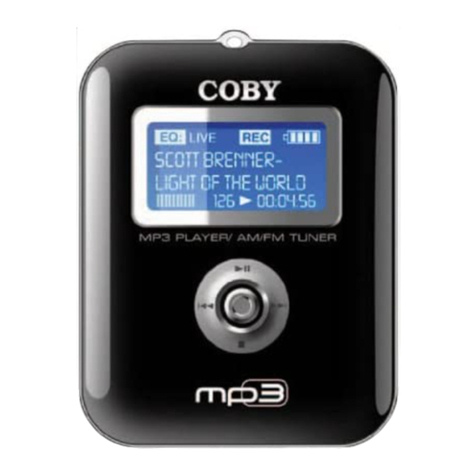
Coby
Coby MP-C751 User manual
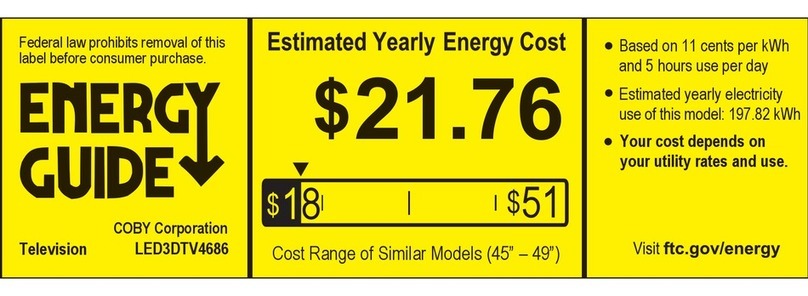
Coby
Coby LED3DTV4686 Assembly instructions

Coby
Coby MP-315 4GB User manual

Coby
Coby CX-CD397 User manual
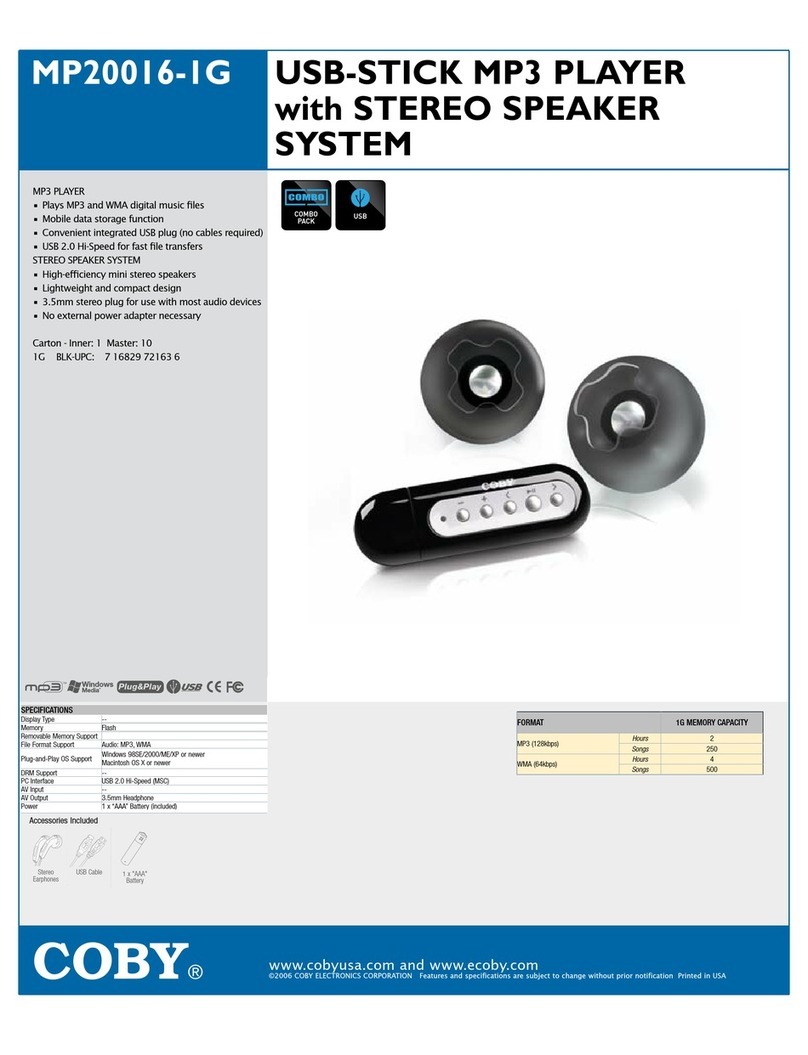
Coby
Coby MP20016-IG User manual
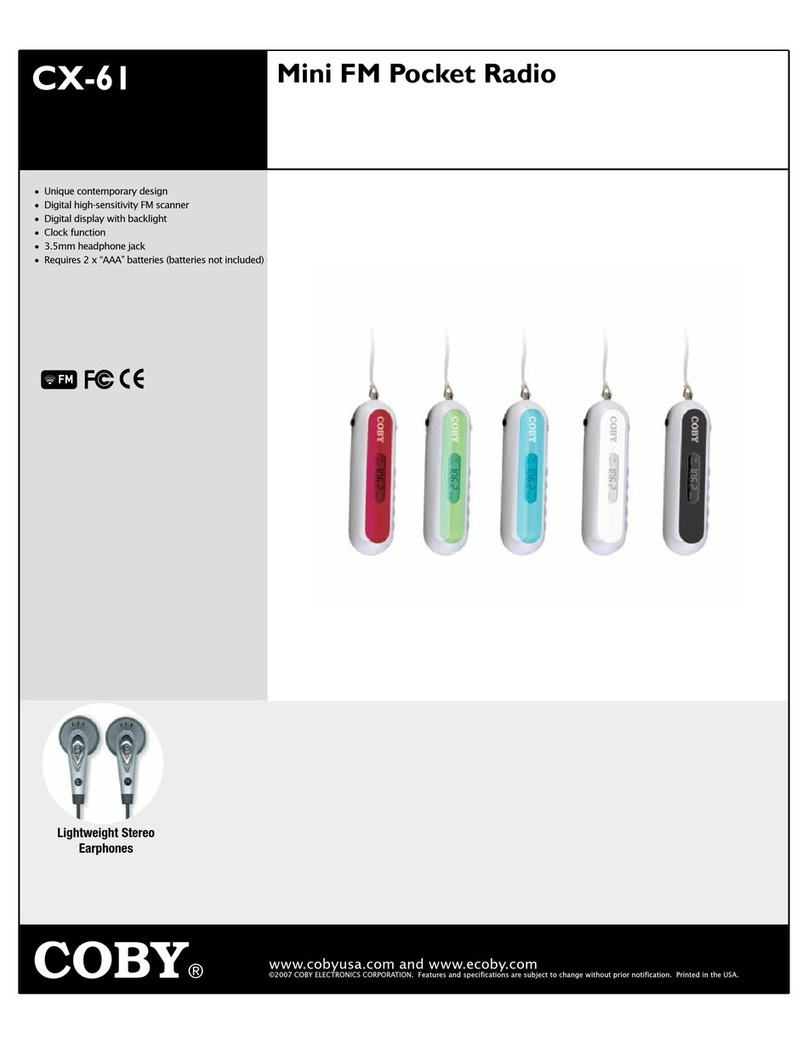
Coby
Coby GTX 1054 User manual

Coby
Coby MP-725 16GB User manual

Coby
Coby MPC885 User manual

Coby
Coby MPC832 - 512 MB Digital Player User manual

Coby
Coby MP-C896 User manual

Coby
Coby MPC848 - 256 MB Digital Player Manual

Coby
Coby MP-C7052 User manual
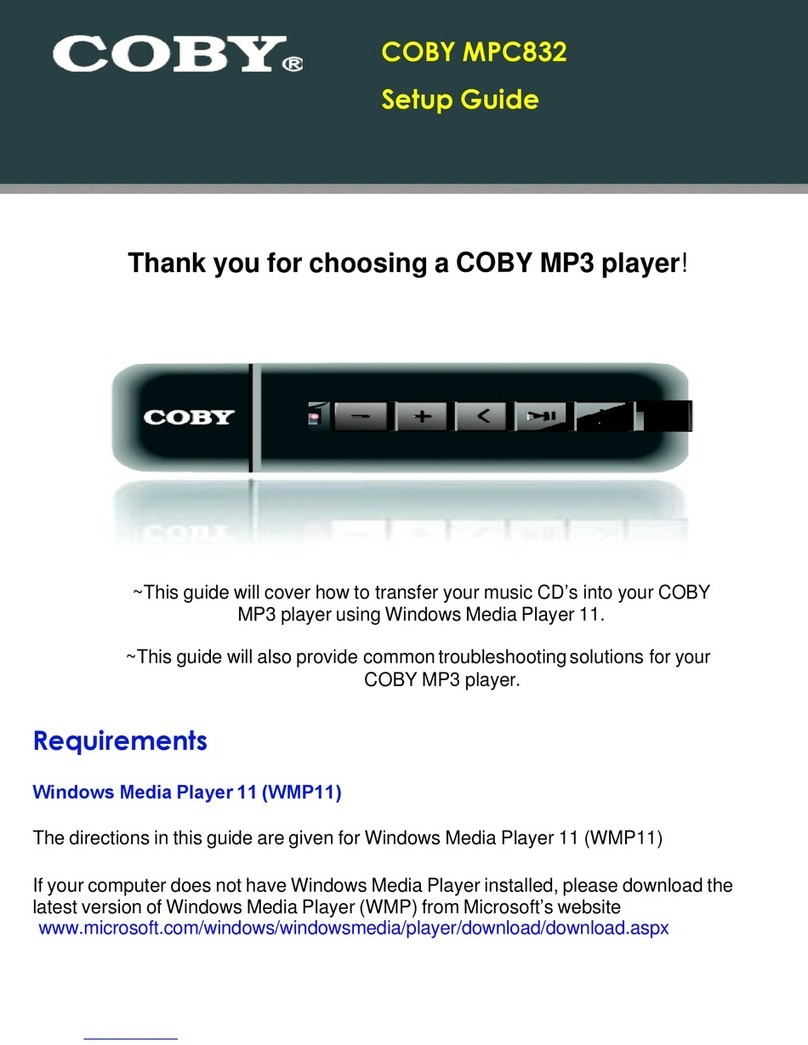
Coby
Coby MPC832 User manual
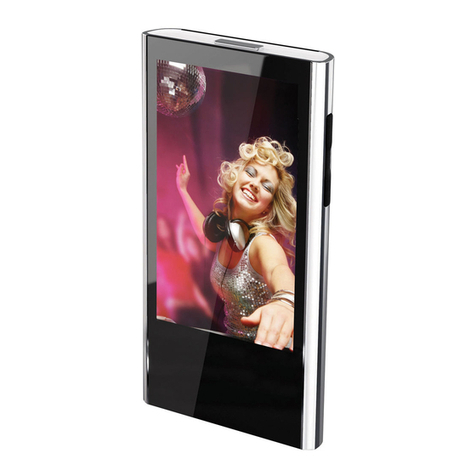
Coby
Coby MP826-2G User manual
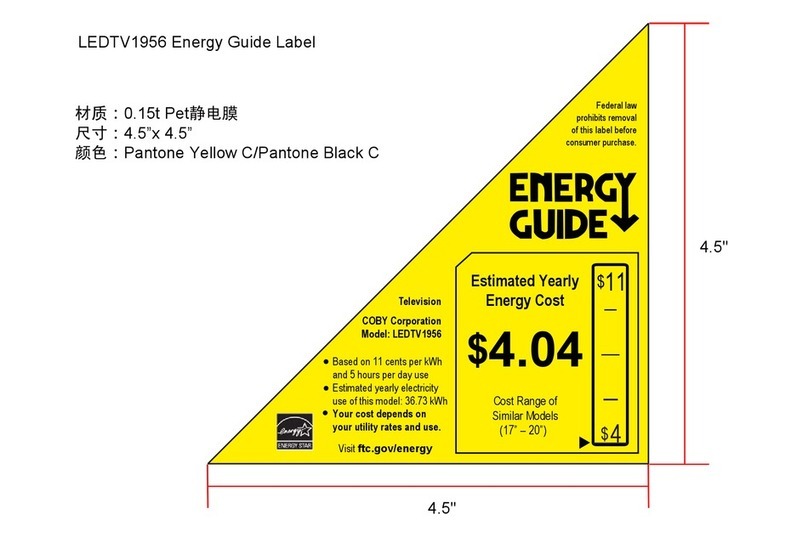
Coby
Coby LEDTV1956 Assembly instructions
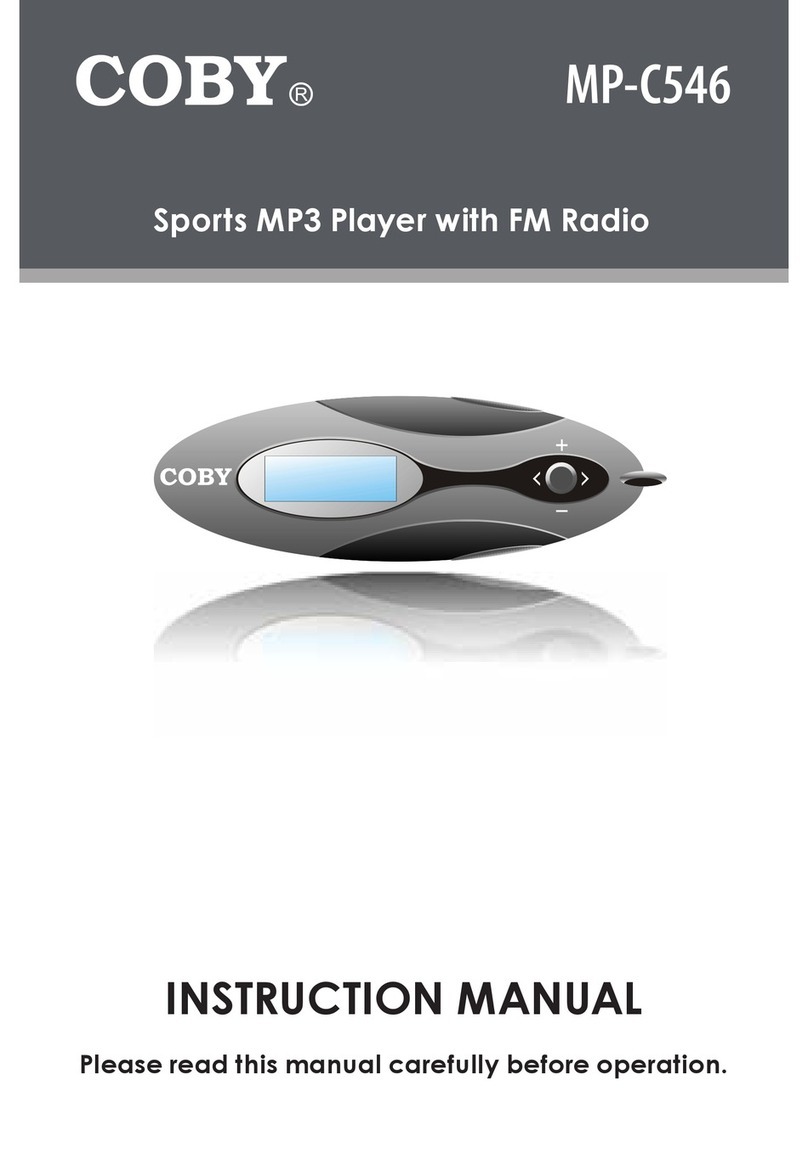
Coby
Coby MP-C546 User manual
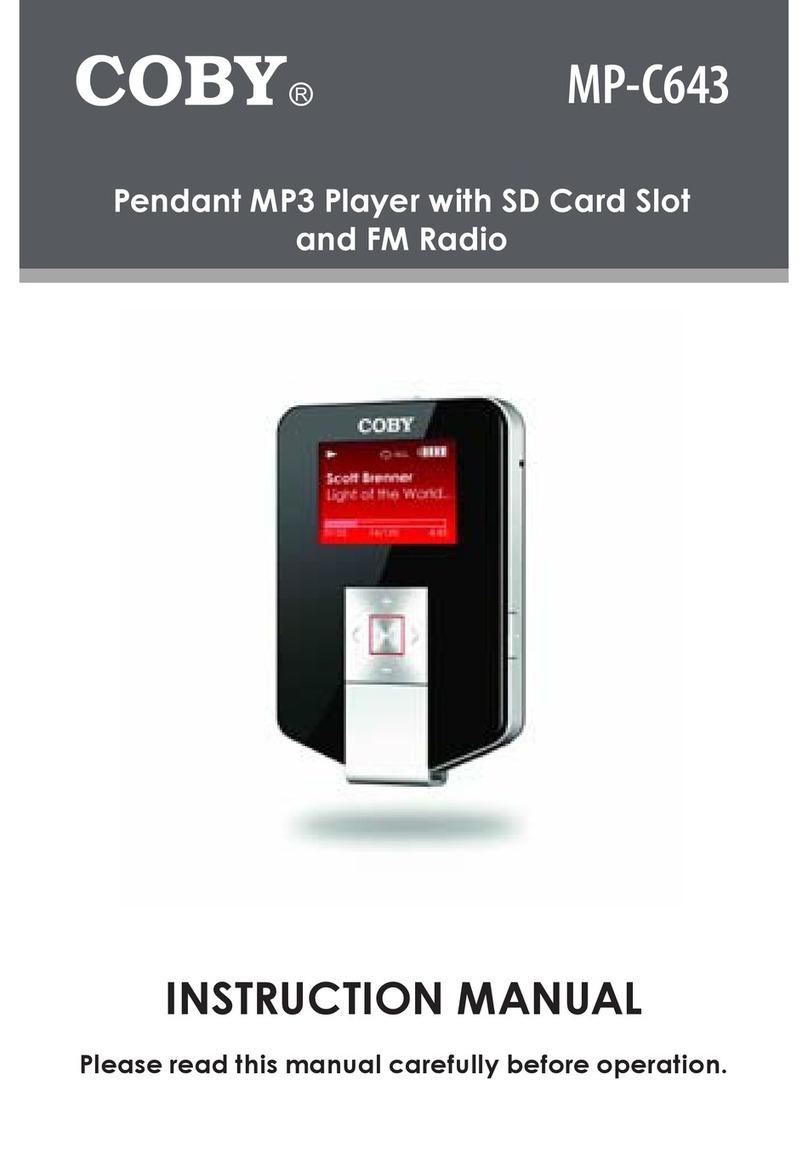
Coby
Coby NOTFOUND MP-C643 User manual