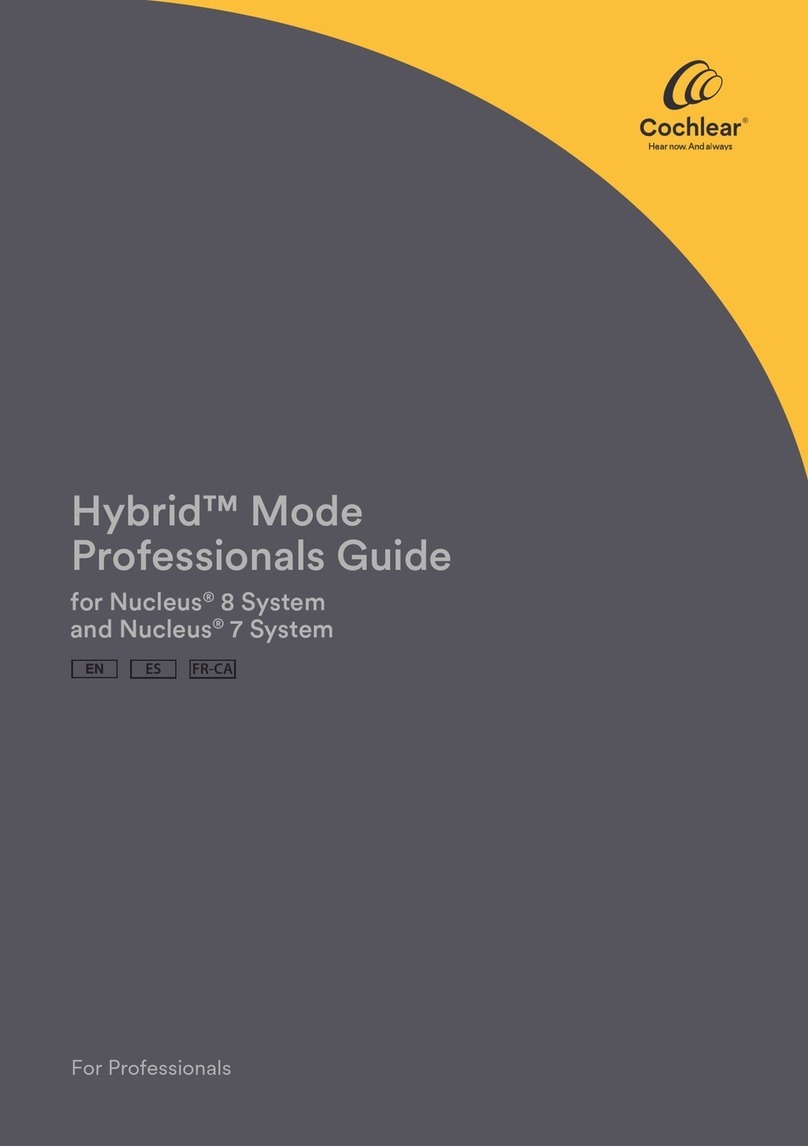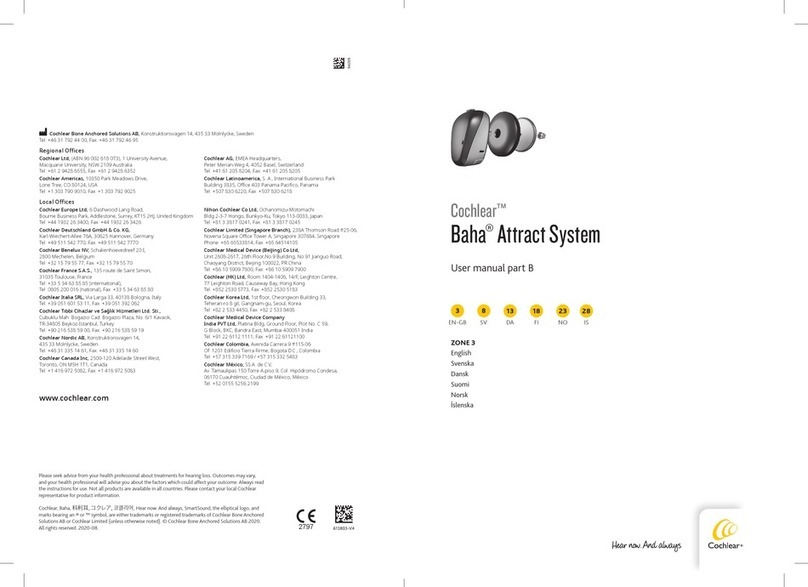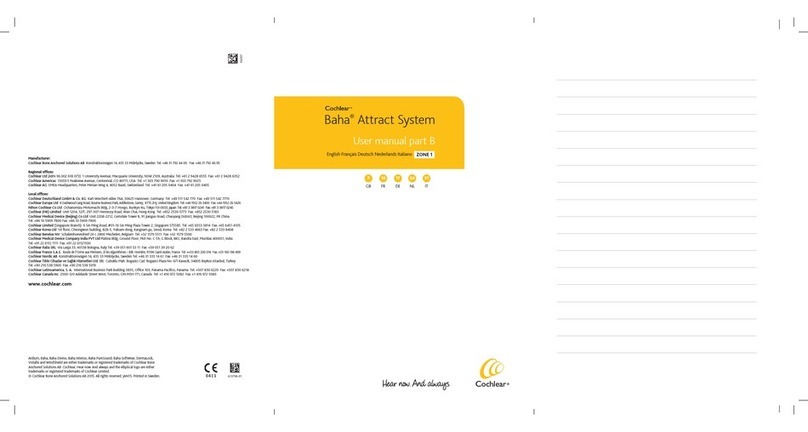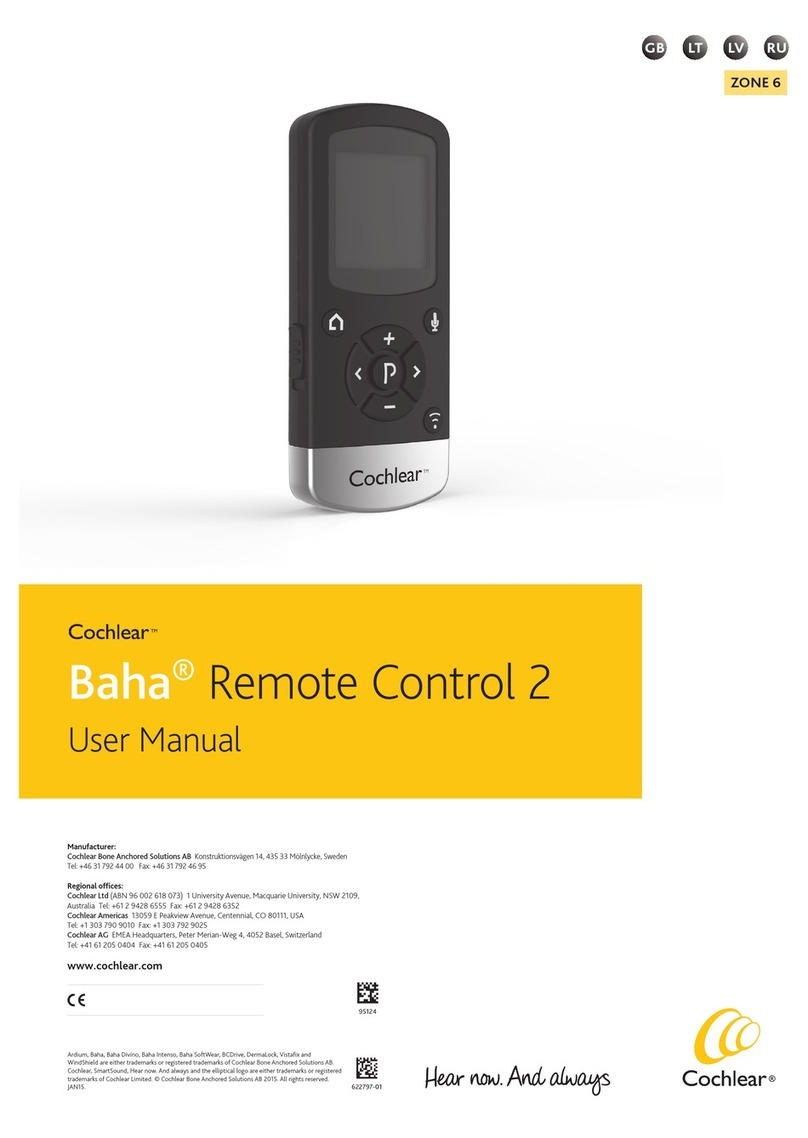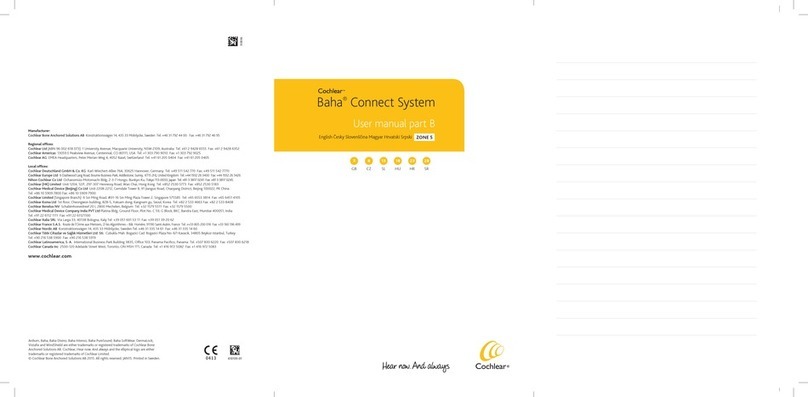FITTING QUICK GUIDE
Cochlear™Baha®SoundArc
1
Baha SoftWear™Pad
Size S, M, L or XL
Connector disc
Soft tip
Fitting the Baha SoundArc
The Cochlear™Baha®SoundArc is a non-surgical bone conduction device;
it is designed to sit above the ears and be worn behind the head, with the
Baha sound processor attached to the Connector disc just behind the ear.
• Suitable for conductive, mixed hearing loss
and single-sided sensorineural deafness
• Available in four sizes (S, M, L, XL)
• Bilateral through additional Connector disc
2 3
The Baha SoundArc should be placed just above the ears
and follow the contours of the head.
1Before fitting, slide the Connector disc on to the back end of the
soft tip. Always attach a Baha SoftWear Pad on to the Connector
disc(s).
2The Connector disc is the primary point of contact. Always
ensure that the entire area of the Connector disc sits flush against
the skin on the head above and behind the ear; it should not
wobble. It may be necessary to move or part the hair.
The Connector disc should not be placed too close to the ear as
the sound processor may feedback.
3The entire soft tip should rest slightly in front of the ear
and feel comfortable on both sides.
4Ensure the Baha SoundArc is optimally fit on the patient’s
head prior to programming the sound processor using
Baha Fitting Software.
5Fit the Baha SoundArc with any accessories (glasses, hats or
other headworn accessory) in place, so that they can be removed
without affecting the position of the Baha SoundArc.
If the Baha SoundArc is used as a demo tool, clean it thoroughly with alcohol wipes between users and replace the Baha SoftWear Pad.
Ensuring the best experience
The Baha SoundArc should sit comfortably. To achieve good retention, a comfortable fit and good Connector
disc contact adjustment may be necessary. This may require you to firmly bend the Baha SoundArc.
If the Baha SoundArc falls backward, is not well retained or there is a gap at the back of the head
xBend open at point A and inwards at B. Fit on patient head
and check placement of Connector disc and location of soft tips.
If the soft tips are too far forward: change to a smaller size.
If the soft tips are too far back: change to a larger size.
Counsel the patient
xHave the patient practice taking the Baha SoundArc on and off.
xCounsel the patient on proper placement of the Connector disc.
xInstruct the patient on how to adjust and bend the Baha SoundArc.
xTell the patient to gradually increase wearing time over the first few days.
B
A
B