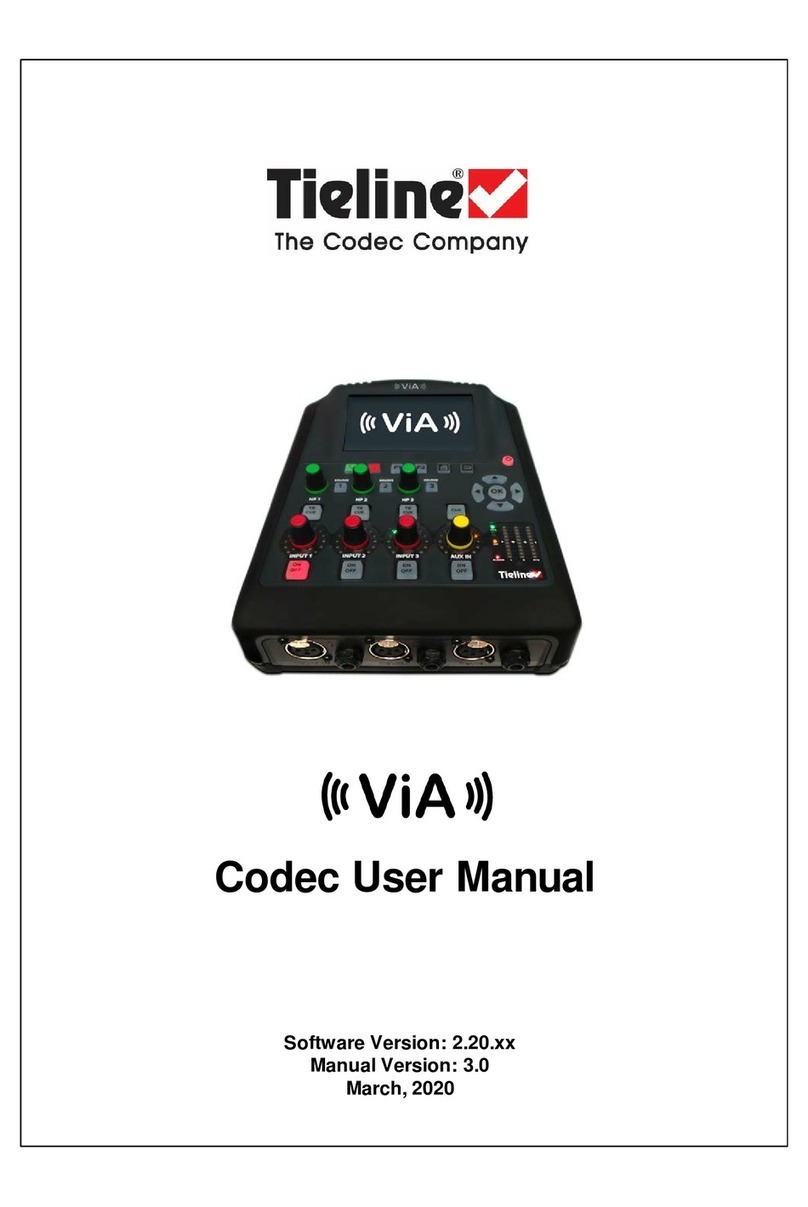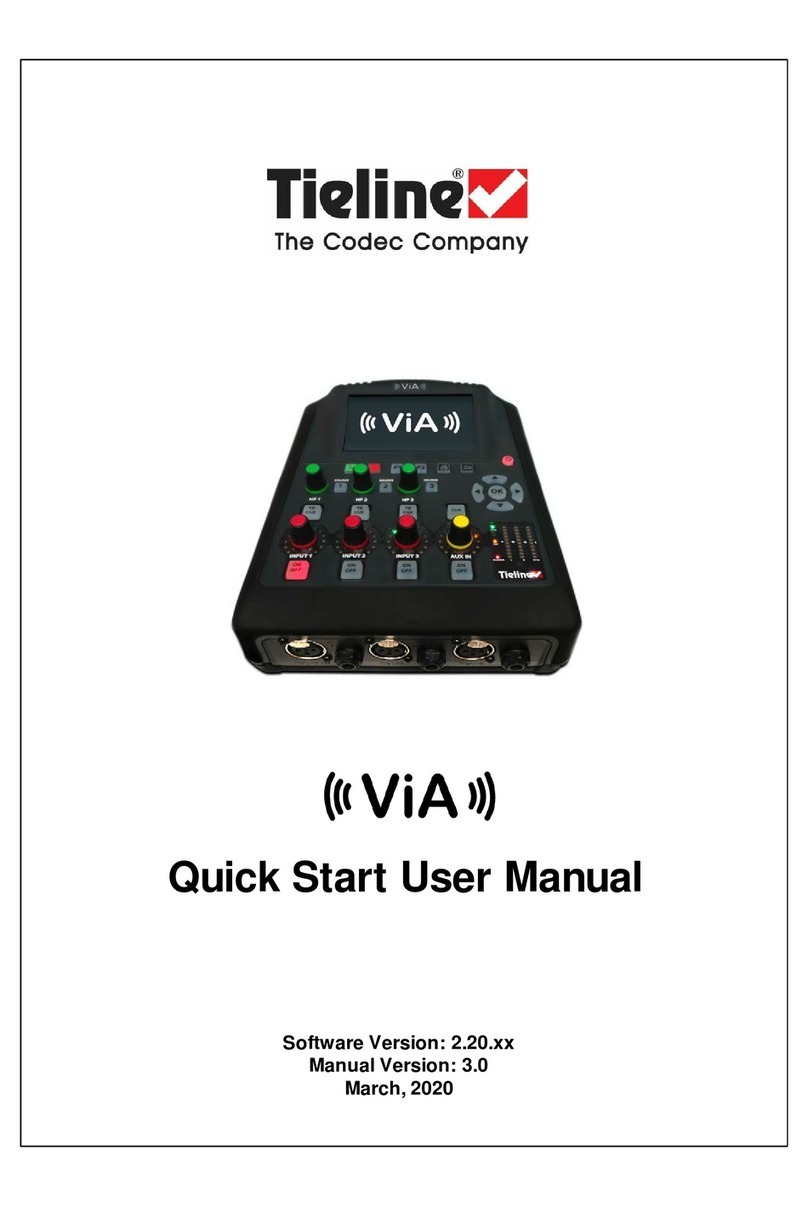Gateway and Gateway 4 Manual v1.24
© Tieline Research Pty. Ltd. 2021
................................................................................................................................... 18424 Adjusting the Connection Bit Rate
................................................................................................................................... 18525 Configuring ISDN
................................................................................................................................... 19526 Reset Factory Default Settings
................................................................................................................................... 19627 Backup and Restore Functions
................................................................................................................................... 19828 Import and Export Programs
................................................................................................................................... 19929 Lock or Unlock Programs
................................................................................................................................... 20030 Configure Country Setting
................................................................................................................................... 20131 Configuring SNMP in the Codec
................................................................................................................................... 20332 Download Logs
................................................................................................................................... 20433 Using the Program Scheduler
................................................................................................................................... 20734 Configuring Alarms
................................................................................................................................... 21335 RS232 Data Configuration
................................................................................................................................... 21436 Creating Rules
................................................................................................................................... 22237 Monitoring Control Port I/O Status
................................................................................................................................... 22338 Adjusting Codec Time and Date
................................................................................................................................... 22439 Upgrading Codec Firmware
................................................................................................................................... 22640 Software License Installation
Part XXIV Front Panel Configuration Tasks 228
................................................................................................................................... 2281 Configuring IP via the Front Panel
................................................................................................................................... 2332 Configuring a Hostname
................................................................................................................................... 2343 IP Via Setting
................................................................................................................................... 2364 Configure Audio Options
................................................................................................................................... 2405 Enabling the Cloud Codec Controller
................................................................................................................................... 2406 Inverting Input Polarity
................................................................................................................................... 2417 Connecting with Fuse-IP Bonding
................................................................................................................................... 2468 Selecting an Algorithm
................................................................................................................................... 2519 Configuring the Jitter Buffer
................................................................................................................................... 25510 Configuring Forward Error Correction
................................................................................................................................... 25811 Enabling Relays& RS232 Data
................................................................................................................................... 26012 Monitor Control Port I/O Status
................................................................................................................................... 26113 Configuring TCP/UDP Ports
................................................................................................................................... 26314 Configuring QoS for IP Packets
................................................................................................................................... 26415 Reset and Restore Factory Default Settings
................................................................................................................................... 26516 System Backup and Restore
................................................................................................................................... 26617 Configuring SNMP Settings
................................................................................................................................... 26718 Adjusting Time Settings
................................................................................................................................... 26819 Upgrading Firmware
................................................................................................................................... 26920 Installing a Security Certificate
................................................................................................................................... 27221 Firewall Configuration
................................................................................................................................... 27222 Enabling CSRF Security