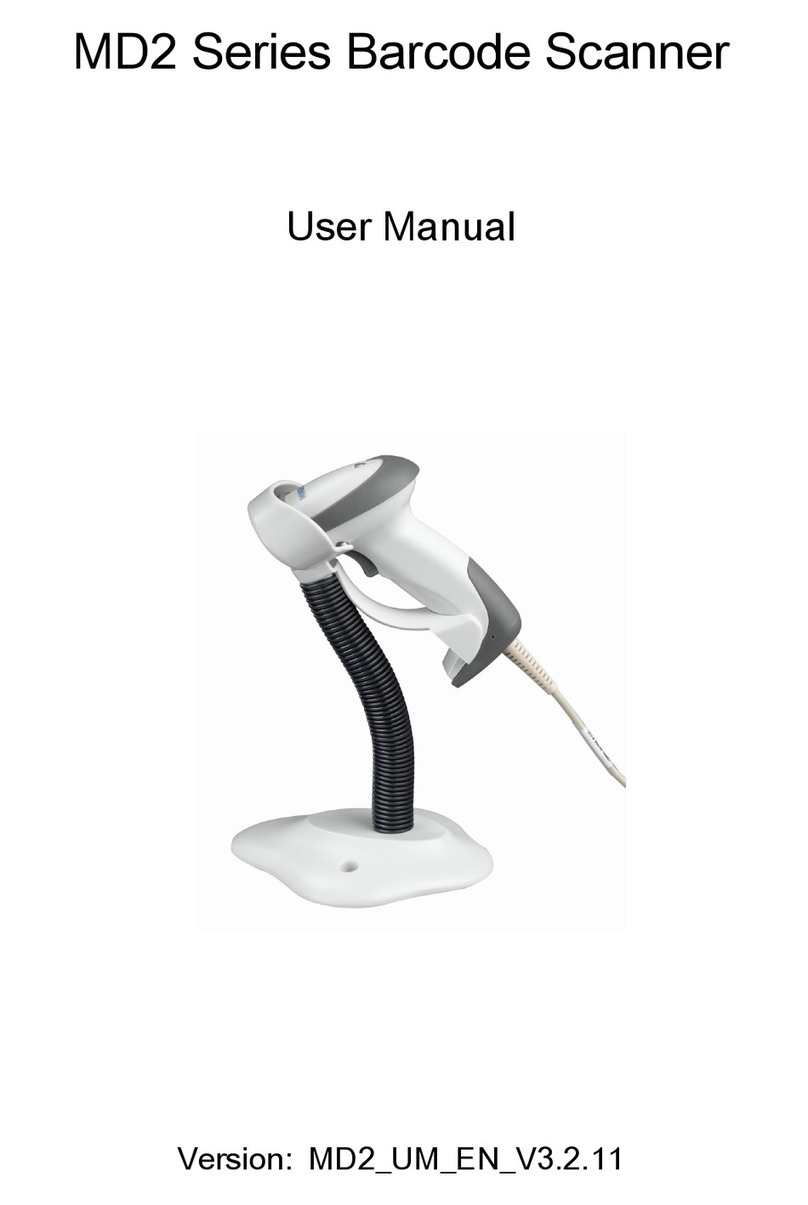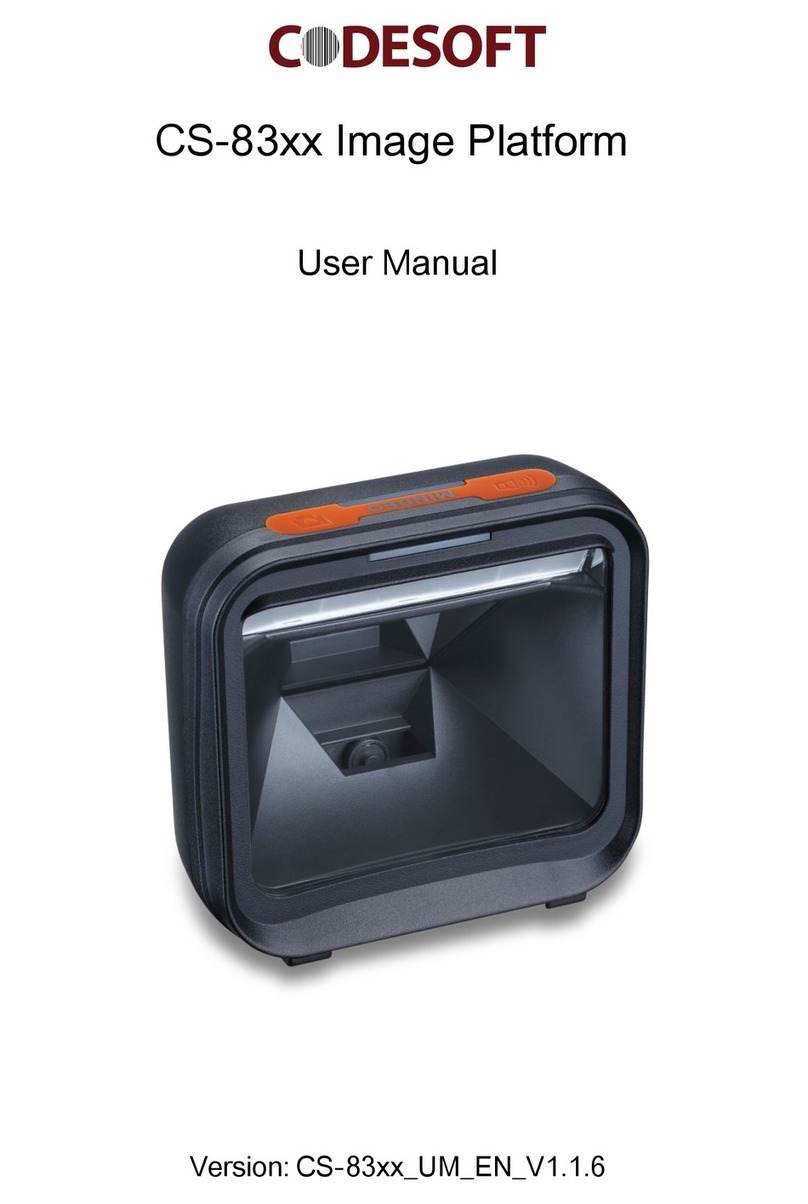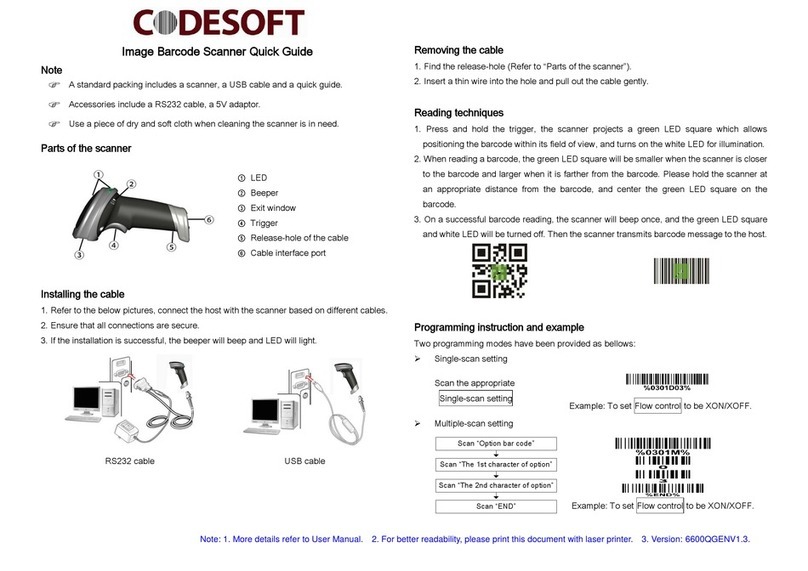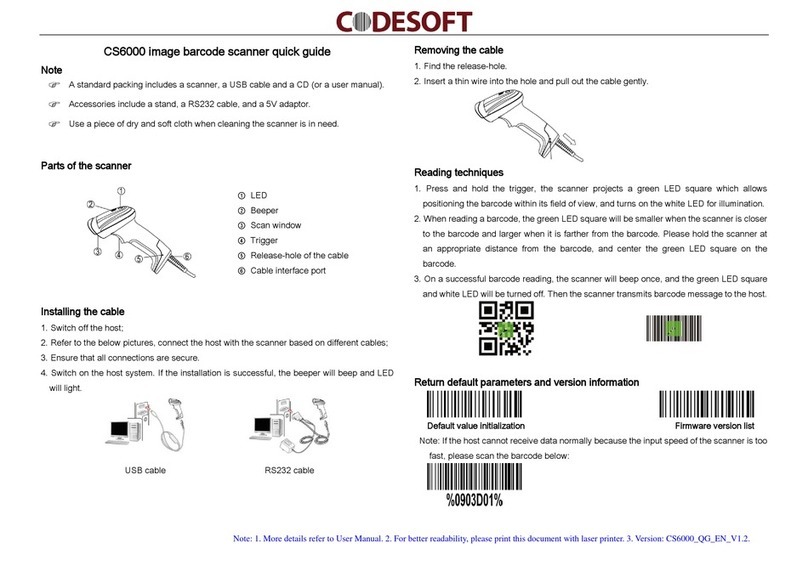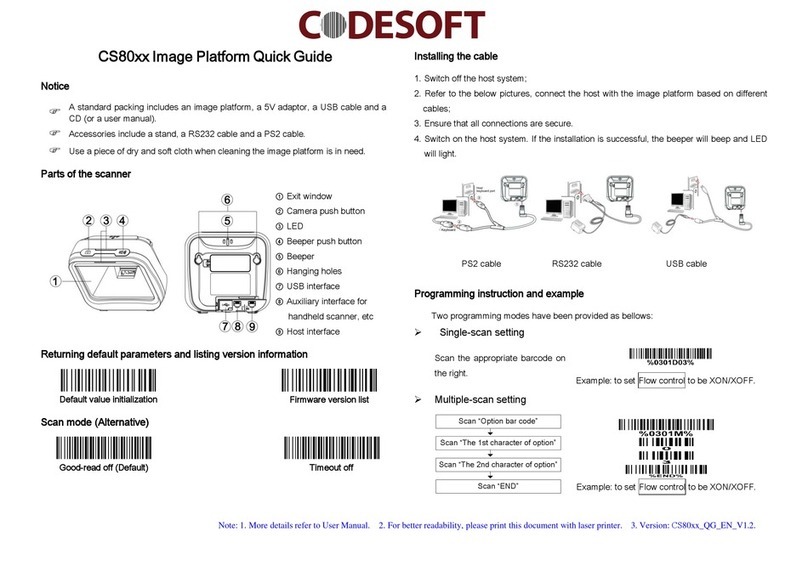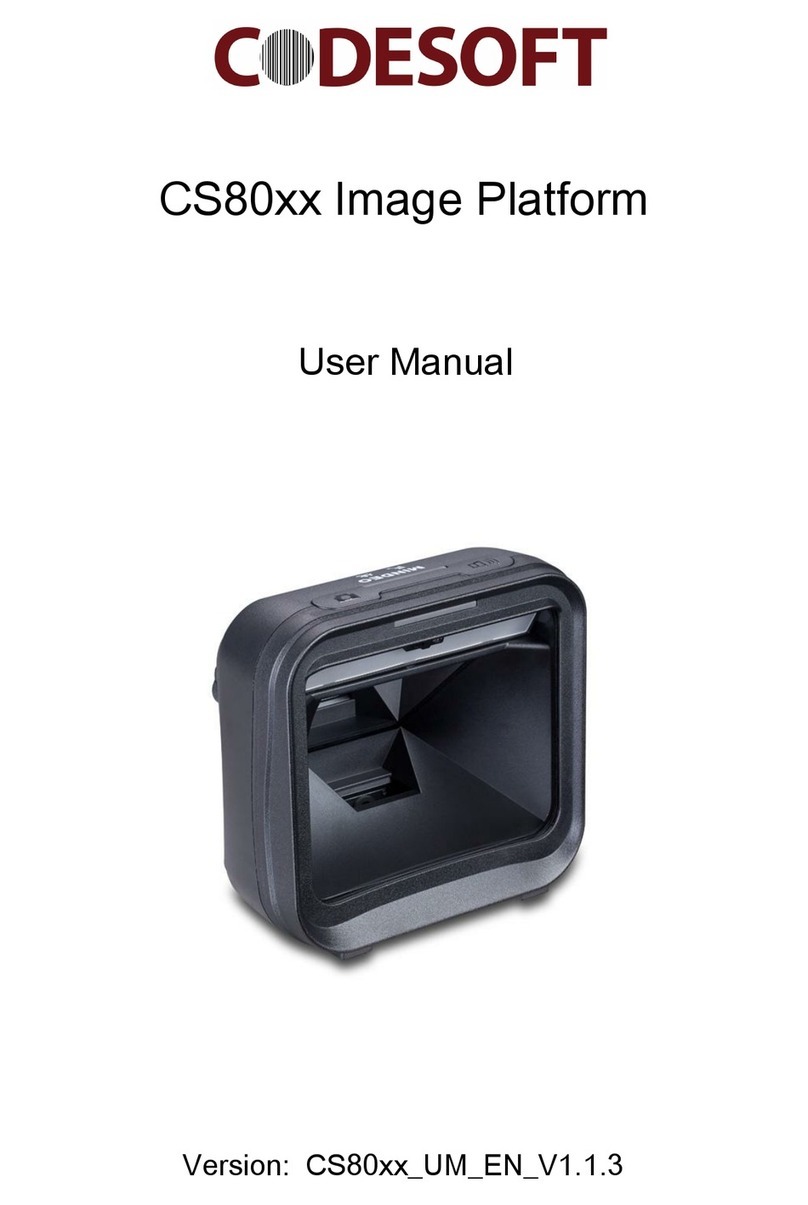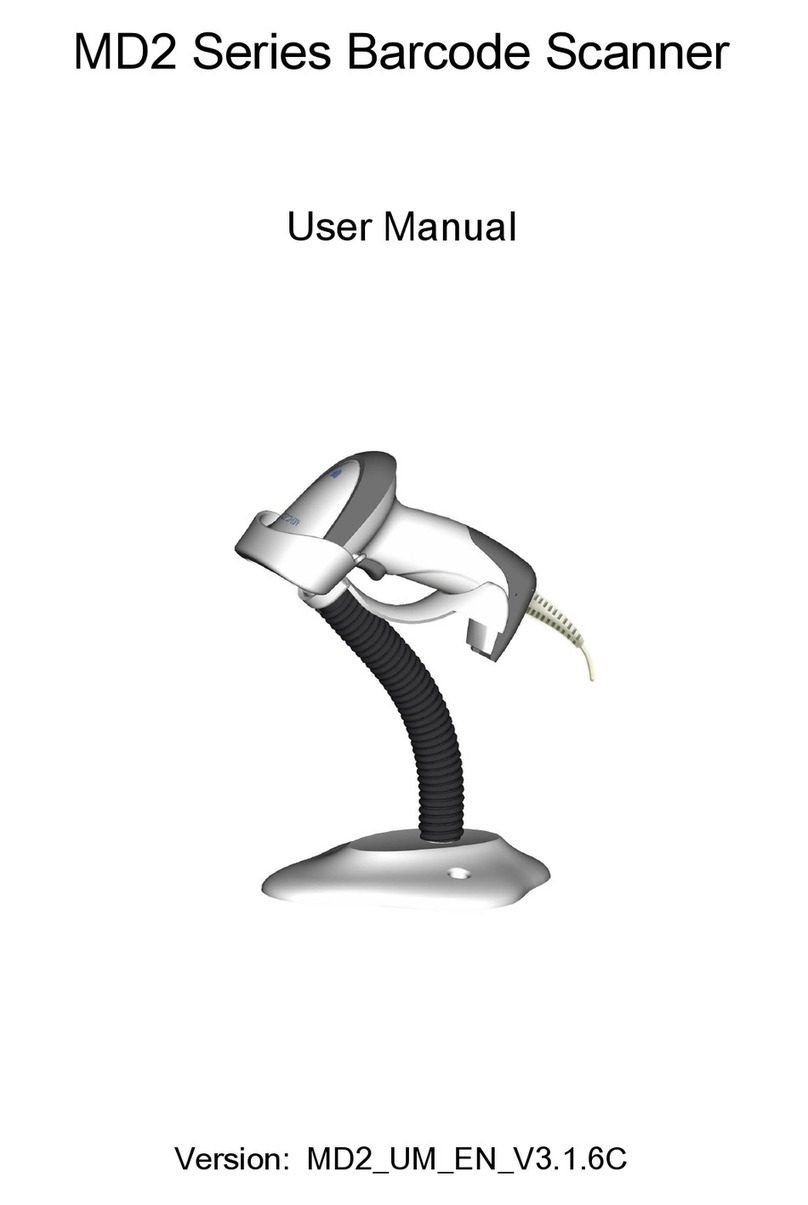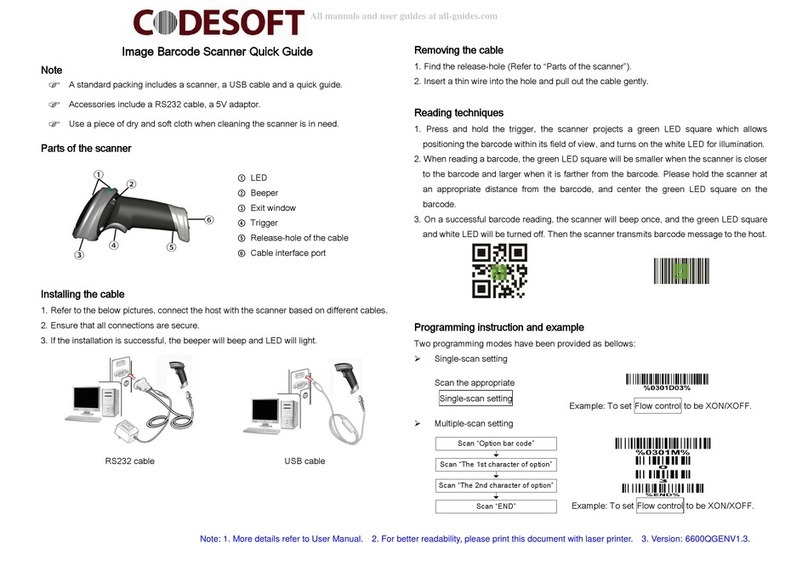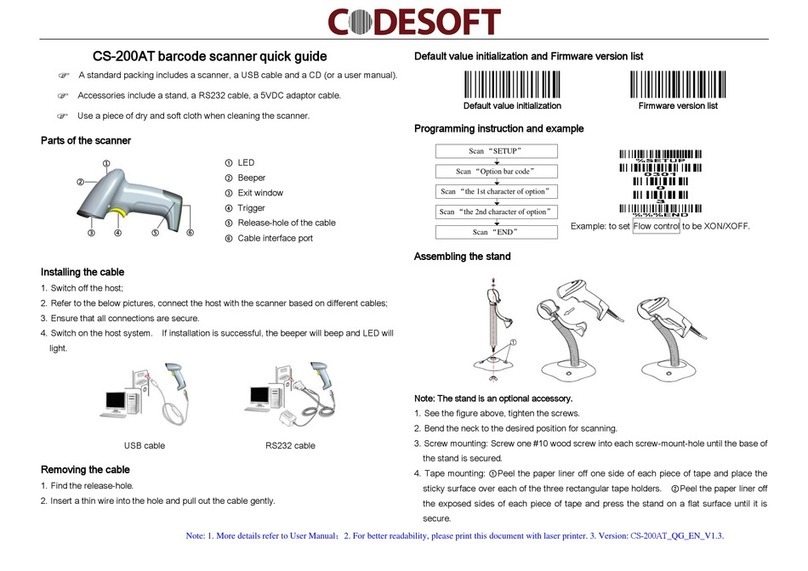Note: 1. More details refer to User Manual. 2. For better readability, please print this document with laser printer. 3. Version: MP83xx_QG_EN_V1.1.
Reading techniques
1. Move the barcode to close to the image platform.
2. In general, the reading range of the image platform is limited to 2-8cm regardless of the
size of the minimal element of the barcode.
3. On a successful reading, the beeper will beep and the LED will light. If no barcode closes
to the image platform in a moment, the image platform will go to sleep.
Field of view
Figure 2 Field of view –Front view
Assembling the stand
1. As shown in Figure 3, plug in two connection-arms to the two associated notches on the
bottom of the image platform.
2. As shown in Figure 4, well connect the image platform with the stand by tightening the
single screw.
3. As shown in Figure 5, adjust the image platform forward/backward for a desired position.
4. As shown in Figure 6, if you want to fix the stand on a table or other platform, you can
remove two plastic stopper on the stand (see ①), then fix the stand with a table with
appropriate screws.