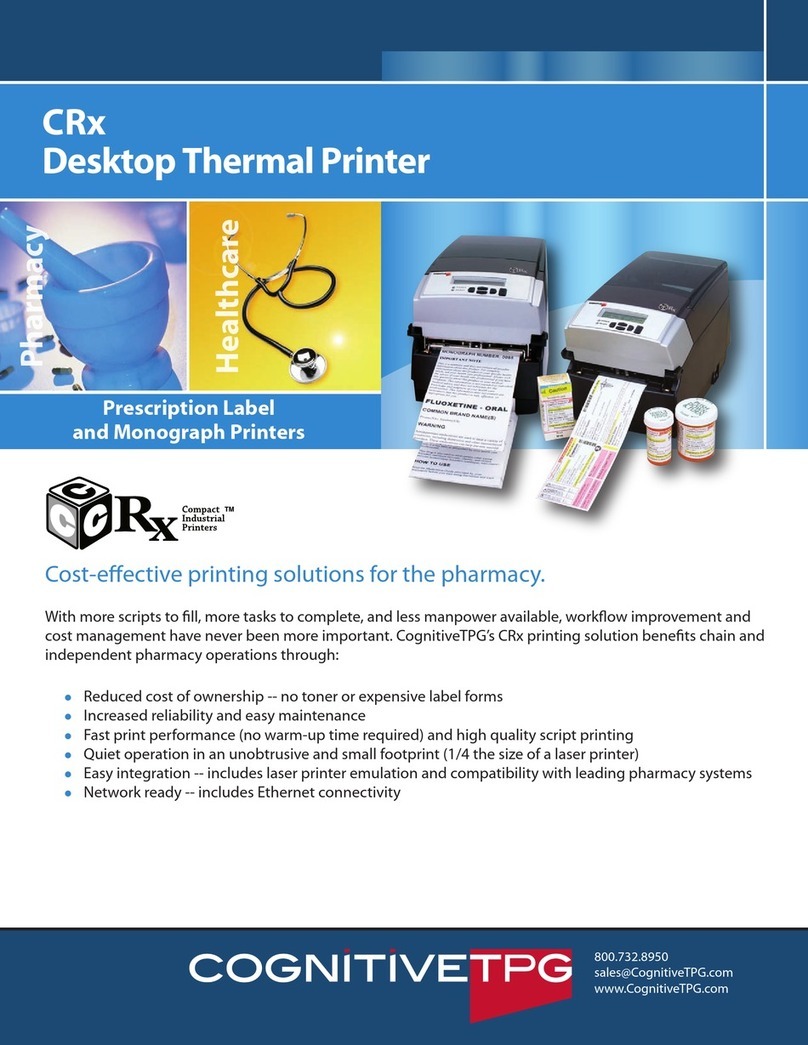CognitiveTPG Del Sol DD2423 User manual
Other CognitiveTPG Printer manuals

CognitiveTPG
CognitiveTPG ColorPOS A799 User manual

CognitiveTPG
CognitiveTPG DLXi User manual
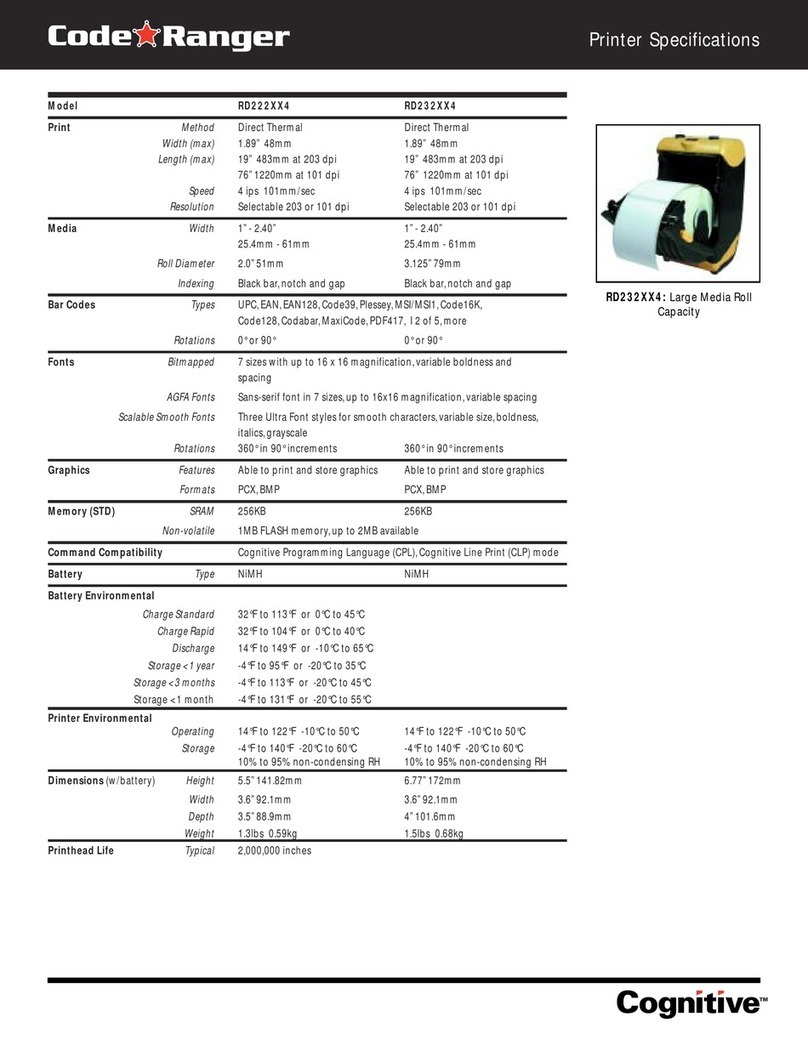
CognitiveTPG
CognitiveTPG Code Ranger RD222014 User manual

CognitiveTPG
CognitiveTPG A776 ColorPOS User manual

CognitiveTPG
CognitiveTPG A776 ColorPOS Operating instructions
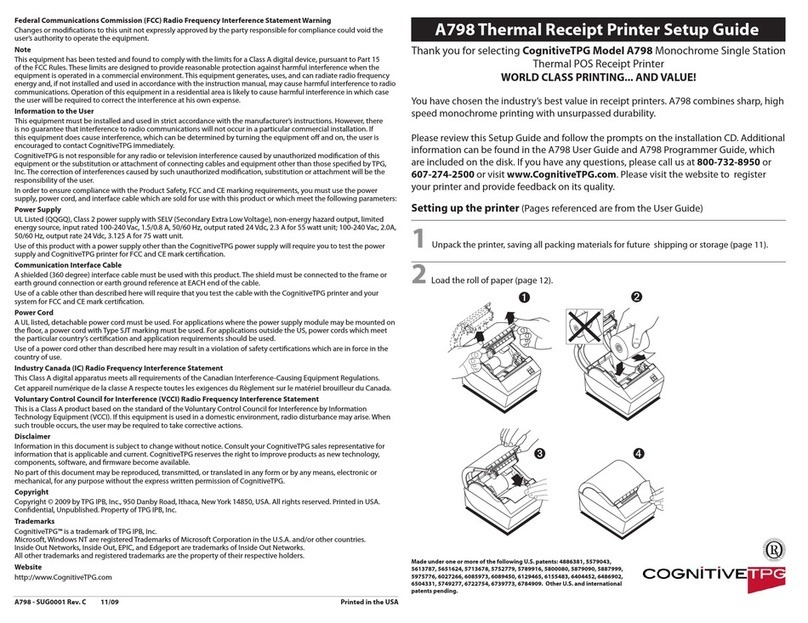
CognitiveTPG
CognitiveTPG A798 User manual
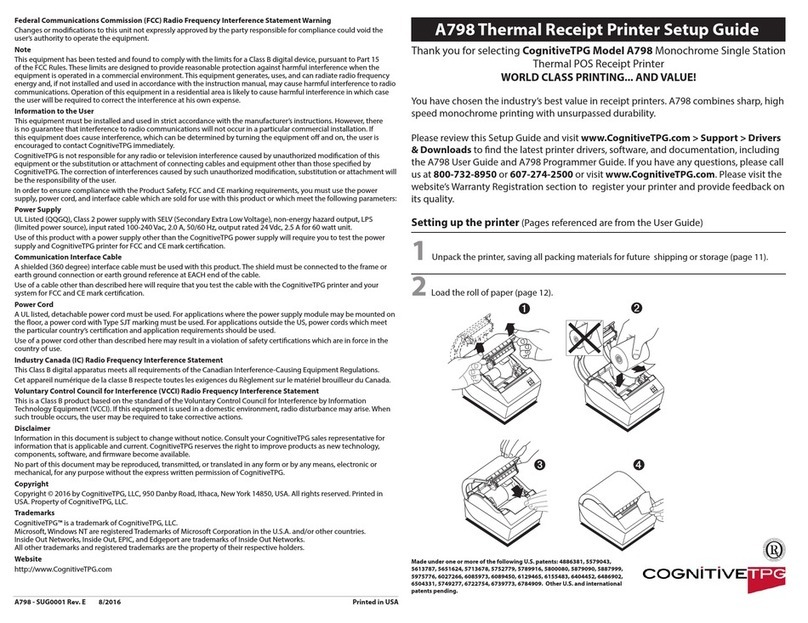
CognitiveTPG
CognitiveTPG A798 User manual

CognitiveTPG
CognitiveTPG A760 User manual
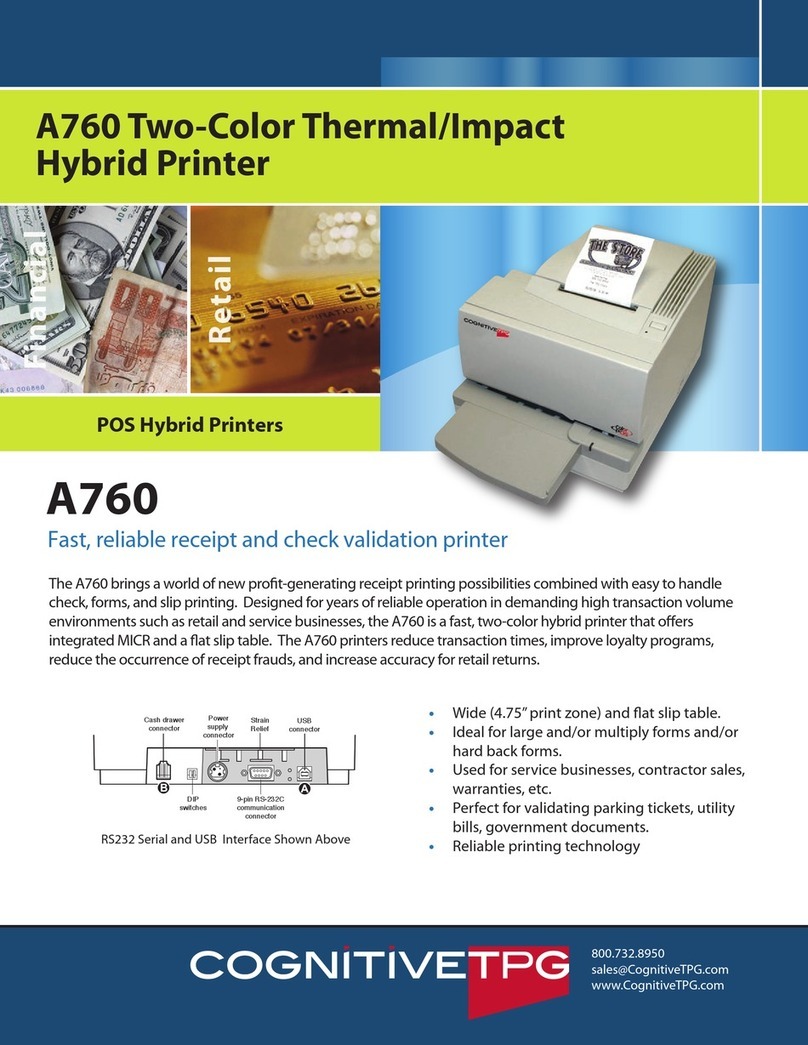
CognitiveTPG
CognitiveTPG A760 User manual

CognitiveTPG
CognitiveTPG A799II User manual

CognitiveTPG
CognitiveTPG A799II Operating instructions

CognitiveTPG
CognitiveTPG A798 User manual

CognitiveTPG
CognitiveTPG EZ-LP User manual

CognitiveTPG
CognitiveTPG A798 User manual

CognitiveTPG
CognitiveTPG A798II User manual

CognitiveTPG
CognitiveTPG A798 User manual

CognitiveTPG
CognitiveTPG EZ-LP User manual

CognitiveTPG
CognitiveTPG Advantage LX User manual

CognitiveTPG
CognitiveTPG ColorPOS A799 User manual

CognitiveTPG
CognitiveTPG ColorPOS A799 User manual