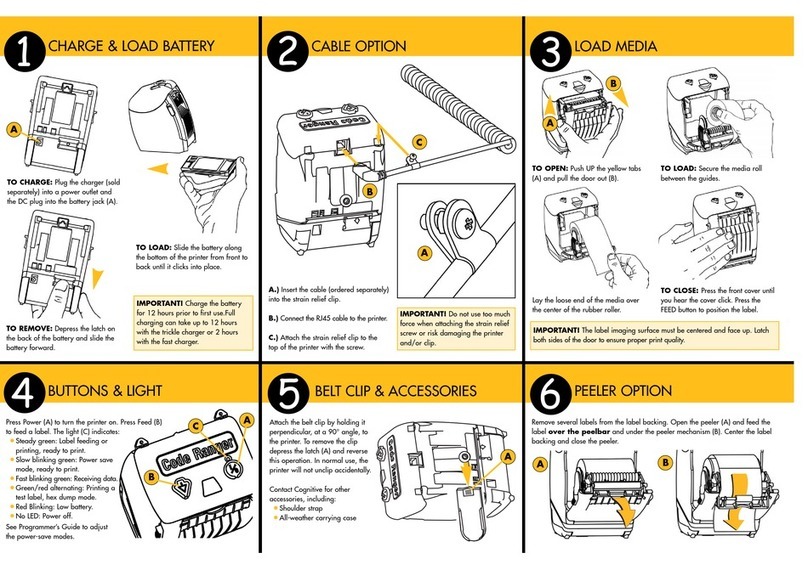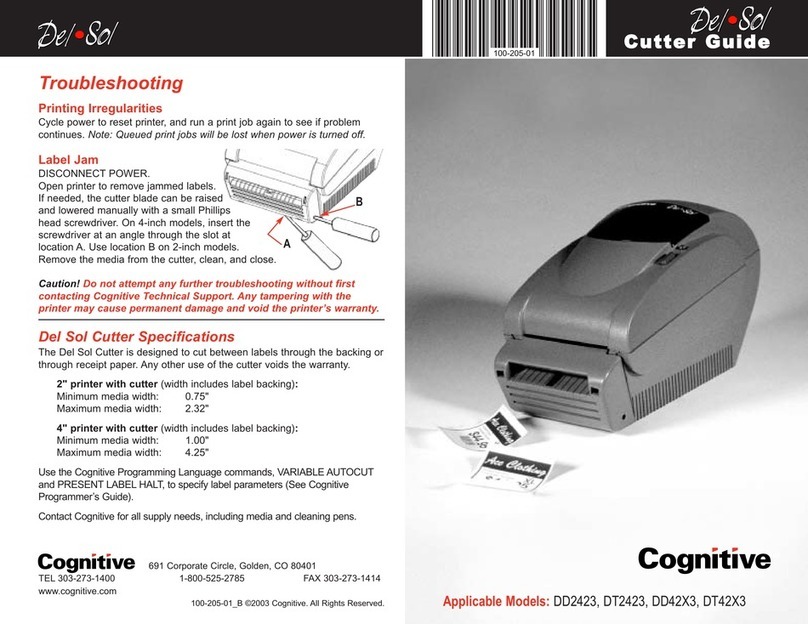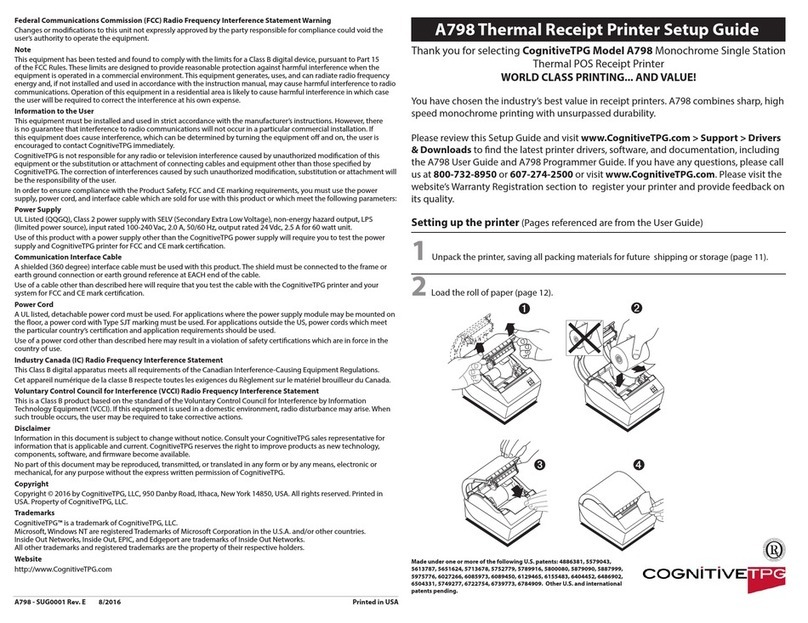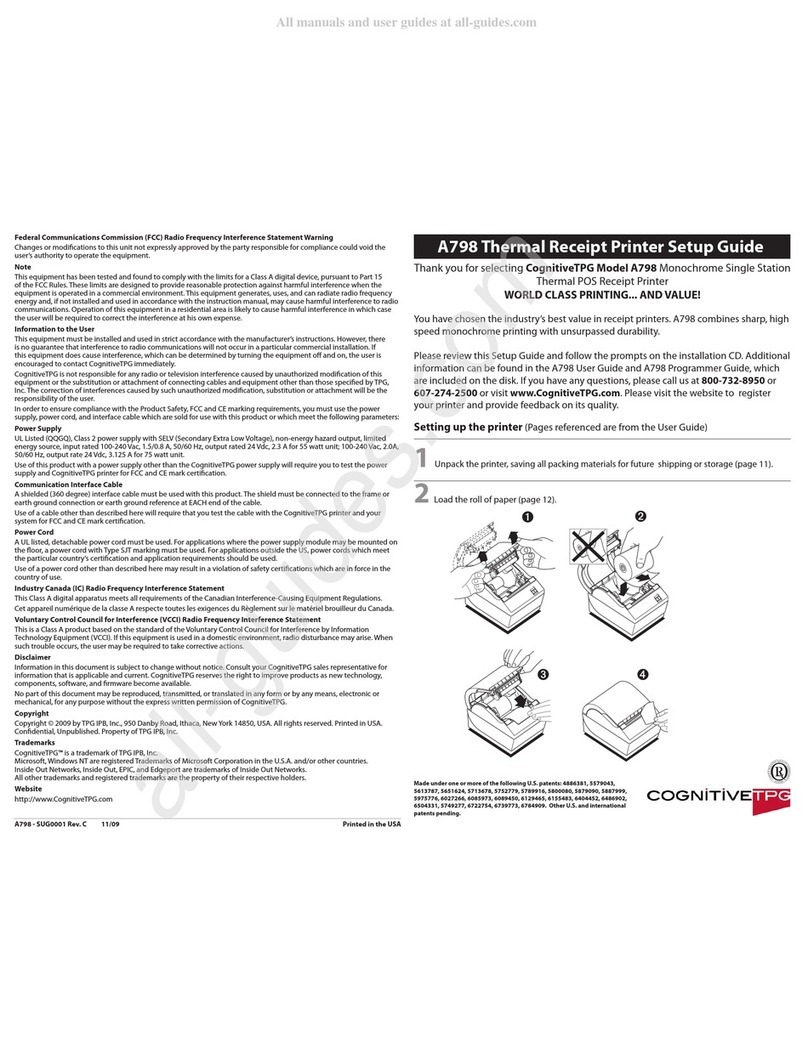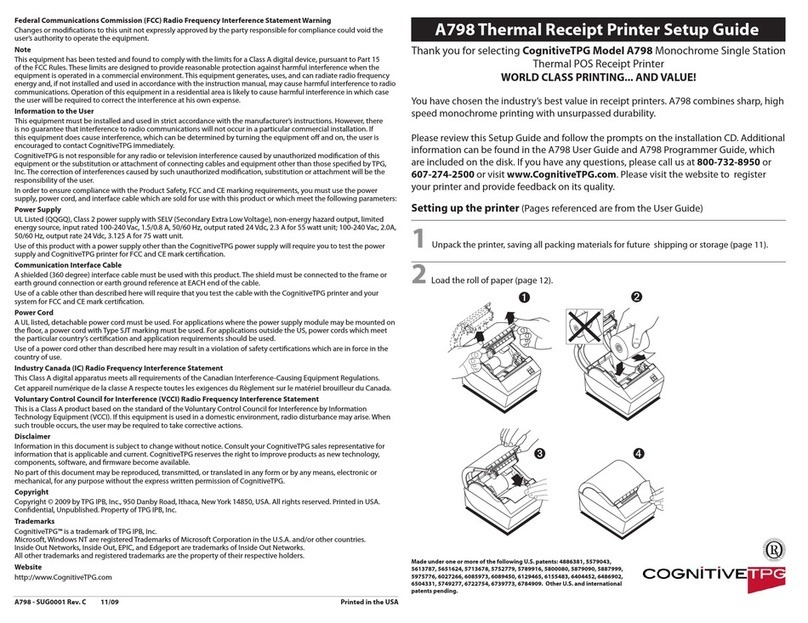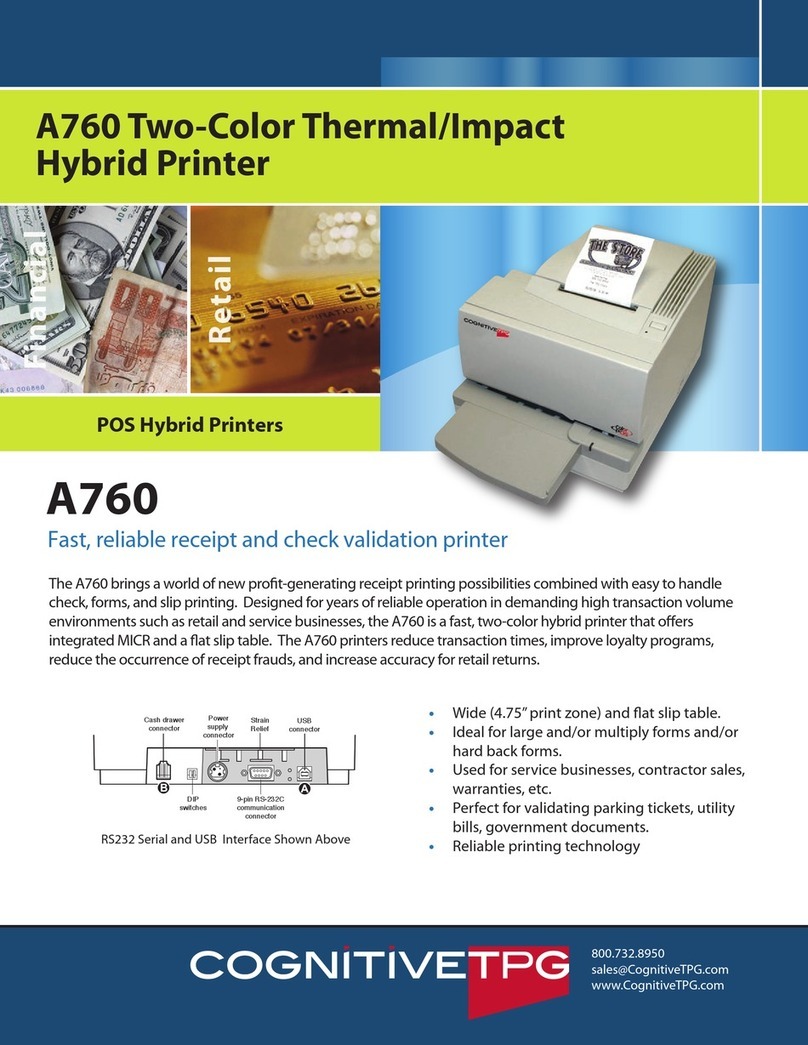CognitiveTPG Headquarters
25 Tri-State International,Suite 200, Lincolnshire,IL 60069
Toll Free:800-732-8950 Phone: 847-383-7900 Fax: 847-383-7949
www.CognitiveTPG.com
Copyright 2008 CognitiveTPG.All Rights Reserved.
Technical Specifications
A798
The Champion of Value-Priced POS Printers
PRINT
Method Direct Thermal
Speed (Monochrome) 150 mm/sec
Resolution 203 DPI
Knife Self-sharpening ceramic rotary
Receipt (Columns) 44/56
MEDIA
Paper Roll Diameter 3.1”x 3.55”(80 mm x 90 mm)
Other PaperWidths 58, 60, 82.5 mm
Paper Low Not Available
MEMORY RAM - 128 KB, Flash - 2 MB
COMMUNICATIONS
25-Pin RS-232 Serial Yes
9-Pin RS-232 Serial Yes, in Dual Interface
Parallel Yes (non-RoHS)
USB Version 2.0 compatible in Dual Interface
Powered USB Yes
Ethernet No
RELIABILITY
MCBF Printlines 60 million
MCBF Knife Cuts 2.3 million
Warranty 2 years
CASH DRAWER SUPPORT 1 connector drives up to 2 cash drawers
ELECTRICAL
Operating Voltage DC 24V
Power Supply External; Optional
Power Consumption 2.3 A with active power management system
DIMENSIONS
Footprint 5.65”x 7.27”(144 mm x 185 mm (266 sq. cm))
Height 5.27”(134 mm)
Weight 4 lbs. (1.53 kg)
CABINET COLORS Beige, Dark Gray, Black
RECEIPT GRAPHICS
ReceiptWare
TM
Compatible* No. Logos can be added via the application
OPTIONAL ACCESSORIES Spill-resistant cover, Wall mount bracket
Fast Monochrome Printing
Sharp 203 dpi thermal printing, with print speeds of 150
mm/sec, improves transaction productivity and customer
satisfaction.
Rugged and Reliable Design
Full steel modular frame built around our legendary rugged
print mechanism. The steel frame adds strength and stability,
extending component life. Combined with CognitiveTPG’s
exclusive, self-sharpening ceramic knife, the A798 oers the
industry’s best combination of printhead and autocutter
reliability.
Versatile Modular Conguration
The modular design of the A798 means faster delivery and the
best price/performance value in POS printers. The A798 is also
backwards-compatible with earlier models and many
competitive printers.
Ease of Use and Versatility
The A798 oers a small footprint to save valuable space and is
designed for easy drop-in paper loading. The installation CD
gives the choice of easy and fast basic installation or
sophisticated custom installation options.
Increased Spill Resistance
The A798 was designed to withstand actual POS environments.
It features a liquid dam and unique drainage features for
uninterrupted printing.
7.28” 5.57”
5.28”
Meets strict European standards, such as RoHS &
WEEE compliance, for non-toxicity of components
and recyclability.
105-328-01 RevB