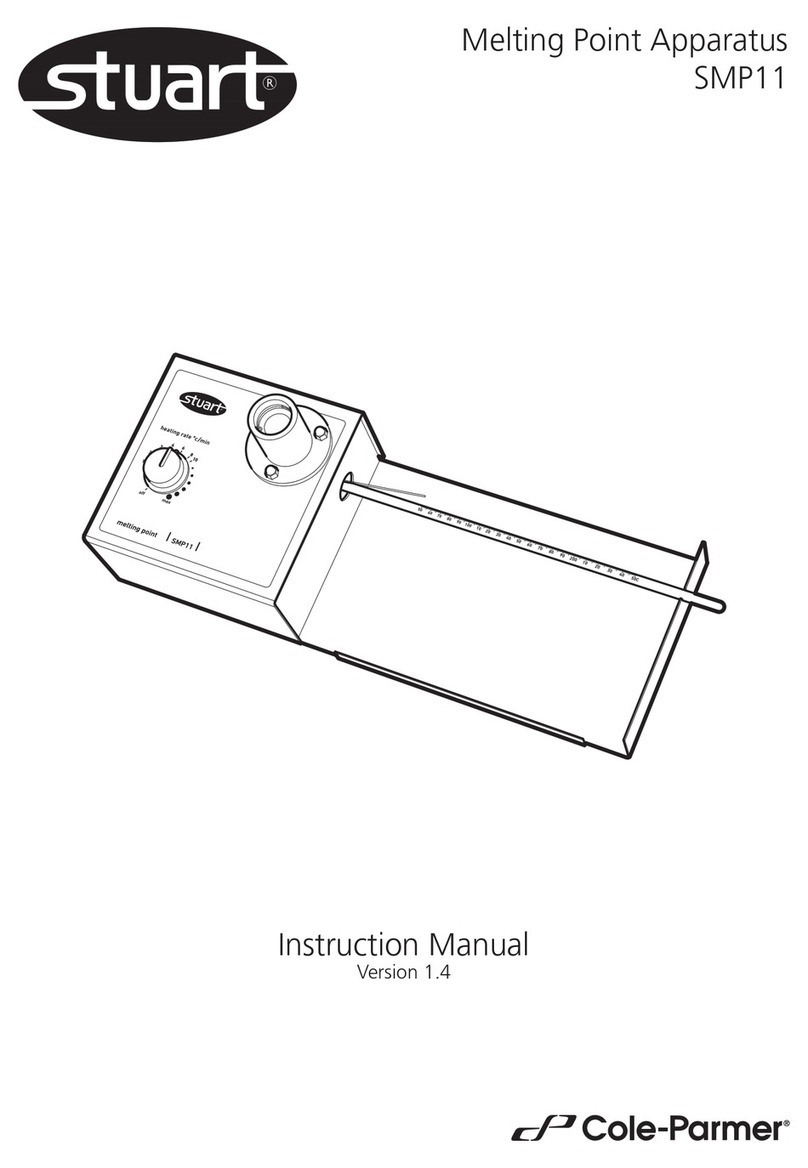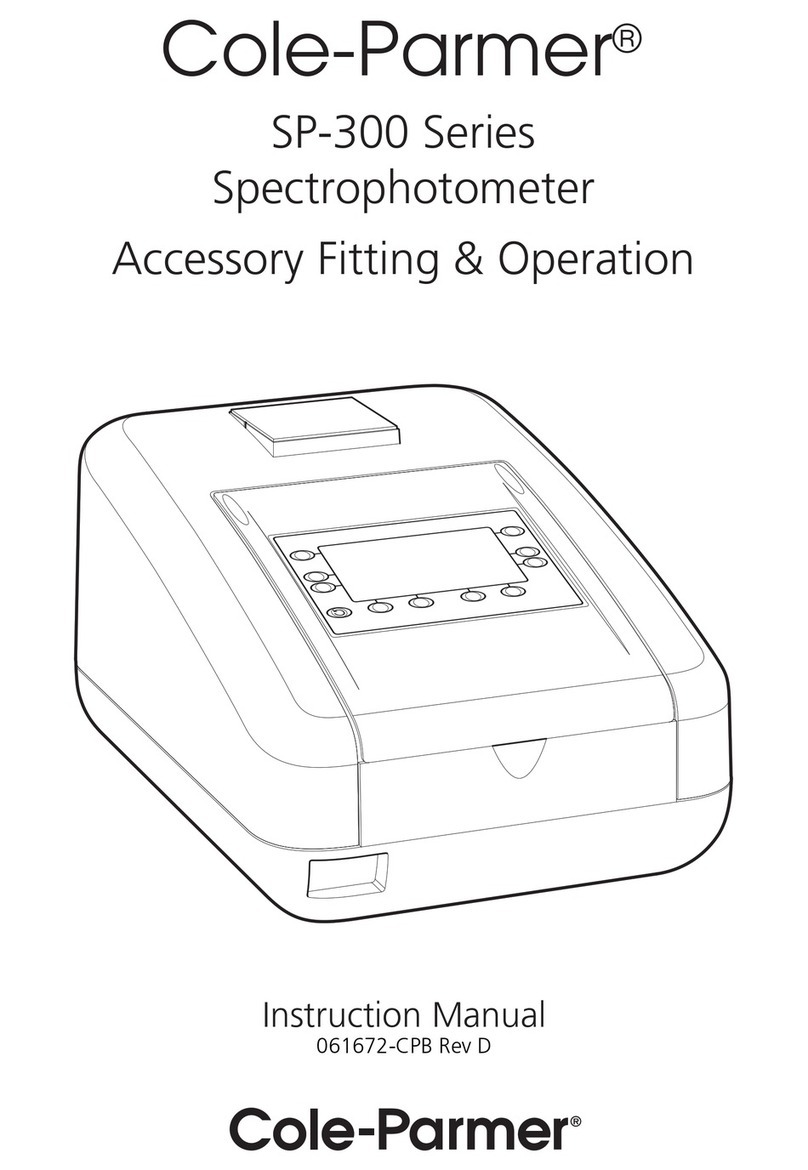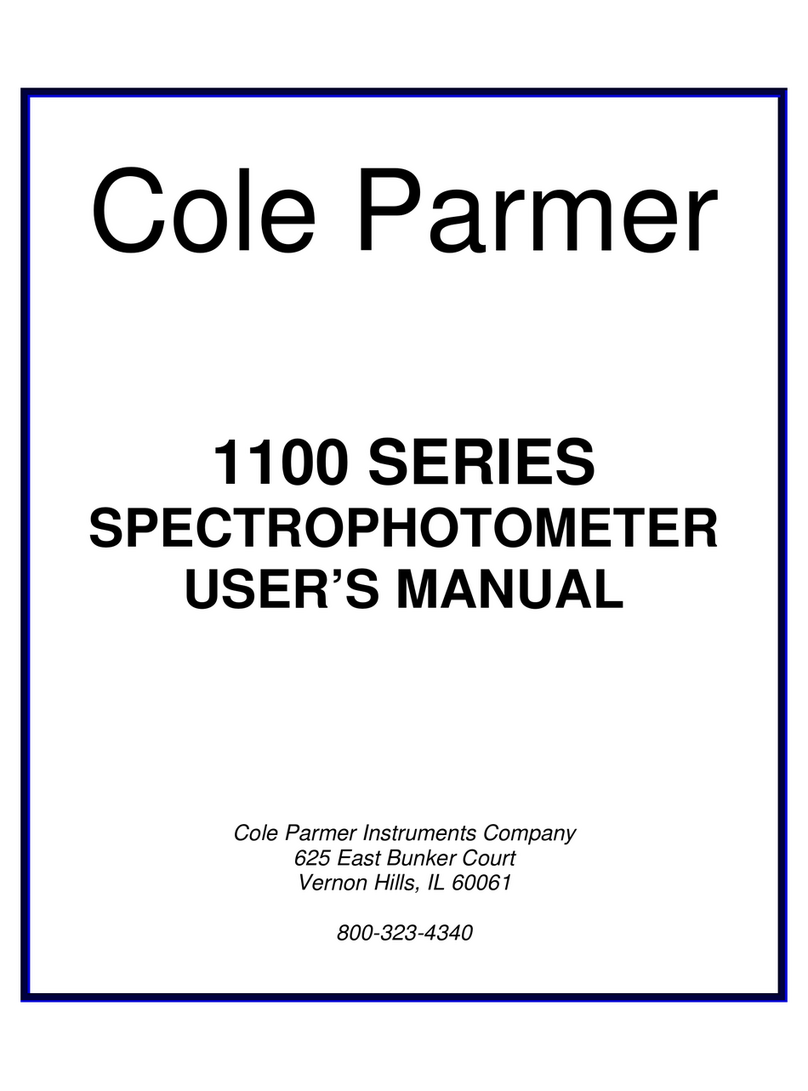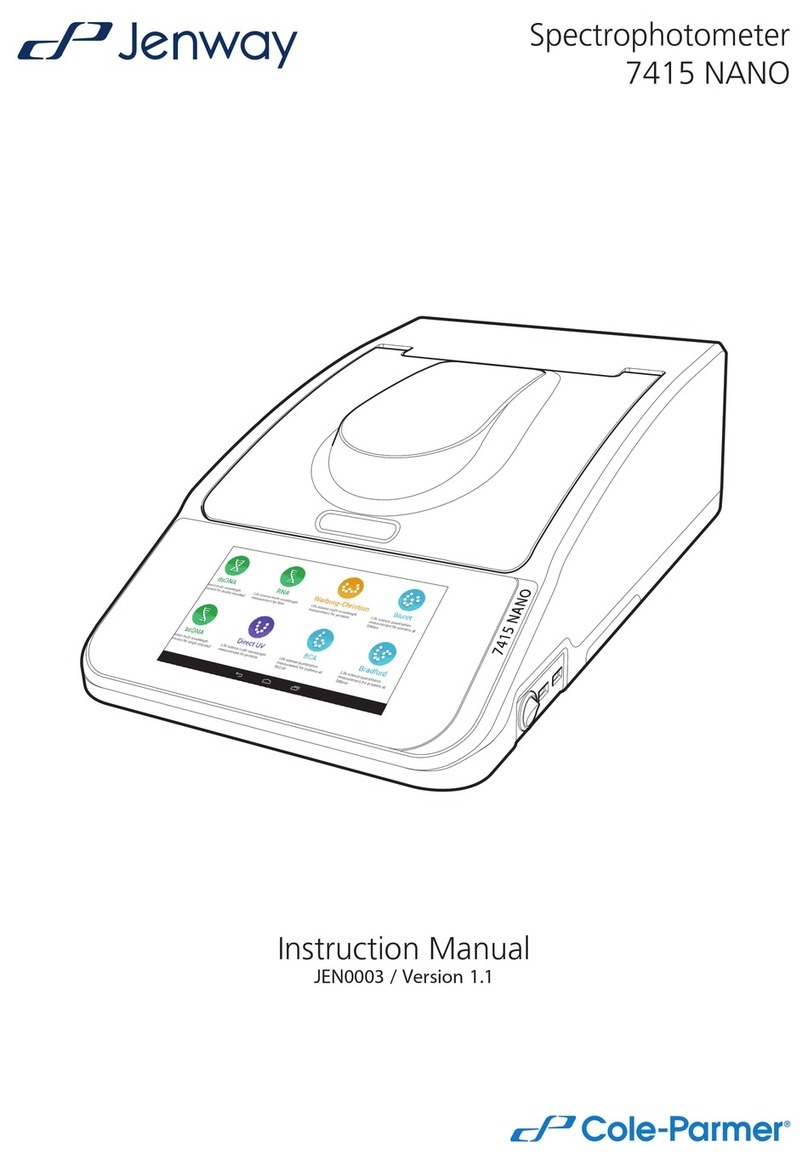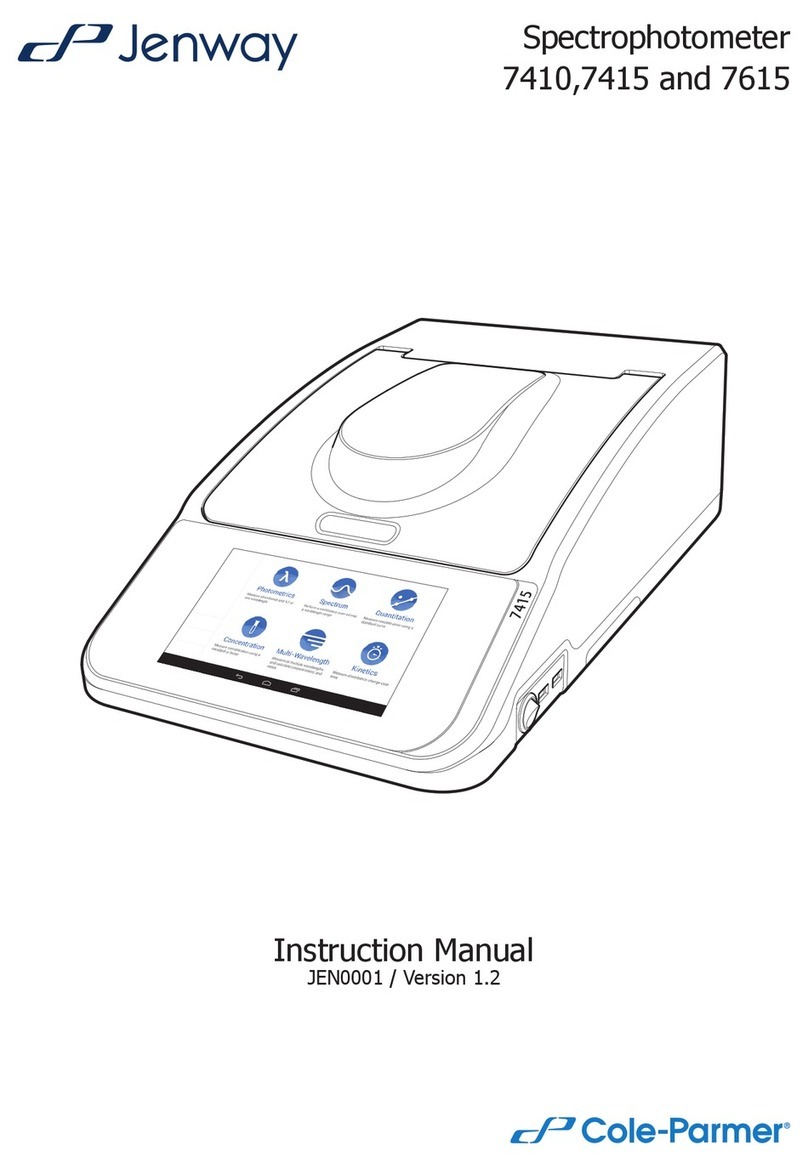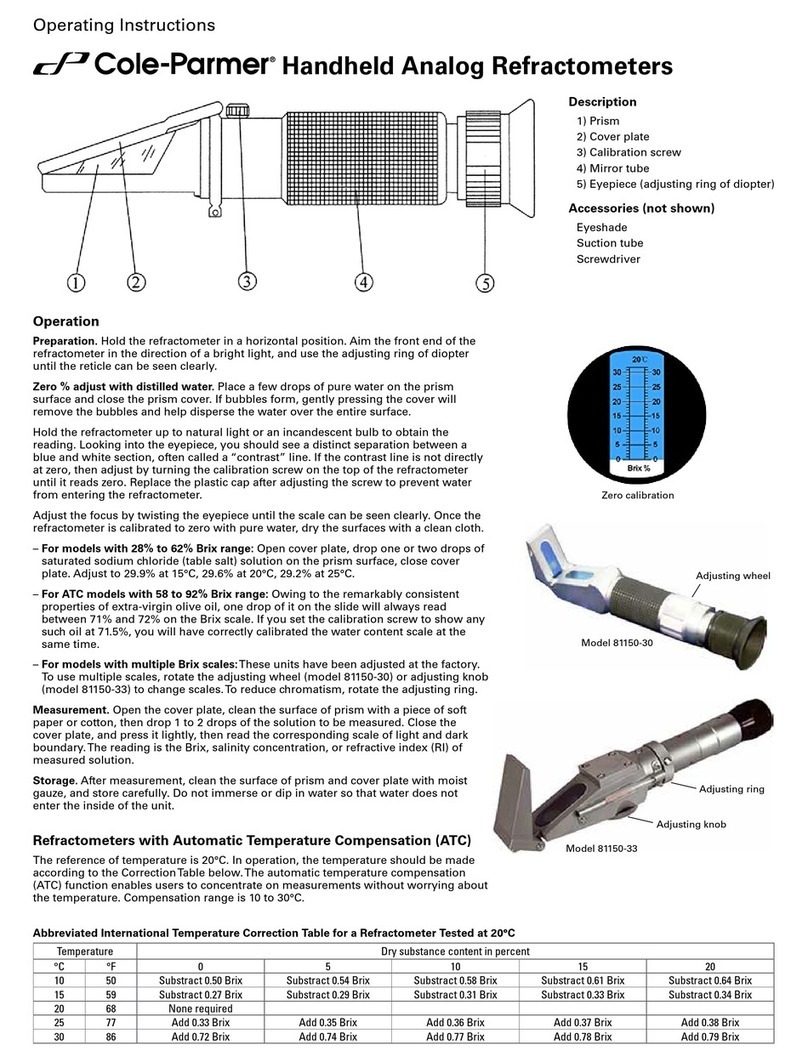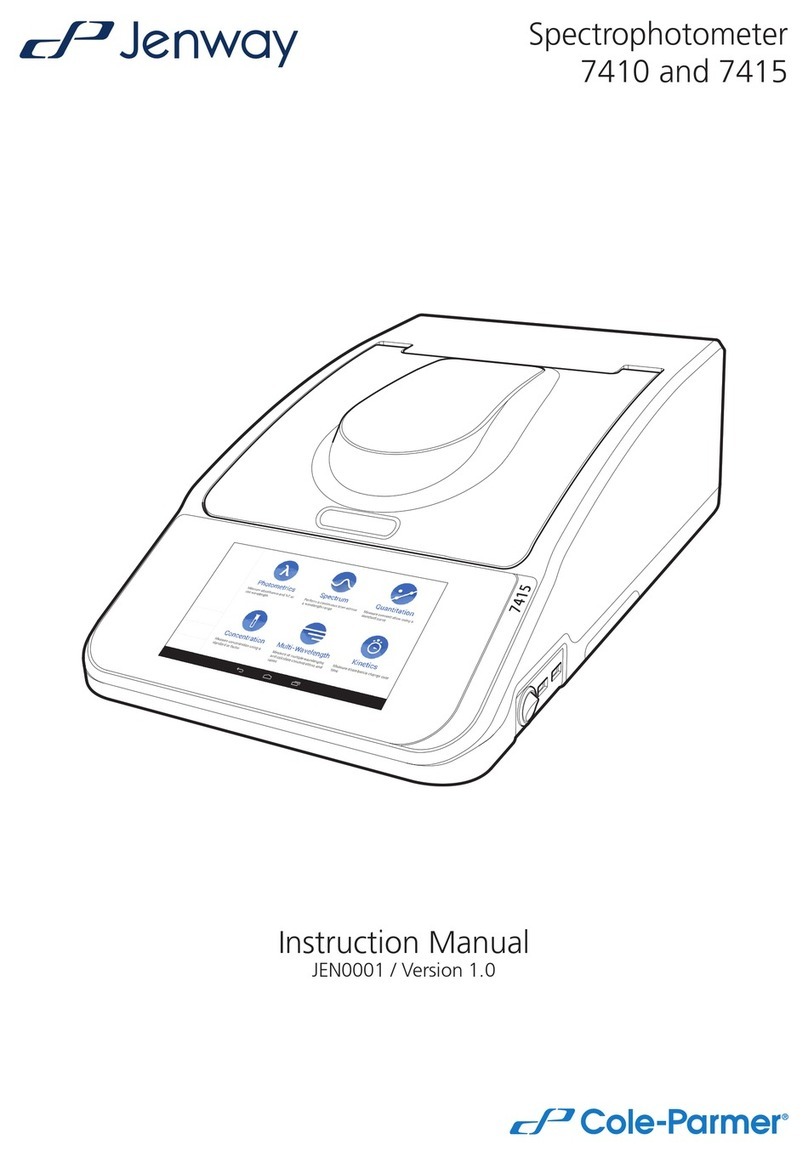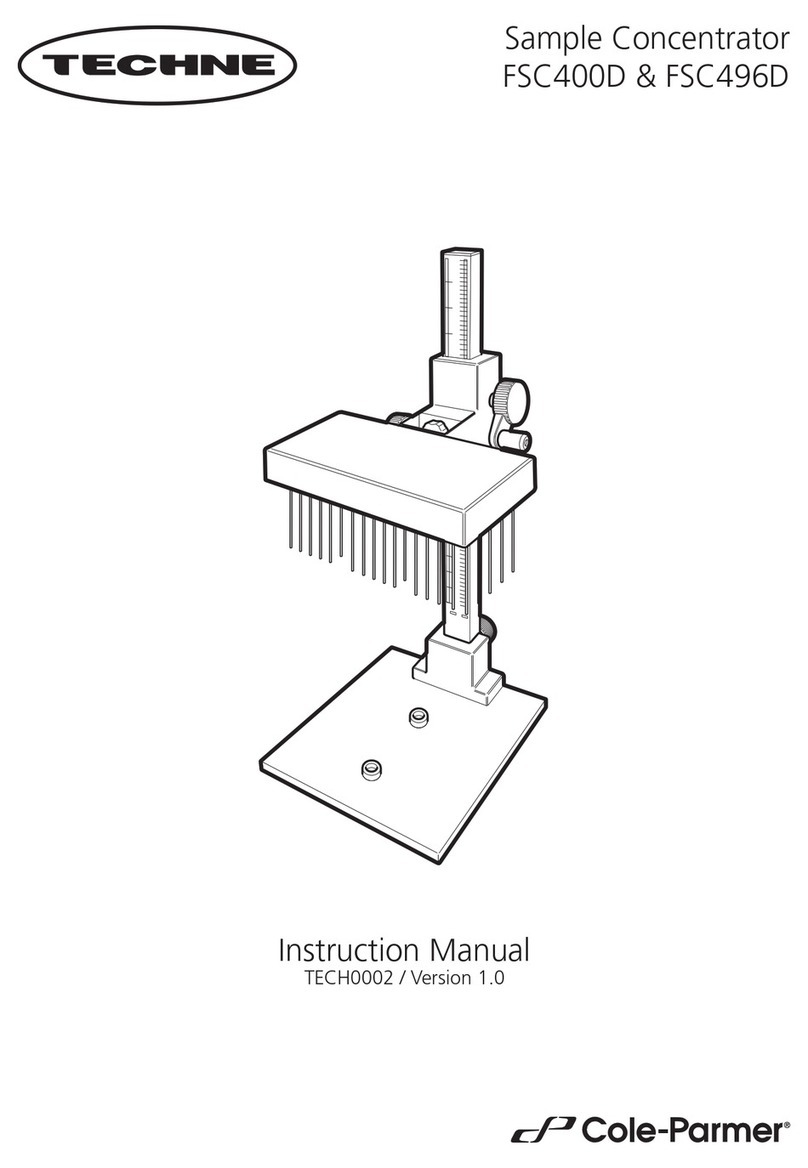Page 1 of 60
1.0 CONTENTS
1.0
CONTENTS ........................................................................................................................ 1
2.0
INTRODUCTION................................................................................................................. 3
3.0
SET UP............................................................................................................................... 4
3.1
UNPACKING AND SETTING UP YOUR ANALYZER....................................................................................4
3.2
ASSEMBLING THE ANALYZER.................................................................................................................... 5
3.3
LEVELING THE ANALYZER..........................................................................................................................6
3.4
WARM-UP TIME............................................................................................................................................6
3.5
LOCATING AND PROTECTING YOUR ANALYZER..................................................................................... 7
3.6
SAFETY.........................................................................................................................................................8
4.0
DISPLAY and KEYPAD.................................................................................................... 11
4.1
NUMERIC ENTRY METHOD.......................................................................................................................13
5.0
REAR PANEL INTERFACES............................................................................................ 14
5.1
POWER .......................................................................................................................................................14
5.2
DATA INTERFACE ......................................................................................................................................14
5.3
SECURITY LOCK ........................................................................................................................................14
6.0
BASIC OPERATION......................................................................................................... 15
6.1
SETUP OF METHOD...................................................................................................................................15
6.1.1
MANUALLY SETTING TEST PROCEDURES.................................................................................17
6.1.2
PRINT CURRENT SETTINGS.........................................................................................................20
6.2
STORE TEST SETTINGS...........................................................................................................................20
6.3
RECALL TEST SETTINGS ..........................................................................................................................22
6.4
DELETE TEST SETTINGS ..........................................................................................................................23
6.5
REVIEW TEST SETTINGS.........................................................................................................................23
7.0
RUNNING A TEST............................................................................................................ 24
8.0
PRINT RESULTS.............................................................................................................. 27
8.1
PRINTING FINAL TEST RESULTS .............................................................................................................27
10.0
ANALYZER MENUS......................................................................................................... 28
10.1
SUPERVISOR MENUS................................................................................................................................29
10.1.1
SERIAL INTERFACE PARAMETERS.............................................................................................30
10.1.2
SETUP PARAMETERS ................................................................................................................... 31
10.1.3
CALIBRATION.................................................................................................................................33
10.1.3.1
MASS CALIBRATION......................................................................................................................33
10.1.3.2
TEMPERATURE CALIBRATION.....................................................................................................34
10.1.3.3
CALIBRATION REPORT.................................................................................................................37
10.1.4
PASSCODES ..................................................................................................................................38
10.1.4.1
FORGOTTEN PASSCODES...........................................................................................................38
11.0
SERIAL INTERFACE........................................................................................................ 39
11.1
RS-232 HARDWARE...................................................................................................................................39
11.3
INPUT COMMANDS ....................................................................................................................................39
11.4
PRINTING RESULTS...................................................................................................................................40
11.5
ANALYZER CONFIGURATION THROUGH THE SERIAL INTERFACE .....................................................43
11.5.1
TEST PARAMETERS......................................................................................................................43
11.5.2
BALANCE SETUP PARAMETERS..................................................................................................44
11.5.3
ANALYZER RECALL PARAMETERS .............................................................................................45
11.5.4
REQUEST VALUES OF PARAMETERS........................................................................................45
11.6
CONTINUOUS OUTPUT..............................................................................................................................46
12.0
SPECIFICATIONS & FEATURES..................................................................................... 47
13.0
MENU STRUCTURE......................................................................................................... 49
14.0
SAMPLE PREPARATION................................................................................................. 53
15.0
GUIDANCE NOTES.......................................................................................................... 55
© 2022