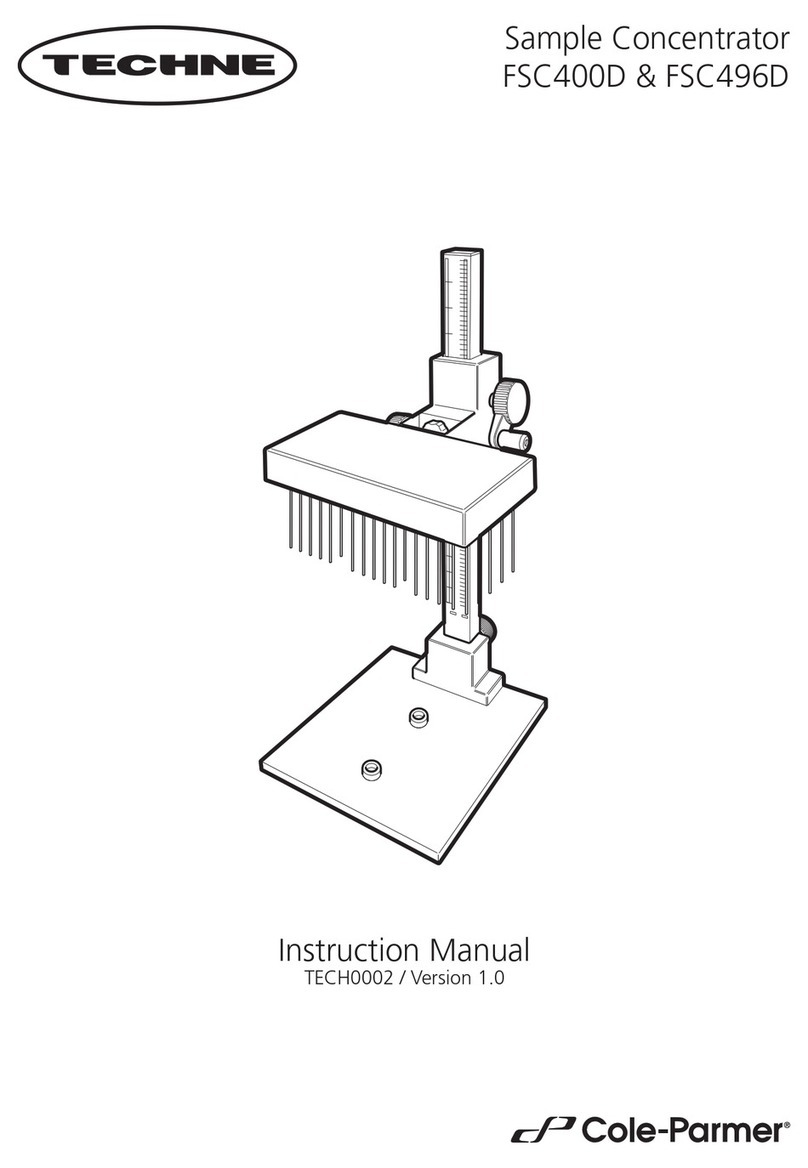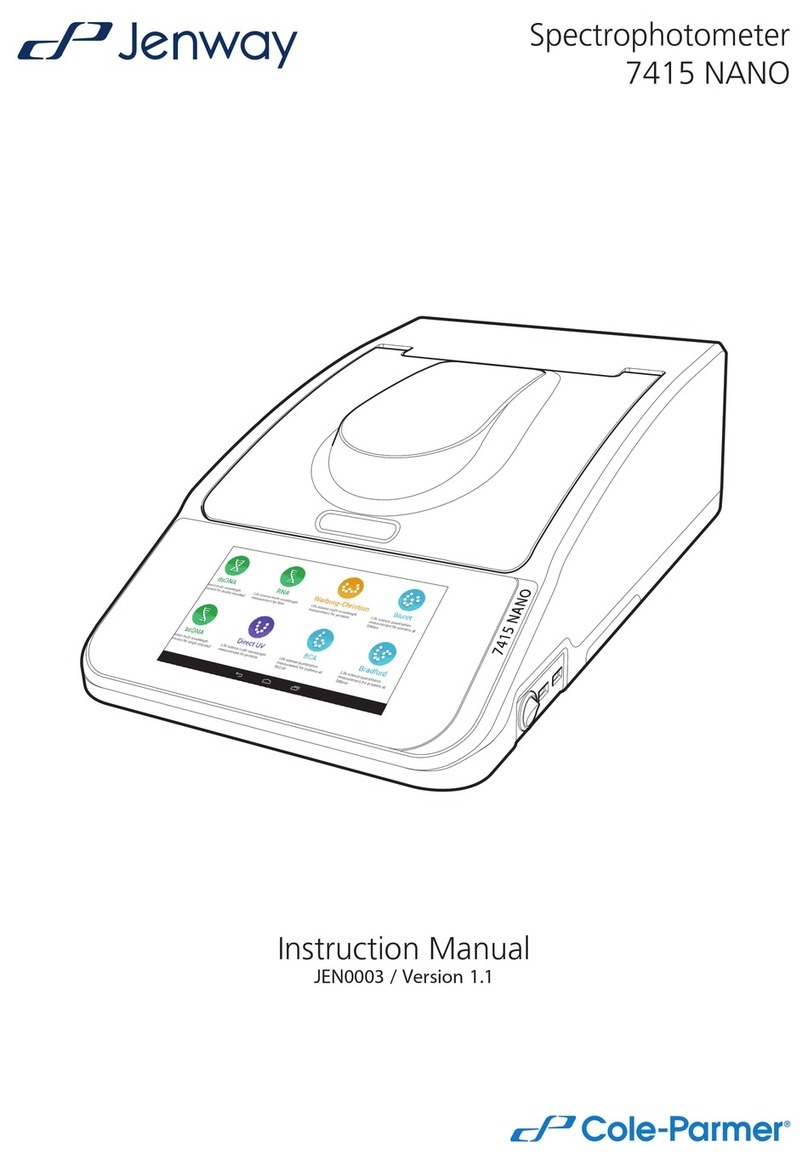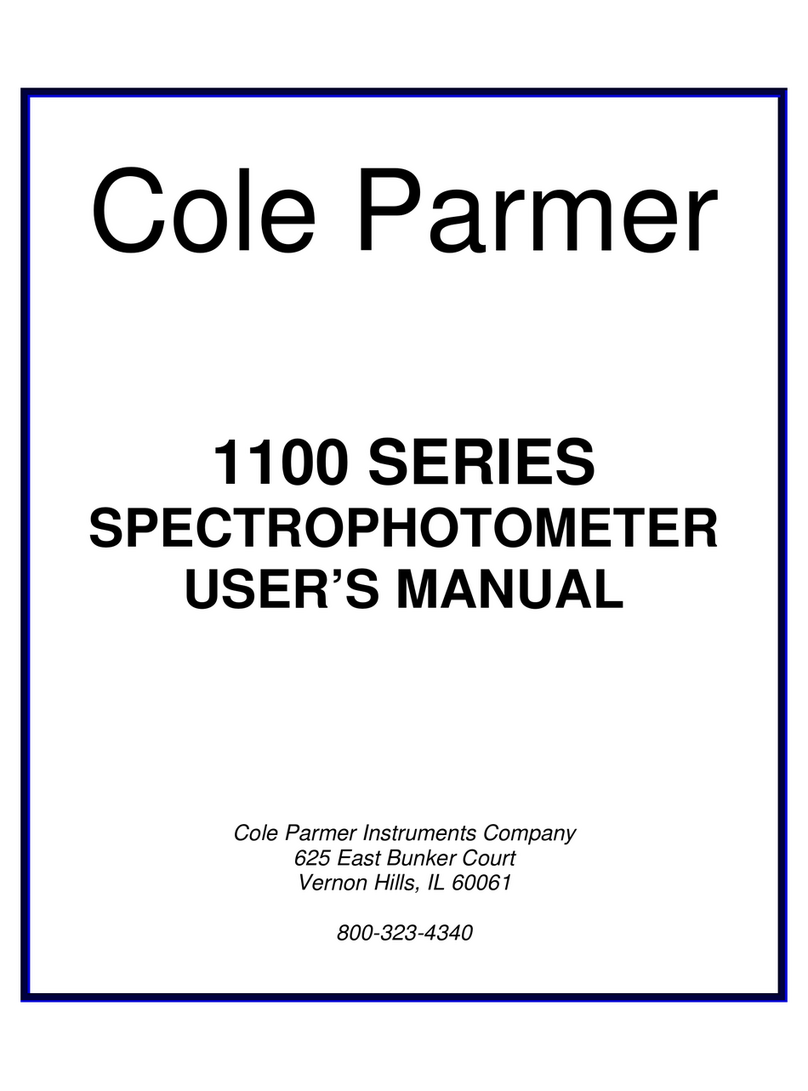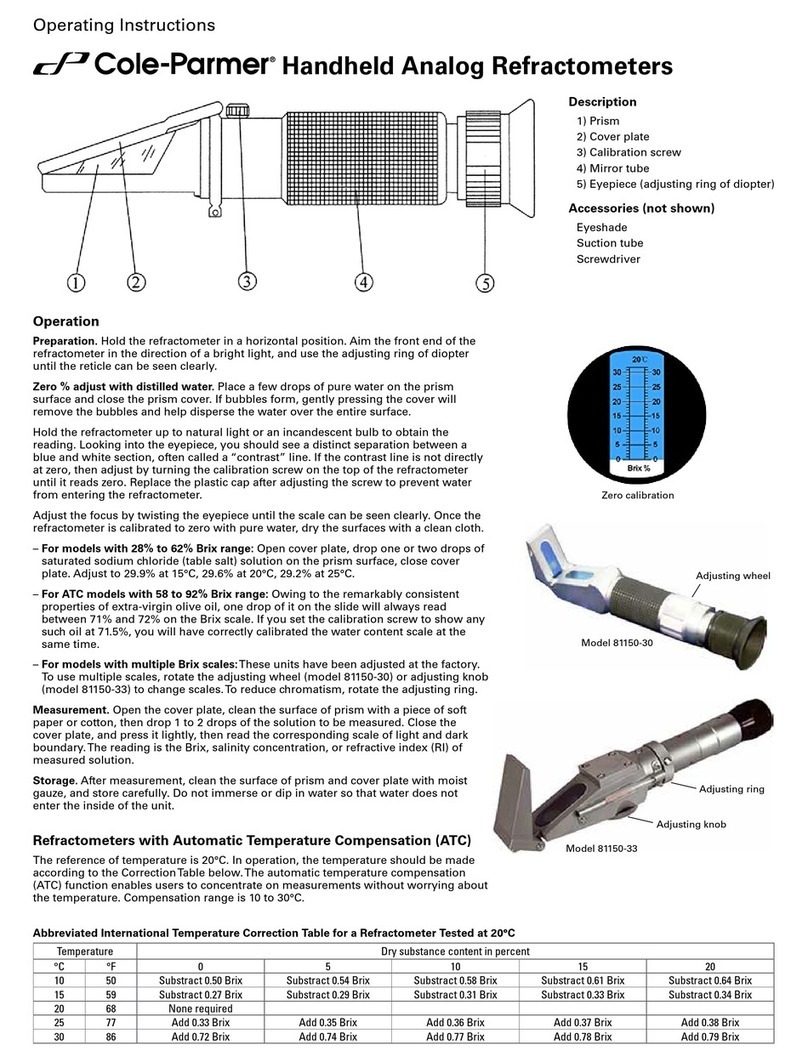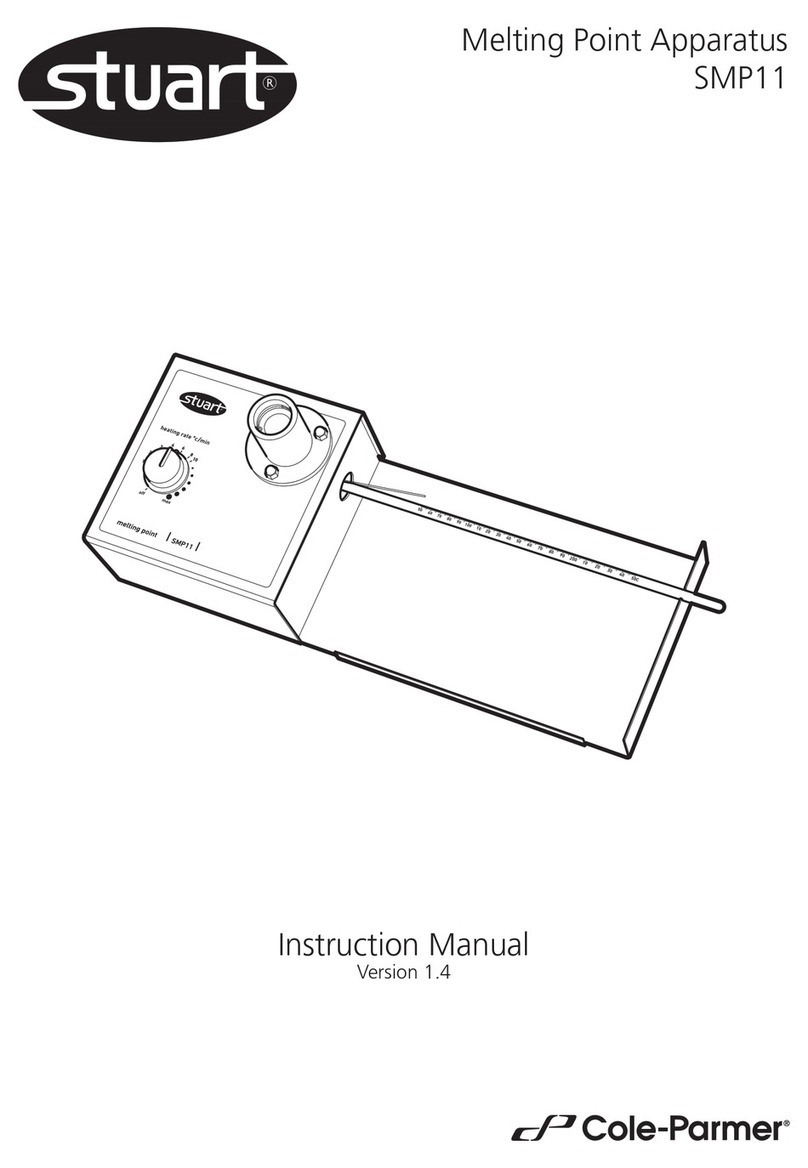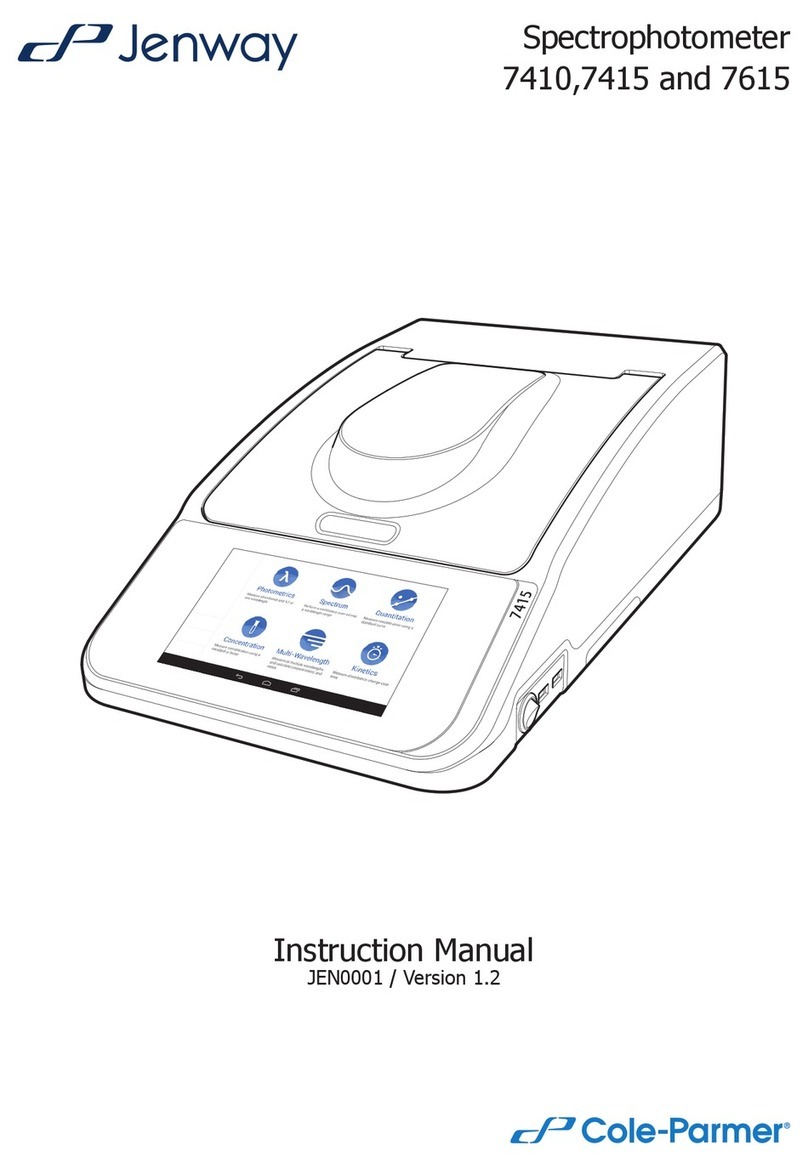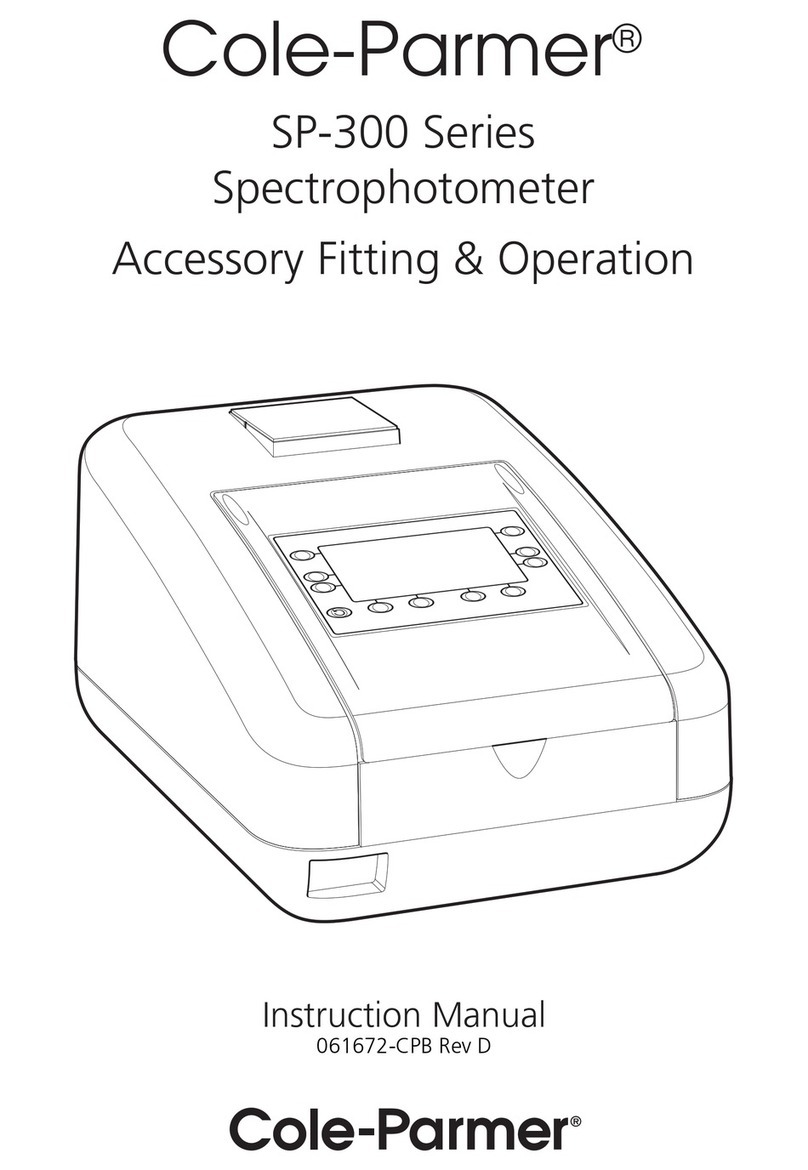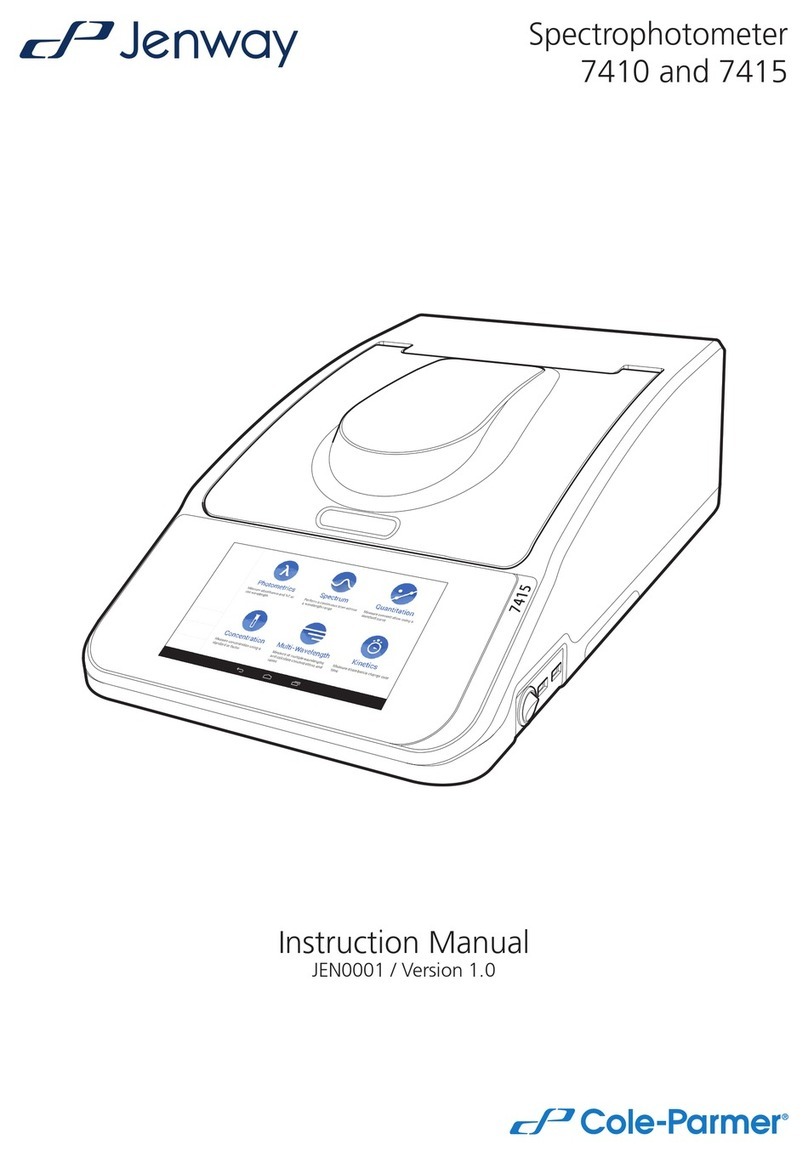2
LCD DISPLAY
KEYS (BUTTONS)
1. Turn on meter; or
2. Turn off meter after pressing for 3 seconds.
1. Zero calibration; or
2. Press for 2 seconds to toggle between °C and °F.
1. Press the button to read after drop samples; or
2. Press for 2 seconds to toggle between measured
items.
+Reset to factory setting.
INTRODUCTION
Thank you for choosing our refractometer. This is an easy-to-use
device, requiring little to no training. Please read the manual before
using to ensure optimal measurement.
The refractometer is designed for fast and accurate determination of
fluid concentrations. The instrument will automatically compensate
for temperature fluctuation and can be used for years of trouble-free
service when properly and regularly maintained. Instrument has
an IP65 waterproof rating.
The refractometer represents reading relative to Brix scale. The Brix
scale originated in the food industry and is primarily a unit of measure
corresponding to percent of sugar in a sugar and water solution. The
actual Brix value represents the number of grams of cane sugar in a
100-g cane-sugar solution (percent sugar wt./wt.). This direct reading
relationship holds true only for sucrose solutions. When measuring
non-sugar solutions, the Brix scale should be thought of as an arbitrary
scale. To make these arbitrary units of measure meaningful, they must
somehow be correlated to the concentration on the solution you are
testing. This is accomplished by creating a chart of solution concentra-
tion relative to the Brix scale. A separate must be made to each type of
solution being tested.
Unpacking
Check individual parts against the list of items below. If anything
is missing or damaged, please contact your instrument supplier
immediately.
1. Refractometer
2. Soft and clean cloth
3. Hard carrying case
4. Operation manual
5. Two AAA batteries
SPECIFICATIONS
Temperature measurement range: 32 to 104°F (0 to 40°C)
Measurement range: Please see table above.
Precision of measurement temperature: ±1°F (0.5°C)
Automatic temperature compensation: 41 to 104°F (5 to 40°C)
Minimum sample volume: 0.3 mL
Measuring response time: ≤3 seconds
Power supply: two AAA batteries
Battery life: ≥5000 readings
Dimensions (L x W x H): 5.7" x 2.6" x 1.5"(145 × 67 × 38 mm)
Weight: 6.5 oz (185 g)
AUTO TEMPERATURE COMPENSATION (ATC)
Refractive index (RI) is very temperature-dependent. It is well known
that substantially all materials expand when heated (i.e. become less
dense) and contract when cooled (i.e. become more dense). The speed
of light in a liquid increases as temperature increases, and refractive
index, therefore, decreases. Although this thermal effect is minor for
solids, the change in density for a liquid is substantial. ATC ensures
that concentration readings of aqueous (water-based) solutions will
be accurate with respect to sample's temperature.
The refractometer is temperature compensated for aqueous (water-
based) sucrose solutions and can automatically compensate for
temperature differences within the range of 41 to 104°F (5 to 40°C). The
temperature of the sample, however, has little bearing on the accuracy
of the reading. In most cases, the sample almost immediately assumes
the temperature of the refractometer, the ambient temperature, and the
fluid should be in equilibrium within the instrument's temperature
range.
Range Resolution Accuracy ATC Catalog
number
0 to 45% Brix, 1.3330 to 1.4098 RI 0.1, 0.0001 ±0.2, ±0.0003 Yes 81150-48
0 to 85% Brix, 1.3330 to 1.5100 RI 0.1, 0.0001 ±0.5, ±0.0003 Yes 81150-55
0 to 95% Brix, 1.3330 to 1.5400 RI 0.1, 0.0001 ±0.5, ±0.0003 Yes 81150-56
0 to 28% NaCl, 1.3330 to 1.4100 RI 0.1, 0.0001 ±0.2, ±0.0003 Yes 81150-49
0 to 45% Brix, 0 to 28% NaCl,
1.3330 to 1.4100 RI 0.1, 0.1,
0.0001 ±0.2, ±0.2,
±0.0003 Yes 81150-57
0 to 60% v/v, w/w ethyl alcohol 0.1 ±0.3 Yes 81150-52
0 to 60% v/v, w/w, isopropyl
alcohol; –58 to 32°F, –50 to 0°C 0.1 ±0.5 Yes 81150-53
0 to 75% ethylene glycol,
–58 to 32°F, –50 to 0°C 0.1 ±0.3, ±1°F,
±0.5°C Yes 81150-54
1065Y5_M.1_MAN_Digital_Refractometer.indd 2 01/29/2018 10:35:05 AM