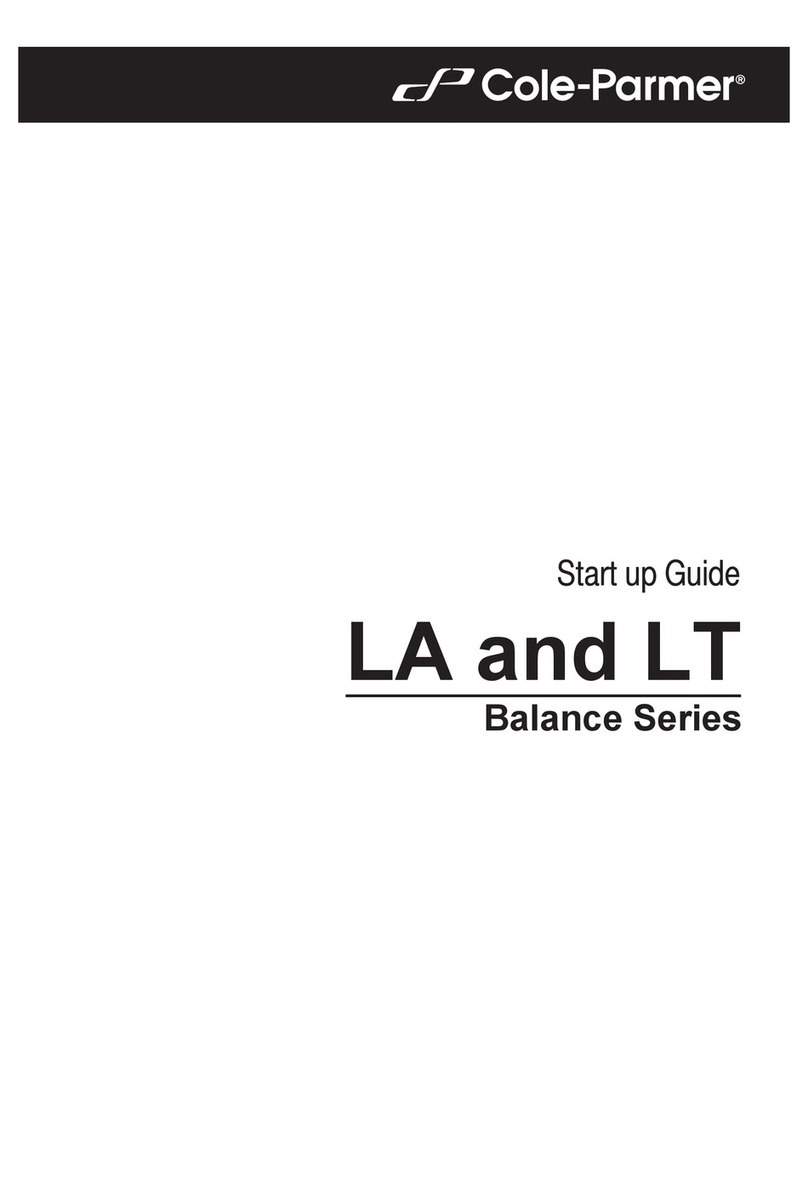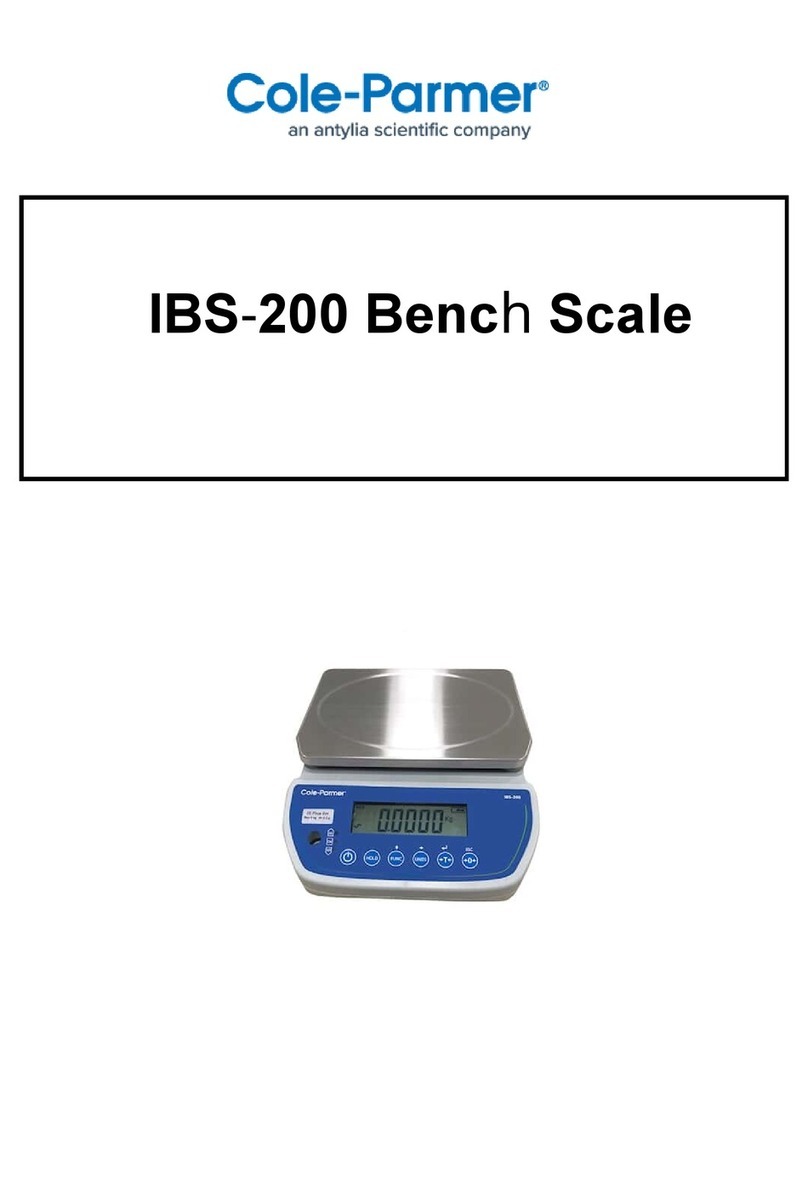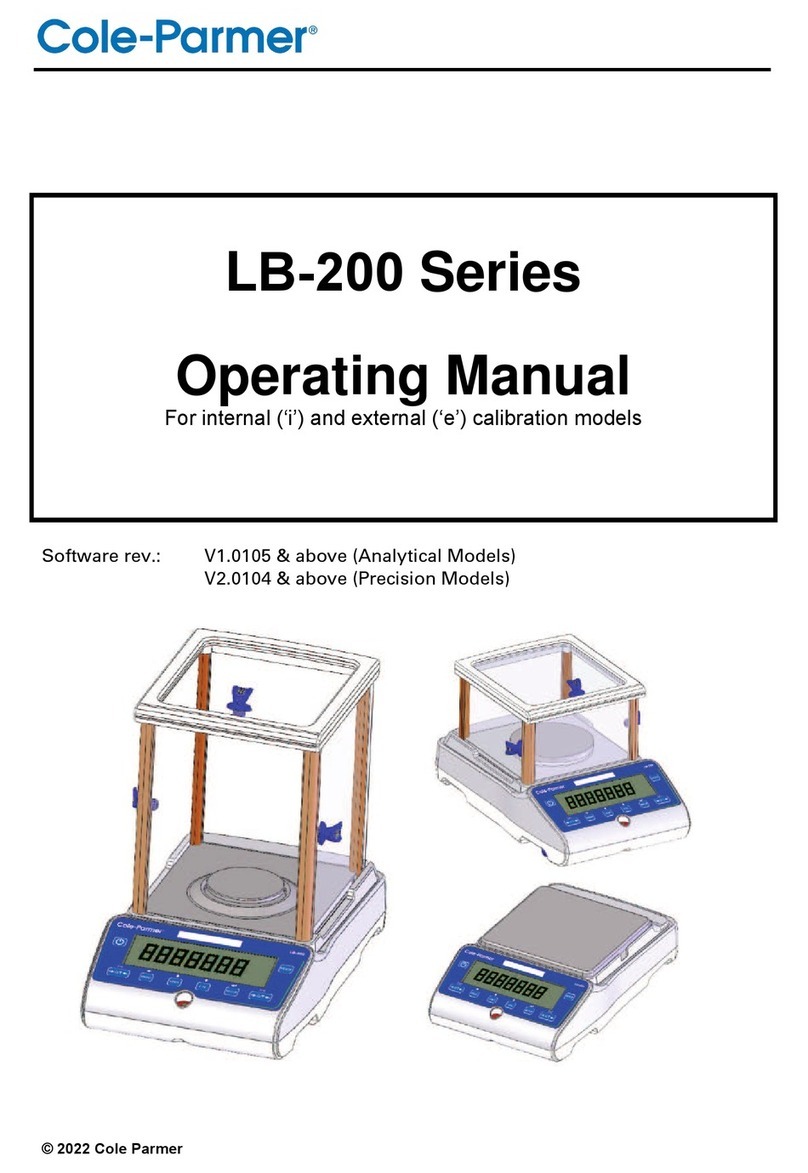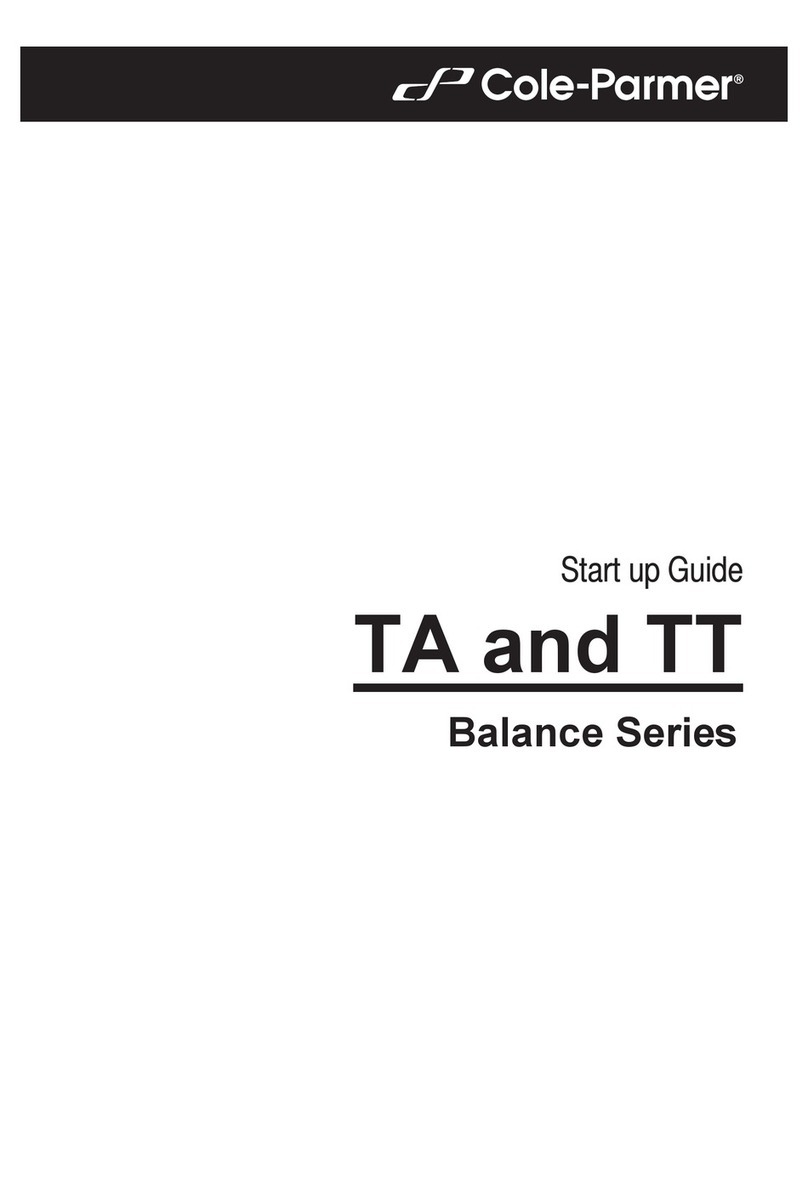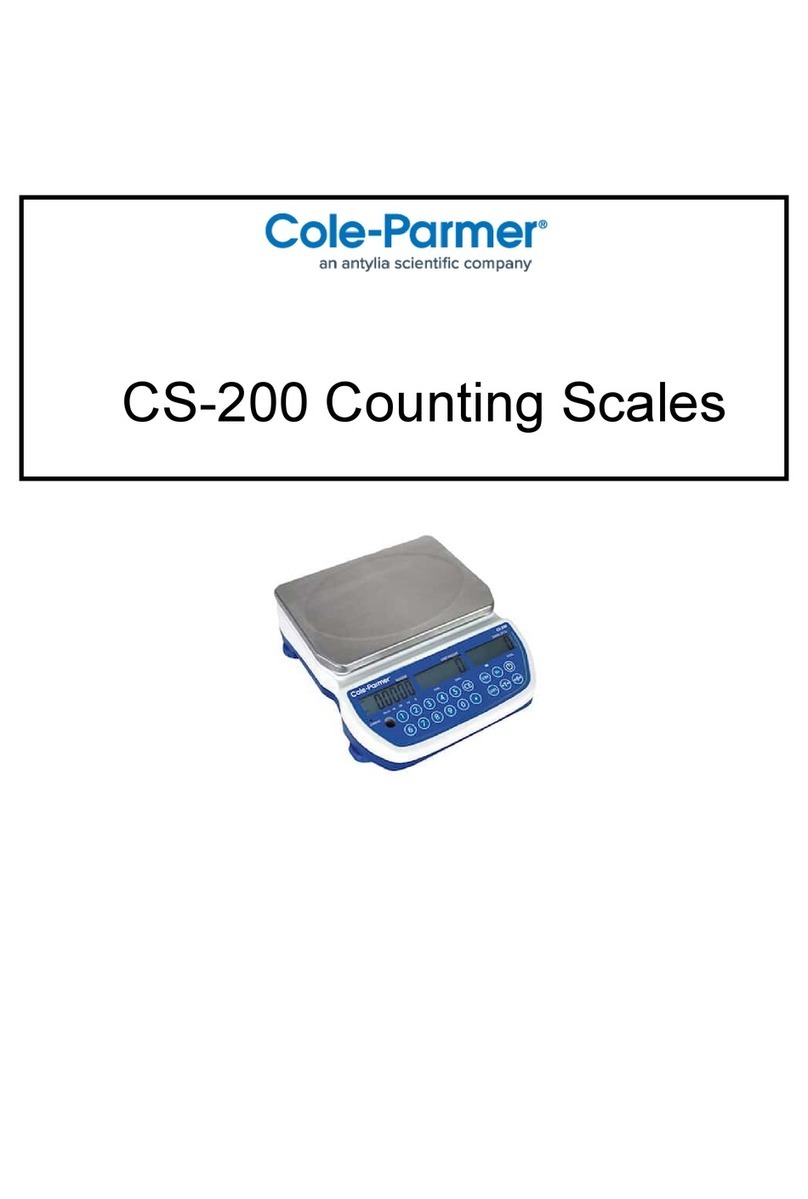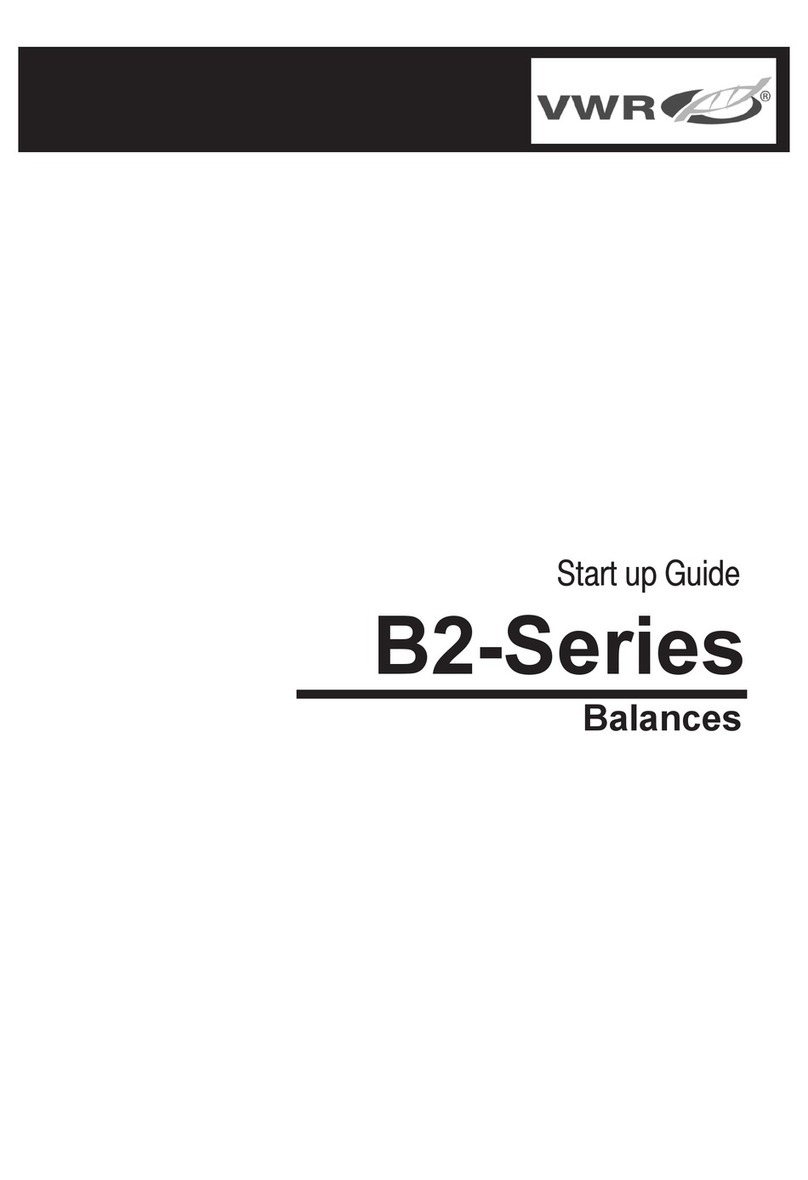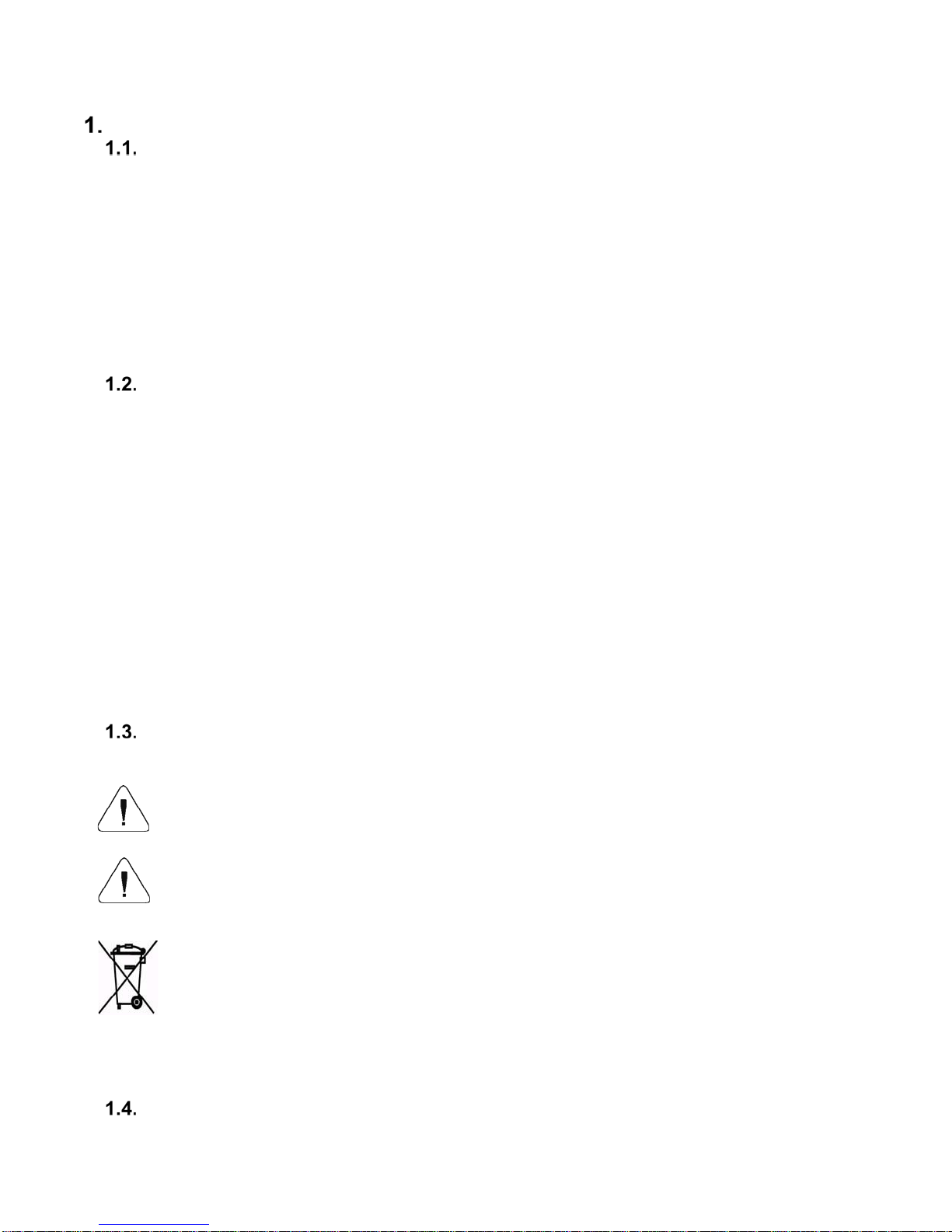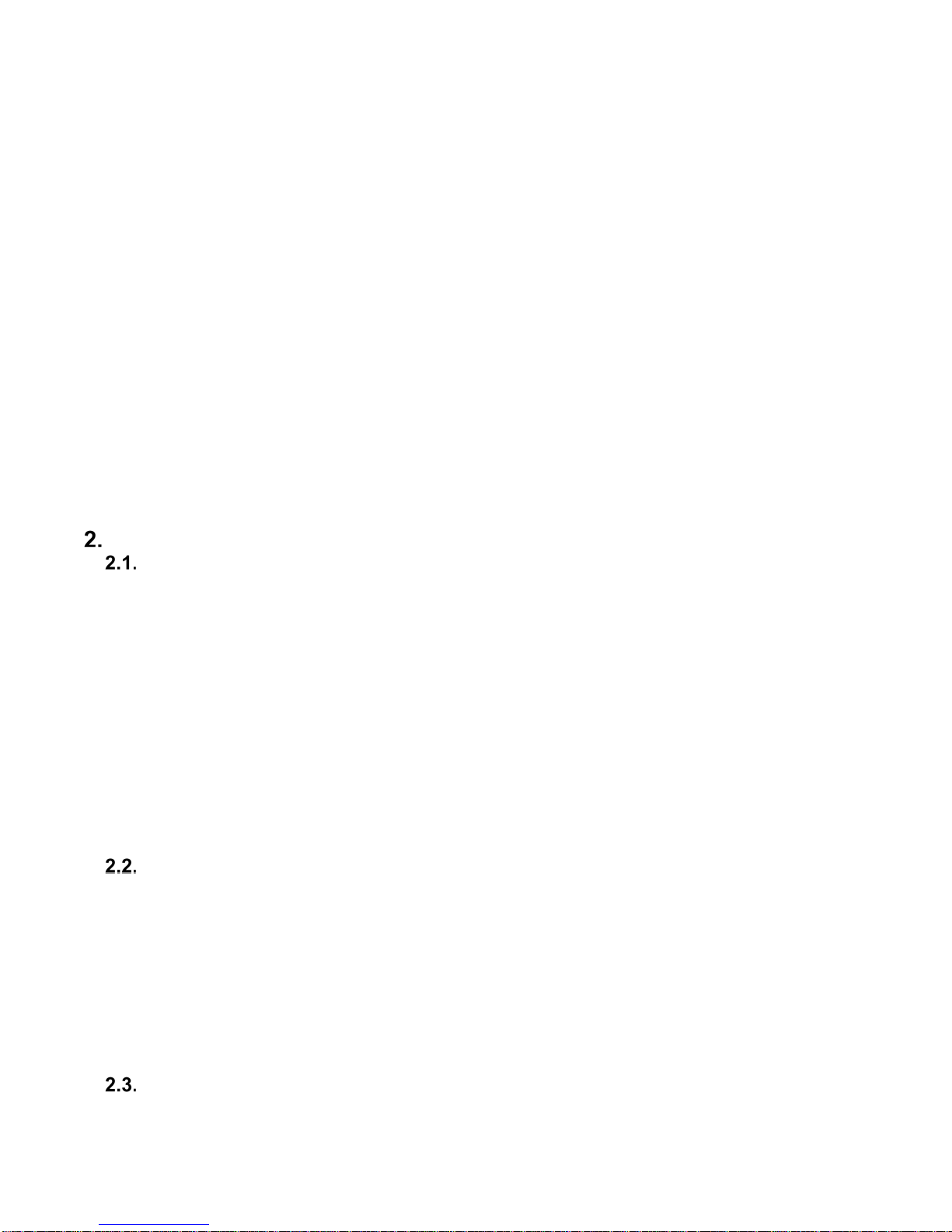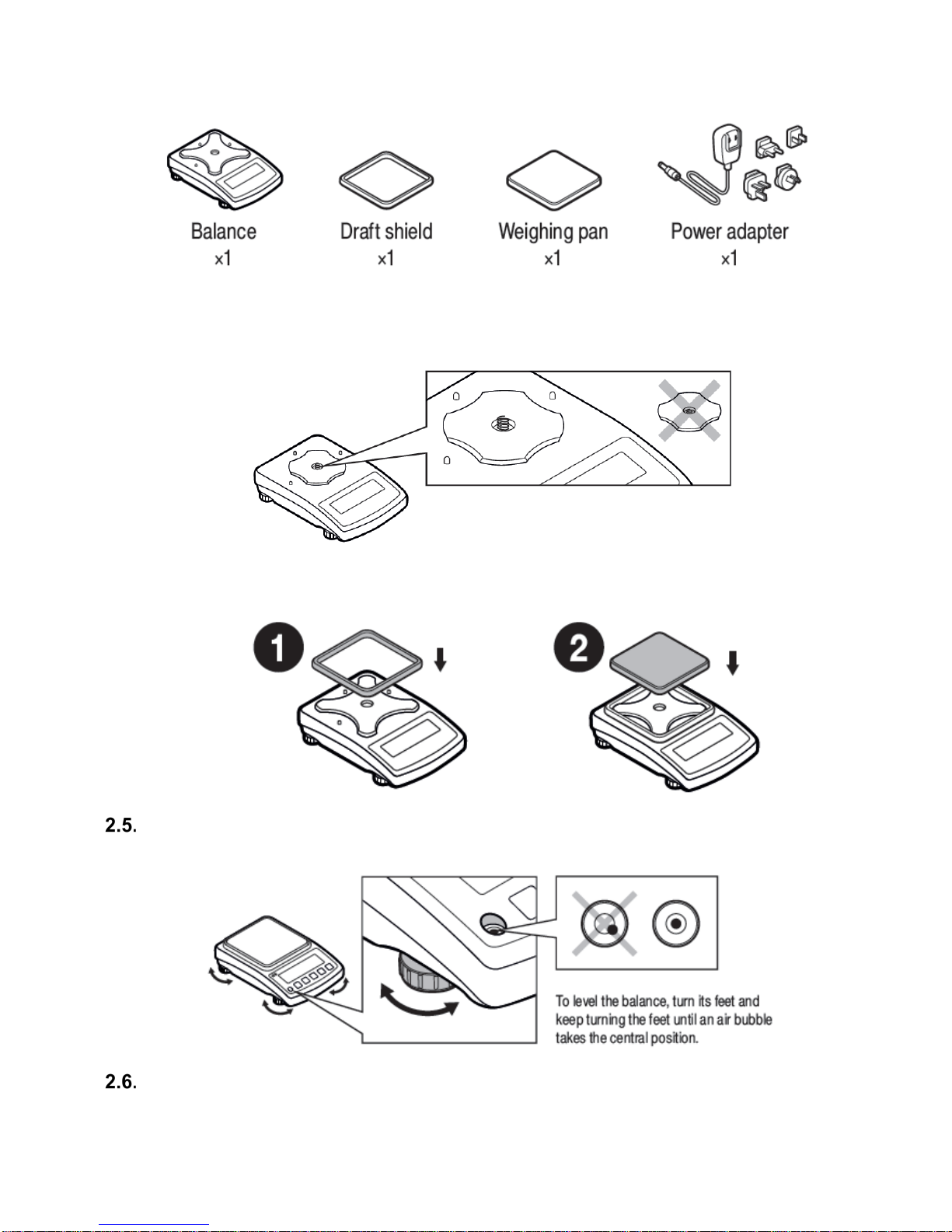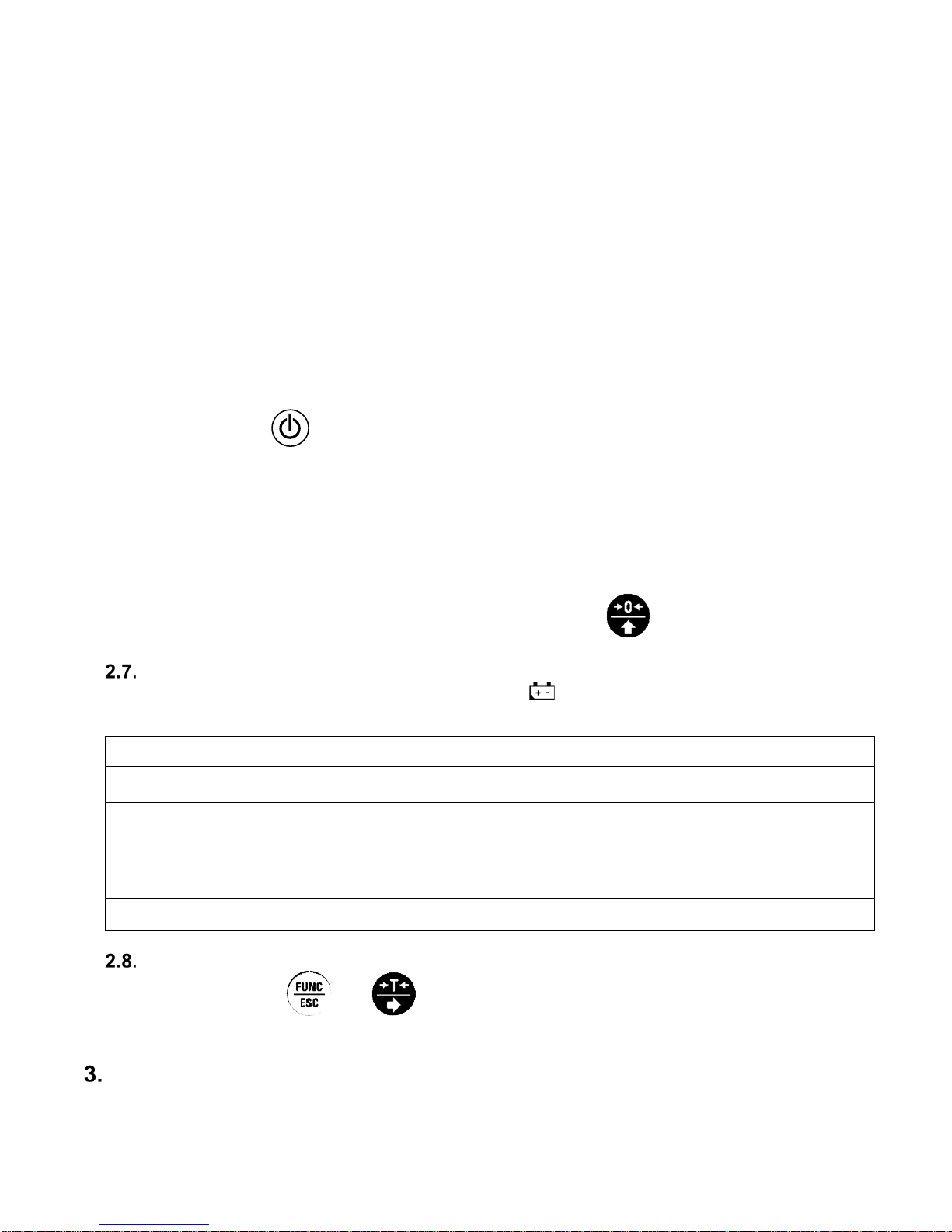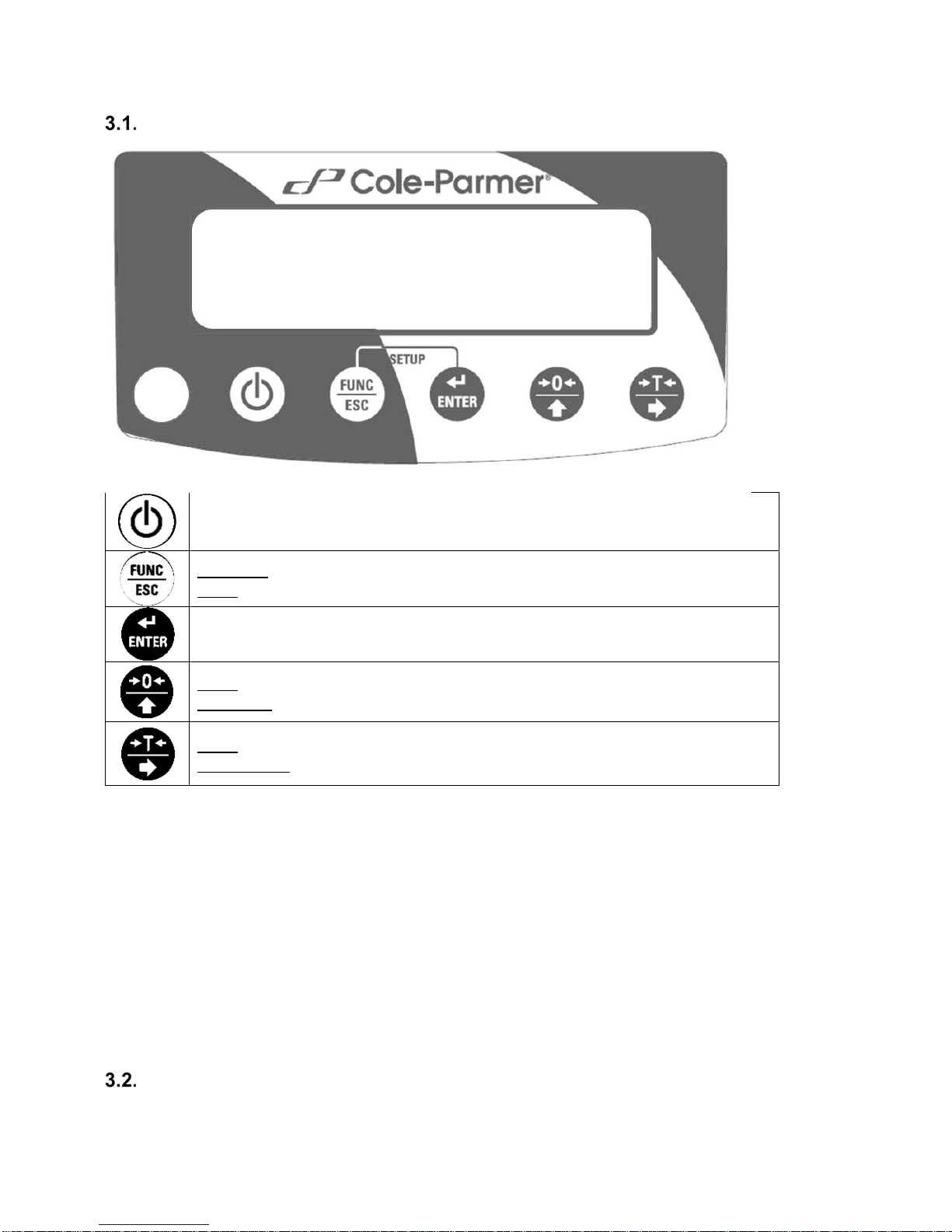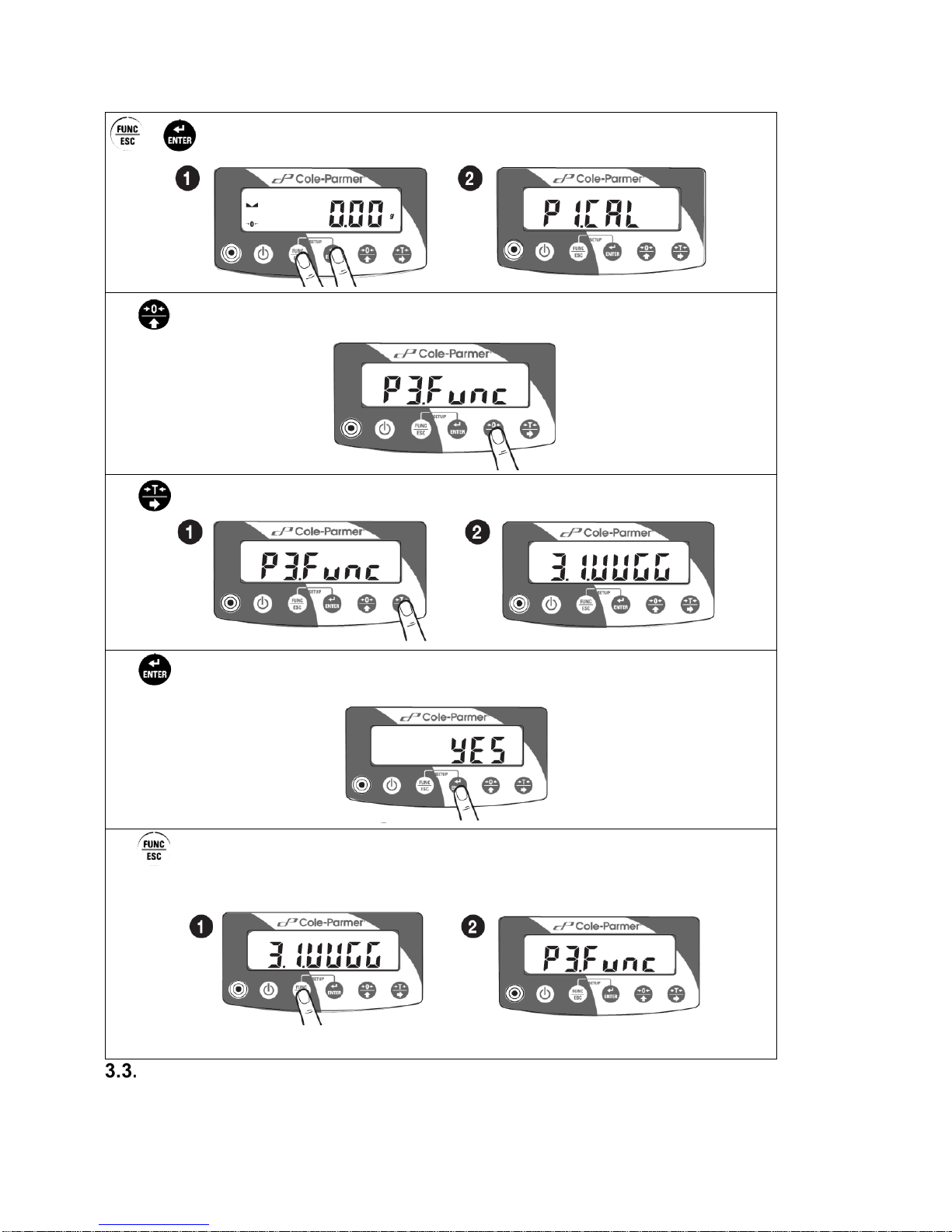GENERAL INFORMATION .................................................................................................................................1
INTENDED USE....................................................................................................................................1
PRECAUTIONS.....................................................................................................................................1
BATTERY ..............................................................................................................................................1
WARRANTYCONDITIONS....................................................................................................................1
UNPACKING ANDINSTALLATION....................................................................................................................2
PLACE OF USE AND ASSEMBLING....................................................................................................2
STANDARD DELIVERY COMPONENTS LIST.....................................................................................2
UNPACKING..........................................................................................................................................2
BALANCE ASSEMBLY..........................................................................................................................3
BALANCE LEVELING ...........................................................................................................................4
POWERING THE DEVICE ....................................................................................................................4
BATTERY STATUS...............................................................................................................................5
BATTERY POWER................................................................................................................................5
BALANCE CONTROL.........................................................................................................................................5
BALANCE KEYBOARD.........................................................................................................................6
NAVIGATING BALANCE MENUS.........................................................................................................6
BALANCE MENU...................................................................................................................................7
WEIGHING MODE...............................................................................................................................................9
UNITS ................................................................................................................................................. 10
START UNIT....................................................................................................................................... 10
TEMPORARY UNIT............................................................................................................................ 10
TARING .............................................................................................................................................. 11
MANUAL TARE ENTERING............................................................................................................... 11
ZEROING............................................................................................................................................ 12
BALANCEPARAMETERS............................................................................................................................... 12
FILTER LEVEL ................................................................................................................................... 12
VALUE RELEASE............................................................................................................................... 12
BALANCE AMBIENT CONDITIONS .................................................................................................. 13
AUTOZERO........................................................................................................................................ 13
TARE .................................................................................................................................................. 13
LAST DIGIT ........................................................................................................................................ 14
ADJUSTMENT.................................................................................................................................................. 14
EXTERNAL ADJUSTMENT................................................................................................................ 14
USER ADJUSTMENT......................................................................................................................... 16
ADJUSTMENT REPORT.................................................................................................................... 16
WORKINGMODES........................................................................................................................................... 16
RUNNING WORKING MODE............................................................................................................. 17
WORKING MODE ACCESSIBILITY................................................................................................... 17
SAVE MODE....................................................................................................................................... 18
AUTOMATIC PRINTOUT TIME INTERVAL....................................................................................... 19
LO THRESHOLD................................................................................................................................ 19
WEIGHING ......................................................................................................................................... 20
7.6.1 SETTINGS.......................................................................................................................................... 20
7.7 . PARTS COUNTING .................................................................................................................................. 20
7.7.1 SETTINGS.......................................................................................................................................... 20
7.7.2 OPERATION MODE........................................................................................................................... 21
7.7.3 SETTING REFERENCE MASS BY ENTERING MASS OF A SINGLE PART.................................. 21
7.7.4 SETTING REFERENCE MASS BY DETERMING MASS OF A SINGLE PART............................... 21
7.8 . +/- CONTROL............................................................................................................................................ 22
7.8.1 SETTINGS.......................................................................................................................................... 22
7.8.2 DECLARING CHECKWEIGHING THRESHOLDS............................................................................. 22
7.9 . PERCENT WEIGHING AGAINST REFERENCE SAMPLE MASS........................................................... 23
7.9.1 SETTINGS.......................................................................................................................................... 23